 Sibelius in action: a finished manuscript.
Sibelius in action: a finished manuscript.
Most MIDI sequencers now include some notation facilities, however, these fall some way short of the needs of the scorewriting professional. Arranger and conductor Mike Crofts checks out one of the few dedicated scorewriting programs.
Software is like any other studio gear — you get used to it, and become familiar in time with all its funny little ways. If it has drawbacks, you learn to work around them until sometimes you cease to even remember that they're there. Provided that you can get the job done, you don't necessarily think about what you might be missing. I have been using my comfy old Emagic Notator SL software for some years now, but as the majority of my work involves scorewriting and arranging for live performance, the program's sequencing capabilities have seen little use. Naturally, I have a few small complaints about the notation features of my current package, especially when it comes to printing, but my first foray into Sibelius territory is nevertheless from a position where I am more or less content with what I have, but am now interested in a more powerful tool for the business of writing, arranging and printing within a dedicated notation environment rather than creating music with a sequencer.
First Impressions
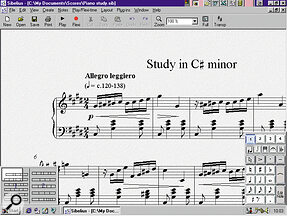 One of Sibelius's demo scores. Note the navigation box in the bottom‑left corner of the screen, giving you constant feedback as to your location in the overall manuscript. The light rectangle can be dragged for fast movement from one section to another.
One of Sibelius's demo scores. Note the navigation box in the bottom‑left corner of the screen, giving you constant feedback as to your location in the overall manuscript. The light rectangle can be dragged for fast movement from one section to another.
The Sibelius packaging contains a CD‑ROM, a small but chunky spiral‑bound user manual, a couple of technical information sheets and a cardboard 'crib tower' which when assembled stands on your desk and tells you all the keyboard shortcuts (more on them later). As I have a history of somewhat uncertain relationships with computers (never did completely master my ZX81) I began by reading all the stuff at the front of the manual concerning installation and the like. I felt somewhat reassured by the statement 'we'll go out on a limb and tell you what actually happens' — apparently I wasn't going to be cast adrift in the usual 'close the CD drawer and follow the instructions on screen' fashion. The manual promised step‑by‑step handholding, and I for one appreciated this additional bit of stroking.
The installation process went smoothly; everything which was supposed to happen, happened — up came the Sibelius front page and registration dialogue box (you can skip registration and get right on with it, although printing and saving will time out after three days and remain disabled until you enter your registration code).
I decided to follow the manual's advice and follow the 'quick tour' section right through — I can recommend this to any new user (or anyone just wanting a demo of the main features) as it only takes about half an hour to begin to really appreciate the power and scope of this package.
Getting Started
 When you print from Sibelius you are presented with a whole host of manuscript format options, as shown here.
When you print from Sibelius you are presented with a whole host of manuscript format options, as shown here.
To help the initial learning process, there are a couple of ready‑made example scores in memory; as I naturally tend to regard songs as 'scores' rather than 'files' this helped to make me feel very much at home with this product. The example file/score you are invited to open is one of a series of piano studies written in 1853 by a chap called Heller (see above) who hopefully, by now, won't mind people messing around with his composition while they discover the delights of Sibelius. This particular study is in C sharp minor, but all that can be changed...
The first time the score appears you can't fail to be impressed by the layout and clarity — even the background 'paper' is textured to make it more realistic. Moving around the score is accomplished by either dragging a blank part of it with the mouse pointer in any direction you like, or by using a little navigation window in the bottom left‑hand corner of the screen, which has a miniature picture of one or two pages with a highlighted pane over part of it, corresponding to the actual current screen display; by dragging this pane around, your screen view follows. Dragging the viewing window off the edge of the miniature score will force the screen view to move on the next (or previous) couple of pages. The screen redraw time on my 133MHz machine was around a tenth of a second — certainly quicker than turning pages by hand, especially when referring back over several pages in a full written score. Handy or what? This is one of the few aspects of the program where slow hardware becomes noticeable, and you will probably want to be on the right side of 200MHz to fully appreciate the benefits.
Pearls Of Wisdom
 A simple split‑stave string quartet arrangement for two violins, one viola and one violoncello, with the appropriate treble, alto, and bass clef.
A simple split‑stave string quartet arrangement for two violins, one viola and one violoncello, with the appropriate treble, alto, and bass clef.
At this stage, the manual introduces the first of what the designers call their 'pearls of wisdom' which simply advises you to 'learn and use as many keyboard shortcuts as you can'. Just about anything you can (legally) do with a mouse you can also perform using a keyboard combination, and the key assignments are well thought‑out and generally no problem to execute with one hand. For those people with portable PCs life isn't quite so easy, as Sibelius makes much use of the numeric keypad, but then they're probably the same people who are always shouting into their mobile phones on trains, so good luck to them. Speaking of shortcuts, these are all listed on the handy cardboard 'tower' I mentioned earlier, which is flat‑packed in the base of the box. Key commands are functionally grouped into Note Handling, Navigation and Objects, and Selections/Layouts sections — and there's even a list of standard Windows shortcuts if you need them. A separate sheet claims to contain all you need to get operational within five minutes — I tried it, it works.
Having gazed admiringly for a bit at the piano score layout, I started having a go at all the standard editing actions, such as selecting and moving score objects, changing time signatures and replacing notes with rests. This was where I started to really get into Sibelius, as it is so intuitive as a score editor — it automatically redraws bars with the correct rests, and is very forgiving when it comes to entering and dragging notes with the mouse — even when I tried being deliberately reckless they almost always seemed to end up where I actually wanted them to go. Perhaps the next upgrade will include a thought transference input facility where you quietly hum a tune to yourself and which Sibelius turns into a full‑blown orchestral score...
All the standard toolbar functions are there at the top of the screen, and if you want to be really precious about it you can get rid of absolutely everything apart from the manuscript itself. In a surprisingly short time, it really is like writing on a piece of paper, and is the exact equivalent of an intelligent word processor for score writing.
All the basic symbols are in a window in the bottom right‑hand corner (things like crotchets and minims, double flats, pauses etc). Sibelius keeps on inputting the same type of object until you either select a different one or tell it to stop — this is great for fast input with the mouse if you're keyboardedly‑challenged. Input can be accomplished quickly and easily with mouse, keypad, or MIDI keyboard if you connect one. Personally I tend to use the mouse — partly Notator/Atari upbringing, partly not being able to play the piano properly — and I found that it was about as quick as writing notes by hand (saves on Tipp‑ex too!).
The Finishing Touch
As Sibelius is a professional scorewriting tool, the printing side of its operation is one of its most important areas. There are very good sequencing packages on the market which will print your music, but I've never used one which is truly WYSIWYG. Here, what appears on the screen really is exactly what you get on the page, spacing included, and virtually everything is movable, shrinkable, or styleable. Fonts are provided which contain special musical characters (for example flats and sharps for use in instrument names and titles). You can alter the space between staves to fit whatever your required page size may be — sometimes you do actually need to use something which is not necessarily the neatest layout, for example when producing parts for a marching band where there is a need to cram in lots of march tunes on a lire card. With Sibelius, I felt I was always in control and able to override the suggested or automatic settings. In an effort to produce decent‑looking printed music I have, in the past, often resorted to printing the headings using a word processor, then feeding the 'headed paper' through the printer again to capture the staves. For the properly finished article, however, this package does the lot.
There is a range of paper styles available to give a real manuscript feel to the scores, and there is even a music font called Inkpen which is an 'informal' font and gives the appearance of being (neatly) handwritten. The manual suggests that this is preferred by the jazz world, which I think is true — it may even be too neat as, in my experience, hardened jazzers seem quite at home blowing from the musical equivalent of a doctor's prescription note!
Musical Notebook
Sibelius contains all the essential ingredients necessary to produce top‑quality notation, but there are certain things which I found particularly helpful in my type of work. The intuitive nature of the on‑screen editing saves an awful lot of time when compared to my present system, especially as I tend to use the mouse when inputting or changing notes. As a one‑finger keyboard player who has never quite mastered 'Chopsticks', I tend to arrange songs for live performance directly to the screen, and I found the tape recorder‑style command toolbar very handy for checking harmonies and line structures, even through the PC's internal speakers. I have to admit, in spite of my earlier comments about trains and mobile phones, I actually did have the program loaded on to a laptop, and found that it could be used as a real musical notebook without any additional hardware — I could literally compose and orchestrate a number between Euston and Northampton, plug in a printer while I had tea, and set off for a rehearsal armed with a full score and complete set of band parts!
The onscreen toolkits are also helpful, and can be customised to suit individual styles; the standard object selector grid which normally lives in the lower right‑hand corner contains four different sets of objects, including notes, accidentals, phrasing marks, and so on. There is usually no need to access any code or MIDI commands to control non‑note events — the playback simply obeys what's written on the score (unlike most musicians). One major difference from my current package which I found disconcerting at first, but a real speed aid later, is the way Sibelius remains 'in mode' (say, note input) until you tell it you're finished and wish to do something else. This enables a whole sequence of notes or changes to be executed very quickly, and without having to think at all in between! If you get used to the keyboard shortcuts as well, writing direct to the Sibelius screen is as fast as typing text into a word‑processor.
Autopilot
Having spent time getting all the presentation just so, it can be infuriating when — with more sequencer‑oriented software — further allowances and adjustments then have to be made before the printed product looks right. With Sibelius, however, the display is exactly the same as what comes out on the page: spaces, margins, font sizes and all. Believe me, this can be a real time‑saver, and can significantly extend your life span when writing to deadlines.
The score display is automatically redrawn when necessary, for example if you move a note to a bar which is not currently displayed, or you insert extra notes into an existing bar. Everything is optimised as you work, and it is noticeable how there is always a convenient space into which your current edit will fit. You can also use many standard Windows commands to manage the notation, such as the delete key to remove the highlighted object(s), which helps to flatten out the learning curve.
In addition to the superb notation facilities, Sibelius includes MIDI playback and editing facilities. A high degree of control is available over most parameters, and with familiarity it is possible to configure the system to suit whatever your preferred mode of working happens to be. Expression markings written into the score at the appropriate points can be configured to output MIDI controller information so that what you hear via MIDI will correspond as closely as possible with the score as it appears on screen. The precise MIDI data to be sent is mapped to the words used in the score via the Playback Dictionary.
Pro Performer
It is simply not possible to describe all the features of Sibelius in a review — it turns MIDI files into scores, too, and you can scan in scores with the bundled PhotoScore software, and you can set up guitar tab and drum notation, and — well, I could go on and on. The only way to really appreciate its power and scope is through either a hands‑on demo, or by spending half an hour reading through the excellent User Guide. This product is aimed squarely at the professional composer/arranger who needs to print and publish top‑quality copies. It is already widely used in the industry, and has been employed on a number of large‑scale projects such as complete film scores. Given its functionality and high‑end market position, it is amazingly easy to use, and the more you use it the quicker and easier it is to produce professional‑quality scores using the keyboard shortcuts — I reckon I could become a proficient user in about a fortnight, if my first few days are anything to go by.
For anyone wishing to work exclusively in a notation environment, it's the absolute business. On the box and on the front of the book it proudly says 'the fastest, smartest, easiest scorewriter in the world' — decide for yourself, but I think that might well be something of an understatement.
Using Sibelius
A recent commission for a wedding recessional piece required the production of parts for the hired musicians to play from, and a dedicated copy of the score for the happy couple to keep. Having produced the parts as rough manuscripts copies I had yet to decide whether to input all the lines into Notator or spend a couple of hours writing a score by hand. This something I actually enjoy, as it happens, although it can be ever so slightly frustrating to spend hours producing a work of art and then make a huge ink blot in the penultimate bar! A little voice said 'this sounds like a job for... Sibelius'.
The first step was to input the whole score, which didn't take very long as the instrumentation was fairly simple — the piece being for three trumpets, horn, three trombones and tuba — and also as the whole composition was only one minute fifty‑two seconds long. However, the trumpet parts had to be written in B flat, the horn in E flat (with an alternative part in F), and the others in C.
This aspect of arranging always slows me down, ie. writing for transposing instruments which require a part written out in a key other than that of the score. After years of writing out last‑minute parts for players in a desperate panic I can cope with most standard instruments in my head, but I still have to stop and think about F horn parts and viola parts in alto clef. You have the option of either showing the individual instruments' lines at their sounding pitch or in their transposed key — either way you have to deal with occasionally awkward intervals, which is not a lot of fun if time is short.
For rehearsals, it's generally more use to have transposed parts shown in the score, as you'll always get your fourth horn player asking "what note should I have third beat, five bars before H?" at an awkward moment (with most horn players this will always be just before going on stage). Sibelius, you'll not be surprised to learn, has an answer — you can compose or arrange your music at sounding pitch, then simply click a button on the toolbar, and all the parts in your score are instantly transposed according to the instruments you have set up in your 'orchestra'. Click again and they're back at 'proper' pitch — a Very Handy Feature, this!
Having completed the inputting work, all that remained was to use the text editing and layout facilities to set out the various instrumental parts. Again, the screen display is an exact representation of what will be printed, and you can preview every detail. I was soon in possession of a complete set of brass parts, and was able to present them, together with the score, to the clients. Future versions for other groups of instruments will be a doddle, subject to inserting the appropriate instrument markings. "Certainly, madam — a set for Strings plus G Trombone and Serpent? No problem."
About Sibelius Software
Sibelius Software was founded in Cambridge (just up the road from where SOS is put together each month) in the early '90s by two brothers, Ben and Jonathan Finn. The brothers developed their dedicated notation software package Sibelius over several years, starting when they were at university and could not find scoring software that met their precise requirements. Sibelius has been available for several years on the Acorn platform, but the long‑anticipated move to a Windows‑compatible version only took place towards the end of 1998. A Mac version is promised for later this year. The company now has offices in Cambridge, London, and Los Angeles.
Pros
- Utterly professional layout and print quality.
- Powerful and fast editing and transposing.
- Reliable, flexible and intuitive operation.
Cons
- Can't fault it really, but you will need to use a decent computer to get the best out of it.
Summary
A top‑end professional product which delivers fast, high‑quality scorewriting, arranging and printing; a real musicians power tool which is also easy to learn and use.
