Sibelius Software have won over the classical music community with their well-regarded score-writing software. Can their new G7 package do the same for guitarists?
Although there are other worthy contenders in the market, few would dispute that Sibelius Software's eponymous score-writing package is the most advanced product of its kind. For a long time, it was available only for the Acorn RISC OS operating system, but has survived the transfer to Windows and Macintosh platforms with its reputation and user base intact. Version 2, released last year and reviewed in March 2002, added some ambitious auto-arrangement and Internet publishing features, along with support for Mac OS X, and remains the notation package of choice for most computer-based composers and arrangers.
All instruments make their own particular demands of a notation package, and the guitar family throws up more challenges than most. As well as being one of the few genuinely polyphonic instruments, the guitar also has a wealth of different playing styles and expressive techniques such as string bends, hammer-ons, slides and harmonics. Guitar-based music thus requires a battery of special notation conventions, and is often written as tablature rather than on standard five-line staves.
|
The full version of Sibelius has always featured comprehensive facilities for notating guitar music in both conventional and tabbed form, but was primarily aimed at composers who are used to working on a piano or with pencil and paper. Recognising that not everyone composes at a keyboard, Sibelius have adapted their flagship program to create G7, a notation package targeted exclusively at guitarists.
In essence, G7 consists of a cut-down version of Sibelius, augmented with some new features designed to simplify and streamline score-writing for guitar players. Most prominent of these features is a virtual guitar fingerboard: as in Sibelius itself, you can still enter note data using a MIDI or QWERTY keyboard, but G7 also allows you to do so by clicking on on-screen frets. Also exclusive to G7 is the Guitar Guide, an Acrobat-based educational resource providing information on different kinds of guitar, playing techniques, and so on (see box elsewhere in this review). The bundle is topped off with Neuratron's PhotoscoreLite, which allows you to scan sheet music and turn it into a form G7 can understand, and Sibelius's Scorch web browser plug-in.
Getting Started
The full version of Sibelius is justly renowned for its 500-page printed manual, and G7's 200-page effort is also very welcome. It covers all of the program's features, it's clearly written and well illustrated, and someone has actually proof-read it, all of which makes a pleasant contrast with some software packages.
Installing G7 is straightforward. The first time you load it, you're prompted to enter your serial number, and you also need to register the program within five days; if your music computer is connected to the Internet, G7 will link to Sibelius' web site itself, but you can also register by 'phone. Past the splash screen and a burst of ear-splitting music (which can, thankfully, be disabled in the preferences), and it's onto the Quickstart dialogue, where you can decide whether you want to open a recent score, start a new one, and so on.
If you choose to start a new score, you're given a choice of templates to choose from. These range from the obviously useful (electric guitar tab, classical guitar notation, guitar duos, acoustic guitar plus vocal, and so on) to the more esoteric (mariachi band, anyone?), and you can add or remove instruments from them to suit your needs. The Add Instruments dialogue reveals the most important sense in which G7 has been cut down compared to the full Sibelius: it provides a comprehensive selection of guitars, basses and other fretted instruments, along with a fairly wide range of percussion instruments, but most of the orchestral instruments are missing, and there's no facility to define your own instruments. You can have lead and backing vocals and a few different types of keyboard, plus 'strings' and 'brass', but there are no special facilities for notating transposing instruments, and no tenor or alto clefs. I suspect that anyone wishing to produce serious brass arrangements will find reason to buy the full version of Sibelius.
You can have up to 16 staves in one G7 score, and it's worth noting that all the staves in a score are always independent of one another, even if two of them are supposed to represent the same instrument. For instance, if you want to show a guitar part in both tab and conventional notation, which is often useful, there's no way of linking the two staves so that they automatically mirror one another — you need to manually copy and paste between them to make sure that the notes are the same in each.
|
Using G7
Sibelius is one of those programs that becomes second nature after a time, and power users can enter complex scores very quickly. However, I think it's fair to say that if you're used to typical word-processing, graphics and DTP packages, you might find that you need to un-learn some of their conventions in order to get used to G7's way of working. For instance, you can use the cursor left and right keys to select the object to the left or right of the current cursor position, but the up and down keys move the currently selected object up and down the staves, rather than selecting the object above or below it. If you have a note or rest type selected in the floating Keypad palette, positioning the mouse pointer over a stave and clicking deposits that type of note; to use the mouse pointer to make selections or scroll the page, you need to press Esc to clear the note palette. It's easy to get confused until you become familiar, and fortunately, G7 offers up to 10,000 levels of Undo (the exact number is set as a preference). Unusually, and happily, making selections with the mouse pointer or arrow keys is an Undoable action.
Using the mouse to position notes on staves is only one way of entering data into G7, and for most purposes the others are more useful. If you have an attached MIDI device such as a keyboard, you can play in your parts in real time, and if you have Flexi-Time switched on, G7 will intelligently interpret any timing variations in your performance. This works well enough with a MIDI keyboard, especially if you play the part in slowly. However, I was disappointed to find that there are no special facilities for cleaning up MIDI guitar input, even though the program is targeted at guitarists. Unless you use some third-party MIDI filter utility between the guitar and G7, G7 will faithfully notate all the spurious low-velocity notes that are inevitably generated when you play a MIDI guitar.
If you don't have a suitable MIDI input device to hand, the most efficient way to enter note data into G7 is probably to use the computer keyboard. The Keypad palette, as in all data-entry modes, is used to select the lengths of each note and rest, along with other features such as accidentals, slurs or ties, slides and so forth. As you can see from the screen shots, each key on the Keypad corresponds to a key on your computer's numeric keypad, with the zero key toggling between notes and rests. (The Keypad is a fundamental part of the program, and I wouldn't like to use G7 on a laptop without a separate numeric keypad.)
When you have a note length selected, pressing any of the letters 'A' to 'G' creates a new note. Pressing a number key on the main part of the keyboard adds an additional note to the currently selected note or chord, separated by whatever interval that number represents. So, for instance, pressing 'A' then 'C' would create two separate notes in sequence, but pressing 'A' then '3' would create a single two-note chord. Once you get used to this method of entering note data, it feels very efficient, and you rarely need to use the mouse except to revisit selections for editing, or to add special symbols such as pauses.
Something I did find counter-intuitive in all the data-entry modes is that there's no way to delete a note or rest and have everything to the right of it shift along to close up the gap. Deleting or cutting a note always inserts a rest of the same length, while attempting to delete a rest just makes it go grey, indicating that it has been 'hidden' and won't print out. This has the advantage that making corrections early in a piece doesn't constantly cause the rest of it to be shifted around, but can be a pain if you discover you've accidentally entered too many notes and need to remove one.
The Fretboard
Flexi-Time, mouse and QWERTY note entry will already be familiar to existing Sibelius users, but in G7 the Keypad is joined by another floating window: the Fretboard. As you might expect, this is a graphical representation of a (right-handed) guitar or bass fretboard, on which you can click with the mouse to tell G7 what notes you want to enter. The on-screen fretboard follows whatever tuning you've chosen in the currently selected stave. You can select a variety of appearances, and you get the choice of four-or five-string basses as well as guitars; clicking on a staff of bass guitar tab in your score automatically changes the Fretboard to show the bass neck, but for some reason, this doesn't happen when you click on a bass guitar staff that uses conventional musical notation. Guitarists are limited to a six-string neck, and if you're entering notes for an instrument with more than six strings or courses, such as a seven-string guitar or a lute, the on-screen fretboard corresponds to the six lowest strings on that instrument.
|
A more annoying restriction is that there's no way of adding a virtual capo to the Fretboard. For pieces where the capo is used across the whole neck, it's not difficult to enter the notes in the first position and simply add a text label telling the player where to put the capo. However, it's not unknown for guitarists to use a capo over, say, the top five strings only, and there's no way to adapt G7's notation or tabbing to reflect this. It would be similarly difficult to notate properly for a four-string bass guitar that offers a low D beyond the normal nut.
 The Fretboard has two modes of note entry: Notes and Chords. If Notes is selected, clicking on the Fretboard creates a single note and advances the cursor to the next position on the stave, so that you can enter another note. In Chords mode, by contrast, each click adds a new note at the same cursor position, thus building up a chord, and you need to click the right or left arrow buttons to move on to the next or previous chord.
The Fretboard has two modes of note entry: Notes and Chords. If Notes is selected, clicking on the Fretboard creates a single note and advances the cursor to the next position on the stave, so that you can enter another note. In Chords mode, by contrast, each click adds a new note at the same cursor position, thus building up a chord, and you need to click the right or left arrow buttons to move on to the next or previous chord.
The Fretboard looks neat, but in practice I found it rather frustrating to use, for a number of reasons. Almost every aspect of G7 can be controlled by an elegantly constructed system of keyboard shortcuts, but you can only switch between Notes and Chords modes by clicking on the relevant buttons with the mouse. Although you can use the 'R' shortcut to repeat the last note or chord, there's no library of Fretboard chords or chord shapes, so every time you enter a new E-shaped barre chord, you need to click six times on the Fretboard. Worst of all, if you're entering notes and chords onto a five-line stave (rather than a tabbed one) from the Fretboard, G7 seems to have difficulty understanding fret positions in the context of the key of your song. For instance, if your song is in E major and you enter a simple B major chord on the Fretboard, G7 wrongly notates the D sharp as an E flat. Things got worse when I experimented with a song in A flat major (four flats): G7 soon became confused and started to notate every note in the A flat major triad enharmonically (as G sharp, B sharp and D sharp). If this is artificial intelligence, it's not exactly the musical equivalent of HAL 9000.
A Symphony Of Voices
One of the main differences between tablature and conventional notation is that while tab can indicate the rhythm in which all the notes are to be struck, it can't show how long each note should be sustained. In classical notation, by contrast, each note has a definite length, so it's possible to indicate both the playing rhythm and exactly how long each note should be held for. When you come to notate almost any fingerstyle or classical guitar piece in this way, it's necessary to show some notes being struck while previous notes on other strings are still ringing. In a simple fingerstyle folk arrangement, for example, you might want to have each bass note sustained through a whole bar of finger-picked arpeggios on the higher strings.
 This classical piece requires three G7 polyphonic voices to notate. When selected, voice 1 appears blue, voice 2 green, and voice 3 orange.This is where notating guitar music gets a bit more complicated, because you need to start thinking of it in terms of polyphonic voices. In the example above, you would need at least to treat the bass notes and the arpeggiated picking as separate voices on the same stave. Unless you play in your parts from a MIDI guitar or keyboard, you have to do the work of breaking your guitar parts up into polyphonic voices as you enter them. Four buttons at the bottom of the floating Keypad are used to select and indicate which voice you're currently writing to, and the cursor and any selected notes change colour to reflect this. Voices one and three are represented by default with 'sticks up', voices two and four 'sticks down'. It's straightforward enough once you get used to it, but you will need to get used to it if you want to work with classical notation as well as tab.
This classical piece requires three G7 polyphonic voices to notate. When selected, voice 1 appears blue, voice 2 green, and voice 3 orange.This is where notating guitar music gets a bit more complicated, because you need to start thinking of it in terms of polyphonic voices. In the example above, you would need at least to treat the bass notes and the arpeggiated picking as separate voices on the same stave. Unless you play in your parts from a MIDI guitar or keyboard, you have to do the work of breaking your guitar parts up into polyphonic voices as you enter them. Four buttons at the bottom of the floating Keypad are used to select and indicate which voice you're currently writing to, and the cursor and any selected notes change colour to reflect this. Voices one and three are represented by default with 'sticks up', voices two and four 'sticks down'. It's straightforward enough once you get used to it, but you will need to get used to it if you want to work with classical notation as well as tab.
Since the guitar has six strings, it would perhaps be technically possible to compose something requiring six separate voices of polyphony, but as the manual says, the four voices per staff offered by G7 should be adequate to notate any existing classical guitar piece. Because of the way G7 defines a voice, however, playing in a guitar piece from a MIDI guitar or keyboard will tend to produce something that needs quite a lot of tidying up.
Take, for instance, a simple picked chord over six strings, where each note is played a quaver apart and sustained. This isn't polyphony in any musically interesting sense, but although each individual voice in G7 can contain chords, every note in the chord must have the same length and must start at the same point. If you want to have one note begin or end while an earlier note is sounding, they must be assigned to different voices, so the most natural way of notating the spread chord described above would require six G7 polyphonic voices. As it is, the user is forced to compromise. The conventional solution is to notate every note as a quaver, and perhaps add an instruction such as 'Let Ring'; this looks all right and is easy enough for a human player to interpret, though if you want G7 to produce sustained notes when playing back your score or exporting a MIDI file, you'll need to add hidden sustain pedal messages. When you play in or import a MIDI part containing a spread or arpeggiated chord, however, G7 takes the alternative route, which is to represent the sustains using tied notes. This plays back correctly, but usually looks horrible — particularly as G7's algorithm seems designed to use as few voices and as many tie-lines as possible.
This may well be the only practical approach from a programming point of view, but it does mean that anything you play in to G7 will need a fair bit of work before it looks like a proper score. It would have been nice to have a tool for thinning out those bunches of tied notes and adding appropriate MIDI sustain information instead. If this was the full version of Sibelius, with its ManuScript programming language, an enthusiastic user could perhaps create a plug-in to do so, but Sibelius's plug-in support has gone by the wayside in G7.
Scoring polyphonic pieces is another area where a proper MIDI guitar implementation would have been very welcome. Most MIDI guitars can output notes from each string on different channels, so why not have the option to force notes from different strings to separate G7 voices, or at least to write notes from each string to the correct line in a tabbed staff?
Playback Time
Although G7 is by no means a fully specified MIDI sequencer, it can be used to play back scores on Quicktime Musical Instruments or any attached MIDI instrument, and will intelligently interpret and follow tempo markings, dynamics, articulations and so forth. The more instructions you give it, the better the results are likely to be, and you can easily hide any that you don't want to appear on your printed output. If your score originated as a performance on MIDI keyboard or guitar, you can use the Live Playback option to play it back exactly as it was performed. If, on the other hand, you've created your score by entering notes or tab onto staves, you can choose from a variety of performance styles which aim to impart a degree of human feel. The results are unlikely to be mistaken for John Williams, but can be surprisingly effective.
Nevertheless, there are a couple of ways in which G7's playback could be improved. First, all editing is suspended while G7 is in playback mode, even if it's paused; I would have liked to be able to make selections, at least. Second, G7 doesn't interpret capo markings on playback. Third, the program uses a single MIDI channel to play back all the polyphonic parts for an instrument, and seems to use MIDI pitch-bend to recreate slides and string-bends. The result is that slides and bends get imposed on all notes that are sounding, even if they're only notated on one string. It would have been nice to have an option to play back each polyphonic part or each string on a separate MIDI channel, and to be able to export MIDI files in this format.
 G7's lyric-writing function is intuitive and fast to use. G7's implementation of polyphony also undermines another of the Fretboard's features. When you play back a score, dots appear to show you where to put your fingers at each step. However, the Fretboard is capable of displaying only one polyphonic voice at once, which makes it pretty useless as a learning aid for complex pieces.
G7's lyric-writing function is intuitive and fast to use. G7's implementation of polyphony also undermines another of the Fretboard's features. When you play back a score, dots appear to show you where to put your fingers at each step. However, the Fretboard is capable of displaying only one polyphonic voice at once, which makes it pretty useless as a learning aid for complex pieces.
Lyrics And Chords
Songwriters will welcome the fact that G7 has inherited Sibelius's impressive lyric-writing features. Up to five lines of lyrics can be added to a stave, and the program does an excellent job of aligning words with the notes in the melody. All the user has to do is remember to insert hyphens between syllables when one word is broken over several notes; the rest is handled automatically and with consummate ease, although I did once encounter a curious glitch where every time I tried to edit a word, it reverted to the original.
 The Chord Diagram dialogue allows you to choose from your own libraries of chords, or an array of automatically generated shapes.Sibelius's excellent handling of box-type guitar chords has also survived intact into G7. Individual box chord diagrams are added to the score manually from the Chord Diagram dialogue. This includes an extensive chord library covering every conceivable guitar tuning (except those involving capos), which you can augment with your own shapes if necessary, and includes intelligent search facilities — so you can, for example, view only C minor chords with an E flat bass note and a finger spread of two frets or fewer. Just as in Sibelius, this is a very powerful feature, but it's a shame that it hasn't been integrated at all with the new Fretboard window: it would have been very handy to be able to access the libraries of chord diagrams when inputting chords from the Fretboard, or to have chords entered via the Fretboard appear automatically in the Chord Diagram library for your song.
The Chord Diagram dialogue allows you to choose from your own libraries of chords, or an array of automatically generated shapes.Sibelius's excellent handling of box-type guitar chords has also survived intact into G7. Individual box chord diagrams are added to the score manually from the Chord Diagram dialogue. This includes an extensive chord library covering every conceivable guitar tuning (except those involving capos), which you can augment with your own shapes if necessary, and includes intelligent search facilities — so you can, for example, view only C minor chords with an E flat bass note and a finger spread of two frets or fewer. Just as in Sibelius, this is a very powerful feature, but it's a shame that it hasn't been integrated at all with the new Fretboard window: it would have been very handy to be able to access the libraries of chord diagrams when inputting chords from the Fretboard, or to have chords entered via the Fretboard appear automatically in the Chord Diagram library for your song.
Automatic Writing
Another Sibelius feature that's present and correct is the facility to select a staff of tab or notation (for any instrument, not just a guitar) and have G7 automatically add chord names. This works very well, and for some reason seems much cleverer than the Fretboard at understanding notes in the context of the key of your song. You can also select a staff of five-line notation and paste it into a tab staff, whereupon G7 will make a decent stab at working out the easiest fingering. Sadly, though, there's no facility to turn your tabbed chords into box diagrams, and the chord names feature only works on block chords, not arpeggiations.
Additionally, unlike Sibelius, G7 boasts a reverse chord-naming feature. You feed it a series of chord names or symbols, and it will generate a simple guitar part, either in tab or classical notation, or a piano part. This is all right as far as it goes, but doesn't go very far: you're basically limited to producing block chords or simple arpeggios.
G7's new user-friendly arrangement tools also include a drum pattern generator. This is certainly easy to use: all you do is select an appropriate style from a drop-down list, decide whether you want an intro and/or an outro bar, and tell G7 how often you want it to insert fills. After mulling for a while, G7 will then produce a drum part on a new staff. Again, this works without a hitch, but is pretty unsophisticated. Each 'style' basically consists of nothing more than a simple repeating drum pattern — there doesn't seem to be any attempt made to follow either the structure of your song, or the rhythm of your guitar or bass parts. I suspect that most people will find this feature useful only as a very basic starting point for creating drum parts.
Conclusions
Having spent a fair amount of time with G7, I find myself with slightly conflicting opinions about it. The many features that it has inherited intact from the full version of Sibelius are undeniably impressive, from the comprehensive Chord Diagram dialogue to the massive array of special notation symbols and the beautifully thought-out system of keyboard shortcuts. Considered as a cut-down, more affordable version of Sibelius, it will enable many musically literate songwriters, transcribers and bandleaders to do everything they need to, without forking out extra cash for advanced orchestration features they won't require. If you already know what you're doing, you can easily produce scores to the same standards as you might find in guitar magazines or songbooks, while the built-in on-line publishing facility provides an interesting alternative means of getting your music to the masses.
However, if the aim is to open up score-writing to a new group of musicians — people whose primary instrument is the guitar, and who might not be experts in music theory or the conventions of classical notation — I feel that some opportunities have been missed. Neither the Guitar Guide nor the new auto-arrangement functions offers enough depth to be genuinely useful. The Fretboard is a nice idea, but gives the impression of having been 'bolted on' to the core program, rather than integrated effectively with the existing features. Little has been done to help the novice understand the process of representing guitar parts using polyphonic voices, and the limited capo handling is an odd restriction in a program that copes with so many guitar-related instruments and tunings. Finally, and perhaps most unfortunately, G7 could have been the perfect application for use with a MIDI guitar, but this potential has been wasted.
At £149, G7 represents excellent value compared to the full version of Sibelius, but it's not without competition: Sibelius's rivals Coda Music offer an even more aggressively priced guitar-oriented version of their Finale score-writing software, which retails for only £80. This, however, lacks G7's Mac OS X version, ASCII tab import, Fretboard input and Guitar Guide — and, of course, isn't based on Sibelius.
In short, guitarists who already know that they need a notation package will welcome G7 with open arms. The crucial question is whether it can convince the other 99 percent of us. G7's powerful feature set, good manual and slick appearance are bound to help here, but there are areas in which it doesn't fulfil its potential.
| |
Guitar Guide
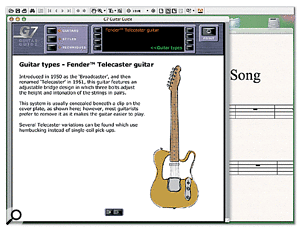 Sibelius G7 Guitar Guide.One of the G7 features Sibelius have been most keen to trumpet is its Guitar Guide. Clicking on a small guitar-shaped button in G7's toolbar launches Adobe's Acrobat Reader and brings up the front page of the Guide. The Guitar Guide is divided into three sections: Guitars takes you through the different varieties of electric and acoustic instruments that exist, Styles covers eight different musical genres in which the guitar is prominent, and Techniques describes playing techniques and notation conventions. It's navigated by clicking buttons on a virtual rackmounting front panel at the top of the window, and each page contains concisely worded text, a few drawings or score examples, and short audio examples accessed through Play and Stop buttons.
Sibelius G7 Guitar Guide.One of the G7 features Sibelius have been most keen to trumpet is its Guitar Guide. Clicking on a small guitar-shaped button in G7's toolbar launches Adobe's Acrobat Reader and brings up the front page of the Guide. The Guitar Guide is divided into three sections: Guitars takes you through the different varieties of electric and acoustic instruments that exist, Styles covers eight different musical genres in which the guitar is prominent, and Techniques describes playing techniques and notation conventions. It's navigated by clicking buttons on a virtual rackmounting front panel at the top of the window, and each page contains concisely worded text, a few drawings or score examples, and short audio examples accessed through Play and Stop buttons.
The Guide is clearly written, but I'm slightly baffled by its inclusion in G7, as much of the information in it is very basic. I can't imagine many potential G7 users really needing a series of audio examples to explain what the open strings sound like on different guitars, for instance especially when the steel-strung acoustic has been recorded with a bad piezo pickup and sounds nothing like an acoustic guitar. With its large-print text and cartoon drawings, the Guide feels more like a resource for schoolchildren and beginner guitarists than an accompaniment to a sophisticated score-writing package.
My guess is that G7 itself will appeal most to experienced guitarists who want to develop their ability to produce professional-looking sheet music, and as such, I feel that it would have been more useful to have a detailed guide to notating for guitar. The manual does a good job of explaining how to use the program's functions, and how to access advanced symbols such as bends and harmonics, but the two included tutorials are quite brief. I would have welcomed more advice on topics such as how to represent a fingerpicked guitar part using polyphonic voices, which is something most users will need to understand in order to use G7.

