We all want our software to be fast and responsive, and there are simple things that can be done to enhance Logic' s performance in this respect. Our guide shows you how.
In some ways, Logic is like an old city. From relatively simple beginnings it has grown into a complex entity, with various areas being added in ways that sometimes make it seem as though there's barely any planning involved! As the program has developed and CPU power has increased, parameters that were required in the past to squeeze the maximum juice from the computer are no longer important, while others have been added that can have a profound impact on the program's performance. These days you no longer need to worry so much about the operating system's effect on Logic, but there are still one or two things you'll need to be aware of if you start to have problems or want to push your system to the edge. This month we'll travel down a few of the old footpaths and back alleys and reveal some parameters that can affect the speed and efficiency of your Logic navigation.
Loading Logic
Most Logic users have an Autoload Song located in their Home / Library / Application Support / Logic folder, which loads as their default template each time the application is run. Over the years, the Autoload can become bloated with MIDI editors designed for equipment no longer owned, or transformers you don't need, now that you've decided to 'go acoustic' and ditch the synths. It's sensible to look at your Autoload every so often and give it a good pruning to remove any dead wood. (But always work on a copy, in case you accidentally delete anything important.)
 Logic's Setup Assistant offers an easy way to configure your default song file.I've got into the habit of using Logic 's Setup Assistant to create new Autoload Songs, as it's much easier than starting from scratch in the Environment. You can find the Assistant in Logic 's Preferences menu, and running it will create the default Song that will load if you either don't have an Autoload Song or if you choose New Song from the File menu without selecting a specific template. Once created, the new Song can be saved as a template named Autoload and will become your default song. One of the things you need to be aware of when creating a new Autoload is how many audio tracks, bus channels and audio instruments you'll need as a default. The more you choose, the more RAM Logic will allocate for them, so it pays to select only as many as you think you'll require, if RAM is tight, and add more later if needed.
Logic's Setup Assistant offers an easy way to configure your default song file.I've got into the habit of using Logic 's Setup Assistant to create new Autoload Songs, as it's much easier than starting from scratch in the Environment. You can find the Assistant in Logic 's Preferences menu, and running it will create the default Song that will load if you either don't have an Autoload Song or if you choose New Song from the File menu without selecting a specific template. Once created, the new Song can be saved as a template named Autoload and will become your default song. One of the things you need to be aware of when creating a new Autoload is how many audio tracks, bus channels and audio instruments you'll need as a default. The more you choose, the more RAM Logic will allocate for them, so it pays to select only as many as you think you'll require, if RAM is tight, and add more later if needed.
I've found that creating a brand new Autoload can solve those niggling and difficult-to-diagnose loading problems that occasionally rear their ugly heads. If you choose to do this, you can save time by importing things such as your old Screensets, using the Import Setting window that can be found in the Song settings in the File menu. Also, you can use the Environment's copy and paste function to transfer objects from your original Autoload.
What's Your XS Key Really Worth?
 That dreaded warning!
That dreaded warning! The XS Key dongle. Over the last couple of months, I've had a spate of enquiries from readers asking about Apple's policy regarding broken, stolen or lost XS Keys. I'm not sure what's happening out there; are dongles being crushed underfoot by uncaring roadies driving Transit vans? Or are they being dropped unexpectedly into the Amazon on adventurous location recording expeditions? Whatever the reason, Logic is useless without the XS Key, so I thought I'd contact Apple and get the official low-down on what to do (and how much it will cost you) should you be so unfortunate as to suffer any of these XS Key-related problems.
The XS Key dongle. Over the last couple of months, I've had a spate of enquiries from readers asking about Apple's policy regarding broken, stolen or lost XS Keys. I'm not sure what's happening out there; are dongles being crushed underfoot by uncaring roadies driving Transit vans? Or are they being dropped unexpectedly into the Amazon on adventurous location recording expeditions? Whatever the reason, Logic is useless without the XS Key, so I thought I'd contact Apple and get the official low-down on what to do (and how much it will cost you) should you be so unfortunate as to suffer any of these XS Key-related problems.
First, the bad news; if you lose your XS Key outside your warranty, you'll have to pay the full cost of replacement (currently $899 or £468), or buy a new copy of Logic. If this sounds harsh, consider what would happen if you did the same with your hardware synthesiser or outboard effects unit. In these cases, you wouldn't expect a new one for free. On the plus side, though, Apple will replace lost keys under warranty for $89 (£46). I assume you'll have to persuade them first that you're not pulling a fast one!
If you 'just' break your XS Key, or it develops a fault, things are a little easier on the wallet. Under warranty, faulty keys will be replaced without charge, but if the warranty has run out, it'll only cost you the lower aforementioned fee. In this case, you have to send the old XS Key back within 10 days, or you'll be charged the full replacement cost. It's a nice touch that the same conditions apply when the XS Key is broken or damaged outside of the warranty period. I still think it's worth calling Apple if you have problems, though, as I have heard the occasional story of them of keys being replaced for just the cost of postage. But the bottom line is this: the XS Key is, effectively, Logic. Protect it with your life, and insure it in case you can't.
The Project Manager
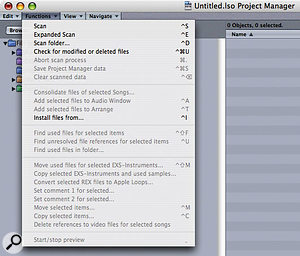 It's good practice to keep Logic's Project Manager up to date. Occasionally it loses the links to the files used inside a project, causing your song to run slowly, or even crash. To rectify the problem, you can trash the preferences from the PM Data folder of Logic's Library and re-scan and reaffirm the links, using the commands in the Project Manager's Functions menu, shown here.Logic 's Project Manager is a somewhat flawed attempt to collate all the files Logic may use, or is able to use, in your Songs. One of its simpler functions is to tell Logic where you have stored all your EXS24 samples and instruments. When you run Logic, you'll notice that you get a spinning wheel when the splash screen displays 'Scanning EXS Instruments'. If you run the Project Manager from the Windows menu and select Expanded Scan from its Functions menu, Logic will search your hard drives for your EXS samples and instruments and Logic should load much faster next time. It's also a good idea to occasionally run the Functions menu's 'Find unresolved file references for selected items' routine to keep the database up to date. Occasionally, Logic 's Project Manager can cause problems and slow down Logic, or even stop it from running. This usually happens if you remove disk drives from your system where the database expects to find data. If this happens, move the files from the Library / Preferences / Logic / PM Data folder and run the scans again. You can also turn off the loading of the Project Manager from the Global preferences menu and then re-scan from the Project Manager itself if you manage to get Logic booted.
It's good practice to keep Logic's Project Manager up to date. Occasionally it loses the links to the files used inside a project, causing your song to run slowly, or even crash. To rectify the problem, you can trash the preferences from the PM Data folder of Logic's Library and re-scan and reaffirm the links, using the commands in the Project Manager's Functions menu, shown here.Logic 's Project Manager is a somewhat flawed attempt to collate all the files Logic may use, or is able to use, in your Songs. One of its simpler functions is to tell Logic where you have stored all your EXS24 samples and instruments. When you run Logic, you'll notice that you get a spinning wheel when the splash screen displays 'Scanning EXS Instruments'. If you run the Project Manager from the Windows menu and select Expanded Scan from its Functions menu, Logic will search your hard drives for your EXS samples and instruments and Logic should load much faster next time. It's also a good idea to occasionally run the Functions menu's 'Find unresolved file references for selected items' routine to keep the database up to date. Occasionally, Logic 's Project Manager can cause problems and slow down Logic, or even stop it from running. This usually happens if you remove disk drives from your system where the database expects to find data. If this happens, move the files from the Library / Preferences / Logic / PM Data folder and run the scans again. You can also turn off the loading of the Project Manager from the Global preferences menu and then re-scan from the Project Manager itself if you manage to get Logic booted.
Somewhere Under A Menu... Gain & Level Meter
 In the old days of analogue, it was common to push the recording level well over the nominal 0dB ceiling because the tape saturation produced often added some punch and warmth to the sound. In the digital world, this ceiling is more of an absolute when you're recording (unless you really like the sound of digital distortion).
In the old days of analogue, it was common to push the recording level well over the nominal 0dB ceiling because the tape saturation produced often added some punch and warmth to the sound. In the digital world, this ceiling is more of an absolute when you're recording (unless you really like the sound of digital distortion).
With 24-bit recording technology, it's common to record at lower levels, as there is much better resolution on quieter sounds than there is with 16-bit. But when it comes to mixing, some tracks may be so low in level that there's not enough gain to get them balanced alongside others, even if you push the channel fader up to the maximum 6dB of gain. It always feels very wrong to me to push channel faders this high over 0dB, but Logic has plenty of internal headroom and, as long as the master faders aren't showing red, you shouldn't run into distortion no matter what the individual channel faders are set to. But what if you need even more gain? You could always reduce the levels of all the other tracks, but if you have 128 of these it's no mean feat. Alternatively, you could use a compressor or limiter on the track, but this might change the sound of the track in a way that you don't want. Another idea would be to normalise the actual audio (you can do this in Logic, from the Sample Editor's Functions menu), but this is a solution that makes it much harder to change things later on. A more flexible solution would be to use Logic 's Gain plug-in. It's another one of those innocent-looking but extremely useful tools that's located in the Helper menu. The fader allows you to increase levels by up to 24dB, which is the plug-in's most obvious and useful function, but it has another couple of tricks up its sleeve. The Phase Invert buttons allows you to compensate for any sonic effects that may occur when recording with multiple microphones. Classic examples include swapping the phase of the lower microphone on the snare when it's miked from above and below, and doing the same with the rear mic on an open-backed guitar cabinet if miking from the front and the back. There's a handy Mono button too, and you can also swap the left and right channels, which I often do by automation in a mix, to easily move instruments around the stereo image.
 If you want to have a better idea what your levels are doing on a channel, you might want to place a Level Meter in the last plug-in slot. You can set this to read either Peak or RMS levels, or even both together, the last being my preferred setting. The Level Meter is really handy on the master channel and I usually have a Screenset full of them showing what's going on with my buses and auxes. It's easy to accidentally overload these, especially when you haven't placed them on the Arrange page, as you can't see them in the Track Mixer. I just wish Apple would make the plug-in resizeable as, it would be very handy to use a large one on the input channel when recording at a distance from the computer screen.
If you want to have a better idea what your levels are doing on a channel, you might want to place a Level Meter in the last plug-in slot. You can set this to read either Peak or RMS levels, or even both together, the last being my preferred setting. The Level Meter is really handy on the master channel and I usually have a Screenset full of them showing what's going on with my buses and auxes. It's easy to accidentally overload these, especially when you haven't placed them on the Arrange page, as you can't see them in the Track Mixer. I just wish Apple would make the plug-in resizeable as, it would be very handy to use a large one on the input channel when recording at a distance from the computer screen.
Audio Preferences
 The Audio Driver Preferences pane offers options for keeping your projects running smoothly. It's best to set the buffer size to the minimum value that's possible without glitches, but you may have to increase this when mixing. Also in this pane you can increase the number of audio tracks available, in case you run out mid-session.Logic was originally written for the Atari ST as a MIDI-only sequencer, and the audio processing side was added after the core program had been developed. Over the years, the preferences that were needed to persuade Logic to perform efficiently on less than powerful computers have been removed and Core Audio has taken over most of the real audio processing. But there are still a few parameters that can cause a bit of confusion, especially in the Audio Drivers Preference pane. You should usually set the I/O buffer size to the lowest value you can get away with, to avoid overload messages or audio glitches when you're recording, then increase the value when mixing, to release CPU cycles for your plug-ins. Of course, you only need to set the I/O buffer size to a low value when recording with Software Monitoring switched on (which you need to do when adding reverb to a live vocal take or when recording virtual instruments). As it's common these days to record vocals near the end of a session and mix as you go along, by the time you get to the singing you may need to have a relatively high buffer size to get all your virtual instruments and plug-ins to play back properly.
The Audio Driver Preferences pane offers options for keeping your projects running smoothly. It's best to set the buffer size to the minimum value that's possible without glitches, but you may have to increase this when mixing. Also in this pane you can increase the number of audio tracks available, in case you run out mid-session.Logic was originally written for the Atari ST as a MIDI-only sequencer, and the audio processing side was added after the core program had been developed. Over the years, the preferences that were needed to persuade Logic to perform efficiently on less than powerful computers have been removed and Core Audio has taken over most of the real audio processing. But there are still a few parameters that can cause a bit of confusion, especially in the Audio Drivers Preference pane. You should usually set the I/O buffer size to the lowest value you can get away with, to avoid overload messages or audio glitches when you're recording, then increase the value when mixing, to release CPU cycles for your plug-ins. Of course, you only need to set the I/O buffer size to a low value when recording with Software Monitoring switched on (which you need to do when adding reverb to a live vocal take or when recording virtual instruments). As it's common these days to record vocals near the end of a session and mix as you go along, by the time you get to the singing you may need to have a relatively high buffer size to get all your virtual instruments and plug-ins to play back properly.
The 'Max. number of audio tracks' option in the Audio Driver Preferences window allocates RAM in anticipation of these tracks being used, so lowering this value reduces the amount of memory the audio driver requires, as does un-ticking the '64 buses' check box, so again, it's useful to be aware of this if memory is tight. The 'Larger disk buffer' preference can help Logic run more efficiently on computers with lower powered CPUs and slower hard drives. If you're finding that you're getting disk I/O errors, it might help to turn this parameter on; but, again, more RAM will be used. The 'Process buffer range' parameter is used to allocate the buffer size for Logic 's mixing engine. Medium is the default, but it can be increased to Large to reduce the likelihood of overloads, However, you need to be aware that latency will increase in this case. Accordingly, latency will be decreased if you set this parameter to Small, but it may be usable only on very fast, modern CPUs. It therefore pays to experiment when you're trying to achieve the lowest latency.
Keymap: A Sampling Revolution?
 Redmatica's Keymap sample software makes a great adjunct to Logic. When Logic 's EXS24 software sampler was first introduced, it was pretty cool to be able to associate samples with a Logic Song, instead of having them stored on different media for each of your hardware samplers. However, it's pretty long in the tooth now and many other innovative and sophisticated sampler plug-ins, such as Native Instruments's Kontakt, have left it looking a little tired and underspecified. If you're frustrated by the limitations of EXS24, you may be interested in Redmatica's Keymap (www.redmatica.com/redmatica/keymap.html). With this stand-alone software, you can import EXS24 instruments and process and modify your samples and patches in a way that's impossible in EXS24 itself.
Redmatica's Keymap sample software makes a great adjunct to Logic. When Logic 's EXS24 software sampler was first introduced, it was pretty cool to be able to associate samples with a Logic Song, instead of having them stored on different media for each of your hardware samplers. However, it's pretty long in the tooth now and many other innovative and sophisticated sampler plug-ins, such as Native Instruments's Kontakt, have left it looking a little tired and underspecified. If you're frustrated by the limitations of EXS24, you may be interested in Redmatica's Keymap (www.redmatica.com/redmatica/keymap.html). With this stand-alone software, you can import EXS24 instruments and process and modify your samples and patches in a way that's impossible in EXS24 itself.
The software includes autoloop functions, harmonic resynthesis, dynamic velocity-remapping, and polyphonic and surround sound outputs. All processing is performed in real time and is non-destructive in operation. Once you've produced your EXS24 Instrument, you can export it and re-import it into Logic 's sampler. It costs £139.23 from the Redmatica web site, and if you're tired of waiting to see what Apple do with their sampler in Logic 8 (or whatever it's going to be called), it may be just the thing you've been looking for.









