One of the secrets of overdubbing is setting up good cue monitoring for the performer. There are, however, a number of different approaches and it is important to choose the most appropriate for the task at hand.
 The word monitor is much overworked in recording studio circles — as a noun, it can be a monitor loudspeaker or a computer monitor screen, whereas, in its guise as a verb, it can mean 'keeping an eye on things', it can mean listening to a mix via the monitor speakers or it can relate to the performer who's listening to the backing track over headphones while overdubbing a vocal or instrumental part. It's this last meaning I'd like to explore in this article, because the way in which a performer monitors what else is going on in the track can be critical to extracting a good performance.
The word monitor is much overworked in recording studio circles — as a noun, it can be a monitor loudspeaker or a computer monitor screen, whereas, in its guise as a verb, it can mean 'keeping an eye on things', it can mean listening to a mix via the monitor speakers or it can relate to the performer who's listening to the backing track over headphones while overdubbing a vocal or instrumental part. It's this last meaning I'd like to explore in this article, because the way in which a performer monitors what else is going on in the track can be critical to extracting a good performance.
Setting Up Headphone Monitoring
In full-scale commercial studios, the usual solution is to provide multiple headphone feeds for the different performers, each derived from a separate pre-fade mix buss on the studio console. The clear benefit here is that you can set up as many different monitor mixes as you have pre-fade sends (pre-fade sends are used so that the monitor mix doesn't change if the main mix faders are moved). In a typical project studio, though, the number of free pre-fade sends may be very limited — or even non-existent if the system is entirely computer-based. That means devising a different strategy, and in many cases a simple solution is all that's needed.
In the typical project studio, audio tracks tend to be overdubbed one at a time, so the simplest possible setup is to use the headphone output on the recorder, workstation or mixer to feed a pair of enclosed headphones. Inexpensive extension cables are available for when you need to work at a distance from the recorder/mixer (as you may wish to do to avoid mechanical noise) and the reason for choosing enclosed phones is to prevent the backing track from spilling into the recording mic. The amount of leakage you get from headphones might seem to be small, but high pitched sounds in particular can leak quite noticeably, so the greater the isolation the phones give you the better. Open-backed phones tend to leak very badly, and, while this may not matter to a guitar player where the amp is close-miked, it presents real problems when recording vocals.
In this scenario, the mix that is set up during overdubbing should be one the performer wants to hear, not necessarily the ideal balance, and, in the case of vocals, setting up a temporary reverb usually helps inspire a more confident performance and can help with pitching. Again the amount of reverb you feed into the mix should be agreed with the performer, and it's wise to double-check your mixer routing to ensure that you aren't actually recording the reverb, just the dry vocal, as you may wish to use an entirely different reverb treatment during the mix proper.
An interesting point to note is that the perceived sound of your own voice over headphones can be very different depending on the phase of the headphones. The reason for this is that the natural 'acoustic' sound of the voice heard after being conducted through the head combines with that of the headphones, and if the phase of the headphones is inverted, the perceived result can be dramatically different, as the two sounds combine in different ways. Usually the singer will feel more comfortable with one setting than the other, but, unfortunately, most mixers don't have a phase switch on the headphone output. Nevertheless, there's no reason not to invert the phase of the vocal channel's mic preamp (provided that you are only recording one part at a time), as this will produce exactly the same result from the singer's point of view.
Once you have a suitable mix, a viable reverb setting and the best phase setting for the singer, you still have the overall level to consider, and again this can make quite a difference, both to the quality of performance and to the singer's ability to pitch accurately. In the situation where you're feeding the phones directly from the headphone socket on the mixer, the ideal level will have to be arrived at by trial and error, but a better solution is to use a headphone amplifier, fed from the mixer's headphone output or from its two-track tape out connectors. This can be located close to the singer so that he or she can make their own level adjustments.
Headphone amplifiers with four or five separately adjustable outputs can be bought for as little as £60 in the UK, and having multiple outputs is useful for when two or more singers need to record at the same time. It also allows the engineer to monitor the proceedings when the main monitor speakers are switched off — something that is necessary if you're recording in the control room.
You'll find that some singers work better with one phone on and one phone off, because this allows them to hear their natural voice directly rather than via the phones. This is fine, provided that you have the means to mute the phone that's not being used, otherwise you're inviting spill problems. Some of the more serious headphone amplifiers may provide a switch for this purpose, but if you don't have the option, it's easy to make up an adaptor for yourself (using two stereo jack sockets and a switch, as shown in Figure 1) to do the same job.
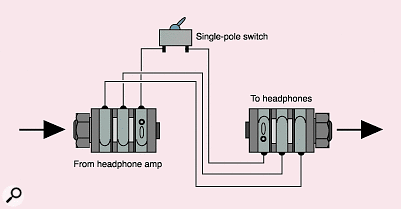 Figure 1. How to connect a switch and a couple of stereo headphone sockets if you want to silence one earphone — useful if your singer/player likes to perform with one phone off. Note, though, that if the switch is turning off the wrong phone, the performer will need to wear their headphones the opposite way round.
Figure 1. How to connect a switch and a couple of stereo headphone sockets if you want to silence one earphone — useful if your singer/player likes to perform with one phone off. Note, though, that if the switch is turning off the wrong phone, the performer will need to wear their headphones the opposite way round.
Monitoring For Bands
Setting up effective monitoring for complete bands can be quite problematic, as drums and amplifiers can be very loud, which means the headphone monitoring system might also need to be quite powerful to overcome whatever sound is leaking into the headphones from the rest of the band. While you can buy frighteningly powerful headphone amplifiers, there's always the worry of inflicting hearing damage when working at high SPLs, so it's usually more effective (and safer) to try to separate the performers to some extent.
In the smaller studio, this might mean having the drums set up in the control room, with the guitar amp out in a corridor or in a cupboard and the guitarist playing in the control room while monitoring the track via the control room monitors. In a larger studio, acoustic screens can be introduced between the drum kit and the various amplifiers, which not only makes monitoring less of a problem, but also helps provide better separation when miking.
Latency
Nothing throws a singer more than hearing their own voice coming back through the headphones with a delay, yet that's exactly what happens with many computer-based recording systems. Even a latency value that's too small to upset a guitarist may be perceived by a sensitive singer, so the only satisfactory solution is to allow them to monitor their vocal signal at source rather than at the output of the computer.
To do this, you need to route an output from the mic preamp (if there's only one output, you can use a split lead) or mixer channel into the monitor mix and, at the same time, mute the output of the computer track you're recording onto so that you don't get the delayed sound as well. Some recording preamps include a zero-latency monitoring facility, whereby the stereo output from the soundcard is routed though the output section of the preamp before it goes to the monitor speakers or to the headphone amplifier. The direct vocal signal from the preamp is added to the soundcard signal at this point, and a front-panel control allows the balance of vocal and backing track to be set. Some units, such as the new Focusrite Voicemaster Pro, even have connections for plumbing in an external reverb unit, so that reverb can be added to the monitor mix without it being recorded.
If you only ever record one track at a time, the systems described already may be all you need, but things get more complicated when two or more musicians need to sing and play at the same time. The problem here is that, for example, the rhythm section probably wants to hear a different balance to the vocalists, so the best way to deal with this is to use two pre-fade aux sends to feed either two separate headphone amplifier units or one that can be switched to function as two separate groups of amplifiers.
In order to set up the two monitor mixes, you'll need to use your mixer's monitor switching function to allow you to listen in on the pre-fade sends rather than the main mix output while you're setting up the cue mixes. Once again, if the amplifiers themselves are set up close to the performers, they can adjust the overall levels of their headphone feeds for themselves.
More esoteric headphone amplifiers allow individual headphone mixes to be set up by combining the main mix output and two or more pre-fade sends in different ways, where the mix balance is under the control of the musician. This entails connecting both the stereo mix and the pre-fade aux send outputs to the headphone amplifier, then deciding what to feed into the aux sends. For example, if aux one carries only vocal and aux two only the drums and bass guitar, each player can adjust their individual mix to be vocal heavy or rhythm heavy depending on what they need.
Monitoring With Punch
Where you're doing punch-ins on parts in order to patch up tracks you've already recorded, it is essential to select the correct monitor mode so that the performer hears the 'off-tape' sound right up until the punch-in point, at which time the monitoring for that track switches to input mode for the duration of the punch-in — any tracks not set to record will, of course, continue to play into the monitor mix as normal. Using a hardware recorder, setting the monitoring to Auto Input (or simply Auto) will normally put you in the correct mode for punching-in or overdubbing.
Most music software handles punch-ins and punch-outs using a variation on a hardware recorder's Auto Input mode, but you may find that your sequencer or audio package allows you to set different levels for record monitoring than for playback. If this is the case then you need to ensure they're set the same, otherwise the performer's headphone balance will change at the punch-in point. You may also notice that the transition from 'off-tape' monitoring to input monitoring is less than smooth on some software if you try to punch in manually, so it's usually better to use the auto punch-in/out mode. Where you're recording and performing in the same room, take care not to record the sound of transport buttons or footswitches when performing punch-ins.
Monitoring With Speakers
There are some performers who just can't get on with headphones, in which case there is a dodge using loudspeakers that can be made to work adequately. The basic principle is that the singer's mic is set up exactly midway between two loudspeakers, each of which carries a mono mix of the monitoring signal, but with one of the speakers deliberately wired out of phase — you can do this by simply swapping over the two wires connecting one of the amplifier's outputs to one of the speakers, as illustrated in Figure 2.
 Figure 2. A setup for monitoring over loudspeakers while recording.If you monitor the output from the mic with the backing track playing, you should be able to further fine-tune its position so as to get a reasonable amount of cancellation, but, because of room reflections and the fact that no room is absolutely symmetrical in acoustic terms, the degree of cancellation will never be perfect. Nevertheless, this technique has been used many times and generally keeps the level of spill down to manageable proportions. Small passive hi-fi speakers or monitors are best for this application.
Figure 2. A setup for monitoring over loudspeakers while recording.If you monitor the output from the mic with the backing track playing, you should be able to further fine-tune its position so as to get a reasonable amount of cancellation, but, because of room reflections and the fact that no room is absolutely symmetrical in acoustic terms, the degree of cancellation will never be perfect. Nevertheless, this technique has been used many times and generally keeps the level of spill down to manageable proportions. Small passive hi-fi speakers or monitors are best for this application.
Effective monitoring need not be complicated or expensive, but it is deserving of attention, as it can significantly affect the quality of a performance. A good pair of enclosed headphones that can work at reasonably high SPLs (sound pressure levels) without distortion is essential, and a multi-output headphone distribution amplifier is also essential if two or more performers need to record at the same time.
It is also important to take account of latency in computer-based systems, as some singers and players find that even small amounts of latency are very distracting. Zero-latency monitoring is usually very easy to arrange, and is made even easier if you have one of those mic preamps that include zero-latency monitoring facilities and a built-in headphone amp as standard.
The final word must be this: listen to the performer when they tell you what they need to hear in their phones, as only they know what they are comfortable with. Ask them if the monitoring is OK, just in case they're too polite to mention that it isn't, and also make sure they have the right amount of reverb in the cans to keep them happy. When you're after a good performance, putting the performer at ease is more than half the battle, so it's worth going the extra mile if you want the best recorded results.
