In these days of virtual instruments and fully featured software sequencers, why should you even consider spending £2000 on a cumbersome hardware synth workstation? If the workstation is as well thought‑out as Yamaha's new Motif, perhaps you should.
It could be argued that synth workstations are now so established and so refined that there's little to add to the format. We're probably not going to see any great strides in synthesis any time soon (famous last words?), so a revolutionary sound engine isn't on the cards, and built‑in sequencers seem to have settled into an accepted groove as regards their facilities. Onboard sampling (or at least sample RAM) is now de rigeur, workstation effects have reached a good standard of variety, quality and useability, and front‑panel controller knobs are part of the furniture. Where can manufacturers go in order to give an edge to their top‑line workstations, traditionally a prestige part of any hi‑tech company's catalogue?
Yamaha seem to have decided that their approach should be to cram in the features until the workstation practically bulges — and then squash in a few more. But not only does their new Motif boast a feature‑list as long as a long thing, it's got more than a few ideas that take the workstation concept further, offering an unprecedented level of integration with the computers that so many of us rely upon, as well as forming a bridge between studio and stage that many musicians with a foot in both camps could find very attractive.
Overview
The Motif, which is Yamaha's first‑ever synth with a name, not a number (think about it), comes in three varieties. The 8 boasts a weighted, hammer‑action, 88‑note keyboard modified from Yamaha's P200 stage piano, while the 6 and 7 offer good‑quality 61‑ and 76‑note synth‑action jobs. Happily, there's no distinction between the three internally, no slicing features off the cheapest in the range to create a hierarchy, in the process rendering the entry‑level model annoyingly compromised.
Basic spec, then, is as follows: a 62‑voice polyphonic, 16‑part multitimbral AWM2 (sample + synthesis) synth engine and up to five effects are married to a linear or pattern‑based 16‑track sequencer and a fully‑specified 16‑bit stereo sampler that possesses many of the unique loop‑processing facilities of Yamaha's well‑regarded A‑series samplers. Base sample RAM is a skimpy 4Mb, but this is expandable to a respectable 64Mb. There's some very interesting integration going on between the sequencer and the sampler, too, something which Yamaha clearly feel is one of Motif's major selling points. The essential arpeggiator is featured, as are four front‑panel sliders and four knobs providing real‑time control over synth and sequence parameters. The Motif even has master keyboard facilities of the type you'd normally find on a dedicated controller keyboard, and its knobs and sliders can also control the parameters of a range of sequencing software.
What you won't find on the Motif is a floppy drive: as the files you need to save from advanced workstations become bigger, floppies become more inadequate, so instead the Motif saves to the increasingly affordable SmartMedia cards and to SCSI drives. While we're talking about ports and slots, we'll single out for special mention the internal PLG slots that will accept three from a range of seven expansion boards, the USB port (which lets the Motif talk directly to a USB computer), and the S/PDIF digital output, which comes as standard. Also on the back panel is a slot for the optional AIEB2 extra digital/analogue I/O board, which can alternatively take a three‑port mLAN board, for bi‑directional FireWire interfacing, when that mythical creature appears! There's more on these options in the 'Spec Check' box at the end of this article.
 Yamaha Motif 7 rear connections.
Yamaha Motif 7 rear connections.
Motif As Synth
As already mentioned above, the name given to Yamaha's proprietary variant of sample + synthesis technology is AWM2 (Advanced Wave Memory 2). Perhaps it's time Yamaha changed its name (to AWM3, maybe) because the sounds in the Motif are streets ahead of the AWM2 patches in our 1992‑vintage SY85 workstation, in terms of fidelity, sparkle, sample length and quality of loops.
Still, the Motif's voice architecture has a lot in common with previous Yamaha S+S synths, especially the CS6X. For more about how the Motif makes its sounds, see the 'Voice Architecture' box overleaf. Suffice to say here that it offers a fully and deeply programmable synth engine that's reasonably accessible, given a display that feels somewhat claustrophobic after experience of the Korg Trinity/Triton's large touchscreen. It's not that the Motif has a small display; it's just that it's not as big or graphically sophisticated as the Korg equivalent. In the quest to match or exceed the competition on all points, Yamaha could, perhaps, have specified a display like the excellent examples on their digital mixers and AW4416 workstation.
No need for alarm, though. The synthesis side of the Motif is perfectly workable via the display and front‑panel switches/data dial, and the real‑time knobs and sliders let you make broad tweaks to Voices without entering full Edit mode. Ergonomics, though, could be better. The button layout seems pretty random, and sometimes you need to chase back and forth across the panel to do a single job. Voice and file naming, also, is far harder than it needs to be. However, ergonomic headaches can be avoided completely if you use a computer, via the usual Yamaha free software bundle, which includes Voice Editor. This comprehensive, professional software makes light work of in‑depth voice programming, and even offers librarian facilities. The one disappointment is that it doesn't edit Performances (see the 'Free Software' box for more on this).
 The 'quick tweak' knobs and sliders, master effects and arpeggio on/off buttons, and sequencer transport and mode selection controls.
The 'quick tweak' knobs and sliders, master effects and arpeggio on/off buttons, and sequencer transport and mode selection controls.
Motif contains a respectable number of factory sounds and user memories (see the 'Spec Check' box) and broadly speaking, its collection of factory Voices and Performances is excellent, covering all the sonic bases, with bread‑and‑butter instrument simulations just as well represented as analogue synth sounds and impressionistic textures. As with previous Yamaha instruments, and those from some other manufacturers, Voices and Performances are arranged according to categories, so it's easy to search for specific sounds.
The synth doesn't tie itself into any particular stylistic ghetto in terms of presets, but manages a number of standout sounds from all styles. Electric and distorted guitars have an excellent vibe, with just the right heavy edge. There's an upright bass Voice that not only offers a realistic response to varying velocity, but includes a number of performance effects, such as slides, taps and so on; you wouldn't want to over‑use these, but they could help pull the wool over the average listener's ears. Some electric bass sounds are similarly equipped. Solo string patches on synths, such as violins and violas, are seldom convincing, but the Motif does better than most: you shouldn't feel self‑conscious about using one of these Voices for the occasional exposed bar or two. Some of the ensemble strings are very impressive, and a couple of very sweet, realistic flutes convincingly enter Ian Anderson territory when velocity is used to induce the overblowing programmed into the patch. To these ears, the acoustic pianos are rather plummy, and have an artificial edge, but overall they respond well to your touch, and the sound is certainly rich.
The truly synthetic is also well represented. The Motif's very capable filters help add authenticity to the analogue‑style voices, as do the richness and fidelity of its samples — this is a fat synth, with a mean bottom end. There are classic synth replications in the Moogish and ARPish vein, alongside contemporary textures ranging from subtle and ethereal to industrial and disturbing, with plenty of evolution built into the Voices. Drums, too, are varied. The only thing that seems to be missing is an orchestral kit, but standard rock kits are augmented by TR808‑ and TR909‑u‑likes, plus drum collections aimed at jungle, hip‑hop and R&B merchants. The arpeggiator offers some drum patterns, which are used in a few of the Performances, and these work especially well.
 Editing Amplitude/Pitch Envelope Generators via the LCD.In common with most recent Yamaha synths, the Motif's synthesis engine can be expanded in up to three ways, using a range of plug‑in boards. It's like adding a new synth to your workstation, and each board also brings user and preset sound memories, extra polyphony, and more multitimbral parts. The supplied Voice Editor can even edit boards installed in the Motif.
Editing Amplitude/Pitch Envelope Generators via the LCD.In common with most recent Yamaha synths, the Motif's synthesis engine can be expanded in up to three ways, using a range of plug‑in boards. It's like adding a new synth to your workstation, and each board also brings user and preset sound memories, extra polyphony, and more multitimbral parts. The supplied Voice Editor can even edit boards installed in the Motif.
While editing Motif Voices and Performances is not difficult, especially to the reasonably experienced synthesist, in a way it's a shame that more use hasn't been made of the front‑panel knobs and sliders. As mentioned earlier, without going into Edit mode you can make tweaks to basic but important parameters like filter cutoff frequency and resonance and EG attack and release (plus four extra parameters which vary according to Voice). But once you're in Edit mode proper, the knobs and sliders don't function to help you navigate the display or change parameters. This seems a wasted opportunity when so many instruments these days take the 'soft‑knob' approach — one of them being Yamaha's own A5000 sampler.
 The LCD, together with the data wheel and soft buttons, provide an adequate editing interface, although greater interaction of the display with the 'quick edit' knobs and sliders would have been welcome.
The LCD, together with the data wheel and soft buttons, provide an adequate editing interface, although greater interaction of the display with the 'quick edit' knobs and sliders would have been welcome.
The Sequencer
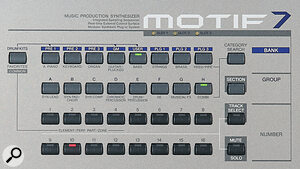 Access to the Motif's vast array of sounds is via these selection buttons, helpfully arranged into categories.
Access to the Motif's vast array of sounds is via these selection buttons, helpfully arranged into categories.
The accomplished 16‑track, 110,000‑note sequencer offers both linear and pattern‑based recording, with real‑time and step‑record options. The latter uses a simple 32‑step grid display to allow you to enter notes and/or controller data, which is an excellent feature. The sequencer comes with all the bits you'd expect — an event editor, cut‑and‑paste editing, comprehensive quantisation, a tempo track — plus a couple you wouldn't. Level, pan and knob movements, for example, can be recorded into a sequence, along with mutes, and tracks can be set to loop individually — if only Cubase would do that! It's possible to tweak individual Voice parameters from within the sequencer, too, courtesy of offset controls for each track. So if a Voice isn't quite right once you start working on a Song, its filter, envelope and other settings can conveniently be tweaked from within the Song.
Though the Motif doesn't provide groove templates, it does offer 'Grid Groove', a playback‑only facility (which you can tweak during playback) for adding positive or negative offsets to note positions, velocity and note length on a 16‑step grid. You can even add note‑value offsets, in semitone steps, for pseudo‑randomisation of note data. This great feature would have been made even more useful if it could be quickly bypassed, or if options for saving or copying Grid Groove settings to other tracks were provided.
MIDI fine‑tuning tools include a crescendo option, a 'roll' creator, a 'glide' inserter, and sort/separate chord options, which let you logically order notes in a chord and then add a convincing guitar‑like 'strum' to them. Drum parts can also be split so that individual hits get their own track — the kind of feature you'd normally only see in a software sequencer. The feel of a track can be altered by moving it forward or backwards in time, and Beat Stretch, another computer software‑like tool, expands or compresses MIDI data, to make it fill a longer or shorter space. Most recording and editing functions can even be undone — excellent.
 Editing pan/volume settings in the Song mixing window.A comprehensive mixing window crams level, pan and effect sends into a couple of screens, with effects editable on a third. It's even possible to bring audio from the analogue inputs into a mix. Punch‑in recording is available, as are two locate points. A Scene mode lets you specify five different combinations of transpose, mute, mixer settings and tempo for manual recall, to help automate mixing to a certain extent; Scene changes can even be recorded into a Song. This is a great facility, and at the risk of looking this gift horse in the mouth, perhaps Yamaha could increase the number of Scenes in a future software update.
Editing pan/volume settings in the Song mixing window.A comprehensive mixing window crams level, pan and effect sends into a couple of screens, with effects editable on a third. It's even possible to bring audio from the analogue inputs into a mix. Punch‑in recording is available, as are two locate points. A Scene mode lets you specify five different combinations of transpose, mute, mixer settings and tempo for manual recall, to help automate mixing to a certain extent; Scene changes can even be recorded into a Song. This is a great facility, and at the risk of looking this gift horse in the mouth, perhaps Yamaha could increase the number of Scenes in a future software update.
A total of 64 Songs can be stored on board, memory allowing. Live users will welcome the ability to chain Songs, and to create 'auto‑load' files on a SmartMedia card which could quickly load a set's worth of material. It seems that it would take a 64Mb SmartMedia card (which could contain all the data for a Motif with maximum sample RAM) about five minutes to load, which isn't unacceptable. We couldn't test this, because we didn't have a 64Mb card (or a 64Mb Motif!).
 Changing the feel of sequences with the 'Grid Groove' facility.For the most part, the separate Pattern sequencer has the same recording and editing features found in Song mode, and Patterns, which can have up to 16 tracks, may be up to 256 bars long — quite a song in its own right! Yamaha seem a little confused about what the Pattern sequencer should be, with baffling manual references to Styles and Phrases; it's rather as if the design of Motif's software was going in a number of directions at one point, or the Pattern routines were borrowed from an auto‑accompaniment instrument. As near as we can tell, there are 128 preset Phrases on board; these are all drum patterns, and can be assigned to a Pattern's track for playback. The user can record a further 256 Phrases, which obviously don't have to be drum patterns. Patterns, like Styles on an auto‑accompaniment instrument, each have 16 variations for setting up intros, verses, choruses and so on. This is not to say that the Pattern sequencer feels naff or home keyboard‑like. Exploit the drum patterns if you like them, but mainly this sequencer offers a quick way to bang together a track. What's particularly nice is that you can set up a different bar length for each track in a Pattern, with shorter tracks simply looping as many times as necessary to catch up with longer ones. So you could program a one‑bar drum part, a two‑bar bass line and 35 bars of piano, and it would all work in the end. A special mode allows Patterns to be chained, complete with tempo changes and track muting. The result can be quickly transformed into a Song. In addition, Phrases can be nabbed from Songs on board the Motif.
Changing the feel of sequences with the 'Grid Groove' facility.For the most part, the separate Pattern sequencer has the same recording and editing features found in Song mode, and Patterns, which can have up to 16 tracks, may be up to 256 bars long — quite a song in its own right! Yamaha seem a little confused about what the Pattern sequencer should be, with baffling manual references to Styles and Phrases; it's rather as if the design of Motif's software was going in a number of directions at one point, or the Pattern routines were borrowed from an auto‑accompaniment instrument. As near as we can tell, there are 128 preset Phrases on board; these are all drum patterns, and can be assigned to a Pattern's track for playback. The user can record a further 256 Phrases, which obviously don't have to be drum patterns. Patterns, like Styles on an auto‑accompaniment instrument, each have 16 variations for setting up intros, verses, choruses and so on. This is not to say that the Pattern sequencer feels naff or home keyboard‑like. Exploit the drum patterns if you like them, but mainly this sequencer offers a quick way to bang together a track. What's particularly nice is that you can set up a different bar length for each track in a Pattern, with shorter tracks simply looping as many times as necessary to catch up with longer ones. So you could program a one‑bar drum part, a two‑bar bass line and 35 bars of piano, and it would all work in the end. A special mode allows Patterns to be chained, complete with tempo changes and track muting. The result can be quickly transformed into a Song. In addition, Phrases can be nabbed from Songs on board the Motif.
Overall, it's a very well‑specified sequencing system, enhanced further by a couple of real innovations. Firstly, if you have a USB‑equipped computer connected to your Motif and are using Yamaha's free File Utility (see below) it's simplicity itself to transfer song data as MIDI files between the Motif and a computer sequencer, via the synth's SmartMedia card and the Utility. The contents of the SmartMedia card appear in the Utility's window, and you simply drag the desired files to your desktop. Similarly, MIDI files are beamed to the card by dragging them from computer desktop to Utility window. It's just as easy to drag samples, in AIFF or WAV format, to and from your computer. It's almost as if the Motif has become an extension of the computer; File Utility even lets you access SCSI drives attached to the Motif.
The other innovation blurs the line between synth workstation and audio workstation, sequencer and sampler: it's possible to record audio direct to Song or Pattern tracks, courtesy of the Motif's sampler. This audio can be recorded off CD, say, or from a live performance made alongside the sequence's playback. Sample tracks have access to Motif effects and other mixing facilities, and if the sample has been processed in a particular way it'll even change tempo with the rest of the MIDI data! We'll examine this feature more closely in the next section.
Samples & Sampling
Yamaha have taken their inspiration for the Motif's sampler from their own A5000, including the way that the display shows just the top half of a waveform while you're editing it! One or two functions even take the Motif sampler a few steps beyond the A5000. The relatively stingy 4Mb base RAM can be expanded to 64Mb using a pair of SIMMs, though doing so disables the built‑in RAM, a quirk which also dogs the A5000/A4000.
 Setting up the sampling trigger threshold.Audio for sampling can come in via the stereo audio inputs (either can be used to input mono audio), the digital input on the optional AIEB2 board, or from the mix generated by the Motif. So you can sample individual notes or a performance played from the synth's keyboard, or a whole Song triggered by the sequencer. The sampling process is triggered manually or via an input threshold (as shown above), and sampling can be in stereo or mono, at 5.5, 11, 22 and 44.1kHz (16‑bit). Sample manipulation tools include normalisation, reversal, trimming, looping, time‑stretching, pitch‑shifting, sample‑rate conversion, and stereo‑to‑mono conversion. Routines borrowed from the A‑series samplers include Loop Remix, which chops the sample up and reorganises it, adding rhythmic and textural variety. There isn't as much control over the result as on an A5000, but it's worth having nonetheless.
Setting up the sampling trigger threshold.Audio for sampling can come in via the stereo audio inputs (either can be used to input mono audio), the digital input on the optional AIEB2 board, or from the mix generated by the Motif. So you can sample individual notes or a performance played from the synth's keyboard, or a whole Song triggered by the sequencer. The sampling process is triggered manually or via an input threshold (as shown above), and sampling can be in stereo or mono, at 5.5, 11, 22 and 44.1kHz (16‑bit). Sample manipulation tools include normalisation, reversal, trimming, looping, time‑stretching, pitch‑shifting, sample‑rate conversion, and stereo‑to‑mono conversion. Routines borrowed from the A‑series samplers include Loop Remix, which chops the sample up and reorganises it, adding rhythmic and textural variety. There isn't as much control over the result as on an A5000, but it's worth having nonetheless.
Another rather special feature derived from the A5000 is 'Slice', an enhanced variant of the Loop Divide function, which becomes available when sampling direct to sequence tracks. The A5000 version divides a sample into equal segments and assigns them to consecutive MIDI keys, for immediate access over MIDI — ideal for dividing drum loops into constituent hits. The Motif not only divides the sample and assigns the bits to consecutive MIDI keys, it also automatically creates a sequence track which triggers those samples so they play in time with the current sequence. The MIDI events which trigger the sliced sample even respond to the Beat Stretch command. Sliced samples also instantly become a waveform, which can then be used as the basis for synthesizing a Voice! There's a certain amount of control over key parameters, with the result that you can change the tempo of the whole sequence and the sample will, generally, follow that tempo accurately. It's an absolutely brilliant idea for many different types of musician, especially so if you're a rhythm‑loop type of person. By the way, RAM permitting, every one of the 16 sequencer tracks can be audio rather than MIDI.
Generally speaking, drum and rhythm loops fare best with the Slice option, though how much you can change the tempo depends on the individual sample. While increasing tempo isn't a problem, reducing it to a silly extent may make the gaps between slices too big to convincingly fade into each other. As an example, one 104bpm drum loop we took played back successfully at tempos between 70 and 170bpm without too many artifacts. Speech, melodic loops and singing worked over a smaller range, and took a couple of goes with Slice's parameters, but the results were still useable. Vocals were still understandable even if the tempo was dropped so low that artifacts were really obvious.
The process of sampling direct into the sequencer is straightforward when nabbing loops off sample CDs — the resulting audio almost always fits right away if you've set the recording threshold parameter correctly and you stop recording exactly on the last beat — but is a little unusual when recording real‑world audio such as vocals. You really do have to think different, and be prepared to record in small chunks. This isn't a digital recorder, so recording a performance with lots of gaps is not only going to waste RAM, but will cause you trouble as you try to eliminate the gaps and line up the resulting bits with the rest of the track. Given that expecting a vocalist to sing a song one line at a time could stretch patience and cooperation, this might not be viable (though an 'off‑tape' vocal could be sampled like this). However, guitar riffs should be possible, and vocals for dance and urban styles, where often a single line is repeated throughout the track, should be easily accommodated.
Effects
The Motif's effects score high for selection, variety and quality, and medium for generosity — ie. the number available at one time. They don't beat the Korg Triton's two global and five flexible insert effects, plus master EQ, but two global effects (three in some circumstances), two inserts and a master EQ are not to be sneezed at. At Voice level, the Motif's two global effects can be chosen from 12 types of reverb, and a 25‑strong modulation section for the other (including flange, phasing and delays, the last with MIDI‑sync'ed options). The two insert effects can be assigned to two Voice Elements, or chained to produce a more complex effect for one Element. One insert processor provides 25 effects (including more choruses and flangers, plus distortion, amp simulation and enhancer) while the other offers 104. That huge collection has more examples of all the preceding, plus a rotary speaker, multi‑band compressor, 'digital turntable', EQ, ring modulation, and various two‑ and three‑effect chains. Some of the more adventurous effects come from the A‑series samplers.
At Performance and Song/Pattern level, most of the above remains true, except that Insert effects can't be used separately from Voices, and a third global effect — Variation — is added. This offers a similar collection of treatments to the first insert processor. At the end of the signal chain, there's a five‑band stereo EQ that's just the job for any last tonal refinements.
The overall impression is of a highly competent effects section that's straightforward to use, offering good sound quality and a fair share of weirdness. There's a nice little routing screen in the display, and a separate window for detailed effect editing — some parameter sets spill over into two screens, so you can imagine the depth of tweakability that's available.
Control Freak
Not only have Yamaha ensured that the Motif can succeed at being most things to most people, by weaving synthesis, sampling, effects and sequencing into one package, they've also ensured that you'll also be able to integrate your other instruments with it. At its simplest, this integration allows you to play external MIDI synths from the sequencer; you have the option to play internal sounds, external sounds, or both, from each track. On top of this there are 128 Master memories, which can be used to turn the Motif into a four‑zone MIDI master keyboard. Each zone can have a key range, transposition, level and pan position, and can transmit a combination of Bank Select and Program Change when selected. It's up to you whether your Master setting includes just external sounds or a combination of external and Motif sounds. You can also customise the data that is sent by the knobs and control sliders. What isn't on offer, sadly, is velocity switching of overlapping zones.
The Master memories also have a Motif‑specific purpose, in that you can use them to call up a specific group of settings with just a button push, typically a favourite Performance, Voice, Song or Pattern. Note that figuring out how to get to certain features, as with so much of the synth, requires careful scrutiny of the manual. You won't necessarily be able to guess what buttons to push just from staring at the front panel.
Beyond its Master memories, Yamaha have prepared the Motif to become even more central to the larger electronic studio. Pressing the Remote Control button causes the sequencer transport controls to do the same job for your computer sequencer, if you have one. The Motif's mute and track select functions also work on the software sequencer, and the knobs and sliders control parameters in the software's mixer; some software is limited to level control, while with other programs there's control over panning, limited EQ and effects sends. Note that you may not be able to access more than 16 tracks with some software, but that you certainly can with Cubase, which is what we tested. Currently, Yamaha supply drivers for Cubase VST and Logic Audio on the Mac and PC, and Cakewalk on the PC; Pro Tools, on both platforms, doesn't need a driver.
Conclusion
There's more stuff inside the Motif than we could fully discuss in a review twice this length; you're ensured top value for money given Yamaha's generosity with features that in the past (and from other manufacturers) have often been available only as options. It's not perfect, of course: a larger display that could compete fully with the Korg Triton's touchscreen would put the crowning blob of icing on an already lavishly decorated cake, and there are a few smaller niggles, too. Nevertheless, the Motif is remarkably complete as an all‑purpose instrument, thoughtfully designed and well executed, with enough twists and innovations to put some extra life into the format, and a big, impressive sound. Whichever way you slice it, this is a winner of a workstation.
Motif Voice Architecture
The synthesis architecture at the heart of the Motif is straightforward:
- An Element is the most basic sound component, and is essentially a simple synth, comprising an 'oscillator' (a sampled waveform from a choice of 1309 or any waveform loaded into the Integrated Sampler's RAM), tuning and pitch EG parameters, a resonant filter (from 18 types) with dedicated EG, Cutoff Frequency and Resonance controls, Level and Pan controls, an amplitude EG, and an LFO.
- A Voice consists of up to four key‑ or velocity‑split Elements. Four‑Element voices reduce polyphony to 15 notes.
- A Drum Voice is largely similar to an ordinary Voice in terms of synthesis facilities, but can have a different waveform assigned to each of 73 keys. Each waveform is processed by something similar to the normal Voice signal path, though a little simpler.
- A Performance is a collection of up to four Voices layered and/or split across the keyboard (layering four four‑Element Voices — pretty extreme! — would reduce polyphony to around four voices). If any optional PLG boards are installed, one Voice from each can be added to the normal four‑voice Performance, making a potential seven‑voice Performance. Note that Voices assigned to Performances can't be given independent MIDI channels in the same way as a Korg Combi, which can be a mini‑multitimbral setup.
Free Editing Software
 Voice Editor For Motif, with the Element Editor window bottom left, the Library window top left, and the detailed Element Editor window top right. The main (Common) window is bottom right.
Voice Editor For Motif, with the Element Editor window bottom left, the Library window top left, and the detailed Element Editor window top right. The main (Common) window is bottom right.
Voice Editor for Motif is a professionally‑designed, elegant (and free) package that allows you to easily edit banks of user Voices and Drum Voices, as well as offering librarian functions. The operation screens are well‑designed and uncomplicated, and edits can be auditioned at any time; if you're nowhere near the Motif's keyboard, mouse‑click the on‑screen one. One small niggle is that there's no easy way to access the factory preset banks via the software; to tweak these, copy them to user memories first. Also, the software doesn't edit Performances; not for nothing is it called a Voice Editor.
A new version of Yamaha's established Tiny Wave Editor, as previously bundled with the company's rack samplers, is also supplied. Trouble is, the software still relies on SCSI for sample transfer, and few modern computers are so equipped. However, if you have a USB computer and a SmartMedia card, you will be able to use the supplied File Utility (see below right) to import and export samples as WAV or AIFF files via the card and the Utility; TWE can still be used for editing once the sample's been transferred to your computer.
Ups & Downs — The Arpeggiator
 Editing an arpeggio from preset bank 1.
Editing an arpeggio from preset bank 1.
Motif's arpeggiator offers 256 preset patterns, in two banks. These include standard issue up/down/up‑down patterns, but also branch out into phrase‑like patterns (guitar‑like strums and picking, for example) that suit different musical styles, and drum patterns. Another type of arpeggiation works on controllers rather than notes and is seemingly meant to produce a rhythmic timbral rather than tonal change; the factory examples add things like vibrato and trills, but nothing so interesting as rhythmic filter sweeps. We weren't convinced by this feature, though it's based on a great idea, and the manual practically ignores it, which doesn't help.
Look in vain, too, for advice on how to create custom arpeggio patterns. 128 memories are provided for such patterns, though there isn't actually a 'pattern editor'. Instead, you choose material to become the basis of your patterns from sections of a Song. You'll save yourself a lot of trouble if you just turn straight to page 203 in the manual; you probably won't find it unless you know exactly what Yamaha have called the process in the index ('Put Phrase to Arp'!?!). In Song mode, the arpeggiator's output can be recorded into a sequencer track, or can arpeggiate notes already recorded into a track. The arpeggiator syncs to MIDI clock (and it seems pretty tight, if your playing is accurate), but it doesn't transmit its arpeggiations over MIDI, which is a shame.
The Future For Workstation Synths
The proliferation of plug‑in software synths and computer‑based studios is bound to have an impact on the number of people that want hardware synths. But the workstation synth is better placed than most other types to withstand the software onslaught. A good workstation has so many strings to its bow that it can appeal to a wide range of musicians. There will always be those who don't want a computer in the studio (and sometimes, can you blame them?), for whom the synth workstation will form the centrepiece of their setup. Even people with a computer for sequencing often want a large‑keyboard, quality synth as their master controller, and choose a workstation instrument (we always have). Then there are those who don't even have a studio, pure players or songwriters who just need one capable instrument. A large number of musicians rely on a workstation as their stage tool — musicians playing original material, dance/DJ acts, cabaret/covers acts. Worldwide, that last sector is massive.
On balance, we think the workstation is going to be with us for a good long time yet.
Spec Check
- 62‑note polyphonic.
- 16‑part multitimbral.
- Equivalent 84Mb waveform ROM.
- 384 factory Voices; 48 drum kits; 128 factory (overwritable) Performances; 128 GM presets; one GM drum kit.
- 128 user Voice memories; 16 user drum kits.
- Four assignable real‑time control sliders; four assignable real‑time control knobs; pitch‑bend/mod wheels.
- 31 preset alternate tunings, including Indian, quarter‑tone, Werkmeister, various pure majors and minors.
- 16‑track linear/pattern‑based sequencer: 480ppqn resolution, 1‑300bpm tempo range, 1/16 to 8/4 time signature range, 110,000‑note capacity, full event and cut‑and‑paste editing, quantisation, five manually‑selectable Scenes, recording of controller movements, 16 Song templates.
- 16‑bit, 44.1kHz stereo sampler: 4Mb RAM (expandable to 64Mb, for 23+ minutes of mono, 44‑1kHz sampling), WAV‑ and AIFF‑compatible, loads Akai/Yamaha sample data, accepts 48kHz samples via digital in (if installed), offers real‑time sampling into sequencer tracks, Loop Remix and Slice functions.
- Arpeggiator: 256 preset patterns, MIDI sync.
- Bundled software: Mac/PC sample editor, Voice editor, file‑swapping utility, Logic and Cubase demos, PC‑only Acid Express loop software.
- Supplied I/O: MIDI In/Out/Thru; stereo jack audio In with gain control; four jack audio outs; optical S/PDIF digital out; SCSI‑2; USB; breath controller input; headphone socket; two foot controller sockets, two footswitch sockets, SmartMedia card slot.
- 76‑note velocity and aftertouch‑sensitive keyboard (Motif 7)
- Display: 240x64‑dot backlit graphic LCD.
- Dimensions: 1255x397x135mm (WxDxH)
- Weight: 18.1kg
OPTIONS
- mLAN8E mLAN board (UK price to be confirmed).
- AIEB2 board: six balanced jack audio outs; co‑axial and optical S/PDIF digital I/O (UK price to be confirmed; expected to be in the region of £150).
- PLG150AN physical modelling synth board (£199).
- PLG150PF piano/harpsichord board (£229).
- PLG150VL Virtual Acoustic modelling synth board (£129).
- PLG100DX six‑operator FM board (£229).
- PLG100XG 16‑part GM/XG board (£199).
- PLG150VVocal Harmoniser/Effects board (£99).
Pros
- Very well‑specified sequencer and arpeggiator.
- Built‑in sampler with numerous useful and creative facilities.
- Unprecedented level of integration with computers/software
- Excellent free utility software bundle.
- Master controller and stage‑friendly features.
- Quick‑edit front‑panel controls.
- Digital output as standard.
- Great sound — rich and solid.
Cons
- Display not as good as on at least one major competitor.
- Only 4Mb base sample RAM and installing the full 64Mb disables the supplied 4Mb.
- Effects not quite as generous as some other workstations.
- Voice and file naming a pain.
Summary
Virtually everything necessary for modern music production is provided by the Motif. Highly recommended.


