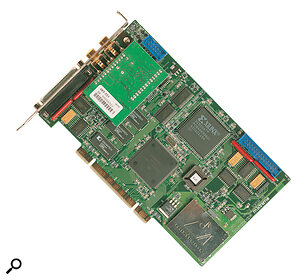A single Mixtreme card can provide up to 16 physical inputs and outputs, and when used with Cubase VST its ASIO drivers can provide latency right down to 19mS!
A single Mixtreme card can provide up to 16 physical inputs and outputs, and when used with Cubase VST its ASIO drivers can provide latency right down to 19mS!
In a departure from their normal approach, Soundscape have developed a system that works inside your PC rather than outside it. Martin Walker takes a closer look at the Mixtreme environment.
Soundscape Digital Technology have an enviable reputation in professional audio, largely due to the continued success of their eponymous digital recording system. This was first launched way back in 1993, and has since been regularly updated and improved. I first tried it out for SOS in the November '97 issue, in its new, faster SSHDR1+ incarnation, when I was impressed by its combination of high audio quality, system expandability, and rock‑solid stability. The beauty of the design is that all of the audio electronics and controlling circuitry are situated in one or more rackmounting cases, including a wide choice of standard low‑cost EIDE hard drives. The supplied audio recording software runs on a standard PC, but since all the hard work of shunting audio about is being done inside the rack case, the PC need only be relatively modest. Even if it crashes (not unknown in the world of the PC) Soundscape will normally carry on recording and playing back regardless.
Given this approach, I was a little surprised when Soundscape announced their new Mixtreme 16‑channel PCI soundcard in March 1998 at the Frankfurt Musik Messe, since this more traditional approach seemed to go against their previous design philosophy of keeping audio hardware outside the PC. However, now that the design has been finalised, and the Mixtreme has started to ship, things become rather more clear, since the same DSP power of the Soundscape system that ran the many powerful modules such as the digital mixer and real‑time effects is also provided in the Mixtreme.
In some PCI soundcard‑based systems, such as the Yamaha DSP Factory, all the on‑card signal processing is pre‑allocated to particular tasks such as providing reverb and EQ. Like Creamware's Pulsar system reviewed last month, however, Mixtreme's on‑card DSP can be used to provide any combination of different audio modules that is within its power — rather in the same way that a computer's processing power can be used to run any chosen combination of plug‑ins. However, the DSP‑based approach has two huge advantages over real‑time DirectShow effects — it greatly reduces the strain placed on the PC processor, and (which is possibly more important), latency of the DSP‑based effects is virtually zero.
System Components
So what exactly does the Mixtreme offer? Well, there are 16 channels of 24‑bit digital input and output, on two TDIF (Tascam Digital InterFace) ports each using a 25‑way D‑type connector, along with word clock and SuperClock In/Out via a pair of phono sockets. Multimedia drivers are provided for Windows 95/98 and NT, as are ASIO drivers for Cubase VST owners. The main software component is the Soundscape Version 2.0 mixer software. At £449, the system does seem excellent value for money.
Various additional options are available — the S/PDIF Input and Output board plugs into the main card, and is available now, and a Video Sync Board is also planned. Soundscape also offer various analogue and digital I/O interfaces in rackmounting cases. The professional SS8IO‑1 provides eight channels of 20‑bit balanced inputs and outputs along with an ADAT lightpipe, word clock and SuperClock In/Out. For ADAT owners, the SS8IO‑2 has 8‑channel TDIF‑to‑ADAT conversion in both directions, along with word clock and SuperClock In/Out.
However, it is the new SS8IO‑3 which will probably be of most interest to potential Mixtreme users, since it offers conversion from one of the two 8‑channel TDIF sockets to eight 20‑bit unbalanced inputs and outputs, along with word clock and SuperClock, all mounted in a dinky half‑rack‑width 1U case for the low price of £449. The Mixtreme I/O bundle at £799 (Mixtreme and SS8IO‑3 together) saves you a further £99, and this is what Soundscape provided for my review, along with the S/PDIF expansion card (which costs £100 if purchased with a Mixtreme card or bundle).
Installation
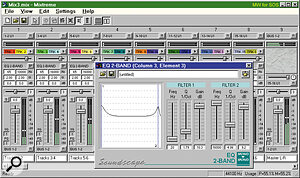 The Mix3.mix is the default design that appears when you first launch the Mixtreme mixer, and this provides a basic eight stereo Input channels feeding a single stereo output in Full column size.
The Mix3.mix is the default design that appears when you first launch the Mixtreme mixer, and this provides a basic eight stereo Input channels feeding a single stereo output in Full column size.
The Mixtreme PCI card is seven inches long, and there are two internal ribbon cables to connect before you insert it in your PC. These are for the second TDIF I/O port and the MIDI I/O, both of which are provided on a second dummy backplate. This approach is becoming fairly common nowadays, but the Mixtreme sockets can usefully be unscrewed from this backplate if you don't have a spare card slot for it, and instead attached to a pair of punched‑out mounting holes available on the back of most PCs for such duties.
The Mixtreme backplate has a single 25‑way TDIF socket and a pair of gold‑plated phonos for word clock In and Out. The S/PDIF expansion board, however, instead of providing additional phonos, changes these word clock sockets to S/PDIF In and Out (if fitted). The small expansion board was already fitted to the review model, but should cause few problems for user installation. The loss of the word clock sockets doesn't cause as much of a problem as you might think, since they are duplicated on the SS8IO‑3 box.
However, now that so many soundcards are sprouting piggyback expansion boards, it's worth checking that no card is touching an adjacent one — my Yamaha SW1000XG with VL daughterboard was physically touching the Mixtreme card, and I had to swap their positions. If you can't see daylight between any two cards, a simple way to test is to try sliding a sheet of paper between them; if you find resistance at any point, don't re‑connect the power until you have done something about it.
A supplied wall‑wart powers the SS8IO‑3, although fortunately a front panel on/off switch is also provided. The bulk of the back panel is taken up by two sets of eight gold‑plated phono sockets, for the eight analogue Ins and Outs. Although some people may grumble at phonos, these can prove more reliable than quarter‑inch jacks, as long as you use good‑quality plugs with them. The remaining items on the back panel are a pair of phonos for Word/SuperClock In and Out, the usual PSU socket, a tiny 8‑way DIL Option switch assembly (for switching between various word clock and SuperClock sync options), and the TDIF socket. This connects to the sound card via a supplied two‑metre ribbon cable, but shielded twisted pair cables of up to five metres in length can be used (these are apparently available from Tascam).
The front panel (from left to right) contains the on/off toggle switch, a momentary Sample Rate button and associated pair of LED sample‑rate indicators for 44.1 or 48kHz, a similar momentary Clock switch (which cycles through TDIF, Internal, and External, with a set of three LEDs to indicate the current mode), and a set of eight input‑level indicators, each consisting of two LEDs set to ‑30dB (green, indicating signal present) and ‑3dB (red, indicating close to clipping).
I found installation straightforward: Windows detected the new hardware, requested the driver CD‑ROM, and then installed the appropriate drivers. Once back on the desktop, running the Setup.exe file on the CD‑ROM installed the Mixer software, and I was up and running within a couple of minutes.
Mixing It Up
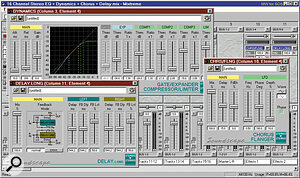 The Audio Toolbox is an optional purchase providing Chorus/Flanging, Tapped Delays, and Dynamics options.
The Audio Toolbox is an optional purchase providing Chorus/Flanging, Tapped Delays, and Dynamics options.
When you first power up the SS8IO‑3, its TDIF LED clock indicator flashes until the PC and card have finished booting up and initialising, when it detects the current sample rate running on the card (which defaults to 44.1kHz), and both the 44.1kHz and TDIF LEDs then illuminate steadily. Once you get to the desktop, a new Mixtreme icon will be flashing in the Taskbar, and double‑clicking on this will launch the Mixer. The first time you use the Mixer you need to enter a password found on the inside cover of the manual. Once you do this the Taskbar icon stops flashing, and you can start to use Mixtreme. Additional passwords are required for other modules such as extra effects (see the 'Effects' box).
The mixing software will be extremely familiar to any Soundscape owner, since it is identical to that provided with its Version 2 system, and therefore already well field‑tested. It is fully user‑definable, and you can set up as many or as few input and output channels as you need at the time — you can simply save and reload these setups whenever you like. Since the DSP power is used on an ad hoc basis, you can design different mixers for recording, mixdown, mastering, or whatever you fancy — a small display at the bottom right of the Mixer window shows the amount of DSP Processing Power (P) and DSP Memory (M) currently being used.
The default mixer file is Mix3.mix (shown in the screenshot on page 108), which comprises eight stereo input channels and a single Master L‑R output channel. Each input channel of this features an input routing box and an associated horizontal peak‑reading meter, followed by a Track Insert with its own level fader for hard disk playback. Double‑clicking on the Track insert lets you choose in a popup window whether to mix the external input signal with the track playback, or to leave the default setting, where you only hear the input signal when the track in question is armed for recording. The main thing to remember with the 'Mix Input Always' option ticked is that you will need to mute any input signals during mixdown, as they will otherwise be included in the mix.
Next on the input strip is a 2‑band parametric EQ. You can use the mouse to increment or decrement the current EQ settings with a left or right button click, or use a double‑click to type in a new value directly. Double‑clicking on the EQ caption bar opens a further window that provides a graphic display of the current EQ settings (also shown in the screenshot on page 108). The bottom section of each channel contains a Pan/Balance control, a main channel fader with associated vertical peak‑reading meter, Solo and Mute buttons, and the output routing box. Two further buttons allow you to set up Fader Groups to move every fader in the group together using the right mouse button instead of the left, and Solo Groups, which do the same for grouped solo buttons.
However, this channel strip is only one suggested starting point and any or all of these features can be used in any combination. For instance, if you want more control over EQ, you can simply cascade two of the 2‑band parametric EQs to provide a 4‑band parametric on every channel, or set up a bank of channel EQ strips in parallel to create a graphic equaliser. Another immediate advantage of using the Mixtreme mixer is that not only the effects, but also the input and output level metering, is low‑latency, and reflects the rise and fall of the audio much more closely than those inside sequencer applications.
...And There Was Sound
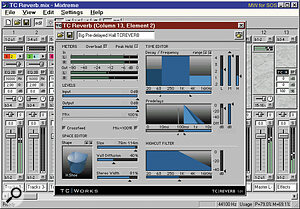 One of the many available third‑party plug‑ins available is the famous TC Works Reverb. It sounds rich and smooth, but does use 30.5 percent of the available DSP Power.
One of the many available third‑party plug‑ins available is the famous TC Works Reverb. It sounds rich and smooth, but does use 30.5 percent of the available DSP Power.
Creating or modifying existing mixer designs is fairly easy. Clicking on the Control/Edit icon on the Toolbar at the top of the window toggles between normal mixer operation and the modify/create mode. In Edit mode six tools are available as icons on the Toolbar. Each one you select not only activates the toolbar icon, but also alters the cursor to make it easier to see the currently active tool. The first is New — you simply point at where in the current design you would like to add a new channel, and then select the Input and Output types from the window that pops up. Combinations range from mono in and out, through mono in/stereo out, to stereo in and out, and include options for EPP (Equal Power Panning). As soon as you click on your selection a complete basic pre‑configured channel and Input and Output routing boxes appear, along with the fader module already described.
If you click anywhere in an empty section of an existing channel with the New tool, you can add further mixer elements, such as the previously mentioned 2‑band parametric EQ, pre‑post Send controls, faders, peak meters, and so on. Any additional effects (either from Soundscape or third‑party developers) also appear in the list of options (see the 'Effects' box for more details of these). The signal path is always downwards, so if you want a pre‑EQ send, you simply add a Send above the EQ module, whereas a post‑EQ send would need to be created below the EQ module. It's as simple as that. If you run out of space in the vertical direction, you simply re‑size the whole mixer window and more will appear in the middle section between the input and output boxes.
The Move Tool allows you to shuffle your existing channels, and the Delete tool lets you delete an entire channel, or selectively delete any of the extra elements you may have subsequently added. The next Tool is Mute, which provides a useful way to temporarily regain DSP resources, since any element or channel that you Mute returns its DSP resources to the pool.
The I/O Assign Tool lets you change the Input and Output routing. Inputs comprise any of the eight stereo TDIF channels along with any of the eight internal stereo busses that can be used to route audio to other channels. Output routing is similar — channels can be routed to any of the eight stereo TDIF channels, or any of the same eight internal stereo busses. The final tool is the Info Tool, which proves particularly useful when you first start using the Mixtreme, since clicking on any mixer channel component brings up a small window with details of its function.
The final two buttons on the right‑hand side of the Toolbar let you switch the overall Mixer view between Small and Full column size. To give you some idea of the overall size of each option, the full column width allows 11 channels to be fitted across the 1024 x 768 resolution screen that I suspect the majority of musicians will be using. The Small option allows 17 channels to be displayed (which is ideal for a 16 mono‑input, stereo‑output configuration).
However, in either width you can still use the scroll bar to access any channel, up to the maximum of 128 allowed (DSP resources permitting). To give you some idea of the resources used, an input channel with the facilities previously mentioned takes 6.6 percent DSP Power, and 6.5 percent DSP Memory, and the Mix3.mix configuration (eight stereo channels In, stereo out) takes 55.1 percent DSP Power and 55.2 percent DSP Memory.
Expansion
 The Wave Mechanics Reverb provides a huge range of sounds.
The Wave Mechanics Reverb provides a huge range of sounds.
One of the strengths of the Mixtreme package is that the software is largely based on that of the existing Soundscape system, and therefore unlike most 'new' products has already been well proven in the field. For many people, the combination of Mixtreme with an SS8IO‑3 will provide an ideal 8‑in/8‑out analogue system. Adding a further SS8IO‑3 will expand this to 16‑in/16‑out analogue capability, but there are a variety of other options. You could, for instance, directly connect the Mixtreme to a Yamaha 03D console, or to a pair of Tascam DA38s or DA88s. With an SS8IO‑2 (which converts the Mixtreme TDIF output to twin 8‑channel optical ports) you could interface an ADAT recorder (or two ADATs, with two SS8IO‑2 converters).
You can expand the system still further by installing multiple Mixtreme cards. Unlike most such systems, which use ribbon cables to inter‑link card resources, Soundscape uses the PCI buss itself, and the beauty is that DSP power is totally shared — you can apparently load a reverb plug‑in into one card, and have this effect available to mixers running on both cards.
The Settings menu of the mixer allows you to alter the Master Clock (Internal, TDIF A, TDIF B, or Digital Input), Input Selection (either TDIF or S/PDIF for Inputs 15 and 16), and Sample Rate (which, along with the Varispeed option, allows rates of between 10 and 50kHz).
In Use
The Windows Multimedia drivers appear as the usual stereo pairs — eight pairs of outputs labelled 'TRK 1‑2 Out Soundscape', 'TRK 3‑4 Out Soundscape', and so on, and an equivalent set of eight input pairs starting with 'TRK 1‑2 In Soundscape'. All 16 tracks can be used for mixing, but the number of physical inputs and outputs available will depend on what I/O interface boxes you are using — each of the two TDIF sockets provides eight Ins and eight Outs.The first thing I did (as always) was to launch Wavelab to listen to the playback quality. The 20‑bit AKM converters of the SS8IO‑3 sounded very good, and I measured ‑93.6dB RMS background noise at 16‑bit/44.1kHz (at 24‑bit 44.1kHz this dropped to ‑99.6dB). Both are excellent figures, although you could connect more expensive converters if you like, as the internal path is a full 24 bits.
Mixtreme is shipped with ASIO drivers, and these appear as an extra option in the drop‑down ASIO Device List inside Cubase VST. They have a default buffer size of 9600 bytes, which gives a latency of 231 milliseconds, but this can be dropped right down to 256 bytes, giving a latency value of an amazing 19mS. I did feel that my system was tottering on the brink at this setting, but increasing it to 512 bytes and 25mS seemed stable during the review period on my system.
I found the Mixer extremely flexible and easy to use, although the lack of an Undo option was frustrating at times, and the horizontal faders would benefit from calibration markings. The effects were all of high quality, although I suspect that some users will run out of DSP power quite readily if using reverb plug‑ins.
Conclusions
The flexible approach of a generic DSP soundcard is enticing to a lot of people. It enables you to design the mixer you need at a particular moment which makes best use of the DSP resources at your disposal. Sometimes you may want lots of EQ; at others lots of compression or effects. With Mixtreme you could even load and save multiple mixes of the same track using completely different mixer designs.
Soundscape have been careful to consider their existing SSHDR1+ owners, since Mixtreme cards can be used to provide them with further system expansion. In this case, audio tracks can be saved on the dedicated Soundscape rackmounted drives — users simply get more tracks, EQs and effects to play with.
One competitor for Mixtreme is Creamware's Pulsar (reviewed in the March '99 issue), but this currently has a very different bias towards real‑time synthesis. However, both systems appeal to third‑party developers, and Mixtreme could possibly host synthesis plug‑ins in the future. Another competitor is Yamaha's DSP Factory (October '98 issue), which includes a large fixed range of quality effects, but no potential for third‑party plug‑ins other than those using DirectShow.
Mixtreme oozes professionalism, from the well‑designed hardware and software right through to the manual. Soundscape's after‑sales support is also excellent, and as well as a telephone support line, there is a forum (for registered users only) on their web site. One current limitation is that the software doesn't support automation, which will disappoint some people, although you could still automate further back in the audio chain using a MIDI + Audio application such as Cubase VST. It is impossible for any manufacturer to please all of the people all of the time, but if you want high quality audio and effects, Mixtreme comes very close.
Brief Specification
MIXTREME
- DSP Chip: Motorola 56301 80MHz for 24‑bit mixing and real‑time effects processing.
- Internal Path: 24‑bit.
- I/O: 2 x TDIF 8‑channel digital.
- S/PDIF: optional (on daughterboard), providing 1 In and 1 Out.
- Internal Sample Clock: 10kHz‑50kHz.
- MIDI: In, Out, Thru for locking to MTC (not yet implemented).
SS8IO‑3:
- A‑D Converters: AKM 20‑bit.
- Input S/N Ratio: ‑97.5dB A‑weighted.
- Maximum Input Level: +3dBu (for full scale).
- D‑A Converters: AKM 20‑bit.
- Output S/N Ratio: ‑97dB unweighted.
- Maximum Output Level: +3dBu.
- Frequency Response: 30Hz‑20kHz (‑0.2dB).
- Sample Rates: 44.1kHz (‑27%) to 48kHz (+12%) with external clock, 44.1 or 48kHz with internal clock, 16kHz‑48kHz with SuperClock input.
Effects
Apart from a basic Sample Delay Line, no effects are included in the Mixtreme package, but a wide variety is available from both Soundscape and third‑party developers. Each new effect plug‑in you install will require a 12‑digit password to activate it. This can be obtained from Soundscape or via their distributors, and is unique to your particular Mixtreme card. This approach is far more user‑friendly than either hard disk installs or dongles, but still gives wonderful protection against piracy. It also makes software distribution easier, since Soundscape can simply ship their plug‑in software with Mixtreme, safe in the knowledge that it can only be used once the user has paid for a particular plug‑in and then obtained the unique password — this will normally arrive within 24 hours.
Because the plug‑ins can also be used by the Version 2 Soundscape system, there is already a range on offer, including the TC Reverb and Dynamizer, and more should arrive shortly, including the Aphex Aural Exciter Type III with Big Bottom Pro. For many people the first purchase will be Soundscape's own Audio Toolbox, especially since a 30 percent discount voucher is included in each Mixtreme package, reducing its cost from the normal £235 to £164.50 (including VAT). This is a basic but useful set comprising Chorus/Flanger (which uses 10 percent of the DSP Power), a 2‑tap Delay, and a Dynamics module providing a Limiter, Compressor, Gate, and Expander. However, in conjunction with the mixer you can create more complex effects — for instance, a mix file is provided for a multi‑band compressor.
Soundscape also market the Wave Mechanics (ex Eventide) Reverb at £249. This is versatile and can produce an amazing variety of sounds from reverb to special effects, but I did find it a bit metallic and gritty with some settings. A better (although rather more expensive) option is the TC Works Reverb (£449 including VAT), which made for particularly interesting listening, since I already had the latest DirectX version of the Native Reverb for comparison. Although the DirectX reverb sounds very good, the Soundscape version eclipses it for density and spatial realism — hardly surprising when you can devote 30 percent of the total DSP power to this one effect.
Prices
- Mixtreme £449.
- S/PDIF Option £109 (£100 if bought with Mixtreme).
- SS8IO‑2 ADAT Interface pricenot available at time of going to press.
- SS8IO‑3 Analogue Interface £449.
- Mixtreme I/O bundle (includes SS8IO‑3) £799.
- Mixtreme ADAT bundle price (includes SS8IO‑2) not available at time of going to press.
- Audio Toolbox option £235 (30 percent off voucher with Mixtreme).
- Wave Mechanics reverb £249.
All prices include VAT.
System Requirements
Soundscape quote the requirements for running Mixtreme alone, and like the SSHDR systems, this requires little PC power — a 486 or any Pentium running Windows 95/98 or NT4. However, the PC will normally be called on to run hard‑disk recording software as well, which needs a more powerful system. If you are going to use only Mixtreme DSP‑based effects, you could scrape by with a Pentium 166MHz machine, and anything faster (including the current AMD K6‑2 range) would work fine. However, if you want to build a powerful system that has the capability to run DirectShow audio plug‑ins alongside those of the Mixtreme, I would personally recommend a Pentium II or Celeron processor of 300MHz or more.
Pros
- Good value for money.
- SS8IO‑3 provides excellent audio quality.
- Flexible mixer design software with good EQ.
- Informative and well‑written manuals.
Cons
- No effects included.
- No automation facilities.
- Mixer lacks Undo function.
Summary
A robust, well‑designed 24‑bit capable system with sufficient DSP power for the construction of a wide variety of basic mixing environments.