 Digital Performer 4.5 shows off one of its newest features: the Consolidated Window. This allows users to flexibly configure their workspace whilst ensuring that windows never overlap or become hidden — a very nice user-interface tweak, and a vast improvement over previous versions of DP. Also shown is the Tools palette and transport, otherwise known as the Control Panel.
Digital Performer 4.5 shows off one of its newest features: the Consolidated Window. This allows users to flexibly configure their workspace whilst ensuring that windows never overlap or become hidden — a very nice user-interface tweak, and a vast improvement over previous versions of DP. Also shown is the Tools palette and transport, otherwise known as the Control Panel.
The migration to OS X has caused major upheavals for both software manufacturers and musicians, but Mark of the Unicorn's long-established Digital Performer sequencer is better than ever.
Digital Performer goes back a long way, and has its roots in Performer, one of the very first Mac sequencers. Throughout its history, MOTU have gradually developed and refined the application rather than ever 'reinventing' it, and as such it has over time accumulated a vast range of features and working methods. One thing that has never changed is DP's fundamental 'character', which remains extremely customisable, very musician-friendly, and unashamedly individualistic. Even the OS X-compatible version 4.0 retained some stubbornly non-standard GUI features that sometimes seemed to owe as much to System 6 as Apple's Aqua technology.
Though some of its new features had been trailed for a while beforehand, DP 4.5 was delivered at the end of 2004 with many surprising and very welcome new capabilities, some of them major advances, and some more subtle but equally valuable.
DP 4.5, as you'd expect, can do just about anything any of the other 'big' sequencing packages can do. It has extensive MIDI facilities, audio recording and editing, a virtual mixing environment, music notation, soft-synth hosting and Rewire compatibility — in fact everything you'd need to take almost any musical or sound-related project from inception to completion. Of course, it's the details of how DP does all this that give it a character that's distinct from Pro Tools, Cubase SX, Nuendo or Logic, and which generate so much strong feeling in advocates for or against it. Choosing a sequencing platform can sometimes feel like choosing a religion, so it pays to consider all the options carefully! DP still isn't as well known in Europe as it is in the US, but it's a strong contender for anyone looking for a platform to commit to, or, indeed, defect to...
The Right Tools For The Job
DP 4.5 will run on pre-G3 Macs, but my advice would be not to try this at home, or anywhere else for that matter! A much more realistic minimum spec is a G4 with no less than 512MB RAM, but having said that, even old single-processor models will work quite well, and vastly better than they did under DP 4.1, thanks to a new feature in 4.5 that modifies the way that it integrates its processes with OS X's multi-threaded processing. Most Macs produced in the last two years or so should be good hosts for DP 4.5, but clearly if you want the best performance you need to be looking at a G5, and preferably a dual-processor model with as much RAM as you can afford. DP 4.5 isn't a processor hog, but it's not a miracle worker either.
Staying on the subject of hardware, DP 4.5 can of course use the Mac's built-in audio facilities for recording and playback, but you get more flexibility and better sound quality by pairing it up with a dedicated audio interface. Clearly, MOTU would love you to opt for one of their own models, but any Core Audio-compatible audio interface will do, and DP will also work with Digidesign hardware such as Pro Tools Mix, HD and Accel systems via DAE version 6.2 or later. For more on using Digital Performer as a front end for Pro Tools systems, see the box on page 140. As for MIDI, DP will use any USB interface that is Core MIDI-compatible, and if you choose a compatible MOTU model you get sub-millisecond timing accuracy courtesy of their Midi Time Stamping (MTS) technology.
If you're not a mouse lover you can control DP from various hardware control surfaces including the Mackie Control and HUI, and the Radikal Technologies SAC 2.2, and there are sections in the DP 4.5 manual describing the use of each of these. DP is also extensively controllable by keyboard shortcuts, or indeed MIDI messages, and version 4.5 introduces mouse scroll-wheel support for window scrolling and altering parameter values.
Installation
DP 4.5's rather imposing box includes two CDs and two manuals. The first CD is the main installer, and also includes an up-to-date set of hardware drivers for MOTU audio and MIDI interfaces, a couple of demo projects, and the obligatory Read Me file. The second CD contains about 600MB of audio loops from various companies. Of the two manuals, the slim Getting Started guide has lots of good information on installation and setting up the rest of your system, while the 996-page User Guide is where all of DP's features are covered in detail. Both manuals are very nicely produced and are surprisingly readable, though as they don't exist as PDFs, users of mobile rigs might end up lugging round the User Guide more often than they'd like.
As far as copy protection goes, DP 4.5 is easy to live with. After installation, and with the installer disc still in the drive, you're asked for a key code, which is printed in the back of the User Guide. Enter this along with your name and you're away, with not a dongle or Internet connection in sight.
The DP 4.5 Environment
In essence, the look and feel of Digital Performer haven't changed very much since the days of DP3, though version 4.5 has introduced some user interface changes that are quite far-reaching whilst still retaining complete backwards compatibility for the luddites amongst us. For a complete discussion of DP's basic sequencing concepts, and a thorough look at its main editing windows, I'd urge you to read the review of DP3 in the November 2001 issue of SOS, available on-line at www.soundonsound.com/sos/nov01/articles/motudp3.asp, but I'll summarise the main features again now.
 The Sequence Editor is where you do most of your non-destructive audio editing, working with so-called 'soundbites'. A range of editing options is available directly using the mouse, but additional actions can be applied via the menus.
The Sequence Editor is where you do most of your non-destructive audio editing, working with so-called 'soundbites'. A range of editing options is available directly using the mouse, but additional actions can be applied via the menus.
Whenever you work with DP 4.5 you're working on a Project, which can contain one or multiple individual Sequences. Projects automatically get a folder on your hard drive, and this contains a single file for your Sequence data, plus other folders for audio files, analysis files, and other bits and bobs that go to make up a Project. It's a sensible, flexible and well organised system.
DP 4.5 offers a typical range of windows for controlling and editing your Sequence. The Control Panel acts as a transport control and gives access to many other basic functions, whilst the Tracks Overview and Sequence Editor windows offer alternative but equally useful 'timeline' views of your Sequences very much in the manner of other sequencers' Arrange pages. There's a single Mixing Board which displays MIDI tracks alongside audio tracks, and a range of other windows provide more specialist environments for certain tasks. These include the MIDI Graphic Editor (a classic 'piano roll' design), the Drum Editor, Event Lists, the Soundbite window, which keeps track of audio use in your projects, and the Audio Monitor window, which shows input levels prior to recording. Pretty standard stuff, you might think, but it all becomes unmistakably DP when you look at the window title bars. MOTU replace OS X's 'traffic lights' with a couple of square buttons with triangle icons and another which sports some superimposed squares. In addition there's a 'mini menu' and various other buttons which all relate to specific functions. Whilst this scheme is non-standard it's certainly not unfriendly, though the familiarisation with button functions and mini-menu contents that new users have to go through probably does represent a brief steep section of the DP learning curve.
One Window To Rule Them All
So how easy is the DP environment to get along with? The answer to that is: a lot easier than it used to be! This is down to the new Consolidated Window, one big über-window that can contain a whole host of others in user-configurable cells. It's very easy to work with: windows that generally need to be longer than they are tall (like the Tracks Overview and Sequence Editor, for example) open up in a wide, central area, with other 'portrait-format' windows opening in two sidebars. There's no limit to the number of windows that can be accommodated vertically in each sidebar or the central area, and combined with the fact that the majority of windows can be popped in and out at will, the Consolidated Window is a very powerful. It revolutionises the use of DP on a 12-inch Powerbook screen, but is equally useful to users of multiple-monitor setups. If it has a failing it's that it doesn't play nice with OS 10.3's Exposé feature — but then the whole point of the Consolidated Window is to avoid the need to use Exposé anyway...
The Consolidated Window may be the most important user-interface development in DP ever, but even previous versions have had some good features for managing appearance and workflow, and these remain in DP 4.5. One is Window Sets, which basically provide a way to save a workspace, with a particular combination of windows in specific locations. Many of DP's editing windows also have an Expand button, which opens up a list of tracks to the left of the window. It's then easy to show and hide tracks, and is particularly useful for hiding all the MIDI tracks in a Sequence, say, when you want to do some audio editing in the Sequence Editor.
There are a few minor discrepancies in appearance between the editing windows, such as tracks' play enable buttons looking quite different in the Tracks Overview and Sequence Editor, but it's nothing serious, and in use is almost unnoticeable.

Working With Data
In a world increasingly overrun with loop-based music applications, DP stands out as resolutely 'linear' in its approach. Although it can easily handle loop-style material, and even import audio in REX format, DP makes no particular concession to dance music over, say, voiceover editing or film scoring. Notably there is no provision whatsoever for object-based editing, whereby you can duplicate a phrase several times and have all instances of it update when you change just one. Consequently a DP Tracks Overview window looks quite different to a Logic Arrange page, and works in a different way. It would be a foolish person who could say that one approach was better than the other, but they're certainly different.
Indisputably, though, DP has very nice audio-editing features. It displays audio content in tracks with so-called soundbites — visual blocks which are just pointers to parent audio files. This way of working is standard for most modern sequencing packages, but the implementation in Digital Performer is particularly intuitive and easy to use. By pointing to different parts of a soundbite with the mouse, the entire soundbite or just a region of it can be selected, 'edge-edited', dragged, time-compressed or expanded, or have fades applied. Many more editing options open up via the tools in the Tools palette, each of which can be accessed with a single keystroke. Edits can be applied to many soundbites simultaneously, and DP is intelligent in its handling of soundbites that are abutting or overlapping, especially in applying various kinds of crossfades.
MIDI editing is similarly sophisticated. Using many of the same tools and techniques as for soundbites, the manipulation of MIDI data is straightforward but super-flexible. Continuous data can appear in one of three ways — as points, bars or lines — and whilst Bars mode in particular is particularly informative, Lines mode harmonises the display of continuous data with the way that DP's mix automation data appears. The Reshape tool comes into its own here too, making it easy to impose complex transformations on existing data.
I do have a gripe about MIDI editing, though. It's possible to engage an edit grid which confines selections and event drags to a selected time value, but dragged MIDI events never snap to the grid, and instead retain their relative positions to it. I'd like the option to work both ways, but at present this doesn't exist.
Mixing In DP
DP's Mixing Board automatically generates a mixer 'track' (ie. a channel) for every track in your Sequence except the Conductor track. As that's potentially a lot of tracks, there's a track selector list as for some of the MIDI editing windows, and this makes the mixing environment very customisable. DP can also coordinate the order in which tracks appear in the Mixing Board, Tracks Overview and graphic editing windows, such that dragging a track to another location in one of them causes all the others to be instantly updated.
The Mixing Board doesn't really contain any surprises, and offers a well thought-out set of features. There are pop-up menus for configuring inputs and outputs on each track, mirroring the settings in the Tracks Overview and elsewhere, and the faders and metering work in intuitive ways.
 Looks familiar? The new Masterworks EQ MAS plug-in bears an uncanny resemblance to the Sony Oxford and sounds great too.
Looks familiar? The new Masterworks EQ MAS plug-in bears an uncanny resemblance to the Sony Oxford and sounds great too.
MIDI faders generate Controller 7 (channel volume) data, whilst the meters light to indicate the relative velocity for individual MIDI notes. They also have insert slots, which can accommodate any of 13 MIDI plug-ins. Most useful amongst these are a newly souped-up Arpeggiator, plus non-destructive Change Duration, Change Velocity, Quantize and Transpose plug-ins.
Audio channel faders offer -infinity attenuation to +6dB boost either side of a unity-gain 0dB setting, and the accompanying meters show channel output levels with 0dBFS at the top of their range, though sadly these don't meter incoming audio as a track is being recorded. As is common with modern-day DAWs, an 'over' on an individual channel is not necessarily cause for concern, as the headroom offered by DP's 32-bit floating-point internal processing means that any resulting distortion can be eradicated by attenuation later on in the signal path. Audio channel insert slots can accommodate plug-ins in MAS or Audio Units format (more on this below) and can be configured pre- or post-fader.
Ever since version 3, Digital Performer has had extensive surround support. As well as its multi-channel track, Aux and buss facilities, there are four serious surround panners on offer, each fulfilling a slightly different role. Any one of them is available for mono or stereo tracks feeding multi-channel output bundles.
Perhaps the most important new feature in the Mixing Board, as of DP 4.5, is the vastly improved audio track Aux send facilities. Tracks can have up to 20 sends, and they now work in a similar way regardless of whether they're of the mono, stereo or multi-channel variety. In fact the flexibility here is staggering, with options to sum or choose individual channels from multi-channel tracks to source a mono send, and even to open surround panners for mono or stereo tracks feeding multi-channel sends. Send level is displayed graphically via a send knob, and numerically as the knob is adjusted, and sends can be muted and designated pre- or post-fader.
Mix automation is not purely a Mixing Board affair, as it applies equally to plug-in parameters, but it's certainly visible here in the form of faders and pan pots zooming around. DP marries automation data to individual tracks, and it can be edited in the Sequence Editor in a very similar fashion to MIDI Controller data. Mode selector pop-ups in the Mixing Board determine how automation data is written in each pass — whether it overwrites or modifies any data already in the track — and overall behaviour can be controlled using the dedicated Automation Setup window.
DP makes extensive provision for grouping tracks, and can tie together fader and pan movements, mutes, and even editing actions. This can be done on a temporary basis just with a little mouse-clicking, or more permanently by using the Track Groups window, which can form part of the Consolidated Window. It's not immediately obvious when a track is part of a Track Group, but it's easy enough to enable and disable groups when necessary.
Another feature of the Mixing Board is Mix Mode. This allows multiple alternative mixes to be set up, with automation and plug-ins all included, but unless extensive use is made of DP's mix Snapshot facilities, fader and pan positions don't get remembered automatically, so Mix Mode is not as easy to use or intuitive as it could be.
Track Types In DP
There are eight basic track types in DP 4.5, all of which can be viewed and configured in the Tracks Overview and edited in some or all of DP's editing windows:
- Conductor track: Every Sequence contains one Conductor track, which handles tempo, key and time signature information.
- MIDI track: for recording and playing back MIDI information to external hardware synths, hosted software synths and audio plug-ins running in DP which can receive MIDI information. MIDI tracks can also drive devices (in Reason, for example) connected to DP via Rewire. Only one device can be selected at a time, unless you use the Device Group function, but this provides no control over relative volume, or any other aspect, of MIDI devices grouped together in this way.
- Mono audio track: for recording a single channel audio signal, either from the outside world or from elsewhere in DP. Audio tracks can output into a hardware output or a buss, configured as anything from mono right up to a 12-channel 10.2 surround 'bundle'.
- Stereo audio track: a two-channel track with a single mixer 'track strip', appearing in editing windows in a single track but with two parallel waveforms.
- Surround track: these tracks record and play back multi-channel audio, from four-channel Quad and LRCS, through 5.1 and up to 10.2. Surround soundbites appears in editing windows with their component channels' waveforms 'stacked', not running in parallel.
- Aux track: an Aux track doesn't record or play back audio itself, but acts as a sort of conduit from a source to a destination. For example, you could set up a reverb plug-in on a single Aux track, and then send dry signal to it from multiple audio tracks, via DP's sends and busses. Alternatively, Aux tracks can be used as virtual input channels, handling audio from a hardware input, processing it with plug-ins on its insert slots, before outputting the signal, wet, for recording on an audio track.
- Instrument track: a specialised kind of Aux track that carries a software instrument in its uppermost insert slot. It doesn't have an audio input, and you can't record MIDI or audio on it — it just provides a platform for soft synths.
- Master Fader track: Master Fader tracks provide a 'master' level control for a bundle of hardware outputs — hence they can be anything from mono to 10.2 — and they're also ideal for carrying mastering-style limiters and other effects, coming right at the end of the mixing environment audio chain.
Getting Around
DP's Mixing Board features are fairly extensive, but they're by no means the whole story when it comes to signal routing. Actually, with MIDI tracks what you see is pretty much what you get. A single MIDI track can drive only one device, unless you assign it a Device Group (see the 'Track Types' box above). Support for inter-application (and, indeed, 'intra'-application) MIDI is excellent, with all DP-hosted software instruments appearing in MIDI track output pop-up menus, along with Reason synths connected by Rewire, and any audio plug-ins that accept a MIDI input (like Auto-Tune, for example).
The flexibility of audio routing is an area in which DP really shines. All audio and aux tracks can access a potential 198 busses (ie. 99 stereo busses) as either inputs or outputs, and these can gather signals from multiple sources and route them to multiple destinations, including other tracks or plug-in side-chain inputs. Busses can be mono, stereo or have as many channels as are necessary to support all of DP's surround track types.
File Formats
When recording audio, DP creates files in the uncompressed Sound Designer II format, at sample rates between 44.1kHz and 192kHz (the current maximum sample rate offered by MOTU's line of audio interfaces) and at either 16- or 24-bit resolution. DP can import audio in Sound Designer II, WAV, Broadcast WAV, AIFF, REX, Acid, MP3 and a few other formats, but it can't play back files with multiple sample rates and resolutions without first converting them to be compatible with the audio settings chosen for the project. This conversion process can be done automatically, so you can freely drag audio files from the Finder into tracks without having to find out their specs first, but it would obviously be a great development if DP could, at least, cope with playback of 16- and 24-bit files without having to convert one of them.
DP has had various Export and Bounce to Disk functions for some time, but DP 4.5 makes things much more convenient. Previously it had been a multi-step process to export a mix to, say, AIFF format, but the Bounce to Disk window now allows bounces of individual soundbites or entire mixes to formats including SDII, AIFF, WAV and MP3, the latter courtesy of the LAME encoding framework. Bounce to Disk settings can be saved for later recall, and you can set up a kind of 'batch bounce' whereby multiple Sequences and Projects can be left alone to bounce themselves.
DP also has a Freeze Tracks function, so that processor-intensive plug-ins and soft synths, for example, can have their output 'printed' to disk and then be temporarily disabled, freeing up valuable CPU resources. Sadly this is not a faster-than-real-time function, nor will it run in the background, but it's certainly useful if you've not got processor cycles to burn.
The MOTU Audio System
DP has long been a 'front end' option for owners of Digidesign Pro Tools hardware, but the majority of users probably use other interfaces with the MOTU Audio System. MAS is the engine that drives DP's audio, but it's also the name given to MOTU's own plug-in format. For some users the proprietary nature of the MAS format is seen as a disadvantage, but having worked with it for some time I would argue just the opposite. To begin with, MAS support amongst third-party developers is surprisingly wide — some of the industry's heavyweights such as Waves and Antares are amongst the most active supporters of MAS. Also, the fact that MAS plug-ins only work with DP (and its little brother, Audiodesk) makes for a degree of stability and compatibility which is probably unmatched elsewhere in the world of 'native' sequencing software.
 DP's bundled plug-ins are all in the MOTU Audio System (MAS) format, and there are some good ones on offer. Shown here are the Plate reverb, the very flexible Delay, and the multi-band Masterworks Compressor.
DP's bundled plug-ins are all in the MOTU Audio System (MAS) format, and there are some good ones on offer. Shown here are the Plate reverb, the very flexible Delay, and the multi-band Masterworks Compressor.
A key new feature in DP 4.5 is plug-in latency compensation, which feeds audio ahead of time into tracks which are carrying plug-ins that impose a processing delay. This works exactly as you'd want it to, ie. seamlessly throughout the mix environment, on every type of audio track. It's a superb implementation, and something that earns DP considerable kudos.
The MOTU Audio System also supports the Audio Units plug-in format, which opens up the entire Logic-compatible plug-in market, including software from the likes of Native Instruments. Technically DP is 'wrapping' Audio Units in a MAS shell, but this is not apparent in use, and parameter automation works as for MAS plug-ins. What is not possible under DP 4.5 is the loading or saving of Audio Units presets in the Apple standard 'aupreset' format, unless the plug-in has its own file management. That's something I hope MOTU will be able to remedy before too much longer.
You can also add extensive VST plug-in support courtesy of Audioease's VST Wrapper, which has recently been updated for DP 4.5 to incorporate plug-in latency compensation. Added to that, there's full support, including latency compensation, for Mackie's UAD1 and TC's Powercore plug-in platforms.
Almost as useful as latency compensation is dynamic CPU management. This effectively disables plug-ins when they're not actually processing audio, and whilst it doesn't make your Mac capable of running any more plug-ins or audio tracks in total, it certainly helps to ensure that the user interface and background processes are kept snappy when a Sequence is not actually playing.
DP 4.5 And Pro Tools
 A veritable gaggle of Pro Tools plug-ins. DP 4.5 will work as a 'front-end' for Pro Tools systems, and then gets access to any TDM and RTAS plug-ins installed on your Mac. DP 4.5 can't run MAS or Audio Units plug-ins alongside them, though. Digital Performer has long been known as an alternative 'front end' application for users of Digidesign Pro Tools hardware, and with version 4.5 MOTU promised greater functionality than ever before for DP running under DAE rather than MAS. Features include plug-in automation and latency compensation, instrument track support, compatibility with RTAS and Audiosuite plug-in formats, mono and stereo sends and send automation, and a whole host of other smaller enhancements.
A veritable gaggle of Pro Tools plug-ins. DP 4.5 will work as a 'front-end' for Pro Tools systems, and then gets access to any TDM and RTAS plug-ins installed on your Mac. DP 4.5 can't run MAS or Audio Units plug-ins alongside them, though. Digital Performer has long been known as an alternative 'front end' application for users of Digidesign Pro Tools hardware, and with version 4.5 MOTU promised greater functionality than ever before for DP running under DAE rather than MAS. Features include plug-in automation and latency compensation, instrument track support, compatibility with RTAS and Audiosuite plug-in formats, mono and stereo sends and send automation, and a whole host of other smaller enhancements.
I was able to test out DP 4.5 with an up-to-date Pro Tools system at Studio Spec in West London, and whilst it proved to be a useable combination, some aspects didn't work as well as I'd expected. For example, whilst TDM and RTAS plug-in hosting seemed very reliable, DP didn't categorise plug-ins into types in the way that Pro Tools 6 does, so insert slot plug-in lists were often unmanageably long. Strangely, too, only TDM instruments can be accommodated in DP Instrument tracks; RTAS instruments have to go in audio tracks. A more serious problem is the absence of surround support under DAE — it was possible to create surround output bundles, but they could never be configured. And despite what is written in the DP 4.5 manual, the automation modes Trim Touch and Trim Latch are not available.
MOTU are aware of these problems, and I imagine fixes are in the pipeline, but there are no promises yet as to when or even if they will happen. In the meantime DP 4.5 is quite capable of handling complex work under DAE, but not with the same level of refinement as is delivered with MAS.
Added Value
The bundled plug-ins that form part of a DP 4.5 installation are all in MAS format, and range in quality from excellent to somewhat average. Virtually all basic effect and processor types are covered, though some more unusual treatments like granular synthesis are absent. Special mention must be made of the new Masterworks EQ plug-in, which bears an uncanny resemblance to the Sony Oxford EQ plug-in available for TDM and TC Powercore platforms, and is really outstanding. The Plate reverb, Masterworks Gate and multi-band Masterworks Compressor are also all very good, and some 'utility' plug-ins primarily designed for surround mixing work — Bass Manager and Calibration — are worth their weight in gold. Some are less impressive, though. Preamp-1 turns out a range of distortion, EQ and compression effects, but it's not really comparable to specialist amp modelling plug-ins like Amplitube or Guitar Rig. Similarly, eVerb, although highly configurable, is trounced by several freeware and shareware reverbs in terms of sound quality. Chorus is disappointing, never really producing a very musical result, and I particularly miss having a good, solid single-band compressor.
It's worth mentioning, though, that the majority of bundled MAS plug-ins are available in mono, stereo and multi-channel versions for surround sound work. In particular, the Delay plug-in, which in stereo applications is a rather nice ping-pong-type effect, can pull off some wonderful tricks when used in its multi-channel guise, bouncing signals around between all the channels.
Further Exploration
One of the most heralded features in DP 4.5 is its new Beat Detection Engine. This analyses audio, looking for transient content and then flagging the resulting 'beats' without splitting up the original audio. Various actions can then be applied, such as time-stretching or compression, audio quantising, groove extraction and tempo analysis. It's a sophisticated feature that, when switched on, runs in the background and is not at all intrusive. It's far from being just a Recycle wannabe, and definitely repays some thorough investigation and experimentation. I found it very effective in working with a variety of rhythmic and monophonic melodic tracks, though occasionally it finds beats where, for a listener, there clearly aren't any.
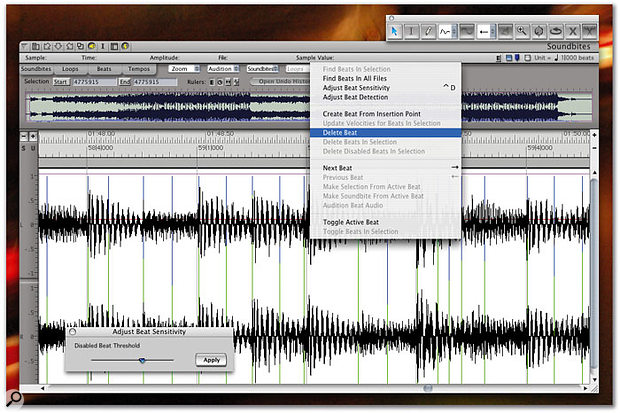 The Beat Detection Engine is one of DP 4.5's major new features. Audio files are analysed for their transient content and the resulting beats 'flagged'. Audio can then be time-stretched or compressed with minimal artifacts, quantised, and subject to a range of beat-driven editing functions. The Waveform Editor, shown here, is where you get to the heart of the Beat Detection process.
The Beat Detection Engine is one of DP 4.5's major new features. Audio files are analysed for their transient content and the resulting beats 'flagged'. Audio can then be time-stretched or compressed with minimal artifacts, quantised, and subject to a range of beat-driven editing functions. The Waveform Editor, shown here, is where you get to the heart of the Beat Detection process.
A more long-standing feature, POLAR (the Performance Oriented Loop Audio Recorder) is like a Lexicon Jam Man or Electrix Repeater in software, and with much greater memory capacity and more features. It's perhaps one of DP's best-kept secrets, and is a fantastic tool for musical inspiration and experimentation as well as tracking backing vocals, for example.
It would be very wrong to not mention here Digital Performer 's A/V facilities, as this has always been one of its strongest areas. Individual Sequences can import Quicktime Movies, which then play back in a dedicated Movie window as well as being shown in a timeline format in the Sequence Editor. DP 4.5 can compensate for the latency introduced by external Firewire-based video output equipment so that video displayed on dedicated monitors remains synchronised with the Sequence. Also, there are extensive facilities for synchronisation with external video equipment via SMPTE timecode, a sophisticated Find Tempo function which helps to tie musical content to cuts and hit points in video, and integrated support for Synchro Arts' Vocalign ADR system.
In Use
So what's it like to use DP 4.5? Obviously that depends very much on what you're trying to achieve, but my experience of it, and that of several other users whose opinions I sought as part of this review, is overwhelmingly positive — working with DP 4.5 is very enjoyable. Like previous versions before it, DP 4.5 doesn't channel users in to one way of working, and strikes a good balance between being quick and fairly intuitive in use and providing tremendous depth when it's required. A willingness to read the manual is crucial in learning DP 4.5, though, because one or two important features are not at all obvious to the newbie. For those who find this an unpalatable prospect, several companies now provide support for learning DP in the form of Quicktime movie demos, an on-line course or a 'how-to' book. MOTU provide more details of these on their web site.
As I mentioned previously in this review, DP is perhaps not the first choice for those who want to work exclusively with loop-based material, but for virtually any other genre, from dance music to classical editing, there are plenty of bread-and-butter features.
Of course, DP 4.5 isn't perfect. I've noted several niggles whilst covering DP's features above, but there are a few others. Although I experienced no problems during the testing period, other users have reported some inconsistencies with DP's Undo system. Some multitimbral virtual instruments (like NI's Kontakt) can't make use of their multiple audio outs, and it's not possible to simultaneously view multiple takes within tracks. Then there are the tiny things like audio export in MP3 format being rather slow.
These things may be a big deal for a few users, but there's nothing really important amongst them for most of us. The bottom line is that, as of version 4.5, MOTU have virtually all of what Digital Performer is about working very well. It's flexible, has plenty of powerful features, and it's reassuringly stable on the latest releases of OS X. The Consolidated Window and performance enhancements represent a huge improvement over previous versions, third-party support is already extensive and continues to grow, and the same goes for the DP user base.
Clearly, DP 4.5 doesn't attempt to offer the all-in-one solution, with samplers, soft synths and all, that Logic 7 does. But buyers who can make use of DP 4.5's crossgrade pricing offer (and if you can't, you're not really trying!) can get it for £249 as opposed to Logic 's £699. That leaves enough for MOTU's Mach Five sampler and plenty besides. The first-class integration of MOTU's audio and MIDI hardware also works in DP's favour, especially since Apple no longer sell Emagic hardware. With the advent of version 4.5 there's now absolutely no excuse to overlook DP when considering a Mac sequencer, and ever more reason to choose it over the opposition. DP 4.5 is a mature, sorted application, and a safe bet for Mac-based musicians working in a wide variety of areas.
Pros
- The best version of Digital Performer so far!
- Full plug-in latency compensation, across MAS, AU, TDM and RTAS formats, with no limitations.
- Broad plug-in support with excellent third-party options.
- Performance enhancements valuable for all users, but especially owners of Powerbooks and older Macs.
- Consolidated Window is a great asset for workflow and organisation.
Cons
- Non-standard user interface can take some getting used to.
- Some bundled plug-ins rather ordinary.
- Compatibility with Pro Tools systems still some way from ideal.
Summary
With version 4.5, MOTU have reaffirmed Digital Performer's big-league status. Several new features should delight existing users whilst putting the competition on the back foot.
information
£599; upgrade from previous DP versions £98.12; crossgrade from other sequencers £249. Prices include VAT.
Musictrack +44 (0)1767 313447.







