Veteran software Mellotron specialists GForce have recreated the sounds of the earliest models with startling accuracy.
No matter what else life throws at me, I fear that I will go to my grave thinking of myself as the man who gave away one of the three surviving MkI Mellotrons. For free. Nowt. Rien. Nichts. Nada. Dim. (The last of which is Welsh for ‘nothing’ rather than a comment upon my sadly lacking acumen.) In my defence, it was in the 1980s and, at the time, that was about the right price for the beast. But that’s no excuse. Fortunately, I was later able to acquire the fabled Half'A'Tron (Sound On Sound, March 2015) so I am still in a position to compare GForce’s latest offering, the M‑Tron MkII, to the real thing. Described by the company as “a celebration of the original mother of all Trons”, this emulates the original MkIs and MkIIs whose sounds remain as desirable as they were nearly six decades ago.
Downloading and installing it proved painless on my Mac, as did running it as a standalone instrument or as a plug‑in in Digital Performer or Plogue Bidule, and I must admit that I really like its design, which has just the right vintage vibe. I then set everything up to control it using an 88‑note Trinity Pro X, although a pair of small Arturia MIDI controllers worked just as well.
Is This A Melly I See Before Me?
Echoing the original, the soft synth has two 35‑note manuals, with that on the left used primarily to replay pre‑recorded Rhythms (actually, complete orchestrations) and their associated Accompaniments, while that on the right can do the same or play many of the conventional Mellotron sounds with which we’re all familiar. With the right‑hand manual in its Rhythm and Accompaniment mode, each offers a tone shaping HP/LP filter, as well as controls for pitch, pan, mute, Rhythm/Accompaniment balance, reverse playback and tape rewind, the last of which performs a virtual two‑second rewind so that, as on the original, you play the virtual tape from whatever position it has reached if you re‑press a key while its tape is still returning to its start position. The final control here is Host Sync On/Off (see 'Host Sync' box).
A slightly different set of parameters appears when the right‑hand manual is in Lead mode, whereupon it loses the Host Sync button and Balance knob, but gains a polyphonic AR envelope generator that shapes each note individually, plus velocity sensitivity that affects loudness, and distinctly over‑sensitive aftertouch that slows down playback and therefore lowers the pitch if you lean too hard on the ‘virtual’ tapes. There’s also a half‑speed button that emulates a modification that some owners made to their Mellotrons. This caused each tape to be replayed an octave lower than recorded to create some wonderfully dark sounds, and so it is here.
The balance between the two manuals is controlled using the largest knob in the GUI and, following this in the signal chain, there are two effects sections — a delay and a reverb — to which you can direct the output from either or both manuals. The delay has individual length and feedback controls for the left and right channels. These allow you to set up different effects for each sound when you’ve hard‑panned the manuals, while a cross‑feedback button also allows you to create ping‑pong effects. When free‑running, the delay time ranges from zero to two seconds, but you can also synchronise it to the host system. The reverb’s controls are even simpler, with just length and decay, plus buttons to choose Type I (modern) or Type II (MkII spring) algorithms. I was going to dismiss Type II because, had a digital reverb been available in 1963, I’m sure that the Mellotron’s manufacturers would have used it. But there are some sounds that cry out for something that goes ‘boingg’, so it was a good decision to include both. Unfortunately, the effects are only applied in parallel, so you can’t apply reverb to the repeats generated by the delay. I think that a switch to determine whether they are placed in parallel or in series would have been a valuable addition.
To the left of the manuals you’ll find a Chord button (of which more in a moment) plus pitch‑bend and modulation wheels that can control either or both manuals. You can direct the mod wheel (and therefore its physical counterpart on your controller keyboard) to multiple destinations simultaneously, and it can also act as a brake, slowing playback all the way down to stationary, which was a trick that some players employed to create special effects on original ’Trons. To the manuals’ right you’ll also find — in addition to the right manual mode selector and the envelope and velocity controls– MIDI CC, Key Edit and UI Size buttons. The first of these provides access to the MIDI CC editor, allowing you to allocate MIDI channels to the manuals and automate every control except for the right manual mode; the second gives you access to detailed key parameter editing (see box); the third is the GUI size selector.
As the owner of the ninth Mellotron ever built, I can attest that the M‑Tron MkII is the closest thing yet to a ‘soft’ recreation of the original.
The Sounds
Since the M‑Tron MkII is a sample playback machine, its output is determined by the choice of its included sounds. GForce partnered with Martin Smith and John Bradley at Streetly Electronics to create these, selecting and tweaking the original recordings where necessary to ensure that their quality and usability is greater than ever before. Sure, a large part of the charm of the Mellotron was to be found in its inconsistencies but, while the guys sought to remove the worst of these — which sometimes made it impossible to partner one sound with another — nothing has been done that damages the underlying character.
They also resisted the temptation to turn the Rhythms and Accompaniments (and maybe even some of the Lead tapes) into loops. I must admit that I could have been persuaded to do so and offer these as options but I suspect that, had I been identified as the person responsible, I might have been attacked by hordes of crazed Mellotronists wielding 8‑track Birotron tapes. To be fair, the crazies would have had a point; the eight‑second limitation of Mellotron notes is a key factor in how it’s played, and the ability to hold chords indefinitely would have ruined many revered performances. So what we have here is a set of initial sounds that are, to all intents and purposes, what Streetly Electronics would have aimed to achieve had the technology existed in 1963. How do I know? Because John is the son of Streetly’s Managing Director at the time that the MkI and MkII were in production, and he says so.
 Pressing the Chord button reveals what lies beneath each key.
Pressing the Chord button reveals what lies beneath each key.
The Rhythms and Accompaniments work like this... The bottommost key on the manual in question contains either no sound, a start phrase or an end phrase for the selected Rhythm. The next 17 keys play the Rhythm itself and the 17 above these play the associated Accompaniments, each in a variety of related keys and chord shapes so that you can build a track by playing the appropriate notes. If you press the Chord button, whatever lies beneath each key is revealed, whereupon you may notice that you can trigger appropriate combinations by playing in octaves. (Having said that, there are many happy accidents to be discovered by experimenting with other note combinations.) Let’s say, for example, that you want to create a MkII fast jazz track using the chords C7, F7, G7 and D. You simply play D in octaves, followed by G in octaves, A in octaves and finally E in octaves. ‘Huh?’, I can hear you saying, but that’s right; the keys of the phrases are not necessarily those of the keys that you play on the manual, so you need to keep an eye on what’s where and which is what. Four Rhythm and Accompaniment key triggering modes are provided. The first retains the independence of all four sections (left Rhythm, left Accompaniment, right Rhythm, right Accompaniment), the second links the two Rhythm sections, the third links the two Accompaniment sections, and the fourth links both the Rhythms and the Accompaniments. Of course, the majority of today’s players will view these sounds as cheesier than bathing in a tub of over‑ripe Camembert but, if you work your way through them, I suspect that you’ll find yourself muttering, ‘So THAT’S where that sound/song/soundtrack came from!’. You might even find yourself inspired to try some of them.
In Lead mode the right‑hand manual provides a selection of chromatic sounds that include the ‘Strawberry Fields’ flutes, the violins that almost single‑handedly defined the sound of prog‑rock, and many more that will be recognisable to fans of the Beatles, Genesis, Pink Floyd, the Moody Blues, King Crimson and more. Each sound is presented in two forms, one recorded directly from the master tapes, and the other by recording those tapes when played through an original MkII Mellotron to capture the tone imparted by its amp and speakers. In addition, the MkII’s A+B and B+C mixes are provided, again presented in both DI’ed and miked‑up form. If your latest masterpiece requires a ‘muted brass with mandolin’ solo, this is the place to obtain it.
But all is not as simple as it seems because, as on the MkI and MkII, there are some Lead sounds available within the Rhythms and Accompaniments. This means that you can play both manuals as conventional keyboards, which is how Tony Banks layered strings, brass and bass accordion to create the introduction to ‘Watcher Of The Skies’. There’s also a selection of sound effects that will be recognised by fans of 1960s TV dramas. If your experience of Mellotrons has never extended beyond the strings, choirs and flutes played so ubiquitously on Model 400s in the 1970s, some of these sounds are going to come as a very pleasant surprise, especially since the M‑Tron MkII reproduces them with a vivacity that isn’t always achieved by other ‘soft’ Mellotrons. I discovered this when I loaded two other virtual Mellotrons alongside M‑Tron MkII and selected the same sounds on all three. I was surprised by the extent to which they differed and, while there were a handful of occasions when I preferred one of the alternatives, the M‑Tron MkII was almost always the most authentic. Sure, it doesn’t sound identical to the Half'A'Tron; I didn’t expect that it would but, with suitable EQ, it got damn close. Nonetheless, there are two areas in which it falls short. Firstly, there are no choirs. Admittedly, these were introduced after the original Chamberlin, MkI and MkII sound libraries were recorded, but I would love to hear these replayed by the M‑Tron MkII. Secondly, it would have benefitted greatly from a complex internal EQ. Sure, you can pass it through something suitable when you use it within a workstation but, for live work, EQ curves that are saved as part of each patch would be important and very welcome.
 Is this the most famous sound ever created by a Mellotron? This patch allows you to recreate the introduction of Genesis’ 'Watcher Of The Skies'.
Is this the most famous sound ever created by a Mellotron? This patch allows you to recreate the introduction of Genesis’ 'Watcher Of The Skies'.
Patches
Ah yes... Patches. Once you’ve selected the sounds that you want to play, adjusted their front‑panel parameters to taste, applied effects and (if desired) modified them using the Key Edit parameters (see 'Key Editing' box), you can save the resulting setup as a patch. You might think that there’s not much need for a large selection of these, but I found myself saving more than I had expected. This is because the timbre of a Mellotron changes if you tune the tapes up or down and then play in a different position to compensate. To demonstrate this for yourself, play a chord on the Lead manual — say, a Gm triad — using the MkII Violins. Now tune the manual up a tone and play an Fm triad to obtain the same pitch. Now tune it down a tone and play an Am triad. In each case the timbre is different, so I found myself saving multiple variations of the initial sounds.
I discovered a handful of niggles during the review, although none of these are too serious. For example, GForce need to take a look at how the names of sounds are displayed because, on my Mac, some extend beyond their windows. In addition, some of the buttons are hard to see. I also found that hiding the standalone version results in an empty window when restored, necessitating a quit and re‑launch, and I was able to make the standalone version crash on a couple of occasions. I have no doubt that all of these issues can be addressed in an update.
Conclusions
The word ‘iconic’ is used too liberally in the music industry, but one place where it’s deserved is in a discussion of Mellotrons and their sounds. Add MkII flutes to a track and, whatever character it once had, it now has a different and almost certainly better one. Add its strings and you can make almost anything sound proggy. Build a track from its Rhythms and Accompaniments, and you’re instantly back in the 1960s. And so it is with the M‑Tron MkII, which hasn’t been designed as a replacement for GForce’s original M‑Tron Pro but as a complement for players who value the differences between the MkII and later Mellotrons and appreciate the, dare I say it, Mellotron‑ier sound of the older instrument. Martin Smith has described it as “staggering” and, while I don’t often use such language, I find it hard to disagree with the broad sentiment. It’s not cheap but, as the owner of the ninth Mellotron ever built, I can attest that the M‑Tron MkII is the closest thing yet to a ‘soft’ recreation of the original. It won’t appeal to everyone but, if you enjoy the sound of these wonderful old instruments, there’s currently nothing better.
Key Editing
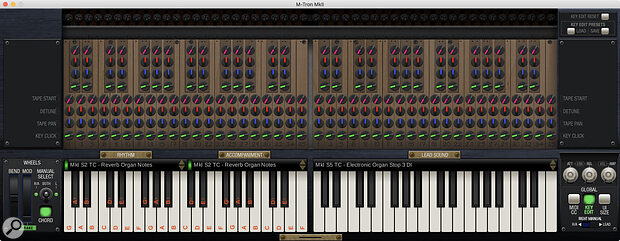 Clicking Key Edit reveals the detailed key editing controls, allowing you to recreate some of the vagaries and inconsistencies of the original instrument.
Clicking Key Edit reveals the detailed key editing controls, allowing you to recreate some of the vagaries and inconsistencies of the original instrument.
If you want to customise your M‑Tron MkII sounds you can click on the Key Edit button to reveal additional parameters for each note: the tape start time (to shorten or even eliminate the initial transient), detune, and the amount of click created if you play a rewinding tape, each of which does as you would expect, allowing you to emulate the inconsistencies of the original instrument. In addition, tape pan overrides the single pan position available on the front panel and allows you to create wide stereo soundstages.
Various shortcuts speed up editing and, when you’re happy with the results you can save individual parameter sets or all four sets together as Key Edit Presets that you can later recall for any sound you choose. Don’t discount the value of the subtle variations that you can create here; a little inconsistency can add character.
Host Sync
Perhaps the M‑Tron MkII’s most surprising ability is Host Sync, which is always available on the left manual as well as on the right manual when it’s in R/A mode. This synchronises the Rhythms and Accompaniments to the host tempo without altering their pitch. When Host Sync is off, the selected Rhythm determines which Accompaniments are available, but this restriction is removed when it’s on, so you can mix’n’match any Rhythms and Accompaniments — even if recorded at different tempos and root pitches — and replay them in sync with one another.
What’s more, combining Host Sync with pitch shifting allows you (for example) to select Rhythms and Accompaniments recorded at 90bpm in C on one manual and select others recorded at 110bpm in Ab on the other, and replay both at 100bpm in G. The pitch shifting can even be automated using a MIDI CC, so this extends the composition capabilities still further. Some sounds suffer when you try these tricks, but it’s still worth investigating — you never know what gems you might uncover.
The Tapes
With the exception of the Model 300, Mellotrons allowed you to select between three tape tracks — whether Rhythms, Accompaniments and Leads on early versions or just Leads on later ones — under each key at any given time. To extend the range of sounds available within a given instrument, six sets of these were recorded on each tape strip in a MkI or MkII, and the positions of each set were called Stations. Rhythms and Accompaniments were (by and large) arranged so those in each Station shared a tempo and root musical key, and this concept has been retained in M‑Tron MkII. The following tables contain all of the sounds currently provided.
Table 1: Rhythms and Accompaniments
(N indicates chromatic notes rather than recorded phrases)
CHAMBERLIN
Station 1
- Foxtrot 1 + Marimba
- Viennese Waltz + Pizzicato String Riffs
- Slow Waltz + Celeste Broken Chords
Station 2
- Rhumba + Accordion Chords
- Polka + Clarinet
- Marching Band + Brass Chords
Station 3
- Dixieland + Brass Section
- Foxtrot 2 + Sax Chords
- Foxtrot 3 + Brass
Station 4
- Shuffle + Violin Chords
- Cha Cha Cha + Flute
- Foxtrot 4 + Brass Chords
Station 5
- Foxtrot 6 + Brass
- Beguine + Marimba Ascending Chords
- Tango + SFX (N)
Station 6
- Foxtrot 7 + Do Wah Trombones
- Samba + Steel Guitar
- Foxtrot 8 + SFX (N)
Station 7
- Cello (N) + Cello (N)
- Violins (N) + Violins (N)
- Flute (N) + Flute (N)
Station 8
- Harp Rolls + Harp Rolls
- Harp Arpeggios + Harp Arpeggios
- Harry Chamberlin Vox * + Harry Chamberlin Vox *
* Spoken recording notes made by Harry Chamberlin
MELLOTRON MKI
Station 1
- Bossa Nova + Cello & Violin Moving Chords
- Viennese Waltz + Marimba
- Slow Waltz + Celeste Chords
Station 2
- Rhumba + Guitar
- Afro Cuban + Organ
- Reverb Organ (N) + Reverb Organ (N)
Station 3
- Dixieland + Trombone variation
- Slow Foxtrot + Clarinet & Sax Chords
- Quickstep + Woodwind
Station 4
- Church Organ (N) + Church Organ (N)
- Cha Cha Cha + Swinging Flutes
- Moving Bass + Moving Strings
Station 5
- Foxtrot + Piano
- Bolero + Clarinet Chords
- Tango + SFX (N)
Station 6
- Jazz Foxtrot + Piano
- Samba + Organ Chords
- Fast Jazz Bass + Fast Trumpet Riffs
MELLOTRON MKII
Station 1
- Bossa Nova + Cello & Violin Moving Chords
- Viennese Waltz + Accordion Chords
- Slow Waltz + Electric Guitar Chords
Station 2
- Rhumba + Guitar
- Slow Foxtrot + Piano Chords
- Accordion Bass (N) + Accordion Bass Chords
Station 3
- Dixieland + MkII Trombone Riffs
- Slow Foxtrot + Organ Chords
- Quickstep + Saxophone Riffs
Station 4
- Church Organ (N) + Church Organ (N)
- Cha Cha Cha + MkII Flute
- Foxtrot + Moving Strings
Station 5
- Reverb Organ (N) + Reverb Organ (N)
- Bolero + Brass Chords
- Tango + Piano
Station 6
- Slow Jazz Bass + Trombone Riffs
- Samba + Vibraphone Chords
- Fast Jazz Bass + Guitar
Station 7
- Blue Beat + Electric Piano Riffs
- Ska Beat + Brass Chords
- Twist Beat + Tympani rolls
Station 8
- Cello (N) + Cello (N)
- St Johns Wood Organ (N) + St Johns Wood Organ (N)
- Half speed Brass (N) + Half speed Brass (N)
Table 2: Leads
(All sounds comprise chromatic notes)
CHAMBERLIN (DI only):
Station 1: Piano / Flute / Vibraphone
Station 2: Accordion / Organ 2 / Open Trumpet
Station 3: Alto Sax / Four Saxes / Tenor Sax
Station 4: Pizzicato Strings / Muted Trumpet / Electric Guitar
Station 5: Bass Clarinet / Marimba Rolls / Male Voice
Station 6: Female Voice / Hawaiian Guitar / Three Violins
MELLOTRON MKI (DI & mic recordings):
Station 1: Clarinet / Flute / Mandolin
Station 2: French Horn / Electric Guitar / Electronic Organ Stop 1
Station 3: Marimba / Piano / Vibraphone
Station 4: Trombone / Tenor Sax / Open Trumpet
Station 5: Electric Organ Stop 2 / Trumpet & Trombone / Electric Organ Stop 3
Station 6: French Accordion / Reverb Organ / Church Organ
MELLOTRON MKII (DI & mic recordings):
Station 1: Flute / Electric Guitar / Organ 1
Station 2: Violins / Brass / Tenor Sax
Station 3: Spanish Guitar / Piano / Vibraphone
Station 4: Trombone / Muted Brass / Mandolin
Station 5: Organ 2 / Harpsichord / Organ 3
Station 6: French Accordion / Italian Accordion / Church Organ
MELLOTRON MKII Mixes (DI & mic recordings):
Station 1: Flute + Electric Guitar / Electric Guitar + Organ 1
Station 2: Violins + Brass / Brass + Tenor Sax
Station 3: Spanish Guitar + Piano / Piano + Vibraphone
Station 4: Trombone + Muted Brass / Muted Brass + Mandolin
Station 5: Organ 2 + Harpsichord / Harpsichord + Organ 3
Station 6: French + Italian Accordion / Italian Accordion + Church Organ
Pros
- It’s the first software instrument to emulate the MkII Mellotron, and it does it damn well.
- Retuned tapes, Host Sync and automated pitch control extend its capabilities hugely.
- The GUI is great — simple and quick to use.
Cons
- It lacks an onboard EQ.
- There are a few niggles still to be ironed out.
Summary
If you want to recreate the sounds and invoke the spirit of the 1960s, the M‑Tron MkII does an admirable job. To do better, you’ll have to find an original MkII Mellotron and persuade its owner to part with it, which will cost something approaching 100 times more than this.

