The increased headroom and dynamic range afforded by 24‑bit recording can be a boon, but until now its cost has put it out of the reach of many. However, this looks set to change with the latest cross‑platform release from Gadget Labs. Martin Walker looks and listens to the Wave/8•24 on his PC.
The facility to record at 24‑bit resolution is now a big selling point in upmarket digital products, but most consumer soundcards are still 16‑bit, while the majority of budget cards designed primarily for musicians now have 20‑bit converters. So, the Wave/8•24 from Gadget Labs has certainly created a lot of interest, partly due to the fact that its 24‑bit converters are identical to those used in the Mackie D8b digital 8‑buss mixer. However, far more eyebrows have been raised at its price. At £489 including VAT for an 8‑in/8‑out soundcard featuring a 1U rackmounting breakout box, this is certainly a bargain. In fact, it's been hard to find any soundcards at this price point with 24‑bit converters until very recently.
Multi‑channel soundcards gave been around a long time now, but their design philosophy does seem to have changed. When I reviewed the Event Gina way back in SOS December '97, most designers expected that anyone buying a multi‑channel soundcard would already have a rack full of outboard mixing and effects gear to produce the final mix. So, eight outputs were provided for maximum flexibility during mixing, but only two inputs, on the grounds that most people would be recording one instrument at a time.
Things have changed a lot in the last 18 months, especially now that modern computers can run lots of real‑time software effects. Since they could create complex mixes entirely within the computer, musicians on a budget started to want the opposite — a larger array of inputs to enable them to record a whole live band at a single sitting, but only a single stereo output to monitor the final mix.
Of course, for those that could afford it, having a system capable of eight simultaneous inputs and eight simultaneous outputs (or more) was ideal, but this always meant a considerable rise in price. Here, Gadget Labs have made a breakthrough with the Wave/8•24 — at under £500 you get eight inputs and eight outputs, all at 24‑bit resolution, and you no longer need to accept any compromises. Let's see how it shapes up.
Overview
 The Wave/8•24 gives you eight inputs and eight outputs, all with 24‑bit resolution — enough to record a whole band at one sitting, and all for under £500!
The Wave/8•24 gives you eight inputs and eight outputs, all with 24‑bit resolution — enough to record a whole band at one sitting, and all for under £500!
My first impressions were good. The turquoise enamelled rack casing looks attractive but rugged, and each and every socket is clearly marked in contrasting white lettering, making it easy to see what's connected where, even from a distance. The front panel is almost entirely devoted to analogue I/O sockets, with just a single additional green power indicator LED. All of the eight line inputs and eight line outputs are on TRS quarter‑inch jack sockets, making it easy to connect either balanced or unbalanced gear. Usefully, inputs 1 and 2 each have an additional XLR socket, as have outputs 1 and 2. The I/O circuitry is 'active balanced', which means that there is no gain difference when you connect to balanced or unbalanced gear.
On the back panel there is a 25‑way D‑type socket that connects to the soundcard with a supplied 2‑metre‑long cable. This is a proprietary design (don't try plugging in longer leads from Tandy) but a longer 7‑metre version is also available if required at £29.95. Completing the back panel are MIDI In and Out, and a socket for the supplied 12 Volt AC external power supply. Few people like these, but at this price no‑one can grumble about the lack of a built‑in power supply.
The patchbay contains active electronics for the input and output circuitry, but the converters themselves are on the soundcard. This needn't worry you, since modern circuit design seems to have mastered the art of keeping audio signals quiet within the PC casing, and the Gadget Labs design claims low noise by keeping impedances low. This probably also explains the need for a separate power supply for the patchbay, as low‑impedance designs always need more juice.
At 11 inches long, the PCI card is larger than many, but thankfully most PC systems nowadays can accommodate this with few problems. The backplate has a 25‑pin D‑type connector for the breakout box, and a pair of phono sockets for the optional S/PDIF daughterboard. And that's it — couldn't be simpler! There are a few other sockets on the card itself. A 4‑pin 'CD audio I/P' lets you connect the analogue audio output from a CD‑ROM drive and route it to channels 7 and 8, and a couple of 2‑pin connectors marked Clock In and Clock Out allow you to sync together several cards to share the same clock signal. Along with the easy‑to‑read 20‑page User Guide there is a single floppy driver disk, and a CD‑ROM containing various demo applications and a copy of Cool Edit Pro SE. And that's it — there are no plastic microphones, no games — it really is ironic that most soundcards designed for musicians end up being far easier to install and use than the majority of consumer ones.
I was also supplied with the S/PDIF Option card, which consists of a small circuit board (3.5 inches square) containing six integrated circuits including the Crystal CS8402 and CS8412 digital audio interface transmitter and receiver. A 10‑inch ribbon cable plugs into this, the other end of which attaches to the soundcard near the twin phono sockets on the backplate. Then, the S/PDIF circuit board pushes firmly onto a pair of edge connectors on the soundcard. A floppy disk is also supplied with the version 2.02 drivers that include S/PDIF support, but if you are on the Internet it's always wise to see if any newer drivers have been subsequently released.
Installation
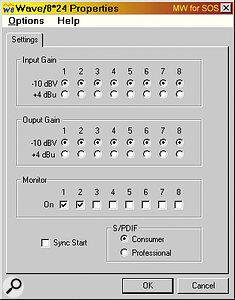 The Wave/8•24 Control panel lets you choose individual input and output sensitivities, 'zero‑latency' monitoring during recording, Sync Start to ensure that all eight channels start exactly in sync with each other, and a choice of S/PDIF modes.
The Wave/8•24 Control panel lets you choose individual input and output sensitivities, 'zero‑latency' monitoring during recording, Sync Start to ensure that all eight channels start exactly in sync with each other, and a choice of S/PDIF modes.
Drivers are supplied for both Windows 95/98 and Windows NT 4, and Mac drivers are promised soon (beta versions are already being tested as I write this in the last week of June). The latest versions are version 2.02 for Windows 95/98, and version 1.03 for Windows NT (without S/PDIF support, although updated drivers are also expected on the web site soon). After the new hardware was detected by Windows 95 the drivers were installed from floppy disk, and a couple of minutes later I was using the Wave/8•24 inside Steinberg's Wavelab. The version 2.02 drivers consist of just six files totalling 379K — this includes the Cubase VST ASIO drivers and the Wave/8•24 Utility that appears in Control Panel (and optionally on the Taskbar). If only all cards were this easy to install!
The Control Panel utility (see screenshot, above) is also simplicity itself to use. You can individually switch both Input gain and Output gain of each channel between ‑10dBV and +4dBu sensitivity. A Monitor switch is also provided for each input; this routes the input signal directly to the corresponding output channel, and disables normal audio playback so that you can hear the input signal with zero latency. Unfortunately, there is no such way to monitor a signal appearing at the S/PDIF input. Finally, a 'Sync Start' tick box allows you to overcome potential offsets when recording or playing back more than one stereo pair of tracks from Windows — ticking this box provides very tight sync between all eight input and output channels. It should, however, be disabled when you want to allocate different channel pairs to several applications simultaneously.
If you have the S/PDIF option fitted, an additional area will appear in the utility giving you the option of Consumer or Professional mode. No details are given of how each is implemented, but you can quickly change to the other mode if you experience problems 'talking' to any digital device. If you fit the digital option later on you won't need to install any new software — the new digital options will automatically appear in the existing utility.
The eight MME audio output channels appear inside Windows as four pairs labelled 'Ch1/2 Out Wave/8•24' through to 'Ch7/8 Out Wave/8•24', and the inputs are similarly named — 'Ch1/2 In Wave/8•24' and so on. Latency using the MME drivers is a fairly typical 750 milliseconds with default settings, but sadly there is no DirectSound support yet for use with low‑latency software synths (although once again Gadget Labs are working on it). The S/PDIF option appears as two additional channels — 'Ch9/10 S/PDIF Out Wave/8•24' and 'Ch9/10 S/PDIF In Wave/8•24'.
Audio Quality
 The supplied ASIO drivers for Cubase VST provide a latency of 46mS with the default Normal buffer size, but you can increase this should it be necessary for your system.
The supplied ASIO drivers for Cubase VST provide a latency of 46mS with the default Normal buffer size, but you can increase this should it be necessary for your system.
As always, I used Wavelab as an initial testbed, both for audio listening and to measure the background noise levels. The Wave/8•24 sounded great, with a deep bottom end and crisp and extended highs. The RMS background noise level with 16‑bit recordings (whatever the sample rate) measured ‑93.3dB, while at 24‑bit this dropped to ‑104.9dB. Both of these figures are very good — the 16‑bit figure equals my previous measurements of the Ensoniq Paris, Event Gina and Layla, and Yamaha DSP Factory, while the 24‑bit one equals the figure measured for my 20‑bit Gina card
When replaying 16‑bit files, I really couldn't tell the Event Gina and Gadget Labs Wave/8•24 apart in A/B tests, but this is hardly surprising, since again both use similar converters from Crystal Semiconductors. A more valid test is when recording or replaying 24‑bit material. I tried a variety of test tones at various levels, and could reliably hear a 1kHz sinewave tone at a level of ‑110dB with both cards, but not on either of them at ‑120dB. However, the Wave/8•24 did have significantly lower quiescent background noise on its analogue output when not playing a signal, although both cards would be regarded as extremely quiet.
When recording I still couldn't reliably tell the difference, although both (with their 20‑bit and 24‑bit converters respectively) are significantly quieter than 16‑bit cards. Even if you look at the Crystal data sheets, the dynamic range figures for both the 20‑bit and 24‑bit A‑D converters are identical at 105dB (exactly what I measured in each case). At the budget end of the market there really seems to be comparatively little difference in performance between 20‑bit and 24‑bit converters (I discussed this at some length in my 'Plumbing The Depths' piece in SOS March '99). If you have very high‑quality source signals, and a studio that is deathly quiet, you will benefit from the fully 24‑bit signal path, but I doubt that many people will hear an obvious difference.
I did get one particular teething problem with Wavelab — although playback was fine with both 16‑bit and 24‑bit files, and recording was fine at 16 bits, every time I attempted a 24‑bit recording it dropped out after a few tens of milliseconds. This was subsequently confirmed as a problem by Gadget Labs, but apparently only happens with Wavelab version 2.02 — a new version 2.03 driver update arrived during the review, and this cured the problem. Apparently, part of the difficulty with 24‑bit MME drivers is that there is no definitive Microsoft standard (as there is with 8‑bit and 16‑bit ones), and so it is up to individual developers to ensure compatibility with the many applications available.
Using both 2.02 and 2.03 drivers, I also noticed a very brief 'double triggering' of the extreme start of samples. It seemed to be the first few milliseconds of the file being repeated, so you only heard it if there was non‑zero sample data right at the start of a file. This happened in many applications, including Wavelab 2.02, Sound Forge 4.5a, and Cool Edit Pro 1.1, but not in Cubase using either MME or ASIO drivers. All credit to Gadget Labs for responding quickly to my bug report — a beta version 2.04 driver arrived 24 hours later, and cured the double‑triggering.
Sadly, the S/PDIF I/O also caused problems. Even with the 2.04 drivers playback didn't work properly inside Wavelab 2.02 or Sound Forge 4.5a, causing a crash whenever I pressed the playback button, although it worked fine in Cool Edit Pro 1.1. Recording using the S/PDIF input was more successful, although there is no way to monitor this input signal by routing it to one of the analogue outputs, which makes the process a little blind. In addition, although the files I transferred sounded OK, they were not bit‑for‑bit copies of the originals, or even dithered versions. They seemed to 'freewheel' rather than lock onto the incoming clock signal, giving rise to numerous clicks.
I reported my findings to Gadget Labs, and they assured me that their PLL (phase locked loop) circuitry should lock onto the incoming clock. My problems were possibly caused by a rogue combination of devices, but I did try several combinations, including DAT to Wave/8•24, a direct loopback of Gina S/PDIF output to Wave/8•24 S/PDIF input in Cool Edit Pro, and even looping the Wave/8•24 S/PDIF output back to its input, along with every possible combination of consumer and professional settings, to no avail.
Currently the Wave/8•24 is mainly a Master device, with all the analogue input and output converters (along with the S/PDIF output if this is fitted) being run from a single Master clock. For S/PDIF recording, the input has PLL (phase‑locked loop) circuitry that should lock to the incoming clock. However, it is not currently possible to slave the entire card to an external clock. Gadget Labs told me that this is being updated at the moment, since the SoundCache firmware can be reconfigured from the driver software. They also have two daughterboards currently in development — one to add SMPTE and super/word clock, and the other with ADAT lightpipe and super/word clock support.
Software Support
No input or output level controls are provided in the control utility — Gadget Labs claim that duplicating the controls of an external hardware mixer would make the soundcard more difficult to use, but I suspect that cost may also have entered their equation. However, it's true enough that most people, even when supplied with sliders for each input and output, will simply leave all the outputs full up, all the input controls at a suitable fixed level, and then control all signal levels externally (I know I do) — so this reasoning is reasonably sound. In addition, keeping the signal path simpler can help keep noise levels down.
Since both MME and ASIO drivers are provided, compatibility with most music software should be easy enough, although you will only get 24‑bit operation with applications that specifically support this (and subject to the possible problems with specific applications that I mentioned earlier). The User's Guide has specific details for using the Wave/8•24 with various software applications. Cakewalk 7 and 8, Cubase VST, Samplitude 2496, SAW, and Sound Forge are covered, along with Cool Edit Pro, but not Logic Audio. I suspect that this omission is largely due to the US origin of the soundcard, and not due to any known problem with this combination. For each of these mentioned packages, a recommended size and number of buffers is given, along with various other parameters, and this should make many people's lives easier. The Guide also has a short section of basic tips on multitrack PC recording, and a Troubleshooting guide in case you run into any initial installation problems (I didn't).
Inside Cubase the 'Wave/8•24 ASIO Driver' has a default latency of 46 milliseconds, but if this proves too low for your particular system you can select a different Buffer size than Normal — Extended gives 93mS latency, and Maximum gives 139mS latency. The priority of the ASIO drivers can also be changed from Normal to High or Highest. However, even with latency values as low as 46mS it is difficult to work with VST monitoring due to the slapback effect, and this is where the hardware ('zero‑latency') monitoring comes in. Routing the input signal straight through to the corresponding hardware output lets you hear the input signal after only passing through the A‑D and then D‑A converters — this alerts you to any input overload, but of course you can't hear any of the VST real‑time effects with the signal. The only thing you have to remember is to disable monitoring again using the Control utility before playback, otherwise you will be left wondering why you can't hear anything! In the current version of the ASIO driver, the S/PDIF I/O is not supported.
Summary
You can't really complain about a card that offers eight inputs and eight outputs and a full 24‑bit signal path for under £500. If you want digital I/O, the S/PDIF daughterboard is easy to install, and at an extra £120, it won't break the bank either. I think Gadget Labs are initially trying to appeal to the many people who do all their recording and mastering within the computer and then burn straight to CD‑R. If you want to fly in recordings from DAT, you can buy the daughterboard, but why pay for this if you don't need it? Apparently two or even three Wave/8•24 cards can be installed and sync'ed together to provide a 16 in/16‑out system for about a £1000, or a 24 in/24‑out system for about £1500, although I didn't test this aspect for myself.
There are no plastic microphones, no games — it really is ironic that most soundcards designed for musicians end up being far easier to install and use than the majority of consumer ones.
There do seem to be some initial teething troubles with driver software, but I was impressed with the speed at which Gadget Labs responded to my reports, and based on this I expect these bugs to disappear fairly rapidly. Do make sure though that you install the very latest version of the drivers, which is likely to be 2.04 by the time you read this.
Whether or not you will benefit from a fully 24‑bit signal path in your own studio will, of course, depend largely on the audio quality of your other gear. Other manufacturers are beavering away to introduce 24‑bit hardware at budget prices, and Event aren't far behind with 24‑bit/96kHz capable versions of their Darla, Gina, and Layla range. However, Gadget Labs seem to have got there first, and seemingly without cutting any corners or rushing a partly finished product into the marketplace.
Throughout this review I've stressed how straightforward the Wave/8•24 is to use. If you want gimmicks, look elsewhere, but if you want a no‑nonsense soundcard capable of high‑quality audio performance at a bargain price, this is it. Highly recommended!
Brief Specification
- Analogue I/O: 8 inputs, 8 outputs.
- Connectors: quarter‑inch TRS balanced/unbalanced jack sockets (channels 1 & 2 have additional XLR input and output sockets).
- Drive levels: Each input and output can be separately or globally switched between –10dBV and +4dBu sensitivity.
- S/PDIF: optional (on daughterboard), providing 1 In and 1 Out with 24‑bit full duplex.
- MIDI: In, Out (hardware buffered using 16550 UART).
- A‑D Converters: Crystal CS5360 24‑bit 128x oversampling.
- Input Dynamic Range: 105dB, A‑weighted.
- Internal Path: 24‑bit.
- D‑A Converters: Crystal CS4390 24‑bit 128x oversampling.
- Output Dynamic Range: 106dB, A‑weighted.
- Frequency Response: 10Hz to 20kHz (+/‑0.1dB).
- Supported Bit Depths: 8, 16, 24.
- Internal Sample Clock: 11.025, 16, 22.05, 24, 32, 44.1, and 48kHz (S/PDIF option supports 32, 44.1, and 48kHz only).
Dispelling The Myths
Gadget Labs seem determined to simplify the whole process of soundcard design, pointing out how confusing it can be when soundcards have 16‑bit or 20‑bit converters and a 24‑bit internal signal path, or 20‑bit converters on a card only capable of recording with 16‑bit resolution. The Wave/8•24 is fully 24‑bit from its A‑D converters, through its internal signal path, to the D‑A converters, and therefore no compromises have to be made. You can record at 8, 16, or 24‑bit resolution. Even if you choose to record with 16‑bit resolution, a 24‑bit signal is still recorded, but is internally dithered down to 16‑bits using a licensed algorithm — this should produce a better quality recording than simply using 16‑bit converters.
One aspect that has concerned some people is the SoundCache architecture, which Gadget Labs say is an "audio processing accelerator for glitch‑free audio and low‑latency mixing". Some people took the cache to mean that system RAM was being used instead of dedicated DSP chips, and that this might give lower performance. However, the SoundCache is actually a custom chip on the soundcard which contains a high‑speed static RAM buffer, and manages data flow to and from the soundcard. This performs the same function as DSP found on other soundcards, but Gadget Labs claim that it's less prone to audio glitches caused by graphics cards hogging the PCI buss.
Competition
If you want eight inputs and eight outputs but don't need digital I/O, then the Wave/8•24 seems to have little competition (yet) at its price point. However, for those wanting the S/PDIF option to integrate other gear, the combined price is £609, which brings other options a little closer, and a 16‑in/16‑out system with single S/PDIF I/O would be £1116. One thing that may sway some people is the current lack of any word clock facilities: for more complex setups this could rule the Wave/8•24 out until other daughterboards are launched with this facility (see main text).
One obvious competitor is Event's Layla with eight inputs and ten outputs, complete with S/PDIF I/O, word/super clock and MIDI. Its analogue I/O is balanced like the Wave/8•24, and its 20‑bit converters and internal 24‑bit signal path will give you fairly similar audio quality at a street price of about £700.
At £799, the Soundscape Mixtreme I/O bundle would provide 8 ins and 8 outs (all unbalanced) with 20‑bit converters, word/super clock, and MIDI I/O. As with the Wave/8•24, S/PDIF I/O is an optional extra, and with it the bundled price rises to £899. The biggest difference is that Mixtreme card supports 16 possible I/O channels, and comes with a user‑configurable mixer of extremely high quality (identical to that used in the larger Soundscape system), and a useful amount of extra DSP power to run various optional plug‑ins as well. You also have the option of adding another SS8IO3 analogue interface for an additional £449, giving you 16 in/16 out capability for a more competitive £1248, but again with plenty of spare DSP power to run hardware plug‑ins.
At about £1000, MOTU's 2408 system provides eight channels of analogue I/O with 20‑bit converters, but as on the Mixtreme, this analogue I/O is unbalanced. However, the PCI card can handle up to 24 channels, and provides a 24‑bit internal path, a generous range of I/O options, and hardware metering. The latest 1224 balanced version with 24‑bit converters costs about £1300, but the quoted dynamic range is 116dBA, 11dB higher than the Wave/8•24, which certainly accounts for the price difference. If you envisage upgrading to 24 channels, bear in mind that this will still only require one MOTU soundcard, whereas you would need to run three Wave/8•24 cards side‑by‑side to achieve the same spec.
Pros
- Clean and simple analogue signal path with 24‑bit converters.
- Excellent value for money.
- All analogue inputs and outputs are balanced/unbalanced.
- Both professional (+4dBu) and consumer (‑10dBV) levels are available.
Cons
- No way to monitor S/PDIF input signal.
- No word clock facilities.
- A few teething troubles with current PC drivers.
- S/PDIF I/O not supported in current ASIO drivers.
Summary
A soundcard system providing 24‑bit 8‑track facilities that should suit many people on a budget, but who don't want budget performance.

