 Screen 1: Presence XT and the Salsa Kit preset loaded with the Salsa Kit 1 musicloop. It’s a pretty straight sample playback setup. Note the lack of enveloping and filtering. Though LFO1 is set up to operate, there are no modulation patches in this preset.
Screen 1: Presence XT and the Salsa Kit preset loaded with the Salsa Kit 1 musicloop. It’s a pretty straight sample playback setup. Note the lack of enveloping and filtering. Though LFO1 is set up to operate, there are no modulation patches in this preset.
Studio One offers all the tools you need to derive endless variations from a simple loop.
Variety is the spice of life, and many of these columns have explored ways to add variation in spectral content, spatial placement, rhythm and other musical attributes. So it shouldn’t surprise you that I find variation to be the lifeblood of loops, as well.
Loop libraries play a major role in many kinds of production today, but I get bored listening to exactly the same thing repeating over and over. When I can’t take the time to make my own loops and turn instead to a loop library, I try to extract variety from each loop I use to sustain interest in it. But if I haven’t time to make my own loops, nor do I want to spend a lot of time working on making a library loop more interesting.
This leads me to a family of quick techniques for creating loops that vary as they play. My experience has been that tonal modification is a fast way of generating loop variations, and this month I’m going to show you a few such techniques. Interestingly, you will find that some tonal techniques can strongly influence the perception of rhythm in a loop.
Musicloops Maestro, Please
Compared with audio loops, MIDI loops allow more variation to be accomplished with less effort, but Studio One offers a better alternative to either: the musicloop, a proprietary file format that encapsulates MIDI data for the loop, presets for the instruments involved, and an audio version of the loop.
For this month’s example, I started with a percussion loop: the musicloop ‘Salsa Kit 1 115 bpm’ from the factory soundset Studio One Musicloops. The Salsa Kit 1 musicloop uses the Presence XT sample playback instrument running the Salsa Kit factory preset. The original loop can be heard online as Audio Example 1. Latin and African loops both tend to have wonderful surging textures, which are easily transformed by substituting different sounds.
The first thing I did to change the sounds was, well, to change the sounds: I switched the kit running in Presence XT. Kits from the same manufacturer usually have similar keyboard layouts; for instance, most PreSonus drum kits have a snare sound of some sort on D1. Thus, changing the kit being played results in different sounds, but is likely to work great with the pattern being played nonetheless. So I changed the kit from Salsa Kit to Percussive Kit 2, which you can hear online in Audio Example 2.
The similar mapping of sounds in the two presets means that you still hear a snare and cymbal groove using Percussive Kit 2, but I wanted something different. Drum kits are mapped in sample players so that each note plays a different instrument sound. Change the note and you change the sound, so I set the Transpose control to -1. This transposes all of the notes by (in this case) one semitone, so the whole pattern is shifted down the keyboard and entirely different drum or percussion sounds are played.
This does not always work out to be interesting, but drum kits often map similar sounds to be close to each other (such as open hi-hat, closed hi-hat and foot-closing hi-hat on adjacent black keys), so small transpositions have a good chance of playing sounds that still work well with the sequenced pattern, as you can hear in Audio Example 3.
When you swap around sounds in this way, you’ll often find that one or two small adjustments are needed. In the example I give this month, transposition resulted in a low, ringy drum sample becoming part of the groove. This introduced some mud in the low-mids that was obscuring some of the other instruments. Shortening its amplitude envelope tightened up the drum sound and cleared up the low end nicely. (See Screen 2.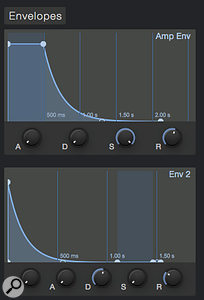 Screen 2: We have added enveloping to the sound. Note that the decay times are under 1.5 seconds to reduce ringiness in any of the sounds. I tried adjusting Sample Shift, which is supposed to change duration independent of pitch, but it had an entirely different and less pleasing effect.)
Screen 2: We have added enveloping to the sound. Note that the decay times are under 1.5 seconds to reduce ringiness in any of the sounds. I tried adjusting Sample Shift, which is supposed to change duration independent of pitch, but it had an entirely different and less pleasing effect.)
Loop Shifty
Now that we have a different and interesting loop that still repeats identically every time, we need to introduce some variation. It would be fun to create variation by real-time interaction, DJ-style, but in this example, I ran into some frustrating control limitations. Ideally, I would play around in real time with controls like Transpose and Sample Shift, which can provide intriguing shifts to the sound. But some settings sound great and others don’t, and it is difficult to be precise about settings when dragging a mouse to move an on-screen knob.
One way to be more precise is to use a virtual or physical button to toggle between two values, and scale the range of the button to produce settings that sound good to you. Sadly, I can find no technique in Studio One for scaling a button value, which rather undermines that idea. I tried Macro Controls, Control Link, the modulation matrix and Note FX, and couldn’t make the idea work. It comes back to moving the virtual knob with the mouse, leading me to conclude that the interactive method is fun but risky.
My first electronic music teacher, electronic music pioneer Joel Chadabe, explored creating music by setting up and interacting with complex control schemes that drove the synthesizer, and I have found this a very potent method for generating variations, so we will take the automatic approach to creating loop variation. Over the years, I have come to appreciate the richness added by injecting small amounts of randomness (or even pseudo-randomness) into a control scheme. Most current music software lacks fine enough control to be good at this, but it is a worthwhile technique to try and I have success with it here and there. In the case at hand, we will get our random influence from the sample and hold waveform in Presence XT’s LFOs.
Filter modulation is an effective tactic for adding interesting variation to a loop, especially given that tonal variation is the greatest indicator of dynamic performance. I used a low-pass filter, toughened it up with a little bit of Drive, and added cutoff modulation from a percussive envelope, velocity, and an LFO set to the sample and hold waveform.
How all of these modulations are applied is important (see Screen 3) Screen 3: LFO1 is set to sample and hold to add randomness to the sound, but note that the Sync button is engaged and a value of a half-note selected. The modulation assignment matrix at the bottom shows that Envelope 2 (shown in Screen 2) is applied positively, while LFO1 is applied negatively. Also note the Transpose control, which is set to -1, changing the assignment of notes to drum sounds.; if all of them are applied positively, there will be less noticeable variation than if some modulation is positive and some negative. Notice that the envelope modulation is positive, while velocity and the sample and hold are applied negatively. Also note that the LFO is tempo-sync’ed and set to a rate of a half-note. Faster rates, like eighth-note, change so rapidly that the sense of any kind of pattern is obscured. Operating the LFO without tempo sync produces a different kind of variation I found less pleasing in this case, but in other situations it might be the best choice.
Screen 3: LFO1 is set to sample and hold to add randomness to the sound, but note that the Sync button is engaged and a value of a half-note selected. The modulation assignment matrix at the bottom shows that Envelope 2 (shown in Screen 2) is applied positively, while LFO1 is applied negatively. Also note the Transpose control, which is set to -1, changing the assignment of notes to drum sounds.; if all of them are applied positively, there will be less noticeable variation than if some modulation is positive and some negative. Notice that the envelope modulation is positive, while velocity and the sample and hold are applied negatively. Also note that the LFO is tempo-sync’ed and set to a rate of a half-note. Faster rates, like eighth-note, change so rapidly that the sense of any kind of pattern is obscured. Operating the LFO without tempo sync produces a different kind of variation I found less pleasing in this case, but in other situations it might be the best choice.
Multiple Modulators
Randomness is not the only way to get sophisticated variation in a sound, however. Another way is to use multiple LFOs, set to unrelated (usually very low) frequencies, to modulate parameters. For example, in a further experiment on this example, I added some of the onboard flanger, with the feedback level modulated by LFO2, which was set to a lower rate than LFO1 and ran free, without tempo-sync. The interaction of the two LFOs is complex, so using both to modulate different parameters results in a tonal change that is not obviously periodic.
Rhythmic audio effects are another layer of variation that can be used instead of some of the synthesis techniques I’ve just described. For example, the Groove Delay plug-in can add filtered delays that create more interest. You can use audio effects in addition to the synthesis techniques, but eventually the point of diminishing returns is reached and adding more variation really just destroys definition in the sounds and rhythms that are already there. By the way, the original musicloop included the Tricomp multi-band expander and Limiter plug-ins, both of which were set to spank the audio pretty hard. I left these alone, as they did a nice job of punching up the basic loop.
Studio One, and especially its virtual instruments, offers numerous tools for banishing repetitive sameness from the use of library loops. This month I have run through ways to substitute different sounds for a loop, transform those sounds with filtering to add variations, create complex control schemes, add a little randomness, and otherwise spice up what could otherwise be boring machine music. In coming months, I will look at other tools in Studio One for enhancing, enriching and enlivening your music.
Audio Examples
To hear the effects of the techniques outlined in this article on the ‘Salsa Kit 1’ musicloop, head to this month’s media homepage: http://sosm.ag/nov15media.








