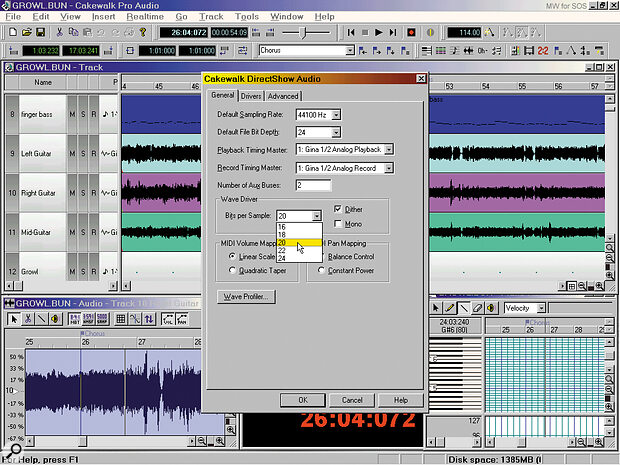 Cakewalk Pro Audio 8 has options for setting the number of bits used when communicating with the soundcard, as well as a choice of 16‑ or 24‑bit files, but there's a lot more to 20‑ and 24‑bit audio recording than buying a suitable soundcard and ticking the appropriate boxes.
Cakewalk Pro Audio 8 has options for setting the number of bits used when communicating with the soundcard, as well as a choice of 16‑ or 24‑bit files, but there's a lot more to 20‑ and 24‑bit audio recording than buying a suitable soundcard and ticking the appropriate boxes.
Audio software and PC soundcards are offering 20‑ or 24‑bit recording capability at ever more affordable prices — but whether the extra data on your hard disk will actually correspond to better sound quality depends on a host of other factors. Martin Walker tells you what you need to know when deciding if you should make the change.
No one can fail to have noticed the huge improvements in PC soundcard audio quality over the last couple of years. What was previously only available at prices well over £1000 can now be bought for a few hundred pounds, and even the cost of 24‑bit recording is now tumbling to a new low, with 8‑in, 8‑out systems starting at under £500. The once‑humble project studio is easily capable of producing commercial‑quality mixes, and since these can be burnt direct to CD‑R, once within the computer they may never again have to re‑emerge into the analogue world.
Arguably, then, it is the resolution and quality of the A‑D converters that becomes the ultimate limit on recorded quality. As specifications have improved, so people's expectations of their gear have risen as well, and it's easy to become rather blasé about it all. Over the last few months I've noticed more and more people grumbling that they can't record at 24‑bit resolution with various MIDI + Audio sequencer packages. While it's wonderful to have this facility (and, of course, it would be great to have the option of 96kHz sample rates as well), it's easy to fall into the trap of assuming that increasing bit depth or sample rate will automatically result in better quality recordings. The potential is there, but it may well be that the rest of your system is still the weak link in the audio chain.
Recording with 24 bits won't give you 50 percent more quality than 16‑bit, even though it will need 50 percent more storage space on your hard drive. The theoretical potential dynamic range of a 24‑bit signal is 144dB (24 times 6dB). However, the lower limit of this range is largely fixed by the background thermal noise of studio equipment (the typical self‑noise of a microphone is likely to be of the order of 10‑12dB SPL), and the very best 24‑bit converters are likely to provide a dynamic range of about 120dB. This means that the contents of the bottom four bits might just as well be provided by the National Lottery!
Soundcard Converters
There are now many PC soundcards with 20‑ or 24‑bit converters. Some are marketed as 24‑bit cards, but only have digital I/O, and are designed to use external converters. Examples of this are the Sonorus StudI/O card, which itself has only an 18‑bit D‑A for monitoring purposes. One of the first 24‑bit/96kHz‑capable cards I reviewed was the SEKD Prodif 96, which also provides only a D‑A converter, this time having 20 bits but capable of a currently state‑of‑the‑art 96kHz sample rate.
Quoted dynamic ranges for different soundcards, according to published specs, vary quite a bit. Some are A‑weighted, which normally increases the dynamic range by a couple of dBs and reflects the fact that the ear is more sensitive to some frequencies (notably between about 700Hz and 5kHz) than others. Although this makes it more difficult to compare different products, manufacturers are now being more realistic in their published specs than some were a year or two back. Watch out for comments like 'converters rated at', since this may simply be a quote from the component data sheet, rather than a real‑world figure for the final system. However, bearing in mind that there are various ways to measure this figure, here are a few examples to give you an idea of what performance to expect.
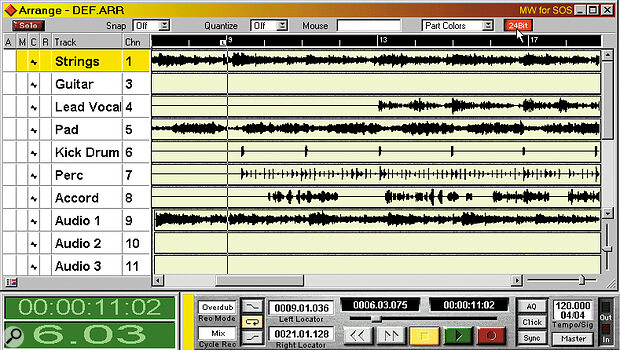 The only visible sign that you are recording with 24 bits in Cubase VST/24 is this small red indicator (top right), but there is a lot more going on under the surface.
The only visible sign that you are recording with 24 bits in Cubase VST/24 is this small red indicator (top right), but there is a lot more going on under the surface.
The Yamaha DSP Factory has 20‑bit 128 times oversampling A‑D converters, both on the DS2416 mixing card (quoted as typically 93dBA) and the AX44 Expansion unit (typically 100dBA). The discrepancy in dynamic range seems to be due to the use of different converters, and illustrates the fact that you can never judge converter performance solely by the number of bits. All of the Event range (Darla, Gina, and Layla) have 20‑bit A‑D converters, with a quoted dynamic range of 98dB. Creamware's latest Pulsar system, again with 20‑bit converters, actually quotes the dynamic range of its A‑D and D‑A converters separately, as well as together, which is certainly helpful. The A‑D converters on their own measure 98dB, whereas the D‑As offer a slightly better 102dB. Aardvark have an excellent reputation for audio quality, and their Aark 20/20 card has a 100dBA dynamic range. The general standard seems to be between 98 and 102dB, compared to about 93 to 94dB for the best 16‑bit converters.
Moving on to the more expensive 24‑bit options, the Lexicon Studio has 24‑bit A‑D converters with a quoted dynamic range of 104dB (106dBA). One of the most exciting new options is Gadget Labs' Wave/8.24, which uses the same 24‑bit converters as the desirable Mackie digital 8‑buss mixer, and provides eight ins and outs for a price of £499! A‑D dynamic range is quoted as 105dBA. I also checked up on the specs of some expensive external converters from Apogee and dCS, which range from 108dB to 120dB.
It would seem that 'affordable' 24‑bit converters improve the dynamic range by only about 2 to 6dB compared to 20‑bit devices. This probably explains why some manufacturers stick with 20‑bit — so it would be a mistake to write off a soundcard simply because it only offers 20‑bit converters. After all, the famed Lexicon reverb only uses 20 bits, and few people seem to grumble about its audio quality.
Interfacing Hardware And Software
It seems, then, that 24‑bit converters don't automatically provide a huge improvement over 20‑bit ones, and they are considerably more expensive. So although it would be ideal to have 24‑bit converters on both input (A‑D) and output (D‑A), in practice it is the input that is more important, since the resolution here will determine what gets recorded. As it becomes possible to use exclusively real‑time plug‑ins rather than external hardware effects, the D‑A converter may be used only for playback monitoring, for which 20‑bit converters may well be deemed sufficient.
However, although some recording applications offer a full range of options (Wavelab, for instance, currently offers 8‑, 16‑, 20‑, and 24‑bit recording), most MIDI + Audio sequencers offer only 16‑ or 24‑bit (see the 'Suitable Software' section), which may be confusing if you have a 20‑bit soundcard. If, for instance, you have a Layla system (with 20‑bit converters), you might be concerned about whether this can be used with Cubase VST/24, which offers only 16‑ or 24‑bit recording.
In fact, there will be no problem with this combination, because of the way in which audio data is stored. Computer data is stored on a hard drive as bytes, each of which has eight bits. When you record 16‑bit audio files, each mono sample fits neatly into two bytes of disk storage; 24‑bit files, by contrast, take up three bytes per sample.
Unfortunately, the in‑between values of 18, 20, and 22 don't fit neatly, which leaves the developer two choices. Data packing could be used, so, for instance, 20‑bit data could be grouped into units of four samples (making a total of 80 bits), and then encoded into 10 eight‑bit bytes to be stored on disk. The problem with this is that packing the data during recording, and then decoding each multitrack channel during playback, uses up a lot of processing power. The second solution, and the only practical one, is to store 18‑, 20‑, and 22‑bit files in exactly the same way as 24‑bit ones — using three bytes per sample — and simply pad out the unused bits with zeroes.
Whatever the bit resolution of your soundcard, data will thus be stored either as 16 or 24 bits per sample during recording. Sound files with 20‑bit resolution created by an application like Wavelab, for instance, are exactly the same size as 24‑bit ones. The only difference is that there are a few bytes of information in the header (the tiny amount of data at the beginning of a file which contains information about its sample rate, bit depth, and so on) to say that only 20 bits are used, so that it will be recognised as a 20‑bit file inside the application.
For most purposes, your soundcard will be treated by a music application in exactly the same way whether it has 18‑, 20‑, 22‑, or 24‑bit converters — as a 24‑bit soundcard — and the size of the files that are created will all be 50 percent larger than those used for 16‑bit recordings. It is just not practical to work with the in‑between sizes, and in fact many of these soundcards have an internal 24‑bit path: once converted, the data is moved about inside the soundcard as if it were 24‑bit, and the digital I/O often continues this trend, so that many soundcards with 20‑bit converters can still import and export data using the digital I/O sockets at the full 24‑bit resolution.
As yet a further complication, a few soundcards won't accept 24‑bit files as three bytes at a time, preferring the even number of four. Yamaha's DSP Factory is such a case, and this is the reason for the 32‑bit option in the latest version of programs such as Wavelab. You can either select 16‑ or 2‑bit operation, but this is really a choice of 16‑ or 24‑bit samples, sent in 16‑ or 32‑bit format.
Suitable Sources
Once you move beyond the theory into the real world of actually recording analogue sources, other factors enter the equation as well, and if you are contemplating moving up to 20‑ or 24‑bit recording, it is worth first considering the rest of the recording chain. If you have a cupboard full of expensive low‑noise mics and ultra low‑noise mic preamps in a soundproofed studio with high‑quality wiring, you are likely to get wonderful results when recording at 24‑bit resolution. The reality, for many people, is rather different. I've spoken to developers who have found it difficult to test 24‑bit recording quality with their latest soundcards, simply because few rooms are sufficiently quiet to give a background noise level that is low enough to record acoustic signals with a dynamic range beyond 16‑bit levels.
Low‑noise mics are generally quiet enough to benefit from being recorded at 24‑bit resolution, and it's easy to assume that digital synthesizers will do so as well. In many cases, however, the improvement over 16‑bit will be negligible. The source samples used in these instruments are generally 16‑bit samples, recorded at 44.1 or 48kHz; they may, however, be processed within the synth and its onboard digital effects at a higher bit depth to avoid rounding errors in calculation. If they are then fed to a 20‑ or 24‑bit digital output, it may be worth recording digitally at this depth. However, most digital synths still lack digital outputs, and seem to use D‑A converters of no greater than 16‑bit resolution in generating their analogue output — so there is little point recording their analogue signal at anything other than 16 bits, as its dynamic range will not exceed what can be captured by 16‑bit recording. In addition, the background noise of many synths may also be annoyingly high in some cases (see 'Measuring The Limitations'). Perhaps it's not so surprising that few synth manufacturers publish technical figures for noise. In any case, the moral would seem to be to check up, if possible, on the dynamic range output by your digital synthesizer before choosing to record it at 24‑bit resolution.
Moving up to 20‑ or 24‑bit recording is only sensible if your sources will benefit from it, or if your customers demand it.
It's a different story in the case of analogue synths (though not DSP‑based 'analogue modelling' synths). If the electronic design is good, 20‑ or 24‑bit recordings should yield significantly improved audio quality. The additional headroom will also help you cope with those unexpected peaks that always happen when several oscillators are free‑wheeling and occasionally end up in phase with each other.
More and more people are also using software synths, and the internal dynamic range of these may well be huge, since their internal resolution is 32 or more bits. In this case, the signals being subsequently processed through various DSP effects may already have an extremely low noise floor, and theoretically when the generated waveforms stop there ought to be no background noise at all.
The most critical source material is likely to be recorded via a microphone, and will include vocals and acoustic instruments such as acoustic guitars, drums and percussion. The latter instruments tend to have wide dynamics, subtle transients, and occupy an extended frequency range. Here the main benefit of 24‑bit recording is likely to be significantly increased headroom, which means you don't have to watch the meters like a hawk to avoid digital overload. The increased dynamic range is likely to be even more welcome in recording classical music, although I suspect that few people will be able to reproduce it in their living rooms on playback. After all, a symphony orchestra in full flight is more suitable for a large hall than a domestic environment.
Measuring The Limitations
I decided to see what typical level of background noise was likely with typical electronic sources. All figures were fairly rough and ready, and measured using the 20‑bit Crystal converters of my Event Gina soundcard with Wavelab 2.02. I measured with the input gain of my Event Gina soundcard carefully adjusted to read 0dBFS with the maximum recorded signal level (in most cases 1kHz test signals). I then removed the source signal, and recorded a few seconds of the remaining background noise at both 16 and 20 bits. Then, using Wavelab, I performed a Global Analysis to measure the figure for Average RMS power.
 Here are some RMS background noise figures for a few sample electronic sources (see main text for more details). On the basis of these admittedly rough‑and‑ready measurements, few electronic sources will show any benefit from recording with more than 16 bits, and you should certainly avoid using an aux buss output to record individual instruments.
Here are some RMS background noise figures for a few sample electronic sources (see main text for more details). On the basis of these admittedly rough‑and‑ready measurements, few electronic sources will show any benefit from recording with more than 16 bits, and you should certainly avoid using an aux buss output to record individual instruments.
First, I unplugged the input leads, and measured the noise contributed by Gina itself. As you might expect, this varied a bit depending on the setting of its input gain control. I normally set this to –4dB when connecting it to the output of my small project mixer, which ensures that 0dBFS equates to the top +12dB mixer LED just being lit. Since the mixer has a nominal output level of +4dBu at 0dB on its output meter, +12dB corresponds to +16dBu (about 6dB below the clipping level of the mixer, which is rated at +22dBu). At this gain setting, the soundcard alone had background noise measuring –92.8dB at 16 bits, and –105.5dB measured at 20 bits — a worthwhile difference of 12.7dB (equivalent to about two more bits of resolution).
I then systematically connected a variety of sources. With the master faders pulled fully down, the output of my small mixer measured exactly the same (‑92.8dB) with 16‑bit recording, but at 20 bits the noise figure dropped by just 0.5dB to ‑105dB, showing that 20‑bit or better converters could resolve the small amount of noise contributed by the mixer's output buffering circuitry.
Many people will try to use a mixer aux buss to tap off a signal from a particular mixer channel for recording purposes. However, as Paul White has mentioned on many occasions in the past, the combined result of every input channel being connected to the aux buss will cause a significant rise in noise level, even if every channel aux control is turned fully down. I measured –89dB with 20‑bit recording, and –87.6dB at 16 bits. This strongly suggests that the best way to record individual channels is to bypass the mixer, preferably going direct to the A‑D converter for line levels, or in the case of a low‑level mic signal, via a voice channel. Failing this, you could try a mixer channel insert point or line out.
My Akai sampler measured –92.7dB with 16 bits, and –103.6dB with 20 bits, which confirmed that it was the quietest piece of electronic equipment in my studio. A range of synths measured between –85dB and –83dB whether recorded with 16 or 20 bits: since the devices in question all had 16‑bit converters these figures are not surprising.
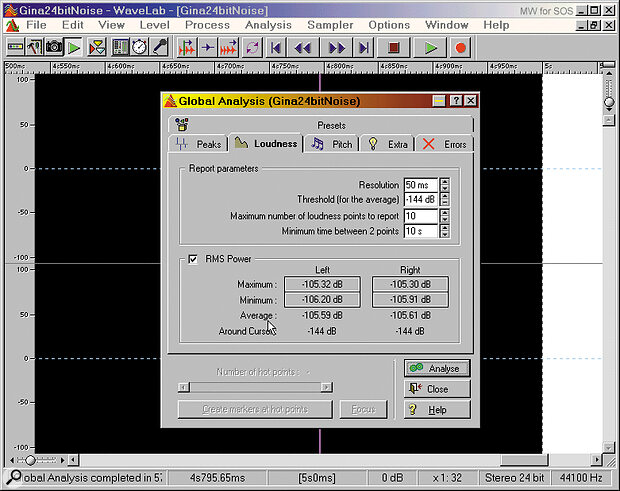 If you want to try some noise measurements of your own, Wavelab is an ideal tool. This is the background noise of my Event Gina soundcard, measured at 24 bits and 44.1kHz — notice that the Threshold value has to be set to minimum (‑144dB) to see levels this low. Further details on the method are in the main text, in the 'Measuring The Limitations' section.
If you want to try some noise measurements of your own, Wavelab is an ideal tool. This is the background noise of my Event Gina soundcard, measured at 24 bits and 44.1kHz — notice that the Threshold value has to be set to minimum (‑144dB) to see levels this low. Further details on the method are in the main text, in the 'Measuring The Limitations' section.
Out of interest, I also set up a complete working mix comprising several synths, a sampler, and two rackmounting multi‑effects units, and found this to have an overall background noise level of –87.0dB at 16 bits, and –88.3dB at 20 bits. This seemed to show that even if you are mastering a track that is completely digital synth‑based, there is still likely to be a marginal lowering of overall noise levels when recording with more than 16 bits.
Finally, to get an idea of the potential quality of software‑generated audio, I set up Seer Systems' Reality software synth in Capture file mode, and recorded a few notes. When I subsequently reloaded the WAV file into Wavelab, there was absolutely no signal between the notes (ie. digital silence). You can't get any lower background noise that that! Of course, no set of calculations is going to be perfect, and the number of bits used for the internal calculations will determine whether any low‑level anomalies are present in the waveforms themselves; computer‑generated waveforms may also contain other artefacts due to rounding errors when mixed together. However, with an ever‑increasing number of soundcard systems available that have both onboard synthesis and effects, the potential dynamic range is still huge as long as you remain in the digital domain. The limiting factor is likely to be when an audio signal passes through a converter.
The Final Bits
Recording with 18, 20, 22, or 24 bits will always take 50 percent more hard disk space then 16‑bit recording, and will also greatly reduce the maximum number of audio channels that you will manage with a given PC. The increase in audio quality will depend greatly on the individual system, its converters, and the quality of the source material.
Moving up to 20‑ or 24‑bit PC recording is only sensible if your sources will benefit from it, or if your customers demand it. If you intend to do a lot of hard disk audio recording of live music, you will certainly find it easier to work with more headroom available, and with 24‑bit converters you could probably work with 20dB or more of headroom without compromising the signal quality too much. Of course a wider dynamic range isn't the only advantage of 24‑bit — the overall quality of the converters may well be better too.
However, much modern music is heavily limited or compressed, and there seems little point in using such converters with this material. In fact, some people claim that 16‑bit recording at 96kHz can provide better results than 24‑bit at 44.1kHz. This is likely to be because of the very sharp low‑pass filter cutoff needed at about 20kHz to avoid artefacts when recording at 44.1kHz. If the material is recorded at a sampling rate of 96kHz, the roll‑off need only be comparatively gentle, and even when converted down to 44.1kHz afterwards, the top end may sound more natural. For this reason, an 88.2kHz sampling rate may be useful, since it is likely to be easier to convert later to 44.1kHz than a 96kHz sample rate.
Ultimately you have to use your ears, and not rely on figures alone. In fact many people would put this the other way round — you should use your ears first, and then confirm the figures afterwards.
The Nature Of Noise
Few manufacturers are releasing soundcards nowadays with less than 20‑bit converters. Some cards, like the Midiman Dman 2044, have 20‑bit converters, but only use these to provide better quality 16‑bit audio — the quoted dynamic range for 16‑bit recordings is an excellent 93dBA, but you cannot record at 20‑bit resolution at all.
For those soundcards which can record at 20‑bit resolution, the theoretical improvement in dynamic range over a 16‑bit device is 24dB (6dB per bit). A more typical real‑world example is provided by Alesis, who quote a typical 10dB increase in dynamic range between their XT20 and XT ADAT models, and I have measured about 12dB between the 16‑bit and 24‑bit noise levels with my Event Gina soundcard.
However, dynamic range and signal‑to‑noise measurements don't always tell the whole story. A few of the soundcards I have measured to date (all lower‑cost consumer models) have exhibited strange whistles and clicks. Neither of these is likely to influence the readings by a significant amount, but they can prove far more annoying than a relatively flat noise‑floor several dBs higher. This sort of interference happens largely because the inside of the PC is a hostile environment for audio.
Huge improvements have been made in soundcard audio quality over the last year or so, and I now firmly believe that you can achieve excellent 20‑bit audio quality without having to mount the converters in an external rackmounting case. This is partly because of improved converter specs, but the design of the surrounding circuitry and the layout of the circuit board itself will both affect the final figures, and the latest multi‑layer circuit boards are capable of excellent results.
When it comes to 24‑bit conversion, internal converters are unlikely to even be considered at the design stage. This is partly because the designers want to lower the noise floor even further, but also because to realise the full benefits of 24‑bit recording you are likely to need balanced inputs and outputs, as well as higher voltage power supplies to accommodate professional signal levels (see the 'Cables And Rails' box).
Cables And Rails
If you do intend to take the plunge into 24‑bit recording, pay special attention to your audio wiring — that stray hum that you've always meant to track down will stop you getting the best audio results from your new gear. Always use high‑quality, shielded cables, and make sure that they don't run alongside mains cables. If they must go anywhere near a mains cable, try to arrange that they cross it at right angles, to minimise hum pickup. As always, wall warts and line lumps make manufacturers' lives easier, but users' lives more difficult, since they tend to radiate fairly high levels of stray fields. If you are suffering in this respect, you can often greatly reduce hum pickup by rotating these — turn up your monitors, and then move each in turn to see if it makes any difference.
Using balanced inputs and outputs can make things a lot easier, as both cores of the cable pick up any noise equally. Since it is the difference signal that matters, any pickup is subsequently cancelled out. However, you can also benefit from making up special unbalanced‑to‑balanced cables for your synths, to keep noise levels as low as possible.
You are more likely to find professional balanced connectors on systems with external converters, and this seems partly due to yet another aspect of the internal/external converter argument — power supply rails. Semi‑pro gear normally interfaces at –10dBV levels, largely because the voltages (316mV RMS, or about 900mV peak‑to‑peak) can be managed fairly easily using the comparatively low power‑supply voltages commonly available from wall warts and PC power supplies. However, professional equipment normally uses the higher +4dBu levels, and with the typical additional headroom of perhaps 20dB before clipping, these need a peak‑to‑peak voltage swing of over 30 Volts, which is simply not practical with an internal soundcard. Therefore, any 'professional' soundcard design using +4dBu output levels almost has to have a rackmounting case that uses a separate mains power supply.
Suitable Software
Many PC software applications now support 24‑bit operation, and some even offer the option of using the higher 96kHz sample rate as well. Cubase Audio has now evolved into Cubase VST/24 with the arrival of version 3.6, which allows you to freely mix 16‑ and 24‑bit files in the same song, as well as using sample rates up to 96kHz.
The latest version of Cakewalk Pro Audio (version 8) also provides the same 24‑bit/96kHz capability, but it is a global setting that must be made at the start of any project, since all files must have the same bit depth. Unusually, Cakewalk supports not only 16‑ and 24‑bit files, but all the others in between: 18, 20, and 22 bits. However, a quick look at the manual shows that since 18‑, 20‑, 22‑, and 24‑bit files all take exactly the same amount of disk storage, they are all actually stored as 24‑bit, with just the file header indicating how many of the bits are actually valid.
Emagic have also upgraded Logic Audio to support 24‑bit recording, but as always they seem determined to be different, by automatically defaulting to the bit resolution of the soundcard. Although this should mean that you get the best results, there seems to be no way to choose to use 16‑bit recording if you have a more capable card.
 Cool Edit Pro definitions for various bit depths.
Cool Edit Pro definitions for various bit depths.
Of the major WAV editors, Sound Forge is the only one that can't use 24‑bit files. Both Wavelab and Cool Edit Pro can record and play back at multiple bit resolutions, with a wide variety of available options.
Of course, even if you have a 24‑bit‑capable soundcard and an application that can take advantage of the increased bit depth, you also need soundcard drivers capable of this resolution. Due to the conflicts between marketing and development departments, some 24‑bit‑capable soundcards initially get released with drivers only capable of 16‑bit recording, which makes it difficult to make an informed decision before purchase. As always, I would advise anyone in this position to decide based on what is actually shipping, and not on promises of future enhancements. However good the intentions of the developers, many unexpected things can happen within the space of the following months to change projected plans.
Fan‑Assisted Recordings
One of the greatest banes of the modern computer‑based project studio is the background noise created by most computers. Whatever its make, the average computer is accompanied not only by the whirring and clicking of the modern high‑speed disk drive (and the faster these are, the noisier they are likely to be), but also several cooling fans dedicated to removing the heat generated by today's ever faster processors, graphics cards, and even the soundcards themselves. With even the quietest hard drives being quoted as generating 30 to 40dB SPL (presumably from a distance of one metre), the combined noise level from a typical computer is hardly likely to let you appreciate even the 96dB dynamic range of a 16‑bit recording if it is parked in the control room.
There are various solutions to this problem. Moving a PC from the top of a desk to underneath it can reduce noise levels by several dBs straight away, especially in the case of lightweight modern desks that may even amplify the vibration levels. The best is to place the computer in a cupboard (remembering to provide some sort of extraction system to remove the generated heat), but this can be difficult, since you still need to attach a monitor screen, mouse and keyboard. It is possible to buy long leads to do this, but they can be rather expensive, since unless they are of high quality and shielded construction they can degrade the signals. While the keyboard and mouse may carry on regardless, your video quality may suffer, so be careful if you plan to use cables longer than about three metres.
Other alternatives involve lowering the noise levels from the PC itself, which can be done by replacing the existing cooling fans with temperature‑controlled low‑noise versions, and in some cases by enclosing the hard drives in silencing sleeves. Sadly, although I have had some success with a hard drive sleeve (SilentDrive from Silent Systems), I could only try it with one of my three hard drives, since the device is only capable of being used with drives of up to 5400rpm. So much heat is generated by many of today's modern higher speed drives (which can achieve 7200 and even 10,000rpm) that the sleeve would be likely to cause overheating of the drive.
