 In its default view, PlayCell shows four macro controls, the functions of which change depending on what instrument is loaded.
In its default view, PlayCell shows four macro controls, the functions of which change depending on what instrument is loaded.
Still wary of subscriptions? Avid’s new PlayCell sample player might change your mind...
Avid are paying more attention than ever to the next generation of budget‑conscious users. A key product for this market is the free, entry‑level Pro Tools Intro, which I’ve personally been overjoyed to see. A completely free, track‑limited version of Pro Tools that offers a proper Pro Tools experience is essential to promoting the DAW to new users.
The next step up from that is of course Pro Tools Artist, which offers 32 audio tracks, 32 auxes, 32 instrument and 64 MIDI tracks, and up to 16 inputs and outputs. That covers most of what I do, but considering how reliant most modern productions are on virtual instruments, one of the big differences between Intro and Artist is that whereas Intro users are only provided with the excellent, but ageing, Xpand!2, all tiers from Artist upwards can access the new Cell series of instruments. All isn’t lost for Intro users, though: unlike the older Pro Tools First, third‑party AAX plug‑ins can be used in Intro without restriction. There are several excellent free AAX virtual instruments available which I’m sure Intro users will find useful.
Sonic Boon
The Cell series launched last year with Pro Tools 2022.4. GrooveCell is a powerful step‑sequencer‑style drum machine that makes Boom! look its age, and SynthCell is a simple and very usable analogue‑style synth plug‑in. With the release of Pro Tools 2023.3 this duo has been supplemented by PlayCell, a sample‑based instrument. To a large extent it covers the same ground as Xpand!2, but there are some differences.
The best sounds in Xpand!2 are still eminently usable, but there were always some that were best considered as placeholders. The grand piano wasn’t going to trouble dedicated instruments, and Mini Grand has been the go‑to place for piano sounds in Pro Tools for as long as Xpand!2 has been around. Other imitative sounds like the strings could face the same criticism, but with a small‑payload ROMpler this would be to miss the point slightly. More of a concern to a company trying to engage new and entry‑level users are the synthetic sounds, which are showing their age and couldn’t be described as current.
This is where PlayCell has an innate advantage: rather than being a ROMpler with a fixed library of sounds, it is a host that can load instruments — and as part of Avid’s new Sonic Drop programme, new instruments will be released over time, meaning the content available in PlayCell will not be static like its predecessor. Sonic Drop is a new initiative set up by Avid and headed by multi‑platinum‑selling DJ and producer Matt Lange. Pro Tools subscribers and users with active update plans can access monthly ‘drops’ of content created by Matt. So far these have been drops of audio content, loops and one‑shot samples accessed principally through a new tab in Avid Link, but new instruments for PlayCell will also be part of this offer, increasing its scope over time.
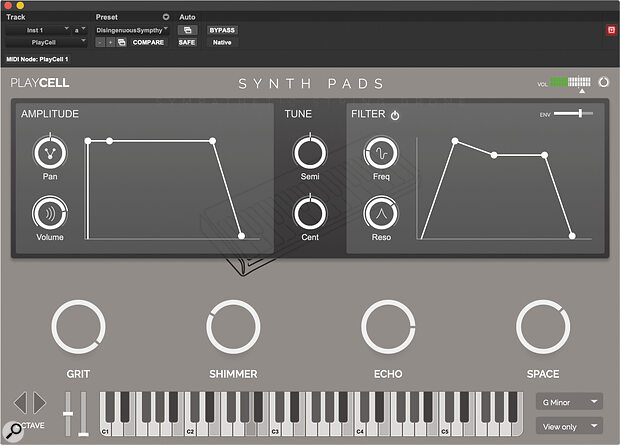 Advanced view gives you access to the amp and filter envelopes.
Advanced view gives you access to the amp and filter envelopes.
Hard Cell
So what is PlayCell like? PlayCell is best thought of as a container for sample content. In a similar way to something like Kontakt Player, it offers a consistent interface into which pre‑made instruments can be loaded. It’s not a sampler, so you can’t create sounds from custom samples, but once loaded, each instrument provides multiple presets. PlayCell loads with a default Sine preset, and even in this default patch the key features are all present. Four big controls offer simple but consistent sound‑shaping options, with the macro controls adjusting saturation, modulation, delay and reverb across nearly all instruments. The specific effect varies a little between instruments but remains consistently presented. There is an Advanced mode which opens up a panel with an amp and filter envelope. All parameters are mappable to MIDI CCs, including the resonant filter, which thankfully can be accessed independently of the envelope, allowing assignment to the mod wheel or similar.
Another interesting feature is the scale controls, which offer major and minor scales in all keys, though all are presented as sharp keys throughout (A# instead of Bb, for example). Scale has three modes of operation: View Only, Mute and Quantize. View Only greys out the notes that are not in the selected key on the keyboard at the bottom of the UI, Mute doesn’t allow notes outside the scale to play and Quantize substitutes notes outside the scale for a note that is in the scale. This is a neat idea, well targeted at new users who might not have knowledge of music theory, though I find the notes to which ‘wrong’ notes get quantised unpredictable. For example, in F major I’d expect a B natural to quantise to a Bb, but in practice it goes to a C.
The synth content stands out to me, with some truly excellent sounds.
The sample content is a relatively large 3GB download. The Palette Series offers instruments across 12 categories, from imitative staples like keys, strings, orchestral elements and percussion through to synthetic content. The inclusion of synth basses, leads and pads might seem to overlap with SynthCell, but the additional treatments applied to many of these sounds offer results that wouldn’t be possible in SynthCell without further processing. In fact the synth content stands out to me, with some truly excellent sounds. The more conventional instruments are a mixed bag, with some excellent content, such as percussion sounds, while other parts show a relative lack of sophistication compared to dedicated instruments. This isn’t a criticism as such, because with a total size of only 3GB, the Palette Series can’t be expected to compete with specialised offerings.
 Xpand!2 is still available, and some of its lo‑fi patches still have a certain charm.
Xpand!2 is still available, and some of its lo‑fi patches still have a certain charm.
Retro ROMpler
While PlayCell offers plenty of improvements over Xpand!2, comparing them reminded me just how good Xpand!2 is, and I’m glad that PlayCell is complementary to it rather than a replacement. I’ve always liked the multitrack arpeggios, and the loops that follow tempo in Xpand!2, for example.
Taking a bread and butter example like a legato string ensemble patch, Xpand!2’s rather rough, ROMpler strings have a retro charm which the objectively smoother PlayCell equivalent lacks, even though it does sound better.
One sonic oddity to be aware of is that in the initial release of PlayCell I hear occasional crackles, which I assumed to be performance‑related. It appears they are artefacts caused by the built‑in reverb. Turn it down and they’re gone — useful to know if you encounter this issue.
The synth sounds, I imagine, have the virtual fingerprints of the aforementioned Matt Lange on them, and if the creativity on display in the limited number of Sonic Drops available so far are anything to go by then I’ve every hope that updates to PlayCell will present similar levels of personality.
If you’re interested in sampling original material, then PlayCell isn’t the place to do that. By contrast, there’s a lot of sampling potential in GrooveCell, though there is no facility for creating pitched sampled instruments. At present, the only stock option for that in Pro Tools is Structure Free, though that hasn’t been updated to Universal Binary on Mac at the time of writing. Previously the bundling of UVI’s Falcon offered sampling features to Pro Tools users, but that partnership has expired.
 Sonic Drop promises new content for PlayCell every month.
Sonic Drop promises new content for PlayCell every month.
Value Proposition
Pro Tools Artist is an important part of the Pro Tools family of products, being accessibly priced and powerful enough for serious work in stereo. It has only ever been available via a subscription, and considering the nature of its audience, it’s necessary to offer ongoing added value in order to maintain a subscription user base. Sonic Drop and the open‑ended nature of PlayCell suggest that these have both been conceived of with an eye to offering ongoing benefits to a subscriber base. As such, I’d be surprised if we weren’t to see more examples of instruments or plug‑ins which can be regularly added to with ‘drops’ of new content outside the traditional integer update model.








