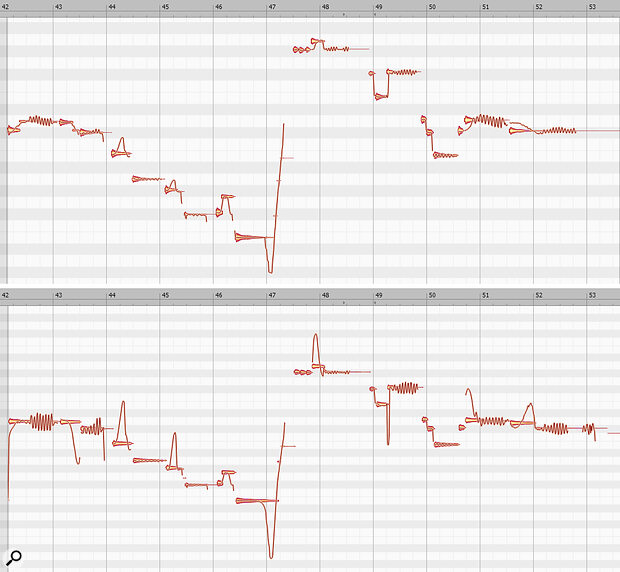Melodyne can do far more than fix dodgy vocals. It’s also a source of inspirational guitar effects...
Celemony’s Melodyne is an extremely versatile program, which can do far more than vocal correction. I’ve used it for envelope‑controlled flanging, flattening the pitch of bass string decays, and polyphonic guitar‑to‑MIDI conversion (which works even with Melodyne Essential). This technique for processing lead guitar — which is not about pitch correction — shows yet another side of Melodyne. However, note that these tips require the Pitch Modulation and Pitch Drift tools, which are available only in versions above Essential.
Making Pitches
The screenshot shows a lead guitar line, before (top) and after (below) processing. This is the same line used in the before‑and‑after audio examples, and illustrates three main processing techniques:
- Extreme vibrato: This uses Pitch Modulation to increase the vibrato amount. The effect is most noticeable here at the end of measures 42 and 43, measure 49, and measure 52. Click on the blob with the Pitch Modulation tool, then drag up or down. The result can sound like heavy whammy‑bar‑induced vibrato.
- Pseudo‑slide: Notes with moderate bending can bend up several semitones. Click on a blob that incorporates a moderate bend with the Pitch Modulation tool. Drag up to increase the bend range. It sounds like you put a slide on your finger, because a bend can cover a much wider pitch range than is physically possible with strings. Measures 44, 45 and 47 use this technique.
- Slide up to pitch, and slide down to pitch: This technique is somewhat unpredictable, so you’ll become good friends with Undo. But when it works, it adds an almost ‘liquid’ character to note transitions. Measures 43, 44, 47, 49, 50 and 51 illustrate modified pitch slides.
The result can sound like heavy whammy‑bar‑induced vibrato.
Click on a blob with the Pitch Drift tool, and drag up or down. The character of the resulting slide will depend on what happens during, before, and after the note. Sometimes a combination of Pitch Modulation to initiate a slide, plus Pitch Drift to modify the slide further, works well. The reverse can also work with some notes. Although the process mostly involves trial and error, after a while you’ll learn to recognise which blobs are potential candidates for slides.
To hear an example of these techniques in a musical context, see the YouTube video at https://tinyurl.com/mrneu3zy. The guitar solo that uses these effects extensively starts at 1:46 into the song. You can hear the isolated guitar solo from the screenshots in the Soundcloud files and in this month’s media page at: https://sosm.ag/melodyne-guitar-effects