Here's how to prevent those pesky esses from ruining your tracks!
Vocal sibilance can not only sound distracting, it can also interact unhelpfully with some of your mix processing. And it can prove a frustratingly stubborn problem. So how best can you stop over-prominent esses compromising the quality of your mix? I'll take you through some solutions in a moment but, first, let's consider what makes sibilance problematic.
 Here, I've used Steinberg's SpectraLayers (rather crudely!) to highlight some ess sounds recorded on a cheap mic. These sounds dominate the upper (blue) area, and the darker lines mean there's more energy at those frequencies. The main energy here is around 4-6 kHz, but you can see plenty of information above 10kHz too.The sound people make when pronouncing the letter 's' can range in character from a full-on lisp, through fairly smooth ess sounds, all the way to a whistle or a 'sh', and some of those sounds naturally draw attention more than others. It can be different in pitch, too. Female voices tend to have higher-frequency esses than male ones. All seem to have most energy in the 3-6 kHz region (where our hearing is relatively sensitive), though some have considerable energy higher up as well.
Here, I've used Steinberg's SpectraLayers (rather crudely!) to highlight some ess sounds recorded on a cheap mic. These sounds dominate the upper (blue) area, and the darker lines mean there's more energy at those frequencies. The main energy here is around 4-6 kHz, but you can see plenty of information above 10kHz too.The sound people make when pronouncing the letter 's' can range in character from a full-on lisp, through fairly smooth ess sounds, all the way to a whistle or a 'sh', and some of those sounds naturally draw attention more than others. It can be different in pitch, too. Female voices tend to have higher-frequency esses than male ones. All seem to have most energy in the 3-6 kHz region (where our hearing is relatively sensitive), though some have considerable energy higher up as well.
Importantly, to make any ess or 'sh' sound, we force air through our front teeth, which usually means directing a blast of air directly at the mic. That can be compounded by the mic itself: lots of vocal mics are voiced with a broad boost somewhere around 5kHz to make voices sound closer, breathier or more intimate, and that will boost any sibilance. Furthermore, cheap mics and preamps may have relatively low high-frequency headroom, which can lead to distortion, which compounds the problem.
Lots of processing and effects that you use in your production can also magnify the sibilant frequencies, and the sibilance can affect the way some processors react. Throw double-tracking and layered backing vocals into the mix, and if the esses in those parts aren't neatly aligned things can start sounding sloppy, particularly if layered parts are spread across the panorama.
Prevention: Better Than Cure
The best time to deal with sibilance is before it's actually a problem, ie. when you're recording. An experienced performer should be aware if they naturally emphasise esses more than most, and may or may not have developed mic technique to address that. If not, a cheap, effective trick is to block any gap between their front teeth with dental wax (great if self-recording, though some singers will take more kindly to the suggestion than others!).
 It may look a little DIY, but the pencil-on-a-mic trick can be very effective at taming sibilance.Alternatively, try the old trick of securing a pencil to the front of the mic with rubber bands. Theory suggests it could cause turbulence near the mic diaphragm, but it doesn't seem to be a problem in practice and this 'hack' can be surprisingly effective. Perhaps a simpler tactic is to hang the mic upside down, from slightly above, with the mic pointing towards the mouth but not placed in the path of any sibilant air-blasts. Importantly, this won't compromise the vocal sound.
It may look a little DIY, but the pencil-on-a-mic trick can be very effective at taming sibilance.Alternatively, try the old trick of securing a pencil to the front of the mic with rubber bands. Theory suggests it could cause turbulence near the mic diaphragm, but it doesn't seem to be a problem in practice and this 'hack' can be surprisingly effective. Perhaps a simpler tactic is to hang the mic upside down, from slightly above, with the mic pointing towards the mouth but not placed in the path of any sibilant air-blasts. Importantly, this won't compromise the vocal sound.
If none of the above work, the gear could be making an unhelpful contribution. First, check the levels at all points in the chain, and ensure there's no distortion occurring on loud esses at the mic, preamp or anywhere else. Then consider swapping the mic: if you're working with the sort of bright-sounding mic described earlier, a different capacitor mic with a relatively flat frequency response might keep you closest to that sound without emphasising the sibilance. Note, however, that EQ boosts you apply later could put you back at square one.
A high-quality moving-coil dynamic (such as a Shure SM7b, an Electro-voice RE20 or a Heil Sound PR-40) might be better, as their construction means they don't react so dramatically to sibilance, though this means they'll deliver a slightly changed vocal sound too (which may or may not be a good thing). Another good option is a ribbon mic. These generally sound a little 'darker' than capacitors due to their HF roll off, but they can usually take substantial HF EQ boosts without losing that smoothness (probably because the ribbon's resonance is very low, well outside the wanted audio range).
Modern preamps, even those built into affordable interfaces, aren't usually a problem, but cheap analogue gear that distorts easily can interact in a nasty way with essing. So do watch those levels and listen out for problems, and if you're deliberately driving a preamp into saturation, keep an ear out for the impact of that on those esses.
Conventional De-essing
Whatever you do when recording, there will inevitably be occasions when you need to address sibilance later, whether because a part was poorly recorded or because sibilance is emphasised as a side-effect of mix processing and effects. Usually, you'd want to address problem sibilance at the beginning of the signal chain, though as I'll explain there are other places de‑essing might be required.
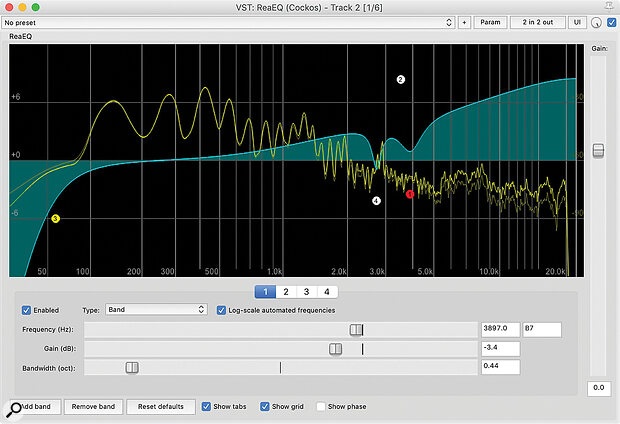 Don't write off simple EQ moves as a remedy, particularly if the sibilance only becomes an audible problem after applying a high-shelf boost.
Don't write off simple EQ moves as a remedy, particularly if the sibilance only becomes an audible problem after applying a high-shelf boost.
In most cases, the first thing I try is a simple, static EQ cut. This can often tackle sibilance very well, but can sometimes unhelpfully colour the vocal sound more generally, potentially compromising the intelligibility of some lyrics too, so listen carefully for such unwanted side‑effects. This tactic can be very effective where the essing has become offensive only because you've EQ'ed the part for another reason. For example, when applying a high-shelf boost to brighten a vocal, an accompanying dip in the sibilance region won't generally detract from the overall sense of 'lift'.
If you're struggling to identify the offending frequencies — the best results can sometimes require two or three narrow cuts — try looping playback on an ess sound and use a frequency analyser plug‑in to guide you. Melda's free MAnalyzer, for example, allows you to zoom in and will display the centre frequency of any peaks. If you slow down its response, it's easier still to see where the energy is building up.
 A good frequency analyser, such as Melda's free MAnalyzer, can help you tune EQ and de‑essers quickly and accurately.author screen
A good frequency analyser, such as Melda's free MAnalyzer, can help you tune EQ and de‑essers quickly and accurately.author screen
When EQ can't reduce the sibilance without unacceptable collateral damage, it's time to consider more sophisticated de‑essing tools. Most de‑esser plug‑ins work in real time as the audio is fed through them, though there are some offline tools too which I'll discuss later. Most work in broadly the same way: they're essentially compressors with a side-chain filter that you tune so they act only where there's sibilance. They may be 'full band', and duck the whole signal like a regular compressor, or 'split-band' and duck only the sound above a crossover frequency. They may or may not allow user control over various other parameters but, usually, I don't find that they actually need to be hugely tweakable. Something that I think is important is the ability to monitor the side-chain/detector frequencies and, ideally, the delta signal (so you hear only what's being removed, which is helpful to understand the side‑effects). This makes setup quick and easy, which is the whole point of this sort of de‑esser.
The best time to deal with sibilance is before it's actually a problem.
You might sometimes find it tricky to arrive at one setting that does it all, and in that case you might try stacking two de‑essers in series, each contributing to the overall gain reduction, or perhaps try automating the threshold. Multiband compressors can be configured as de‑essers too, of course, and sometimes they'll offer you a little more useful control over things like the attack and release time.
Dynamic EQs are similar tools, in that they're also threshold-based dynamics processors, but you get finer control over which frequencies are pulled down and by how much. Some can be configured to operate separately on the Left, Right, Mid or Sides channels, which can be useful if you need to reduce sibilance on a part with more than one singer, or where there are vocals and instruments (or bleed from instruments recorded using other mics) on the same recording. It's also worth bearing in mind that all of these types of dynamics processors can be set to react to an external side-chain signal.
Probably the most accurate de‑essing processors are offline ones, such as the one in iZotope's RX. Both Melodyne 5 and Revoice Pro are also able to identify esses and other unpitched sounds, and these allow you to drag these sounds down in level as you go through to do other edits. This can be a great way to tackle recorded sibilance in a mix prep stage (when you might do any denoising and tweak clip envelopes, fades and so on) but, even if your DAW supports the ARA plug‑in format, I find they can be a bit trickier to fit into your workflow once you've already started mixing.
Chop & Change
Talking of 'mix prep stages', probably my favourite option is to use my DAW's editing tools to manually chop out and attenuate problem esses. I know it sounds laborious, but it has its advantages, and with experience things like esses and breaths become really easy to spot in a waveform — easier still if you have a DAW with a spectrogram view (eg. Reaper).
 If you already prep your files in other ways, it's not a huge amount of extra effort to cut esses out to another track where you can change their level, apply low-pass filtering and other processing, to give you much greater control over any recorded sibilance.
If you already prep your files in other ways, it's not a huge amount of extra effort to cut esses out to another track where you can change their level, apply low-pass filtering and other processing, to give you much greater control over any recorded sibilance.
So if you already go through and prep the various audio files before you start mixing, it's not a great leap further to cut out the esses and put them on another DAW track. This allows you to ride/automate the sibilance channel fader or a low-pass filter to soften the esses. It prevents the esses changing in level as you add processing to your main vocal part, and they won't accidentally trigger any threshold-dependent processors you use on the main vocal track either. (Just remember that if you want to include all the esses in any other vocal processing, you'll need to route both these tracks to a bus and apply that processing there.)
You'll also have a ready-made solution to another problem I sometimes encounter: a stray ess that just sounds a bit weird; an ess that's perhaps more whistly or lispy than others and draws attention. All you need to do is mute/chop out the bad ess, and copy and paste a good one in its place.
Effects & Processing
I mentioned earlier that sibilance can interact with your processors and effects. A typical mix includes all sorts of processing, most of which will come downstream of de‑essing, which is usually done early in the signal chain. You'll often find that you need to tweak your de‑essing settings in light of channel EQ and compression, distortion, saturation or harmonic enhancement processing.
 FabFilter's Pro‑DS gives you loads of control, but particularly handy is the headphone icon, which allows you to hear only what the de‑esser is removing — a great help when fine-tuning things to minimise unwanted side‑effects.
FabFilter's Pro‑DS gives you loads of control, but particularly handy is the headphone icon, which allows you to hear only what the de‑esser is removing — a great help when fine-tuning things to minimise unwanted side‑effects.
That said, there are other places you can make useful adjustments. For example, you can EQ the side-chain of a compressor to change how it reacts to sibilance. Send effects such as reverb and delay can draw unwanted attention to esses, but in these cases I find it's better to use filtering or a de‑esser on the aux track, just before the effects plug‑in. That way, you don't have to change the sound of your 'dry' vocal, but only the sound entering the effect.
Finally, also listen out for the effects of any bus processing. I tend to use the 'top-down' approach to EQ, and often apply fairly assertive HF boosts on the master bus. These naturally bring up any sibilance, but rather than EQ the sibilance away, it's often easier just to route the vocals around that master bus EQ.
How Much Is Enough?
It's important that the cure isn't worse than the disease. All the close attention you pay to sibilance while treating it can cause you to lose perspective. Listening fatigue can cause you to be too light-handed, because your ears grow accustomed to the sibilance. But on the other hand, the intensity of your focus on sibilance can cause you to be overzealous in treating it, resulting in a part that sounds somewhat dark and lispy.
So how do you know if you're striking the right balance? As always, regular breaks will help you avoid listening fatigue, as will avoiding playing things back on loop for too long while you tweak. But it's also a good idea to have some reference material to hand. Many years ago, Mike Senior recommended Natalie Imbruglia's 'Torn' for this: he found the essing is just that bit too much, so it served to tell him when he needed to pull it down a bit. I've been happily using that tip ever since. Whatever you use as a reference for sibilance, it's good to have one to help you retain perspective!

