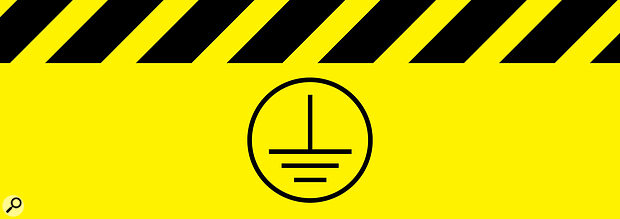Suffering from mysterious hums and buzzes in your studio? This down‑to‑earth explanation will help you identify and solve the problems — or hopefully avoid them in the first place!
Some of the most frequent calls for help in the Sound On Sound Forum concern unwanted hums or buzzes emanating from studio monitors, usually with a statement that “it’s something to do with grounding.” That assumption is usually right, too — it often is something to do with grounding! But there are many ways that incorrect grounding/earthing can cause problems, and different fixes are required for different issues. It’s also possible, of course, for there to be multiple different grounding issues within the same system at the same time. Figuring out the problem(s) requires some understanding of what grounding/earthing is supposed to do, as well as how different equipment is designed to be earthed (or not). But with the right approach, it’s usually straightforward to work out the most effective way of interconnecting different kinds of equipment correctly and, even more importantly, safely. That last point really cannot be overlooked — people have died trying to fix grounding problems in some really stupid ways!
Solving grounding issues only requires a little basic fact‑finding about the equipment involved, a plan of what’s connected to what, some logical thinking and, it must be said, plenty of persistence and patience. It can often be a confusing, frustrating and iterative process, but I guarantee that following the concepts and techniques I explain below will eventually get you there.
Most unwanted noises in an audio system are caused by some form of external electrical interference getting somewhere it shouldn’t. Sometimes that interference gets in via the mains cable, but often it’s picked up as RFI (Radio Frequency Interference), so let’s deal with that problem first.
The Faraday Cage
The best preventative solution for RFI is to protect sensitive electronics within a conductive box. This is called a Faraday Cage (or Faraday Screen) and derives from the work of Michael Faraday in 1836. In essence, it’s nothing more than a conductive (metal or metalised) enclosure, which naturally stops varying electromagnetic fields (like radio transmissions) from passing in or out.
Audio equipment, like effects processors, mixers, interfaces and microphones, usually has a metal case that serves as a Faraday Cage, protecting the audio circuitry inside from external interference. A Faraday Cage doesn’t have to be solid metal, either; a metal mesh works too, provided the holes are smaller than the wavelength of the highest radio frequency to be excluded. Screening the electronics inside a unit is great, but the signals coming in and going out need protection from interference too. To that end most cables have a conductive outer shield of some type enveloping the signal wires, and that shield is normally connected to the equipment’s metal enclosure when the plug is inserted. In this way the cable shield extends and links the Faraday Cages of devices when they are connected together. Although a Faraday Cage doesn’t necessarily have to be earthed (grounded) — it isn’t in the case of an aeroplane, for example — most are earthed, for reasons I’ll explain shortly.
 The cases around outboard gear and mesh grilles surrounding mic capsules act as Faraday Cages, which protect the signal and circuitry from RF interference.
The cases around outboard gear and mesh grilles surrounding mic capsules act as Faraday Cages, which protect the signal and circuitry from RF interference.
Putting this into a practical context, consider a balanced microphone connected to a battery‑powered digital recorder. The metal case of the recorder forms a Faraday Cage protecting its electronics, and that Faraday Cage is extended by the shield of the mic cable to the microphone itself, where it is connected directly to the mic’s case and pop‑shield grille. External interference is therefore kept out of harm’s way as the Faraday Cage protects and envelops all of the mic’s and recorder’s circuitry and associated wiring. As the recorder is battery‑powered there is no direct connection to earth in this system (eg. via a mains cable) and so the setup is said to be ‘floating’ (in respect of earth). Nevertheless, it works perfectly without being earthed, as the audio signals pass from mic to the recorder entirely protected within a Faraday Cage and thus free of interference.
But what happens if the balanced microphone is replaced with an unbalanced electric guitar? The guitar’s electrical components aren’t normally protected inside a metal box — they’re just crammed into a hollowed‑out plank — and the signal voltage generated by the pickups isn’t passed to the recorder via a pair of (balanced) wires safely protected within the cable’s shield. Instead, the shield itself is employed as part of the (unbalanced) signal’s circuit path.
Electrically, this arrangement looks very much like a TV aerial, so instead of the recorder’s input circuitry looking for a signal voltage between two wires protected inside a Faraday Cage, it instead receives a signal voltage established between one signal wire and the Faraday Cage itself. Consequently, any interference picked up by the Faraday Cage is automatically added to the guitar’s signal voltage (because they share the same circuit pathway). That’s why unwanted hums and buzzes are a very common problem in this kind of scenario.
What can be done to improve matters? Well, we could give the interference somewhere better to go than into the recorder’s electronics — like a nice solid, clean ‘earth’. The magic of the ground/earth is that it is a very large conductor that sits at zero Volts, and it is almost impossible to change that potential. So anything connected to earth will effectively be clamped at zero Volts. If the Faraday Cage is earthed, any interference it picks up will flow as current straight into the earth, and the recorder’s electronics can now look for a signal voltage measured between the signal wire and the zero Volts of a clean earth.
Unfortunately, while earthing reduces interference collected by the Faraday Cage, the rest of the guitar’s electrics are still a virtual TV aerial. But using copper foil (or conductive paint) to create a Faraday Cage around this circuitry inside the guitar’s control cavity really helps to minimise the amount of interference getting into the control and switch wiring.
Groundless Laptop Studios
Studio DAW setups using laptop computers (or tablets) are typically also ‘floating’ systems lacking a solid earth. With balanced audio connections they can work perfectly well, but they often suffer in exactly the same way as the example above when connected to unbalanced equipment. Not surprisingly, then, providing a solid earth connection to the laptop’s audio interface often removes troublesome interference problems completely — and it’s easy to do.
The most convenient way of providing a good earth is simply to connect a device which has a protective earth connection via its mains cable. For example, most powered monitor speakers are Class I devices (see the ‘Classy Power’ box) with a protective earth, and that is normally extended back to the interface via the shields of the balanced audio cables used to connect them. So, just plugging powered monitors into your interface can provide the solid earthing needed to stop the system humming or buzzing. Connecting any other Class I audio device — a keyboard, an external signal processor, a guitar amp (they don’t have to be switched on, just plugged in to the wall socket) — will work just as well. Having said that, having multiple earth connections can lead to another problem, as I’ll explain shortly!
If suitably earthed external equipment isn’t available, a dedicated earth connection can be provided instead. A safe way to do that is to use a dedicated earthing plug such as that made by Groundology, and I’ve described this arrangement in this article: www.soundonsound.com/reviews/groundology-earth-connection-plug. Groundology sell suitable earthed mains plugs for most parts of the world, but if looking for alternative suppliers don’t be tempted to use the kind of earthing plug intended for static protection, since these have a built‑in high‑value resistor to restrict static discharge current flow and that’s not appropriate for this application. The Groundology plugs provide a direct low‑impedance connection to the protective earth terminal of the mains wall socket, and they can be wired to the sleeve terminal of a standard jack plug. Inserting that plug into any convenient socket on the interface provides a solid earth for the interface, allowing interference collected on the Faraday Cage to go direct to earth.
When Is Ground Not A Ground?
Given what I’ve said previously about the Earth’s zero Volts potential, it seems logical to assume that all ‘earths’ or ‘grounds’ share that same ‘zero voltage’. Unfortunately, the reality is that they don’t... and therein lies the root cause of most ground‑loop connection problems!
The reason all grounds are not all the same lies in the wires we use to connect them. All electrical conductors have some inherent self‑resistance (and capacitance and inductance). Consequently, as soon as any current flows within the conductor, a voltage also develops along it, according to Ohm’s Law: V=IR — the current (I) flowing in the cable, multiplied by the cable’s internal resistance (R), results in a voltage (V) being generated along it.
Of course, the resistance within a cable is usually extremely small (milli‑Ohms), but it still results in a small voltage being developed when a small current is flowing. This is significant because audio signals are, themselves, often quite small voltages (usually measured in milli‑Volts). So, it doesn’t take much current flowing in a sensitive ground path to generate audible hums and buzzes! What do I mean by a ‘sensitive ground path’? Well, the electronic circuitry in most audio equipment works with unbalanced audio, where the signal voltage is measured relative to a ‘reference ground’ (see Diagram 1). Consequently, any noise currents passing along that reference ground will intermingle with the wanted audio currents, inherently adding unwanted noise to the audio signal. So, it’s critical that noise currents are kept away from the audio reference ground. This is achieved mostly through good equipment design and situationally appropriate interconnection techniques.
 Diagram 1: Amplifier ground reference and noise currents.
Diagram 1: Amplifier ground reference and noise currents.
Grounds: How Many Is Too Many?
The most common ‘grounding problem’, historically, is due to noise currents arising from ‘ground loops’ getting into equipment via the protective earths of their mains power connections. It’s often simplistically described as having ‘too many earths within a system’, but there is nothing fundamentally wrong in having multiple earth connections if the audio equipment and its interconnections are designed and implemented correctly. Well‑engineered studio installations all around the world confirm that fact. However, equipment isn’t always designed or connected ideally, so we need to take pragmatic measures to deal with flawed systems.
Ground loops mostly involve Class I mains‑powered equipment — that’s equipment with a protective earth connection via the mains cable (see ‘Classy Equipment’ box). If the equipment is battery‑powered, or Class II, or powered using a low‑voltage external supply, it’s unlikely to play any role in a suspected ground‑loop problem. This is why it’s important to identify the type of equipment being connected when trying to resolve ‘grounding problems’.
So, what is this mysterious ground loop? Consider a simple bedroom studio with several mains power outlets on different walls around the room. The mains wiring inside the wall linking those sockets back to a Consumer Unit will be many tens of metres in length, and with such long cables there will inevitably be small but measurable resistances between the terminals of different wall sockets.
In a perfect world, there would be no current flowing along the protective earths of the in‑wall mains wiring and, if there’s no current flowing through the cable’s resistance, the earth terminals in every wall socket would be at exactly the same (zero) voltage as the power station’s local earth rod sunk into planet Earth. However, in the real world most mains‑powered devices have mains filtering circuitry and/or a mains transformer, both of which introduce capacitance between the live, neutral and protective earth connections. Mains power is AC (Alternating Current) and so those small capacitances allow a small AC current to leak through to the protective earth. Consequently, mains‑powered devices plugged in around the building all contribute small leakage currents into the protective earth wiring. This is entirely normal and perfectly safe, but the issue for us is that those small leakage currents create small voltages along the tens of metres of in‑wall wiring, meaning that the earth terminals of the mains outlets on different walls will acquire slightly different (non‑zero) voltages.
So, we have various Class I mains‑powered audio devices plugged into different sockets around the room, and that equipment is interconnected to pass audio signals. Remember, the audio cable shields are normally connected directly to the equipment’s protective earth too, so just by plugging this equipment together and into the mains sockets we have created a ‘ground loop’ (see Diagram 2).
 Diagram 2: A classic ground loop, formed when two directly connected devices are plugged into separate wall sockets on the same ring but with slightly different earth voltages.
Diagram 2: A classic ground loop, formed when two directly connected devices are plugged into separate wall sockets on the same ring but with slightly different earth voltages.
As we already know, then, there’s likely to be a small voltage difference between the earth terminals of the different mains outlets because of leakage currents and cable resistance. The mains outlet with the higher voltage will force a small current to flow from that wall socket’s earth terminal into the associated audio device (A) via its mains cable’s protective earth. From there it travels along the (red) audio cable screen to the second audio device (B); and then via its mains cable’s protective earth into its own local mains wall outlet. The current then flows back to the first wall socket via the building’s in‑wall wiring. Hence a classic ground loop — it’s inevitable given the way we normally power and connect equipment in a studio.
 Diagram 3: The classic ground loop is cured by plugging the connected devices into the same wall socket — because there’s then no difference in the earth voltage.
Diagram 3: The classic ground loop is cured by plugging the connected devices into the same wall socket — because there’s then no difference in the earth voltage.
Stars & Daisies
 Diagram 4: Daisy‑chaining distro boards is a bad idea for the same reason — at different stages in the chain, the earth voltage will be different, thus creating the conditions for a ground loop.This circulating ground‑loop current isn’t a problem in well‑designed equipment, as I’ve already stated (we’ll come back to that shortly), but it still makes sense to minimise it where we can, and the logical first step is to remove the voltage difference between the equipment’s mains connections, and we do that by minimising the area of the ground loop. For example, instead of plugging equipment into different mains wall sockets, it’s far better to power them all from the same wall outlet, so that they share the same earth connection — this guarantees there will be no voltage difference to push a noise current around the loop in the first place.
Diagram 4: Daisy‑chaining distro boards is a bad idea for the same reason — at different stages in the chain, the earth voltage will be different, thus creating the conditions for a ground loop.This circulating ground‑loop current isn’t a problem in well‑designed equipment, as I’ve already stated (we’ll come back to that shortly), but it still makes sense to minimise it where we can, and the logical first step is to remove the voltage difference between the equipment’s mains connections, and we do that by minimising the area of the ground loop. For example, instead of plugging equipment into different mains wall sockets, it’s far better to power them all from the same wall outlet, so that they share the same earth connection — this guarantees there will be no voltage difference to push a noise current around the loop in the first place.
Most studios have more than two mains‑powered devices, of course, and multiple plug boards are typically needed to provide additional mains sockets. However, since everything plugged in is likely to leak a small current into the plug boards’ protective earth wiring, small voltages can still develop, leading to different earth voltages in different plugboards. That situation is greatly exacerbated if the plug boards are connected in a daisy‑chain, but minimised if they are connected in a star arrangement, thus greatly reducing the chances of ground‑loop problems (see Diagrams 4 and 5).
 Diagram 5: Cascading distro boards in a star arrangement overcomes that problem — again, the sockets into which connected devices are plugged will have the same earth voltage.Some do question the safety of powering an entire studio from a single socket, but here in the UK a standard wall outlet nominally provides 2990W of power (the available power depends on the supply voltage, so can theoretically range from 2808 to 3289 Watts in the UK). It’s very unlikely that a typical project studio would consume anything like that much power, and it’s safe to run an entire studio off a single wall outlet. For more peace of mind, simply add up the power ratings of every mains‑powered item in the studio; the relevant figures can normally be found near the device’s mains inlet, or from labels on wall‑wart and line‑lump PSUs. The most power‑hungry devices will be active speakers or power amps, desktop computers, and large mixing consoles, each of which might require several hundred Watts. Everything else will probably consume tens of Watts at most.
Diagram 5: Cascading distro boards in a star arrangement overcomes that problem — again, the sockets into which connected devices are plugged will have the same earth voltage.Some do question the safety of powering an entire studio from a single socket, but here in the UK a standard wall outlet nominally provides 2990W of power (the available power depends on the supply voltage, so can theoretically range from 2808 to 3289 Watts in the UK). It’s very unlikely that a typical project studio would consume anything like that much power, and it’s safe to run an entire studio off a single wall outlet. For more peace of mind, simply add up the power ratings of every mains‑powered item in the studio; the relevant figures can normally be found near the device’s mains inlet, or from labels on wall‑wart and line‑lump PSUs. The most power‑hungry devices will be active speakers or power amps, desktop computers, and large mixing consoles, each of which might require several hundred Watts. Everything else will probably consume tens of Watts at most.