It's quite possible to equip a home studio without going anywhere near a computer and software. David Mellor takes the hard line.
Last month I wrote about the idea of basing an entire studio around a computer. It is now possible to use a computer to generate sounds, record them (together with vocals and acoustic instruments), mix, and even master your recording onto CD. So why do people still have bulky and expensive mixing consoles, multitrack recorders, and rack and racks of effects units when it can all be done with a computer, an appropriate soundcard and the right software? One answer is that the fully computerised studio is still very much a new concept and a lot of potential buyers are not fully aware of how much is now possible. A better answer is that the 'traditional' equipment that exists already can do a damn fine job in the right hands, and there are still very valid reasons why the old ways are sometimes the best. The computer is unbeatable as a MIDI sequencer, but for many people it takes its place alongside dedicated hardware rather than replacing it completely. Since I started this series with microphones and other sound sources, let me now progress straight away to...
The Mixing Console
 Peavey Deltafex.
Peavey Deltafex. If you are considering a secondhand ADAT, be sure to check the head drum hours before buying.
If you are considering a secondhand ADAT, be sure to check the head drum hours before buying.
The centrepiece of the traditional studio is always the mixing console, and it's primarily the type of studio you operate that will determine the level of your requirements. Studios fall into three basic classes:
- Commercial studios, where the studio owner or engineer must be adequately equipped to deal with the preferred working methods of the paying customer.
- Project studios, owned by producers or musicians for use on their own recordings and rarely, if ever, made available to others, perhaps only as a favour or as part of a barter agreement in return for other musical services.
- 'Bedroom' studios, which don't actually make any money for the owner, who is practising his musical and recording skills. Many people have project studios in a bedroom of a house or flat, and indeed there's a large grey area here, where people are just starting to make money out of recording but are not yet making enough to have their own dedicated premises.
Let me start with the true bedroom studio first, the equivalent of what I had when I first started out in home recording. At the stage in life when most people first start recording, money is in short supply and the equipment is necessarily basic. The least expensive way of getting into recording is to buy a cassette multitrack recorder, commonly known as a Portastudio (my apologies to Tascam for using their trade name as a generic term). A Portastudio is basically a small mixing console with a built in 4‑track recorder (though 8‑track versions are available these days too). They come in two significantly different varieties. One is a bit like a professional mixing console in miniature, with four or more mixer channels, and routing and monitoring very much like you would have on a much more expensive console. The other, at the cheaper end of the market, has a trimmed‑down feature set which is just about adequate for the purpose but which doesn't really teach you much about mixing in the way the pros would do it. I'm not against inexpensive Portastudios, since they can be very handy as a musician's 'notebook', but I don't think they are the right starting point for a career in recording. More sophisticated Portastudios are available at higher price levels that have mixing sections with more channels, and multitrack recorders which use MiniDisc or hard disk as their storage medium. More on this shortly.
Although the Portastudio is a valuable tool for those with modest bank balances, as soon as you move to the next level up, you really are looking at a separate mixer and recorder setup, with a console whose basic operating principles remain the same as those of the biggest recording studio desks on the market.
Mixing consoles come in a variety of guises suited to particular applications such as PA, theatre, radio broadcast, and so on. For multitrack recording, fairly obviously, it helps if you have a multitrack recording console, but in the home/project studio, it is perfectly possible to get by with one of the other types if you know what you're doing. In fact, almost any reasonable sized console can be used for multitrack recording, but it still helps to be able to recognise a dedicated multitrack desk at 20 paces. All mixing consoles have a number of channels which process the main inputs to the console. This number varies between eight and 32 in the project studio (you'd decide how many channels you wanted depending on how many sound sources you need to mix into a finished recording), and can be 72 or more in top pro studios. All mixing consoles have outputs too, known as groups or subgroups (so called because they can control a group of signals at the same time) and master outputs.
The groups are the outputs to the multitrack recorder and, traditionally, one would have as many as there are tracks on the recorder, or at least as many as the maximum number of tracks you might want to record simultaneously. For many people working alone, however, this could be as few as two if they never record more than a single stereo signal at a time. Many multitrack recorders these days will automatically parallel the inputs to all the tracks in odd‑/even‑numbered pairs, provided that the other input sockets remain unconnected. This means that a simple stereo‑output desk can actually access all the tracks on even a 24‑track recorder, simply by using the record select switches on the recorder to determine which channels are recorded (the input signal still goes to all the other tracks but is ignored unless the track is in Record Ready mode). If you have an older multitrack without this feature, a special splitter cable can be made up which feeds all your inputs from a stereo output, giving you the same facility.
If you can afford both the space and the cost, however, undoubtedly multitrack recording is more fun with a multi‑group mixer. Eight is a very practical number, for the sake of versatility and convenience, and there is a wide selection of 8‑group, or '8‑buss' consoles on the market. For those who might occasionally want to simultaneously record more than eight tracks, many consoles augment the group outputs with direct channel outputs, which means that you can record as many tracks as you like — as many as the console has channels. The only drawback is that you can't mix signals into direct channel outputs as you can into groups, but there are really only a few occasions when this would be a problem, especially when you have some groups to play with as well.
there is nothing intrinsically wonderful about a digital console — analogue consoles are capable of results that are just as good
So far, what I have said can actually be applied to any type of console, but dedicated multitrack recording consoles differ from every other type in that they always incorporate a 'mixer within a mixer' — the tape monitor mixer section. The multitrack recorder is a sound source in its own right — in fact, eight, 16, 24 or more sound sources. In a compact setup it is often impractical to have input channels dedicated to all these tracks at the same time as having a set of channels devoted to the source signals. A basic 'tape return' stereo mixer (perhaps just level and pan and a couple of auxes) is therefore incorporated into the desk to take care of these signals during basic track‑laying and overdubbing. When recording is finished, the multitrack can be switched into the 'proper' channels for mixing. Often the controls of the 'monitor mixer' are positioned within (or 'in‑line' with — hence the term 'in‑line console') the channel strip, or on older, larger consoles they will be sited on a separate 'monitor mix' panel (this is referred to as a 'split' configuration).
An 8‑buss mixing console with 24 channels will see you through several years of recording and is a good starting point for the well‑equipped bedroom studio. It's quite possible to start off with very few channels, perhaps as few as eight, just to get get you going, but you'll want to change the console for a bigger one sooner!
In the project studio class, 8‑buss consoles are common, although the number of input channels might rise to 32. Project studios might also consider digital mixing consoles, of which a number are coming onto the market at reasonable prices. Some of the lowest cost digital consoles are not really configured as proper multitrack recording consoles at all, so make sure you have a proper monitoring section, otherwise you will struggle to cope. I have to say that there is nothing intrinsically wonderful about a digital console in my opinion — analogue consoles are capable of results that are just as good, and some would say better. So what are the advantages of digital mixing consoles? To my mind there are three:
- A digital console can give you more 'bang for the buck'. Digital technology has matured to the stage where it is possible to put more facilities into a digital console than an analogue console of the same price. This applies both to equalisation — there may be a full parametric equaliser on each channel, which you wouldn't get on an analogue console unless you paid a lot more — and to dynamics, with compression and gating in every channel. To get this in an analogue console you'd probably have to pay tens of thousands of pounds.
- The second advantage of digital consoles in the project and home studio environment is that, however many facilities they cram in, they can still remain smaller than analogue consoles. I know that a large console looks impressive, but it has a significant acoustic impact on the control room and that is inherently undesirable.
- The third advantage of digital consoles is perhaps the most important. In digital equipment there is no mechanical link between the controls and the digital processing circuits that perform all the functions of the console. Everything is linked by digital electronics. This means that technically it's very straightforward to automate all of the controls, not just the faders, and thereby allow the complete recall of all the console's settings in an instant. Automation, I believe, is a vital aid to mixing since it allows the engineer to consider each change in level (and whatever other functions are automated) separately. Having recorded a move, he can then let the automation system recreate that change every time while he moves on to think about the next tweak. It has to be said that it seems to be easier for manufacturers to provide the technical features of automation than it is for them to design the human interface. Sometimes automation is controlled via a MIDI sequencer, but few sequencers have the ability to modify, or update, data in the way that it would be done on, say, a console with a professional automation system. This is an important part of the process of automated mixing, but given the will on the part of the manufacturers and informed demand from users, I don't think that project studio automation that works in this way is far from becoming a universal reality.
A major consideration with automation is whether the system has motorised faders, and whether the knobs are actually 'rotary encoders' which use a ring of LED indicators to show their positions. If this is so, when the controls are driven by the automation system you'll see what the settings are instantly, and you'll be able to adjust them immediately. If the faders are not motorised, and if the knobs are not of the shaft encoder type, they will nearly always be in a different position to where the automation system thinks they are. You'll have to 'null' (or positionally match) them manually before you make a change. I find this fiddly and inconvenient, and wouldn't be inclined to use such a system when there are better alternatives.
At the commercial studio level, the type of console is determined more by the nature and needs of your clientele than by your own desires. For professional music recording, the paying client will expect the full flexibility of having a group output for every track on the recorder and won't take kindly to be held up while extensive repatching takes place. Producers and non‑technical musicians are also usually impressed by a large console — if they're paying to hire a studio, they like to see equipment of a scale that they couldn't possibly have at home!
Which Multitrack?
 At around £10 for 40 minutes of eight track digital audio, an ADAT tape is actually a highly cost‑effective storage medium.
At around £10 for 40 minutes of eight track digital audio, an ADAT tape is actually a highly cost‑effective storage medium.
Multitrack recorders come in three types; 'prehistoric' analogue, 'old‑fashioned' digital and 'cutting‑edge' hard disk. At least, that's what you might think if you take too much notice of the ads. All of these types of multitrack have their applications and none are about to go out of use in the foreseeable future. As a bedroom studio owner, your best bet might be to avoid analogue open‑reel recorders, since there are very few still in production and a second‑hand machine might require a lot of maintenance. The choice is therefore between digital tape and digital hard disk recorders. Let's look at the pros and cons of each.
For musicians, the digital multitrack tape format of choice, in my opinion, is undoubtedly ADAT. The rival DTRS format (from Tascam and Sony) is very strong in video post‑production, where ADAT remains almost unheard of, but for music recording ADAT is king. ADAT comes in three flavours, mostly from Alesis but occasionally from other manufacturers too, including Fostex: firstly there is the original 'black face' ADAT. This is the classic Alesis ADAT that was superseded by the Alesis ADAT XT. Now there's also the 20‑bit ADAT Type II format, as embodied in the new Alesis M20, LX20 and XT20. ADAT machines record eight tracks onto a standard S‑VHS cassette. Up to 16 machines can be linked, for a total of 128 tracks (!), so systems of this type are often referred to as 'modular digital multitracks' or MDMs.
The original ADAT is now only available on the second‑hand market, so if this is your choice you need to know what potential problems to look out for. Firstly, check the software revision, to be sure that the unit is up to date. You can do this by holding the Set Locate button and pressing Fast Forward. The display should indicate 4.03, which is the latest version. If the machine is earlier than 3.06, a hardware modification is required, as well as a software update, to bring it up to the latest spec. Also be aware that some machines were apparently improperly updated to 3.06 without the hardware modification. Serial numbers later than AD2525000 are, according to Alesis, probably OK.
You should also check how much wear and tear the machine has had. To do this, hold down the Set Locate button and press Stop. This will show you the time, in hours, for which the head drum has run (not simply how many hours the unit has spent switched on). This procedure works with an ADAT XT too. Alesis estimate the average head life of an ADAT as 1500 to 5000 hours, so you should judge the number of hours 'on the clock' against a head replacement cost of several hundred pounds.
A simple trick which will help you assess whether a second‑hand ADAT has been properly looked after is asking to see the current owner's head‑cleaning cassette. If it isn't either of the recommended safe types (3M VHSHC Black Watch or 3M ASD HC), or the owner doesn't have one, just walk away...
The ADAT XT is really just an update of the original ADAT rather than a major change. The ADAT Type II is a very major change, also using S‑VHS cassettes but recording at 20‑bit rather than 16‑bit resolution, for even better sound quality.
Hard Disk
Hard disk recording is flavour of the month at the moment, and a lot of people seem to think that it will supersede digital tape. Well, it won't, at least not in the immediate future, for three very good reasons.
- It's expensive to run. A hard disk that is capable of storing 40 minutes of 8‑track digital audio costs well over £100. An S‑VHS tape of the same capacity costs around a tenner.
- Since the media costs are so high, it's necessary to transfer material to a different format for archiving. This takes a considerable amount of time, and if it's simply a backup to digital audio tape it doesn't have the benefit of any form of verification to ensure that it is accurate and identical to the original.
- There's very little standardisation in hard disk recording, so your disk will probably only be playable on an identical system. ADAT machines, in comparison, are available on just about every street corner.
Other than these three points, I have nothing against hard disks, and I'm certain that disk recording is the future — it just isn't the present, unless you have a pressing need for the specific advantages it has over tape. So what are the advantages of hard disk systems? (I'm thinking primarily of stand‑alone hard disk recording systems here, since I covered computer‑based disk recording last month.)
- Since the hard disks themselves are sourced from the computer industry, and they are the only mechanical part of the recorder, hard disk recorders can be cheaper than digital tape recorders, track for track.
- Editing is quicker and more flexible than digital tape — although with multiple MDMs it is possible to edit, with a little bit of know‑how and patience.
- For a bedroom studio, a hard disk 'Portastudio' might be an excellent idea, and you'll still be able to find a use for it after you invest in a 'proper' mixing console and multitrack.
Hard disk Portastudios offer eight, 12 or (in one case) 16 tracks at full 16‑bit digital sound quality (although some models use digital data reduction, which, in my view, is less than ideal), and if you can use a removable cartridge you don't have to worry about backing up onto tape. Unfortunately, removable disk cartridges are still pretty expensive compared to tape. Multitrack hard disk recorders are less prevalent in commercial studios, since clients usually want to take their finished multitrack recordings away with them, and hard disk systems really don't lend themselves to this.
In top‑end commercial studios, three formats are used which are worthy of mention here:
- Analogue 24‑track on 2‑inch tape is still a class act, and you'll find a pair of these machines (for 46‑track work) in every top studio around the world. There are now very few analogue machines available to purchase new (they're chiefly at the very top and bottom ends of the market) so you'd have to look for something second‑hand. Prices are probably at rock‑bottom now, so if you take someone knowledgeable to a second‑hand audio dealer (as you might when buying a second‑hand car) you could pick up a bargain that might increase in value over the years, as classic mics and compressors have.
- Digital multitracks, in the Sony DASformat, are certainly very good performers, and they can be bought occasionally for 'incredibly low prices' (at least, compared to what they cost new!). Unfortunately, head replacement is diabolically expensive, and you can't check head wear just by visual inspection, as you can with an analogue machine — probably best avoided unless you are an expert.
- The third truly pro format is the Otari RADAR. These hard disk recorders are increasingly being talked of as the natural replacement for 2‑inch tape. Of course, they are expensive compared to MDMs and 'consumer' hard disk, but with relatively convenient backup to digital data cartridge RADAR is something to consider when you strike lucky in the lottery of the music business.
No matter how developed computer‑based recording becomes... some people will always prefer a dedicated unit to do a specific task.
Outboard
In any multitrack studio, the motto for the outboard or effects rack should be 'small but classic'. A few really good units will help you achieve far more than a 20U cabinet full of cheapies, in my opinion. Certain types of unit are always essential. Every studio needs a decent compressor — not just a compressor that works and lives up to its specification, but a compressor that lives and breathes life and soul into the music. A good compressor can actually add some magic, while an adequate compressor merely compresses. 'Breathing' is also the term given to one of the problems associated with compression. It's in the nature of the compression process that any noise contained in the signal is modulated in level and one's attention is drawn to it. There are some compressors on the market that breathe like an obscene phone‑caller, making the compression process very obvious. Even so, there are times when you want 'transparent' compression, and other times when you want to use compression as an obvious effect. Perhaps a pair of stereo compressors, one from each of the opposing standpoints, would be appropriate.
Almost every mix needs a little (or sometimes a lot) of reverberation, and digital reverb units vary from the cheap and awful to kind of processor that could put the Albert Hall to shame. As a general guide, I think it's best to look at the most expensive unit in a manufacturer's range. Usually that will incorporate the best of their technology and cheaper units will be intentionally given an inferior sound. A good reverb should enhance a signal when the reverb is at a low level — you shouldn't have to pile on bucket‑loads of it to get a result.
Other types of outboard and effects units you might consider include EQ (if you have one really good EQ unit, this can be used to supplement a mixing console that only has average EQ facilities), noise gates (for creative effects, as well as for cutting noise), a voice channel with a mic preamp and a selection of processes often used for vocal recording, something that does pitch‑shifting and, finally, perhaps a multi‑effects unit with loads of preset programs for when you're looking for something 'off‑the‑shelf' to set your creative juices flowing.
To summarise my thoughts on 'traditional' studio equipment, all the types of hardware mentioned here still have a lot of life left in them. No matter how developed computer‑based recording becomes, and how many software plug‑ins there are, some people will always prefer a dedicated unit to do a specific task. At the end of the day, the equipment is a means to an end, and creative people will use the vast range of hardware and software solutions that are available to create their own individual style of music.
Next month — mastering.
Devil's Avocado
 Fostex DMT8VL.
Fostex DMT8VL.
WHY TRADITIONAL STUDIO GEAR IS BEST:
- On analogue or digital tape, the relative timing of the tracks is given by their physical position on the tape. On disk, it's down to the software to ensure that timing is constant. Can you be sure it always will be?
- Almost every multitrack recorder, tape or disk, can be used with a footswitch for drop‑ins. Where do you plug the drop‑in footswitch on a computer?
- If you make a bad purchase decision, you can sell hardware. Who buys second‑hand software?
- Pick up your ADAT, pack a small mixer, throw them in the car with a few mics and go and record somewhere on location. Now try it with a computer and a 17‑inch monitor.
- Just listen to the music. Or... slide the mouse across the desk, grab the hand icon in the top left corner of the screen, drag it down to the playback icon and click. Look to make sure the cursor is actually moving. Oh damn, the tracks are not playback enabled. Now tear your eyes away from the screen and listen. Stop looking back at the screen!
- You buy hardware, you use it. You buy software, you install it, you try to sort out driver/extension conflicts, you re‑initialise the hard disk, you tear your hair out, you read the manual, you get it almost working, you find a few bugs, you wait for an update, you wait for an update, you wait for an update...
OK, I'm exaggerating a bit, but tell me there's no truth at all in what I'm saying!
WHY YOU SHOULD USE A COMPUTER AFTER ALL:
Just look back at the last instalment of this series (February 1998 issue) — it's all in there!
If I Had To Start Over
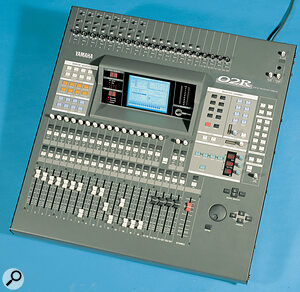 Yamaha 02R.
Yamaha 02R.
If I had to re‑equip from scratch, what equipment would I choose? This isn't a comprehensive listing, just a personal selection from what I consider to be the most significant products around. Prices are list, including VAT, except where indicated. Dealer prices should be lower, but the margin will allow for acoustic treatment and cabling in your studio.
If my studio were to burn down, and for some ghastly reason I had forgotten to renew my insurance, I really would have to start again from square one with something affordable but effective. Some of the cheaper Portastudios are good as musician's notebooks, but I prefer the up‑market variety that really is a recording studio in miniature. The big names in this market are still Tascam, who invented the concept, and Fostex, who have given Tascam some stiff competition over the years. In the medium price range I might consider the Fostex XR5 or XR7 at £379 and £499 respectively, or the Tascam near‑equivalents. For better sound quality and flexibility the Tascam 564 Minidisc Portastudio (£1099) has to be a very serious contender.
Performing a similar role to Portastudios are the new hard disk all‑in‑one recorders. Fostex made a significant impact with their DMT8, although the more recent DMT8VL offers better backup and expansion facilities and must be the one to go for at £999. Hot news is the Akai DPS12 Digital Personal Studio (£1299) which I reviewed last month in SOS, offering 12 tracks direct to a internal removable‑cartridge Jaz drive. Jaz cartridges are certainly not as cheap as tape, at around £60 to £70 per Gigabyte (enough for 15 minutes of 12‑track recording at the 48kHz sampling rate), but it's certainly a sign of things to come. I really like Akai's up‑market hard disk recorders, the DR8 and DR16 too, although for me the lack of a simple, inexpensive remote control is a drawback.
Looking outside the Portastudio price bracket, I would of course need a separate mixing console and multitrack. Price‑wise, the sky's the limit when it comes to consoles. Starting at the lower end, there is one absolute bargain around at the moment, but you will have to be quick off the mark. Certain dealers are offering the Soundcraft Spirit Studio in its 16, 24 and 32‑channel versions at prices that are a fraction (almost a vulgar fraction!) of the original recommended retail price. This was Soundcraft's first 'affordable' console and they really did put together a professional piece of kit at the right price. Now it is a 'bin end', it's a steal. There are drawbacks, such as the top‑mounted connectors, no meter bridge option, and no EQ on/off switch, but otherwise the layout and sound quality are terrific. When this option becomes unavailable, there's a wide range of high‑quality consoles from manufacturers such as Allen and Heath, Mackie, Soundtracs, Behringer, Studiomaster and Soundcraft. You could say that we're spoilt for choice but I have a feeling, hard to justify rationally, that the 'classic' sub‑£4000 8‑buss console has yet to be designed. For me, it would have the connectors on the back, a meter bridge that looks as though it's part of the console rather than a bolt‑on extra, an EQ off switch, on/off and solo buttons for the monitors, solo‑in‑place with solo safe for the auxiliary returns, a clear fader area with no fiddly routing buttons nearby, together with all the usual features and good sound quality, naturally. It would also help if it could be nice and chunky with lots of space around the controls. So who's up to the task?
In this flight of fancy I can, of course, look at consoles that I can't really afford. One of the two that have caught my eye is the Oram Sonics BEQ Series 8 console, which has an unusual appearance and, unfortunately a, bolt‑on meter bridge. However, designer John Oram's credits over many years with major manufacturers speaks volumes. This is a console you could buy and keep forever, but you'd probably have to to see a return on your investment at £15,750 for the 24‑channel version with meter bridge and aluminium knobs option. As it costs four to five times the price of other 8‑buss consoles, perhaps it doesn't figure highly in the 'bang for the buck' stakes, but in my daydreams I see it as the perfect centrepiece for my studio.
The last analogue console I'll mention is the Soundtracs Jade‑S. This is the console I'll buy when I finally get that elusive chart hit. It's a big boys' console with 24 group outputs, moving fader automation, dynamics and up to 56 channels. There's even a digital output! It costs £43,000 for the 24‑channel version — not counting the VAT, since you really have to be in business to afford a console of this stature.
When it comes to digital consoles, I'm personally only lukewarm. If I had a need to work on several projects concurrently, or go back to mixes and modify them, I'd be red hot for one, because you only get full instant reset facilities on a digital console (or an analogue console that's digitally controlled). As a recording console, the Yamaha 02R is simply amazing in terms of what it can do for the money (£7049). Compared to the other Yamaha digital consoles, I like the fact that it has assignable controls so that you can simply twist a knob to change the EQ. For my own use I'm sure I could get on with it very well; the only problem might be if I wanted other engineers to be able to use my studio. It's far from being a conventional console in layout, and there is a significant learning curve. The soon‑to‑arrive Mackie digital console looks very promising, since it seems to combine the layout of an analogue console with the advantages of digital. I'll be keeping a lookout for this one and the (sub‑£3000) Spirit 328 announced at the recent NAMM show.
When it's time to choose a recorder, for me there are three options: analogue tape, digital tape and hard disk. I could quite easily go retro, if I had the cash available, and buy a secondhand 2‑inch multitrack. They are simple in concept, the better models will run forever with appropriate maintenance, analogue can sound great, and I could record 24 tracks on one single reel of tape with no fiddly synchronisation worries. The tape may be expensive, at over £100 for a 30‑minute reel (just over 15 minutes at 30 inches per second!) but I think I could live with that — just.
A more practical alternative is the Alesis ADAT XT which has recently had its price cut to £1999. We can thank the manufacturers of hard disk systems for that. The ADAT XT is to the point, with essential features and few frills. Unfortunately it doesn't output MIDI Timecode (MTC), so a sync convertor such as the Steinberg ACI or JL Cooper DataSync 2 is necessary, to avoid losing a track to timecode when synchronising a sequencer to tape. Two ADATs would give me 16 tracks to play with, and three would give 24. I don't think, somehow, that I would need to go all the way to the maximum of eight synced together. Tascam's DTRS system is also worth looking at, since it offers features almost identical to the ADAT, and with a smaller tape cassette multiple machines can synchronise faster. I like to be able to exchange tapes with other musicians or take my project elsewhere, and since ADAT is more common in the music recording world, that's the one I'll go for.
Hard disk recorders are the future and will probably oust digital tape when disk storage is cheaper, but at the moment a stand‑alone disk recorder is only a good buy if you have a pressing need to make use of the benefits that tape can't provide — hard disk multitrack recorders can be cheaper to buy than tape‑based multitracks, track for track, and if the reliability figures for hard drives can be believed, they will require a lot less maintenance than tape‑based multitracks. In addition, editing is easier and more flexible on disk, access is quick, and synchronisation is almost instant. If I pondered over these points long enough and decided that hard disk multitrack was indeed for me, the Fostex D160 would vie with the Akai DR16, since they both come in at just under the £3000 mark.
There are so many outboard units around that it is really difficult to make a choice. When it comes to compressors and equalisers, the Focusrite Red and Green ranges have a lot to offer but come with serious price tags (£2579 for the Red 3, £1056 for the Green 4 — both dual compressor/limiters). Still, if you buy the best it will remain useful for literally decades and continue producing excellent sounds. So Focusrite it is for me. For my main digital reverb unit I think I'll go for a Lexicon PCM90. Lexicon, once again, is expensive (£2583 in this case) but a high‑quality reverb is important so, however painful it is, I will really have to shell out. In a lower price range, the soon to be phased out (at bargain‑basement prices, perhaps) Alesis Quadraverb 2 is an excellent performer at a listed £699, and it can handle all kinds of multi‑effects as well. I currently have two of these and they are kept busy.
I don't want you to think I'm some kind of gear snob, quoting all these high prices. Something I came across at a much lower price (a bargain £155) is the Peavey Deltafex. As a reverb it may be basic, but as a wonderful bonus it handles delays better than almost anything I have come across. Simple delay units are always useful and I could easily keep two of these units hard at work in my rack.




