This clever solution for combining processors is much more than just a plug‑in host...
I’ll leave debating the pros and cons of plug‑in subscriptions for another day, but I think it’s fair to say that, for very little upfront cost, Waves’ Essential and Ultimate subscription bundles offer access to a vast array of plug‑in processors and effects. Choice can be a good thing, of course, but novice mixers can also find such bundles overwhelming: just where do you start? Well, one possible answer is StudioVerse.
Chapter & Verse
This new AI‑powered signal‑chain preset library is embedded in their free StudioRack, launched in 2022. This plug‑in sits in a DAW insert slot but is itself a plug‑in host with multiple insert slots, and allows you to load, create and save full processing chains that, thanks to the included Parallel Split and MultiBand Split plug‑ins, can be pretty sophisticated. Crucially, StudioRack has eight assignable macro knobs that can control any parameter(s) in the chain (which, since Waves V14, can include third‑party plug‑ins). You can specify the control range and restrict and/or invert the parameter range too, so you could, for example, use one control to raise the signal level coming into the chain while bringing down the output. Naturally, some presets make far more imaginative use of this! MIDI Learn also makes it a breeze to map hardware controllers to macro knobs.
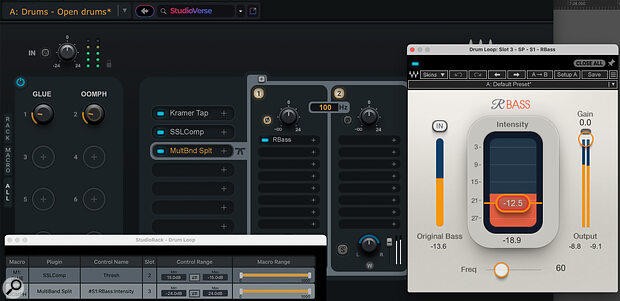 If you wish to stick to using a preset’s macro controls you can do so, but it’s also possible to figure out what’s going on behind the scenes.
If you wish to stick to using a preset’s macro controls you can do so, but it’s also possible to figure out what’s going on behind the scenes.
StudioRack always had presets but Waves have now added a StudioVerse search bar that directly accesses an online library of presets, almost 3000 of which have been created by the artists and engineers with whom Waves have developed a relationship over the years. You’ll find chains from the likes of Lu Diaz, Manon Grandjean, Chris Lord‑Alge, Andrew Schepps and more, and there are artist‑based presets too (eg. a Beyoncé vocal chain). Being an online library, I’m sure this will continue to grow, and users can also upload and share the presets they create.
As I said, too much choice can be problematic, but a tag‑based filter makes it super easy to locate suitable presets. Enter a term in the search bar and you’re offered a selection of tags to restrict the search. Enter ‘Drums’, for instance, and you’ll see tags for Drums, Acoustic Drums, Electronic Drums, Sampled Drums and Synth Drums. Choose one, then type ‘Rock’ and you can limit that drum search to Rock, Hard Rock or Progressive Rock. You can also filter for only presets using the plug‑ins you own (it will work if you own a collection of Waves plug‑ins, not just the subscriptions). The presets appear in a list below the bar, and as well as the preset name each entry provides details of who created it, along with a picture and colour‑coding to make it easy to see creators you like/trust. Click a preset and, after a brief delay the preset is loaded. Click the creator instead, and your browser takes you to their entry on the StudioVerse website, where you can browse their other chains, or explore the StudioVerse more generally. You can copy/paste or drag/drop presets from the website directly into StudioRack too, which is a nice touch.
 The StudioVerse website offers another way to discover presets, which can be copied/pasted or drag‑and‑dropped to an instance of StudioRack in your DAW.
The StudioVerse website offers another way to discover presets, which can be copied/pasted or drag‑and‑dropped to an instance of StudioRack in your DAW.
The AI side of things offers an alternative approach. Hit the waveform button by the search bar then hit play on your DAW. After a few seconds assessing your audio, StudioVerse offers a menu of presets relating to the source. For example, with StudioRack inserted on a bass guitar track, the algorithm recognised it as a bass guitar, and automatically applied the Bass Guitar tag to give me a menu of relevant presets. It’s a neat idea and generally works well on individual parts or instrument buses, but seems less capable with more complex material: playing a full mix, I wasn’t greeted with the mastering presets I’d hoped for. Being based on machine learning, though, there’s scope to update this part of the equation over time.
The Pros & Cons Of Presets
I have to admit to approaching this review with a healthy dollop of scepticism. The thing you need to bear in mind about presets is that what you need a plug‑in or signal chain to do will always vary according to the signal you’re feeding into it, so it makes little sense for some parameters to be pre‑determined. Always ‘boosting by 2dB at 50Hz’ for example, makes little sense; sometimes there’s too much at 50Hz already. But it may well be helpful to have a preset with EQ bands set to certain filter types, frequencies and bandwidths — if it’s an appropriate choice, just pulling the gains up/down will often get you a long way very swiftly.
Despite my initial apprehension, I enjoyed my journey to the centre of the StudioVerse, and found plenty to challenge my assumptions. Inevitably, many presets weren’t to my personal taste, but whittling them down to find something I was happy with was very quick and easy. More importantly, when you load a preset, you have the key parameters laid out in StudioRack’s macro section: not only does this mean you don’t have to open/close multiple plug‑ins, but it also prevents you going down a time‑wasting rabbit‑hole tweaking every parameter of the underlying plug‑ins. Purely as an aid to keeping your focus on what matters, some users could find StudioVerse invaluable. You can dig deeper if you wish, though. You can see the signal chain laid out and access/bypass individual plug‑ins just as if you were in your DAW. So you can easily refine ‘nearly but not quite’ presets — I often found that I wanted to dial down the grit, wow and flutter in some of the more ‘vintage’ effects, or to tame the reverb and delay — and save the result for next time.
One of the most fascinating things about evaluating this system was seeing the different ways some engineers approached the same objectives.
Speaking of digging deeper, a whole other side to this thing is learning. One of the most fascinating things was seeing the different ways some engineers approached the same objectives: not only can you see which plug‑ins they decided to use, but also in what sequence, with what sections switched on/off, and which parameters they chose to map to the macros to achieve a certain effect. The macro names often give you a sense of their intention too: to give drums ‘oomph’, for instance, Manon Grandjean decided one macro would control the Intensity parameter of Waves Rbass, inserted only on the low frequencies, and with the polarity inverted. Similarly, you can figure out different engineers’ ways of making backing vocals sound wider, and so on. It’s not always completely obvious why certain choices have been made, but a willing student could learn a hell of a lot, and often faster than if they were to sit through hours of YouTube!
Bottom Line
It’s not hard to see the appeal for those who are less technically inclined and prefer to stick to presets; you can access some very cool effect chains very quickly, and with all the key controls in one place, they’re pretty easy to tweak. But StudioRack could also be helpful for more seasoned engineers wanting to keep their focus on the music and creative flow, rather than get bogged down in ‘left brain’ tasks such as setting up routing, or navigating the GUIs of different plug‑ins to tweak one or two key parameters. As I said, I don’t usually tend to use plug‑in presets much, but go‑to mixing chains — track presets, if you will — are different, and I could easily see myself creating my own StudioVerse library for key mixing tasks. I’d be able to work faster and, unlike with DAW track presets, could transfer them between the different DAWs I use. I was also happy to be reminded of some of the ‘golden oldie’ Waves plug‑ins that I’ve fallen out of the habit of using. Best of all, though, I found the insights into how other (better!) engineers like to work really valuable.
The pros and cons of plug‑in subscription packages will vary from person to person and I’ll explore that another time, but StudioVerse certainly signposts one way manufacturers can add value to the more comprehensive offerings. Worth investigating.
Summary
A vast online library of mixing signal chains that makes full use of Waves’ extensive plug‑in collections, StudioVerse offers a way to speed up your mixing and to learn more about the techniques of successful engineers.
Information
StudioRack and StudioVerse are free, but require access to Waves plug‑in collections: subscriptions start at $12.50 per month.
StudioRack and StudioVerse are free, but the plug‑in collections they rely on require a Waves subscription, from $12.50 pcm.

