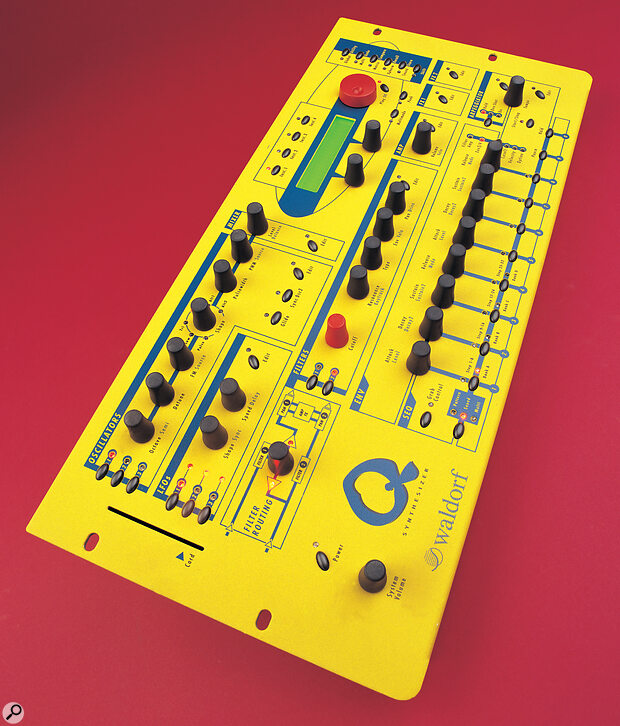Waldorf's Q keyboard workstation definitely suffered by being released to the public before its operating system was completely finished or bug‑free. Gordon Reid takes advantage of the release of the new Q Rack module to revisit the operating system and see how it's come on...
In the conclusion to my review of the original Q keyboard (see SOS December 1999) I stated that, at best, Waldorf's new flagship had a hard life ahead of it. Despite its impressive range of sounds, the Q appeared expensive compared with other DSP‑driven virtual analogue synths on the market, and the review model was extremely unreliable.
However, Waldorf have continued to work on the Q, and the operating system software has passed through several more revisions since my original review. Furthermore, they've now released a rackmount version which, of course, is the subject of this review.
Before jumping in the deep end without a paddle, perhaps we should revisit the basic architecture of the Q for the benefit of those who can't get access to the original review in December's SOS — those of you with web access can take a look at https://web.archive.org/web/2015..." target="_blank. Although this review is about the Q Rack, it's still worth doing this as, apart from the obvious physical differences, the Q Rack is the same synth as its keyboard counterpart, even using the same operating software. There's a lot more to the Q than this sketchy outline can convey, so for a fuller rundown, check out that December review.
In essence, the Q is a subtractive synthesizer with a conventional VCO‑VCF‑VCA structure, except that — of course — none of it is analogue, let alone voltage‑controlled. There are three oscillators, followed by a mixer that offers five inputs: OSC1, OSC2, OSC3, Ring Modulation, and Noise/External. A unique filter structure follows, which offers three paths through its two multi‑mode filters. Finally, there's the amplifier and a rudimentary effects section.
Like other subtractive synths, the Q offers a number of contour generators (four, to be precise) and a modulation section. However, unlike most analogues, the Q has a modulation matrix that allows you to route numerous modulation sources to a wide range of destinations.
On top of all this, the Q offers a 16‑part multitimbral Multi mode, four effects busses, an arpeggiator, a Morph function, and a complex analogue‑style sequencer. OK, so it's not as whizz‑bang as the latest sampling workstation, but it's not designed to be. The Q is analogue‑style synthesis, on steroids.
You've Come A Long Way, Baby
 Instead of each Oscillator having its own set of controls, as on the Q keyboard, there is now one set for all three. In this and similar ways, the Q Rack manages to sport 20 fewer knobs than the keyboard.
Instead of each Oscillator having its own set of controls, as on the Q keyboard, there is now one set for all three. In this and similar ways, the Q Rack manages to sport 20 fewer knobs than the keyboard.
You may be wondering what there is to say about the Q Rack if it is operationally so similar to the keyboard I reviewed previously. The answer is that the latest version of the operating system (v2.03 at the time of writing) has moved the synth on so much that in some ways it is a completely new instrument. Previously bug‑ridden features now work, and some promised features that were completely missing before have materialised. So aside from a couple of remarks that deal with the very few hardware issues specific to the Q Rack (see the 'Knobs — Pros Or Cons?' and the 'On The Rack' boxes elsewhere in this article), this is as much a review of the Q v2.03 operating software as it is of the rackmounting Q.
By happy accident, the SOS review Q Rack was delivered with OS v1.19 installed — a version whose existence was not even acknowledged by the Q OS change log on Waldorf's web site. Whether this was a beta version, or a development version intended only for internal consumption, I can't say, but whatever its provenance, it gave me a chance to see whether all the bugs in the original specification were fixed before Waldorf threw in lots of new features in OS v2.00.
Naturally, the Q Rack shares the same 3‑oscillator structure as its keyboard relative. However, you don't access these in the same way as you would on a Q keyboard. Instead of having three sets of controls (one for each oscillator) the Rack offers a single set and three buttons marked 1, 2 and 3 (see left).
Again, like the original Q, the Rack directs the outputs from the oscillators to the Mixer, where you can mix them (or not) with noise, the output from its ring modulator, and up to two external signals. It was here that I found one of the major faults in OS v1.13, but Waldorf fixed this, and from OS v1.19 and up, you could treat external signals without the glitching and occasional complete silence I noted in December. If I had to find a fault, it was a small one... the input gain is only calibrated from 1 to 4, and these are too few steps to set ideal levels for a wide range of inputs.
The Rack also shares the Q's powerful triple‑LFO structure and modulation matrix, plus Waldorf's unique and very flexible dual‑serial/parallel‑filter structure with independent routing for each. Again, the number of physical controls is reduced, but I found this to be no hindrance whatsoever.
All 10 filter types were present and correct in the v1.19 OS, as were the self‑oscillating resonance, and all the Q's filter tracking, enveloping, overdrive, and modulation capabilities. Happily, the comb filters were also working (the original Q threw a hairy fit every time I tried to access them). As anybody who has programmed analogue comb filters will tell you, they are capable of generating some of the grittiest and nastiest sounds around, and the Q's emulations capture this quality. I particularly enjoyed combining one of the combs in series with an overdriven low‑pass filter.
I wish I could be as positive about the effects in OS v1.19 but, unfortunately, these were still the rather uninspiring offerings I last heard in OS v1.13. Version 2.03 saw some new ones added, but I don't wish to get ahead of myself, so we'll come back to this point later. Similarly (in the sense of failing to meet specification) long‑awaited enveloping facilities were still missing. OK, so v1.19 included the promised ADS1DS2R mode, but it still lacked 'one shot', 'looping', and 'free run', the last of which Waldorf have now admitted they may discard from the specification.
On a more positive note, the Xphorm function was much improved: no more hanging notes, no unexplained jumping out of Xphorm mode, and no crashes. It can still be frustrating (as when two patches are pitched at different octaves) but it's now your responsibility to ensure that the two patches you use are compatible, and not Waldorf's fault when something goes wrong.
Similarly, Multi mode seemed to work without problems, although its operation was still somewhat arcane. This means that it retained the bizarre effects structure of earlier versions, and it still didn't allow you to determine the amount of effect applied to the Sounds in the Multi. But once I'd mastered it, I found myself programming some remarkable sounds — the sort that can tempt you to buy a synthesizer! Furthermore, I could incorporate arpeggios in some of the Sounds in a Multi, Sequence others, and play the rest. At last, the Q was beginning to show its teeth.
This brought me to the Sequencer. Now if the Multi section had remained arcane, the Sequencer was still something else altogether. It worked perfectly when I kept things simple (say, a 32‑note sequence in patch mode) but when I tried to run multiple sequences in Multi mode, or sequence one instrument while playing another manually, the sequencer simply failed to work. Mind you, it was hard to tell whether this was necessarily the result of bugs. Certainly, compared to the sequencer's behaviour under OS v1.13 (where it produced odd noises, generated stuck notes, and generally crashed whenever it felt like it) it worked like a dream. I could sequence notes, sequence filter settings and velocity, route two assignable 'lines' to any of the destinations in the modulation matrix, and send sequenced data over MIDI — once again, powerful stuff. Once more, Waldorf deserve some praise for (mostly?) sorting things out.
Overall, I felt OS v1.19 was a huge leap forward — I was much more impressed than I was a few months ago. Most important of all, I didn't experience a single crash with v1.19, even when I left the Q Rack switched on for a 48‑hour soak test. I sent it controllers, dense note clusters, asked for sequences, ran arpeggios... did everything simultaneously... and (with those few possible exceptions in the sequencer) it refused to misbehave. There's only one area in which v1.19 was lacking compared to v1.13, and that concerned sound bank D, which had disappeared. Fortunately, shortly after the Q Rack arrived chez Reid, v2.03 became available for download from Waldorf's site, and it was time to play upgrades again. Though I wasn't expecting this, the OS upgrade also provided the answer to the case of the disappearing Bank D...
Moving On Up
 The Q Rack's analogue‑style sequencer now works under OS v2.03, and its hardware controls are mercifully unchanged from the keyboard version of the Q.
The Q Rack's analogue‑style sequencer now works under OS v2.03, and its hardware controls are mercifully unchanged from the keyboard version of the Q.
As before, the OS upgrade required a MIDI dump from a sequencer because the Q does not offer an internal floppy or Zip drive — which I found as much of an inconvenience as last time. This aside, OS v2.03 downloaded faultlessly (apparently, if any glitches do occur, there's an undocumented feature that forces the Q to look for a new system dump, activated by pressing the Multi + Peek buttons simultaneously). As if by magic, several new features became available.
Alt Waves & Sub‑Harmonic Oscillators
For me, the most exciting part of OS v2.03 is the introduction of the long awaited ALT waves for oscillators 1 and 2. Unfortunately, these aren't even mentioned in the manual that came with the instrument (nor on the version I downloaded from Waldorf's web site), but it didn't take long to work out how to use them.
In essence, ALT1 and ALT2 are wavetables similar to those first implemented on the PPG Wave. Each wavetable comprises a harmonic table that represents 128 snippets of digitised waveforms, and you can use these snippets as the basis of new sounds, just as you would the Q's virtual oscillators.
The real power of the old PPG was its ability to select a starting point within a wavetable, and then sweep through other waves as the sound progressed. On the Q, the implementation for this is both simple and powerful. With either ALT1 or ALT2 selected, you set the initial waveform using the PW (pulse width) knob, and modify your position in the table using the PWM (pulse‑width modulation) functions. Since the Q allows you to modify the pulse width using any one of 13 direct sources (plus the entire Source list from the Modulation Matrix) this gives you far more flexibility than you could ever dream of with the PPG. Of course, all the standard oscillator‑modulation techniques still work too, so you can frequency‑modulate and sync wavetables to your heart's content. Indeed, I'm tempted to rave a little here. I'm a huge fan of PPGs, and I bitterly regret having sold my PPG 2.2. That's why I later bought a Waldorf Microwave II. OK, so the Microwave's wavetable synthesis is far more powerful than the Q's, but you have to work hard to get the best from it. In contrast, electric pianos, harpsichords, clavinets, and all manner of brittle 'glassy' sounds just jump out of the Q. From being useless at these timbres, the Q has suddenly become superb at them.
If this weren't enough, each of the ALT waves offers a sub‑harmonic oscillator. This is more exciting than it sounds, because you can define the frequency from 1/1 (the same frequency) to 1/32 (five octaves down) or any integer between. This is a remarkable facility that, in recent years, I have only encountered on the huge Technosaurus Selector. The only shortcoming is the range of sub‑oscillator waveforms. You can have any waveform you like, as long as it's square.
Now, a sub‑harmonic of, say, one‑seventh or one‑ninth of the fundamental frequency is not 'harmonic' to human ears in the same way that three times or five times the frequency would be, so you can construct some really strange timbres using the sub‑oscillators. My favourite use was to use the subs as the basic timbres (filtered and effected like any other Q sound) and use pressure‑sensitivity to sweep the wavetables over the top of them. Then, just to ice the cake, I modulated the subs' frequencies and amounts using the modulation matrix. Wow!
New Layers and Voice Modes
 The Q Rack's LCD remains the same size as on the keyboard Q, and many of the display readouts are still rather obscurely abbreviated. Pressing more than one of the four Inst buttons at once now layers patches together.
The Q Rack's LCD remains the same size as on the keyboard Q, and many of the display readouts are still rather obscurely abbreviated. Pressing more than one of the four Inst buttons at once now layers patches together.
While we're on the topic of extreme sounds, this is an ideal point to mention that you can now layer patches on top of each other without invoking Multi mode. Simply press any combination of the four Inst buttons above the LCD screen (see left), and these will play simultaneously. What's more, you can edit the one you press first without affecting the others.
At this point, I found the thickness and/or detail produced by each note incredible. Of course, there's a trade‑off... polyphony dropped to just four notes before 'patch stealing' occurred. Never mind — five would have been too many, anyway.
To ease the strain on my speaker cones, I next decided to invoke the new voice modes: Mono, Poly, and MonoRetrg. I expected that selecting Mono (which imitates a conventional single‑trigger analogue monosynth) would apply to all the patches in a layered sound, but it's Instrument‑specific. This is good, because it means that you can play some sounds monophonically on top of polyphonic accompaniment. Poly, of course, is the conventional mode of operation. Unfortunately, MonoRetrg (multiple‑trigger monosynth) mode was still unavailable, so I can't comment on its strengths or weaknesses.
In addition to all of this, OS v2.03 includes five Unison modes: a Dual mode that grabs two voices per note, and '3' through to '6', which act exactly as you would expect. Detune is also provided, and in dual mode this splits the voices either side of the original frequency. With 3‑voice Unison, you get the same split, plus one of the voices in the original, centre, position. Four voices distribute equally between the extremes, as do five (again with one at the centre). By the time you place six voices under each key, the sound is too thick to analyse, but I would bet that it's another case of even distribution across the range. If this weren't enough (and, on the new Q, nothing seems to be) you can modify the Unison parameters using the modulation matrix.
Drum Maps
![]() Effects and Filters are accessed here. The FX switches have lost the Mix knob they had on the keyboard Q, and there are four fewer knobs in the filter section, but the logical order of the sections on the front panel (representing idealised signal flow) has been retained.
Effects and Filters are accessed here. The FX switches have lost the Mix knob they had on the keyboard Q, and there are four fewer knobs in the filter section, but the logical order of the sections on the front panel (representing idealised signal flow) has been retained.
Back in December, I reported that Waldorf had dropped the idea of incorporating a drum synthesizer within the Q. That was their plan at the time, but it seems they have changed their mind in the interim. However, in OS v2.00 they introduced drum maps to replace Bank D. So that was where it went...
Each map, of which there are 20, contains 32 sounds that you can distribute across the full range of MIDI note numbers. You select the sound you want (say, Sound1), and choose the patch it will play. You then determine its output pair and pan, the bottom key on which it will play, its transposition (if a pitched sound) and its volume. Simple! Moving on to the next sound (Sound2), you determine its bottom key... and so on. The semitone below Sound2 then becomes the upper key for Sound1. One nice side‑effect of this is that, if a sound is pitched, you can play it conventionally (provided that you allow it to exist across a reasonable range of the keyboard).
Unfortunately, you can't insert a new sound between adjacent Sounds. Let's say, for example, that you have defined Sound1 on note C1 to be a bass drum, and Sound2 on note D1 to be a snare drum. If you later decide that you want to place a rimshot on C#1 there's no way to do so without moving Sound2 down, Sound3 down to Sound2, Sound4 down to Sound3, and so on throughout the entire Map, which is highly inconvenient.
While I'm complaining, I should note that the only system glitch during this review occurred when I was transposing drum sounds. It only happened once, and it didn't crash the Q completely, but it scrambled the pitches of all the patches and stopped some keys from sounding. I needed to remove the power to restore order.
Returning to the drum maps themselves, you should also know that you can place one drum map in a Multi, giving 15 conventional patches plus the map, albeit with only four effects busses available for all 47 possible sounds.
Of course, you aren't limited to using conventional drum‑type sounds in the drum maps, and you can use the enormous synthesis power of the Q to go way beyond the usual, boring, slavish devotion to TR808 and TR909 sounds (just don't expect any sample‑quality acoustic drum substitutes). Furthermore, you can use a Map to create splits across the keyboard, or to access numerous sound effects for foley and other sound‑for‑picture work.
Effects
 The Q Rack's rear‑panel connections are nearly the same as those on its keyboard counterpart, lacking only the Pedal/CV input.
The Q Rack's rear‑panel connections are nearly the same as those on its keyboard counterpart, lacking only the Pedal/CV input.
On top of all this, there are also three new effects algorithms in OS v2.03. The first is a replacement for its less‑than‑satisfactory predecessor: it's the new '12‑pole' phaser. This offers variable modulation speed, modulation depth, feedback amount and, unusually, positive or negative feedback polarity. The last of these inverts the signal fed back from the output to the input of the effect, and results in a quite different sound. In addition to these, you can specify the delay length and frequency relationships of the filters that produce the phasing effect — something that was never possible on analogue units. Despite this, the Q's phaser definitely lacks the mushy analogue swirl of a Small Stone or MXR Phase 100 (to name my two favourites), but it's entirely acceptable.
The second of the new algorithms is actually five in one, and offers overdrive, ring modulation, Chorus, Delay, and 'Sample & Hold'. Since S&is the first effect in the signal path, let's dispense with this one first. It is, in fact, sample‑rate reduction (or decimation). This allows you to reduce the fidelity of any signal fed through it, from unaffected (at a 44.1kHz sample‑rate) through 'gritty' (say 30kHz to 10kHz), mangled (10kHz down to 2kHz), and, finally, totally destroyed (2kHz down to 2Hz). At the lowest frequencies, the algorithm acts as a traditional S&H, but the sample‑rate parameter is too coarsely quantised to be of any use. Next comes the overdrive, with its single Drive parameter. Then there's Ring Mod, which allows you to modulate the input signal with external signals or those from the internal effects and Aux busses. Finally, there's Chorus/Delay. This is a very basic algorithm with a single delay tap before the chorus effect. Again, file under 'acceptable'.
The last of the new effects is the biggie: it's Waldorf's much heralded vocoder. Consider, for a moment, a traditional analogue vocoder, which would typically offer inputs for a modulator signal, a carrier signal, and two sets of filter banks (one to analyse the modulating signal and one to impose the effects of the analysis onto the carrier signal). The more filter bands there are in each bank, the more accurate the analysis of the modulator signal is. To give you an idea of how much things have come on in the world of vocoding, the entirely analogue Roland SVC350 has just 11 sliders to control the levels of the filter bands. In contrast, the Q offers a maximum of 25 bands (you select between 2 and 25), and allows you to control the frequencies of the highest and lowest bands. The Q then distributes the intermediate bands logarithmically within this range. Once you have done this, you can decide whether you want to offset the Synthesis bands (as Waldorf call the filter banks that impose the modulator on the carrier) above the highest, or below the lowest Analysis bands (those used to analyse the Modulator). Odd? Certainly, but Waldorf claim that this lets you shift formants in the signal (the positions of the formants help you to recognise a voice as male, female, child‑like, barrel‑chested, or even Mickey Mouse). Odder still, you can set the lowest Synthesis band above the highest Analysis band. This produces some very strange effects.
But this still isn't the end of the story, because the Q then allows you to set attack and release settings for the Analysis filters, plus the width and resonance of the Synthesis filters. Next, you can determine a simple 4‑parameter graphic‑style EQ to shape the overall colour of the resynthesis bands. And, of course, you can select whether your modulator is an internal or external signal.
Despite all these controls, it's easy to master the Q vocoder. Even if you don't understand the technicalities, there's nothing stopping you from fiddling until you come up with something you like. You'll soon discover that many combinations of settings give very little output (and none of it usable) while a few offer recognisable vocoding in the vintage, analogue sense. Having said that, I would characterise the Q's vocoding as 'clinical'. The filters are doing exactly what you ask of them but (like the other effects) without the warmth of vintage units. I own a number of vintage vocoders, and on this occasion I stand by this statement. However, there are many times when a controllable, clean, precise effect will take you to places that no analogue unit can, so it can be quite handy — it just depends what effect you're after.
One final thing about the new effects section: Waldorf has included a Reset to Default function. This is particularly useful when the vocoder is cast adrift in a meaningless sea of noise.
Matrix Modulation Modifications
I'm not going to recap everything about the Q's modulation matrix, but I do want to tell you about the Modifier Matrix. This was present in the Q at the time of my first review, but not working properly, so I omitted mention of it. Now it does work, and it deserves a mention.
In essence, a Modifier allows you to take any two Sources in the Modulation table (or one Source and a constant value entered into the Modifier menus) and subject these to mathematical operations to create new Sources. Operations include addition, addition, subtraction, and multiplication (division is listed in the Change Log, but is still AWOL...), the Boolean operations X‑OR, OR, and AND, plus MAX and MIN. Others that are listed on the web site, but not available in OS v2.03 are S&H, Triggered Ramp, Switch, ABS Absolute, Lag Processor, Low‑Pass Filter, and differential.
Once I overcame the strangeness of MMM, I realised how powerful it can be. For example, I multiplied an envelope with the amplitude of an LFO for all manner of natural vibrato effects. Alternatively, I could add two LFOs of different speeds (and different waveforms) to create complex new modulating waveforms.
Given that there are four Modifiers available in each sound (you insert their outputs into any of the 16 slots in the modulation matrix) the scope for radical transformations is vast.
Criticisms?
Soundwise, the Q retains its halfway‑between‑analogue‑and‑digital character. There's no doubt in my mind that the Viruses and the Nords are more 'analogue' in character with greater depth and 'punch', but I would venture that the Q offers more in the way of bright, aggressive sounds, and a sonically aggressive synth may be what you're after. Furthermore, there's also no doubt in my mind that the Q is harder work, both in terms of programming sounds, and in finding your way round its (to my mind) unintuitive Multi and Sequencer sections. By comparison, other Virtual Analogues offer instant gratification — but once again, it depends whether you are a fan of the sonic complexity the Q can offer if you're prepared to put in the work.
If I could make just one request to Waldorf (apart from the obvious "please fix all the bits that still aren't working yet") it would be to ask for a good reverb. Some people have argued against this, but the Q would benefit enormously from its addition. What's more, the Q has DSP power to spare, and its three Motorola processors should swallow a good algorithm whole.
Now let's have a few justifiable moans. I still think it's ludicrous that an instrument as expensive as this should lack a headphone socket, but I mentioned that last time. As I did the tiny LCD and abbreviated menus Waldorf have adopted, and I don't like them any more this time around, either — not on a synth of this complexity.
An up‑to‑date manual would also be nice. At the time of writing (April), the current version is a bit of a joke. Sure, it's nicely written and printed, but it lacks any form of tutorial or handholding to get you through some of Waldorf's mind‑bending command structures. Worse than that, it only refers to the keyboard Q, and it's already many OS revisions out of date. Even the version on the web site is two revisions old.
On a more positive note, I'm getting used to the infinite encoders, which I lambasted last time, but since then enough people have agreed with my previous criticism for me to know that I'm not alone in my initial dislike of them. Finally, it would be nice if the Q offered some kind of sound management or search facilities. There are an awful lot of sounds in this box, and it would be nice to be able to find them without scrolling through hundreds of possibilities.
Finally, I could find no way to disable patch changes over MIDI, which made it impossible to change patches on my controlling keyboard without screwing up everything I was doing on the Q Rack. This is not a trivial complaint, especially in a rackmount device.
Et Q, Brute?
Some readers felt that I was unnecessarily hard on the Q. Not so... I appreciated its qualities — robust construction, good sound quality, the possibilities embodied in the modulation matrix, and bonuses such as Xphorm. However, I also exposed its deficiencies — frequent crashes, incomplete menus and inoperative controls.
I'm sure that many readers will feel that I've been hard on the Q Rack, too. So let's put things into perspective: the Q's good bits are now far more extensive than before, and the vast majority of the bad have disappeared. What's more, the provision of the new features in OS v2.03 does not seem to have had an adverse effect on those that existed in OS v1.19. Consequently, the Q (in either Rack or keyboard form) is now much closer to being a fully functional instrument.
So, how does the Q Rack compare in terms of value for money to the keyboard version? At little more than half the price, it's certainly not extortionate, although Access's Virus b (which has more of that indefinable 'analogueness' for which all virtual analogues strive) is still a few hundred quid cheaper. Moreover, there are numerous lower‑priced products from the likes of Clavia and Novation.
The Q is (now) a hugely powerful synthesizer that deserves attention and respect. If you're in the market for something a little different from the norm, something complex and demanding, you should give the Q Rack serious consideration. Waldorf clearly think you should — as I was writing this review, they announced another Q spinoff, the Pulse look‑alike 'Micro‑Q'. Who knows, we may look back on April 2000 as the month in which the Q came of age.
System Updates
Waldorf maintain a web page that deals exclusively with OS upgrades and sounds. At the time of writing, this offers the latest operating system (OS v2.03), the latest Boot File (v0.98), the factory sound set, and the manual for OS v2.01.
/www.soundonsound.com/SOS%20Web%2...‑gmbh.de/pub/waldorf/q/system/" target="_blank
Knobs — Pros Or Cons?
I found the Q Rack easier to use than the Q keyboard. You may think this strange, as the keyboard has many more controls (59 knobs and 40 buttons as opposed to the Rack's 29 and 44) and is laid out more as you would expect on a real analogue synthesizer. Surely the greater number of physical controls on the keyboard makes for a more immediate, 'hands‑on' instrument? Well, the keyboard always left me feeling that it was neither a menu‑driven synthesizer nor one with a completely adequate control panel (see SOS December '99, page 102 for my original arguments on this subject). I often found myself pondering whether I could access a given function directly, or whether I had to delve into the menus. With fewer knobs and more of its capabilities accessed via selectors and menus, I found the Rack less of a compromise than its predecessor. Of course, if you're in the middle of a performance and you want to grab a particular control, you may find the Rack less accommodating than the keyboard, but, in my studio, I found it less ambiguous. Call me strange if you like.
On The Rack
The Q Rack has rack 'ears', so it's clear that Waldorf expect players to bolt it into a 19‑inch rack. However, like the Clavia Nord Lead, Access Virus, and Novation Nova, it's really a desktop module. Unfortunately, the Q's ears are not removable, which means that it doesn't fit as comfortably on a desk as, for example, the Virus (with its wooden end‑cheeks fitted) or the curvaceous Nova.
Looking round the back, you'll find all the Q's sockets mounted within a slight recess — but sadly, it is too slight to prevent your cables protruding into the next rack space, so you have to allocate 6U to accommodate the 5U module.
Auditioning The Q
I have made it my business to check all the Qs I have seen in stores around the UK, the USA and Canada. Without exception, these have been homes for obsolete Operating Systems ranging from a wholly unusable OS v1.05 to the bug‑ridden OS v1.16. If you're going to test a Q, make sure that it has — at the very least — OS v2.00 loaded. You check the current OS by switching off (hold the power button down for five seconds or more) and then switching on again (hold the power button down for a second or so). The Q will then display its OS version number in its start‑up screen.
Falling Off A Log — Q OS Changes
The issue of currently active OS version number is vitally important to all Q users and prospective purchasers. Initially shipped with an OS that was barely usable, the Q rapidly went through numerous upgrades. Waldorf suggested to SOS that enough of the Q would be working to merit a review when Multi mode became active. This happened at v1.09, and the December '99 SOS review was done with the OS at v1.13, but as is well recorded, numerous functions were still missing and there were frequent crashes during the review. Just as December 99's SOS went to press, Waldorf announced OS v1.16, but it wasn't until OS v1.18 that the major problems appeared to be fixed. For a handful of users this was still not the end of the matter, because some Qs required additional hardware modifications.
So here's a reproduction of Waldorf's Q Change Log for all the OS upgrades that have been announced since my original Q review. It's interesting to note how many changes and bug fixes there have been to this instrument since December. Many Q fans took issue with my assertion that the instrument was, as it then stood, still unfinished. You, of course, are free to draw your own conclusions.
VERSION 1.16
VERSION 1.17
VERSION 1.18
VERSION 2.00
| • Global Arpeggiator Note Send.
VERSION 2.01
VERSION 2.02 (BETA VERSION ONLY: NOT RELEASED)
VERSION 2.03
|
Vocoder Tip
There's one trick always worth trying with vocoders, and it works on the Q. By making the external signal the Carrier as well as the Modulator (you do this in the Mixer section) you can vocode a signal with a version of itself that has been processed by the Q's synth section (filters, envelopes, and so on). The result lacks the shimmery quality of, say, the Roland VP330, but it gives you access to another range of harsh and aggressive effects. In particular, it lets you use the Q vocoder as a hugely powerful resonant EQ/mangler for external signals. Some people are going to love this.information *£ Waldorf Q £2199; Q Rack £1199. Prices include VAT.
Pros
- OS v2.03 offers an enormous leap forward over the version reviewed in the keyboard Q in SOS December 1999.
- It's now reliable, and almost 100 percent functional.
- The sound quality is superb.
- Like the keyboard, the Rack is built like a tank.
- The Rack costs little more than half the price of the keyboard.
Cons
- There's still no internal disk drive.
- Some parameters remain too heavily quantised.
- Operating the sequencer is still an arcane process.
- There's no reverb in the effects section.
- A manual exists, but only describes the keyboard, and at the time of writing, it's already out of date.
Summary
The Q has evolved into a powerful synthesizer with a superb sound and many desirable facilities. No longer suffering from the illnesses of its early incarnations, it is a serious contender for anybody who wants to step outside conventional S+S workstation synthesis. If you're lusting for new and unusual sounds, the Q will interest you — and at just over half the price of the keyboard, the Q Rack, especially, should appear near the head of your shopping list.