 Patched in to an individual Channel in Cubase VST, the Waldorf D‑Pole plug‑in provides a vast range of different sounds.
Patched in to an individual Channel in Cubase VST, the Waldorf D‑Pole plug‑in provides a vast range of different sounds.
In a market already awash with software plug‑ins, it takes something special to stand out. Martin Walker investigates a filter that is poles apart.
Waldorf already have an excellent reputation for their synths: the Microwave set the scene way back in 1989, followed by the gargantuan Wave dream machine in 1994, and then the Pulse monosynth in 1996. All three of these featured excellent‑sounding analogue filter sections, but it was not until the Miniworks 4pole arrived (also in 1996) that the Waldorf filter became available in a standalone module for treating other sounds. Although the 4pole's analogue sound was pleasing, however, many people were frustrated by its multi‑level editing — there were simply not enough knobs to go round.
Last year saw the arrival of the Microwave II, the first Waldorf to replace the earlier analogue filter designs with an all‑digital version. The big question was whether Waldorf had managed to retain the all‑important filter sound when transferred to a DSP chip. Thankfully, this proved to be the case, helping to convince people that digital filtering needn't necessarily mean a cold, hard sound.
It was inevitable that with the current explosion of real‑time audio plug‑ins, any company who had already cracked DSP filter algorithms would enter the market sooner or later. And so, a year after the Microwave II, Waldorf have launched the D‑Pole plug‑in, the filter algorithm of which is based on that very same synth. D‑Pole is VST specific rather than a general DirectX PC plug‑in (although Wavelab 2.0 will also recognise VST plug‑ins), and in fact Steinberg are marketing it under their banner.
D‑Pole is available for both Mac and PC — minimum requirements are a Pentium 133MHz and 32Mb of RAM for the PC, or a 604/120MHz and 24Mb of RAM on the Mac. The protection methods are also fairly typical — an authorisation number to be entered during installation for the PC, and two hard disk authorisations for the Mac (which will thankfully survive defragmentation of your drive).
Operation
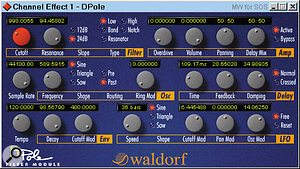 The D‑Pole panel may be tastefully designed, but it can certainly produce extremely rude sounds when required...
The D‑Pole panel may be tastefully designed, but it can certainly produce extremely rude sounds when required...
Once installed, D‑Pole can be patched into a Cubase VST mix in various ways. If you want to process the overall mix, it can be used as a master effect (stereo in/stereo out). While this provides dramatic results, no wet/dry mix control is provided, though a Bypass button does enable you to switch the filter out quickly when required. You could also use it as a channel insert (mono in/mono out), but then many of its stereo options would become redundant.
I found the best option was to patch D‑Pole in as a channel effect (mono in/stereo out). Waldorf recommend activating the pre‑fader send button, and then pulling the associated channel fader fully down to achieve the maximum effect, but of course you also have the option of using the channel fader to control the level of dry sound, and the effect level to adjust the wet level. This allows you to leave an element of the straight sound while mayhem breaks loose from the filter output.
Once you have selected D‑Pole, and clicked on the Cubase effect Edit button, an instantly recognisable Waldorf‑style front panel pops up, complete with the obligatory red knob for filter frequency. All the variable controls are rotary knobs, controlled by a mouse click and drag (the current value is displayed in a small box above each knob), and just like the Cubase rotaries, you get finer control resolution by increasing the radius of the dragging circle. The switches have been cleverly disguised as LEDs — a single mouse click both selects and illuminates them. The beauty of a software interface is that providing one knob per function doesn't increase the cost, so there are no multi‑function controls at all.
The beauty of a software interface is that providing one knob per function doesn't increase the cost.
Rotary Club
 This close‑up shows how both the Delay Time and LFO Speed are displayed in bars and beats when the Tempo control has been adjusted.
This close‑up shows how both the Delay Time and LFO Speed are displayed in bars and beats when the Tempo control has been adjusted.
The filter frequency can be varied between 0Hz and 17kHz, and resonance is fully controllable from 0 to 100 percent. Set to 100 percent, any signal input provides sufficient impulse to push the filter into self‑oscillation, and this is surprisingly controllable, with none of the hot spots exhibited by many analogue designs, which will happily howl at one frequency but not at others. Slope can be set either at 12dB/octave (two‑pole Oberheim‑type) or the classic 24dB/octave (four‑pole) so loved by Minimoog fans everywhere. There are five filter types: Low, High and Band pass, Notch, and Resonator. The last of these is extremely useful, since it adds a resonant peak, yet still lets the other frequencies through, so that you can hear the original signal with effects on top.
To the right of the filter is the Amplifier and output section: the Volume and Panning controls stay in circuit all the time, but the rest of the effects can be globally switched in and out using the Active and Bypass LEDs. You can increase Overdrive from a warm bottom‑end crunch at low settings through to mangled distortion with all 52dB of available gain. This is one area that might be improved — although the sounds are excellent, it is easy to make your speaker cones leap across the room with only a small increase in Overdrive (the manual does warn you to turn down the Volume control first). Also, since the Bypass leaves the Volume control in circuit, it is difficult to balance overall effect output level against the input signal level.
The final knob in this top section is Delay Mix, which provides dry‑to‑wet control for the delay section beneath. Delay time is fully variable from 90 microseconds through to two seconds, although, like the LFO Speed control, the settings also depend on the Tempo control at the bottom left‑hand corner of the panel (see later). Feedback can be set anywhere between +/‑100 percent, and Damping is a clever design that provides low pass filtering to the right and high pass to the left (centre position is flat). There are also two switches for Normal feedback (same side) or Crossed feedback (mirrored to the opposite side).
The middle‑left section of the panel provides a Ring Modulator with a choice of sine, triangle and sawtooth waveforms, frequency and amount controls, as well as a choice of pre‑ or post‑filter position, depending on the effect you require. Also here is a Sample Rate control, which can be reduced from the current sampling rate right down to 1Hz. This is an easy way to add grit and grunge to any pristine sound, while at very low settings the resultant crackle can be used with a high filter resonance to create triggered sinewave tones.
The bottom section provides an envelope follower, with positive and negative modulation control of the filter frequency, along with an associated Decay time. Most of the rest of this portion of the panel is devoted to the LFO, which again has sine, triangle, and sawtooth waveforms, as well as three separate controls to alter its effect on Filter frequency, Pan position, and Ring Mod frequency. Re‑triggering of the LFO can either be Free, or Reset, in which case it will reset to its phase start after any two second silence. This allows you to fudge LFO sync'ing to audio, since Cubase doesn't currently allow MIDI signals to trigger plug‑ins directly.
Finally, the Tempo control mentioned earlier can either be set to Off, when normal timing applies (Delay time in milliseconds and LFO Speed in Hz), or to a Tempo between 30 and 300bpm, in which case both Delay time and LFO Speed values are displayed in a combination of bars, beats, or Hertz (at higher settings). It's easier to understand when you've seen it, but very cleverly designed, although the Delay time and LFO speed display readouts don't update as the Tempo is changed (which can be confusing at times). If you want your delays or LFO sweeps to sync with the music, you just dial in the tempo of your song, and then everything instantly relates to beats and bars. To round things off nicely, clicking on the D‑Pole logo changes the front panel display to a complete description of every control (a neat touch!)
In Use
However closely you have read the preceding sections, nothing will quite prepare you for the experience of actually listening to D‑Pole. I was initially a little peeved that Waldorf provided no presets, but once I had worked through the Quick Start tutorial section of the manual I was hooked, and within the couple of hours had saved two banks of 16 presets. Calling the D‑Pole a filter is a huge understatement. I turned drum loops into vinyl scratches, resonant bleeps, metallic beat clusters, panning polyrhythms, triggered oscillator sweeps, stereo hopping burbles, slow‑sliding filter sweeps... you get the idea. Once these controls start interacting with each other, the sky's the limit.
The filter is rich and fruity, and there are also some unexpected sounds available — increasing the LFO speed to its higher regions (several thousand Hertz) produces another effect rather like ring modulation, and with the delay times set very low and the feedback turned up, you can use the resulting metallic overtones in conjunction with other filter and damping settings for unusual robot voice‑like sounds.
I did experience a few sample overload 'cracks' at more extreme settings, and it would be wise to turn your amplifier down a bit until you become used to the controls. The overdrive in particular is pretty fierce when it cuts in, and I'm sure it would be more useful for Waldorf to implement some sort of automatic compensation to keep the output level roughly constant as Overdrive is varied. I also found it difficult to accurately reset controls to zero — it needs the software equivalent of a centre detent (a right mouse click would be ideal for this), and a double click to allow values to be typed in directly would help too.
Processor overhead on my 166MHz Pentium MMX machine was about 28 percent, and this varied little whatever effects were being used. Although there is a time lag if you move any control rapidly in real‑time, you can still get smooth filter sweeps, and of course the standard Cubase automation read/write functions can be used to record these and play them back in sync with your tracks. Waldorf are deliberately targeting this plug‑in for use with automation, and this is the reason a more general DirectX compatible version is not currently available. However, even without automation there is still a huge amount you can do with the D‑Pole, and a DirectX version may yet see the light of day if there is sufficient demand.
Summary
Far from being a filter with envelope follower, the D‑Pole is an extremely versatile module, and the whole is much greater than the sum of the parts. The user interface is generally easy to use, although some controls have such a wide range that the useful section for a particular effect may be crammed into one small area. However, in this respect it felt more like operating quirky hardware, since it seemed to give the D‑Pole a personality of its own.
The Waldorf D‑Pole filter module is a classic example of how to get it right. With a separate control for every function, and a well‑laid‑out front panel, you simply grab and twirl — there are no menu selections, and no scrolling parameters in a virtual window to negotiate. The over‑riding feeling for me was not 'it's a shame that it doesn't', but 'wow, it even does that as well'. At £149, anyone who has Cubase should investigate this one.
Specification
- Filter types: Low pass, Band Pass, High Pass, Notch, Resonator.
- Pole Select: 12dB or 24dB/octave.
- Frequency: 0 to 17000Hz.
- Amplifier Overdrive: up to 52dB.
- Ring Mod Oscillator: 0 to 7000Hz.
- Ring Mod Waveforms: sine, triangle, sawtooth.
- Delay: up to 2000mS, or Sync to Tempo, with feedback and damping.
- LFO Oscillator: 0 to 7000Hz, or Sync to Tempo or Audio.
- LFO Waveforms: Sine, Triangle, Sawtooth.
- Envelope Follower: Adjustable Decay, Positive or Negative filter cut‑off sweep.
- Sample Rate reduction: down to 1Hz.
Pros
- Excellent sound.
- Amazing variety of possibilities for sound manipulation.
- Easy to use interface.
Cons
- Cubase VST/Wavelab specific.
- Some controls a little over‑sensitive in use.
Summary
A well‑designed plug‑in with character and attitude, that will interest anyone with Cubase VST and an interest in sonic manipulation.
