The latest additions to Universal Audio’s UAFX digital stompbox range offer faithful recreations of classic studio tape delays, reverbs, compressors — and even a vintage microphone preamp.
When Universal Audio (UA) launched their range of digital, compact pedals with the Starlight delay, Golden reverb and Astra modulation processors in 2021 (reviewed in SOS July 2021), their audio quality was never in doubt. But the absence of MIDI control and very limited preset handling was certainly viewed as a compromising factor for live performance when compared with some competing products. The second set of UAFX launches was another trio, this time of amp and speaker simulations of specific classic Fender and Vox models (SOS July 2022). Despite, in my opinion, setting a new benchmark for realistic digital modelling of the sound and feel of a miked‑up guitar amp and speaker, the continued absence of MIDI control and limited preset handling was still disappointing to some. Perhaps the only things that everyone agreed on, however, were that the ‘glaring omission’ from the amplifier line‑up — a classic Marshall or two — was bound to be addressed in the next round of releases, and that the somewhat underwhelming app would soon get a significant upgrade into a proper software editor.
Well, we weren’t right. The latest clutch of pedals, comprising the Galaxy ’74 Tape Echo & Reverb, Del‑Verb Ambience Companion, and Max Preamp & Dual Compressor, are still without MIDI control or expanded preset handling, and that managed to send certain corners of the Internet into ‘maximum outrage’. The Max and Galaxy pedals actually have no presets at all, just functional settings within the app, while the Del‑Verb has a choice of fundamental ‘voicings’ that you can assign to the different delay and reverb stages of the pedal.
I know there are some people who feel that a digital pedal at this price point simply must have MIDI control as an option, but to me, each of these releases is improved by its lesser dependence on the app for normal functioning. The app now does ‘choose and use’ stuff in these units, with everything else under your fingers for immediate tweaking. Not so much under your feet as some would like, perhaps: just bypass, tap tempo, on/off for separate stages, and a bit of wacky feedback runaway in the Galaxy. The frustration in some of the earlier UA pedals lay in the fact that they could do so much, whilst making so little of it instantly accessible in a live performance context. These models are perhaps a little less broad in their scope, but the end result is something that I find to be more focused.
Hardware
These pedals are all housed in the now‑familiar UAFX dual‑footswitch metal casing, with two banks of three rotary controls, two or three mini‑switches, and no displays or readouts beyond switch‑associated LEDs. Bypass switching is buffered, seemingly instantaneous and noise‑free, although selecting a new virtual device (eg. a different compressor or delay type) does cause a brief audio interrupt. Two pairs of unbalanced TS jacks offer stereo audio input and output. A stereo input pair obviously facilitates maintaining any stereo element in the input source, but all UAFX pedals also run dual instances of their processes, so delays and verbs that have no real stereo element to them audibly seem to have some kind of subtle ‘imaging’ going on when you run them in stereo. Of course, if you want the most authentic experience of a Roland Space Echo from the Galaxy ’74 or the modelled MXR Dyna Comp in the Max, you’d run it in proper mono!
Powering, using the standard 9V DC centre‑negative format, needs to come from an external, isolated source with at least 400mA current capacity; there is no battery option and a PSU is not included in the purchase price. The remaining connection is a USB‑C socket, used only for firmware updates via the UA Connect desktop app. Pedal settings have to be done via a separate UAFX Control mobile app over Bluetooth. The Bluetooth ‘connection experience’ was faultless this time, although I and others had a few issues with the earlier units. Still, I fail to see why these settings can’t also be made available in the desktop app for anyone who is having trouble connecting, or just as a backup. Although clearly optimised for instrument‑level connection, they have headroom up to +12dBu and I’ve never had a problem using these with keyboards or nominally line‑level mixer sends. You won’t clip the unit with anything sensible, though you may affect the way the processing responds.
 All the UAFX pedals run sync’ed dual instances of their processes, so there is often some subtle stereo imaging even in nominally mono effects.
All the UAFX pedals run sync’ed dual instances of their processes, so there is often some subtle stereo imaging even in nominally mono effects.
Del‑Verb and Galaxy have a zero‑latency, analogue dry path through them, but there’s about 3ms latency in the Max unit because it processes the ‘dry’ signal like the amp sims, which have circa 2ms. With no digital interconnect between them this is cumulative when you use them together, but in no normal application in which I have used these has this been a problem. I can’t feel anything amiss with a Max and a Dream or Ruby in series — you feel it long before you can hear it — but all latency is cumulative, so you might have to think about it if you are going to be passing a chain of these through other processes with further latency of their own.
To The Max!
I must admit, when I first learned about these units, the Max Preamp & Dual Compressor is the one I didn’t really understand. It has two ‘channels’, each offering a choice of one of three digitally modelled comp/limiters, namely UA’s 1176, a Teletronix LA‑2A and an MXR Dyna Comp pedal, as well as UA’s renowned 610 tube preamp. The channels can be used independently or together, in series or parallel. For anyone not familiar with these all‑time classics of the compression world, the 1176 is a FET‑based design, offering relatively clean and precise compression, whilst the LA‑2A is both tube‑based and uses an optical gain‑reduction element, making it warmer and more subtle, if less controllable. The MXR Dyna Comp might not be a studio hardware classic, but certainly deserves its place in history as the first really usable guitar pedal compressor. It’s noisy, dirty, lo‑fi compression with lots of side‑effects and almost useless with humbuckers — yet, it’s an effect that I and countless other guitar players still have a use for!
The MXR Dyna Comp might not be a studio hardware classic, but certainly deserves its place in history as the first really usable guitar pedal compressor.
A Dyna Comp, with its fixed ratio and attack and release times, distortion and noise, is something you’d only use in front of an amp, processing a raw guitar signal, in the real world at least. The 1176 and LA‑2A are line‑level devices that you’d normally use on an insert point or after a mic pre, not into the front of a guitar amp. So if I’m using a Dyna Comp, why would I want to shove some more level into it via the 610 mic pre? It goes into shock when I hit it with a high‑output pickup already! But, hang on. This isn’t the real world. This is the world of digital modelling, where even ‘authentic emulations’ can still do ‘new things’. Just five minutes into using it I was taking back my initial reservations: Max is an absolute gem! Fantastic for slide/bottleneck guitar. Brilliant for just putting some ‘bounce’ under the fingers when working at low volume.
Forget conventional usage, this works brilliantly in any application, shaping signals, subtly or overtly, whether in front of an amp or amp sim, or just DI’ed, or on a mixer insert point. I really got into using combinations of compressors in the safe world of plug‑ins. It is more of a challenge in the hardware domain, of course, dealing with appropriate gain‑staging and the inevitable rising noise floor. None of that is a problem here: you’re free to create stacked or parallel combinations of different compression characteristics for maximum squeeze, ultimate subtlety and anything in between. You still have to be aware of levels to some extent — you can easily take the Dyna Comp outside of its useful working range — but the output control setting is unique to each compressor, so you can balance out a stacked LA‑2A into an 1176 for a bass DI, for example. The only real omission here at present is an I/O configuration that allows you to place the Dyna Comp in front of an amp or sim, and the other compressor stage on the output, but I understand that an extra routing mode called Split (Dual Mono) mode will soon be added via a firmware update, which will let us do exactly that!
There isn’t a dedicated dry‑path ‘blend’ control for a parallel compression setup but, of course, if you set the comps in Parallel mode, then set the first compressor’s Comp setting at minimum, that becomes a dry path that you can balance against a smashed signal from the second compressor stage.
Staying In Control
The control settings are independent for each compressor channel, but there is only one set of physical controls. So there will be ‘what you see is not what you get’ moments. When either one of the compressor channels is selected on its own, the controls are all active on that channel. When both channels are activated simultaneously, the knobs are controlling either compressor 1 or 2 according to the position of the Comp Select switch. Logical enough, but when you switch between channels, you get the settings that you last made there, even though the knobs themselves may now be in completely different positions. As soon as you move one, it becomes active and you’ll hear the sound ‘catch up’ to the new position. Sensibly, sounds seem to slightly ‘ramp’ to new positions, reducing the chances of giving yourself a big audible surprise. By default, the Max operates in series mode, in which both channels can be active at the same time, with Comp 1 feeding into Comp 2. Both can be on in parallel mode too, with the input signal feeding each comp separately before recombining at the output. There is also a toggle mode, Exclusive, in which either footswitch flips from the current compressor to the other one, allowing you to perhaps set up a rhythm sound with mid‑scoop on Comp 1 (with the 610 set to LF/HF boost) and use the second compressor stage as a solo boost with a bit of a mid hump (with the 610 set to LF/HF cut).
There may be only one control knob, but there are actually two 610 mic preamps on board, with independent settings available for each. Set fully anti‑clockwise, the preamp has unity gain, with its EQ (adjustable only within the UAFX Control mobile app) set to off. If you want to use the EQ without adding any gain, you can nudge the control just above off and you’ll have access to a low shelf EQ that operates on frequencies below 100Hz, cutting or boosting by up to 6dB. A high‑shelving stage similarly addresses frequencies above 10kHz.
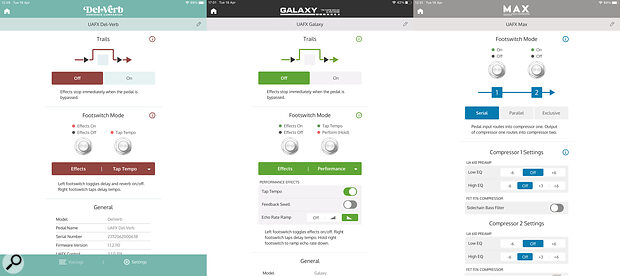 The UAFX Control app provides deeper configuration options and alternate assignments for the footswitches.
The UAFX Control app provides deeper configuration options and alternate assignments for the footswitches.
Turning up the preamp control progressively adds a bit of classic 610 ‘tube flavour’ and additional harmonics, as well as allowing you to push the front end of the compressors a little more... or a lot!
The app settings also include a useful side‑chain filter for the 1176 that removes some low‑frequency content from the compressor’s control signal, reducing the potential for overreaction to the high energy inherent in low‑frequency signals that might generate audible ‘pumping’ in the audio output.
The Comp control sets the compression amount, but in a different way for each compressor, replicating the effect of the Sensitivity control on a Dyna Comp (turn up for more squash and sustain) and working like the Peak Reduction knob on an LA‑2A or the Input knob on an 1176, so you turn up to increase compression by lowering the threshold. Make‑up gain is applied automatically in the LA‑2A to compensate for level lost through compression, with independent final output level for each compressor stage available via the Output control.
An original hardware LA‑2A only has two ratios, of course, but no‑one is going to complain about having access to a few more: 4:1, 8:1, 12:1, 20:1 and ‘All’. The 4:1 setting apparently matches the original Comp setting and 20:1 replicates the Limit setting. The 1176 also includes the much‑loved ‘all ratio buttons selected at the same time’ setting. Similarly, a real LA‑2A has no release control but the inclusion of one here adds a bit more flexibility. Setting it in the middle matches the original hardware, and you turn up for a faster release, not a longer release time. Setting Ratio to off keeps the characteristic circuit colorations without applying any compression. The fixed ratio of a Dyna Comp pedal’s response is maintained faithfully here, meaning that the Ratio, Attack and Release controls have no effect, triggering the ‘UAFX rapid LED blink’ reminder should you forget. The footswitch status LEDs double as rudimentary gain‑reduction meters, changing from green to yellow to indicate a moderate amount of compression, and red to indicate heavier action. Not a precision tool, but certainly better than nothing.
Del‑Verb Ambience Companion
No great surprise that the Del‑Verb Ambience Companion offers “emulations of classic reverb and delay effects”. Hold on, isn’t that what Golden and Starlight do? Indeed it is, but here you get a bit of both in one pedal, albeit with less in the way of deep tweakery. Still, I’d say there is more than enough variety and flexibility in the Del‑Verb for anyone who doesn’t already have a Starlight and a Golden to seriously consider opting for this one instead, unless you really need to get in deep with the reverb settings.
There are two channels again, but this time one is dedicated to delay and the other to reverb. UA make no secret of the fact that these are the actual algorithms used in the Starlight and Golden pedals, so in the delay channel you have a hardware‑switchable choice of a ’70s Maestro EP‑III tape echo emulation, an Electro‑Harmonix Memory Man bucket‑brigade analogue delay, and UA’s clean, modern‑sounding Precision digital delay. The reverb channel lists Spring ’65, a tube‑driven spring reverb tank from a favourite ’60s American guitar amp, UA’s now familiar EMT Plate 140 emulation, and the classic, era‑defining hall and room sounds of a Lexicon 224 digital reverb from the early ’80s.
 Despite the limited controls on the Del‑Verb pedal, there’s plenty of scope to tailor the sound, courtesy of an impressive array of ‘voicings’.
Despite the limited controls on the Del‑Verb pedal, there’s plenty of scope to tailor the sound, courtesy of an impressive array of ‘voicings’.
What each of these choices actually does, however, both for the reverb and the delay, is subject to a wide choice of ‘voicings’ available in the app. Whatever you choose is then retained by the pedal for that switch position but is also subject to the settings of the physical controls. Not that there is a lot you can do to the reverb with just a reverb mix control to play with, but the sheer variety of reverb voicings available meant that I didn’t feel I was in any way lacking in the ability to get something quite specific whenever I wanted it. What I did miss was a way to tweak the decay time without going back to the app for a different voicing. Where’s that Main/Alt switch that the Galaxy has? On the delay side, however, if you inadvertently leave, say, Mod and Feedback turned up while you are auditioning app voicings, you may not actually hear what they are supposed to sound like as useful starting points; you get the combination of the voicing and the knob positions. The essential element of the EP‑III’s renowned preamp is included in the modelling here but, unlike in the Starlight, you can’t retain just the tonal shaping of preamp with the delay mix turned all the way down. The delay and reverb are also always in series, with no option to run them in parallel.
The Del‑Verb’s delay time range is different for each emulated processor, with Tape EP‑III offering 80‑700 ms, Analog DMM 110‑1068 ms, and Precision 120‑1500 ms, set using the delay time control or, if assigned to tap tempo, the right footswitch. By default, this switches the reverb on and off, but if reverb is an effect you use subtly and tend to leave on permanently, repurposing the right footswitch in the UAFX Control app, using the left to switch delay only (or delay and reverb together) on and off, makes better use of the available capability. Feedback sets the number of repeats, with the Tape EP‑III and Analog DMM able to go into self‑oscillation runaway at high feedback levels, whilst the Precision will just repeat indefinitely. You can also ensure delay trails and reverb decay continue when you bypass the pedal by setting Trails On in the app.
The Color control affects the delay in different ways according to the selected effect: for the EP‑III it sets the virtual tape‑recording level, in the Analog DMM it sets the input gain, whilst in the Precision delay it simply sets the tone of the delay signal. Similarly, the Mod control gives the Tape EP‑III the sound of a pristine, new tape set to the left, or older, more worn‑out tape to the right, whilst in the Analog DMM it offers vibrato to the left, chorus to the right, and off at noon. In the Precision delay this becomes a flanger turning left, and a chorus to the right. The pedal’s dedicated Mix control only operates on the delay, as the reverb control already offers a reverb mix, but fully clockwise on either will give you 100 percent wet for use with an aux send.
Galaxy Quest?
Yes, it’s a Space Echo emulation. Roland’s RE‑201 multi‑head tape delay unit, incorporating a spring reverb, carved out a loyal user base from the mid‑’70s that included not just guitar players but studio practitioners as well, especially those who appreciated its hands‑on, real‑time control of creative feedback and dub‑genre spin echo effects. Guitar amps didn’t have effects loops back then, so a Space Echo was originally always used into the input of guitar amps, which meant that the Space Echo’s preamp also became a significant factor in the resulting sound. That’s faithfully modelled here, and whilst you certainly can run this in an effects loop or on an aux send, I urge you to try it ‘old school’ into the front of an amp, real or modelled. What you lose in consistency, you more than gain back in expressive control, I find, and I don’t think that’s just because I, like many others, used delays that way for years when it was the only way you could!
The iconic big‑knob head selector of the original Space Echo is replaced here by a mini‑switch and LEDs, but all the combinations are there, with delay times that go beyond the original hardware: head 1, a dotted 16th‑note with a delay range of 69‑354 ms; head 2, a dotted eighth‑note offering 131‑672 ms; and the quarter‑note delay of head 3, covering 189‑974 ms. The ‘magic’ is in the combinations, as any pair or even all three can be selected together, with or without the reverb as well. The deep modelling includes all the variability of the mechanical aspects of the design, and the inevitable degradation of the tape itself that, together, resulted in a very musical modulation and tonal filtering. It’s all wow and flutter, of course, but until it starts to get extreme, it just adds to the characterful sound that made these units so popular. The reverb on its own, being necessarily a short‑tank unit just to fit in the chassis, is actually pretty coloured and trashy‑sounding, but it plays an important role in the composite sound, making the repeats a little more diffuse, and I’m glad that its sound has not been ‘improved’, with springs and circuit having been accurately modelled from an original RE‑201 specifically for the Galaxy pedal.
As it is a physical tape transport mechanism that’s modelled here, changing the delay time with the Echo Rate control produces a change in pitch as the delays ramp up or down to assume a new tempo. The ramp times are, apparently, accurate to the original hardware, so they can take quite a while to settle. This can actually get quite annoying if you are just trying to dial in some conventional guitar delay effect, but is a major factor in the creation of soundscape‑style special effects. Switchable might have been nice, though. Feedback sets the number of repeats, with the characteristic Space Echo self‑oscillation on tap at higher feedback levels.
The remaining controls have dual functions, determined by the position of the Main/Alt switch. Input Vol sets the record level of the virtual tape loop, but in Alt mode allows you to choose the age of the tape, with higher settings giving the sound of more oxide shedding, wow and flutter. Dwell sets the drive level into the reverb tank, with the Reverb Vol control doing exactly what you expect on the output side. In Alt mode, however, Dwell and Reverb Level become Bass and Treble controls, affecting only the delay signal. The immediacy and effectiveness of the EQ was always a major factor in dialling in different sounds from a Space Echo, cranking the treble for a bright slapback, or rolling off both bass and treble for a long, rolling echo wash that doesn’t get in the way. It is great to have it easily accessible here, with Alt settings, of course, retained when you switch back to Main mode. The right footswitch, too, has an extra trick up its sleeve in addition to its basic tap‑tempo function: press and hold and you can temporarily push the delay time up or down or increase the feedback amount, or indeed both at the same time, according to what you have pre‑selected in the app.
Is this the most accurate ever replica of a Roland Space Echo? I’m not sure I can say: I never had two real ones that sounded exactly the same anyway. We are spoilt for choice in this area, and for myself, I’d take any of the better pedal versions over the real thing these days.
Where Next?
I guess you could say that this set of releases confirms UA’s commitment to the UAFX pedal format. The continued omission of MIDI and any other form of remote switching says that these are, even more than the previous batches, all about simple setup, ‘tweak to taste and use’ functionality, like the majority of analogue pedals we have all used for years. It is just the fact that they are digital, and people know what the digital domain can do in terms of deep‑level editing and real‑time remote control, that perhaps creates a different burden of expectation. Viewed simply as meticulously accurate emulations of classic bits of gear that many people wouldn’t otherwise have access to, does it really matter what else they do or don’t do? Other products from other manufacturers offer the kind of remote control and preset structure that is clearly a benefit in certain live‑performance applications, and I’m certainly glad they exist as well. But, ultimately, the sound is surely what we do this for? The sound is where the inspiration lies, and sometimes that’s what matters most.
Alternatives
You can’t go wrong with premium products from the likes of Eventide, Strymon and other manufacturers of a similar calibre, but I’d hesitate to point to specific models as competing alternatives when there is an obvious sound/facilities balance to be struck. We are lucky to live in an age where we are faced with such choices!
Pros
- Great‑sounding, very different compressors in the Max.
- Del‑Verb offers the stellar sounds of Starlight and Golden in one box.
- Galaxy: it’s like an old RE‑201 that you don’t have to wonder if it’s still going to work every time you turn it on!
- The analogue emulations are all just startlingly real and characterful.
- The Dyna Comp isn’t noisy, but everything else is still there!
Cons
- No dedicated reverb decay time control in the Del‑Verb.
- No MIDI or real‑time external control.
Summary
These may not be what most of us were expecting. They may not even be what we wanted — I wanted a Marshall, a Mesa and a line‑level OX! — but for all that they are not, they are undeniably superb‑sounding pedals that will surely inspire and enhance anyone’s music making.


