Terratec's new professional division are looking to make a splash with their rackmounting multi-channel A-D/D-A converters, which feature SPL-designed mic amps and close integration with their EWS 88MT soundcard.
Terratec PC soundcards have often featured in the pages of this magazine over the years, usually in meticulous reviews by our own PC expert, Martin Walker. The company's latest products are a pair of rather sophisticated multi-channel mic preamps and converters, which have found their way onto my reviewer's bench on this occasion. Although they can be used as stand-alone devices, there is also a soundcard aspect to this review — and I'll come back to that element later.
 The EWS Mic 'Enhanced Recording System' is actually two systems — or rather, there are two versions of the product.
The EWS Mic 'Enhanced Recording System' is actually two systems — or rather, there are two versions of the product.
The two models are called the EWS Mic 2 and Mic 8, and both are stand-alone 1U rackmounted multi-channel mic/line preamps with onboard 24-bit, 96kHz digital converters and ADAT and S/PDIF digital interfaces. The difference between the two units is that the Mic 2 unit has two mic/line and six line-only inputs, whereas the Mic 8 has eight mic/line inputs. Other than that, both units have identical technical specifications and interfacing.
Just to make things more complicated still, two further product versions are available: the EWS Mic 2+ and EWS Mic 8+. These are bundled packages which incorporate the EWS 88MT (version 2.0) PCI audio card and all the required cabling to interface it with the appropriate preamp unit. The principal advantage of this package is that the Mic 2 or Mic 8 unit can be used to provide a high-quality audio interface and external converter system for any PC computer platform, with a range of professional balanced connectors in a sturdy rackmounting unit. Mac drivers for the EWS 88MT are on the cards, as it were, but not available at the time of going to press.
Analogue Overview
Terratec are best known in this market for their PC audio cards, not for designing high-quality mic preamps — which are critical in this kind of application. However, the class-A preamp circuitry employed in the Mic 2 and Mic 8 units has been developed with the help and cooperation of the highly regarded mic preamp gurus at SPL. Sounds like a good move!
The first impression on seeing the Mic 2 and Mic 8 is that there has clearly been a great deal of thought applied to the design of these units and how they will be used. They are obviously designed to form an effective connection centre for quite an elaborate studio system, even without the optional PCI card (and computer workstation). Both units feature eight input channels, all connected via Neutrik combi-jacks providing combined XLR and TRS sockets. The Mic 2 unit features balanced line inputs for the first six channels with sensitivity adjustable from -18 to +15 dBu. The XLR and TRS sockets are wired in parallel so either connection may be used, and the impedance on these line inputs is an unusually high 200k(omega). Each channel section also contains an input mute button and a Direct output selection button (of which more later). Channels 7 and 8 feature high-quality class-A mic preamps fed from the XLR connector, and the same balanced line input stage, which receives signals from the TRS connector. There are duplicate combi-jack sockets for channels 7 and 8 on the front and rear panels, with automatic relay switching between them activated when a connector is plugged in, the front connectors taking priority. A pair of LEDs is provided on each channel control section as a guide to setting levels. The ubiquitous blue LED illuminates with varying brightness when a signal is present, and a red LED lights up 1dB before clipping.
 The 'plus' versions of the EWS Mic 2 and Mic 8 include Terratec's EWS 88MT soundcard and the necessary connection cables.The Mic 8 unit is equipped with the same class-A mic preamps and balanced line inputs on all channels, and also has the duplicate front and rear connectors for channels 7/8. The mic input stage features a mic/line selection switch, independent phantom power selection, polarity reversal, and a high-pass filter with 50Hz corner frequency and 40dB/octave slope. There is also an input mute button, and although the buttons appear to be a solid black colour when switched off, they are all internally illuminated when pressed in — the phantom power button is red while all the others are blue. The microphone input sensitivity can be adjusted between -37 and +17 dBu, and it has an unusually high input impedance of 10k(omega).
The 'plus' versions of the EWS Mic 2 and Mic 8 include Terratec's EWS 88MT soundcard and the necessary connection cables.The Mic 8 unit is equipped with the same class-A mic preamps and balanced line inputs on all channels, and also has the duplicate front and rear connectors for channels 7/8. The mic input stage features a mic/line selection switch, independent phantom power selection, polarity reversal, and a high-pass filter with 50Hz corner frequency and 40dB/octave slope. There is also an input mute button, and although the buttons appear to be a solid black colour when switched off, they are all internally illuminated when pressed in — the phantom power button is red while all the others are blue. The microphone input sensitivity can be adjusted between -37 and +17 dBu, and it has an unusually high input impedance of 10k(omega).
The scaling of the mic gain control on the review models was very odd, with the first half of the control rotation adding only about 10dB of gain. As the controls were turned further clockwise, the amount of gain added per degree of rotation seemed to rise exponentially, with a dramatic rush of gain when almost fully clockwise, followed by an equally dramatic 10dB drop in level over the last couple of degrees! Furthermore, the mic amplifiers seemed highly unstable at such extreme gains — and both the Mic 2 and Mic 8 units behaved in the same way on all mic channels, regardless of whether I used dynamic or capacitor microphones. At moderate gain settings the mic amps sounded fine and were respectably quiet, but this was not the quality I was expecting from an SPL circuit design.
Given the peculiar relationship between gain and control rotation, I wondered whether this problem could be as simple as the wrong type of gain potentiometers being fitted at the factory. Terratec confirmed the existence of a "quality problem" with the gain potentiometers in early production models of the Mic 2 and Mic 8, and plan to recall all the affected units for modification. Hopefully, this should mean that most of the units in the shops won't suffer this problem, while those who have already bought a Mic 2 or Mic 8 should return it to their dealer if they are experiencing trouble.
Rear Panel
The microphone or line input signal, once suitable conditioned, is routed through to the onboard 24/96 A-D converter, as well as to a selector switch which feeds the analogue output associated with each channel. This balanced output is presented on a TRS socket on the rear panel and can be switched on a channel-by-channel basis to output either the input signal (in Direct output mode) or the output from the onboard 24/96 D-A converter. The direct mode is obviously useful when using the Mic 2 or Mic 8 interface with a computer, to avoid any processing latency while monitoring the input. A push button on the rear panel changes the output level of all the balanced analogue outputs globally between nominal +4dBu and -10dBV settings. There is also a ground lift button which isolates the unit's audio earth from the mains cable earth.
 Besides the analogue inputs and outputs, the rear panel also features a number of other interfaces. The mains input is via the familiar IEC socket with an integral power switch, and the power supply is auto-switching between 110V/60Hz and 230V/50Hz. Above the analogue outputs are three sets of connectors, the first of which is a 15-pin D-Sub socket. This provides a MIDI and word clock interface, and a suitable adaptor cable is supplied with the unit, terminated in two pairs of DIN sockets (providing two MIDI Ins and Outs when connected to the EWS 88MT card), plus two BNC sockets (word clock in and out). When the unit is used in stand-alone mode, an LED on the rear panel acknowledges the presence of a clock signal at the word clock input — although this doesn't mean the unit has successfully locked to an external clock.
Besides the analogue inputs and outputs, the rear panel also features a number of other interfaces. The mains input is via the familiar IEC socket with an integral power switch, and the power supply is auto-switching between 110V/60Hz and 230V/50Hz. Above the analogue outputs are three sets of connectors, the first of which is a 15-pin D-Sub socket. This provides a MIDI and word clock interface, and a suitable adaptor cable is supplied with the unit, terminated in two pairs of DIN sockets (providing two MIDI Ins and Outs when connected to the EWS 88MT card), plus two BNC sockets (word clock in and out). When the unit is used in stand-alone mode, an LED on the rear panel acknowledges the presence of a clock signal at the word clock input — although this doesn't mean the unit has successfully locked to an external clock.
A pair of TOSlink optical ports can be switched with a rear-panel button to provide either eight-channel ADAT lightpipe interfaces in and out, or two-channel S/PDIF interfaces in and out. In stand-alone mode the S/PDIF output carries the signals from input channels 7/8, via the onboard A-D converters, while the ADAT outputs obviously carry all eight channels. The sample rate is determined by a button on the rear panel, with the stand-alone sample rate options being 44.1 and 48 kHz. The ADAT digital input is routed to all eight analogue outputs via the Direct switch (ie. if the Direct button is deselected, the analogue output carries the corresponding ADAT return signal). If the TOSlink input port is switched to S/PDIF mode then the stereo return is routed to channels 1 and 2 via the Direct switch again.
The handbook states that an external word clock (or ADAT clock) is automatically accepted as the reference clock for the internal converters when the unit is used in a stand-alone mode. However, this proved not to be the case for the S/PDIF output on the review machines: even though the 'clock present' LED was lit, the output sample rate remained at that selected on the rear-panel switch, regardless of the external word clock rate. When connected to the EWS 88MT soundcard, however, audio passing between the computer and the interface successfully clocked to an external word clock input.
The last rear-panel connector is a 37-pin D-sub socket which is used to interface the unit with the PCI audio card, if available. When so connected, the associated software enables a far more sophisticated degree of signal routing and selection within the Mic 2 or Mic 8 units, especially in regard to the ADAT and S/PDIF ports. In the S/PDIF mode, the optical output can be configured to dispatch either the channel 7/8 mic/line input signals, the PCI card output channels 7/8, or the card's own S/PDIF output signal. The S/PDIF input can be routed to the card's S/PDIF input channel. Similarly, when the optical port is operated in ADAT mode, the output can be selected to send either the eight mic/line channels or the PCI card's output channels. The ADAT input return can also be routed to the PCI card inputs in place of the mic/line inputs.
The final facility on the Mic 2/Mic 8 rack interface is a headphone output, complete with volume control and a mono button. This monitoring signal is a complete mix of all eight analogue outputs, so carries the mic/line or corresponding digital and PCI card outputs, depending on the position of the Direct switch and the PCI card software configuration. The handbook claims this headphone amp is of very high quality, and it certainly seemed to deliver the goods during my auditioning, with good definition and plenty of 'welly'.
Impressions
At first glance these EWS Mic units seem superbly well designed, with an ideal feature set. After all, on offer here are SPL-designed mic preamps, flexible connectivity with balanced analogue I/Os and combi-jacks on the inputs, attractive illuminated selection buttons, a comprehensive mic preamp feature set including high-pass filters and polarity reversals, a high-quality headphone monitoring facility, and an ADAT port to boot! And when used in concert with the EWS 88MT PCI audio card, you also gain dual MIDI ports and an eight-channel bi-directional interface to the computer workstation. Furthermore, the EWS 88MT card has already established a fine reputation in terms of providing a good sound quality at a good price. Even the configuration software and drivers are well designed and easy to use.
However, the reality is that the review units we received had some very significant flaws. The mic amps were certainly not operating correctly or acceptably, and I hope Terratec manage to address this problem before the Mic 2 and Mic 8 reach the shops.
The machine's response (or lack of response!) to external word clock input in stand-alone mode is also troubling. The S/PDIF output refused to clock to a reference signal, but found I could kill it completely if I set the external word clock to 32kHz — so the clock system is obviously aware of the external reference, even if it won't lock to it. I tried two different master clock sources, and both review units behaved in the same way, but Terratec say they are unable to reproduce these clocking problems themselves. Lacking any ADAT-compatible gear, I was unable to test whether the same optical output clocked successfully in ADAT mode. If this is a facility you need, though, it would be worth checking before you buy.
Another potential issue that users should at least be aware of (although no mention is made in the otherwise quite comprehensive handbook) is that the digital S/PDIF output seems to carry 24-bit data at all times. Thus if working with a 16-bit master recorder (DAT or CD-R) it is essential to correctly dither the output signal in the computer before sending it out through this interface. Assuming the same is true of the ADAT outputs (I have no means of measuring the bit resolution on this interface) using the Mic 2/Mic 8 in a stand-alone mode to feed an ADAT multitrack is not recommended since the recorded signal would not be correctly dithered. However, if connected to a 24-bit digital recorder via the lightpipe interface, there will be no problem.
As a physical interface for the EWS 88MT card, the Mic 2 and Mic 8 units worked well, taking into account the comments above. The functionality of the interface is obviously extended in this configuration because of the more sophisticated signal switching and routing facilities, all of which worked as advertised. In practice, these settings will probably be configured once during the initial installation, and then left for ever more. However, the facility to reconfigure the signal routing without having to repatch cables is useful.
These Terratec interfaces hold a great deal of potential, and the balance of facilities and functionality is finely judged. If the hardware worked as intended, this product would represent a very practical solution to the perennial problem of getting audio in and out of a computer, and at a very attractive price. As stand-alone units, the Mic 2 and Mic 8 would also appeal as input expanders for a digital mixer, perhaps, or as a front end for a compact location recording system — especially with SPL's credentials on the mic preamps. I suggest that any interested parties keep a keen eye on the Mic 2 and Mic 8, as their current difficulties should be very simple and quick to fix, and when they are there will be substantial demand for these products.
Test Spec
- EWS 88MT soundcard driver version: 5.00.2000.127.
- Control panel software version: 1.03.25.127.
- 1GHz Pentium 4 PC with ASUS motherboard and 512MB RAM, running Windows 98SE.
- Tested with: Syntrillium Cool Edit Pro 2.0 and Steinberg Cubase VST 5.
PCI Card & Software
The EWS 88MT card was been reviewed in depth in this magazine by Martin Walker in October 1999, so rather than recover old ground I'll concentrate here mainly on the details of the card and its software that relate specifically to the Mic 2 and Mic 8 interfaces. As an overview, though, the card is equipped with two internal CD audio connections and presents S/PDIF digital I/Os on the connection panel, along with a 3.5mm analogue output socket. The latter can be configured to output the Windows system sounds to a separate speaker rather than blasting them out over the high-quality music outputs. A 37-way D-Sub connector provides the link to the Mic 2 or Mic 8 interface.
 The EWS 88MT card features multi-client ASIO and GSIF drivers.The card uses a single IRQ and operates under all versions of Windows from 95 onwards, although as the drivers are not yet certified by Microsoft, the usual warnings appear during Windows 2000 and XP installations. Windows Direct Sound, WDM, ASIO and GSIF (Gigastudio) drivers are supplied, all supporting bit resolutions between 8 and 32 bits, and sample rates from 8 to 96 kHz. The ASIO driver is designed to minimise latency for programs that support it to between 7 and 20 ms, and at 96kHz sample rates Terratec suggest latency can be reduced to just 1.5ms. I managed to get latency down to almost 7ms on my 1GHz Pentium 4 machine under Windows 98SE.
The EWS 88MT card features multi-client ASIO and GSIF drivers.The card uses a single IRQ and operates under all versions of Windows from 95 onwards, although as the drivers are not yet certified by Microsoft, the usual warnings appear during Windows 2000 and XP installations. Windows Direct Sound, WDM, ASIO and GSIF (Gigastudio) drivers are supplied, all supporting bit resolutions between 8 and 32 bits, and sample rates from 8 to 96 kHz. The ASIO driver is designed to minimise latency for programs that support it to between 7 and 20 ms, and at 96kHz sample rates Terratec suggest latency can be reduced to just 1.5ms. I managed to get latency down to almost 7ms on my 1GHz Pentium 4 machine under Windows 98SE.
Once the drivers are installed, the dedicated EWS control panel software must be loaded in order to access the full functionality of the card and interface. The control panel screen contains four main pages to configure and operate the interface and card facilities, although the first page is non-functional in this application since it is concerned with setting the analogue input gains on the alternative EWS 88 interface module — the Mic 2 and Mic 8 interfaces feature physical channel gain controls which must be adjusted manually.
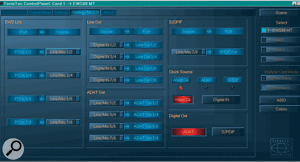 Using the Mic 2 or Mic 8 with the EWS 88MT soundcard opens up a much wider range of routing options, all of which can be set up from the EWS software control panel.The second page features a digital mixer control surface which determines the mix of all digital inputs and outputs to the card, and routes the mix to the card's S/PDIF or PCI card channel 1 and 2 outputs. This page also provides each channel input with solo and mute facilities, as well as stereo gang switches and metering.
Using the Mic 2 or Mic 8 with the EWS 88MT soundcard opens up a much wider range of routing options, all of which can be set up from the EWS software control panel.The second page features a digital mixer control surface which determines the mix of all digital inputs and outputs to the card, and routes the mix to the card's S/PDIF or PCI card channel 1 and 2 outputs. This page also provides each channel input with solo and mute facilities, as well as stereo gang switches and metering.
The settings page is where the bulk of the system configuration takes place, such as the setting the master clock source (internal or external) and sample rate, configuring the S/PDIF output codes (SCMS modes and non-audio data flags), running an I/O interface calibration mode, and setting the DMA buffer transfer latency (this does not apply when the ASIO or GSIF drivers are used). For programs that use the ASIO or GSIF drivers, there is a dedicated control panel which enables the buffer size to be optimised and also allows the playback bit resolution to be changed. The drivers offer good multi-client functionality, allowing you to allocate different I/O pairs to different ASIO and/or GSIF applications.
A second Settings page is concerned entirely with signal routing within the Mic 2 or Mic 8 interface. There are sections here to select which signals are sent over the EWS link between interface and card, to determine what is routed through the analogue outputs and the S/PDIF I/O, and to select the external clock source if more than one is available (word clock and ADAT or S/PDIF).
Should more than eight channels be required in a particular computer installation, up to four EWS88 cards can be installed at the same time (all sharing the same IRQ). Such a configuration would provide a total of up to 40 inputs and outputs, and in this type of setup all cards operate on a common master clock distributed between them on supplied link cables. The clock rate is determined by the designated master interface unit.
Since the Mic 2 and Mic 8 interfaces are available as stand-alone units, they can obviously be purchased to upgrade existing EWS 88MT cards, replacing the 5.25-inch interface module supplied as standard. However, this is only viable if the card is version 2 or later — the version number is printed on the board itself. Similarly, the EWS control panel software must be upgraded to version 1.03.35.12x or later to ensure the system recognises and operates the routing facilities of the Mic 2 and Mic 8 interfaces correctly.
Pros
- Balanced analogue interfaces.
- Combi-jack input connectors.
- Two inputs duplicated on front panel.
- Switchable ADAT or S/PDIF optical I/O.
- Dual MIDI I/O ports.
- SPL-designed preamps.
- High-quality headphone monitoring.
Cons
- Review models exhibited mic amp instability and peculiar law on gain controls.
- S/PDIF output on review models would not lock to word clock.
- Handbook poorly translated from German.
Summary
The EWS Mic system is well conceived and ideally specified for both stand-alone use and attachment to an EWS88 MT soundcard, but the review models were let down by mic preamp instability and clocking problems.
