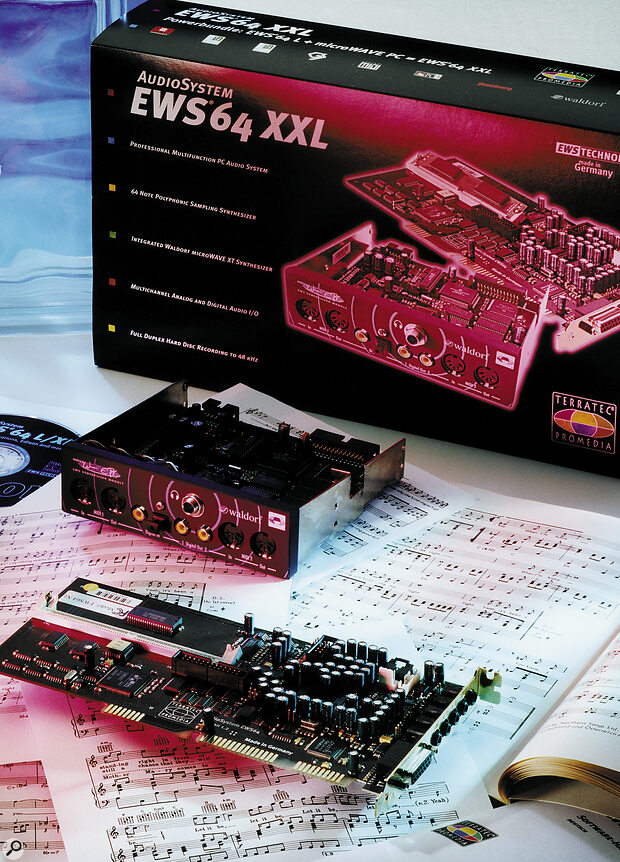Terratec's EWS64 XL caused a stir in the world of soundcards last year by offering a built‑in 64‑note polyphonic sampler. The new XXL now adds the internal organs of Waldorf's classic Microwave XT synth. Martin Walker decides whether these impressive parts make a convincing whole.
If this soundcard sounds familiar, it's because I reviewed an earlier version of the bundle way back in the March '98 issue. Its main claim to fame then was the inclusion of a fully‑blown sampler with up to 64 notes of polyphony. Another distinguishing feature of the EWS64 XL was the CD‑ROM‑style drive bay, which brought a selection of sockets to the front of the PC for the first time, as well as providing the opportunity for more support circuitry such as extra MIDI I/O, digital I/O, and a headphone socket. Unfortunately there were some teething troubles with the sampler control software, and it was some months before this appeared. Well over a year later the same card is still available in several other guises, but the one we are looking at here has a new jaw‑dropping feature — an integrated Waldorf Microwave XT synth.
Before we go any further it's worth briefly outlining the complete Terratec EWS range, since it can be a little confusing at first. The EWS64 S has a reduced spec with a much smaller 1Mb GS instrument set and 16‑bit converters, and is primarily intended for the consumer games market. The EWS64 L soundcard is the basis of all the other three models in the series (L, XL, and the XXL reviewed here). It features a 4Mb GS instrument set, 18‑bit converters, and far more expansion possibilities. Both the S and L models can add the Digital Xtension 'R' module to provide TOSlink optical and S/PDIF inputs and outputs. The L model can also add the Digital Extension 'F', which turns it into the EWS64 XL that I reviewed previously, complete with 5‑pin DIN MIDI I/O, comprehensive digital I/O, a Waveblaster daughterboard socket, and a headphone socket.
The final option is the Digital Extension Microwave PC: this provides exactly the same facilities as the 'F' model, but turns the product into the EWS64 XXL by providing a 10‑note polyphonic wavetable DSP‑based synth based on the popular Microwave XT. It contains exactly the same DSP and processor chips as the real thing, and even its 5U rackmounting front panel has been exactly duplicated as a Windows 95/98 application. When Paul Nagle reviewed the original in SOS October '98 it retailed at £1099, so given that the XXL bundle is priced at £749, this is a considerable saving. Existing owners of the L or XL cards can buy the Microwave PC module separately for £499.
Of course the 64‑voice polyphonic sampler of the soundcard is also simultaneously available, creating a powerful overall package. This uses dedicated RAM for storage (unlike the more recent cards like the Emu APS and Soundblaster Live!, which use system RAM) — 2Mb is already fitted on the card, and the XL and XXL models also come with a 4Mb expansion card, giving a total of 6Mb. However, you can also jettison the 4Mb expansion to plug in anything up to 64Mb of industry standard 72‑pin 60nS Fast Page Mode SIMMs (a 32Mb module is currently about £60). Along with MIDI support (there are two Ins and two Outs on the drivebay module), and extensive legacy support for multiple game sound formats such as Adlib and Soundblaster, this certainly makes for a comprehensive package.
Installation
 If you think this looks familiar, you're right! Perfectly reproduced in software, this utility controls the Waldorf Microwave PC synth that occupies the Terratec EWS64 XXL drivebay module.
If you think this looks familiar, you're right! Perfectly reproduced in software, this utility controls the Waldorf Microwave PC synth that occupies the Terratec EWS64 XXL drivebay module.
There are soundcards that arrive along with a couple of driver files on a floppy disk. There are those that are also bundled with a manual and a variety of software on a CD‑ROM. And then there is the Terratec EWS64 XXL. Even I was unprepared for the seven manuals stacked in the box, along with the soundcard, the drive bay, two signal cables, two ribbon cables, a memory expansion, and three CD‑ROMs (two of which subsequently turned out to contain samples, sounds, and demos).
One of the reasons for this quickly became apparent when I re‑read my original review of the XL model: this is an ISA soundcard rather than a PCI one, and one complete manual is devoted to possible problems during the installation process. Ironically, anyone buying an EWS64 soundcard today is less likely to run into problems, simply because fewer people have loads of other ISA expansion cards to cause possible conflicts. However, I should still point out that the latest PCs have few ISA expansion slots (many have two ISA and five PCI), and Microsoft seem determined to get rid of them altogether within the next couple of years.
...searing lead sounds and fat pads, but a great degree of weirdness as well... This synth is capable of sounds that no others could possible emulate.
Before you physically insert the Terratec card you need to attach two ribbon cables between it and the module — these are a full 1 metre long, which seems a bit generous for most PCs. The card itself is about nine inches long and should fit fairly easily into nearly all PC cases. The module fits into a standard CD‑ROM drive bay, but although there is a Waveblaster socket for a daughterboard, a heatsink in the circuit board would prevent you installing the Yamaha DB50XG card.
The utility software was installed automatically (following on from driver installation) and by the time I got to the desktop I had a wide selection to look at, including the various Control Panel, FX and Mixer panels, along with the infamous Ed!son (sic) sample instrument editor, Ed!son Wave sample editor, and a special 'XL' edition of Cubasis AV. After I rebooted, everything worked fine.
Getting Started
 The EWS64 Control Panel is comprehensive but confusing, but you can Save its configuration once you have everything set up as you require.
The EWS64 Control Panel is comprehensive but confusing, but you can Save its configuration once you have everything set up as you require.
Due to the game‑playing origins and compatibilities of the card, the EWS64 card is seen by Windows as a set of six hardware devices. The Microwave Pmodule hardware is also detected separately by Windows. As the Hardware Manual states, when all of these devices are active they consume a total of 3 interrupts, 2 DMA channels, and 8 I/O address areas.
In the Audio Setup section of your sequencer you will find seven new entries for playback purposes: EWS64XL Wave Play #1 to #6 provide six stereo (or 12 mono) audio channels, and EWS64 XL Codec Play controls playback of the 16‑bit game section. Audio inputs for recording purposes are EWS64XL Wave Record and EWS64XL Codec Record. However these are only the default settings, and you can adjust the number of Wave Play channels up to 32 (although the manual recommends using fewer than 8). In fact a host of user adjustments are available in the Synthesizer Property pages of Control Panel/System, including multi‑client capability and selection of Wave Play buffer latency — this lets you optimise the drivers for use with MIDI + Audio sequencers (where larger buffers help reduce glitches), or with software synths that ideally need much smaller buffers for more immediate real‑time changes.
There are three new MIDI outputs: EWS64XL MIDI Play (which controls the sampler), EWS64XL MIDI‑1 (the first of two external MIDI ports — MIDI‑2 can also activated, but is left dormant by default to save system resources), and EWS64XL FM Synthesis. Most non‑game players could dispense with the consumer‑quality FM synth using the Advanced page found on the Control Panel/Multimedia window to simplify their device list, and disable the Game Port inside Control Panel/System to further simplify operation. These measures will also conserve system resources.
In Use
 The Ed!son instrument editor provides comprehensive control of the 64‑voice polyphonic sampler. It is clear and well‑laid‑out — each voice has a Oscillator, Filter, Amplifier chain with click and draggable Envelope Generators and two LFOs, and there is also a useful graphic keyboard to test sounds.
The Ed!son instrument editor provides comprehensive control of the 64‑voice polyphonic sampler. It is clear and well‑laid‑out — each voice has a Oscillator, Filter, Amplifier chain with click and draggable Envelope Generators and two LFOs, and there is also a useful graphic keyboard to test sounds.
As with any new system, operation of the XXL card becomes easier the more you use it, but initially the EWS64's routing seemed as baffling as the best magician's tricks. Even though you can often see that your MIDI signal is triggering notes in either the sampler or Microwave synth, there are still so many routing possibilities that until a sound finally emerges from the desired output you can convince yourself that the hardware is faulty. Having switches in the EWS Control Panel simply labelled 'A, B, and C', or 'A, D, and M' (see screenshot) doesn't help anyone, and while the manuals ae extremely thorough (including a complete signal path diagram), they only serve to highlight just how complex the options are.
For instance, of the playback sliders WAVE only controls the output of WAV files if you are using the 16‑bit consumer Codec, and Syn "is used to set the playback volume of all files output via the synthesizer, provided that they are played back via the EWS64XL Wave Playback driver and are present at the input of the Syn input of the mixer." Whether or not this slider does anything also depends on the position of the In‑2 selection switch (A is for the analogue input, D for the digital, and M for the mix from the Codec output, but moving this to the M position also automatically moves the Out‑1 selection switch to position B (where the output 1 of the synth is routed to Out‑1). Terratec have provided Load and Save facilities for the mixer, which proves invaluable — once I finally got a signal through my speakers I saved the mixer configuration for posterity.
The consumer Codec with 16‑bit converters suffers background noise of about ‑70dB RMS, and just isn't suitable for serious work; nowadays even most PCI consumer soundcards are significantly quieter than this. By comparison, the 18‑bit converters work well, and I measured exactly the same background noise as in my previous review — about ‑89dB RMS. For most musicians, the consumer portion of the card will therefore prove largely redundant. This includes the stereo Mic input with AGC and Boost, the FM synth, and the Wave, Beep, and Monitor sliders on the mixer.
Various effects are also included — there is Reverb, Chorus, V Space (a 3D effect), and a choice of 2‑ or 4‑band EQ. The controls for these are accessed via another utility, and the help file includes (yes, you've guessed already) a signal path diagram showing the various routing possibilities, although all effects are global. They are certainly useful, and the reverb sounded better than I remembered, but most musicians will probably prefer to add dedicated effects externally.
Sampling
 This signal path diagram from the help file illustrates just how complex the XXL's routing options are; many are primarily included for compatibility with games.
This signal path diagram from the help file illustrates just how complex the XXL's routing options are; many are primarily included for compatibility with games.
The Ed!son sampling front end mimics an analogue synth, with samples loaded into the dedicated RAM acting as the oscillators. You can use either mono or stereo sounds, since although the DSP synth can only import mono files, it can split stereo samples into two mono files and pan them automatically (if you don't already have a WAV file editor you can use Ed!son Wave, which provides a basic but useful set of features including looping). Multisamples can be allocated to key ranges using the keyboard graphic and First Key/Last Key values of the Import Sample dialog, and you can also allocate samples according to velocity range. The Oscillator section of Ed!son controls sample tuning, and whether its pitch is fixed or tracks the keyboard. A variety of other treatments is available, including the EG1 pitch envelope and LFO1 oscillator.
Each 'oscillator' is then fed through a resonant LPF, which can be switched between 12dB and 24dB/octave response. Once again this has a dedicated EG2 envelope generator for filter sweeps, and LFO2 can also add further modulation using a wide variety of waveforms. Finally the sample passes through a simulated VCA, with EG3 to provide further control over the dynamics.
The internal hierarchy of the sampler is organised in three layers: the lowest is the Sample, while a group of multisamples and associated setting comprises an Instrument. When instruments are gathered into a single file they become Sets. Samples can only be imported in WAV file format (although you could convert from other suitable formats using a stand‑alone utility first), and both Instruments and Sets use a proprietary Terratec format (TTI and TTS respectively). However, in the case of Sets there is also an option to load in a SoundFont, which considerably opens up possible source material, although it does take a significant time for them to be converted after loading.
Microwave PC
The Microwave PC module is almost self‑contained — the entire synth resides on the module circuit board, ancommunicates with the outside world by MIDI (you can select either the MIDI‑1 or optional MIDI‑2 device for this). However, it does need the EWS64 soundcard to supply its power, and it also interfaces with it digitally, so you can't use it as a stand‑alone product.
The microEd!t Windows software looks almost identical to the original front panel of the hardware Microwave XT (see screenshot), except that it has reverted to standard Waldorf blue from the special edition orange. Each time you launch, it initialises the Microwave PC by uploading its operating system, and then uploads the default sounds. This will normally happen automatically, but you can also initialise it manually using the Initialise/Upload firmware option found in the Ed!t (sic) menu. You can check for correct operation by pressing the spacebar, which will generate a C3 note. Since the synth data is sent to the EWS card in digital form, the In‑2 selection setting in the EWS Control Panel need to be changed to D (for digital) and the In‑2 slider turned fully up (this attenuates digitally, so you will lose dynamic range if it is at any position other than maximum).
Once I had sorted out my external MIDI connections to connect a keyboard to the Microwave PC, the first thing I did was to load in the Paul Nagle sound set supplied on the CD‑ROM. When I emerged from hyperspace several hours later I wasn't quite sure whether my mind was still intact. With sounds like the disturbing Nightmare Mood, the quirky Haunted Bells, and the frankly weird Dr Phibes, I had to hit the Panic button quite often — not because of any hanging notes, but because I panicked. This synth is capable not only of searing lead sounds and fat pads, but a great degree of weirdness as well. I can see why Paul is so enthusiastic — this synth is capable of sounds that no others could possible emulate.
Sound quality is extremely good through the 18‑bit D/A converters of the EWS soundcard, but you can instead use either of the digital outputs of the card with an external converter if you prefer: I had no problems when I connected it to the S/PDIF input of my Event Gina card. In addition, you can select another routing that records the entire digital audio output of the synth direct to hard disk. The inveterate experimenter can even select a routing mode that lets you send an external digital audio signal though the synth.
Although you can use the tiny 'LCD window' provided in the software panel and the 'big red wheel' to select sounds, just as on the hardware version, it's far easier to open up the Library window to access them from a much larger scrolling overview. The synth can either be used in single‑Sound mode, or you can switch it to Multi mode, which offers up to eight different instruments simultaneously on one or more MIDI channels. The software also has two modes toggled by the X key: the compact version is about a virtual 2U high (and looks exactly like the original Microwave II), though the full 5U height of the XT mode is far easier to use when creating and editing new sounds.
There just isn't enough space available in this review to fully describe the functions of the Microwave synth, and for a fuller breakdown you should read Paul Nagle's review of the XT in SOS October '98. Besides which, it's just so easy to get interesting sounds at first by twiddling knobs at random that the finer points of editing can wait — I'd created and saved various sounds before I even opened the comprehensive 83‑page manual! Sounds originally programmed for the Microwave II and Microwave XT are also compatible with the Microwave PC; you have to download them directly to the synth using MIDI, and then retrieve the data into microEd!t using the Receive Instruments and Receive Multis commands in the Edit menu.
Of course, grabbing one of the 44 software knobs when editing is not as immediate as the real thing, but triggering sounds using the space bar does make sound creation quicker and easier than continually swappinbetween MIDI and computer keyboards, and you do get the advantage of a multiple undo function. The graphics certainly look good, but on my 17‑inch monitor the knob labels were a little difficult to read. However, you soon get used to where everything is, and operation is very straightforward.
Using it with a sequencer is easy enough — you just select the EWS64 MIDI‑1 output — but if you want to use both microEd!t and the sequencer simultaneously you'll need to set up the EWS64 Virtual‑MIDI‑Driver. Cubasis AV is also bundled with the package, and is a specially adapted version; apparently there are few differences, although the GM/GS/XG editor and Controller Displays have both been extended slightly in line with special features of the EWS64.
Conclusions
There's no denying that the Microwave PC is an excellent synth with loads of potential and wonderful sounds, and it's the major selling point of the overall package. Terratec have managed a unique collaboration with Waldorf to extend the useful life of their EWS64 soundcard, but at £750 it won't appeal to everybody (and at least one SOS advertiser is currently selling the Microwave II at £699). There is nothing inherently wrong with ISA soundcards, but they do tend to consume more system resources than PCI ones, and the bandwidth of the ISA port is considerably smaller, so you aren't likely to achieve the same number of audio playback channels as you would with a PCI card in the same PC. However, Terratec have recently introduced their first PCI product, and given that the Microwave PC is comparatively self‑contained, it wouldn't be difficult to envisage another future PCI product bundled with the same module sometime in the future.
Unfortunately the gaming heritage of the EWS64 card complicates matters, and while some users will be delighted to have a host of new devices to play with and compatibility with games, others may find the plethora of separate utilities and convoluted routing frustrating. When I first reviewed this card I found it confusing, and in the subsequent 15 months I've installed and used a further 14 cards, and none have been as initially obscure as this. The problem is that there are so many options that simply won't interest the serious musician, and these simply serve to clutter up the good bits. For professional use you should avoid the Codec section altogether and solely use the better 18‑bit converter section, and then you have a powerful combination of 64‑voice sampler and Waldorf synth — and both are excellent. I suspect that many people would be more than happy to simply have the sampler permanently connected to Out‑1 and the Waldorf synth to Out‑2.
If you already have an EWS64 L or XL soundcard, then the upgrade at about £500 is well worth considering, but the full bundle is a big investment, and ISA soundcards don't have the rosiest long‑term future. Still, if you covet the Microwave XT but can't afford the stand‑alone version, the EWS64 XXL may be just what you're looking for.
Brief Feature List
- Wavetable Synth/Sampler: 6Mb RAM supplied, expandable to 64Mb. Up to 64‑voice polyphony.
- Sampler features: 24dB/octave filter, 3 EGs, 2 LFOs per voice.
- FM Synth: 4OP+ technology, 20‑voice, stereo.
- Effects: Reverb, Chorus, 4 and 2‑band EQ, 3D sound positioning. Available for all audio sources.
- Mic In: Wired for stereo mic (electret or dynamic. No phantom power).
- Line In 1: 8‑/16‑bit consumer A‑D, 5kHz‑48kHz sampling rate.
- Line In 2: 18‑bit high‑quality A‑D; 32, 44.1, 48kHz sampling rates.
- Line Outs: Two, both driven from separate 18‑bit D‑A converters.
- Audio Recording: Simultaneous extended full‑duplex recording (stereo) and playback of up to 8 stereo channels internally mixed down to a single stereo output.
- S/PDIF digital I/O: optical or co‑axial In, two co‑axial Outs.
- MIDI Outs: 48 MIDI channels available, comprising Internal MIDI port for sampler/synth, 2 external MIDI Outs (1 of which is used by the Microwave PC).
- MIDI Ins: 2.
Microwave PC Micro‑Overview
The Microwave PC has 10 voices with two oscillators per voice, two wave generators, a mixer, two filters connected in series, four envelope generators, two LFOs, a modulation matrix, and a programmable arpeggiator for every sound. It also features portamento and glissando.
Waldorf's wavetable synthesis uses two main types of components: Sound generation/Shaping, and Modulators. The oscillators produce a waveform according to the selected Wavetable, and the resulting signals are then modified by passing them through a wide range of filter types including both 12dB‑ and 24dB‑per‑octave low‑pass and band‑pass, sinus‑waveshaper, parallel 12dB low‑pass/band‑pass, FM filter, and sample‑and‑hold in front of a 12dB low‑pass filter.
Pros
- A fully‑fledged Waldorf Microwave XT synth with wonderful sounds.
- A 64‑voice polyphonic sampler.
- Clean analogue inputs with 18‑bit converters.
Cons
- Confusing and convoluted signal routing options.
- Many unnecessary 'game'‑quality features.
- Uses an ISA expansion slot rather than a PCI one.
Summary
The Microwave PC sounds wonderful, and is a powerful addition to the Terratec soundcard with its existing onboard 64‑voice sampler. However, every other soundcard released over the last year has been a PCI one, and this ISA‑based soundcard is nearing the end of its useful life.