Algorithms that remove artifacts such as clicks, scratches and broadband noise from digital audio require as much processing power as possible. TC's new suite of restoration tools harnesses both the host computer's CPU and the DSP of their Powercore system.
R estoration Suite is a set of three high-end plug-ins designed specifically for use with TC's Powercore card, each intended for a specific audio 'repair' task. Broadly, these are denoising, declicking and descratching, although the declicking algorithm is also surprisingly effective at removing surface crackle noise from vinyl. Though they require TC's Powercore to be installed, the plug-ins run in hybrid mode, which means they use both Powercore's DSP chips and a proportion of the host processor's CPU power to do their job. In part this is because the host CPU's floating-point architecture is better suited to running certain types of noise/artifact-removal algorithms than a fixed-point DSP chip.
Noise Artifacts
Before going into detail about the individual plug-ins, it's perhaps worth spending a few moments looking at what types of problems the package can deal with and the terminology used to describe them.
Essentially, Denoise uses the well-established 'fingerprint' system where a section of noise only (lasting half a second or longer) is learned by the system and then subtracted from the audio file using a system of multi-band filters, each with its own expander/gate threshold derived from the fingerprint. However, in this design, the fingerprint curve may be modified or even completely redrawn by the user, which can improve the results in difficult cases. The types of artifacts that can be tackled using the broadband noise reduction part of Restoration Suite are things like tape noise, circuit noise and constant background noise from cameras or air-conditioning. Recordings with varying noise floors are dealt with less effectively, though the user interface includes tools that still might save the day.
System Requirements
Restoration Suite requires a Powercore PCI or Firewire running system 1.7 or later. Windows users will need a 1GHz Pentium III or faster, with 256MB RAM or more, and a VST-compatible host application running under Windows XP. Mac users will beed to be running Mac OS 10.2 or later, with an 800MHz or faster G4 processor, 256MB RAM, and a VST or Audio Units-compatible host application.
The Declicker module is designed to remove very short-duration, fast rise-time clicks and ticks, which could be due to digital errors such as poor digital sync, or vinyl surface noise. A typical click can be anything from 1 to 200 samples in length. Vinyl crackle appears as an almost constant surface noise, but can often be treated as though it were a closely spaced series of short clicks of up to 20 samples or so in duration. Declicker has a crackle slider that enables it to be fine-tuned for each type of job.
Scratches are a problem associated with damaged vinyl or longer-duration digital errors, and are very loud audible artifacts 200 to 2000 samples in length. In this instance, simple removal is not sufficient, as something has to be created to 'fill the gap'. In the Descratch plug-in, the 'something' appears to be synthesized by first analysing the audio spectrum of the data immediately before and after the damaged area, then reconstructing a 'sonically camouflaged' patch. This algorithm is licensed from Noveltech Solutions and makes use of their patented Extrapolation process.
User Interface
Though the three plug-ins are completely separate, they have some common elements, including their metering, where a number of peak hold times are available in addition to None or Forever, along with a Reset option. There's also a clip hold indicator with variable hold times, None or Forever; this can be reset simply by clicking the clip LED.
Each of the plug-ins also includes an Audition function that lets you solo what's being removed from your audio file. If everything is set properly, this should contain only noise, but if the processing is too aggressive, some of the wanted audio may be audible along with the noise. Another important point is that each plug-in has its own Bypass button that maintains the same latency in bypass mode so as to avoid audible glitching when making In/Out comparisons. Both Declick and Descratch show the audio waveform in black, with clicks and scratches indicated by red lines in an attempt to illustrate the magnitude of the disruption.
Descratch
When using multiple sound restoration tools, the order in which they are used is important, the usual ploy being to deal with high-amplitude artifacts first and broadband noise last. This prevents the situation where the declicking software decides to 'have a go' at a major scratch and makes a less than perfect job of it. The heavy gun of this package is Descratch, so it makes sense to look at that first.
As outlined in the introduction, this software makes use of Noveltech technology to fill the gap with sonically appropriate audio once the scratch has been removed, and as a vinyl scratch and its associated stylus resonances can be thousands of samples in length, this part of the process is vitally important. Other 'noise burst' artifacts can also be dealt with using this algorithm, so its use is not confined to fixing up old vinyl. Though the fine details of the process aren't divulged, Descratch seemingly extrapolates the undamaged signals on either side of the damaged portion to create a mathematical estimate of the missing section.
A processing Threshold control determines what amplitude of artifact will be treated as a scratch — by watching the waveform display and listening in audition mode, you can easily determine the best setting so that only scratches are being eliminated. There's also a Scratch Length slider. When set to 20 or lower, this will attempt to repair all artifacts, including clicks, which could remove wanted audio or result in clicks being processed that might be better dealt with using the Declick plug-in. At values over 20, Descratch works only on high-amplitude artifacts leaving lesser crackle and clicks to be dealt with later.
Most audio material being processed will probably be stereo, meaning that scratches might be audible on one or both channels. To help out here, a Link Detection button allows the channels to be either processed independently or for both channels to be processed when an artifact is detected in either. When un-linked, scratches are repaired independently for each channel, but there can be situations where a definite scratch in one channel is accompanied by a much lesser event in the other. In this case, independent operation would miss the lesser artifact whereas the linked mode would fix it, but as a rule, unlinked mode should be used where practical as it minimises the amount of processing taking place.
On a practical note, Descratch places a heavy load on the host CPU, and for auditioning purposes, there's a user-adjustable Quality parameter that reduces CPU load at the cost of less accurate extrapolation. The longer the scratches, the better the quality setting that's recommended, and of course, using best quality for final processing makes sense. A CPU meter is included so that you can see how hard your host CPU is working when Descratch is running. A further aid to setting up is a numerical readout section that tells you the size of the largest scratch detected, the average scratch size in samples and the number of scratches per second.
Latency And Restoration Suite
The complex filters used in denoising means that Restoration Suite impose more latency than most plug-ins, though this is unlikely to be an issue as few people would attempt to use denoising systems of this kind while overdubbing! However, it is worth pointing out that the descratching algorithms can introduce a delay greater than than can be accommodated by the automatic plug-in delay compensation system in a sequencer like Logic, so where descratching is being applied to one track of a multitrack mix, it is safer to switch automatic plug-in delay compensation off and then use the table of delays that comes in the manual to compensate manually using the TC Compensator plug-in or track delay parameter. If the plug-in is used in a stereo editor or in the master insert of a sequencer, then delay time isn't an issue. Note that Powercore's No Latency mode is not available for these plug-ins, so any delay they add is over and above what your system normally exhibits. This delay is not a fault or the result of bad design but simply a consequence of the maths used in this kind of processing.
Declick
Declick is designed to remove shorter transient events than Descratch, and is also able to remove more consistent crackle such as vinyl surface noise. Declick is particularly recommended for removing those brief but hugely frustrating digital clicks that occur due to loss of clock sync, interference or plain old-fashioned gremlins.
As with Descratch, a Threshold parameter is used to adjust the processing strength, and setting up is much the same as for descratching except that you don't have to set a scratch length. After using Audition to ensure that only clicks are being evicted, you can listen to the audio to ensure there are no obvious processing artifacts. If there are, the threshold level is probably set too low.
The horizontal Crackle/Click slider fine-tunes the algorithm for clicks or crackle, and in many cases, a compromise setting can be used to fix both at the same time, though the manual suggests that when the slider is set to Click, slightly higher threshold values might be appropriate. The numerical readout section offers statistics on the number of detected clicks per second and average click length.
Denoise
Finally comes Denoise, a broadband denoiser based on the familiar noise fingerprint system, though it also has a Draw mode that allows the noise threshold curve to be modified or even drawn from scratch. This latter mode can be useful in cases where a noise fingerprint can't be obtained because the material you are working from has been trimmed or given fade-out endings.
 In standard fingerprint mode, the source signal is displayed in red with a window that shows level in the vertical direction and frequency in the horizontal. Display buttons are available for the Fingerprint, Original and Treated spectrum views so that they can be observed in any combination. Signals that fall below the fingerprint curve in any frequency band will be removed or attenuated to the degree set by the noise-reduction amount slider.
In standard fingerprint mode, the source signal is displayed in red with a window that shows level in the vertical direction and frequency in the horizontal. Display buttons are available for the Fingerprint, Original and Treated spectrum views so that they can be observed in any combination. Signals that fall below the fingerprint curve in any frequency band will be removed or attenuated to the degree set by the noise-reduction amount slider.
The operating procedure is to first use the Learn facility to capture a short section of noise only, to create the fingerprint curve. Once you have a fingerprint, you can use the Reduction fader to attenuate the noise, and in most instances, it's best not to pull this all the way down as it can cause some of the detail and ambience in the original signal to get lost. A reduction value of 12 to 15 dB is generally enough to do the job without compromising the audio, though how much noise reduction you need and how much tonal change in the audio is permissible depends on the type of job you're doing.
Sometimes noise doesn't stay static, so the designers have included a Bias control to move the noise fingerprint curve up or down in level manually, thus altering the noise-detection thresholds across all the bands by the same amount. Conversely, you can use Draw mode to manually adjust points on the curve (and to create new points between the existing ones).
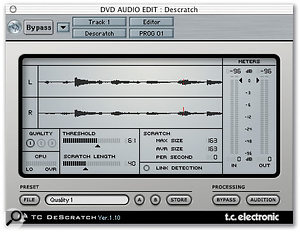 Another user-adjustable parameter is Attack, which sets the rate at which the system responds to signals crossing the threshold. A longer attack time can produce more benign processing. A further Character parameter is available, and this preserves more brightness at the expense of some perceived high-frequency noise-reduction efficiency. This compensates for the psychoacoustic effect whereby removing noise can make material sound less bright, purely because the noise was contributing the audible high frequencies.
Another user-adjustable parameter is Attack, which sets the rate at which the system responds to signals crossing the threshold. A longer attack time can produce more benign processing. A further Character parameter is available, and this preserves more brightness at the expense of some perceived high-frequency noise-reduction efficiency. This compensates for the psychoacoustic effect whereby removing noise can make material sound less bright, purely because the noise was contributing the audible high frequencies.
As an alternative to the normal Type 1 operation, a Type 2 Character can be useful in making processed dialogue sound more natural, and you can use the A or B temporary locations to store both lots of settings and then switch back and forth between them to see which works best. As I understand it, the main difference between Type 1 and Type 2 is the way adjacent bands are linked to minimise the noise modulation 'chirping' artifacts that plague most 'fingerprint and filter bank' noise-removal systems.
Practicalities
As I mentioned earlier, workflow should usually start with Descratch, followed by Declick and then finally Denoise. Even the most sophisticated restoration software can cause audible artifacts if used heavy-handedly, so comparing the original and processed signal at every stage is essential. The manual also suggests that you might like to render your audio track in Audition mode so that you can save the noise to add to other recordings for that vintage feel! I refuse to be drawn on this issue...
It's also suggested that low-resolution audio files being restored should be converted to the highest possible sample rate before processing, using Spark XL or other suitable software package.
My first test for Denoise was a very difficult one, comprising a live recording somebody had made of a solo acoustic guitar gig where there was very loud lighting dimmer noise audible throughout the recording. There was also a noise gate on the guitar amplification system so the noise level tended to reduce when there was no playing. After scratching around for a section where we could take a decent noise fingerprint, we managed to get partially successful results, but when the lighting operator changed the dimmer settings, the buzz level changed and occasionally became audible. Using the Bias and Draw tools to eliminate all the buzz resulted in the processing adversely affecting the high end of the material, but this isn't surprising as this is a very unfair test of any noise-removal system working from a noise fingerprint. In situations like these, only the seriously expensive systems that recalculate the noise curve in the presence of wanted audio stand a chance of success.
With reasonably consistent levels of noise (hiss and low-level hum), the package coped brilliantly, and it also does a pretty good job with buzz and fan noise providing it remains consistent and that you have at least half a second of isolated noise for creating a fingerprint. I'd be reluctant to use much more than 12dB of noise reduction, but if you need much more than this, the recording is probably pretty badly flawed anyway.
The descratching algorithm is very impressive, and and works as well on digital glitches as it does on digital recordings made from damaged vinyl. The secret to transparent use is to reduce the Scratch Length parameter as much as you can without allowing the noise to reappear, as this minimises the length of audio that the algorithm has to 'make up'. On one audio recording I tried, there was a digital spike followed by a significant area of data corruption tens of milliseconds long, but once Descratch got hold of it, it simply vanished. In fact the only time it might come unstuck is where the scratch is long and falls on top of a short transient event, as the algorithm can't accurately reconstruct a missing transient from the non-transient material either side.
Declick also worked well providing the threshold was adjusted carefully, though in material where there are some loud clicks and some much quieter ones, it is probably best to treat the material in two passes, taking out the large clicks first. When treating vinyl, a separate pass should be made for treating crackle with the slider set towards the Crackle end of its travel, and though it may be impossible to remove all the crackle noise, the improvement can be huge with seemingly negligible side-effects.
As the manual explains, although these plug-ins run only on the Powercore platform, they also impose a heavy load on the host CPU and when I tried to run all three on my G4 800MHz Mac with Descratch in its high-quality mode, I found the computer maxed out if I set the plug-in to look for long scratches, which meant having to do descratching as a separate pass. Of course this is quite a slow, old machine by modern standards; I'm sure the dual-processor G4s or G5s would have no trouble, and the same is true of the latest-generation Pentium 4 and compatible machines.
Conclusions
Restoration Suite offers extremely high-quality processing, with the scratch and click removal being particularly impressive. The denoiser is more flexible than the one in TC's Spark XL and probably does as good a job as anything else on material that contains a moderate amount of constant-intensity noise, but as with all fingerprint systems, it has problems dealing with variable noise levels, especially when the noise level is higher than normal, as the amount of processing needed to kill the noise invariably introduces tonal artifacts into the finished audio. The ability to draw or modify the fingerprint curve can help in situations where no noise-only section is available for analysis, and with a little practice, you can often estimate the shape of the noise curve in the presence of changing audio. The 'chirping' artifacts mentioned earlier seem less of problem with this software than some other noise-removal systems I've tried, and when you're dealing with reasonably well-recorded material with realistic noise levels, it copes extremely well. The test I gave it with variable dimmer buzz only a few dBs below some of the music levels was a little harsh and I had no realistic expectation of success. When faced with such problems, you really need to address them with specific tools — some of the high-end noise reduction companies have de-buzzing systems that would be far better suited to the task.
Given that this whole suite of restoration software costs less than £1000, it offers good value insomuch as it is capable of working effectively and transparently in most realistic situations and it doesn't confuse the user with too many adjustable parameters. All three modules do a great job and the scratch removal algorithm is exceptional. If you're a Powercore user in need of affordable restoration software that's good enough to be used in mastering, Restoration Suite is too good to miss, especially with the introductory discount.
Test Spec
Pros
- Effective at removing noise and clicks without introducing significant artifacts.
- Easy to operate.
Cons
- Places heavy load on host CPU.
Summary
This is one of the best restoration solutions I've used below the 'car-priced' high-end systems.
information
Introductory price £762.58 including VAT; full price TBC.
TC Electronic UK +44 (0)800 917 8926.
+44 (0)800 917 6510.

