From the same team that brought you Virtual Guitarist, Groove Agent has had an impressive upgrade, and is now claimed to work better under non-Steinberg hosts. We put it through a proper multi-platform test.
From Bornemark, the same Swedish developers that gave us Virtual Guitarist and Broomstick Bass (reviewed elsewhere in this issue), Groove Agent is essentially an 'instant drummer' for those that either can't or don't have the time to program their own drum rhythms, or who want some rhythmic inspiration. Plenty of us fall into these categories, yet when I first saw version 1 displayed at the Frankfurt Musikmesse in 2003 I was tempted to dismiss it as a gimmick — that is, until I was given a proper demonstration of its capabilities. The sounds are all high-quality 24-bit audio (mostly recorded onto analogue tape), and although you can use it as a simple drum machine, it actually provides far more creative possibilities.
Version 2 offers many more rhythm style options (81 instead of version 1's 54) including grunge, punk, and trip-hop, plus nine new kits, and there are now up to eight stereo outputs available for more refined mixing options. What's more, you can now bypass the internal sample-playback engine and output MIDI data to trigger your own preferred drum sounds, and you can capture MIDI performances to a MIDI file independent of any host application. Let me fill in the details...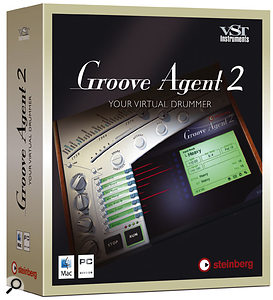
Back To Basics
We reviewed version 1 back in SOS July 2003, but here's a brief recap. Groove Agent can play drums in a variety of styles, arranged chronologically across the upper curving timeline slider, starting in the 1950s with 'Swing' and moving through five decades to the 21st century and 'Mini Club'. Each style has an associated drum/percussion setup, but you can unlink the lower part of the slider to marry any kit with any style. Furthermore, each style provides 25 complexity levels from laid-back to incredibly busy, chosen from the lower slider, each with its own unique 'fill', and once again you can link/unlink the fills from the complexity level.
Other refinements include the choice of snare or sidestick, buttons to trigger accents or fills on demand, a half-tempo feel, and a random option that plays slightly varying patterns. A set of rotary knobs down the left-hand side of the window lets you create a triplet shuffle feel, loosen the timing, add simple limiting, and control the Ambience balance by mixing together dry, two-metre, and seven-metre distant miked versions of the same sounds.
Installation
Besides the jump in required hard drive space from 300MB to 450MB, system requirements are much the same as for version 1 (a 1.4GHz PC Pentium or Athlon processor for PC users, or a Power Mac G4 Dual and 1.25GHz), although Windows 2000 and Mac OS 9 support have been quietly dropped. 512MB of RAM is also recommended, but I'd increase this to 1GB for a typical user who's running a host sequencer and other softsynths alongside.
Like most dongle-protected software, Groove Agent 2 should be installed without the dongle, to avoid your computer finding this new hardware device before the relevant drivers have been installed. Other than that, I found installation an easy ride, although I'd have liked an option to install the plug-in in my usual 'vstplugins' folder and the 450MB of audio files on another partition — some of us prefer to keep our Windows partitions as small as possible. PC owners get the option to install the DXi and Rewire versions along the way if they need them.
Those upgrading from version 1, like me, will be forgiven for initially thinking that they've been sent the old version by mistake, since until you notice the '2' appended to the Groove Agent logo, there's very little visual difference between the two, and exactly the same list of Styles appears across the top slider. The secret is that many are now displayed in a different colour, and if you right-click on these options, a pull-down menu appears with further related style options.
New Styles
Unlike the historical linking of kits and styles to the timeline in version 1, the 27 new styles included in version 2 are somewhat more arbitrary, and are tucked in among the originals as right-click menu options. Here's the complete lowdown in the order in which they appear along the timeline.
First up is 'Bop' for jazz standards, then there are two strange ones in 1953 under 'Paint' (presumably a Jackson Pollock reference?). 'Ominous' uses a palette of heartbeats, morse code, and deep mechanical noises for some unsettling soundscapes, while 'Machinery' mixes thuds, rattles, taps, and escaping steam to form relentless, pulsing rhythms ideal for future city soundtracks.
Rather more traditional are '6/8' (this handy time signature was missing altogether from version 1), 'Slow Blues' for jam sessions, 'Steady Beat' for straightforward no-surprises drumming, and the latin-influenced 'Mozambique'. Next up are 'Bombay Dance Hall' and 'Roots' (the latter utilising the new 'Noisy' kit), both filed under the 'Reggae' style, but with very different flavours.
The Hard Rock section has been fleshed out considerably, with extra entries for 'Grunge', 'Indie Punk', 'Unplugged', and 'Ballad', while 'Basic Hip-Hop' has been supplemented with a simpler 'Live' and a 'Sloppy' version inspired by the Beastie Boys. Meanwhile, analogue drum machine freaks will rejoice that the rather generic 1981 'Elektro' style is now joined by 'Vintage FR3', 'TR7', 'CR8', 'Meek Ballad' (where the 25 complexity levels simply add more and more beats to the same pattern), and the harder sounds of 'Axis Y'.
The hard rock 1984 'Arena' style now has 'HM Straight' and 'Triplet' feels for metalheads, the busy eighth-note feel of 'Grind', and the technique and busy fills of 'Progressive'. 'Daft' provides simple rhythms, and 1994's 'Trip-Hop' style is now supplemented by the acoustic sounds of Portishead-inspired 'Bristol Trip'. Finally, 'Kelly' is an additional R&B style that's slow and heavy with double-tempo hi-hats.
New Sounds
New Solo buttons feature alongside each instrument, making it far easier to tweak individual sounds in the mix. Version 1 already offered plenty of internal editing possibilities, including velocity response for selecting the softer or harder end of each instrument's sample splits, ±1 octave tuning, decay, individual ambience, volume, and output selection. However, version 2 expands the number of possible stereo outputs from four to eight, so that you can now treat each of the eight 'groups' (kick, snare, toms, hi-hat, ride, crash, percussion 1, and percussion 2) through separate effects if you wish.
Because you can choose from one to eight stereo outputs in version 2, the 'Ambience to output 4' option from version 1 (located under the Setup lid at the bottom right of the window) has now become 'Ambience Split', which routes the ambient and reverberated versions of all parts to the highest available audio output (dependent, of course, on how many you've chosen).
And the sounds? Version 1 offered '50s jazz, '60s pop, '70s rock, and '80s studio kits, plus various percussion instruments and extras such as brush and mallet kit sounds. Version 2 adds a top-of-the-range Studio kit for clean, modern sounds including three new snares (a Slingerland Radio King, a Slingerland copper, and a model handmade in Prague), and a hard-sounding Heavy Kit designed for metal styles with busy kick-drum patterns, and with ride and crash cymbals specially selected to cut through the sound of multiple distorted guitars.
The 'Noisy' Kit uses tiny traditional drums including a 10-inch mini-snare, treated through digital effects to give them a modern and much bigger lo-fi sound, plus a mixture of rare vintage and knackered modern cymbals. There's also a handful of electronic drum sounds including the Simmons SDS9, TR7, and CR8, treated with ambience from a vintage EMT plate reverb, and combined into a versatile selection of electronic kits.
This new selection of sounds adds freshness and variety to the new styles, but given that you can bypass any or all of the instruments pre-selected for each kit in favour of any other allocated to the same sound 'group', Groove Agent offers incredibly versatile options — for instance, there's now a total of 36 snares, 25 kick drums, and 28 toms on offer, while the two percussion groups together encompass 76 instruments from tambourine, triangle, and shakers to handclaps, djembe, bottles, and tabla.
Copy Protection
Although I'm always loath to devote review space to discussing copy protection, this is the first time I've been sent a product that requires a dongle but doesn't ship with one, so here are the pertinent details. Like the majority of Steinberg's latest applications and software synths, Groove Agent 2 won't run unless you plug in a properly-licensed Syncrosoft USB dongle. Anyone who already has products such as Cubase SX, Nuendo, Hypersonic or Virtual Bassist will already have one or more of these, and thankfully a single dongle can hold licences for multiple Steinberg software applications, so you won't have to invest in an extra USB hub to plug them all in at once! You can also transfer licences from one dongle to another at any time.
However, Steinberg don't include a dongle with Groove Agent 2, so anyone who normally uses other host applications such as Logic or Sonar may have to buy one separately — they cost £20 in the UK. All that is supplied is a 32-digit Activation Code, which you must use with the supplied Syncrosoft Licence Control Center software that is installed along with Groove Agent 2. You run its 'Licence Download' Wizard, enter the supplied code, and must then go on-line so it can interrogate Steinberg's database, declare the code a valid one, and then download the corresponding licence into the dongle. Once you've done this successfully, Steinberg's on-line database will no longer accept the same code to prevent those with multiple dongles licensing them all, although safeguards are built in to ensure that if for any reason your download fails part of the way through, you can try again.
In fairness to this approach, licensing for those whose music computers are without an Internet connection has been improved — you no longer have to install the Syncrosoft software on another computer with Internet access, as I described in PC Notes in February this year. Instead, you can now generate a 'Pending Licence' with an associated Challenge File, copy/paste this document into a computer with Internet access, and then copy/paste the resulting on-line generated Response file back into your music computer and use that to generate the licence.
However, I already know of some non-Cubase users who have been extremely disgruntled to find themselves expected to fork out an extra £20 to run the software they have just bought in all good faith. Given that old-timers may now have several redundant dongles lying around, Steinberg perhaps ought to provide a recycling scheme to bring down the cost to new users.
More Control
Although you can use Groove Agent as an excellent jamming companion, changing patterns in real-time and adding accents and fills, those writing songs will find the version 2 capture features much more versatile. You can capture your 'performance' as a MIDI part in your host sequencer as before, which as you might expect works fine with Steinberg's own Cubase and Nuendo. However, outputting MIDI data from a VST Instrument is exploring the boundaries of the VST 2.0 protocol, and other hosts including Logic Pro can't cope with it (for more on this, see the report by Dave Lockwood, in the 'Using Groove Agent 2 Under Logic' box). In an attempt to overcome some of these limitations, version 2 provides a 'Live < > File' option under the Setup lid to output the data directly to a MIDI file so that you can later import into any host for further tweaking.
If you find a pattern that works well in a particular song apart from one particular group part, you can mute this and play in your own manually from a MIDI keyboard. All the individual drum sounds are available from MIDI keys, as are the pattern selection, stop/run, accent, fill, and various other settings, while MIDI controllers can be used to alter the rotary control settings. If you feed Groove Agent from an even-numbered MIDI channel rather than an odd one, the keys used for selecting pattern complexity instead control the mute buttons for the eight groups.
So far this is as it was in version 1, but version 2 adds further muting options — the toggle mutes of version 1 can be velocity switchable (playing the key softly acts as a mute, while hitting it hard unmutes it), or operate 'while held', so that their individual mute status toggles to the opposite as long as you hold down a key. The Stop/Run buttons now also have a new option to pause or stop Groove Agent 's output when you stop your sequencer.
In Use
Cubase SX3 proved to be the perfect host, and I had absolutely no problems running Groove Agent 2 within it, recording its MIDI output directly into a Cubase MIDI track, controlling it remotely from an external MIDI keyboard, or directly automating any of its controls by moving them on the VSTi and recording these moves directly into Cubase in multiple passes. In fact, I found the whole experience a rewarding one, and when I really tried to find limitations, such as some styles with busy ride cymbals or tom rhythms that became a little mechanical, a little automation of the Velocity Offset knob worked wonders in adding a little variation.
The Sample Engine bypass is apparently not a new feature, but rather a clever workaround discovered by enthusiastic users and publicised in v2.0. By setting the input of your MIDI track to Groove Agent, so that it receives the drum note and controller data, and the output of that same track to another drum synth or sampler with identical key mapping, you can trigger any combination of sounds from the internal patterns. Again, this worked fine for me in Cubase, but of course it wouldn't from other host applications that can't receive MIDI output from a plug-in.
Using Cakewalk's Sonar as a host proved to be a slightly tougher experience, and it took some head-scratching before I worked out how to capture MIDI note performance data to an external file — what you have to do is change the MIDI Output option from 'Live Output To Host' to 'Record to File' before activating the MIDI Output toggle under the Setup lid. This starts the recording process, but you must then stop it manually by returning Groove Agent 2 's MIDI Output to Off, whereupon a MIDI file is created and placed on your desktop. I dragged this into the appropriate MIDI track within Sonar with no problems.
Automation proved more difficult to master, but during the course of my investigations I discovered such an elegant solution that I abandoned further tests. The answer is to purchase Tonewise's $49 DirectiXer wrapper, which has a MIDI loopback function. Using this with Groove Agent 2 let me record its performance directly into a Sonar track, and record automation, just as in Cubase. Nevertheless, during my time with Sonar I experienced a few random stops during playback, plus missing initial notes, so I can't claim 100-percent success for this combination.
 Here you can see the MIDI loopback option provides by Tonewise's DirectiXer, which makes it much easier to use Groove Agent 2 within Cakewalk's Sonar. The new 'Live < > File' option can also be seen under the Setup lid on the bottom right. This allows you to capture your performances as an external MIDI file, making Groove Agent 2 potentially compatible with a wider range of host applications. It still didn't work reliably under Logic, though!
Here you can see the MIDI loopback option provides by Tonewise's DirectiXer, which makes it much easier to use Groove Agent 2 within Cakewalk's Sonar. The new 'Live < > File' option can also be seen under the Setup lid on the bottom right. This allows you to capture your performances as an external MIDI file, making Groove Agent 2 potentially compatible with a wider range of host applications. It still didn't work reliably under Logic, though!
Verdict
I was a fan of Groove Agent, and version 2 has more of everything. Its '1970s hi-fi' user interface isn't very inspiring, but don't let looks put you off — there's an impressive engine under the bonnet! Audio quality is very good, and the kits range all the way from ultra-traditional through analogue to occasionally weird. I can recommend it unreservedly to Steinberg users, although those running other plug-in hosts may not have as smooth a ride (see 'Logic' box).
It's great for any musician who may get called on to explore unfamiliar territory, including those working in film, computer games, and library music, where its extensive range of styles is unlikely to let you down. However, even if you mostly work within a narrower range of tempo and genres, the mix-and-match approach to styles, kits, and instruments means that you can rapidly come up with something new, exciting, and sometimes unexpected — I tried it out on a friend with a string of trance albums to his credit, and he was soon a convert.
So what competition is there for Groove Agent 2? Well, it's not a beat-slicer or sample loop player, which makes it rather different from Spectrasonics' Stylus RMX with its 7.4GB library, and the 8GB of Submersible Music's Drumcore, which may both have more initial attitude to jump-start new songs, but might be harder to fit into existing ones (although Groove Agent 2 's eight outputs make it easy to apply radical processing to each group separately if you wish).
FXpansion's BFD is probably a closer competitor with its Groove Librarian and 9GB of authentic acoustic drum kit samples, and since these provide many more velocity layers than Groove Agent 2, they will sound more realistic. Nevertheless, Groove Agent 's much smaller 450MB set of sounds means you can switch between kits and create new combinations almost instantly, rather than having to wait several seconds for huge samples to be loaded in before you hear the difference, and there are almost limitless kit combinations available to experiment with, especially once you start exploring the individual tuning, decay, and ambience controls. It also provides dance and analogue kits that BFD doesn't cover. Of course, if you wish, you can use Groove Agent 2 's sample-bypass mode to trigger BFD and get the best of both worlds!
For me, Groove Agent 2 excels in its immediacy and in its much larger range of instantly available styles, while its interface makes it incredibly easy to generate and capture your real-time performances. If, like me, you want to be able to work quickly when inspiration strikes, Groove Agent 2 can be up and drumming in no time at all. I loved it!
Using Groove Agent 2 Under Logic
Groove Agent 2 is now available in Audio Units format, so there's no more VST wrapper to worry about and no text-file kludge just to allow the program to find its samples, but whilst the program itself has been significantly enhanced, it seems that many of the issues surrounding its operation within non-Steinberg sequencers remain.
I like Groove Agent a lot. I like its sounds, I like its immediacy and controllability, and above all I like the musicality of the playing — and I guess that's the reason why I persist with trying to use it inside Logic, my sequencer for the last 10 years or so, despite the issues that this brings up.
Groove Agent resides at the 'outer limits' of the VST2 instrument specification. As a plug-in, it transmits not only its control data, but also note data, writing its output to a MIDI track within Cubase or Nuendo, as Martin Walker details in the body of this review. This allows you to generate a performance with the 'broad-brush' controls of the GUI, but then edit that performance, right down to individual hit resolution, to achieve something quite specific. You don't have to work that way, though. Within Steinberg hosts, you can choose to simply record the output from the interface as automation data and let the program run in real time. Failing that, you can trigger the Groove Agent plug-in with MIDI note and controller data, and edit the resulting performance at 'control' level, rather than at drum-hit level.
Within Logic, however, plug-ins can't transmit note data, so writing directly to a MIDI track within your sequencer is not possible. Unfortunately, Groove Agent 's on-screen controls won't send any automation data to Logic either, so you are left with a choice of manually writing automation or note data into Logic or using an external keyboard or control surface. Having exhaustively explored all the options over the last few weeks, I can heartily recommend... well, none of them, actually! Each offers something, and each causes sufficient frustration to have at least one committed Logic user thinking, "Hmm — maybe I will learn Nuendo."
 Manually written automation driving Groove Agent 2.
Manually written automation driving Groove Agent 2.
The simplest option is to use a MIDI keyboard. You record MIDI note and controller data to a Groove Agent-enabled audio Instrument in Logic, with the notes above B3 each triggering a specific Groove Agent pattern. Fills are triggered either by using the mod wheel or entering a pattern-select note with a velocity of 90 or more. You hear the result in real time and you can subsequently edit the performance, at least to some degree, in that you can go in and change which pattern is playing by altering the MIDI note number, and affect when fills and other events occur by changing the timing of controller data. Editing can be rendered a lot more intuitive by setting up a Mapped Object in the Environment, which allows you to rename notes with their Groove Agent function, but you can't easily address all of the parameters within Groove Agent using this method alone.
At the other extreme, you can choose to abandon any semblance of real-time interraction with Groove Agent and just manually write automation data directly into Logic to control it. When you activate automation on a Groove Agent audio instrument track, all the automatable parameters appear listed in alphabetical order (see right). You just choose what data you want to write, and enter the necessary nodes to create the required data values where you want them to occur. Activating automation on a track containing Groove Agent 2 brings up all of the instrument's parameters ready for automation.
Activating automation on a track containing Groove Agent 2 brings up all of the instrument's parameters ready for automation.
It's far from intuitive, but you can be very precise. Square vector points, for 'clean' transitions between discontiguous values (say, switching from Pattern 5 to 19) can be created by 'rubber-banding' the automation line while holding down the Shift, Alt, and Control keys. This creates a pair of nodes, and you can then grab the line in between and move it up or down, which is much quicker than trying to get four nodes in exactly the right place yourself! Curiously, some of Groove Agent 's switched (On/Off) functions seem to need to flip from 0 to 127 rather than just between 'zero and anything above zero', while others seem content with any value above 63. In some instances, I found that any 'above zero' value would be enough to switch Groove Agent 's user interface, but that a 127 value was actually required to activate the function. All the parameters are named in their separate automation lanes (as shown in the screenshot on the left) so you can see their potential interactions, such as when fills are triggered with repect to changes in the fill pattern number, and you can easily move their relative positions for working on specific combinations of parameters.
Mixing the automation-based and the real-time, keyboard-based working methods described here seems to offer the best combination of flexibility and reliability. It makes sense to use note data for basic pattern selection and fill triggering, to maintain a degree of performance spontaneity, whilst manually written automation takes care of everything else. If you're going to do this, though, it doesn't seem to be a good idea for Logic users to heed the advice in the manual about setting up Groove Agent to follow your sequencer's Start button. Once you've connected the plug-in's Start parameter to Logic' s transport, it no longer seems to be solely under the control of the programmed note or automation data, and you will often find that it 'free runs' (albeit in perfect beat sync) when you shuttle back to an earlier point in the track, or even past a programmed Stop instruction.
The best way I found to work with notes triggering patterns was to use Force Legato (Select All, then Shift, Tab) combined with Logic 's Chase Notes facility (File>Song Settings>MIDI>Chase:Notes). This ensures that Groove Agent receives a Start instruction for the correct pattern wherever you choose to restart the sequencer within the song.
Another possible working method would be to use a keyboard or hardware mixing surface mapped to the plug-in's automation parameters, but the Groove Agent/Logic combination managed to frustrate most of my best efforts in this area. Assigning external controllers to Groove Agent parameters is easy enough using the automation Learn facility, and elicits the desired response from the instrument's user interface, in that faders will fade and switches will switch. However, it is sometimes possible to modulate on-screen controls without affecting the parameters (ie. producing no audible change) and it seems to be somewhat hit and miss whether automation data will be recorded or not. Occasionally, fader movements were simply not recorded, and in the end, I felt I had to abandon this option as too unreliable for serious work.
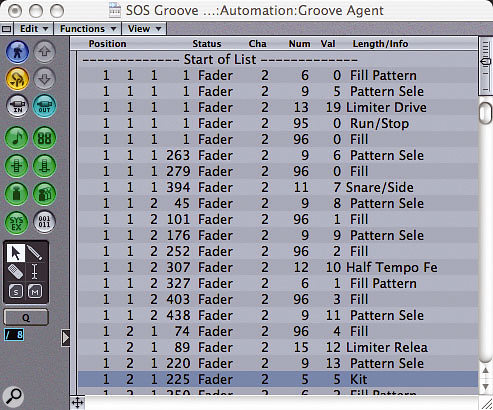 Logic's Automation Event List.
Logic's Automation Event List.
My next thought was that it might be possible to use Environment objects to send automation data to the sequencer input. You can work out the necessary definitions for the Environment faders by examining the Automation Event list after manually writing some automation moves. If you are not familiar with this Event list (shown above), it is a really useful Event editor dedicated to automation data. Prior to v7 of Logic, it could be accessed by simply holding down the Alt and Command/Apple keys and hitting 'E'. It may have lost its default key assignment in the latest version, but the editor is still in there — you just have to set up the key command yourself. Rather as with using a hardware controller, however, I found I could affect on-screen controls, but not record automation data. A quick check with one of Logic 's own plug-ins in this configuration established that they don't work that way either, so this one is not actually a Groove Agent problem. It just doesn't feel right to me to conclude that there is no way round Groove Agent 's inability to output data within Logic, so I'll go on seeking a reliable solution. In the meantime, if any other Logic-using Groove Agent fans have further suggestions or cunning plans they'd like to share, these would be more than welcome via email or in the SOS Mac forum.
The infamous random dropout that was present when running version 1 of Groove Agent under Logic is still evident to some extent. In some songs the audio may simply stop for a bar and then resume, perfectly in sync. Usually, if it has done it once, it will go on doing it at precisely the same place, although sometimes it will stop dropping out in one place and start in another, but never for more than one bar. Sometimes it will stop doing it if you close the song and reopen it, or even simply start playback from a different point. To sidestep this problem, both the manual and the Bornemark web site (www.bornemark.se) suggest that you should open Groove Agent as a multi-channel instrument and always make sure that it is not the active (ie. Thru) track in Logic whilst playing back a Groove Agent track. In my experience, the problem can still occur using this configuration — but it certainly occurs more often if you don't follow that advice. Cycling a section of a Logic arrangement which includes one of these dropout bars will make the problem disappear on all but the first pass and, strangely, delaying the whole Groove Agent instrument track by a few ticks can reduce the length of the dropout, sometimes down to a single beat. Nothing else seems to affect it; not buffer size, other audio activity, nor timing and density of automation data. And it is as likely to happen in the middle of a section where Groove Agent is trundling along repeating a pattern that was triggered 16 bars ago as it is when you hit it with a fill, a pattern change and an instruction to drop to half time and use the sidestick with a hint of triplet shuffle, all at the same time. Nevertheless, using note-triggering, Force Legato and Chase Notes, combined with Groove Agent running as a multi-channel instrument and deselected as the MIDI Thru instrument, I have gone up to three days without a dropout! I'd hesitate to call it a cure, but it's looking like an acceptable workaround. Selecting inputs to Aux objects from Groove Agent.
Selecting inputs to Aux objects from Groove Agent.
Version 2 does offer a workaround for Groove Agent 's inability to send MIDI note data to a non-Steinberg host in the form of the 'Write to File' facility. As Martin Walker says, if you flip the 'Live < > File' switch under the Setup lid, the plug-in is supposed to generate a MIDI file of its note data that you can import into the song for editing. In practice, I found this to be a rather hit-and-miss affair in Logic. You can't determine where the file goes or what it is called, and sometimes I got one and sometimes I didn't. Sometimes it would only appear when I quit Logic, and other times not at all.
Once you've established a working method that suits you, I do recommend making use of Logic 's Aux Environment objects to give independent control over Groove Agent 's output groups, separating out kick, snare, hi-hat, and perhaps virtual overheads (toms and cymbals) for individual treatment. Logic 7 creates two Aux objects by default, so you will need to create some more (by selecting 'Aux' from the Audio objects list under the 'New' menu in the Environment) and then set Groove Agent 's outputs as the Aux objects' input and your audio mix output as their output (see the screenshots below). Note that Groove Agent numbers its outputs from one to eight (each one a stereo output), while the Aux objects number them from one to 16. Once you've done that, you can insert individual processing into the different streams, treating the snare and toms to EQ, compression and a reverb, say, while the kick and hi-hat remain dry. You can also send Groove Agent 's own ambience to a separate output for even more mixing control. Selecting individual outs from Groove Agent to Logic.
Selecting individual outs from Groove Agent to Logic.
I must also add a caveat for Logic users to Martin's thoughts on Steinberg's new copy protection system. If you save a Logic song with Groove Agent 2 in it and then try to open it without the Steinberg key plugged in, not only will the song not open, but Logic will crash. Hardware key or no, Groove Agent really should fail a little more elegantly than this — if the key isn't present, why can't it simply disable itself within the song like most other plug-ins?
One final anomaly; Groove Agent 2 occasionally sounds as though it is gently phasing or flanging, almost as if two versions of it are running at the same time, although my Mac's processor metering proves that this cannot be the case. This seems to happen most often during fills (maybe it is just more audible during busier passages), and suggests perhaps that some samples are being triggered twice. 'Suggests'... 'maybe'... 'sometimes'... I accept that that this all sounds somewhat unscientific, but it is almost impossible to be definitive about something as seemingly random as these phenomena. In the end, I just got on with using it and accepted the possibility of having to edit a couple of bars of the final audio to excise any compromised bits and fill in any gaps.
On the whole, I still consider the rewards of using Groove Agent to be worth the effort — although I would entirely understand if others didn't, for it manages to be simultaneously the most stimulating and frustrating software tool in my studio. Dave Lockwood
Pros
- Incredibly easy to use with Cubase SX.
- Wide range of usable styles.
- Loads of different, easily tweakable kits.
Cons
- As our Logic-based tests show, users of other hosts may face a frustrating time!
- Sounds have fewer velocity layers than some competitors.
Summary
While it doesn't offer the most sophisticated multi-layered kit sounds, Groove Agent 2 is perfect (at least under a Steinberg host) for any musician who wants to explore a huge range of drumming styles with the minimum of fuss and the maximum of enjoyment.

