Sonarworks’ SoundID has improved stereo monitoring in countless studios worldwide. The new multi‑channel version is designed to do the same for immersive audio.
My colleague John Walden reviewed the SoundID Reference version of the well established Sonarworks room, monitor and headphone optimisation app in the July 2021 issue of Sound On Sound. But since that review, Sonarworks have launched a multi‑channel add‑on to SoundID Reference that enables it to measure and optimise the response of multi‑channel immersive monitoring systems such as those found in Dolby Atmos mix rooms.
There, I’ve said it: Dolby Atmos. You’d have to be living in a windowless shed in the middle of nowhere‑town not to have picked up that Dolby Atmos has rapidly become a big deal in contemporary music production. And while there appears to me to be a significant degree of bandwagon‑jumping going on, with record labels releasing Atmos/Apple Spatial remixes faster, almost, than it is possible to utter the phrase ‘artistic integrity’, there’s no doubt that the format (and immersive audio generally) has fabulous creative potential. I am aware, however, of one major‑league UK band whose record label suggested that one day of studio time would be enough to do an Atmos remix of an entire album. They politely declined.
Along with the fabulous creative potential of immersive audio comes significant monitoring complexity. The minimum number of monitors required for an Atmos mix studio (one that’s not entirely headphone‑based) is nine plus one subwoofer (7.1.2 or 5.1.4), and, in exactly the same way as is the case with a simple stereo pair, their performance will be fundamentally influenced by the room and their location within it. So the need for a room optimisation app such as SoundID Reference to help ensure that such a complex monitoring system is behaving itself and is trustworthy isn’t easy to dispute. Towards the top end of the monitoring market, Genelec, with their proprietary GLM system, and Trinnov, with their more broadly applicable but expensive MC.PRO and D.MON hardware, can already offer multi‑channel immersive monitoring optimisation, but Sonarworks is the first of the more affordable systems to extend beyond stereo monitoring.
When I say “more affordable”, however, there’s no avoiding the fact that SoundID Reference For Multichannel is not far off twice as expensive as the standard stereo version. If you’re an existing user of the stereo version there is, of course, an upgrade deal available, but even the upgrade is almost as expensive as the initial entry price. Perhaps Sonarworks are wise to the fact that a user who’s just invested significant sums in seven or more extra monitors and all the extra cabling and mounting paraphernalia won’t be too concerned about the upgrade price.
Scaling Up
So what do you get for the outlay? As with the stereo version, there are effectively two elements to SoundID Reference. Firstly, there’s the standalone measurement app, which takes you through the process of characterising the acoustic behaviour of the monitors and room. The first step of this is to define the monitoring channel arrangement. SoundID Reference For Multichannel supports systems from 2.0 up to 9.1.6 (left, right, centre, six surround, one subwoofer and six overhead) with all the intermediate steps. The measurement routine also requires the use of a calibrated omnidirectional measurement microphone, and although it is possible to use alternative models, the Sonarworks SoundID Reference Measuring Microphone is probably the one best suited to the job. SoundID bundles including the microphone are available.
The SoundID Reference measurement app is intuitive in use and genuinely very slick in the way it manages and prompts you to make the sine‑wave sweep measurements, but the routine requires 37 different microphone positions, so requires significantly more than a few moments’ work. This is even more the case with a multi‑channel monitoring system because, rather than measuring just a stereo pair (and possibly a subwoofer), there’s a minimum of nine monitors and a subwoofer to measure at each mic position. Once the measurement routine is complete (it took around 45 mins for my 5.1.4 system), the SoundID Reference measurement app analyses the results and creates equalisation curves for each monitor in the system. It then bundles these together in a SoundID Reference profile. Screens 1 and 2 illustrate elements of the setup and measuring routine.
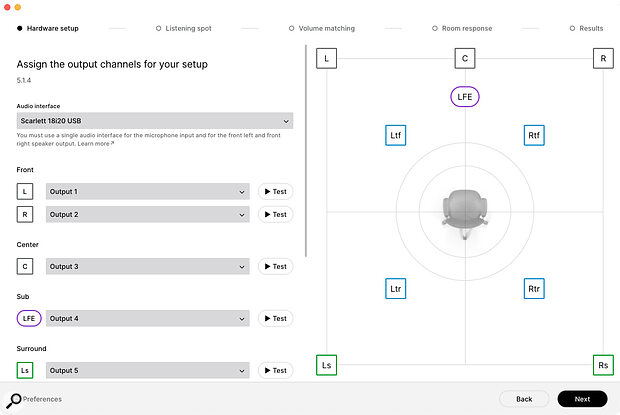 Screen 1: The interface and measurement process will look familiar to anyone who’s used the stereo version of SoundID.
Screen 1: The interface and measurement process will look familiar to anyone who’s used the stereo version of SoundID.
 Screen 2: Analysing a room and monitor setup requires you to measure the response at 37 different locations in the room.
Screen 2: Analysing a room and monitor setup requires you to measure the response at 37 different locations in the room.
The second element to SoundID Reference is the equalisation that applies this profile to audio leaving your DAW on its way to the monitors. Users of the stereo version have two options: a plug‑in that loads in your DAW’s monitor outputs, or a Systemwide app that intercepts and processes the audio between your DAW (or other software) and your audio interface. Both options enable the selection of previously created monitor correction profiles, and allow different target responses to be applied to the corrected audio: anything from Dolby Atmos response targets to selections from the comprehensive SoundID Reference library of ‘Translation Check’ profiles. Mobiles phones, TVs, in‑car systems, classic monitors... you name it, SoundID Reference has it covered.
However, and this is quite a significant ‘however’, Sonarworks are yet to introduce a multi‑channel version of the Systemwide app. When the SoundID Reference app is launched and a multi‑channel correction profile loaded, only the front left and right monitor channels will be available and have correction applied. You’ll perhaps notice that my Screen 3, illustrating the left and right response correction, includes a note saying: “Calibrating left and right speakers only. Learn more.” Clicking on “Learn more” opens a Sonarworks support page that explains: “At launch the SoundID Reference standalone app will not have full support for the multi‑channel profiles. Meaning that the multi‑channel profile cannot be used for systemwide calibration.”
 Screen 3: The Systemwide app currently only supports stereo monitor setups.
Screen 3: The Systemwide app currently only supports stereo monitor setups.
The Sonarworks website goes on to say that Systemwide functionality will come to multi‑channel SoundID Reference, “later in 2023”. Further enquiries with the Sonarworks product management team resulted in no definite date, but I believe the intention to make the Systemwide element of SoundID Reference truly multi‑channel is genuine.
Atmos Renderer
Fortunately, there is a multi‑channel plug‑in version of SoundID that can be inserted in whichever DAW output bus is routed to the Dolby Atmos Renderer — be that an external app or hardware, as is the case in Pro Tools, or an integrated element, as in Logic Pro. A potential snag, though, is that if an Atmos mix session includes object channels that are bused independently to the Atmos Renderer, the object audio may not be processed by the SoundID Reference plug‑in. The standard Pro Tools Atmos session templates provided with the Dolby Atmos Renderer are a case in point. Having said that, there are numerous Atmos session routing options and strategies available, particularly in Pro Tools, so a number of workarounds to fix this issue may potentially be available. Furthermore, the entire field of Atmos routing in and out of DAW apps seems to me to be a fast‑developing one, so I’d put money on things being different in a few months.
The second alternative strategy for overcoming the lack of a multi‑channel Systemwide app, and one that Sonarworks appear to be trying to steer users towards, involves the equalisation data being exported from SoundID Reference directly into compatible monitors or recording interfaces, or to the Dolby Atmos Renderer app itself. As I write, SoundID Reference‑compatible monitors are available from ADAM Audio, Fluid Audio and Wayne Jones Audio, and some high‑end interface models from Avid, DAD and Merging Technologies are similarly suitable. One wonders how long it will be before those lists are significantly longer. Who’s going to be the first, I wonder, to launch a relatively affordable USB interface with a minimum of 10 monitor outputs and native SoundID Reference compatibility?
Screen 4 illustrates the SoundID export screen showing some of the current export options, including Fluid Audio, and in my review of their Image 2 monitor back in the February 2023 issue of the magazine, I carried out the SoundID Reference data export/import routine. While the export element worked well, the import routine seemed a little undercooked in terms of the Fluid Audio user interface design. That said, the end result was perfectly satisfactory: the SoundID Reference data was imported into the monitor and did its response optimisation thing. I didn’t have any ADAM Audio A Series or Wayne Jones Audio monitors available to see how they handle SoundID Reference data import, but I’ve no reason to suspect there would be any issues.
 Screen 4: Certain audio interfaces, including models from Avid, DAD and Merging, can import SoundID profiles directly, as can ADAM Audio’s A Series, Fluid Audio’s Image 2, and all Wayne Jones Audio monitors.
Screen 4: Certain audio interfaces, including models from Avid, DAD and Merging, can import SoundID profiles directly, as can ADAM Audio’s A Series, Fluid Audio’s Image 2, and all Wayne Jones Audio monitors.
Manual Export
When it comes to exporting SoundID Reference profile data for the Dolby Atmos Renderer or the Avid or DAD interfaces, things are a little trickier and, again, to my mind not yet entirely sorted. Firstly, these export options only result in SoundID Reference generating text files listing 27 frequency and level EQ parameters for each monitor (or subwoofer). These then need to be input manually into the interface control apps, or in the case of the the Dolby Atmos Renderer, into its Speaker EQ setup window. So, for my 5.1.4 system, that’s potentially 540 individual parameters to input — although, given that some will require 0dB adjustment, and that the subwoofer will demand nothing above, say, 150Hz, the actual number will be fewer. Even so, the job has ‘studio assistant’ written all over it.
In response to this issue, Sonarworks acknowledge that the situation is not ideal, but also make the perfectly valid point that manually inputting EQ parameters is still far more cost‑ and time‑effective than having Dolby come and align and certify your monitoring system. Sonarworks also say they are working with their commercial partners to develop an easier and more satisfactory export routine.
However, just as I was about to start entering the text file of exported EQ parameters from my system into the Dolby Atmos Renderer app (my studio assistant, Shelby, has four legs and doesn’t type accurately, even when she’s not chasing squirrels, so I had to do it myself) I realised there is another potential stumbling block. The Atmos Renderer app comes in two flavours: Production Suite and Mastering Suite. The former is Dolby’s entry‑level version and it’s around a quarter of the price of the latter, and one of the functions it doesn’t have is Speaker EQ. So the SoundID Reference export to the Dolby Atmos Renderer is useless unless you have the Mastering Suite (in which case maybe you’re more likely to have a studio assistant available to enter all the EQ parameters). I can’t help feeling that Sonarworks ought to be working hard to convince Dolby that Speaker EQ functions should be included in the Production Suite Renderer.
So, for my Atmos system, comprising Pro Tools with session routing that has object channels routed directly to the Dolby Atmos Production Suite, and monitors that aren’t SoundID Reference‑compatible, the multi‑channel add‑on doesn’t entirely work. All is not lost, however, because Logic Pro, with its integrated version of the Atmos Renderer, appears not to suffer this problem. Object channels in Logic Pro are routed through the main multi‑channel output, so the SoundID Reference plug‑in applies correction to everything.
I should say that neither of these issues — the need for manual input of EQ parameters and the lack of speaker EQ functionality in the most commonly found version of the Dolby Renderer — is entirely Sonarworks’ fault. Fixing them requires the cooperation of third parties, and who knows what commercial and technical hurdles need to be leapt for that to happen. However, the issues do emphasise that SoundID Reference Systemwide For Multichannel, and a much longer list of SoundID Reference‑compatible monitors or interfaces, can’t come soon enough.
The SoundID Reference for Multichannel add‑on does what it says on the tin. And in employing Sonarworks’ existing and much admired user interface and optimisation algorithms, it is for the most part a delight to use.
Ultimately, judged on the simple parameter of basic functionality, even as it stands, SoundID Reference For Multichannel does what it says on the tin. And in employing Sonarworks’ existing and much admired user interface and optimisation algorithms, it is for the most part a delight to use. Best of all, once I’d applied SoundID Reference optimisation to nine Dynaudio BM5 MkIIIs and a Dynaudio 18S subwoofer, the results were subjectively extremely impressive, which is perhaps all you need to know.
Thanks to Dynaudio for the loan of the loudspeakers used in this review.
Shortly after this review was published, Dolby announced a new version of the Atmos Renderer app (v5.0) that combines the features of the previous Production and Master Suite editions. This update fixes the issue raised in the review of multi-channel SoundID speaker EQ data not being usable in the entry level Production Suite version of the Atmos Renderer. Speaker EQ data still does, however, have to be entered manually into the Renderer Speaker EQ window.
Try Before You Buy
The basic functionality of SoundID Reference For Multichannel works impressively, but quirks of routing integration with the wider Atmos landscape and the lack of multi‑channel Systemwide capability mean it probably ought to be a considered rather than an impulse purchase. Sonarworks offer a 21‑day trial period and I’d strongly recommend taking advantage of that to see if SoundID Reference For Multichannel works with your particular Atmos workflow.
Pros
- Great Sonarworks user interface.
- Impressive optimisation results.
Cons
- Systemwide app stereo‑only.
- Atmos routing and external compatibility at the mercy of third parties.
Summary
With SoundID Reference For Multichannel, Sonarworks are first to launch with a relatively affordable multi‑channel room and monitor optimisation package that isn’t tied to specific monitors. But being first sometimes means that you have to wait for others to catch up. When they do, I’d wager you’ll be really pleased with it — and given the pace of developments in the Atmos world, I suspect you won’t have to wait long.
Information
Download only £499; with measurement mic £549. Prices include VAT.
Download only $499; with measurement mic $549.

