Can the failings of mixing in software really be solved by buying more software? That's the claim Slate Digital are making for their Virtual Console Collection.
 The Virtual Console Collection comprises two plug‑ins: Virtual Channel (left) and Virtual Mix Buss (right). The latter has been expanded here to show the grouping controls.
The Virtual Console Collection comprises two plug‑ins: Virtual Channel (left) and Virtual Mix Buss (right). The latter has been expanded here to show the grouping controls.
As a home‑studio owner who works digitally and 'in the box', I've always been a little bit sceptical about products that are supposed to make mixing on a computer more like mixing in the analogue domain. On the ergonomic front, for instance, I've never enjoyed using small assignable fader surfaces. The precision of drawing in automation with the mouse wins every time over the limited amounts of real‑time control that you get from eight cheap faders and a few knobs. And on the sonic side of things, I've rarely been convinced by plug‑ins designed to reproduce the mysterious 'glue' that many people claim is missing from digital mixing environments. All too often, such plug‑ins simply compromise rather than complement the good qualities of a digital mix, such as clarity, separation and accurate representation of transients.
Tape and tube emulations, mix bus compressors, non‑specific analogue warmth generators... I've tried quite a few, but to my ears, even the best of them are often closer to special effects than to something I'd want to use on every track in every mix. Take Universal Audio's Studer A800 tape emulation, for example. It sounds great on bass and electric guitars, and occasionally I'll put it over the mix bus, but to me, its usefulness lies in the effect it has on individual sources. I don't find it makes mixes come together more easily, nor does it particularly help to 'glue' them together once mixed. And, like many modern plug‑ins, it's too demanding of system resources to use on every track in a large mix in any case.
Sumthing Special
All of which brings us to the product under review here, and the latest candidate for supplying 'glue' to DAW‑based mixes. Slate Digital's Virtual Console Collection is available in all major native formats, and is worthy of special attention for a number of reasons, one being that its development was led by Fabrice Gabriel, the man behind Slate's remarkable FG‑X mastering processor and Eiosis's superb E2 De‑esser and Transienter. Another is that it was created through extensive measurement and analysis of specific hit‑making consoles. A third is that it doesn't employ convolution or other CPU‑intensive processes, hopefully making it possible for VCC to be used on every track, even in large mixes, without pushing our computers over the edge.
Many analogue advocates insist that the mysterious 'glue' is a function of the way in which signals from multiple channels are summed together at a mix bus, hence the current fashion for sending stems out of a digital system and summing them together in a purpose‑built rackmount mixer. I had expected that the main function of VCC would therefore be to provide an alternative means of summing channel signals together within a DAW, but in fact it doesn't actually do any summing at all. As Fabrice Gabriel explained to me: "At first we thought that it would have been necessary to emulate properly the summing process. Then after analysing all the measurements, I realised that it was not necessary to make the plug‑ins communicate any audio data, because the interaction was really within the audio signal itself, when it goes from the independent channels of the console to the mix bus.”
Communication between different instances of the VCC plug‑ins thus extends only as far as providing convenient ways of grouping and ganging controls, which we'll come to in a minute. In terms of audio processing, each plug‑in operates entirely independently of the others. This means, among other things, that there's no emulation of crosstalk between adjacent channels, though it does emulate crosstalk across the stereo bus. (For more on this and a technical analysis of VCC, see the box by Hugh Robjohns elsewhere in this article.)
It's also worth pointing out that VCC does not emulate any of the actual processing features of a console channel strip. There's no EQ and no dynamics processing: its sole aim is to mimic the subtle, non‑linear distortion and noise that you get when passing a fluctuating voltage through a complex arrangement of analogue components. According to Fabrice Gabriel, the noise is particularly important: "I found out that there was not only 'one' type of noise, that there was a lot of different behaviours in each console, and that the noise was not as static as we could believe.” Another important, and unique, feature of VCC is the attention to detail in modelling the behaviour of analogue circuitry in response to low‑frequency transients: "Low transient energy is often not correctly handled in the digital audio world. This is probably because the low transient energy is very difficult to measure, and some special digital filtering techniques have to be used in order to reproduce the ultra‑low‑frequency behaviour of analogue devices, which is needed, because this ultra‑low‑frequency behaviour influences the way the low and mid frequencies are handled by the analogue components.”
Drive Time
Virtual Console Collection models four different mixers — a Neve 8048, SSL 'E' series with 'G' upgrades, an old API and a Trident 80B — though, as ever, these are referred to by coy euphemisms such as 'Brit 4k'. It consists of two plug‑ins: a virtual channel and a virtual mix bus. These would typically be inserted into the first insert slots on audio channels and group channels respectively, although of course you are free to use them otherwise if you wish. At their most basic, the plug‑ins are incredibly simple to use: you simply insert them in the right places, choose your console, and turn the Drive knob up or down as you wish.
However, the algorithms that underlie VCC are dynamic and non‑linear, and as recording levels within digital systems can vary a lot, it's worth spending a few minutes getting to grips with the gain structure. Semi‑global Calibration settings tailor the response of VCC, allowing you to back off the saturation and leave sufficient headroom when you've recorded very hot, or conversely to permit a very quiet multitrack to drive the virtual desk hard without excessive noise.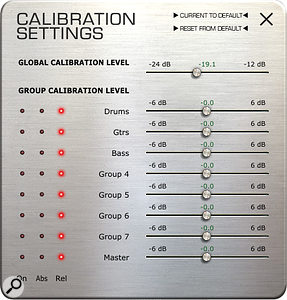 VCC can be calibrated globally and on a per‑group basis to compensate for variations in recording levels. (This would be the equivalent of globally trimming the output levels from a digital multitrack recorder to get best performance from a hardware desk.) Each Virtual Channel plug‑in also features input Level and Drive controls specific to that channel. These in effect do the same thing, except that the Drive control is level‑compensated, simply varying the amount of non‑linearity without altering the output gain. In other words, you could achieve identical sonic results by raising the input level 6dB or by raising the Drive level 6dB, but in the former case you'd need to use your DAW's channel fader to drop the level 6dB after processing.
VCC can be calibrated globally and on a per‑group basis to compensate for variations in recording levels. (This would be the equivalent of globally trimming the output levels from a digital multitrack recorder to get best performance from a hardware desk.) Each Virtual Channel plug‑in also features input Level and Drive controls specific to that channel. These in effect do the same thing, except that the Drive control is level‑compensated, simply varying the amount of non‑linearity without altering the output gain. In other words, you could achieve identical sonic results by raising the input level 6dB or by raising the Drive level 6dB, but in the former case you'd need to use your DAW's channel fader to drop the level 6dB after processing.
The Virtual Mix Buss plug‑in is even simpler, providing only the four‑way console switch and Drive control. This makes perfect sense, as you wouldn't usually have independent control over the level coming into a mix bus other than by adjusting the channels feeding that bus.
With a plug‑in that's designed to be used across every channel of a large mix, you'd expect the makers to provide simple ways of changing the settings on multiple channels at once, and that's exactly what Slate Digital have done. Each instance of Virtual Channel or Virtual Mix Buss can be assigned to one of eight groups. Clicking the arrow at the lower right of the plug‑in window opens the group settings page, where group assignments are made and settings are adjusted. It's possible to adjust the settings of any group from any plug‑in, even if that plug‑in is assigned to a different group — so as long as all your VCC plug‑ins are assigned to groups, you can adjust all their parameters from a single plug‑in window. Different groups (and instances not assigned to groups) can employ different console emulations, so there's nothing to stop you using an API for your drums and a Neve for your guitars, with an SSL mix bus, for example. By default, all Channel plug‑ins within a group have the same Level and Drive settings, but by Ctrl‑clicking, you can apply offsets to these controls for individual plug‑ins within a group. You can also nominate one plug‑in to act as automation master for the others, in effect enabling a simple form of VCA automation.
I quickly gravitated, as I'm sure everyone will, to setting up separate groups for the multitracked elements within a mix — drums, electric guitars, and so on — and once you've done it a couple of times, VCC‑ising your project takes only a couple of minutes. The only down side is that the VCC plug‑in can't automatically pick up the name of the track it's inserted on, so you'll need to spend some time typing unless you want to be staring at a list that just reads 'Buss 1', 'Track 1' and so forth. (This is a limitation of the host programs, not of VCC.)
Breathing Life
I mentioned at the outset that the supposed advantages of analogue mixing are twofold. On the one hand, engineers who learned their craft on a large console often develop working methods that don't easily translate to mouse and keyboard. It's hard to see how any plug‑in could address these ergonomic issues, and VCC makes no attempt to; if anything, using VCC across a mix adds a small extra layer of complexity, albeit one that is easily conquered and quickly becomes second nature.
Those who've got used to working on large consoles also complain that something is amiss with the sound of DAW mixes: they're described as sterile, lacking vibe, or in need of additional 'glue' to help them come together. Until now, I've felt that most of the plug‑in cures for this problem have been worse than the disease. Either the effect is too drastic, or it comes at too high a cost in terms of CPU or DSP load — usually both. I say "until now”, because VCC is genuinely different in both respects. With oversampling disabled, its CPU load is remarkably light. Even on my by‑now modestly specified PC laptop, I could easily run 20‑plus instances along with all the other plug‑ins I needed to mix a track, and on a powerful machine, its load would be virtually negligible even on a much bigger mix. (If you are convinced of the benefits of oversampling, it's possible to engage it only for off‑line mixdown in those DAWs that support it.)
More importantly, Slate VCC is the first plug‑in of its type that I've ever actually wanted to use across an entire mix. Its effect is far more subtle than that of most 'warming up' plug‑ins, and precisely because of this, it's also far more useful and versatile. Depending on how you calibrate it, which console you choose and how hard you drive it, VCC can go from almost transparent to noticeably coloured, but I never succeeded in driving it into obvious distortion. The harder you hit VCC, the more obvious the difference between the console emulations. I particularly liked the API, which tends towards a hard, punchy mid‑range with plenty of rock & roll excitement. The Trident has a slightly rawer yet also softer feel, while the SSL sounds distinctively tight and compact — the polar opposite to the Neve emulation, which is warm, loose, open, and gifted with a deliciously rich low end. (Slate apparently have in the works an emulation of an old RCA tube mixer, which should be a mouth‑watering prospect!)
Driving VCC harder also noticeably affects the mix balance and stereo imaging, with different console emulations tending to pull out different instruments. The same bass guitar can sound focused and bouncy through an all‑SSL path, or expansive and full‑bodied through a Neve path. The snare that sits lazily behind the other instruments on the Neve desk suddenly punches a hole right down the middle of the mix when you switch to the API model.
If you added VCC plug‑ins to every channel of an existing mix and left it at that, the chances are it would sound better, but you don't really appreciate what's unique about this plug‑in unless you actually mix with it. Once you've gone through the initial business of setting it up, VCC really does make the mixing process easier and more fun. In particular, it seems to make the act of balancing levels a lot more forgiving. It no longer seems quite as necessary to microscopically automate each fader in the pursuit of a narrow 'sweet spot', and different instruments seem to sit more comfortably together with less effort. Yet, at the same time, there's no obvious compromise in terms of separation, and there are none of the unappealing (to me) side‑effects you get from using mix-bus compression to the same ends. Perhaps best of all is the sense of life, movement, breathing — call it 'vibe', if you must — that this plug‑in brings: it's undoubtedly subtle, but bypass all the instances of VCC in a mix and it's very clear that something is missing, leaving results that sound flat and uninspiring by comparison.
Can't Complain
 The automated level matching is generally good, but if you want to tweak the level of each console model yourself, that's possible. The Hiss Auto Mute control adds noise only when audio is passing through the plug‑in.
The automated level matching is generally good, but if you want to tweak the level of each console model yourself, that's possible. The Hiss Auto Mute control adds noise only when audio is passing through the plug‑in.
So what, if any, are the negatives? One obvious one that I haven't yet mentioned is that VCC requires a second‑generation iLok key for authorisation, which for many will mean extra expense and another USB port tied up, even if you just want to try out the demo. The only other issue I can think of is that, depending on how you calibrate VCC, what console you use, and the nature of the source material, some hiss can be audible in very quiet passages. I only really noticed it when the monitor volume was cranked and playback stopped. For reference, it's a lot less prominent than the UAD Studer's tape hiss, and several orders of magnitude quieter than the hiss introduced by the 'analogue mode' in some of Waves' plug‑ins. If it bothers you, a preference allows you to mute the noise when no audio is passing through the plug‑in, but it's not possible to turn the noise off altogether, as it's fundamental to what the plug‑in does.
Sound On Sound is not a monolithic organisation, and the half‑dozen or so of us who make and record music have wildly differing tastes. Like Hugh Robjohns (see box), I had expected that Slate's VCC would polarise opinion within the office, but perhaps the biggest endorsement I can offer is that it did nothing of the kind. Everyone here who has tried it, regardless of their preferences or style of mixing, has independently reached almost exactly the same opinions I've set down in this review. I'll be using VCC on every mix I do from now on — and I won't be alone.
Alternatives
There are numerous generic 'analogue warmth' plug‑ins around, and also plenty that emulate specific pieces of analogue hardware such as tape decks or bus compressors, but I have not heard a rival product that I'd be happy to use in the way that VCC is designed to be employed. Impulse responses of channels from classic desks are available for the Acustica Nebula dynamic convolution plug‑in, but you'd need a powerful computer to run these on every channel!
Technical Analysis
The Slate Audio VCC plug‑in is a very interesting product, and I suspect opinions will be polarised in the common love‑it/hate‑it fashion that afflicts so many discussions about hardware emulations. I've not been able to spend as much time using the VCC plug‑in on mixes as my colleagues, but my impression is generally that the plug‑in does bring something useful to an in‑the‑box mix, adding a little character and a worthwhile sense of spatial cohesion that pure digital mixes can sometimes lack. I found that constructing the mix with the VCC plug‑ins active throughout the process, 'working' the mix through the plug‑in, produced the best end results. Simply inserting the plug‑in to a master bus after the mix was completed — like you might with a mastering plug‑in — really didn't work as well. It imparted some audible character, but it wasn't as effective overall. Also, it is clear that the mix bus plug‑in and the channel plug‑in do different things, and again I felt I achieved the best results when I inserted the channel plug‑ins on all the channels feeding the mix bus plug‑in. Just like an analogue console, the overall sound character is the sum of all the separate processing stages, and running the channel plug‑ins seemed to enhance the effect quite significantly.
I ran a set of technical tests using an Audio Precision system connected digitally with 24‑bit word lengths through the mix bus plug‑in, to try to gauge what was going on, and I came up with some interesting results. The first thing I did was some basic frequency responses, tested with a nominal level of ‑20dBFS and the Drive control set at both 0 and +6. The response variations were very subtle, but I think they are perceptible and do have an audible effect. As you can see from the vertical amplitude scale, these plots have been expanded to make the response variations clear.
The Brit 4K mode exhibits a small overall gain compared with the bypass condition (with the +6 Drive setting being about 0.25dB louder than the zero setting), and has definite bandwidth limiting at both ends of the spectrum. In contrast, the US A mode has a very linear top end, but the bass roll off is a little steeper, and the Drive control seems to have negligible effect on the actual output level. The Brit N mode has an extremely flat bottom end with no roll‑off at all, but a distinctly rising top end. There is also considerably more difference (about 1.25dB) in level between the 0 and +6 Drive settings. The Trident mode also has an abruptly steep rising top end, combined with a modest bass roll‑off and a slight dip at mid‑frequencies, both of which become more prominent with the +6 Drive setting.
All four modes introduce a significant rise in distortion and noise, raising the THD+N figure from a static ‑143dB when bypassed (the theoretical 24‑bit level) to between ‑93 and ‑103 dB, all four displaying distinct rises in the THD+N figure as the signal level rises above about ‑35dBFS. THD+Noise plots for the four console models in the Virtual Mix Buss plug‑in. The plot shows five traces, which are (from top to bottom), Brit N, US A, Trident, Brit 4K and bypass. The Brit 4k and Trident start to show hints of 'saturation' first and to the greatest degree with higher input levels, while the Brit N remains linear for longest and saturates roughly the same amount as the US A mode. The Brit N is the 'noisiest' mode, and the Brit 4K the quietest.
THD+Noise plots for the four console models in the Virtual Mix Buss plug‑in. The plot shows five traces, which are (from top to bottom), Brit N, US A, Trident, Brit 4K and bypass. The Brit 4k and Trident start to show hints of 'saturation' first and to the greatest degree with higher input levels, while the Brit N remains linear for longest and saturates roughly the same amount as the US A mode. The Brit N is the 'noisiest' mode, and the Brit 4K the quietest.
Analogue consoles all suffer crosstalk between channels and between the two channels of the mix bus, but this artifact is completely absent in an in‑the‑box mix. The Slate Virtual Mix Buss plug‑in deliberately introduces crosstalk between the stereo channels, to emulate the analogue console more faithfully, and I think this plays a very significant role in the subjective sound quality and character. I measured the level of crosstalk by sending a signal into the left bus at ‑2.5dBFS (allowing some headroom because of the slightly elevated output from the plug‑in), and detecting the output level crosstalking to the right channel. The resulting test plots are quite remarkable, as you can see from the group plot illustrated here, which shows the input to the left channel in green at the top, with the crosstalk to the other channel as the purple lines lower down (from top to bottom: API, Neve, SSL, Trident). The constant horizontal line at ‑39dBFS was created by testing a stereo width plug‑in to make sure that what I was seeing really was from the VCC plug‑in and not some DAW anomaly!
The Trident mode produced more or less what I expected to see: crosstalk at about ‑87dB below 1kHz, with a gentle rise above that to nearly ‑65dB at 20kHz. That´s pretty typical for a well‑built console, and is the result of capacitive coupling. However, the other three modes all produced very strange crosstalk plots, all suggesting that some kind of comb‑filtering was going on. Crosstalk plots for the four console models: the Trident model (bottom) shows the response I'd expect, whereas the others show comb‑filtering. I find this quite disturbing and unrealistic, and no‑one I know with experience of testing consoles can recall ever seeing crosstalk plots that exhibited such comb‑filtering, but Fabrice Gabriel confirmed that it is deliberate: "The comb filtering and the crosstalk that you observe is exactly what was measured for each board.”
Crosstalk plots for the four console models: the Trident model (bottom) shows the response I'd expect, whereas the others show comb‑filtering. I find this quite disturbing and unrealistic, and no‑one I know with experience of testing consoles can recall ever seeing crosstalk plots that exhibited such comb‑filtering, but Fabrice Gabriel confirmed that it is deliberate: "The comb filtering and the crosstalk that you observe is exactly what was measured for each board.”
If we ignore the comb‑filter peaks and dips, and just consider the general trends, the Brit N plot shows much more LF crosstalk than the Trident mode, reducing through the upper mid‑range and rising again at the extreme HF. The US A mode again has quite a lot of LF crosstalk, but this time with a deep minimum set much lower down in the low mid‑range before rising again through the upper‑mid and HF. The Brit 4K shows very low crosstalk through most of the spectrum, but with a sharp rise at the extreme HF above about 15kHz.
Clearly, the VCC mix bus plug‑in is emulating several aspects of the analogue consoles it claims to emulate. How precisely accurate these emulations are I can't say, because I wasn't able to make comparable tests on real consoles. However, the results do broadly present the kinds of general trends in terms of frequency responses, distortion and crosstalk that I'd expect to see, albeit with some strange anomalies in places.
Purely subjectively, I found I tended to gravitate to the Trident mode as my personal preference, with the Brit N being a close second — both delivering crisp and detailed mixes that seemed to have good depth and space. Switching between the modes, and even bypassing the plug‑in altogether, produces subtle changes, but in general I think I developed a subjective preference for mixes with the plug‑in rather than without.
Hugh Robjohns
Audio Examples
Slate's VCC shines most of all on a high‑quality multitracked rock recording, so for audio examples that would do it justice, I turned to SOS's nearest professional recording studio, Half‑Ton Studios in Milton, near Cambridge. Studio owner and drummer extraordinaire Bugs generously offered us the multitrack of 'Empty Pockets', by his own band Esqueleto, recorded by himself and Matty Moon. The band has a conventional line‑up of two electric guitars, bass, drums and male vocals, augmented on this song by several shaky eggs and some backing vocals. All the guitars were double miked with SM57s and AKG C414s, and there was a total of 11 drum tracks.
 For the audio examples, I created a very basic static mix in Pro Tools 9 with no automation and little processing apart from standard EQ, reverb and compression, all from the stock plug‑ins in Pro Tools. I used VCC on every channel, on the master fader, and on every aux that was being used as a group channel. I mixed into it on the API setting, then bounced the same mix with all VCC plug‑ins switched in turn to the Neve, Trident and SSL settings. Because the tracks were recorded fairly hot to start with, the effect is quite noticeable even at the default settings with Drive set to 0dB; to show how it performs when hit very hard, I also bounced each mix with Drive set to +6dB. Finally, I imported the bounce of my original API mix, phase‑reversed it, and tried to match it as closely as possible without using VCC — no easy task! You can audition the examples at /sos/oct11/articles/vccmedia.htm.
For the audio examples, I created a very basic static mix in Pro Tools 9 with no automation and little processing apart from standard EQ, reverb and compression, all from the stock plug‑ins in Pro Tools. I used VCC on every channel, on the master fader, and on every aux that was being used as a group channel. I mixed into it on the API setting, then bounced the same mix with all VCC plug‑ins switched in turn to the Neve, Trident and SSL settings. Because the tracks were recorded fairly hot to start with, the effect is quite noticeable even at the default settings with Drive set to 0dB; to show how it performs when hit very hard, I also bounced each mix with Drive set to +6dB. Finally, I imported the bounce of my original API mix, phase‑reversed it, and tried to match it as closely as possible without using VCC — no easy task! You can audition the examples at /sos/oct11/articles/vccmedia.htm.Esqueleto's debut mini‑album, Deadly From The Head Down, is out now on Scandalous Industries 5000, and includes Bugs' proper mix of 'Empty Pockets'!
Further Measurements

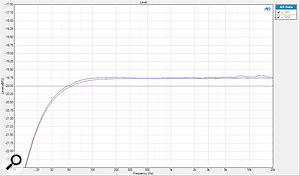



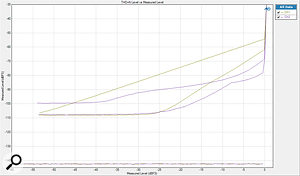
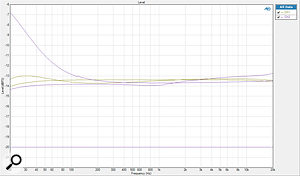

The first four graphs show the frequency response plots for the Virtual Mix Buss plug-in set to each of the four different console models. Each contains two lines, one showing the 0dB and the other the +6dB Drive settings. As you can see, the SSL model (top) shows a gentle roll-off at both ends of the frequency spectrum, while the API model (second from top) is flatter at the top end, with a more pronounced bass roll-off. The Neve model (third diagram) exhibits a gentle high-frequency rise, as well as a noticeable gain increase at the +6 setting, while the Trident model has a rising high-frequency response and gentle bass roll-off.
The next two diagrams show the THD+Noise response of the Virtual Channel plug-in, again set to each of the different console models. The first plot was taken with Drive at 0dB and the second at +6dB.
Finally, there are two plots of frequency response for the Virtual Channel plug-in, again at 0dB and +6dB Drive settings respectively. Note the substantial low-frequency boost from the Neve model!
Pros
- Adds depth and life to digital mixes, with no undesirable side‑effects.
- Makes the process of mixing easier and more rewarding.
- Low CPU load means you can use it on every channel in a large mix.
- Simultaneous control over multiple instances is straightforward to set up.
Cons
- Requires a second‑generation iLok key.
- Needs to add a small amount of hiss to your music in order to do its thing.
Summary
Slate's VCC brings a subtle but very real magic to your DAW's mixer, making the mixing process more fun and producing more engaging end results.
information
Sub6 Distribution +44 (0)845 481 8149.
Slate Digital +1 323 656 2050.
