This recording workstation is the most affordable and portable of the VS series, but it still lets you record, mix, and master all in the one box.
The VS2000CD is the most affordable product in Roland's current range of three VS workstations, which otherwise includes the flagship VS2480CD and the mid-range VS2400CD. In terms of its I/O and mixer specifications, the VS2000CD is more basic than the VS2400CD, but, to complicate the product hierarchy slightly, it offers a few facilities not found on its forbears; namely a Harmony processor, a tuner, USB 2 file transfer, Mac/PC file-conversion software, and a stereo Rhythm Track. It also includes the RSS 3D spatial emulation and V-Link video interface, both of which were introduced by the VS2400CD, but were not present on the original VS2480. (See the VS2400CD review back in SOS May 2003 for details on these functions.)
Overview
At the heart of the VS2000CD is a 40-channel mixer, comprising 10 input channels, 18 track playback channels, and 12 mono (or six stereo) effects return channels. Apart from the effects returns, all of the above offer four bands of EQ and the choice of either compression or expansion, and each of the analogue inputs has its own preamp and volume pot. Routing options include two auxiliary busses, plus eight direct paths that can be used to carry mono signals to more or less any output or internal buss of your choice. The mixer also provides the usual monitoring, mute, phase-reverse, and channel-link facilities you'd expect, although there is no channel sample delay control.
The machine's other raw components are a 40GB hard drive, a CD-RW drive, and a VS8F2 effects board. Expansion is possible by adding a further two VS8F2s, although the VS2000CD will also accept a VS8F3 board in the same slots. This alternative board is designed to support third-party effects.
The VS2000CD is capable of recording up to eight tracks simultaneously, and suitably provides eight analogue input sources. There is also a stereo digital S/PDIF input routed, by default, to tracks nine and ten, but unfortunately it can't be used to increase the number of tracks recorded simultaneously. Both balanced XLRs and quarter-inch jack connectors are provided for each of the analogue input channels. Four back-panel switches provide +48V phantom power to four sets of two XLR inputs, so inputs one and two are served by the first switch, three and four by the second switch, and so on. One further alternative input is provided on quarter-inch jack for the DI'ing of high-impedance sources, and is accordingly labelled Guitar/Bass. An adjacent switch toggles between the high-impedance input and analogue input number eight.
A VGA monitor, ASCII keyboard, and mouse can be connected to the VS2000CD once an optional VS20VGA board is installed in the rear-panel slot, but sadly this board was not available at the time of the review. It looks set to cost an extra £199 in the UK, but for a realistic budget you also have to consider the cost of a monitor, keyboard, and mouse to go with it. Word-clock synchronisation has not been included, as was the case with the VS2400CD, but clock information from another device can be received via the digital S/PDIF connection.
The VS2000CD provides a variety of outputs which include quarter-inch jacks for line-level master signals, phono connectors for the monitor outs, a co-axial digital out, and a pair of phono connectors labelled Aux, which are intended for sending signals to external effects units. There is also a single headphone output with its own volume pot, while another pot serves monitoring output levels.
The remaining I/O comprises a footswitch input for remote triggering, a standard pair of MIDI sockets (In and Out/Thru), and the USB 2 connector. Unfortunately, the VS2000CD does not allow the installation of additional I/O boards (other than the aforementioned VGA option). Although simultaneous recording is limited to eight tracks, extra input options can provide alternative interfacing, such as ADAT I/O. It would have been nice to have the option of installing more outputs so that recorded and processed audio tracks could be ported out into another mixer, or into a computer's multi-channel interface. However, the USB port does allow files to be moved between the VS and any computer running the appropriate software. A CD-ROM supplied with the machine contains the relevant software for converting VS-format audio files into AIFF or WAV formats for editing or storage in a Mac/PC. Similarly, WAV and AIFF files residing in the computer can be converted to VS format for importing back into the multitracker. This can be done on a song-by-song basis or for individual tracks or phrases. The software is compatible with Windows ME, 2000, and XP, as well as with Apple Mac OS 10.2 or later.
Even if a computer is not available, it is still possible to save individual tracks out of the VS by burning them as WAV files to CD. Similarly, WAV files can be imported into the VS from CDs. Not only can the CD drive be used to back up project data and burn audio CDs in all the usual ways, but it's a player of both commercial and non-finalised CDs as well.
Teething Troubles?
These days multitrackers rarely reach their first birthday without several software updates to fix minor bugs. The first bug I experienced with the VS2000CD was that, after recording the first eight tracks in one 24-bit project, I was unable to record to any further tracks. This problem did not occur on other 16- or 24-bit projects, and was eventually cured by resetting the mixer and utility settings. Quite whether this was a bug or not, I can't be sure, but even if it was to do with the machine setup, it only goes to show how a hard-to-find incorrect setting can cause problems.
The second problem I found was a loud clicking in the headphone and monitor outputs when recording a final stereo master. Reducing the audio levels significantly had no effect on the glitches, which sounded like very regular and consistent level overloads. However, the clicking was not recorded with the master track, proving to be an irritation rather than a serious problem. And this problem also didn't appear to afflict other projects.
I was quite disturbed at coming across two problems like this so quickly, and it made me wonder what else I might find wrong with the VS in the long term. However, I never managed to crash the machine, and I found that switching between different modes was swift and smooth. This went some way to reassuring me that the VS2000CD is in essence a stable bit of hardware, and that the glitches are unlikely to be symptomatic of any major design faults.
Getting Around The Front Panel
Like all pieces of complicated hardware, the VS2000CD's screen is vitally important, and is used to display a great deal of information at any one time. Navigation through pages is done using the six function keys which correspond with tabs at the base of the screen. On some views there are more than six tab choices available, so a nearby Page button toggles through all the available tabs as necessary. Selecting elements on the screen is done by using a combination of the four cursor keys and the data wheel, together with the Enter/Yes and Exit/No buttons, which tend to light up and flash when they require pressing.
Some of the VS2000CD's more important functions, like the routing pages for example, have their own dedicated buttons, whereas most of the others perform different tasks when in different modes, which can be a little confusing at times. However, having multi-function buttons means that Roland have been able to keep the VS2000CD small. In fact, the machine is exactly the same width as the keyboard I am using to type these words, making it eminently well suited for occupancy in a bedroom studio, or for use as a mobile recording device. The VS2000CD also manages to find space for 17 faders, including two stereo track faders, and a master fader for the stereo buss.
 The internal CD burner allows WAV-file import and export, project backup, and audio CD authoring.Photo: Mark EwingOn the left-hand side of the unit is one of the machine's most user-friendly sections, called Ch Parameters, which includes six continuous rotary encoders alongside buttons labelled Dynamics and EQ. Pressing either button opens a screen showing dynamics and EQ parameters together with the currently selected mixer channel's routing details. From here there is easy access to more detailed screens specific to the dynamics and EQ functions. With the appropriate button lit, the top four CH Parameter knobs provide Threshold, Attack, Release and Level control in the Dynamics screen or gain controls for the four bands of EQ.
The internal CD burner allows WAV-file import and export, project backup, and audio CD authoring.Photo: Mark EwingOn the left-hand side of the unit is one of the machine's most user-friendly sections, called Ch Parameters, which includes six continuous rotary encoders alongside buttons labelled Dynamics and EQ. Pressing either button opens a screen showing dynamics and EQ parameters together with the currently selected mixer channel's routing details. From here there is easy access to more detailed screens specific to the dynamics and EQ functions. With the appropriate button lit, the top four CH Parameter knobs provide Threshold, Attack, Release and Level control in the Dynamics screen or gain controls for the four bands of EQ.
Navigation around the various screens is still achieved by using the cursor keys, and some values are still adjusted by the data wheel, all of which can be controlled with the right hand while the left deals with the CH Parameter knobs. For example, the scroll wheel can be used to sweep the selected EQ band up and down the frequency range while the CH Parameter knob tweaks the gain.
The VS2000CD has a comprehensive transport section providing various ways of looping, punching, scrubbing, and marking audio, all of which are now pretty familiar to the VS range. On this particular machine everything I tested worked as it should and gave me no cause for concern.
The digital editing options provided by the VS2000CD are quite comprehensive, which is not surprising given Roland's experience of sampler and multitracker design. Both Region and Phrase editing are available, the former working across multiple tracks according to user-specified time selections, and the latter allowing quick manipulation of sections of recorded tracks. The list of options in Phrase mode includes Copy, Move, Trim In, Trim Out, Delete, Split, New, Normalise Divide, Name, and Take Manager, whereas the Region mode offers Copy, Move, Insert, Cut, Erase, Comp/Exp, Import, Exchange, Arrange and Name.
Whichever editing menu is on screen, a complete Virtual track matrix is always visible in the bottom right-hand side of the LCD, which has the effect of removing any divisions between the 'real' and 'virtual'. In fact, as far as editing is concerned, the machine functions as a 320 tracker! Editing audio on the small screen using the various hardware controls can be a little fiddly at times, but it's worth noting that installation of the VGA card should make it possible to use a mouse to quickly select items from drop-down menus, while other processes, like selecting areas of audio for editing, can be done by clicking and dragging instead of by keying in edit points. Although I couldn't try these facilities, I can imagine the usability of the machine improving significantly in some instances.
Although the VS doesn't have motorised faders, it does have a pretty comprehensive set of automation features. Individual tracks are armed simply by changing them from Manual mode to Write, and recorded automation is played back when a track is set to Read. Options for controlling Level, Pan/Balance, EQ, Mute, Aux Send and Ins FX/Level can be clicked on and off as appropriate. Editing options are Copy, Move, Insert, Cut, Erase, Comp/Exp and Gradation, and editing can also be performed in an event list. One the whole, the Automation is easy to apply and works just as it should.
USB 2 is a great addition to the VS2000CD's arsenal. Hooking the VS up to a computer is easy enough, and a dedicated button provides a way of instantly initiating the USB mode. Once engaged, individual files from each track become viewable on the computer and can be copied from location to location within the computer, just like any other file. Using a PC running Windows XP, I managed to locate and convert a recorded track into a WAV file, and had it open and running in Steinberg's Wavelab in a matter of seconds. The file transfer implications of this feature are obvious, and I, for one, wish my own multitrack machine were similarly equipped.
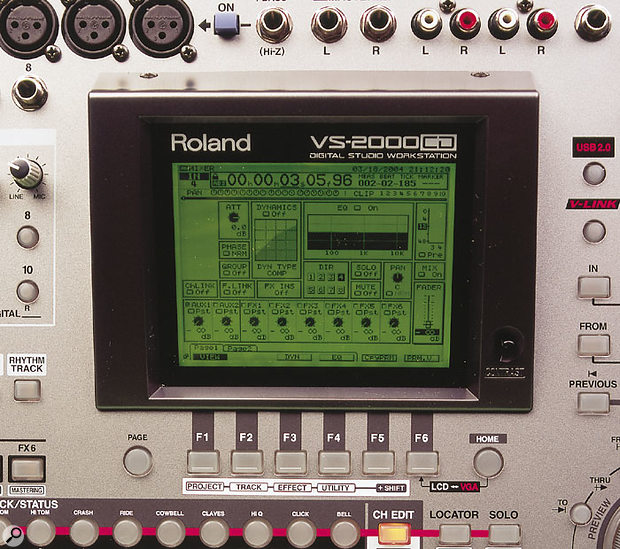 The VS2000CD's screen often carries a lot of information, such as on the channel settings screen shown here. The numbered function keys below the LCD select functions displayed as buttons at the bottom of the screen, and a Page button toggles between sets of these functions when there are more than six.Photo: Mark Ewing
The VS2000CD's screen often carries a lot of information, such as on the channel settings screen shown here. The numbered function keys below the LCD select functions displayed as buttons at the bottom of the screen, and a Page button toggles between sets of these functions when there are more than six.Photo: Mark Ewing
The VS2000CD has six effects busses, all of which have dedicated buttons labelled FX1 through to FX6. The first two busses are served by the pre-installed board, but FX3 to FX6 require the installation of the other effects expansion boards before they become active.
As standard, the VS8F2 board offers 250 effects presets derived from 36 algorithms — the manual details exactly how the various effects and processors have been designed. It's worth finding out which of the stereo algorithms cross-modulate the left channel with the right, and which ones simply offer the same effect independently on left and right channels, because the routing scheme of the VS does allow the use of the left and right channels of an effect independently.
Inserting an effect into an input channel for recording, or into a track channel to affect pre-recorded material, is easy to set up. Sending to an effect from a channel is straightforward enough too. There are plenty of other possible routing paradigms: effects returns can be routed to tracks or output via one of the mixer's direct paths to achieve a particular monitor or headphone mix. And of course effects can be used on the stereo buss just as they can on channels.
Recording Resolution Options
The VS2000CD has done away with the data compression options seen on older VS multitrackers, and now offers just the M16 and M24 recording options, relating to 16- and 24-bit resolutions respectively. Sampling frequency is fixed at 44.1kHz for both modes.
While it no longer seems necessary to offer compression options, it's still a little surprising not to see a 96kHz mode, considering the market's obsession with impressive specifications. Nevertheless, in real terms this is not a serious omission, given that a great recording made at 44.1kHz will still sound like a great recording. I certainly thought the VS2000CD sounded good, and felt that it was comparable with other similarly specified machines operating at the same resolutions. Both M16 and M24 modes allow eight tracks of simultaneous recording, but the 24-bit mode does unfortunately reduce the number of playback tracks from 18 to just 12.
The Rhythm Track
The VS2000CD has its own Rhythm Track, which is accessed by pressing the dedicated Rhythm Track button. This feature is permanently assigned and routed to track channels 17 and 18, so any audio recorded on those tracks is muted when the Rhythm Track is activated. What you get is a selection of drum and percussion sounds derived from a set of PCM waveforms. These are divided into nine separate kits, usefully named Standard 1, Standard 2, Heavy, House, Jazz, Reggae, Room, Hip-hop and 808. Individual kit elements are played via the 16 Track/Status buttons, which automatically adopt their new 'drum pad' role in the Rhythm Track mode. The buttons retain the same role from kit to kit so that their labelling remains true at all times. For example, button one is always a kick drum, and button three is always a snare.
Each Rhythm Track part is constructed using pre-programmed patterns, which can be created from up to eight measures, and there is control of both time signature and swing. To get things started, the VS offers 295 preset patterns which can be edited and stored in any of the 999 user slots or 999 project-specific pattern locations. An arrange facility provides a structure for linking patterns into a chain. The 49 presets are given explanatory names like Intro, Verse 1, Bridge, Chorus, and Verse 2, and these can be edited and stored in the 10 user or 10 project slots. Patterns are pieced together using the Rhythm Track's own sequencer, which can also be used to control the sounds of an external drum machine or sound module. Even the sequencer's metronome can be output if the three internal options are not enough.
Drum patterns can be created in either real-time or step-time recording modes, although a Micro Edit facility is also provided for note-by-note adjustment. In real-time mode, beats are simply played in from the Track/Status keys, while the step-time mode lets you create patterns more precisely by entering notes into a grid. Changes can be made to velocity and gate time from the grid editor, and you can also access extra information in the event list — you can even change which drum sound an event applies to. Unfortunately, there seems to be no way to adjust the pan positions of the individual drums.
Tuning Up
The built-in tuner is simple and quick to use, and is accessed via its own dedicated front-panel button. Once pressed, the button brings up a display on the screen showing a scale ranging from -50 to +50 cents. A virtual needle moves back and forth according to pitch, and settles in the centre when correct tuning is achieved. The tuner accepts signals from any of the 10 input or eighteen track channels, and it can take its tuning reference from a non-concert pitch instrument. The addition of a tuner really makes sense, considering that guitars and basses can be used via the high-impedance input and treated to Roland's COSM amp and speaker simulations. This means that guitar or bass recording requires no outboard gear at all.
In Harmony
The first thing to understand about the harmony feature is that it doesn't require the use of any audio tracks — it's actually an effect. In truth, the name is a little misleading, because the VS Harmony does not actually work out or create harmonies. Instead, harmonising notes have to be played in by hand and are recorded into a dedicated sequencer. After that, the Harmony algorithm cleverly analyses the source material, such as a lead vocal track, to determine the character of the harmony performance, and it applies that character to the sequenced notes.
The harmony algorithm can be applied to any track, and each track is given its own sequencer to independently play its own harmony arrangement. General performance settings are provided for vibrato rate, depth, detune, and delay, and you can also adjust the portamento glide time, bender range, and overall tuning.
Harmony is available in Note or Chord mode, but at least one optional effects board needs to be installed to create chords. Separate from the Chord and Note modes are the Poly and Solo options. The former, as its name suggests, allows you to play more than one note at once, and the review machine, with its single effects board, managed two at a time. What you sacrifice in Poly mode, though, is portamento, which is only available in Mono mode.
Inputting notes can be done from either an external MIDI device, or from the Track/Status buttons. The buttons provide hands-on control of upwards and downwards octave shifting, portamento and legato, and note data entry. Nevertheless, without a bend wheel or touch-sensitivity, the Track/Status buttons are not very expressive. By turning MIDI on, notes can be played and recorded into the Harmony sequencer from an external keyboard. The sequencer recognises any note velocity, gate time, and pitch bend information input from the keyboard, and I found that, even with my dodgy keyboard skills, getting a competent result was much easier that way.
I suspect that the Harmony processor's sound is too artificial to be of much use in a sparse rock or soul vocal arrangement, but I can imagine it finding a home in pop production, where processed vocal sounds are common. It could also be a useful fix tool to have available, especially if, for example, the vocalist has gone home without recording backing parts. In such a scenario, the process offers a way to create backing parts and affect them with the missing vocalist's articulations.
For me the Harmony feature really shone when it was applied to non-vocal tracks. Harmonising a busy keyboard mix, for example, immediately generated some new synth sounds which still had the essential timing and character of the original track. On drums, the effect was just as interesting, and seemed worthy of experimentation. Unfortunately the feature can't really fulfil its potential until further effects boards are added, and even with a full complement of effects horsepower it will still probably be necessary to mix down your harmony arrangements to virtual tracks in order to free up the processors for other jobs.
Sizing Up The Competition
The VS2000CD is a nicely designed and well-specified machine which looks to have found its own spot in the market between competing products from other manufacturers. At this price it's just a little cheaper than the Korg D16XD in the UK, although this brings I/O expansion and a touchscreen to the table. Both the Yamaha's AW16G and the Zoom MRS1266 offer slightly fewer features than the VS2000CD, but they both also cost substantially less, and the Zoom even includes rhythm and bass sequencing. Tascam's recently launched 2488 digital Portastudio is also sure to tempt some buyers, but its 24-track capability perhaps makes it more likely to be compared to the substantially more powerful VS2400CD.
Some potential buyers will hanker after Korg's touchscreen, while others will be tempted by Yamaha's O2R-derived mixing facilities, but Roland have some unique selling points of their own, in particular the Rhythm Track facilities and Harmony sequencer. Roland's effects and COSM modelling algorithms are as usable as ever, and are still an important asset for the VS. What's more, being able to hook the VS up to a computer via USB 2 is also a great selling point.
But the VS2000CD does have a few shortcomings. Only being able to use the Rhythm Track at the expense of two ordinary tracks is a bit of a shame. It's also a shame that the Harmony feature requires the full set of effects boards before it can be exploited fully. Similarly, the RSS panning and Mastering Tool Kit processes also eat into the processing offered by these same effects boards, and so are subject to the same limitations.
Another small gripe is that the screen seems at times a little small for the amount of information it needs to contain (the status of the pan knobs is really hard to see, for example), and in some instances I longed for the VGA board so I could hook up a large colour monitor. Nevertheless, familiarity with the machine lessened my frustration with the screen size.
It's also a shame that recording at 24-bit resolution limits the number of playback tracks to just 12. Furthermore, track count is compromised over time by disk defragmentation, and Roland's only solution to this is to recommend that you reformat the drive regularly — I'd have liked to have seen the inclusion of a dedicated defragmentation utility.
Although I didn't find the machine sluggish, I did experience a few random operational difficulties (see the 'Teething Troubles?' box), which seemed like classic first-version software eccentricities. In terms of hardware features, I'd like to see a second headphone output — the VS is well suited to mobile recording jobs, and in such situations a second headphone feed would be a useful thing to have.
In its SOS review, the VS2400CD was criticised for its noise level, and this machine too makes a bit of a commotion. However, when recording I deliberately left my microphone near the machine to see what noise was picked up, and found that the kind of drone created by the VS2000CD was quite benign, and not really a significant problem.
Despite these gripes, I'm confident that the VS2000CD will be a success for Roland. The 441-page manual gives some indication of the sheer number of features that are packed into the one box, yet despite its complexity the unit always feels like one machine and one design, rather than several bolted together. All in all, the VS2000CD is a pretty good effort by Roland to nail the all-in-one hardware studio workstation concept.
Pros
- Compact and robust.
- Lots of features.
- The Harmony processor is a useful creative tool.
- USB 2 file transfer and file-conversion software.
Cons
- No channel or sample delay.
- No I/O expansion options.
- Some may miss a 96kHz sample rate.
- Rhythm Track steals two playback tracks.
- No disk defragmentation option.
- Effects, Harmony generation, RSS panning, and mastering processing all rely on the internal effects boards, so you're likely to feel cramped without a full complement of three.
Summary
A pretty good attempt by Roland to provide all the tools you might need to take a recording project from its inception through to its mastered conclusion, including facilities for archiving your work along the way.
information
VS2000CD, £1599; VS8F2 optional effects board, £272; VS8F3 optional effects board, £299; VS20VGA optional card for connecting a monitor, mouse, and keyboard, £199. Prices include VAT.
Roland UK +44 (0)1792 515020.



