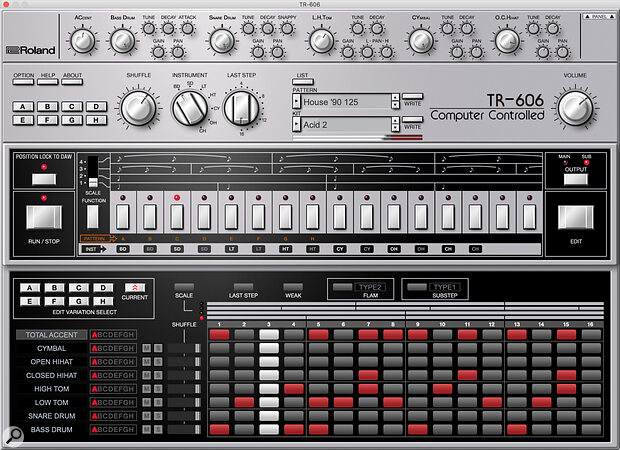Roland’s unsung TR‑606 is the inspiration for their newest drum machines.
Roland love a themed day, but unfortunately missed June 6th for the launch of their three new 606 related products. They could have called it Rule of Six day, but I’m not sure if that would have been funny outside of the UK. Or in the UK. Anyway, the Boutique range now has the full trinity of classic synth‑voiced drum machines with the addition of the TR‑06. This is complemented by the plug‑in TR‑606 in the Roland Cloud portfolio. Alongside these 606 clones, we have the TR‑6S, which, like the larger 8S, offers a modern take on the classic X0X drum workflow and a full palette of modelled Roland sounds, and much more. So let’s start there.
TR‑6S
The TR‑6S is not really a 606‑related box other than the fact that it’s small, portable, and has six channels. It has the same relationship to the TR‑8S that the MC‑101 groovebox does to the MC‑707, sporting the same internal capabilities as its larger sibling but with reduced physical controls, connectivity and channel count. In return for giving up the expansive hardware facilities, you get a more affordable unit that can also run from batteries or USB power.
The 6S is a digital drum machine with multiple sound sources. Roland’s ACB (Analogue Circuit Behaviour) engine provides synth modelling of all the classic X0X sounds. Alternatively you can use samples, plus there’s the FM drum synth which was also recently added to the 8S. You can mix and match sound types within a kit.
 The colourful Roland TR-6S Rhythm Perfomer.
The colourful Roland TR-6S Rhythm Perfomer.
The 6S is laid out like a mixer, with each of the six drum sounds hosted on their own channel and fader. This is the key drum machine vs groovebox distinction with the MC‑101/707, where polyphonic kits or instruments can live on each channel. As I said in the TR‑8S review, the faders work best as mute controls for bringing sounds in and out in real time. It’s hard to quantify why, but this is far more fun and performance‑friendly than using mute buttons.
On the TR‑8S you get three knobs on each channel for tweaking Pitch, Decay and one assignable parameter, plus there are dedicated knobs for controlling the Reverb, Delay, and Master FX. On the 6S there are just three knobs that share all these duties. The selected channel takes ownership of the knobs, and if no channel is selected they default back to the effects.
Obviously this is not as simple or immediate as on the larger panel, but it’s not too bad. In fact, usability is not impacted by the smaller size anywhere near as much as it is on the MC‑101. This is because both TRs share the same screen and menu system, and there’s less menu‑diving necessary anyway.
 At the back of the TR‑6S we find an SD card slot, two full‑fat MIDI I/O ports and a pair of quarter‑inch audio outputs.
At the back of the TR‑6S we find an SD card slot, two full‑fat MIDI I/O ports and a pair of quarter‑inch audio outputs.
Sequencing
Pattern sequencing on the 6S is primarily performed in ‘TR‑Rec’ mode, via the familiar system of selecting sounds and adding gates across the 16 step buttons. Like the 8S there’s an Inst Rec mode for finger drumming on the pads. Unlike the 8, however, there’s no 808‑style tap entry pad for velocity‑sensitive recording, and that’s a shame. While there’s no way to program velocity either (unlike the TR‑06), you can enter ‘weak beats’ with Shift, and there’s an Accent track, effectively giving you three strength levels.
The 6S has a section/variation approach to patterns that harkens back to the 808, but has as much in common with Novation’s sequencers. Each Pattern slot has eight sub‑variations, which are always 16 steps long (though individual tracks can be shorter). You can use these to create variations, song sections or fills, and can easily chain them together to create longer pattern cycles.
There has been little significant change to the pattern recording and performance system since I tested the TR‑8S. With its tidy structure of variations within a Pattern block, it has the potential to be my favourite workflow of any drum machine. It’s simple to create and perform a non‑repetitive drum track. My gripe, though, is that when stringing variations together to make patterns longer than 16 steps, there’s no Follow mode for editing. You can switch which bar you’re editing with a two‑button press, but it can make working with longer loops frustrating.
Automation, or ‘motion’ is catered for, either captured live or applied per step. Only parameters on the knobs can be automated, so Pitch, Decay, one assignable parameter, and effects. My number one feature request (and the only thing that really stopped me buying one) on the TR‑8S was a chromatic play mode for tracks, giving you a way to record simple melodic tracks as pitch automation. I’d assumed this would come but is still not present on the TR‑6S. This would really enhance these boxes, especially with the new FM engine, and would give you an ACB‑powered 808 bass synth to boot.
Have Your Fill
Thinking of my wish list from the TR‑8S, there’s still no direct takeover mode when triggering variations or patterns; what you select is always queued until the current block finishes playing. This is also the case on the TR‑06, but not, interestingly on the TR‑606 plug‑in. While this would normally get in the way of performing interesting breaks and fills, it’s mitigated by the dedicated Fill trigger and Step Loop features. The latter has a dedicated button (one‑upping the TR‑8S panel which pre‑dates the feature) and can freeze and cycle any steps you hold down. Fill mode is best if switched into Momentary mode, where it becomes a quick way to interject a selected Fill, Variation, or Scatter. Traditional Roland‑style auto fill cycling is also catered for.
Back on the TR‑8S I praised the Scatter effect, but I have to say it’s worn a bit thin since then. I love the implementation on the MC‑707, where you can use it to design your own stutter, filter or effect Scenes, similar to the mighty Elektron Analog RYTM. The TRs have 10 preset Scatters, many of which rely too heavily on reverses that can get a bit cheesy.
Boutique TR‑06
The Boutique range is Roland’s twist on reissuing classic drum machines and synths. Apart from being unbearably cute, they are exciting because they offer both an authentic recreation of the original experience, but add enhanced features and modern integrations. It might be tempting to think that the 606 is simply there for the sake of completeness, shadowed somewhat by the ever‑popular 808 and 909. But the 606 has unique charms, and the Boutique reimagining has lots of new tricks up its sleeve.
The 606 only had six channels, and the sounds had a limited amount of tweakability, but it’s a box that punched above its weight. Famously released alongside the 303 as a backing track system for solo performers, it shares its silver twin’s gloriously gritty character and the same story of subversion from pub sidekick to warehouse superstar. While the 808 has had a particular relationship with hip‑hop and electro, and the 909 with house and techno, tracing their routes from disco and funk, the 606 has been at home with genres with more of post‑punk/new wave heritage, including electro‑pop, industrial, electronica (for want of a better term) and of course rave/acid.
While you might think the TR‑06 is simply one to complete the set, if I could only have one Boutique, this would be it!
Sounds & Effects
Like the other Boutique beat boxes, the TR‑06 can replicate the sonic character of its analogue inspiration. It sounds spot on to me, down to the way the hat synth has a third character when triggered by both the closed and open lanes. But you don’t have to scratch far beneath the surface to go beyond those original capabilities. Some of this, like the controls for the built‑in effects, are on the panel. Everything else is accessed via a scrollable menu.
All sounds have adjustable tuning and decay, and some have a specific extra parameter, for example Attack for the kick, and Snappy for the snare. Some of the sounds can also be swapped out for other models entirely. The kick, for example, has a couple of ‘fattened’ variants, one of which is very 808‑like and one 909‑ish. The same goes for the snare. Other channels can swap in completely different sounds, like a clap. This makes the otherwise simple 606 a lot more versatile.
Effects wise, you get a delay with individual sends from the channels and a drive inserted on the mix. They can be switched between various flavours, and there’s even a reverb model in the delay palette, which is a bit primitive but I guess in keeping with that original Sisters Of Mercy vibe before they went half‑speed Bonnie Tyler. The drive modes are all interesting (there’s bit crusher if you like) and can deliver that saturated bass grunt, although they also tend to round off the jagged edges that I like about the 606.
 Like the other Boutique models, the TR‑06 wears its volume control on its rear panel. Also found here are 3.5mm sockets for headphones, audio output and external audio, and a pair of MIDI I/O ports.
Like the other Boutique models, the TR‑06 wears its volume control on its rear panel. Also found here are 3.5mm sockets for headphones, audio output and external audio, and a pair of MIDI I/O ports.
Rhythm Performer
Apart from that wonderfully pokey sound, a big reason for the 606’s popularity with live electronic acts is that it’s simpler and more fluid to jam with than its older siblings. It’s notable in being able to flip between Write and Play modes on the fly, allowing you to trigger Patterns and continue to change sequences without stopping playback as you’d have to on an 808 or 909.
Patterns are easier to understand than on the 808. Rather than dealing with disjointed concepts of parts, variations and fills, the 606 lets you set a Pattern length of up to 32 steps per pattern, while a Group button swaps between two patterns that occupy the same number on adjacent banks. The TR‑06 extends the bank count from two to eight, with the I/II Group toggle button targeting these as four pairs.
In Pattern Play mode, as well as triggering individual patterns you can chain a contiguous range of up to 16, up from four on the original. Track mode is true to the original, with up to eight ‘Track’ (song) slots available where you can construct chains of Patterns. This is an offline process, like the 909, with no real‑time capture mode like the 808.
What really takes the TR‑06 to the next level performance‑wise is the addition of a Step Loop mode, the same as the TR‑6S. This can be engaged during Pattern Play or Write modes, and will loop whichever step or steps you hold. Combined with the already agile Pattern play workflow, this makes the 06 an absolute joy for live arrangement and jamming.
Summing Up
Having spent a lot of time lately with grooveboxes and beat production workstations, it’s refreshing to get back to some traditional drum machines. Even the TR‑6S, with its multiple sound engines and modern conveniences, stays true to the spirit of the original Roland beatboxes, with individual sounds per channel and quantised, step‑sequenced patterns. Conversely, the TR‑06 might come dressed as ’80s tech, but it’s got the same tricks hiding under its duster coat. Both boxes are incredibly fun and satisfying to jam with. With just a few patterns, effects and Step Loop you can knock out an engaging rhythm track. The 6S really appeals to me as a complete Roland drum compendium and more in a portable package. And while you might think the TR‑06 is simply one to complete the set, if I could only have one Boutique, this would be it!
Trigger Happy
As well as extending the TR‑06’s sound range well beyond the 606, Roland have given it a major value‑add with five trigger outputs. All the tracks bar the hats can be used to sequence other analogue hardware. There’s no dedicated clock output, but the Trigger AC output can be configured to send triggers with the AC, CY, Oor Ctracks, or at the start or end of the pattern, so you could rig it as a clock or reset source. The Trigger In, on the other hand, can be set up as a clock input or a reset, and has some other interesting modes such as using triggers to randomise tracks or shift their timing back or forward!
TR‑606
The Roland Cloud plug‑ins exist in a kind of parallel universe to the Boutique recreations. They have their own way of doing things, but there’s also some overlap and integration, quantum entanglement if you will, with their hardware counterparts.
The TR plug‑ins replace the varied sequencing workflows of the original units with a new, common interface. There are no mode dials for Pattern or Track Write/Play. You can select voices for sequencing on the step buttons as normal, but you can also open up a complete sequencing matrix (see below). All the plug‑ins use the same Pattern management concept as the TR‑8S/6S, with eight one‑bar variations per Pattern slot. There’s no extra system for Fills, or the niceties like Step Loop and Scatter. However, unlike the hardware machines, the plug‑ins allow for in‑step variation swapping without queuing, which can easily stand in for Fills.
As well as the gate matrix at the bottom, a top panel can be opened with access to all the sound‑shaping controls at once — much simpler than the one‑at‑a‑time menu approach of the TR‑06. The plug‑in also features drag‑and‑drop export of the Variations into your host DAW, which can be a really precise way to transform a jam into a song. The Roland Cloud plug‑ins may lack some of the charm of the hardware, but the TR‑606 combines authentic sound with convenience.
Best Of Both?
One way Roland are keeping the Boutique and TR drum machines up to date is with clever integration into computer‑based workflows. The TR‑06 and TR‑6S both function as audio and MIDI USB clients. You can use them as audio interfaces, and you can stream individual drum channels into your DAW. (I’ve always had a massive crush on Roland’s MX‑1 mixer, which can also connect to all these instruments over USB).
There is the issue that if you’re already using an audio interface you’ll need to set up an aggregate, which is not hard to do on a Mac but I never really trust how the system is supposed to deal with latency in this situation. In any case you could connect temporarily to transfer in your performance. The 6‑series boxes don’t have multiple physical outs so you can’t go the traditional route.
There’s another interesting option if you have both the TR‑06 and the TR‑606 plug‑in. Both are preconfigured so that the Boutique version can control the software instrument over MIDI. So if you have the TR‑O6 connected, the patterns playing on it will play the plug‑in, and all the hardware knob movements track together. This is great unless you want the extended sound options of the 06. After a lot of listening I concluded that for the original 606 sounds, without effects, the plug‑in sounds identical to the TR‑06, although there seems to be an issue where concurrent open and closed hi‑hat triggers don’t get sent.
Pros
- ACB, FM and samples on the TR‑6S and new sounds on the TR‑06.
- Portable, thanks to battery or USB power options.
- Step Loop.
- TR‑6S’s faders really make a difference.
- Loads of trigger outs on TR‑06.
Cons
- No velocity‑sensitive pads.
- No chromatic sequencing for melodies.
- Some menu diving.
Summary
The TR‑6S squeezes in all the power of TR‑8S, and the TR‑06 is a brilliant 606 upgrade. Both are desirably portable, performance‑friendly packages.
Information
TR‑06 £299, TR‑6S £349. Prices include VAT.
TR‑06 $399.99, TR‑6S $399.99