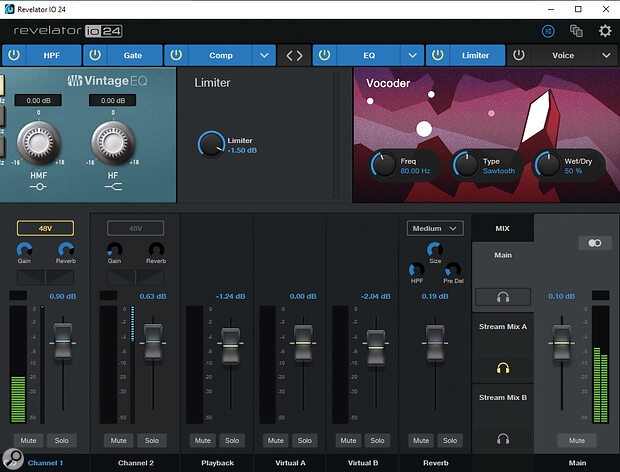PreSonus’s Revelator io24 is packed with useful features for podcasters, streamers and even common‑or‑garden recording musicians.
Everything about the Revelator is a little bit different. In a departure from both the 1U boxes and the desktop units, the io24 is intriguingly wedge-shaped. It has only one knob on the front, and it seems to poke out a lot further than most. You’ve got to stick on the rubber feet yourself and there’s a great big warning sticker over the USB‑C port which makes you feel you’re about to do something wrong. But in the hand it feels good and weighty with a metal enclosure and plastic front panel. I like the angles already and when you turn it on the little screen is handsome enough to pull an audible ‘ooooh’ out from me.
 Round the back we find a USB‑C port, a pair of proper, steam‑powered five‑pin MIDI ports, two quarter‑inch audio outputs and a quarter‑inch headphone socket.The PreSonus Revelator io24 is a USB audio Interface with Loopback and effects. It’s aimed at podcasting and live streaming, although that doesn’t exclude it from being a recording interface for music-making, a fact supported by the presence of genuine old‑school 5‑pin MIDI I/O ports on the back. You have two XLR combi inputs using low‑noise XMAX‑L mic preamps on the front and two jack outputs on the back with a separate socket for headphones, and that’s your lot. There are no gain controls, phantom power switches or monitoring options to be seen. Everything is controlled via the little screen, knob encoder and a couple of buttons.
Round the back we find a USB‑C port, a pair of proper, steam‑powered five‑pin MIDI ports, two quarter‑inch audio outputs and a quarter‑inch headphone socket.The PreSonus Revelator io24 is a USB audio Interface with Loopback and effects. It’s aimed at podcasting and live streaming, although that doesn’t exclude it from being a recording interface for music-making, a fact supported by the presence of genuine old‑school 5‑pin MIDI I/O ports on the back. You have two XLR combi inputs using low‑noise XMAX‑L mic preamps on the front and two jack outputs on the back with a separate socket for headphones, and that’s your lot. There are no gain controls, phantom power switches or monitoring options to be seen. Everything is controlled via the little screen, knob encoder and a couple of buttons.
Screen Control
While the Revelator does make full use of the PreSonus’ Universal Control app, which we’ll come onto in a minute, I wanted to focus first on how much that little screen can do right there on the front panel.
The glowing knob is your main point of contact and it’s impossible to miss because the blue halo is a little overwhelming. It’s a free‑moving encoder that you can also push in to make selections. By default, it controls the master output level. Push it once to switch to headphone level and push it again to control the blend between direct and software monitoring. The icon on the screen changes to show what you’re controlling and displays the knob position. On the left of the screen, you have some nice input monitoring indicators with peak lights, and on the right, you get output meters. The screen is nicely lit and clear so you’ll have no trouble seeing from the other side of the room and at all angles in dark or light conditions.
 For individual control over the inputs, you press the ‘1’ or ‘2’ button. You get a larger view of that channel’s input monitoring, a gain reduction meter is added and the encoder now controls the input gain from zero to 60 dB. You can also enable +48v phantom power and a high‑pass filter here by pushing the encoder to cycle from gain to power to filter, and then turn the knob to enable or disable it. Having to turn the encoder to operate a switch is a little strange but it’s no big deal. If you look away for a moment, you’ll find that the display has returned to the main screen, making you press the number button again to get back to the channel controls. It’s both a handy and slightly annoying automatic function depending on what you’re doing at the time. I tend to make adjustments to the instrument I’m recording as well as the gain on the input when setting something up but I’m constantly losing what I’m looking at. There is a dedicated button to return you to the main screen just in case it hasn’t automatically switched back quick enough for you. I’ve never had to use it. Perhaps there’s an option to turn off the automatic return or set the length to a much longer time so it wouldn’t annoy me as much — it’s always the little things.
For individual control over the inputs, you press the ‘1’ or ‘2’ button. You get a larger view of that channel’s input monitoring, a gain reduction meter is added and the encoder now controls the input gain from zero to 60 dB. You can also enable +48v phantom power and a high‑pass filter here by pushing the encoder to cycle from gain to power to filter, and then turn the knob to enable or disable it. Having to turn the encoder to operate a switch is a little strange but it’s no big deal. If you look away for a moment, you’ll find that the display has returned to the main screen, making you press the number button again to get back to the channel controls. It’s both a handy and slightly annoying automatic function depending on what you’re doing at the time. I tend to make adjustments to the instrument I’m recording as well as the gain on the input when setting something up but I’m constantly losing what I’m looking at. There is a dedicated button to return you to the main screen just in case it hasn’t automatically switched back quick enough for you. I’ve never had to use it. Perhaps there’s an option to turn off the automatic return or set the length to a much longer time so it wouldn’t annoy me as much — it’s always the little things.
Under each channel button is another button labelled ‘Preset’, which is there to switch between effects presets that you set up in the Revelator app. Tap the button to switch between two different presets or hold the button for a few seconds to bypass them. The last button is a big, red, bold and very welcome master output Mute button.
Despite my annoyance at the auto‑return, the display, the button and encoder combo work perfectly well. While I enjoy having a single knob or button per function it can often be very fiddly on small audio interfaces. The widened and angled front panel definitely helps in this respect. The single knob approach offers up more space and accessing the controls feels very easy and uncrowded. Overall it’s a positive experience.
Software Control
While the box gives you plenty to fiddle with, the secret sauce to the sound and features of the Revelator can be found in the Universal Control app. PreSonus use the same driver/configuration/mixer app for all their hardware interfaces but the layout and features of the mixer varies depending on what interface is plugged in.
 The Universal Control app — PreSonus’s version of the one ring.
The Universal Control app — PreSonus’s version of the one ring.
It’s a good‑looking mixer. It has shades of Studio One about it but has a little bit more visual flair. There’s a channel strip for each input with both input monitoring and gain reduction monitoring if you’ve engaged the gate, compressor or limiter that we’ll come onto in a minute. There are gain controls, panning, mixer level, mute, solo, phantom power and a send for the reverb. Alongside the two input channels are some simpler channels; one for Playback from your DAW and two for the Loopback drivers.
Loopback is a vital component for anyone trying to live‑stream or podcast from one PC and we’re seeing it on almost every audio interface these days. The basic idea is that you can have multiple pieces of software playing audio set to different Loopback drivers and route them as virtual inputs to your host software, whether that’s a DAW or some streaming software like OBS or Vmix. Revelator has two stereo Loopback channels which, rather than going directly to your host software, are mixed through the Universal Control along with your other inputs and playback to a choice of three stereo outputs. This gives you much more control over all your hardware and virtual inputs before it reaches your DAW or streaming software.
For each stereo output you can create a different mix within the mixer. You’ve got Main that goes to your speakers and then Stream Mix A and Stream Mix B, which are routed to separate virtual stereo outputs. So, you can set a mix for what you’re monitoring, set a different mix for streaming and another one going back to a guest on Zoom. You can route each mix to your headphones with the click of a button. This is some brilliantly versatile stuff that audio interfaces without monitor mixer apps tend to miss.
DSP Effects
The secret sauce I mentioned is poured out all over your inputs as some tasty onboard effects. This is the ‘Fat Channel’ DSP processing that uses the same State‑Space Modelled technology as we find on the StudioLive Series III mixers and as plug‑ins within Studio One. They are a revelation.
The Fat Channel effects are presented in two different ways: Preset‑led set‑and‑forget for beginners and advanced access for people who want to look a little deeper.
The Preset side is very welcome and gets you to good results very quickly. I imagine it’s aimed at people who just want to sound great with the minimum of fuss. The last thing a beginner needs is to be faced with complex compressors, EQ and signal chains when they just want to record their first track or live‑stream on Twitch.
In the Universal Control software there’s a big knob with which you can select from eight permanent presets. They come with helpful names like Broadcast, Vocal, Electric Guitar and so on, so you can choose the appropriate one for each input. To the right of the knob is a list of the Fat Channel component plug‑ins with some individual presets and the ability to turn them on and off. You get options like Low, Moderate, High on the Gate and Limiter, a couple of source‑specific ones on the Compressor and a choice between 40, 80 or 160 Hz on the HPF. That’s plenty of control for most of us in most cases. If you do make any changes, there are six slots for saving your own presets.
You can allocate two presets to input channels 1&2 that can then be switched between on the hardware via the Preset button. It’s slightly odd that the big preset knob in the software isn’t tied to the big hardware knob on the Revelator. Why couldn’t you dial in a preset from the front panel rather than only giving you the ability to switch between two with a button?
Fat Channel
Within the Fat Channel you get a High‑pass Filter, Gate, Compressor, EQ, Limiter and zany Vocal effects because you’re such fun as an outrageously entertaining live‑streamer. When you opt to view the Fat Channel it becomes a row of plug‑in GUIs along the top of the mixer and gives you full access to all the parameters. It will all be very familiar to anyone who’s used the Fat Channel plug‑in in Studio One because it’s the same. The Compressor gives you the option of Standard, Tube or JFET and the EQ can offer Passive and Vintage alongside the Standard version.
The quality of these processors is excellent and having them available, not as CPU‑draining, latency‑inducing plug‑ins, but as DSP‑run processors on your inputs, is pretty awesome. This means that these plug‑ins run when direct monitoring. Turn the blend knob all the way down and you can enjoy separate processing on both channels direct to your speakers or headphones.
There’s also a reverb that sits outside the Fat Channel on a channel strip of its own, which isn’t saved as part of a preset. Both input channels have a send control to route to the reverb. Interestingly the reverb is not present in the recorded audio when using the main two inputs to your DAW directly, it’s just there for monitoring exactly, as it should be. However, it is there if you record via one of the two stereo Stream Mix inputs. So, it works both in a recording situation where you wouldn’t necessarily want reverb printed on the input and in a streaming situation where you would want the reverb present in the stream. That’s good and thoughtful design.
I plugged directly in with a condenser mic and electric guitar, dialled in the appropriate presets and added a touch of reverb and it sounded really lovely. The dynamics are fresh and deep, the vocals crisp, the guitar had just enough crunch, the gate did its job and the reverb put me in a believable space. This is great stuff that has the potential to radically improve the signal for recording.
Streamers
For streamers, live performers and podcasters the Revelator io24 has a lot to offer. The Universal Control software is immensely powerful and becomes the focus of your mix regardless of the other software you’re using. You can bring in audio from Zoom or a Discord conversation while running game audio and the playback from your DAW all at the same time with no shenanigans, tricky setups or workarounds. You can get good professional‑sounding vocals, with great levels and processing to keep it there while giving yourself and virtual collaborators a different monitor mix.
The fact that it’s a box with a great display and controls that can take any microphone you want to use and has the versatility to let you run another mic or an instrument makes it a far more useful proposition than a USB microphone. And you have the added bonus of using it as a bona fide recording interface for music.
Headphone Interference
One blight on an otherwise impressive resume was some noise interference on the headphones. It was that washy, scratchy sort of noise you get with earth loops on laptops that would change as I moved knobs in the Universal Control app. It wasn’t being recorded, it wasn’t killed by the noise gate, it wasn’t present in my speakers, it was just there buzzing quietly in the headphones.
Searching online I found a few people with a similar issue. It’s not overwhelming or intrusive when recording but it is noticeable. One suggested solution was to try headphones with a higher impedance, so I swapped my 32Ω cheap phones for a pair of AKG 240DFs at 600Ω and the problem did indeed go away. I also tried a 10‑quid ground‑loop noise isolator, and it did the job as well, so it’s definitely a shielding issue of some kind, but you don’t necessarily need to buy expensive headphones to solve it. I spoke to PreSonus, and they are aware of the problem and have fixed it in the latest production run. However, be aware that if you’re buying an older or secondhand unit you might run into this issue.
I am completely sold on the concept of a wedge‑shaped audio interface. The angle of the front panel makes it easier to see, easier to plug things in and makes the sort of ergonomic design sense that the 1U format interface never has.
Conclusion
PreSonus have put a lot of thought into the functionality of the Revelator io24 and it achieves that very rare thing of bringing some stand‑out features to the crowded marketplace of two‑input audio interfaces. The digital front-end gives a lot more information than you’d usually see at this level, and you can operate it without referencing the software. But then the software is superb and sets the stage for whatever application you want to apply it to. It’s been designed to serve the needs of the podcaster and live‑streamer and it achieves that with aplomb, but it’s also a decent recording interface with just enough DSP to make a real difference.
I am completely sold on the concept of a wedge‑shaped audio interface. The angle of the front panel makes it easier to see, easier to plug things in and makes the sort of ergonomic design sense that the 1U format interface never has. It also adds to the stability of the unit, letting it sail through my cable hang test where an interface fails if it tips over when a couple of mic cables are plugged in. The Revelator is rock‑solid with all the forces acting in helpful directions. I’d like more inputs, please, but that’s hardly a criticism.
There are small elements that don’t fill me with joy, like the blue band on the encoder being way too bright for a dimly lit studio or having to turn a knob to switch on phantom power, or not being able to select all the presets from the front panel. I experienced some crackle when changing presets or moving parameters in the Fat Channel, and the vocal effects are made more ridiculous because you can’t use the vocoder effect like a vocoder or the ring modulator in the way you should, but these are minor inconveniences next to the versatility of this particular hardware and software combination. It’s a great audio interface for streamers and musicians alike.
Vocal Fun
Along with the professional seriousness of the Fat Channel there are some cool/fun/cringy vocal effects available exclusively on Channel 1. You’ve got a Doubler, De‑tuner, Vocoder, Ring Modulator, Comb Filter and Delay. The Doubler is actually quite interesting, and the Delay is fine, but the rest are for kids showing off to their mates.
There’s one other effect‑based facility that could be useful in your super‑fun podcast and that’s the Hot Key. You allocate this button a preset, it defaults to having a slap‑back echo, and you can drop it into your vocal stream to add a cool, crowd‑pleasingly temporary special effect.
Pros
- Clear interface design.
- Great display.
- Fat Channel DSP processing.
- Versatile software mixing solution.
- Two virtual stereo channels.
- Detailed and useful documentation.
- Live‑streaming made easy!
Cons
- Digital interface is not for everyone.
- Couldn’t the channel display stay up just a little longer?
- Small I/O count.
- Limited preset selection from the front panel.
Summary
PreSonus’s interface for live‑streamers is a perfectly judged and innovative box that’ll please anyone who only ever needs two inputs.