Have you ever wished convolution reverbs could be a little more malleable?
If the name Paragon sounds familiar, it might be because you read Sam Inglis’ article in SOS November 2020 (https://sosm.ag/Paragon) about the genesis of this NUGEN Audio plug‑in. And if you haven’t read that article yet, I’d urge you to do so before reading this review, as Paragon is no ‘ordinary’ reverb plug‑in and Sam’s article provides helpful background to its development and underlying technology.
Acting On Impulse
As many other reverbs are now, this one is based on convolution. But, while practical convolution reverbs have been around for over 20 years now, Paragon is no ordinary convolution reverb either. Based on groundbreaking research and three years of intensive development by Dr Jez Wells of the University of York and NUGEN’s own software geniuses, Paragon employs additive resynthesized impulse responses. This is a highly innovative technology which Sam explains well in his article, but the brief version is that impulse responses captured in real spaces are analysed to create a model which can be modified through a process of resynthesis.
This intriguing technology enables complex reverberation fields to be generated which combine the exceptional sonic accuracy and realism of convolution reverbs, but with the ability to be tweaked and modified in the same way as traditional algorithmic reverbs. So fundamental parameters that shape the character of a reverb, such as decay time, room size, and HF and LF damping, can all be adjusted on the fly, almost in real time. Because the reverberation field is produced by individually resynthesized impulse responses, changing parameters doesn’t result in the processing artefacts that blight systems that modify impulse responses through, for example, time‑stretching techniques.
You’ll probably have noticed that I said ‘almost’ real time. Parameter adjustments do inherently require a brand‑new impulse response to be calculated (the resynthesis part) before it can be used in the convolution process, and that recalculation obviously takes a finite time. NUGEN’s Paragon plug‑in very cleverly subdivides this resynthesizing workload into separate calculations for different frequency bands, and for early reflections separately from decay tails, too. All of this dramatically simplifies and speeds up the resynthesis of new impulse responses.
When a reverb parameter is changed, the NUGEN badge at the top right of the plug‑in window spins around while the number‑crunching is being done, but even on my ancient Windows 7/64 computer it’s usually a case of ‘blink and you miss it’: typically it only takes a few tens of milliseconds to recalculate and implement the IR updates, and in practice I found recalculation delays to be insignificant, and certainly no impediment while fine‑tuning a reverb.
Making Spaces
Like any convolution‑based reverb, the key to Paragon’s sound quality lies in the underlying impulse responses. It currently ships with 49 unique IRs, captured in a wide variety of acoustic spaces, and the NUGEN team have analysed these source IRs to create the models which allow the IRs to be customised through additive resynthesis to suit any desired requirements. Of course, this analysis stage of the technology means, sadly, that Paragon can’t run any old IR — you can’t import your own.
These factory preset IRs cover the usual bases of halls, chambers, churches, rooms and so on, and there are bright, dark, large, medium, and small alternatives, too. Slightly oddly, there is no Plate reverb IR here, but there is an interesting range of unusual acoustic spaces including car and van interiors, a library, a hotel corridor, the room next door (very handy for anyone involved in radio drama production!), stone and tiled rooms, a stairwell, a telephone and many more besides. The first three preset options are also unusual in that they ‘Add Presence, Warmth or Width’. See the 'Factory Presets' box for a complete listing.
Apparently, Paragon’s IRs were all captured as Ambisonic recordings because the B‑format signals can be processed to generate any number of output channels, arranged in any layout. Consequently, Paragon can accommodate anything from single mono to 7.1.2 channels (the latter suiting Dolby Atmos sound beds, for example), all from the same core IRs.
Another unusual aspect of Paragon is a parameter called Crosstalk. With the Crosstalk control dialled down to zero, the convolution reverb engine is essentially multi‑mono, meaning that an input signal only generates reverb for its corresponding output. So a left channel input only creates reverb on the left channel output. That isn’t exactly the normal arrangement (although it could be a useful effect in some situations), but as the Crosstalk control is increased each input signal is allowed to bleed into its adjacent channel(s) to generate reverberation from those outputs too. So in a stereo configuration with a sensible crosstalk level, the left input generates reverb spreading across both the left and right outputs in the usual way. The precise amount of crosstalk being sent from, and arriving in, each channel is shown as a percentage in the GUI, and it is an interesting and unusual facility with which to experiment.
The Main Page
The plug‑in’s GUI has four pages, but the most used controls are found on the main page. A second page shows the specific impulse response characteristics and offers controls to change the frequency response and frequency‑dependent decay rates. The third page deals with the I/O configuration, and a fourth covers the various user‑setup options. The idea is to give you plenty of control, but that once you’ve configured the plug‑in appropriately for a project, most of your reverb selection and tweaking can be done directly from the main display page. It works well.
Despite the sophistication and versatility of Paragon’s IR engine, this main screen feels pretty familiar and intuitive. The window is dominated by a large circular ‘Reverb Surround Scope’ with adjacent ‘node’ buttons acting as either Solo or Mute buttons for each output channel. The Scope display illustrates how the reverberation spreads to the output channels, with its brightness indicating volume and colour differentiating the wet and dry elements. It’s an unusual way to view reverberation, but I can see why NUGEN adopted it: with experience it becomes rather informative.
Pairs of vertical sliders either side of the Scope adjust the core parameters of Pre‑delay and Decay times, room Size and Brightness. The Decay and Size parameters can be scaled up to five times the IR’s original values, and all parameter values can be typed in, if preferred. Across the top of the window a horizontal slider sets high‑ and low‑pass filter frequencies while another alters the amount of inter‑channel Crosstalk, with buttons to select the relevant channels and directions, when appropriate.
Below the Scope section, and present across all menu screens, another pair of sliders adjust the wet/dry mix and the output Trim level, with bar‑graph meters for each channel’s output level. At the very top of the GUI are all the usual Bypass, undo/redo, and A/B memory comparison buttons, along with a preset selection dropdown. The NUGEN logo here converts to a spinning wheel when IR recalculations are being performed.
 Both the amplitude (left) and decay (right) can be adjusted differently at different frequencies.
Both the amplitude (left) and decay (right) can be adjusted differently at different frequencies.
Diving Deeper
For most, the second GUI page will feel the least familiar. It is dominated by two views of the selected impulse response: the upper one displays the IR as a spectrogram, plotting frequency versus time, while the lower one is a conventional frequency response showing frequency versus amplitude. These are used to illustrate the selected IR’s characteristics and any changes to its frequency response and/or frequency‑dependent decay times.
As the parameter controls are shared, buttons to the right of the plots select whether they are applied to the amplitude or decay time, while more buttons below select which channel(s) are affected. Parameter adjustments are made either by manipulating the EQ curve shown in the lower chart, much like most EQ plug‑ins, or by entering numerical values in the relevant parameter display boxes below. There are options here to change the shape of the EQ curve (bell, or high/low shelves), frequency, Q (bandwidth), and value, this last being either the gain amount for frequency response changes or a time multiplier for decay‑time adjustments. Up to four EQ bands can be implemented either by double‑clicking on the EQ curve or by using the add/remove/select buttons at the bottom left of the lower plot.
A Complexity slider effectively adjusts the density of the resynthesized IR, with higher values noticeably increasing recalculation times. And a Reset button removes all current user adjustments to restore the original IR preset.
Usefully, five ‘test sounds’ are also included on this IR page as an aid when fine‑tuning reverb settings. The options are acoustic guitar, kick drum, harmonica and both short and long vocals. When selected, these loopable samples replace any audio playing from the DAW.
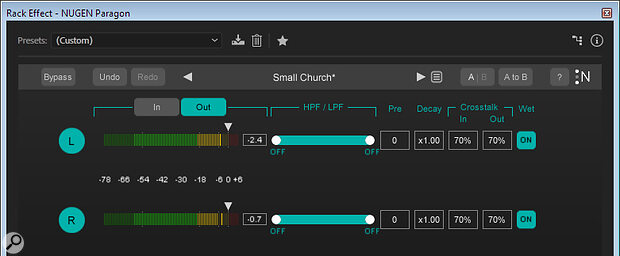 The IO window usefully offers the ability to specify crosstalk between channels.
The IO window usefully offers the ability to specify crosstalk between channels.
The I/O page displays various parameters for the individual audio channels in the current configuration, and these parameter adjustments act in addition to those dialled up on the main page. The channels are arrayed horizontally, starting with a Solo/mute button and a coloured bar‑graph meter (with a peak‑level readout) which is switchable between input and output levels. White arrows above/below each meter adjust the input and output levels, although the attenuation/gain setting is shown right at the bottom of the window; something I found frustrating as it’s nowhere near the pointer being moved! There’s also no capability of typing in a specific gain value. Other per‑channel parameters comprise a slider to adjust the high‑ and low‑pass filters, and numerical boxes for pre‑delay, decay‑time multiplier, and crosstalk levels into and from the channel. There’s also a button to toggle the wet signal on and off for each channel.
Useful and powerful though these individual channel parameter adjustments are, I think there’s a potential trap here: settings are not reflected or even warned about on the Main GUI page, and I caught myself out once, wondering why it sounded like there was pre‑delay when the global slider was set at zero! I’m sure some means of warning that individual channel parameters differ from the global settings could be easily implemented — perhaps by altering the parameter label colours on the relevant sliders, for example.
The final GUI page, selected with the cog icon, configures input and output channel routing (defaulting to an automatic mode), determines if the node buttons act to solo or mute the respective channels, select whether pre‑delay times are shown in ms or samples, alter the replay volume of the test samples, and allow the GUI colour scheme to be changed. I felt a couple of things here could be improved. First, although customisable colours are available for different meter regions, this only affects the meters on the I/O page; those at the bottom of the main page remain resolutely monochrome. Second, changes to the GUI colour schemes only remain for the current session, and must be saved with individual presets to persist.
I can’t overstate how impressed I am with what Paragon can do.
Verdict
The final arbiter of any reverb is, of course, the quality of its reverberation and I can’t overstate how impressed I am with what Paragon can do. The source IRs are well chosen and of high quality, making the acoustic environments that can be created both convincing and natural. That’s true of some other convolution reverbs, but Paragon adds almost limitless customisation with just a few parameter tweaks. The quality persists across different output formats too: I experimented with 2, 4 and 5.1 configurations, all of which produced delightfully immersive acoustic environments.
Importantly, Paragon is remarkably straightforward to use, simply because its operating paradigm is so similar to a traditional algorithmic reverb. Manipulating the decay times at different frequencies is novel for a convolution reverb, but the visually interactive approach is very effective and informative. The provision of musical samples is also handy in providing a consistent reference to judge reverb parameters. The GUI might benefit from some small improvements, described above, but this is not a major criticism, and I’m sure this side of things will evolve.
In summary, then, I’m impressed: Paragon is a genuinely innovative and excellent‑sounding reverberation processor. It is obviously an excellent choice for music mixing projects, but the Add Warmth, Presence and Width options make it useful for mastering effects as well, and the impressive range of presets will also make Paragon a very powerful tool for other audio applications, such as film and TV post‑production, and radio drama.
This really is a very impressive technology that takes convolution reverbs to a new level, and I heartily recommend checking out the free trial!
Factory Presets
 As well as covering most expected environments, the user library includes a number of quirkier settings that should prove useful in radio drama and sound for picture, such as the ‘Room Next Door’ preset pictured here.
As well as covering most expected environments, the user library includes a number of quirkier settings that should prove useful in radio drama and sound for picture, such as the ‘Room Next Door’ preset pictured here.
1‑3 Add Presence/ Warmth/ Width
4 Air Room
5‑7 Bright Chamber/ Church/ Room
8 Car Interior
9 Clear Vocal Hall
10 ‑13 Dark Chamber/ Church/ Hall/ Room
14‑18 Hotel Corridor 1/ Corridor 2/ Lobby/ Room 1/ Room 2
19‑23 Large Bright Hall/ Chamber/ Church/ Club/ Theatre
24‑28 Medium Bright Hall/ Chamber/ Church/ Stone Room/ Tiled Room
29‑30 Office 1/2
31 Public Library
32‑33 Room Ambience/ Next door
34‑35 Slapback Long/Short
36‑43 Small Chamber/ Church/ Club/ Room 1/ Room 2/ Stone Room/ Theatre/ Tiled Room
44 Stairwell
45 Sustain Hall
46 Telephone
47 Van interior
48 Warm Chamber
49 Zeppelin Drums
Pros
- Innovative technology takes convolution reverb to a new level.
- Very varied collection of superb‑sounding IR acoustic environments.
- Support for a vast array of multichannel formats.
- Largely familiar controls for parameter adjustments.
- Comprehensive global and channel‑based reverb parameters
Cons
- Some minor grumbles about the GUI.
- Can’t use with personal IR files.
Summary
Paragon is the result of advanced technology combining additive re‑synthesis with convolution reverb to bestow the sound quality and accuracy of a multichannel convolution reverb with the custom tweakability of an algorithmic reverb.

