Is the Maschine+ the standalone music‑making box you’ve always dreamed of?
The arms race of beat production workstations has come full circle. In 2009 the first Maschine took cues from Akai Pro’s MPCs, but by moving all the hard work to an attached computer NI opened up the scope of what was possible. Maschine had access to processing power and plug‑ins, and could slot into the DAWs that had become the primary workspace for many producers.
Akai found themselves on the back foot, and the previous year’s Renaissance was to be the last of the classic standalone MPCs. The next MPCs followed Maschine down the hybrid route, with a range of hardware controllers acting as front‑ends to a Mac/PC‑based MPC app and plug‑in.
In 2017 Akai re‑took the initiative and capitalised on the trend for computer‑free composing and performing. The MPC Live and X saw the MPC software ported back to the hardware, using System‑on‑a‑Chip technology to combine some of the best aspects of a computer and a standalone groovebox. Maschine+ follows suit, and is Native Instruments’ first non‑native instrument. So what is gained and lost in the move to mobile, and who is this for? Let’s find out...
Overview
Maschine+ is a reworked version of the Maschine MkIII hardware that can detach from your computer and run standalone. It has an embedded processor running the Maschine software, with on‑board storage and an SD slot for user content. Standalone operation is the same as using a regular Maschine controller, without the computer‑based UI.
Rumours had suggested a standalone Maschine would be based around the MkIII, using its on‑board audio and MIDI interfaces. I’d guessed it would have Maschine’s internal suite of effects and its sound sources: namely sample‑based kits, sample‑mapped instruments, the drum synth engines, and the Bassline monosynth. I’d have been happy with that as an initial feature‑set, but there are some exciting surprises. NI have ported several engines from their VST plug‑ins, giving you access to NKS‑format sound and effect patches. And they’ve enabled expandable connectivity, with USB MIDI hosting and support for external MIDI and audio interfaces.
Metal Maschine Musik
The extra brains crammed inside the Maschine+ only make it about 10 percent heavier than the MkIII controller, but it feels significantly more substantial because the front and rear panels have been replaced with gorgeous anodised aluminium. It has that smooth gunmetal finish that you find on high‑end hi‑fi gear.
The eight touch‑sensitive encoders have had an upgrade. They are now larger, all metal and have a damped action that doesn’t suffer from the variance I’ve noticed on my MkIII and Komplete Kontrol keyboard. They really add to the overall luxury feel. The displays are the same (there’s no touch upgrade), and you get the same wide, super‑sensitive pads.
Most of the rear panel is unchanged, housing all connections to the outside world including the line and headphone outs, and the mic/line ins, all of which have a tiny gain knob. However, the power button has moved to the front, and in its place is a pair of USB A ports for connecting devices when running standalone.
Firing Up The Maschine
My virgin Maschine+ booted to a welcome screen and asked for a Wi‑Fi connection. A nifty QR scanning process connected the unit to my Native Instruments account and I was then able to install the core plug‑ins and factory libraries, plus the five included Expansion packs. Updates were delivered over the air, and the additional Expansion Packs I bought on the NI website immediately appeared for direct download on the Maschine+. The core package comprising OS, plug‑ins and sound library all live on hidden internal storage, while Expansions install to the removable SD card.
As a Maschine MkIII user who tends to stay focused on the controller I had a head start. Using the Maschine+ proved practically identical to this apart from having an additional Settings page for managing preferences, connections and installations. If you’re used to doing some tasks like note editing on the computer you’ll need to learn the hardware equivalents. With practice these operations can become fast and precise, and quite a satisfying way of working. The UI is mostly smooth, and the pad response is super snappy. The audio settings screen reports a combined processing and output latency of under 6ms, and throughput monitory delay of 8.7ms. To match that on my Mac I’d need to be running around a 64‑sample buffer or smaller.
Maschine has a working structure that I really like. Tracks (‘Groups’) are selected from the eight backlit pads on the left, and each have 16 individual polyphonic sequencing lanes and audio paths. Drum Kits populate a whole Group with 16 sounds, and can mix sampled and synth sources. The kits that come with the Maschine Library and Expansions are beautifully crafted and never fail to inspire.
The individual Sound lanes in a Group can also host key‑mapped instruments or plug‑ins. Maschine users will be familiar with the six multi‑mode Drum Synth modules that come as standard, as well as the internal Bass Synth. Like the internal effects modules, these are native to Maschine and have no graphical interface. Modules and device chains are represented as thumbnails, and parameters are mapped in pages across the eight encoders.
Sounds
The beating heart of the Maschine and Komplete platforms is the sound browser, which collates your sound sources into a tagged patch library with audio previews and controller assignments. The desktop Maschine can run all of NI’s plug‑in instruments and effects, each of which has its patches in the Maschine library’s NKS format. A number of third‑parties like Arturia, Softube and Waves also support the NKS patch format.
Unsurprisingly, Maschine+ doesn’t have general plug‑in support, but it does come with a handful of NI instruments and effects over and above Maschine’s internal modules. On the instrument side you get FM8, Monark, Kontakt, Massive, Prism, Reaktor and Retro Machines. Premium effects are the reverb Raum, and phaser Phasis. Reaktor, Prism and FM8 can also be used for effects, the latter having some useful amp and cabinet effects if you plug in a guitar.
Both the Reaktor and Kontakt installs come with quite a limited subset of their factory instruments, but the key thing is that they’re the engines for other packages. Retro Machines, for example, is a Kontakt‑powered instrument, and Monark and Prism are Reaktor‑based.
This all adds up to a huge palette of sound and synth engines compared to any similar workstation. There is a notable limitation though. Maschine+ has the same control and display access as the controller in a regular Maschine setup, so can’t access things that rely on the computer screen. This includes plug‑in UIs and automation data. You can only control (and automate) the parameters pre‑mapped to encoders in the NKS patches. What you have then is essentially a sophisticated preset and macro synth, similar to NI’s long‑gone Kore or Arturia’s Analog Lab. It’s brilliant for tweaking and modulating existing sounds, but deeper programming or control mapping needs to be pre‑configured on your computer.
 The Maschine+ measures 322 x 301 x 51 mm and weighs in at 2.5kg. Many of us will have owned laptops heavier than that.
The Maschine+ measures 322 x 301 x 51 mm and weighs in at 2.5kg. Many of us will have owned laptops heavier than that.
User Content
Though there’s a lot built in, you’ll want to get your own sounds on board. This can be in the shape of pure sample content, or your own NKS‑format patches. Sample‑wise, the 64GB SD card should go a long way, but if you need more space it’s not expensive to upgrade. The Maschine+ has a dedicated storage mode which mounts the SD card if the unit is connected to your computer. (It doesn’t do this in Controller Mode but we’ll come back to that.) More conveniently, you can pop out the SD card, which I found you can do even while a standalone project is open.
You can dump raw samples and loops onto the SD card, as long as you put them in a pre‑defined User Content folder. The Maschine+ currently has no generic file and directory manager. However, in Maschine’s Browser, your folders show up as Banks in the user One‑Shots and Loops categories. I’d previously tagged most of my samples in the desktop Maschine software, and this carried through to the standalone so I could filter by sound type.
Your own Maschine and Komplete Sounds and Projects can be moved across, again by observing correct folder placement. NI’s software suite uses centralised locations for storing factory and user patches/projects. This hierarchy is maintained on the Maschine+ SD card. Moving content between the two environments is a manual drag‑and‑drop process. A better way to manage or synchronise your stuff is top of my wish list.
Once you figure out how the library is structured a couple of sneaky (and unsupported) possibilities present themselves: bringing in Kontakt libraries and Reaktor patches. The former is only possible with unencrypted Kontakt presets; most commercial libraries secure the sample media in an archive that the Maschine+ can’t access. Kontakt libraries that do work get the benefit of disk streaming. Most hardware samplers, including the MPCs, always load samples into RAM, so are limited by the on‑board memory. Kontakt (but not Maschine’s native sample engine) is able to work directly from the SD card so can open large patches.
If you have a license for the full version of Reaktor on your NI account, instruments (‘Ensembles’) can be copied on to the SD card and show up in the Browser with their embedded patch states. This is brilliant news if you build stuff in Reaktor, but I was also able to bring in a number of the instruments from the Reaktor Factory Library, including some all‑time favourites like Subharmonic and Steampipe. Reaktor Blocks content does not work. My excitement was dampened when I encountered some issues: the ensembles I smuggled in could stop responding after a while, and did not work after re‑opening a project. Still, it shows the potential of this platform.
If, like me, you love the way Maschine works, the idea of having it as a self‑contained workstation can’t fail to appeal.
Performance
Like a computer‑based DAW, Maschine+ will let you keep adding tracks, instruments and effects until you run out of processing or memory resources. The point at which audio rendering starts to glitch out depends largely on which plug‑ins you use. Projects mostly built with Maschine’s traditional sample‑based kits and instruments can comfortably grow large. When using the premium instrument plug‑ins or a few complex effects chains, I found I could max out the CPU pretty quickly.
A typical project for me might include a drum kit, a couple of tracks with chopped samples or loops, three or four synths and a couple more tracks sequencing external gear with effects on the channels. I always add some Performance FX on the Groups as well. These kinds of projects, typically around eight Groups wide, proved generally within the Maschine+’s scope, although sometimes only just. I found high polyphony on the fancy synths like Massive or Prism, or recalling Lock snapshots (especially with Morphing enabled), were the fastest way to spike the processor and get crackles.
Spec‑wise, the Maschine+ has 4GB of RAM, double that of the Akai workstations. Rather than ARM though, the CPU is taken from the Intel Atom range of embedded mobile processors. This might not have much raw grunt, but makes sense. Last year I tried to make a DIY standalone Maschine by pairing a MkIII controller with my Microsoft Surface Pro. This had plenty of power, but the fan noise and audio latency were horrible. The Maschine+ processor is modest by comparison, but it doesn’t need a fan, and as its custom Linux OS is entirely dedicated to Maschine it can run reasonably complex projects with low latency.
Clips
The established workflow in Maschine is based around Patterns, which are Group‑level sequence chunks. Patterns are organised into combinations called Scenes in the Ideas workspace, where you can perform impromptu arrangements. Maschine projects also have a linear timeline where Scenes can be arranged as Sections.
Back when we reviewed Maschine Jam, NI announced that they were working on a Song Layer that would allow free recording or placement of content into the timeline, breaking out of the grid structure. This never materialised as a Jam‑powered feature, but has been resurrected as Clips in the Maschine+ software release. Clips can be recorded directly into the timeline, or you can convert Patterns to Clips. Clips and Pattens can exist on the same track, but where they overlap the Clips take precedence.
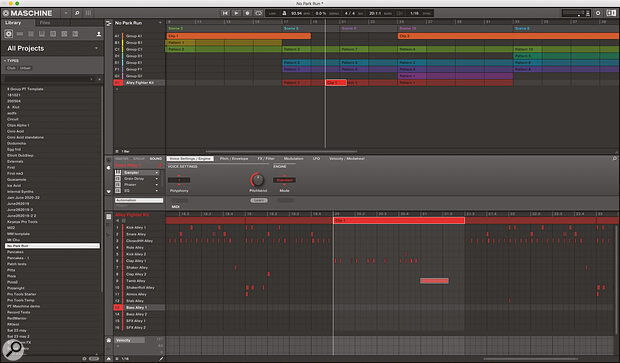 Clips, as seen in the Maschine+ software.
Clips, as seen in the Maschine+ software.
The Clips implementation affects Maschine’s operation at a fairly fundamental level. This is reflected in some naming changes on the mode buttons: Arranger is now Ideas/Song; and Pattern is now Pattern/Clip. By default, projects act as they did previously: The Pattern button brings up the pattern pool for the focused track, and the Ideas button displays the Scene manager. Shift‑push Ideas and you’ll switch to the timeline Song view, which now has mode buttons for shifting the whole workstation between Section and Clip focus.
I found the change frustrating at times, particularly the fact that the Ideas/Song button doesn’t toggle you between the modes. Once you’ve moved to Song mode, the only way back is a second‑layer softkey function in the timeline display view.
Although I was sceptical about the conceptual implementation of Clips, they are really useful. It’s refreshing to be able to record MIDI directly into the timeline as an alternative to building from loops. It’s similar to the common MPC approach of working in a single long sequence, scooting around the timeline with the main encoder. I even ended up making a completely off‑grid ambient piece with no Patterns at all.
The main idea is that you’ll use the Ideas and Sections concept to sketch an arrangement, then use Clips to add linear sections, fills and transitions. It doesn’t particularly work for overdubbing fills though, as Clips always mask whatever is underneath them. You can Duplicate the track, but this is wasteful of resources and splits your mix. Converting Patterns to Clips doesn’t help as the whole section (every track) get converted and you get separate Clips either side of the grid boundary.
What’s still missing is the ability to capture an overall performance into the Arranger. You can’t lay down a Scene arrangement in real time, you can only record one track at a time, and you can’t record automation or Lock snapshots across the timeline. Akai have this nailed in their latest Force update, so the challenge is set!
Audio Unit
The other thing you’re inevitably going to want to do is record audio as Clips. Audio recording in Maschine is done in its dedicated Sampler mode, which captures one external or internal audio source at a time. This is fine for editing, slicing, layering and key‑mapping samples for use in the Sampler instrument plug‑in. For straightforward playback of loops or linear audio, Maschine uses an Audio plug‑in in its MIDI tracks. This simply loops one clip per Sound lane, and gives you the option to gate and pitch the audio via MIDI.
This is OK for dropping in loops, but is super fiddly for actually recording audio into a Song. There’s no equivalent to the audio tracks in a DAW (or MPC), where you can simply record into the timeline. Clips does give you an approximation: you can arm the Sampler in Sync record mode, create a clip in the Arranger and record into it. But each new recording requires you first to switch to a new sound slot in the track and load an audio device onto it. It’s confusing and frustrating.
Maschine Jam had a built‑in workflow that pulled the functionality together in a usable way, letting you quickly grab audio into Pattern slots like a looper or Octatrack. This is not present on the Maschine+ and frankly Maschine now really needs a straightforward way to record and manipulate audio in the timeline.
Peripheral Vision
Like the MPCs, the Maschine+ hosts MIDI devices directly over USB, and even supports MIDI interfaces: I connected a Retrokits RK‑006 and gained 10 extra output ports! NI’s keyboards work as generic MIDI controllers, and the MkII S‑Series, A‑Series and M32 will eventually get extended support. This will bring the same browsing, control mapping and smart play features as with the Komplete Kontrol and Maschine desktop apps.
 On the back panel we find stereo audio I/O, controls for headphone volume, line out volume and input gain, a pair of full‑size MIDI ports, and three USB ports.
On the back panel we find stereo audio I/O, controls for headphone volume, line out volume and input gain, a pair of full‑size MIDI ports, and three USB ports.
External MIDI synths can be sequenced over USB or standard MIDI ports, and clock can be received or sent over either. MIDI CC control is somewhat problematic from a standalone point of view because you can’t create the necessary macro controls directly on the hardware. You need a Sound preset to have been created in the desktop app. Native Instruments have included templates for some popular devices with extensive, labelled controls.
I was particularly interested in whether I could connect my Maschine Jam. Jam’s easy Pattern, Scene and Lock access, and mixer and effect controls, save you a lot of mode switching, and are great for live work and improvised arrangement. However, Jam has recently been discontinued, and NI have not committed to making it work with the Maschine+.
It’s not just USB MIDI that’s supported on the Maschine+. You can switch to an external USB audio interface. Right now this is only officially supported with the NI Komplete Audio interfaces. These top out at six channels (four analogue), but provide a way to connect mics that require phantom power.
NI have not blocked you from trying other class‑compliant USB interfaces. My portable Zoom U‑44 showed up as both an audio and MIDI interface. But the real stunner for me was that my Zoom L‑12 mixer/interface — which is the hub for all my synths — worked perfectly! This gave me 12 inputs and two stereo output streams back from the Maschine. I could swap from a computer/DAW‑centric setup to standalone simply by unplugging my USB hub from the computer and connecting to the back of Maschine+.
So Maschine+ is well connected; it even supports Ableton Link over Wi‑Fi. However, one thing missing compared to some rivals is CV. If you want to hook up to your Eurorack, you’re going to need a MIDI/CV converter.
The Big Picture
You could use Maschine+ in place of a computer, and produce and perform music without ever docking with a computer. However, I imagine most users will want to move projects one way or the other. I typically use Maschine to play around with new ideas and jam with hardware synths. Then I’ll open the project in the plug‑in version to progress the idea in my DAW. Others may go the other way, perhaps to pull apart finished tracks and prep them for live performance.
On the regular, computer‑based Maschine the workflow is trivial: you’ve got one library and one set of connections that you can access whether you’re using Maschine as a separate app or as a plug‑in. Moving between the untethered Maschine+ and your computer‑based setup is not as straightforward as it could be.
To take an idea from standalone to Maschine to your computer, you need to copy across the Project (either via Storage mode or popping the SD card), and make sure any referenced assets are available. Anything you sampled will be in your Projects folder or the global Recordings folder, but anything else you use from your library or user files won’t, and there’s no equivalent to the software version’s ‘Save Project with Samples’ command. I got pretty used to seeing the 'Missing Samples' dialogue pop up.
Having moved your files, you need to switch to controller mode to continue using the hardware with Maschine desktop/plug‑in. Maschine’s on‑board audio interface becomes available to your computer, as do the traditional MIDI ports, but USB connections do not. So if you had any synths or interfaces connected via USB that you want to continue to access, you’ll need to reconnect them to your computer.
The MPCs show how this can be handled much better. When you switch an MPC to controller mode its storage mounts on your computer, so you can simply load your project directly without moving it or collecting assets. What’s more, the MPC acts like a MIDI hub so the devices you had connected can be used without reconnecting.
Conclusion
If, like me, you love the way Maschine works, the idea of having it as a self‑contained workstation can’t fail to appeal. Maschine+ goes way further than I’d imagined, with desktop‑class plug‑ins and expandable I/O. But do you need it? The regular Maschine gives you all this and more for half the price (assuming you have a computer). But there’s obviously a case for live performance. If I was setting up a live show this is what I’d base it around. And then there’s the draw of simply having a unit that you can move around, or simply use without the faff of your laptop. It’s a luxury item, but priced comparably to Elektron’s flagship grooveboxes and the premium MPCs.
Though the feature set exceeded my expectations, I’ve not fully fallen in love with the Plus yet. There are things that could do with refinement. Old frustrations like the inability to capture Scene or Snapshot triggers into the timeline are joined by new ones, like the audio recording limitations and pitfalls when moving a project to your computer. I hadn’t expected the amazing synth portfolio, but having got it I soon wanted more access to them beyond the preset macros. But it’s early days, and while there’s plenty of room for improvement, the Maschine+ is already incredibly powerful as both a beat workstation and a DAW‑free synth hub. And that rich sound palette and fast and fluid workflow always keeps me coming back to Maschine.
Power Points
The Maschine MkIII runs happily on USB power: the screens are bright enough on USB‑power alone that the PSU isn’t worth the trouble. The same goes for the Maschine+ in controller mode, but standalone operation requires you to plug in. The power port has an unusual locking connector that twists into place. On the face of it this is a great idea. Without a battery, it’s game over should your cable get yanked out on stage. For studio use I’d rather cables detached gracefully without pulling my device off the desk. You don’t have to engage the lock though, so it’s up to you.
It’s a shame the Maschine+ doesn’t have its own battery, but you can run from external power packs which have a 15V DC supply. I tried two different battery packs designed for laptops and both worked well. I settled on a standard Sony camera battery with a 15V DC output that happily powered the Maschine+ all day. On a whim I tried the small 12V bank I use for Elektron devices and even that worked. The Maschine+ has clearly been engineered to tolerate a range of power, and in typical operation uses a lot less than its official rating.
Alternatives
Direct competition comes from Akai’s standalone MPCs: the One, Live II and X. The One is strong on price, the Live is a great sofa surfer with its battery and speakers, and the MPC X is a good hub with on‑board I/O and encoder count. But it will likely come down to whether you prefer the MPC or Maschine way of working. Akai’s Force has a more modern workflow, and is the only option with realtime arrangement capture. Other options for serious consideration are Elektron’s Analog RYTM MkII, the 1010 Blackbox and Roland’s MC‑707.
Pros
- The full sampling, performing and composing experience of Maschine, without the computer.
- Incredible sonic arsenal.
- Solid build.
- Support for USB audio and MIDI interfaces.
Cons
- Sharing projects and content with desktop is clunky.
- Plug‑in control via pre‑mapped macros.
- No CV.
- No internal power source.
- New Clips functionality adds complexity.
Summary
With desktop‑class plug‑ins and expandable I/O, Maschine+ pushes the boundaries of what you’d expect from a standalone workstation.

