If audio performance and price are higher on your list of desirable soundcard features than bells and whistles, Midiman's Dman 2044 could be just the job. Martin Walker discovers a 4‑input card that's as easy on the wallet as it is on the ear.
A clutch of soundcards have been released recently which offer eight simultaneous channels of analogue output and a single stereo input, but those who want to do a bit more live recording to a MIDI + Audio sequencer have been waiting for an affordable card offering more inputs. Enter Midiman's Dman 2044, which offers 20‑bit converters, increases the number of simultaneous analogue inputs to four, and gives you the same number of analogue outputs (hence the 2044's name). Thse facilities would enable you to record a basic drum kit (bass drum, snare and a couple of overhead mics to capture the rest), or a small ensemble, all at a single sitting.
Features
 Figure 1: You can't get much simpler than this, with only a single IRQ and I/O address needed. With plug and play these are allocated automatically.
Figure 1: You can't get much simpler than this, with only a single IRQ and I/O address needed. With plug and play these are allocated automatically.
The contents of the 2044 cardboard box are vacuum‑shrunk onto a sheet of card, and the reason for this is apparent even before you carefully cut away the polythene: the audio connections are brought from the soundcard to the outside world via a breakout cable, featuring unbalanced quarter‑inch jack connections of the female in‑line variety. These are attached to the 15‑way D‑type soundcard connector, unusually, using eight individual, thin, shielded co‑ax cables of around two feet each in length. Although Midiman could not have squeezed thicker ones into the plug, I just hope that they are more robust than they look. Careful owners should have no problems, but ham‑fisted individuals should be gentle.
The soundcard itself is of the PCI variety, and is six inches long, which makes physical installation quite easy. As there are four jumpers on the card, I read through the manual before installing the card, to save the trouble of removing the card later on to adjust them. The jumpers select ‑10/+4 operation for each of the inputs (the default factory setting is ‑10dBV), and Midiman say that the +4dBu settings give the best signal‑to‑noise performance.
The converters used in the 2044 are from Crystal Semiconductor (whose range of components is used in a wide variety of soundcards). Two of the CS4222 consumer codec chips are used, and these each contain a stereo pair of A‑D and D‑A converters, with 20‑bit resolution and 128x oversampling (which, again, seems to be the current standard in the low to mid‑price bracket). Both A‑D and D‑A converters have a quoted 99dB dynamic range, which compares very favourably with the 100dB dynamic range quoted for the CS5334 A‑D converters used in the Midiman Flying Cow external converter box (reviewed in the March '98 issue).
Installation
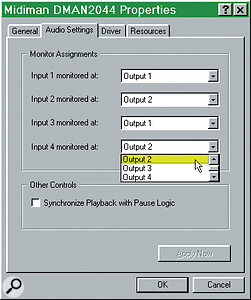 Figure 2: Within the Control Panel this page can be accessed by clicking on the Properties button for the Dman 2044 driver. It gives comprehensive input monitoring options.
Figure 2: Within the Control Panel this page can be accessed by clicking on the Properties button for the Dman 2044 driver. It gives comprehensive input monitoring options.
The 2044 requires only a single IRQ, and one block of 256 I/O addresses (see Figure 1). Since I had one IRQ left on my machine, andacting on my gut feelings about well‑designed soundcard hardware and drivers, I plugged the new card into my one remaining PCI slot, and re‑booted. Five minutes later, having found the new hardware and prompted me to insert the Midiman driver floppy disk, my PC was working beautifully with the combined talents of the 4‑in/4‑out Midiman 2044, the 2‑in/8‑out Event Gina, and the 2‑in/2‑out AWE64 Gold — a total of eight ins and 14 outs. I know my way around the inside of my PC pretty well, and I think you can assume that you're most unlikely to get installation problems with the 2044.
The drivers appear to Windows 95 as two pairs of stereo playback channels (1/2 Playback and 3/4 Playback) and two pairs of record channels (1/2 Record and 3/4 Record). All these inputs and outputs can be used with the Cubase VST and Cakewalk Pro Audio 6 MIDI + Audio sequencers, but only a single stereo pair of inputs and outputs will be usable within the Logic Audio 3.0 package.
From the DMAN2044 Control Applet inside Control Panel you can access the card's Monitor routing selections. Each of the four inputs can be monitored on any of the four playback channels (in addition to being recorded to its own channel). This makes it easy (for instance) to hear all four inputs through a single pair of stereo speakers while recording to four discrete channels (see Figure 2). Also beneath the monitor selection is a small box labelled 'Synchronise Playback with Pause Logic'. The 2044 has a special mode of operation that ensures sync between all four outputs, but if by any chance you notice the Out 1/2 pair leading or lagging with respect to the Out 3/4 pair, clicking this box will use a different type of sync, which should sort things out.
Monitor levels themselves are controlled through the standard Windows 95 Mixer applet, as are playback levels. Midiman have decided not to provide input (recording) level controls, so you must set up levels using an external mixer. The reasoning behind this is that providing input adjustments in the analogue domain requires more circuitry (and therefore a higher price), and providing digital input‑level adjustment can compromise the dynamic range of the card. The best noise performance will probably be obtained by simply allowing the user to set up the level externally, preserving the cleanest signal path on the soundcard.
Audition Time
 Figure 3: Reverb and chorus are available from the Windows 95 Mixer applet, and while control is still basic in this initial driver release, Midiman promise more extensive options in the next update.
Figure 3: Reverb and chorus are available from the Windows 95 Mixer applet, and while control is still basic in this initial driver release, Midiman promise more extensive options in the next update.
As I always do when I'm reviewing a soundcard, I started by testing the 2044's noise performance using Sonic Foundry's Sound Forge digital editing package. My tests revealed an excellent signal‑to‑noise ratio of 90dB (81dB peak, both unweighted), which beats my Event Gina by a rather academic 0.4dB. There was no measurable DC offset during recording, which is a sign of a well‑designed soundcard. At first, when I tried playing back a series of 0dBFS test tones, I got some distortion, until I realised that the monitor input‑level controls for the 2044 were unmuted, and the playback signal had been re‑routed through my external mixer and back into the inputs of the 2044. Once I muted the monitor inputs using the standard Windows 95 Mixer controls, everything sounded great. I used the 50_16.wav test signal (see the March '98 PC Notes column) and could hear the ‑90dB tone, which proves that the card's dynamic range is greater than this, although, just as when I tested the Gina, I couldn't hear the ‑100dB tone at all.
Its specification is excellent, and compares well with cards at a £500 price point (which simply have more channels).
Overall, the 2044's sound quality was very good, bearing out the card's technical specification, with very low noise, wide and flat frequency response, and a simplicity in use that made this review easier than many others. I did a few comparative listening tests between my Gina and the 2044, and they sounded extremely similar. The only slight difference I could detect was when playing the 50_16.wav file: at very low levels the 2044 had a slightly more 'buzzy' quality, which would indicate a slightly higher level of harmonic distortion. However, you would be unlikely to detect this in normal use, and in a side‑by‑side comparison I very much doubt that you would hear any difference between the two. The Dman 2044 sounded great, and I'm sure that anyone buying it would be extremely happy with its audio quality.
I didn't get any sync problems between the four outputs, and in fact I was enjoying myself so much that I nearly forgot that Midiman have implemented reverb and chorus on the 2044, using some of the available DSP power. These effects are global, and the only controls at the moment are for level (accessed through the standard Windows 95 volume applet), but Midiman UK tell me that the next version of the driver will provide far more control over this aspect of the card. However, even at this early stage, the effects work well: the reverb, although a bit lumpy and fluttery, is fine as long as you don't try to use it with critical source material such as drums, and the chorus is rich and creamy. If Midiman can manage to add individual level controls for each of the four channels, rather than global controls, these effects will be well worth having.
Summary
Soundcards seem to be splitting into two camps — those that feature onboard synths, sampling, and total 3D immersion, and those that concentrate on providing high‑quality WAV recording and playback. People often ask me whether a particular soundcard is of professional quality. I suppose that in the case of a soundcard, professional quality is determined by whether you would use it to help create a music album for general release on CD. If you really intend to do this, games compatibility is a bit of a red herring, and while onboard GM MIDI synths occupying 1Mb or 2Mb of ROM can be pressed into service on occasion, most professionals would want the higher quality of external MIDI devices.
The Dman 2044 ignores most of these bells and whistles to provide a good workhorse of a card that does what it sets out to do very well — all the production budget has gone into the WAV recording circuitry. If you want four inputs, this is the cheapest soundcard available, but it's far from being a cut‑price option: its specification is excellent, and compares well with cards at a £500 price point (which simply have more channels). Installation is a doddle, and essentially the Dman 2044 is a 'fit and forget' device, which performs well with most standard Windows 95 MIDI + Audio software. There are no complicated manuals to absorb, and no convoluted control panels to fathom.
My only reservation is the lack of digital I/O, since many people working with multitrack audio of this quality will want a way to send the final stereo output direct to another medium, such as DAT, for mastering or backup purposes. However, you may prefer to back up to a removable hard drive such as the Iomega Jaz or Syquest Syjet models, or even decide to try the CD‑R route, and burn your stereo direct to a blank CD. In these cases, digital I/O may not be needed, and the Dman 2044 will provide all the features you need.
Ultimately, many people's decisions have to be based on price, but Midiman have managed to put a figure of £249 on the Dman 2044, making it excellent value for money. If you want a 4‑in, 4‑out card with a good sound and a low price, I don't think Midiman have currently got much competition.
Feature List
- Analogue inputs: 4 quarter‑inch in‑line jack sockets, 10kΩ impedance
- Analogue outputs: 4 quarter‑inch in‑line jack sockets
- Full scale input signal: +14dBV (+4dBV operation), +2.2dBu (‑10dBu operation)
- Full Scale output signal: 2 volts RMS
- Frequency Response: 20Hz‑22kHz (+/‑0.5dB)
- Channel Separation: 90dB
- A‑D and D‑A converters: 20‑bit, delta‑sigma, 128x oversampling
- Sample Rates: 48, 44.1, 24, 22.05kHz (full‑duplex recording and simultaneous playback)
- A‑D signal‑to‑noise ratio: 93.3dB (A‑weighted)
- D‑A signal‑to‑noise ratio: 94dB (A‑weighted)
- Dynamic Range: 99dB (A‑weighted)
The Competition
There's a wide range of multi‑channel soundcards available (see the Buyer's Guide in the March '98 issue for full details). However, if you specifically want four inputs and outputs, the field narrows considerably. Gadget Labs have the Wave/4 at £299, which has a 1‑in, 1‑out MIDI interface and a daughterboard socket for smaller WaveBlaster compatible cards. This is a plug and play ISA‑buss card, so you may be swayed by how many spare slots you have available. If you fancy going more upmarket, SEKD have the ISA‑buss Arc44 card at £478, which has no more features than the Dman 2044 and is almost double the price.
Midiman UK tell me that an updated driver will shortly be available for the 2044, which will allow several cards to be run in sync from the same driver, as well as giving more control of on‑board DSP effects. With two cards you'd get an 8‑in, 8‑out specification for £498, which is a bargain. However, you may still need digital I/O, and the cheapest option is the DIO card at £249, again from Midiman. This brings the total for an 8‑in, 8‑out analogue, 1‑in, 1‑out digital system to £747, but it does take up two PCI card slots, and one ISA slot. It's still feasible, especially considering how easily the 2044 fitted into my PC, but if you want this many inputs and outputs you should also consider an integrated solution such as the SEKD Arc88 or the Event Layla, both with similar specifications, and digital I/O built‑in, which only take up a single PCI card slot.
Pros
- Clean, quiet 20‑bit signal path.
- Excellent price.
- Basic on‑board reverb and chorus provided.
Cons
- No digital I/O.
- Flimsy breakout cables.
Summary
A quality card with an excellent sound that should be ideal for basic live recording, leaving only a small dent in your bank balance.

