The new Music Mission transforms Merging’s desktop device into a powerful recording mixer and Ethernet audio interface.
Introduced early last year, Merging’s Anubis is an ambitious and hugely flexible product. But what kind of product? That depends. The Anubis’ functionality is almost uniquely adaptable, courtesy of an internal field‑programmable gate array (FPGA) that is used to load different Missions. These configure the unit for different roles within a RAVENNA or AES67‑based Ethernet audio setup.
When Hugh Robjohns reviewed the Anubis in SOS May 2020, only the initial Monitor Mission was available. This turns the Anubis into an incredibly versatile monitor controller, which can handle pretty much every conceivable stereo or multichannel monitoring need. In this application, it isn’t limited to its own local I/O: massively multichannel setups can be managed over Ethernet, potentially allowing a huge Atmos or Ambisonics rig to be controlled from a handy desktop device.
Nevertheless, the Anubis does have its own I/O, and this comes into its own in the second Mission to be made available. The Music Mission will be a lot more relevant to most SOS readers than the Monitor Mission. Anyone recording and mixing music with the Anubis will almost certainly want to leave it permanently in this mode, though modes can be switched at any time.
I’ll refer anyone seeking a detailed physical description of the Anubis to Hugh’s previous review, but in short, it’s a compact and well‑built desktop unit about the size of a paperback book, which can be powered from its own PSU or over Ethernet. Its key features, apart from the I/O, are a colour touchscreen, a large rotary encoder and a number of soft buttons. The functions of the latter are likely to be similar in all Missions, as they are illustrated by illuminated icons: a talkback mic, a mute button, selection buttons for two headphone sockets and two speaker sets, and a ‘home’ button.
As these icons suggest, monitor control is a feature of the Music Mission as well as the Monitor Mission, but in this case the focus is on stereo operation. With the Anubis’s two pairs of line‑level outputs routed to studio monitors, the user gets hands‑on control over speaker switching, mute, dim, mono downmix and level control. This is not as jaw‑droppingly comprehensive as the control available in the Monitor Mission, but delve into the Settings menu and you’ll find it’s still very configurable. For instance, it’s possible to set a reference level for the main monitors and an offset for the alternates, and the Music Mission can also handle crossover duties in a 2.1 or 2.2 monitoring system.
Peer Pressure
The core function of the Music Mission is not so much monitor control as it is mixing; specifically, it is designed to provide an engineer and several musicians with separate, controllable cue mixes. The Anubis delivers a main mix, five Cue mixes and three further stereo pre‑fade Sends, for a total of nine different balances, each of which can draw on all available inputs. Each mix can feed a single stereo output pair, and the first is also duplicated, so that you can have that mix going to two speaker sets, or to one speaker set and one headphone output.
 Installing the VAD adds a new page to the macOS System Preferences.At this point you may be wondering why Merging have provided the capability to address 10 separate output pairs simultaneously, when the Anubis itself has only four. The answer lies in a concept called peering, which is fundamental to the Music Mission and to Merging’s vision for audio over IP. When another Merging RAVENNA interface such as a Horus or Hapi is attached to the system, peering allows the user to treat its inputs and outputs as though they belonged to the Anubis itself. The Anubis mixers expand to include all available hardware inputs, up to a maximum of 48 input strips at all sample rates below 352.8kHz, and the outputs from these mixers can be freely assigned to peered outputs instead of local ones (each mixer can only address one output pair at a time, though). You can even control preamp settings on attached Horus or Hapi units directly from the Anubis.
Installing the VAD adds a new page to the macOS System Preferences.At this point you may be wondering why Merging have provided the capability to address 10 separate output pairs simultaneously, when the Anubis itself has only four. The answer lies in a concept called peering, which is fundamental to the Music Mission and to Merging’s vision for audio over IP. When another Merging RAVENNA interface such as a Horus or Hapi is attached to the system, peering allows the user to treat its inputs and outputs as though they belonged to the Anubis itself. The Anubis mixers expand to include all available hardware inputs, up to a maximum of 48 input strips at all sample rates below 352.8kHz, and the outputs from these mixers can be freely assigned to peered outputs instead of local ones (each mixer can only address one output pair at a time, though). You can even control preamp settings on attached Horus or Hapi units directly from the Anubis.
Any additional inputs from a peered Horus or Hapi show up in the Anubis’s mixer straight away, but addressing them from a Mac requires installing the Virtual Audio Device (VAD), a driver that allows Core Audio to talk to a RAVENNA network. Once this is in place, System Preferences sprouts a new Merging/RAVENNA AES67 Settings pane. The VAD is accompanied by various software tools, including the ANEMAN utility described by Hugh in his review of the Monitor Mission, and a program called MTDiscovery which is used to identify attached RAVENNA devices and launch their browser‑based control panels.
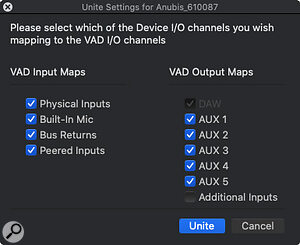 The new UNITE system replaces a fairly complex manual setup process with a very simple configuration ‘wizard’.Just as this review was going to press, Merging also made available a new utility they call UNITE, and this turns what was a complex and largely manual setup process into something you can breeze through with a few mouse‑clicks. In a complex network setup, you’ll probably need to get to grips with ANEMAN and its comprehensive virtual patchbay, but in a typical studio system with a single computer, UNITE makes it easy to access the physical I/O you need.
The new UNITE system replaces a fairly complex manual setup process with a very simple configuration ‘wizard’.Just as this review was going to press, Merging also made available a new utility they call UNITE, and this turns what was a complex and largely manual setup process into something you can breeze through with a few mouse‑clicks. In a complex network setup, you’ll probably need to get to grips with ANEMAN and its comprehensive virtual patchbay, but in a typical studio system with a single computer, UNITE makes it easy to access the physical I/O you need.
Mission: Control
Like those of MOTU’s AVB interfaces, the Music Mission’s mixers are accessible from any Web browser that can connect to the same Wi‑Fi network as the host computer. So in a tracking session where channel counts were high, an engineer could adjust preamp settings, EQ, reverb and cue mixes from Chrome or Firefox on a large screen, while individual musicians can access a simplified cue‑mix page from their phone or tablet. This is supremely flexible even if it’s a bit visually plain compared with most dedicated control panel applications, but the real killer feature here is that all of this mixing functionality is also accessible directly from the Anubis’s touchscreen.
The same simple icons, coloured blocks and text are perfect for the Anubis’s fairly petite TFT display. Compared with the browser‑based view, the only things obviously missing are the mute buttons, which can be accessed by tapping on a channel to bring up its horizontal fader view. Conversely, at the time of writing, the editable interfaces for the EQ, dynamics and reverb are available only on the TFT, though by the time you read this, a further update should make these accessible from browsers and tablets.
 The Music Mission’s mixers can be accessed from a browser on the host computer or any attached network device.
The Music Mission’s mixers can be accessed from a browser on the host computer or any attached network device.
From Start To Finish
As well as providing control over the superb mic preamps in the Anubis and any attached Horuses or Hapis, the Music Mission also provides comprehensive signal‑conditioning facilities, beginning with a four‑band equaliser. Each band has five possible modes of operation: peak, low shelf, high shelf, high‑pass filter and low‑pass filter. Up to 24dB of boost or attenuation can be applied in the peak and shelving modes, and frequency and Q are fully variable. It looks as though you should be able to move the frequency bands around by tapping and dragging on the touchscreen; in fact, tapping a band just selects it for editing, and the encoder is used to adjust values, but this is easy once you get used to it.
Following the EQ, the signal passes through an equally comprehensive Dynamics section. This features a gate, compressor and brick‑wall limiter, and does everything you’d want it to. Attack and release times can be set independently for the gate and compressor, and there’s a nice touch whereby the threshold and make‑up gain sliders automatically re‑scale themselves to enable a wide yet precise control range from the TFT. The Dynamics section is a relatively new addition at the time of writing, and a few quirks remain to be ironed out, but the core features work fine.
Considered as a small, portable recording device, an Anubis running the Music Mission has a lot going for it... It sounds absolutely superb, with what may well be the best mic preamps I have ever encountered in an audio interface.
Post‑Dynamics, the input encounters two effects sends. One leads to a global reverb. With only six parameters, this is designed primarily for rapid setup when you need to give the artist something appropriate for a cue mix, and has a tendency to sound quite metallic and grainy. It’s probably good enough for live monitoring, but at present you wouldn’t want to use it on a real mix; Merging are aware of its deficiencies, though, and hope to improve it soon. The second send is more unusual: it leads to a global dynamics processor, allowing parallel compression to be set up. I’ve never encountered this facility on an audio interface mixer before, but I can imagine ways in which it might be useful. For example, the engineer could send from live‑room mics to this processor and unmute it between takes to make it easier to hear what the musicians are saying. (The metering is not currently operational on this parallel Dynamics, but I expect that to be fixed soon.)
The signal conditioning and global sends are adjusted on a per‑input basis, as is channel‑linking for stereo, but each individual stereo mixer has independent solo, mute, fader and pan controls. Another way to view this would be to think of the five Cue mixer pages as being prefader aux sends from the main mixer. The three further prefade Sends don’t have their own mixer views and are intended for routing to external processors, for instance if you wanted to simultaneously track a dry DI’d guitar signal and send it to an amp from an attached Horus or Hapi.
Nice touches abound throughout, such as the Cue > Mon function which allows the engineer to temporarily replace the main monitor mix with any of the Cue mixes, the Mix > Cues option which does the opposite so that musicians can hear the engineer’s mix on playback, and the My Input and My Cue options which help musicians easily find the controls they need. Delve into the Settings menu and you’ll find innumerable additional features that could be valuable when working on a complex session. For instance, pan controls can be linked or unlinked on a per‑mixer basis, solo mode can be switched to exclusive and/or PFL, and there’s a Snapshot page which can store mixer configurations for instant recall. There’s even a left/right crossfeed option for headphone mixing available for Mix Alt, though this would arguably be more useful in one of the Cues, as many people will want Mix Alt routed to a second speaker pair.
At The Heart Of Things
Pandemics being what they are, I didn’t get to use the Music Mission on any big recording sessions during the review period. Nevertheless, I came away very impressed with the thoroughness that has gone into its design. Pretty much every time I found myself asking “But can it do X?” I soon learned that it certainly could, and that moreover if I wanted to do Y or Z instead, that would also be no problem.
Considered as a small, portable recording device, an Anubis running the Music Mission has a lot going for it. It’s genuinely compact, and genuinely portable thanks to its robust carry case, standmount socket and powering options. It sounds absolutely superb, with what may well be the best mic preamps I have ever encountered in an audio interface. It’s also a lot more flexible than it appears at first; check out Hugh Robjohns’ review of the original Monitor Mission to learn about how its physical I/O can be adapted to different tasks.
It’s like using a high‑end digital mixing console with a tiny footprint, except that it’s tailored for music recording rather than live sound applications.
At the same time, though, the Anubis is something of a luxury option for anyone seeking a small desktop interface, and the use of Ethernet rather than Thunderbolt or USB as a connection protocol does incur a latency penalty. The key benefit of this design choice is scalability, and the Anubis+ Music Mission really comes into its own when you take advantage of its peering facilities. I was loaned a Horus interface with a single eight‑channel I/O card for the purposes of this review, and that was ample to demonstrate the potential on offer here.
In a peered Music Mission system, the Anubis multitasks with aplomb. It’s a hands‑on monitor controller that sits conveniently on the desktop, with built‑in talkback. It offers superb headphone amps and local preamps for those control‑room overdubs. And it offers complete, immediate control over preamp settings, cue mixes and signal conditioning not only for its own I/O but for those of any attached interfaces. In other interfaces I’ve encountered that use touchscreens, the benefits have always seemed fairly incidental, and I certainly haven’t come across another interface that allows cue mixing to be carried out this way. The Anubis does so to the extent that all of its mixing functionality, including peering, is operational without a computer attached, so you could even take it on the road as a miniature monitor or FOconsole.
As such, the Anubis+ Music Mission is currently a one‑of‑a‑kind product. The nearest alternative I can think of would be a Focusrite RedNet system employing their R1 controller. This has some conceptual similarities to an Anubis/RAVENNA setup, with the R1 providing monitor control and talkback from your desktop, but there are major differences. The R1 is not an interface in its own right, and doesn’t have any built‑in I/O other than a talkback mic socket and headphone output; nor does it offer the same kind of cue‑mixing functionality or control over remote preamps. I can’t think of any other device as compact and portable as the Anubis that fulfils such a comprehensive role as the hub of a studio. In many ways, in fact, it’s more like using a high‑end digital mixing console with a tiny footprint, except that it’s tailored for music recording rather than live sound applications. Armed with an Anubis, the Music Mission and a suitable complement of additional RAVENNA units, there’s no high‑end recording scenario I would be afraid to tackle!
Latency
The total system latency for a RAVENNA system such as the Anubis Music Mission is the sum of the network latency, which is set in System Preferences, and the buffer size, which is set in the DAW.
On my Mac Mini, I was able to set both to the smallest 16‑sample buffer size, with Reaper reporting a round‑trip latency of 3.6ms at 44.1kHz. This latency seems to double fairly predictably with each doubling of buffer size, so Reaper reported 14.4ms at 64 samples and 28ms at 128. For a given buffer size, this is around twice what I’d expect for a typical Thunderbolt interface, but the fact that very low buffer size settings are available should mean that acceptably low latency can be achieved where necessary on a modern host computer.
Pros
- Incredibly comprehensive cue mixing and monitor control, both standalone and with a computer attached.
- A very good portable interface in its own right, with superb preamps.
- Peering allows attached Horus and Hapi units to be controlled directly from the Anubis.
- Makes excellent use of the touchscreen.
- Highly expandable courtesy of the RAVENNA/AES67 protocols.
- UNITE greatly simplifies what was previously a complex setup process.
Cons
- Overall system latency is higher than with a Thunderbolt interface for the same buffer size.
Summary
The audio interface is often described as the hub of the modern studio, but the Anubis+ Music Mission takes this to a new level. In essence, it’s a hugely powerful, scalable recording‑focused digital mixer that sits at your fingertips.
Information
Music Mission free to existing Anubis owners.
Music Mission free to existing Anubis owners.

