Martin Walker tests an inexpensive, highquality soundcard which uses virtual outputs to allow multiple PC applications to share its hardware outputs.
Since the introduction of their original 20‑bit range of soundcards way back in 1997, Echo have not let the grass grow under their feet. With the arrival of affordable high‑quality 24‑bit converters they revamped the original Darla, Gina, and Layla range with all‑new 24‑bit versions, the Darla24, Gina24, and Layla24. In addition, they looked at what musicians were doing with their computers, and spotted a gap for an all‑in‑one soundcard solution with a front end suitable for recording mics and guitars. Like the rest of the new range, the Mona (reviewed in SOS October 2000) looked slick, sounded good, and provided plenty of hardware inputs and outputs.
However, not all musicians need loads of inputs and outputs. In 1997 software plug‑in effects were in their infancy, so having eight or more hardware outputs was an ideal way to send individual audio tracks to an external hardware mixer to add EQ and rackmount effects. Even then, though, multiple inputs were required only by those who wanted to record a drum kit or a live band, since layered recordings could be made a track at a time.
Nowadays many musicians create entire songs inside their computers using software synths and plug‑in effects alongside their audio tracks. This creates a completely different set of problems, which largely stem from running several music applications simultaneously. One solution is to use a multi‑output soundcard, and (drivers permitting) to allocate a separate stereo hardware output to each application. These can then be mixed together using an external hardware mixer.
However, this isn't the only way to do it. With suitable DSP, manufacturers can provide a mixer on the soundcard itself, and then offer several 'virtual' outputs that appear to Windows just like hardware ones. This keeps the cost of the soundcard down, since you only need one set of D‑A converters, and has the added benefit that your signals don't have to re‑enter the world of analogue before being mixed together. Virtual outputs aren't new (Yamaha's SW1000XG and Terratec's EWS64 series both offer them, for instance), but Echo's latest Mia soundcard provides eight of them along with various other novel features for the very reasonable UK price of £220.
Overview
 The Echo console utility provides the equivalent of a 24‑channel mixer with 'zero'‑latency monitoring: 12 channels can be routed to each of the Analog and Digital outputs.
The Echo console utility provides the equivalent of a 24‑channel mixer with 'zero'‑latency monitoring: 12 channels can be routed to each of the Analog and Digital outputs.
The Echo Mia provides a single stereo analogue input and output, but with two valuable extras. Not only does its backplate house four full‑sized quarter‑inch jack sockets (which generally prove far more reliable than 3.5mm jacks or phonos) but both the inputs and outputs are also balanced, which can help a great deal in keeping background noise and hum levels down when connected to other balanced gear. Moreover, as far as software is concerned there are eight virtual outputs arranged as four stereo pairs, which are mixed down using a DSP mixer on the card. Also on the backplate is a pair of phono sockets providing an S/PDIF digital input and output at up to 24‑bit resolution. These can also be used to synchronise the Mia to other gear.
It almost goes without saying nowadays that all inputs and outputs are 24‑bit/96kHz capable, and the Mia uses the same AK4528 converter chips as found on M Audio's Audiophile 2496, reviewed last month. This is an improved version of AKM's 4524 Codec chip, already used on many other soundcards.
Along with a selection of software demos from the likes of Cakewalk, Native Instruments, Sonic Foundry, Steinberg and Waves, the Echo Mia (like all of their products) ships with a special version of Syntrillium's Cool Edit Pro as well as its driver and utility software. Echo use only two different drivers to support their entire range of soundcards: one for the older Darla, Gina, Layla, and Darla24 range, and the other for the Mona, Gina24, Layla24, and Mia, which they generally refer to as the Echo24 family.
I downloaded the latest Windows 95/98/ME version 5.57 drivers for the Mia direct from the Echo web site. The file size is just 515K, including the Echo console utility. Drivers for Windows NT/2000/WDM along with Mac and even BeOS versions are expected in 'early 2001', but none of these were available in late February when I finished writing my review. As always, you should buy based on what is available now, but of course I'll let you know in PC Notes when these are released.
The Mia is only five inches long and should cause few installation problems, as long as you take a few precautions. Anyone like me with an older 20‑bit Echo product such as the Gina already in their PC will need to make sure that this is running at least version 5.04 drivers, since earlier ones will mess up the Mia's install process. I'd already done this, so the Mia went in first time in my PC, was correctly detected by Plug and Play, and the drivers installed themselves alongside those of my Gina card with no conflicts.
Once back on the desktop, Echo's console utility automatically detects which soundcard in the family is installed, and the 'M' for Mia icon appears (optionally) on the Taskbar. Inside music applications you'll find two new recording options — Mia 1/2 Analog Record and Mia S/PDIF Record — and four stereo playback options: Mia 1/2 Virtual Out, Mia 3/4 Virtual Out, Mia 5/6 Virtual Out, and Mia 7/8 Virtual Out. A key design feature is that these outputs can be multi‑client, allowing you to allocate them to different applications simultaneously. Various combinations of MME, ASIO, DirectSound and Nemesys GSIF drivers can be assigned to each virtual output for different applications, the only major restriction being that DirectSound and GSIF are not supported at the same time.
Echo Console
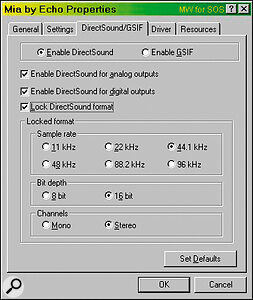 The Mia's drivers provide either GSIF or DirectSound support alongside ASIO and MME, and will allow up to four software applications to be run simultaneously with any combination of ASIO, GSIF/DirectSound, or MME.
The Mia's drivers provide either GSIF or DirectSound support alongside ASIO and MME, and will allow up to four software applications to be run simultaneously with any combination of ASIO, GSIF/DirectSound, or MME.
Echo's console utility is described as a 'virtual control surface', and is used to control the audio I/O and clock functions. When used with the Mia it's divided into 11 areas: two rows of five panels one above the other, and a lower strip containing clock and switching functions. At top left is the Analog In section, featuring a pair of peak‑reading meters and individual buttons to toggle each input between +4dBu professional and ‑10dBV consumer sensitivities. To the right of this is the Digital In section, which simply has a pair of level meters.
Immediately beneath these two panels is the Monitor Section. Each input channel pair has a corresponding panel here where you can set up 'zero'‑latency input monitoring. Each input has its level fader calibrated from +6dB gain at the top to ‑100dB at the bottom, with a default position of 0dB, and a text readout box displays the current position. I'd prefer to see some calibration markings on the meters, but at least the moving bars themselves have green, yellow, and red sections to show when levels are approaching clip point. Above the faders are mute and solo buttons and beneath them are pan controls (a useful addition not found in the 20‑bit console), while a gang button sited between the two pan controls lets you lock the fader positions together when dealing with stereo signals.
Next along are the controls for the Virtual Outs. Each has a level fader, pan control, mute, solo, and gang buttons, and alongside each fader is a peak‑reading meter. The two hardware outputs have panels at the far right of the console: the Analog Out on the top row has controls similar to those of the virtual output panels, but with the pan controls replaced by buttons to toggle between +4dBu and ‑10dBV output levels, while the Digital Out on the bottom row simply has a pair of peak‑reading meters.
There are two pairs of buttons on the bottom strip. Clock Source can be set to Internal when using the on‑board Mia clock signal, or Digital, but only if a suitable clock is detected at the digital input. The drivers support multiple Mia cards, so you can use the S/PDIF digital output of the first to daisy‑chain additional cards using their S/PDIF inputs, and keep them locked together to sample accuracy.
The second pair of buttons switches between the Analog and Digital output controls. Using these buttons, you suddenly discover that you have a second set of mixer panels for the Monitor Section and Virtual Outs, this time feeding the digital output. When you switch from Analog to Digital, labels at the bottom of each panel section change to show the new destinations. This makes the mixer utility very versatile (if a little confusing at first), since you can set up two completely different mixes — one emerging from the analogue outs and a totally different one from the digital outs. You could, for instance, create a main mix and headphone monitor mix, or perhaps send your audio tracks to one output, and your soft synths to the other.
T here is also a Preferences page, accessed from the console's File menu. Here you can change the S/PDIF output format between Professional and Consumer, and choose whether or not to dither the digital input (this should only be enabled when recording 24‑bit signals as 16‑bit wave files). You can also disable Sync Wave Devices, to make inputs and outputs totally independent, and optionally lock the sample rate to any setting between 11kHz and 96kHz. This could be most useful in multi‑client mode (more on this in a moment), to ensure that every output stays at the same rate.
There are also two pages of driver settings to consider inside Device Manager. The Settings page lets you decide whether or not to display the console on the Taskbar, and whether or not the input monitor signals are muted until record is enabled. Some musicians might be disappointed that ASIO 2.0 Direct Monitoring isn't currently available as an option inside applications like Cubase VST, but the 'zero'‑latency monitoring of the Console should prove perfectly adequate in most situations. An 'SAW compatibility mode' lets earlier versions of this software be used with the Mia, while 'Multi‑Client audio' lets you use allocate different virtual outputs to different software applications simultaneously.
The DirectSound/GSIF page lets you switch between these two driver types (only one can be active at a time), and if DirectSound is active you can selectively enable/disable DirectSound for both the analogue and digital outputs. If at least one of these is active then a further set of buttons lets you lock the format to a specific sample rate and bit depth.
Audio Quality
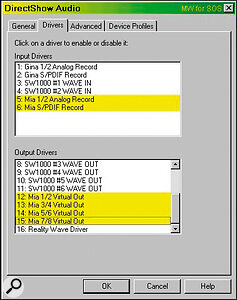 Well, here they are. The Mia's eight virtual outputs are not unusual in themselves, but with 24/96 capability are previously unheard of in a product at this price.
Well, here they are. The Mia's eight virtual outputs are not unusual in themselves, but with 24/96 capability are previously unheard of in a product at this price.
I was particularly interested in comparing the sound quality of the Mia to that of my existing Echo 20‑bit Gina card, and I wasn't disappointed. Like most other soundcard manufacturers, Echo have switched from Crystal to the latest generation of AKM converters, and in this case have leapfrogged most of the competition at the entry‑level end of the market by fitting the latest AK4528 chips. As expected, these provide the by‑now‑familiar improvements of a noticeably more open and natural sound with significantly sharper stereo imaging and sweeter top end, along with a marginally crisper bass. D‑A converter noise is also much lower than on the Gina, and more in line with other recent designs.
On the recording side, I made my usual Wavelab RMS background noise measurements with the input switched to the lower +4dBu sensitivity. At this setting the A‑D converters measured a typical ‑93dB for 16‑bit/44.1kHz, while at 24‑bit/44.1kHz this dropped to an excellent ‑103dB, and was only a fraction of a dB away from this at 24‑bit/96kHz. The 24‑bit figures are the best I've measured to date with low‑cost AKM converters, beating seven other cards by at least 3dB. This is great if you feed the Mia from balanced outputs on your mixer, but you will probably need to use the Mia's more sensitive ‑10dBV setting to make up for the usual 6dB loss when feeding it from unbalanced gear.
Driver Performance
Anyone buying a standard multi‑output card will do so either to provide several outputs in a multitrack audio application, or perhaps to allocate them individually to several software applications simultaneously. The virtual outputs of products like Yamaha's SW1000XG and Terratec's EWS64 series can be used either to add their DSP effects separately to each virtual output, or once again to give simultaneously running applications an output each. However, since the Mia provides no DSP effects, the sole use for its virtual outputs is with simultaneous applications, so it's vital that the drivers are capable of full multi‑client support.
Gigasampler users will have to forego DirectSound support, so I started by trying out the performance of the MME drivers, since these are the ones that soft synths will have to use when running alongside any Nemesys products. I got excellent results on my Pentium II 450MHz PC, with 5mS latency using Vaz Modular, and the lowest available 10mS setting inside Reaktor.
Once I ticked the Mia's 'Multi‑Client audio' box I had no problems at all launching several applications simultaneously, each one allocated to a different Mia virtual output pair, and eventually managed to run Cubase VST 5.0, GigaStudio 160, Reaktor 2.3, and Vaz Modular 2.1 all at the same time! You may find that you have to raise some latency values a little to stay free of glitches with this number of applications running (I had to increase the Vaz Modular settings to 15mS), but even so this is a wonderful result!
The DirectSound drivers also worked well, but I got no latency benefits over MME with the soft synths I was using. Having to reboot to switch between DirectSound and GSIF support is annoying, but since Echo's MME drivers seem to work so well with most soft samplers this isn't too much of a disadvantage. Where you will find DirectSound more useful is with MIDI + Audio sequencers that don't support ASIO drivers, since for playback you should be able to achieve considerably lower latency.
Talking of which, I managed to run Cubase VST 5.0 with 256‑sample buffers, giving me a very respectable latency of just 7mS, and I suspect faster Pentium III‑based machines would manage the lowest 128‑sample setting for 4mS latency. Even better is the fact that you can mix and match driver types in any way you wish, so for instance I used virtual Out 1/2 with Cubase and ASIO drivers, Out 3/4 with Gigasampler and GSIF drivers, and Out 5/6 and Out 7/8 with other applications while using the MME drivers. The S/PDIF I/O also worked perfectly, allowing bit‑for‑bit copies as long as the Dither Input option is left unticked.
Final Thoughts
There are already several soundcards with 24/96 converters, stereo analogue in and out, and stereo digital I/O available at under £200 in the UK. M Audio's Audiophile 2496 provides co‑axial S/PDIF digital I/O and a single MIDI In and Out for just £179, while Terratec's EWX 24/96 at £149 has a choice of optical or co‑axial digital I/O (the latter requires a DIY cable), and once again has a MIDI In and Out. Both cards were reviewed in SOS April 2001. Marian's Marc 2 (I reviewed the Marc 4 MIDI in SOS March 2001) is slightly more expensive at £189, but has both optical and co‑axial digital I/O, as well as quarter‑inch jack sockets for analogue I/O instead of phonos, and has no MIDI support.
At £220, the Mia is slightly more expensive than these other 'professional entry‑level' cards, but has tricks up its sleeve that more than make up for the extra outlay. Its balanced analogue I/O is almost unique at this price, and will help to keep background noise and hum to a minimum for those with compatible gear in their studio. Its audio quality is also extremely good, with lower background noise than any of the immediate competition, but it's the virtual outputs and multi‑client driver support that should make it sell and sell. For those who want to run several applications simultaneously, but don't need separate outputs for them, this is the bee's knees, and I've decided to buy the review model. Highly recommended.
Echo Mia: Brief Specifications
- Analogue connectors: stereo quarter‑inch jack sockets.
- Analogue inputs: two, balanced/unbalanced, nominal level +4dBu, maximum level +18dBu.
- Analogue outputs: two, balanced/unbalanced, nominal level +4dBu, maximum level +18dBu.
- A‑D converters: 24‑bit, 64x oversampling (part of AK4528 Codec chip).
- D‑A converters: 24‑bit, 128x oversampling (part of AK4528 Codec chip).
- Dynamic range: 106dB A‑weighted.
- Distortion + noise: <0.001 percent (inputs), <0.002 percent (outputs), 20Hz to 22kHz.
- Frequency response: 10Hz to 22kHz, ±0.5dB.
- Supported bit depths: 8, 16, 20, and 24.
System Requirements
I'm pleased to see that Echo, along with a few other soundcard manufacturers, are finally making it clear what computer hardware is proven to be compatible with their products. The Mia requires an Intel Pentium II/III or AMD Athlon/Duron system running Windows 98/ME/NT/2000, along with a motherboard housing an Intel or VIA KX133, VIA KT133, or AMD 760 chipset. Provided you also have at least 64Mb of RAM and a fast EIDE or SCSI hard drive, your machine should be compatible.
Pros
- Eight virtual analogue outputs with full multi‑client capability.
- Balanced/unbalanced analogue I/O using quarter‑inch jack sockets.
- Very good sound quality and low background noise.
Cons
- Mac and Windows 2000 drivers not yet available.
Summary
With eight virtual outputs that can be freely allocated to different applications, balanced analogue I/O and 24/96 converters, Echo's Mia is an absolute bargain at £220, and should prove ideal for any musician who runs lots of soft synths.

