 The main screen is organised into Track List, Arrange and Sound Files windows. The new Section tracks (track 80 in this example) enable tracks to be subgrouped for effects processing and mixing. Version 3 also supports DirectX plug-ins, as used on track 84 here.
The main screen is organised into Track List, Arrange and Sound Files windows. The new Section tracks (track 80 in this example) enable tracks to be subgrouped for effects processing and mixing. Version 3 also supports DirectX plug-ins, as used on track 84 here.
The straightforward but effective Windows-based sequencing package Making Waves has been upgraded to include multi-channel recording, DirectX and MIDI support.
This program first came to the attention of SOS back in December 2000 when I looked at version 2 of the software. As indicated in that review, this version offered a digital audio sequencer and sample playback environment aimed primarily at dance music production. The core functionality revolved around Acid-like audio loop playback with both pitch and time-stretching capabilities plus 'note sequences' that allowed melodies to be constructed from a single sample within a grid editor system.
At under £40, the package was close to shareware in price and, while somewhat quirky in appearance, it was both streamlined and capable of excellent results. The latter point seems to be borne out by garage producer Daniel Bedingfield, whose UK number one 'Gotta Get Thru This' was created in Making Waves.
Fresh Wave
Version 3 of Making Waves comes in three flavours: Making Waves Audio, Audio Pro and Studio. Audio is the direct replacement for the earlier version and is similar in general specification, while Audio Pro adds eight-channel audio input/output and support for up to 32-bit/96kHz audio formats, hardware permitting. In addition, the Studio version adds a range of MIDI functionality. All versions now support DirectX plug-ins and are bundled with a healthy number of audio samples/loops — approximately 3000 are supplied with MW Audio and 5000 with Studio. Another new feature, Section tracks, allows tracks to be grouped so that effects or volume changes can be applied to the whole group.
Making Waves supplied the Studio version for review. All the basic operations still worked just as described in the review of version 2, so the focus here will be on the new features that have been added in this release. This said, it is worth restating that Making Waves is a fairly streamlined application with relatively few bells and whistles. In terms of user interface, it also possesses a somewhat different approach to the more mainstream audio sequencers from the likes of Steinberg, Emagic, Cakewalk and Sonic Foundry.
Interested readers should consult the earlier review for an overview of Making Waves' main features. In terms of the main display, little has changed from version 2, and version 3 also features the same four basic track types: Single Play (similar to Acid's One Shot tracks), Percussion, Notes and Sample Loops (similar to Acid's loop-based tracks). Percussion tracks provide a grid editor for an individual drum sample. Note tracks are also based on a grid editor format but can be used to create melody and chord sequences using a single sample file or to create complete drum tracks if each drum sound is assigned to a different pitch.
New Features
 Eight-track simultaneous recording via three different soundcards worked well within the constraints indicated in the main text.Both the Audio Pro and Studio versions now support multi-channel audio input and output given suitable audio hardware. This is easy enough to configure and will obviously be useful to those who need to record with multiple mics. On the test PC, multi-channel recording operated in a similar fashion to stereo recording in version 2. I was able to specify up to four stereo inputs and the recordings then made were fine. However, as with version 2, any audio recorded is simply saved to disk — it is not placed automatically within the current project in sync with the playback of any existing tracks. The audio files therefore have to be added as Single Play tracks as a second step in the process. This works well enough but is somewhat unsophisticated in comparison to the likes of Logic, Cubase or Sonar.
Eight-track simultaneous recording via three different soundcards worked well within the constraints indicated in the main text.Both the Audio Pro and Studio versions now support multi-channel audio input and output given suitable audio hardware. This is easy enough to configure and will obviously be useful to those who need to record with multiple mics. On the test PC, multi-channel recording operated in a similar fashion to stereo recording in version 2. I was able to specify up to four stereo inputs and the recordings then made were fine. However, as with version 2, any audio recorded is simply saved to disk — it is not placed automatically within the current project in sync with the playback of any existing tracks. The audio files therefore have to be added as Single Play tracks as a second step in the process. This works well enough but is somewhat unsophisticated in comparison to the likes of Logic, Cubase or Sonar.
As with version 2, Effects tracks can be used to apply effects to an audio track. In addition to the limited selection of effects supplied with Making Waves, DirectX plug-ins can now be used in all versions and a small number are provided. In testing, I experienced one or two minor problems while using a couple of third-party plug-ins, although the majority worked fine. During the review period, I received an update (from version 3.2 to 3.2c) and this did improve matters. Technical support from Making Waves indicated that a further update was in preparation (and should be available by the time you read this) which would address the remaining DirectX issues.
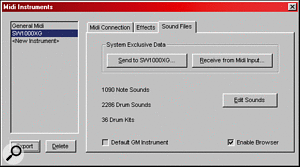 MIDI support is now provided in the Studio version of Making Waves.The further key addition of the Studio version is greater MIDI support. It has to be said that the manual does not do a particularly good job of explaining how the MIDI side of the software functions. MIDI input and output options are defined simply enough from the MIDI menu, but to use a MIDI instrument (whether soundcard-based or an external MIDI module), Making Waves needs some sort of instrument definition that specifies the sounds available. Standard GM and XG definitions are provided but relatively few others are available. The XG definition includes support for the Yamaha SW1000XG and, while fairly comprehensive, it is certainly not implemented in as elegant as a fashion as Gary Gregson's excellent XGEdit.
MIDI support is now provided in the Studio version of Making Waves.The further key addition of the Studio version is greater MIDI support. It has to be said that the manual does not do a particularly good job of explaining how the MIDI side of the software functions. MIDI input and output options are defined simply enough from the MIDI menu, but to use a MIDI instrument (whether soundcard-based or an external MIDI module), Making Waves needs some sort of instrument definition that specifies the sounds available. Standard GM and XG definitions are provided but relatively few others are available. The XG definition includes support for the Yamaha SW1000XG and, while fairly comprehensive, it is certainly not implemented in as elegant as a fashion as Gary Gregson's excellent XGEdit.
To create a new MIDI-based track, a Notes track is used. Instead of picking a WAV sample file from the hard disk, an individual MIDI sound is selected from within the directory containing the instrument definition file. You can then record and edit a MIDI-based sequence, which operates in an identical fashion to a sample-based Notes track. Pre-existing MIDI files can also be opened by Making Waves, whereupon each MIDI track within the file is converted into a Notes-type track. Again, in operation, the MIDI functionality felt just a little bit unsophisticated compared to a full-blown MIDI sequencer but it does an effective enough job once you have worked out exactly what is happening. However, it is a major restriction that you can only use Making Waves with a particular MIDI sound module/card if a suitable instrument definition file is available.
Sample Collection
The loops provided with the software are all very usable, although they do not stray too far from dance / techno / house / drum & bass territory. Making Waves now also have a series of additional WAV/audio sample CDs available (priced at £25 or less depending upon the particular title), which are dominated by the same basic styles. The majority of the loops and one-shot files available for review were also compatible with Acid.
Conclusions
At £40, version 3 of Making Waves Audio still represents very good value for money. For someone interested in producing dance-style tracks, it contains all the essential features required without being stuffed full of distracting options, although a somewhat more thorough manual might help the absolute beginner.
I'm less convinced that the Audio Pro and Studio versions are as good a bargain as the entry-level Audio version. For most producers of 'home studio' dance music, stereo in/out is probably sufficient, and while MIDI support is very welcome, at £149 Making Waves Studio faces fairly stiff competition from some serious MIDI sequencers. Still, upgrade pricing is sensible, so you could try out the base version and then upgrade if you so desire without it costing you extra compared with buying the full version in the first place. Commendably, a time-limited, downloadable demo is available for each version. Given the somewhat unconventional approach on offer, a little experimentation with the demo is highly recommended and also allows potential purchasers to make their own mind up about which version may best suit their needs. For dance-heads on a budget, those with older PCs and those looking for something a little different from the mainstream music production tools, Making Waves is still well worth checking out.
Hardware Requirements
Making Waves has unusually modest hardware requirements — any Pentium processor will do, along with 32MB RAM, 1GB of hard disk space and a suitable soundcard. All flavours of Windows from 95 through to XP are also supported.
Pros
- The Audio version represents good value for money.
- Simple but effective tool for producing in dance music styles.
Cons
- I'm less convinced about the balance between features and price in the Audio Pro and Studio versions.
- Manual could be more helpful.
Summary
While still a little quirky in places, the Audio version of Making Waves is good value and contains a streamlined set of tools aimed squarely at dance music production.
information
test spec
- Making Waves Studio v3.2c.
- Pentium 4 1.6GHz PC with 512MB RAM running Windows 98SE.
- Tested with: Echo Mia 24, Yamaha DSP Factory and Yamaha SW1000XG soundcards.
