Many musicians with computer‑based studios don't need lots of inputs and outputs, but that doesn't mean they're happy to put up with poor audio quality and design compromises of consumer soundcards. However, a new type of affordable, high‑quality soundcard is now emerging to meet this need. Martin Walker puts two of the leading candidates to the test.
Judging by the emails I receive, the ideal soundcard for many musicians would offer high analogue audio quality and would feature digital I/O, at a cost of less than £200. Until recently the only low‑cost soundcards with digital I/O tended to be flawed in some way, such as Creative's Soundblaster Live! range with its unavoidable sample‑rate conversion and fixed 48kHz internal sampling rate.
With the tumbling cost of 24/96‑capable converters, however, new and more musician‑friendly models have started to appear in this price range. One I mentioned last month in my review of Marian's Marc 4 MIDI card is their £189 Marc 2 model, which has both optical and co‑axial S/PDIF I/O. Echo have recently announced their forthcoming Mia, expected to retail in the UK at £200, which has co‑axial S/PDIF, eight 'virtual' outputs, and balanced analogue I/O. The other two main contenders are both under review here. In the red corner is M Audio's Audiophile 2496, part of the well‑respected Delta series, which comes with a new and comprehensive software bundle, and costs £179. In the blue corner is Terratec's EWX 24/96, which thanks to its European origin wins on UK price, at £149 (although this situation is effectively reversed in America). However, there's a lot more to choosing a soundcard than price...
M Audio Audiophile 2496
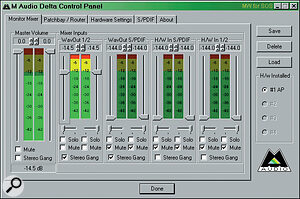 The Audiophile's Control Panel lets you create a monitor mix of up to four signals with zero latency.
The Audiophile's Control Panel lets you create a monitor mix of up to four signals with zero latency.
The Audiophile 2496 features two analogue ins and two analogue outs on unbalanced phono connectors, along with a nine‑way D‑type connector and a short breakout adaptor cable that also provides you with both co‑axial S/PDIF digital input and output and MIDI input and output. The analogue and digital I/O can be run simultaneously for four‑in/four‑out operation, and like the rest of the Delta range, the Audiophile's drivers can support multiple cards for sample‑accurate sync.
The PCI card is a compact five inches long and uses AKM's AK4528 converter chip. This looks identical to the popular AK4524 Codec used in many other soundcards, but is a newer model with an 8dB improvement in A‑D dynamic range at chip level. All products in the Delta range use the same drivers, which are now available for Mac, Windows 95/98/ME, Windows NT, and unusually, Linux. When I visited the Midiman web site to download the latest Windows 98 drivers for this review, I also noticed that a beta version of the Windows 2000 WDM drivers had just become available.
The software bundle for the entire Delta range has recently been upgraded, but M Audio have kept their prices the same. The new bundle includes 10 software packages: disregarding a few trial versions, the main ones of interest are Bitheadz's Retro Lite and Black & Whites Grand Piano, Sonic Foundry's Acid Xpress 2.0 (the latter PC‑only), and Cycling 74's Pluggo (for Mac only), while the highlight is a customised version of Logic Audio named Delta Logic. This offers 24‑bit/96kHz support, unlimited MIDI tracks, and up to 16 audio tracks, two effect busses and three EQs per track, along with reverb, chorus, flanger, and delay effects.
Delta Control
The Delta Control Panel utility provides five tabbed pages of options. It adapts itself to the facilities of the host soundcard, so in this case only two hardware stereo outputs appear in the Patchbay/Router panel: H/W Out 1/2 and H/W Out S/PDIF. Each output can carry any one of five signal options: WavOut 1/2 (Sound Manager/ASIO Out on the Mac), Monitor Mixer, S/PDIF In and S/PDIF In (L/R Reversed) and H/W In 1/2. The fifth option allows zero‑latency monitoring of your analogue input signal, while the Monitor Mixer lets you combine previously recorded signals being played back through the WavOut 1/2 and WavOut S/PDIF driver outputs with the signals at the two hardware inputs. Each of these eight possible mono signals, which are grouped into four stereo pairs, has a vertical level fader spanning the full 144dB range of a 24‑bit signal, along with a pre‑fader peak‑reading meter with a display range from 0dB full scale down to 48dB. Below the level faders are tiny horizontal pan sliders, and Solo and Mute tick boxes, and a Stereo Gang tick box to let you link the level faders together when monitoring stereo signals.
Once the eight signals have been mixed together they pass to a Master Volume section with its own fader and meter pair, along with further Mute and Stereo Gang tick boxes. The Monitor Mixer is very handy, especially since you can send its output to either or both of the two hardware outputs simultaneously. One obvious application would be to route WavOut 1/2 to your main control room monitors, while setting up a different mix on the Monitor Mixer to use as a headphone feed.
The Control Panel utility also provides control over most of the card's hardware options. Output levels can either be set at ‑10dBV or a less sensitive 'Consumer' level that has more headroom and can accept hotter signals, but isn't quite up to professional +4dBu levels. You can select Internal or External (S/PDIF) clock, and each has a selection of radio buttons to select sample rate. Normally this is overridden by the incoming sample rate when using the S/PDIF clock. Similarly, when using the Internal clock you will normally choose sample rate from inside your audio software application, but you can also force the Internal sample rate back to any selected setting when not actively grabbed by an application, or lock it to a fixed value. In the latter case you'll get an error message if your software attempts to choose anything else, and this can be a useful way to spot WAV files playing back at unusual sample rates.
If you're using the Audiophile as a multitrack card with a single application then you can sync all the audio channels together, while for those running a stand‑alone software synth, the Independent setting lets you access the card from two applications. Mac users can also select which stereo input and output pair is used by Sound Manager. Both the MME and ASIO/EASI drivers can have their latencies adjusted to suit your computer — MME provides values between 8 and 28mS, while ASIO/EASI can be adjusted from 336 to 2688 samples per buffer.
Audiophile Action
 The EWX Control Panel provides useful overload indicators, but its meters only provide value readouts using the mouse as shown here.
The EWX Control Panel provides useful overload indicators, but its meters only provide value readouts using the mouse as shown here.
There are two driver options for playback (WavOut 1/2 Delta‑AP and WavOut S/PDIF Delta‑AP), but three choices for recording — PCM In 1/2 Delta‑AP, S/PDIF In Delta‑AP, and Mon. Mixer Delta‑AP. The latter lets you record the combined signal from analogue and digital inputs and the two playback options. You can also use both hardware inputs and outputs simultaneously with different signals to support four‑in/four‑out operation.
I measured the RMS background noise at a typical ‑93dB for 16‑bit/44.1kHz recordings and ‑100dB at 24‑bit/44.1kHz, rising slightly to ‑99dB at 24‑bit/96kHz. These figures tie in almost exactly with those quoted by M Audio, and beat its stablemates the Delta 44 and Delta 66, which both use the slightly cheaper AK4524 converter chip, by several dBs. When I recorded a WAV file onto my DAT recorder using the Audiophile's co‑axial S/PDIF output, then re‑recorded it back in via the Audiophile's co‑axial S/PDIF input with the clock set to S/PDIF In, the final file was a bit‑for‑bit copy of the original.
The MME and DirectSound drivers worked well, both providing me with 20mS latency in NI's Reaktor, and despite its lack of GSIF compatibility, the Audiophile also worked well with GigaStudio using its DirectSound drivers. It can't currently run both Gigasampler and Cubase at the same time, but M Audio told me that they are currently working on multi‑client drivers that will overcome this limitation.
Moving on to ASIO, my Pentium II 450MHz computer managed the lowest available setting of 336 samples per buffer, giving a latency figure of 7mS at 44.1kHz. Also, despite the warning that changing this setting wouldn't take effect until the ASIO application was rebooted, it actually changed in Cubase as soon as I clicked on the Control Panel OK button, which saved a lot of time! The bundled Delta Logic MIDI + Audio sequencer is essentially Emagic's MicroLogic AV, but customised for the Delta range with added support for 24‑bit/96kHz files and up to 10 simultaneous audio inputs and outputs. Overall, this is a very capable soundcard with high sound quality and a good software bundle.
Terratec Audiosystem EWX24/96
At first sight, the Terratec card looks almost identical to the Audiophile, being exactly the same size, and having the same arrangement of four gold‑flashed phono sockets on the backplate for its two unbalanced analogue inputs and outputs. Where the Audiophile has the connector for its breakout cable, however, the EWX 24/96 has a pair of Toslink optical connectors for S/PDIF in and out instead. On the circuit board itself is a 16‑pin header socket, which connects to a supplied cable terminating in a dummy backplate and 15‑way D‑type connector. Into this you can either plug a standard MIDI soundcard adaptor cable, or a proprietary Terratec phono preamp to help transfer vinyl to CD, both of which are optional extras.
Also on the circuit board is a 2‑pin digital input connector for CD‑ROM audio at TTL level, and a similar connector providing an S/PDIF electrical digital output. In true Terratec fashion there are also several jumpers that can only be configured before the card is installed, but which aren't discussed properly in the printed manual until page 39. Jumper 1 sets the Digital Input Source from a choice of either the External optical input, or the Internal input (in TTL or S/PDIF electrical format). J2 sets the internal Digital Source Format, the options being CDROM audio at TTL level, or S/PDIF electrical.
So, while Terratec do provide great versatility in their digital input options, you can only have one of the three, and you must decide which before the card is inserted in its slot. Those using DAT or Minidisc recorders with optical outputs will probably opt for the External optical option, while owners of CD‑ROM drives with a suitable digital audio output will go for the TTL Internal input. Anyone with a coaxial S/PDIF device would need the Internal S/PDIF option, although no adaptor lead is supplied with a suitable connector to reach the outside world. However, you do get a pair of stereo phono leads, and also a very welcome 2‑metre long optical cable.
EWX Software
Like the Delta range, the EWX 24/96 uses the same drivers as a stablemate, in this case the EWS88MT/D. These drivers are currently available for Windows 95, 98, NT 4.0, ME, and 2000, although the Windows 2000 support is currently based on the NT4 driver model. The drivers support ASIO 2.0 and Nemesys' GSIF protocol, as well as MME and DirectSound. The supplied software bundle includes Gigasampler LE, Wavelab Lite, Arturia's Storm, Fruity Loops Express, and Emagic's MicroLogic Fun. There is currently no driver or software bundle option for Mac users.
The EWX 24/96 also has a Control Panel utility with a similar range of features to the Audiophile. The Master Clock has Internal and External options depending on whether or not you are using one of the digital inputs, along with a choice of sample rates from 8kHz to 96kHz for stand‑alone use when applications aren't forcing the issue.
Terratec's software Mixer is permanently connected to the hardware analogue output, and lets you combine signals from the WavePlay driver output, Digital In, and Analog In for monitoring purposes. Each of the stereo pairs for the three mixer input signals has its own faders with 45dB range, while the fader 'slot' doubles as a pre‑fader peak‑reading meter with 48dB range. However, although the faders display their current gain setting in a text readout box, the meters have no calibration at all, only displaying their current value if you move the mouse over them. Those trying to minimise CPU overhead can right‑click on any of the meters to disable them and replace them with a standard fader slot. Beneath are the Mute buttons, and if you drag any fader to its lowest ‑45dB position it activates a hardware 'gate' much like the Mute function. Each pair of signals also has a Stereo Link button.
The Analog Out section provides identical faders, Mute and Stereo Link buttons, but this time the meters are post‑fader, while a pair of multi‑coloured 'LEDs' above them warn of pre‑fader output levels between ‑3dB and ‑1dB (yellow) and greater than ‑1dB (red). Beneath the faders are a pair of buttons that let you switch between ‑10dBV and +4dBu output levels.
One useful set of controls here, not found in the Audiophile, is a pair of faders to adjust Analog In Gain from the default 0dB setting in 0.5dB increments right up to +18dB. This can help match sensitivity to lower‑level input signals, although if possible you should leave both faders at the lowest 0dB setting, since this will give lowest background noise. As on the Analog Out, there is a pair of warning LEDs, but sadly no meter, which would have been useful when recording. This time there is no Mute button, but there is a Stereo Link, along with a pair of buttons to switch between ‑10dBV and +4dBu input sensitivity. Once again, using the less sensitive +4dBu setting will give you slightly lower background noise levels.
The Digital Out has its own section in the Control Panel, with options to listen to either the mixer output already hardwired to the Analog Out, or the signal at the Digital Input socket, or the playback track routed to the WavePlay Digital driver. There are also three flag options for this output: you can set the Copy Protection bit, mark the digital stream as Original so that only one further digital transfer can be made, or set it to Non‑Audio if you are trying to transfer other raw data formats such as Dolby AC3 or DVD Audio.
The ASIO button also launches a separate window where you can specify the buffer size, to determine your latency. The default setting is 1056 samples per buffer, giving a latency value of 24mS at 44.1kHz, but you can alter this between 240 and 2688 samples per buffer, depending on the speed of your computer. For some strange reason I got an error message saying "Hardware not enabled properly. Please quit this application" every time I launched this ASIO window. This behaviour was confirmed by the UK distributors, but the card itself carried on working perfectly as if nothing had happened.
EWX In Use
Like the Audiophile, Terratec's EWX24/96 provides two driver playback and three recording options. Those for playback are EWX 24/96 WavePlay Analog and EWX 24/96 WavePlay Digital, while for recording you can choose EWX 24/96 WaveRec Analog, EWX 24/96 WaveRec Digital, and EWX 24/96 WaveRec Mixer. This time there are only three signals combined in the mixer — you don't get the option to add in the WavePlay Digital signal as you do with the Audiophile. You can record and play back simultaneously on both digital and analogue I/O for four‑in/four‑out capability.
Carrying out the same Wavelab test for RMS background noise gave more or less identical results to the Audiophile — figures of ‑93dB with 16‑bit/44.1kHz recordings and ‑99dB for both 24‑bit/44.1kHz and 24‑bit/96kHz — demonstrating that there is really no practical difference between the two as far as A‑D dynamic range is concerned. When using the ASIO drivers I managed to get as low as 336 samples per buffer before glitches appeared (again, exactly the same setting as for the Audiophile), giving me an excellent 8mS latency at 44.1kHz. When I connected the EWX 24/96 to my DAT recorder using Toslink optical cables, I once again managed to transfer a WAV file successfully there and back to confirm that bit‑for‑bit digital copying was available.
Overall, Terratec's EWX 24/96 is a very capable soundcard with very similar high audio quality to the Audiophile (see box), and a bargain price tag in the UK. However, I'm not happy with Terratec's packaging and web site information, which misleadingly suggests that both CD‑ROM and Toslink inputs can be used together. Bundling Gigasampler LE has also misled some musicians into thinking that they can run this alongside a MIDI + Audio sequencer, which isn't the case — the current drivers can only run one or the other. Even in the FAQ on the installation CDROM it maintains that both applications can be run at the same time, but then states "the EWX 24/96 physical I/O can only be used by one software application at the same time, in this case Gigasampler." Strangely, GigaStudio 160 didn't recognise the EWX drivers as GSIF‑compatible, although I got perfectly satisfactory performance when running it. Finally, I must mention that despite further misleading comments about 24‑bit/96kHz ASIO support in the EWX manual, this isn't available from the bundled MicroLogic Fun package.
Final Thoughts
By now, those of you who have been requesting that we do headto‑head reviews must be wondering which of these two soundcards I'm going to recommend. Well, as usual, there is no outright winner, because each of these cards will suit a particular buyer best. Both offer excellent recorded sound quality that is largely indistinguishable, although the Audiophile does sound slightly noisier during playback (see box below for more details). Some musicians may find the EWX 24/96's variable input gain of up to +18dB invaluable for recording quiet sources, while others will prefer the more straightforward input signal path of the Audiophile, especially if they are using an external hardware mixer.
Those with optical digital sockets on their outboard gear will find the EWX more suitable, while the Audiophile seems a more obvious choice to those with phono digital I/O. It ought to be fairly easy to solder up a suitable cable and phono socket to the 2‑pin connector on the EWX as well, but even with this addition you still have to choose between optical, co‑axial, or CD‑ROM using hardware jumpers before installing the card. This is a shame, since the EWX would win hands down if the digital input format were software‑switched.
For musicians on a budget, price is obviously crucial, and in the UK the EWX is £30 cheaper at £149 (though you'll need an optional adaptor cable if you want to connect MIDI devices). However, many users will find this lower price counterbalanced by the differences in the bundled software. It's easy for established musicians with plenty of gear to be flippant about software bundles, but for someone starting out they can make a huge difference. For anyone without a suitable MIDI + Audio sequencer, M Audio's Delta Logic package with 24/96 support is a perfect starting point, whereas the MicroLogic Fun package of the EWX bundle doesn't offer either 24/96 support or audio plug‑in effects. On the other hand, other musicians may be swayed by fact that the EWX bundle includes Gigasampler LE, though subject to the restrictions mentioned earlier.
M Audio Audiophile 2496 Specifications
- Analogue and digital connectors: gold‑plated unbalanced phono sockets.
- Analogue inputs: two, maximum level +2dBV.
- Analogue outputs: two, maximum level +2dBV (consumer setting) or ‑4dBV (‑10dBV setting).
- Digital I/O: one input, one output, S/PDIF co‑axial.
- MIDI: one In and Out.
- A‑D and D‑A converters: 24‑bit (part of AK4528 Codec chip).
- Dynamic range: 100.4dBA (inputs), 104dBA (outputs).
- Total harmonic distortion: <0.002%.
- Frequency response: 22Hz to 22kHz, ±0.4dB.
- Supported bit depths: 8, 16, 20, and 24.
- Supported sample rates: 8kHz to 96kHz with internal clock, 32kHz to 96kHz with S/PDIF clock.
Terratec EWX24/96 Specifications
- Analogue connectors: gold‑plated unbalanced phono sockets.
- Analogue Inputs: two, maximum input level +4dBu or ‑10dBV (software‑switched).
- Analogue outputs: two, maximum output level +4dBu or ‑10dBV (software‑switched).
- Digital I/O: one input, one output, external Toslink optical S/PDIF or internal electrical (CD‑ROM TTL or S/PDIF), all selected by hardware jumpers on card.
- MIDI: one In and Out using optional MIDI adaptor cable.
- Phono preamp: optional extra instead of MIDI I/O.
- A‑D and D‑A converters: 24‑bit 64x oversampling (part of AK4524 Codec chip).
- Dynamic range (for converters only!): 100dB (inputs), 110dB (outputs).
- Total harmonic distortion: not stated.
- Frequency Response: not stated.
- Supported bit depths: 8, 16, 20, 24.
- Supported sample rates: 8kHz to 96kHz.
Sounding Boards
For musicians who rely on specifications to help make their final choice, Terratec give some misleading figures, by quoting the dynamic range figures for the converter chip alone, rather than the far more sensible real‑world figures for the whole soundcard, as given by M Audio. In fact Terratec quote no figures at all for overall performance of the EWX 24/96, even for total harmonic distortion or frequency response.
Determined to leave no stone unturned in my search for truth, I installed both cards side‑by‑side in the same PC, and auditioned them alongside my trusty but ageing Echo Gina as benchmark after matching the output levels of all three to within a fraction of a dB. As expected, both review cards clearly beat the 20‑bit Gina, giving a cleaner and crisper top end with noticeably better stereo imaging. However, it was a lot more difficult to hear any difference between the EWX and Audiophile. After extensive auditioning with rock, jazz, dance, and orchestral material I felt that the Audiophile had a slightly more natural top end, but the differences were extremely small, and I doubt that I could reliably tell the cards apart in a blind test. However, with no signal and the speakers turned right up the Audiophile did have a noticeably higher level of background noise. Although this won't affect recordings, it does give the EWX a slight edge in performance terms.
Pros
- Very good sound quality.
- Bit‑for‑bit digital transfers.
- 10‑piece software bundle with 24/96‑capable version of MicroLogic AV sequencer.
- Drivers for both Mac and PC.
Cons
- Drivers are not currently GSIF‑compatible.
Summary
M Audio's Audiophile 2496 should prove ideal for any musician looking for a soundcard with high audio quality, 24‑bit/96kHz capability and bundled sequencer software that can take full advantage of these features.


