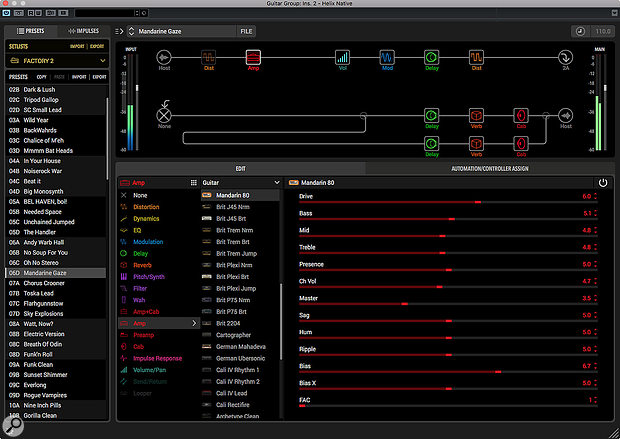Helix systems are converting many guitarists to amp modelling, and the newest of them brings Line 6’s latest algorithms to your DAW.
Line 6 have been at the forefront of guitar amp and effects modelling technology for many years. Their original Amp Farm plug-in and hardware ‘kidney bean’ Pod processor were, in many ways, the start of a revolution. In the 20 years (gulp!) since the Pod first appeared, Line 6 and their competitors have repeatedly upped their guitar rig modelling game. Line 6’s current flagship hardware product is the Helix, which comes in two different floorboard formats and as a rack unit.
As Bob Thomas said in his June 2016 review of the last of these, products such as the Helix Rack, Kemper Profiling Amplifier, Fractal Audio’s Axe FX II and Positive Grid’s BIAS Head have finally convinced a lot of guitar players that modelling is mature enough to deliver both the tone and the feel of real amps, cabinets and effects. Having owned a Helix Floor since it was first released, I agree. Whether it’s in the studio or on stage, modelling is no longer just about convenience.
In the software domain, meanwhile, products such as Guitar Rig, AmpliTube, ReValver and Line 6’s own Pod Farm all offer the same kinds of modelling algorithms, but let your computer provide the processing grunt required. For studio-based musicians, the additional convenience of a plug-in format, and the lower cost, are further attractions of this approach.
Line 6’s latest software-only product is Helix Native. As the name suggests, this is a software-based version of the Helix hardware for Mac OS and Windows, and while still not inexpensive, it is considerably cheaper than the hardware despite apparently offering exactly the same modelling technology. Indeed, Native is designed to work seamlessly with the Helix hardware and, if you happen to own both (owners of Helix hardware get a considerable discount on the price of Helix Native), any presets you create can be moved between the two platforms with a minimum of fuss. They should, in principle, sound exactly the same in both. So, if you have lusted after the modelling offered by the Helix Floor, LT or Rack, but been deterred by the price of entry, might Helix Native be a more affordable option?
Dual Helixes
There are obviously some practical differences between the hardware and software Helixes and I’ll say more about these later. However, in terms of the collection of modelled components, the gear list is identical. As such, you get over 60 amps (including a good selection of bass amps), 30 cabinets, with the option to load your own impulse responses, and over 100 effects, based upon both stompbox classics and some studio-style rack processors. The Helix concept is a complete virtual guitar rig in a single product.
In terms of the practical differences, it’s stating the obvious to say that you don’t get the robust, gig-ready hardware, with its impressive array of audio I/O (including USB for connection to your computer), 12 user-assignable footswitches and expression pedal. Helix Native is obviously intended primarily as a studio tool, and equally obviously, requires a suitable guitar-level input signal delivered from your audio interface or a recorded track. As with a real amp, if you feed a Helix amp model with a signal that’s too hot or too weak, the amp will ‘model’ a pretty realistic (poor) response.
Perhaps the other difference to note relates to the compatibility of presets between the hardware and software Helix environments. There are elements of a hardware preset, such as footswitch assignment, snapshots and audio routing to the hardware I/O, which are not directly relevant when the same preset is used in Native. This is well documented by Line 6 in Native’s PDF manual and, on the whole, passing presets between the two system seems to be handled in very elegant fashion.
One further hardware/software compatibility issue is worth noting. The Helix hardware is based around a powerful twin DSP engine that lets you build some very (very!) complex presets, but processing resources are not unlimited, and it is possible to hit the buffers. In order to maintain preset compatibility, Helix Native applies the same limitations: if Native allows you to design a rig, you can, therefore, be sure it will then run on the hardware. During the review period, I never managed to get Native to tell me I’d gone too far. This is, however, quite an interesting design decision given that Native itself could potentially access all the CPU horsepower of your host computer.
Preset editing on the Helix hardware is actually a very intuitive process, but Line 6 also have a very slick software-based editor, now called HX Edit, that allows the user to tweak presets from an attached computer over USB. Operationally, Native and HX Edit are very similar, with the obvious technical differences that Helix Native is both editor and processor, and works as a plug-in within your DAW host, while HX Edit is just an editor and functions as a stand-alone piece of software.
Installing Helix Native is straightforward, and Line 6 offer a free 15-day trial period if you do want to try before you buy. Authorisation of the full licence requires your computer to be online, although the process itself is very simple.
Diving In
Given the power and flexibility on offer, it’s perhaps not surprising that Helix Native can be a pretty deep experience, and might look a little daunting at first. However, the interface is logically organised across just three main panels, and although each might appear quite busy at first sight, it does give you easy access to all the key features.
The rightmost panel is the Librarian area, where you can access and organise both your presets and any additional cabinet impulse impulses you import. The upper centre/right panel contains the Signal Flow window where you can view and edit the arrangement of modelled components within the currently selected preset, and toggle individual components such as stompbox effects on and off. Finally, at the bottom centre/right is the Inspector panel, where you can select (to the left), and then edit (to the right) the individual modelled amps, cabs, effects and other components within your current preset. The parameters shown here reflect the contents of whichever ‘node’ is currently selected within the Signal Flow window.
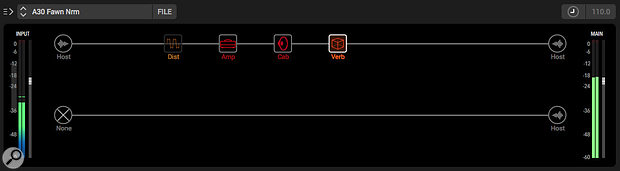 The Signal Flow panel allows you to build your virtual guitar rig, control the signal flow, and turn individual components on and off. And, as shown here, despite the power offered by Native, rigs can be kept simple if preferred.
The Signal Flow panel allows you to build your virtual guitar rig, control the signal flow, and turn individual components on and off. And, as shown here, despite the power offered by Native, rigs can be kept simple if preferred.
Once you get into the swing of things, this three-panel arrangement has a pretty logical flow to it. Graphically, it is identical to HX Edit, and also entirely consistent with the graphical approach used within the LCD screen on the Helix Floor and Rack. The overall size of the plug-in window is adjustable, so you can scale things to suit your available screen size.
As you might expect, the Librarian window allows you to do all the usual management of presets including selection, copying, clearing, importing, exporting and reordering. Rather wonderfully, though, if you also have Helix hardware and are running HX Edit, you can simply drag and drop single or multiple presets (or IRs) between the two applications. If you have presets or IRs saved to your file system, drag and drop is also supported from your file browser. I gave all these various options a try with third-party Helix presets and custom IRs, and it worked a treat.
The Librarian and Inspector panels are pretty much self-explanatory. For the simpler presets, the Signal Flow display is also pretty logical. As you might expect, audio runs from the input on the left to the output on the right, through each modelled component in order. You can, therefore, build your presets in exactly the same sequence as you might with a ‘real’ guitar rig, placing certain effects before the amp, such as distortion, and others after, like reverb or delay.
The virtual components can, of course, be inserted, deleted or moved within the signal chain with just a click or two of the mouse; it’s certainly easier than re-patching a real rig. The Signal Flow panel also includes both input and output level metering; the former has a shaded grey zone that spans about -36 to -12 dB as a guide to a healthy input level.
A Sprawling Collection
What, then, of the components themselves? As mentioned above, the selection of modelled gear is enormous. In the main, the inspirations for those models are pretty obvious from the names given to each virtual amp, cab and effect, and Line 6 have drawn upon a veritable ‘what’s what?’ of classic and modern guitar tone technology. Therefore, alongside various generations of Fender, Marshall, Vox and MESA/Boogie amps, there are also Peavey, Bogner, Ampeg, Soldano, Orange, Park, PRS, Matchless, Hiwatt and some Line 6 own-brand options, among others. The Inspector panel offers a set of controls for each amp that reflect the originals but also offer further scope for tonal tweaking, exposing parameters such as Sag, Hum, Ripple and Bias that could only be adjusted on a real amp by poking a screwdriver inside.
A similarly broad selection of cabinet models is included to match the amps and, within the Inspector panel, you can also adjust the mic model and mic distance, along with a number of other parameters, to fine-tune your tone. The 100-plus effects options offer an equally stellar line-up, with plenty of distortion/overdrive, compression, EQ, modulation, delay and reverb types available, plus some interesting pitch-shift and synth pedal emulations and various filter and wah options. The latter, of course, are easier to exploit using the expression pedal built into the Helix hardware, but plug-in automation can be used to make them accessible from within your DAW.
The bottom line here is that Native’s virtual equipment collection is comprehensive. Yes, you might find that a particular favourite stompbox is not part of the package (yet — Line 6 have regularly added new models with each firmware update to the hardware), but it is difficult to imagine a guitar tone you couldn’t try to create using this combination of options. If you like to keep it simple with just amp, cab and reverb, that’s easily done, but if your dream rig involves twin amps and multiple types of overdrive, reverb and delay — well, that’s possible also. And, with Native, if you come up against the CPU barrier imposed by compatibility with the Helix hardware, then you can always insert a second instance of the plug-in to add more stuff!
 Each of the effects groups is equally well stocked, as shown here for the delay category.When it comes to the practicalities of using Native within your DAW, you face the same pros and cons as with any software-based guitar rig plug-in. On the plus side, as you generally end up recording your dry guitar signal rather than the processed one, you retain complete control over the guitar tone until you print your final mix. On the down side, you have the usual latency issues to contend with while tracking and monitoring your guitar signal through Native. How sensitive you are to latency when playing in this fashion can be a very personal thing and, in the context of guitar tones, I’m sure it can influence just how it ‘feels’ to play through a Native rig compared, for example, to miking up a real amp/cab, or recording through the Helix hardware. For what it’s worth, on my test system, I thought Helix Native felt very responsive indeed with a buffer size of 128 or 192 samples; your mileage may vary.
Each of the effects groups is equally well stocked, as shown here for the delay category.When it comes to the practicalities of using Native within your DAW, you face the same pros and cons as with any software-based guitar rig plug-in. On the plus side, as you generally end up recording your dry guitar signal rather than the processed one, you retain complete control over the guitar tone until you print your final mix. On the down side, you have the usual latency issues to contend with while tracking and monitoring your guitar signal through Native. How sensitive you are to latency when playing in this fashion can be a very personal thing and, in the context of guitar tones, I’m sure it can influence just how it ‘feels’ to play through a Native rig compared, for example, to miking up a real amp/cab, or recording through the Helix hardware. For what it’s worth, on my test system, I thought Helix Native felt very responsive indeed with a buffer size of 128 or 192 samples; your mileage may vary.
Tone Quest Over?
We have, of course, saved the most important question until last. The virtual equipment list is impressive, the UI is pretty easy to navigate considering just how deep you can go, the compatibility between software and Helix hardware is commendable and, on the right computer host/audio interface combination, Native is very responsive while playing. But does Helix Native actually sound any good?
Guitar tone is all about personal taste, but having tried pretty much every major brand of guitar rig modelling and profiling hardware and software over the last 20 years or so, I think what Line 6 have created with Helix is right up there with the very best of what’s currently available. Indeed, that’s why I purchased a Helix Floor unit when it was first released. I’d gig with it and, in my project studio, 90 percent of the guitar and bass tones I’ve recorded over the last 18 months and more have been generated by the Helix. And, aside from the technical differences between the hardware and software described above, Helix Native sounds just as good. As part of the review process, I attempted a series of side-by-side comparisons using identical presets in Helix Floor and Helix Native, including a few ‘blind tests’, and I found it very difficult to hear any differences.
 With over 60 amp models currently offered, each with detailed control sets, you are not short of tonal options.
With over 60 amp models currently offered, each with detailed control sets, you are not short of tonal options.
In the past, I think it was much easier to find the weak spots in the performance of modelling devices. For some it might be insipid cleans, for others it might have been fizzy distortion, while others lamented the inability to capture those ‘just breaking up’ tones so loved by blues and classic rock players. With products at the level of Helix, I no longer think that’s the case. Yes, you can argue the toss about whether, for example, the Vox AC30 model sounds exactly like a real AC30, but the model still sounds great — and, frankly, different generations of AC30 sound different from one another anyway. Equally, you can also find top-quality real amps that don’t excel at cleans, or blues or metal. Each will have its own ‘thing’ that it is designed to do well, and that’s why lots of guitar players end up owning multiple amps. A unit such as the Helix likewise provides a broad palette, in a virtual format — and given the huge improvements in that ‘virtual’ technology since the original Line 6 Pod, it now does it at a level where many players will feel they are not having to compromise on tone and feel.
Going Native
 Helix Native’s cabinet modelling includes options for mic selection and placement.All of which boils down to the conclusion that I think Helix Native sounds fabulous. Yes, there is plenty to be said for miking a real amp, with real stompboxes, in a real room. It can sound great and there is undoubtedly an excitement factor for the player that can inspire a great performance. However, guitar rig modelling technology has now got to the point where many (although not all) guitar players are finding that the top tier of modellers can match that traditional approach. Convenience and flexibility no longer need to be the main selling points of these devices, because they can deliver in terms of tone and feel also.
Helix Native’s cabinet modelling includes options for mic selection and placement.All of which boils down to the conclusion that I think Helix Native sounds fabulous. Yes, there is plenty to be said for miking a real amp, with real stompboxes, in a real room. It can sound great and there is undoubtedly an excitement factor for the player that can inspire a great performance. However, guitar rig modelling technology has now got to the point where many (although not all) guitar players are finding that the top tier of modellers can match that traditional approach. Convenience and flexibility no longer need to be the main selling points of these devices, because they can deliver in terms of tone and feel also.
The Helix hardware has, since launch, been in that top tier, and in Helix Native, Line 6 have simply delivered the same level of performance in a software-only format. Recording guitarists who have been attracted by the possibilities of the Helix hardware but deterred by the price now have a somewhat cheaper, software-only alternative that, to my ears at least, brings no sonic compromises and the added level of studio convenience that comes with a plug-in format. If you do any amount of electric guitar or bass recording in your own studio, downloading the Helix Native trial is highly recommended. Just don’t blame me if you then feel compelled to flex your credit card!
Alternatives
There are plenty of plug-in options offering guitar rig modelling in packages to suit almost any budget. The more high-profile alternatives include Peavey’s ReValver 4, Native Instruments’ Guitar Rig 5 Pro, IK Multimedia’s AmpliTube 4, Scuffham’s S-Gear 2.7 and Positive Grid’s BIAS FX and BIAS Amp. SOS have reviewed all of these products in the past so the magazine and online archives are a great place to go for any further research.
Divide & Conquer
 In order to retain compatibility with the Helix hardware, there are theoretical limits on how many components can be used in a given chain — but, as shown here, it’s also possible to have separate chains within the same preset.
In order to retain compatibility with the Helix hardware, there are theoretical limits on how many components can be used in a given chain — but, as shown here, it’s also possible to have separate chains within the same preset.
If you don’t have experience of the Helix hardware, an aspect of Helix Native that might seem confusing at first is that components can be spread over multiple pathways across the Signal Flow panel. In the hardware devices, these multiple paths serve three main purposes. First, they allow you to route audio to the different physical audio outputs, with options including two completely separate signal chains, perhaps for a guitar and a vocal mic. Second, as part of the process of managing the CPU resources in the hardware units, each pathway is allocated a fixed proportion of the total CPU resources. You can, therefore, build more complex patches by filling one pathway and then passing the output of that onto a second pathway to add more components. Third, by splitting the signal chain you can set up multi-amp configurations and, if required, pan each amp to a different part of the stereo field.
Clearly, the first two of these functions are not so relevant when using the Native plug-in. However, in order to maintain preset compatibility between hardware and software, these multiple signal pathways are supported in Native, and many of the factory presets taken from the hardware units make use of them. Native-only users can, of course, simply confine themselves to using multiple pathways for multi-amp setups (the ‘DiscreteDuo’ preset in the Librarian’s Templates folder provides a useful example of one way to configure this) or to build more complex presets that include more components than can be placed on a single pathway.
Pros
- Comprehensive collection of virtual guitar rig components included.
- All the sonic options of the Helix hardware in a software-only format.
- Good integration between Helix hardware and the plug-in.
- Sounds great.
Cons
- Those comprehensive options can make Native seem pretty deep on first encounter.
- Some practical issues to navigate due to the compatibility with the Helix hardware.
- Requires a host system capable of fairly low latency to deliver the performance ‘feel’ when tracking.
Summary
Helix Native delivers all the sonic options of the Helix hardware in a convenient, and relatively inexpensive, plug-in format. If you record electric guitar or bass, experiencing the free trial is highly recommended.
information
Test Spec
- Helix Native v1.3.
- Apple iMac with 3.5GHz Intel Core i7 CPU and 32GB RAM running OS 10.12.5, Soundcraft Signature 12MTK.
- Tested with Line 6 Helix Floorboard with v2.3 firmware, Steinberg Cubase 9.5.0.