The latest in Korg's series of dance‑friendly Electribe groove workstations is sample‑ rather than synthesis‑based, but serves up the same beguiling blend of hands‑on user interface and cutting‑edge sounds and effects as its predecessors. Nicholas Rowland takes it for a spin...
I never thought I'd say this after enduring a mate's attempt at a drum & bass mix of the Birdie Song at high volume in the wee small hours of a drunken New Year's Eve bash, but we've got a lot to thank the DJ fraternity for.
Whether you love it or hate it, dance music can at least claim the credit for having inspired musical instrument manufacturers to create a new wave of DJ‑inspired 'groove' products that are just plain fun to have around. Products which are designed for real‑time interactive performance. In short, products with knobs on.
True, some of them are not a lot more than sophisticated toys, and don't go much beyond the ability to knock out your favourite bangin' beats with a bit of farty pseudo‑analogue bass. However, a select few transcend the simple club‑in‑a‑box genre, offering a feature set that allows novice groove merchants to get instantly gratifying results while also enabling the creative techhead to get on down to some serious music production. Looming large in this latter list are Korg's Electribes, a family of stylish, innovative, groove boxes that offer serious sonic welly combined with all‑hands‑on‑deck real‑time control.
Introducing The EM1
And I should know. It was my good self who reviewed the ES1 Sampling Rhythm Workstation back in SOS August 2000 issue and I was so impressed that I bought the company. Well, no, I just bought the review model actually, but it goes to show that we SOS contributors do occasionally put our money where our mouth is. Since then, the ES1 has not only become an integral element in the studio, it is also the cornerstone of my band's live act, where it provides funky rhythm loops (sampled from our recorded material) and real‑time processing of the guitar parts in equal abundance.
 The transport and mode selection interface part of the EM1 is unaltered from the rest of the Electribe family — which means, unfortunately, that the inscrutable three‑character LED is still a (minor) irritation.The latest Electribal member is formally known as the EM1 and is ambitiously billed by Korg's marketing department as the only piece of kit you'll need to produce slamming dance tracks. What that boils down to is an eight‑part drum machine and a two‑part (mono) synth section with sound‑tweaking controls in abundance, a 16‑step, pattern‑based sequencer, and an effects section designed for in‑your‑face processing of the onboard sounds. On the face of it, this is precisely the feature set you'd get if you cross‑bred the first two Electribes — namely the ER1 rhythm machine and the ES1 synthesizer. However, purists might like to note that whereas the first two were largely powered by Korg's highly rated analogue modelling technology, the EM1's engine relies on classic sample and synthesis — albeit S+S with a decidedly analogue bent, both in terms of the raw waveforms and the nature of the sound‑shaping controls.
The transport and mode selection interface part of the EM1 is unaltered from the rest of the Electribe family — which means, unfortunately, that the inscrutable three‑character LED is still a (minor) irritation.The latest Electribal member is formally known as the EM1 and is ambitiously billed by Korg's marketing department as the only piece of kit you'll need to produce slamming dance tracks. What that boils down to is an eight‑part drum machine and a two‑part (mono) synth section with sound‑tweaking controls in abundance, a 16‑step, pattern‑based sequencer, and an effects section designed for in‑your‑face processing of the onboard sounds. On the face of it, this is precisely the feature set you'd get if you cross‑bred the first two Electribes — namely the ER1 rhythm machine and the ES1 synthesizer. However, purists might like to note that whereas the first two were largely powered by Korg's highly rated analogue modelling technology, the EM1's engine relies on classic sample and synthesis — albeit S+S with a decidedly analogue bent, both in terms of the raw waveforms and the nature of the sound‑shaping controls.
Physically, the EM1 follows the same format as the rest of the Electribes. Indeed, at a casual glance, the only main difference between the various family members appears to be colour schemes (and as you can see, the EM1 is black and silver). While there are differences in terms of the precise functionality of each unit, essentially the layout of controls and grouping of functionality of all the Electribes follows a similar pattern — one that is supremely logical and very easy to use. There's only one aspect of this approach that I regret; the three‑character LED is also unchanged from the previous Electribes, when I would love to have seen it replaced by a more informative LCD. This means that patterns, voices and other functions are still referred to either by number or by cryptic acronyms rather than real names. It really does help to keep an instrument and pattern list handy at all times.
The Samples & The Synthesis
As soon as you fire it up and start working your way through the preset patterns, you'll understand exactly where the EM1 is coming from and who it's aimed at. Indeed, the 192 factory rhythms represent an almost academic study of dancefloor styles from the past decade. From trance to two‑step, from garage to gabba, from house to happy hardcore, the EM1 delivers every beat in the book.
The factory patterns are presented in three banks of 64 (namely A, B and C), with a fourth bank (D) initially available for 64 user‑created patterns. It would have been better to offer at least three user banks, since it probably won't be long before most users will start agonising over which of the original patterns to overwrite with their own. Fortunately, a combination of button pushes is all it takes to restore the factory settings, although of course this will overwrite any user patterns you've since programmed in. Thank heavens for MIDI dumps, I say.
As already mentioned, the raw sonic material for the EM1 consists of PCM samples — specifically 144 drum and percussion sounds plus 50 'synth' waveforms. The drum sounds cover very much the territory you'd expect — in other words, meaty kicks and crunchy snares, classic analogue beatbox sounds (for which read TR909 and TR808 clones) plus a number of ethnic sounds (I particularly liked the various tablas) and a few synthy zaps, scratches and reversed sounds. In summary, while there's nothing that really stands out, it's a more than sensible sonic arsenal for anyone working in dance territory. It's a similar story with the 50 synth waves: a typical clubland mix‑and‑match selection with basic sawtooth, sine wave and pulse‑type samples, raspy 'acieeed' analogue basses, hard‑edged digital sync‑type sounds along with piano, guitar and organ pads, hits and sound effects. As with the drum sounds, if groove is what you're after, you'll be more than satisfied. However, some cynics might argue that such building blocks are more suitable for constructing the past of dance rather than its future...
To be fair, though, the raw samples are only the beginning, as in keeping with Electribe philosophy, the EM1 offers more shaping tools per square inch than a woodcarvers' convention. All drum and synth sounds can be individually edited through the Part Common section, the parameters here comprising Level, Pan, EG Time, Pitch/Glide, Roll and Effect. The first two are self‑explanatory. EG Time controls the duration of a sound, with an associated button enabling you to apply a decay envelope if you so wish. Pitch for drum parts is adjustable by two octaves up or down, but when a synth part is selected this knob controls the portamento time between notes. Roll enables you to create flam and roll effects, or to play extended rolls by holding down the part key. And finally Effect determines whether that sound is sent off to be whipped into shape by the EM1's rather juicy Effects section.
Filter & Effects
Before we visit there though, let's swing by the Synth Filter section, which gives you further control over the two synth sounds. Surprise, surprise — the first two controls here comprise Cutoff and Resonance (see pic, right), although what did come as a surprise was how much more aggressive in effect these controls appeared to be compared to my ES1. This is partly due to the other two controls — namely EG Intensity (which specifies the relationship of the envelope generator to the cutoff frequency) and Drive, an overdrive/distortion effect. Given this little lot, you can get seriously acidic. My only advice would be to take out insurance on your tweeters!
 The Effects and Filter section.
The Effects and Filter section.
The fun doesn't stop here, because we also have the Effects section to play with, and as befits an instrument claiming a position on the cutting edge of dance, EM1's collection of 11 effects is designed to live it large. Aside from the rather restrained Reverb and Compressor, we have Flanger/Chorus, Phaser, Ring Modulator, Pitch‑shifter, Distortion, Decimator, Resonator, Filter, and Modulation Delay. Each effect is programmable via two Edit knobs, the precise parameters involved differing according to effect.
In addition, the EM1 also offers a stereo, cross‑feedback tempo delay (try remembering that after six Bacardi Breezers) that can be applied globally to the whole pattern. This is also a feature on the other Electribes, and as with them you have knobular control over Depth and Delay Time. it's hard to convey on paper, but it's the ability to combine this global delay with the more acerbic Insert effects types that is one of the real creative strengths of the Electribes. You can create some seriously off‑the‑wall effects, particularly when you also apply Motion Sequencing (to which we'll come in a minute).
The slight downside on the EM1 compared to the earlier models is that due to lack of space, the Depth and Delay controls don't get their own dedicated knobs — instead they make use of the Effect parameter edit controls. You only begin to appreciate this as a problem when you are attempting real‑time tweaking of sounds and patterns, where you might be switching between different effects and trying out different Delay settings. If you set up a delay effect, switch over to edit the Insert effect and move the knobs around, then switch back to Delay, the knob positions will no longer correspond to your original delay settings. This means you'll have to 're‑find' your delay setting positions, a process that might involve having to endure some outlandish comb‑filter‑style delay effect as you sweep the knobs round to their original position. At this point you realise woofer insurance might also be required.
And so to Motion Sequencing — Korg‑speak for the ability to record knob movements as part of a pattern or of a song. This means you can integrate a filter sweep of a synth part into a pattern, change the pitch of a drum sound on each beat, record the movements of the insert Effect edit knobs or record wild movements of the Delay effect. Or all four at once. It's a brilliant tool that can either be used to give patterns a human feel, or be applied with all the subtlety of a rhino charge. It's also the means by which you can compensate for certain of the EM1's shortcomings, such as the fact that you have no control over the effects send level for each individual voice. While the Motion Sequencing function is great to play (and record) with in real time, the really nerdy can take advantage of the EM1's ability to record or edit individual Motion sequence events in step time. With this amount of control, you can achieve some amazingly outlandish effects.
Sequencing
Which in an oblique kind of way brings us round to the sequencer section itself, a neat, modern interpretation of the classic step sequencer that was originally popularised by the likes of the Roland TR808. Each pattern can consist of up to 64 steps which, as we're firmly in dance territory here, will invariably translate into four bars of 16 steps apiece. For those more chilled‑out moments, a Scale/Beat function allows you to create 32‑step‑to‑the‑bar or triplet patterns. Drum parts are programmed by selecting one of the eight drum keys (see pic below), then using the 16 sequencer keys to assign them to the desired step. You switch between different bars using the Select keys above the 16 step keys, and the currently playing bar is indicated by separate LEDs.
 The Part Common controls and Drum part keys.
The Part Common controls and Drum part keys.
Programming melodic synth parts is slightly different as the sequencer keys then switch to mimic a piano‑style keyboard (hence the reason why some of them have numbers in black panels — they're the black notes). In this instance, the Select buttons become the means by which this pseudo‑keyboard can be transposed up or down, covering six octaves in all. The EM1 also offers two separate Accent tracks, one for the drums and one for the synth parts. As with the classic sequencers, programming an accent will raise the volume of all the voices also programmed on that beat. But the Electribe goes one better in that you can assign a volume motion sequence to the Accent track, in effect allowing you to largely compensate for the fact that the onboard buttons are not velocity sensitive (the EM1 is velocity sensitive over MIDI when used as a stand‑alone sound module, by the way).
Other functions of the basic sequencer worthy of note are Pattern Set, which allows you to assign different patterns to the sequencer step keys, enabling you to easily switch between them, Tap tempo, which is also useful if you're trying to sync a beat to an external source such as a record deck, and Tempo Lock, which sets all patterns to play back at the currently selected tempo, regardless of the tempo that was recorded. You also have the ability to shift data within a pattern (redefine the start point of a rhythm) and to transpose melodic parts. You can swap parts between patterns — in other words take a synth line from one pattern and put it into another — and also copy sounds from one pattern to another (though obviously not switch between drum and synth parts). And last but not least, you can copy data within a pattern, enabling you, for example, to take a single bar and quadruple it to create a four‑bar phrase. On the whole, the pattern sequencer is simplicity itself to use, not least because of the many illuminated keys and LEDs.
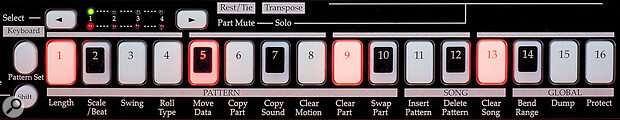 The Pattern, Song and Global Edit keys also double as the keyboard for the synth parts — hence the appearance of keys 2, 5, 7, 10, 12 and 14 — they're the sharps or 'black notes'.
The Pattern, Song and Global Edit keys also double as the keyboard for the synth parts — hence the appearance of keys 2, 5, 7, 10, 12 and 14 — they're the sharps or 'black notes'.
Creating Songs is a similarly straightforward exercise. The EM1 can store up to 16 songs on board, with each consisting of up to 256 patterns. Having chained together your patterns you can then edit the song further by recording knob movements and key presses — for example complete 'performances' using the onboard keyboard, tempo changes and knob and key operations for individual parts. The only limitation with the latter feature is that recording new events will completely overwrite any previously recorded events. In other words, you can't, for example, record movements of the Delay Edit controls and then go back to record movements of the Effect Edit controls over the top.
MIDI
It may not be rack‑shaped, but the EM1 will sit nicely in any shape or size of MIDI studio. The drum section and the two synth parts can each be accessed on a separate programmable MIDI channel: notes for the eight drum parts are programmable too. In terms of syncability the EM1 will act as a master or slave. It also has the luxury of a MIDI filter which allows you to choose whether or not you want to receive or transmit Program Change, Bank Select, Song Select, Control Change and Exclusive Data. This is particularly useful if you want to sync the EM1 to another Electribe, but don't want it to change patterns every time you change patterns on the other machine.
As mentioned before, the EM1 responds to velocity when played from an external source and you can also apply pitch‑bend to the synth parts. You can also record patterns via an external device, which makes playing in melodic lines a lot easier than using the onboard keys, though note that you lose velocity and pitch‑bend information in the process.
Verdict
The real strength of the EM1 — indeed the whole Electribe series — is something that is difficult to convey merely by describing its various functions. And that strength is just how enjoyable it is to work in real time. By dropping the various sounds in and out, tweaking parameters or changing round waves completely, and switching the effects section in and out while also twiddling those Edit knobs, you can build a single pattern into a 30‑minute DJ set — and still leave the audience wanting more.
It's because I believe that the Electribe principle is so fundamentally excellent that I haven't yet been at great pains to point out the EM1's limitations — of which there are several. The frequently inscrutable LED I've already mentioned, but the lack of audio inputs is probably one that irked me most as the owner of a previous Electribe (see the 'Missing You' box, right). There are also some limitations on the application of the Motion Sequencer controls, you can only apply one insert effect at once, and you have no control over effect send levels. It would also be nice if the sequencer keys were velocity sensitive.
Nevertheless, I am prepared to live with these quibbles, because for me they don't really spoil what is a cleverly executed concept. To my mind, the beauty of the Electribes is that they somehow add up to much more than a collection of features and parameters. The trouble is, it's hard to convey this via the printed word. You can really only appreciate one by playing around with it for a length of time. If you're at all interested in producing dance tracks, I'd strongly suggest that you arrange an appointment with an Electribe as soon as you can.
Features At A Glance
- Sounds: 144 drums, 50 sampled synth waves.
- Parts: eight drum parts, two synth parts, two accent parts.
- Patterns: 192 overwritable preset patterns in three banks of 64; one user bank of 64. Maximum 64 steps for each pattern.
- Songs: 16 songs, with a maximum of 256 patterns per song, and a maximum of 35,700 events for event recording.
- Motion sequencer: Synth part (three parameters); Drum part (two parameters), Accent part (one parameter).
- Master effect: tempo delay with programmable time and depth.
- Insert Effects: Reverb, Flanger/Chorus, Phaser, Ring Modulator, Pitch‑shifter, Compressor, Distortion, Decimator, Resonator, Filter, and Modulation Delay.
- Connections: Stereo headphones; Output (L/Mono, R); MIDI In, Out, Thru.
- Power: 9V (adaptor included).
Missing You: Rear Panel Omissions
 Two blank outlines on the right mark the space where the audio inputs were on the Electribe S, but sadly these are missing from the EM1.
Two blank outlines on the right mark the space where the audio inputs were on the Electribe S, but sadly these are missing from the EM1.
Round the back, along with the socket for the wall‑wart adaptor and associated power switch, you'll find Left/mono, Right and stereo headphone outputs on quarter‑inch jacks, plus MIDI In, Out and Thru. What you won't find, sadly, are the Audio In sockets that are present on the EM1's siblings. This is a great shame, as it happens to be one of the features that really sold me on the ES1, allowing you to feed an external sound source into the Electribe and then program it as part of a rhythm pattern, including full application of the effects section and Motion Sequencing. Speaking personally, my live gigs completely rely on this to process the guitar in real time; it's also a great feature for DJs and remixers, as it allows you to use the Electribe to creatively segue between different tracks. Of course, if you've never had it, you won't miss it; but having used it, I'm disappointed not to see it here.
And as a personal footnote to Korg, what would really make my day would be the inclusion of footswitch inputs, to enable you to switch patterns or start and stop the sequencer section while leaving your hands free.
Pros
- Great hands‑on knobular user interface.
- Monitor‑mangling effects and synth filter section.
- Sublimely easy‑to‑use sequencer.
- As with the other Electribes, it looks the business.
Cons
- No input for external audio.
- One man's 'DJ in a box' is another man's dance cliché — the preset patterns are so good they don't actually encourage experimentation beyond the usual dance formulas.
Summary
OK, so I was a fan before I even opened the box. One Electribe EM1 and a voice like Macy Gray should be all you need to change the world of modern music.

