Kemper finally have a floorboard version of their groundbreaking Profiling Amplifier. Has it been worth the wait?
With the all-in-one floorboard seemingly having become the preferred format for a large part of the digital guitar-amp simulator market, it's no great surprise to see Kemper finally joining Fractal Audio Systems, Atomic, Line 6, Boss, Headrush and others, with an integrated floor-based unit of their own. Spotlight and drum roll, please, for the Kemper Profiler Stage!
Although the Profiler Stage is just the latest implementation of a successful, mature product line, there may still be readers unfamiliar with what makes this technology interesting, so perhaps a little context is worthwhile. Christoph Kemper's Profiling Amplifier was something of a revelation when it was launched in 2012. Uniquely among digital guitar-amp emulators, the Kemper's 'profiling' process offered the potential for users to replicate the sound of their own amps and speakers, rather than just having versions programmed by manufacturers of guitar-amp modellers. The Kemper device generated a series of test signals and analysed the result when played back via the amp/speakers under test. The resulting data — the 'profile' — would set the parameters within the Kemper's digital audio engine to act upon a guitar signal in the same way as the amp and speaker (and, of course the mic or mics used for the profiling) and thereby be able to sound the same or at least very similar. At a time when some other guitar-amp modellers were painstakingly trying to replicate the behaviour of individual electronic components, it seemed almost too simple to work. But work it very much did. There was no denying that a good Kemper profile sounded and 'felt' a lot like the amp it was taken from. With the wholly encouraged and facilitated sharing by users of profiles, and ever increasing expertise brought to bear on the profiling process, the Kemper world grew rapidly, to the point where Kempers can now be seen to inhabit many a pro touring stage and studio control room, as well as having a huge following among semi-pro and enthusiast guitar players.
One might naturally think that a profile taken at a single setting of an amp would inherently limit the potential for altering it — for example, if you have some loose 'flubby' bass in the profile itself you wouldn't just be able to trim back the pre-distortion bass to take it out, because that fundamental behaviour would be 'baked in' to the profile. That is essentially true, but there are now so many good profiles available that you could just find one that already has the primary characteristics that you want, and then you simply wouldn't need to make such corrective adjustments. Getting the best out of a Kemper does, therefore, require a slightly different approach to using a conventional modeller.
Boldly Original
The boldly original form factor of the first Kemper Profiler soon came to be affectionately known to many as the 'toaster'. It wasn't boldly original without purpose, however. Contrasting with the limited and somewhat cryptic interfaces of most of the modelling-based processors of the day, the Kemper devoted much of its large control surface to dedicated knobs and switches. Sure, it was deep, and in its own way also slightly unfamiliar in places, but by and large, just like with real amp, you could learn where all the most important controls were, and they would still be there the next time you went looking for them.
The original Profiler eventually evolved a rack version, with both rack and 'toaster' also having the option of an integral Class-D power amp. Combined with the ability in software to disable the speaker cabinet emulation in the feed to the integral power amp, this allowed users to send a complete speaker-emulated signal to the PA whilst using a regular guitar speaker cabinet on stage, or indeed just use a powered Kemper like a 'normal' amp, driving a speaker.
A comprehensive footswitch, the Kemper Remote, to facilitate foot operation of the major functions in live performance, was next in the range, and now we have the Kemper Profiler Stage: a complete Kemper Profiler housed in what looks rather like an expanded version of the foot controller. And it is complete: despite a slightly diminished physical control set, it will still profile and it will do anything that any of the other models will do. Something I've very much admired about the Kemper way of doing things is that, seven years on from the launch, there is, as yet at least, no 'Kemper 2.0' to make early adopters feel like they are no longer 'full members of the club', and new facilities in software run on all versions of the hardware. Now, there's a customer-service lesson some other digital product manufacturers could do with learning!
 The Profiler Stage's control complement differs from that of both the 'toaster' and rack versions, having been refined for floorboard use, but all the functions are still there, even if only in software.
The Profiler Stage's control complement differs from that of both the 'toaster' and rack versions, having been refined for floorboard use, but all the functions are still there, even if only in software.
At 470 x 250 x 75mm, a Profiler Stage is about the size of many a conventional guitar pedalboard that might hold about five or six standard-sized pedals. Notable by its absence, however, is an integral expression pedal — an almost universal inclusion in other floor units at the moment — but I'm with Kemper on this one. Given that the Profiler Stage can work with up to four expression pedals, if you really want one (or four!), it's very easy to add them, but you can't take an integral one away. There's also no integral power-amp option for this Kemper, now or probably ever, given the dimensions, so you will always need a powered cab or separate power amp.
The whole thing feels very solid and stage-worthy to me, without being excessively heavy (just over 10lbs). Some early recipients may have had the odd hardware issue, but this one seems rock solid in every way. There were several OS updates during my time with unit, but I'm now finding nothing that isn't behaving as expected and was happy to gig test it.
Two banks of six footswitches occupy the whole of the lower section — the board is both slightly raked and stepped — with all the controls, switches and screen in the area above. At 120 x 34mm, the screen isn't huge (especially compared with something like the large colour screen in a Line 6 Helix), but it is clearly laid out and remains decently legible even in bright lighting conditions.
Users familiar with a Kemper Profiler in head or rack form will notice a few changes in the Profiler Stage control line-up: notably, there's no dedicated noise gate rotary control (soft control now resides within the Input block). The Stomps, Stack, EQ and Effects switches have gone, along with dedicated Mod, Delay and Reverb rotary controls, and the Tap button. Perhaps even more significantly for some, both the Undo and Redo buttons and the Copy and Paste buttons have also gone. I suspect both of those will be high on the 'must have back' request list — and might, perhaps, be achievable as some sort of 'shifted' function? There are also no LED rings around the rotary controls anymore, apart from the large Master Volume and Gain knobs.
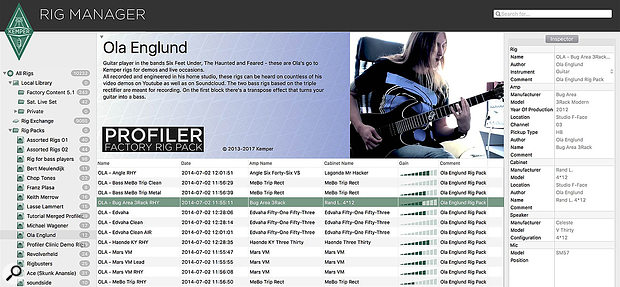 The Rig Manager software provides librarian facilities — you can store, organise and share profiles with other users — but there's no remote editing facility at present.
The Rig Manager software provides librarian facilities — you can store, organise and share profiles with other users — but there's no remote editing facility at present.
Yes, it's a bit different, but I think it is still all pretty intuitive. It is fair to assume that while you might have live-tweaked a reverb mix setting on a head or rack sitting up on a cab during a gig, you are probably not going to bend down mid-performance to adjust parameters on a floor controller. Everything you need can still be accessed easily within the OS, but on stage I'd venture that most players would either vary parameters with a foot controller, or have programmed different wet-mix options in advance within the stored Rigs. For stage use, the control layout is cleaner and more functional than either 'toaster' or rack, in my opinion. I'm not sure I totally get the apparent strong desire among some of the user base for a software editor — the Rig Manager software is just a library organiser at present — when the OS itself is so simple and functional. For live work with the Profiler Stage, however, it is almost certain that you are going to want to make an 'environment-based' setting or two, and it might make sense perhaps for the floor unit to have a had a remote control app so the player wouldn't have to keep bending over to reach down to it during soundcheck. It is certainly a good idea to elevate it to a comfortable height for any extended period of tweakery and setup.
There's no discernible lag when switching between Rigs, and 'wet spillover' is always maintained.
Putting In A Performance
Operation follows the paradigm of the Rig as a stored set of virtual amplifier, cab and effects parameters, with a Performance as a group of five Rigs, assignable to the bottom five footswitches. Rig edits in Performance mode exist in their own memory space, but you can also choose to save those edits back to the Rig pool. A sixth footswitch on the far right offers Tap Tempo control of delay time. Bank Up and Down footswitches allow you to navigate through Performances. Just as when using the Kemper Remote foot controller, one might choose to assign a different Rig to each section of a song, if you needed to make radical changes from one moment to the next — swapping out the amp and bringing in several different effects all at once — or just use a few Rigs in a single Performance and employ the four assignable effects footswitches to make on-the-fly variations. Each approach has its benefits, the former being ideal for very structured performances, whilst the individual switches give you the ability to respond spontaneously to the needs of the gig. There's no discernible lag when switching between Rigs, and 'wet spillover' is always maintained — apparently you can use up enough processing power to cause that to shut down, but I couldn't make that happen with anything actually playable!
Unless you are profiling, which we will come to later, the system runs in one of two modes: Browser or Performance. Browser mode lets you search the library of on-board Rigs and effects, with user-definable search criteria. Once a Rig is recalled, the four soft knobs below the screen are initially assigned to the stored values for Bass, Middle, Treble and Presence, but become reassigned whenever the edit focus is moved elsewhere, such as one of the effects. Page Up/Down buttons take care of anything needing more than four controls. The two larger knobs in the upper section, determining Gain and Master Volume, will be familiar to all Kemper users, with 12 switches that represent the signal flow arrayed off to the right of the latter and now in a straight line: Input; effects slots A, B, C and D; Amplifier; Cabinet; 'X'; Mod(ulation); Delay; Reverb; Output.
Effects slots A, B, C and D come before the amplifier and speaker sim (these are all mono), while 'X', Mod, Delay and Reverb slots are all post-amp, stereo effects. Any type of effect can be assigned to these slots using the capacitive touch–sensing Type and Browse rotaries. It is elegantly done in the Profiler Stage, I think: the Type rotary whizzes you through the categories, with the screen turning a different colour for each logical grouping, while Browse selects the specific factory or user preset.
 It may not be the largest screen you'll have seen on a sophisticated guitar processor, but it's clearly laid out and easy to read in all lighting conditions.Effects, from the very comprehensive array on offer, can be assigned to the four effect footswitches simply by holding the relevant effect button and then pressing the desired footswitch. The effects footswitches are identified just as 1 2, 3 and 4, rather than A, B, C and D, as anything dialled up for any of the latter can be assigned to any of the footswitches. Indeed, a second effect can be applied to each one, either activated together or converting the switch action from On/Off to A/B. There's no On/Off once you are in A/B mode, but if you want to turn multiple effects on and off in one go, you can create a copy of the Rig with everything that you want switched on, and recall it from within a Performance. There are some decent distortion pedal options included, if you are keen to stay 'all in the box', but Kemper Stage does play nicely with a drive pedal in front, too.
It may not be the largest screen you'll have seen on a sophisticated guitar processor, but it's clearly laid out and easy to read in all lighting conditions.Effects, from the very comprehensive array on offer, can be assigned to the four effect footswitches simply by holding the relevant effect button and then pressing the desired footswitch. The effects footswitches are identified just as 1 2, 3 and 4, rather than A, B, C and D, as anything dialled up for any of the latter can be assigned to any of the footswitches. Indeed, a second effect can be applied to each one, either activated together or converting the switch action from On/Off to A/B. There's no On/Off once you are in A/B mode, but if you want to turn multiple effects on and off in one go, you can create a copy of the Rig with everything that you want switched on, and recall it from within a Performance. There are some decent distortion pedal options included, if you are keen to stay 'all in the box', but Kemper Stage does play nicely with a drive pedal in front, too.
There's a built-in, footswitchable tuner, of course, with a choice of virtual strobe or 'spirit-level bubble' display in the screen when activated. Tuning can involve muting, or not, as required, and there's also a little three-LED 'under, over, spot-on' display that remains active all the time — very useful if you suspect that something has gone amiss, but you can't stop to check tuning.
The 14th and final footswitch activates the on-board looper facility. This is not really a full-featured 'performance looper', and I don't think it is intended as such, although you could certainly use it for simple parts as it has a couple of control modes, including one-shot triggering, that can help to keep things in time by allowing re-sync'ing. The layered overdubbing process will be familiar to anyone who's ever played with any sort of looper before, and half-speed and reverse playback are available. You can double the 30-second recording time by activating half-speed before recording, with some slight reduction in audio quality. The OS lets you position the looper before the amp and cab stage or at the end of the signal chain, the former allowing you to use recorded parts to playback while you browse and change Rigs. I can see the appeal, but as 'feel' under the fingers is a big part of what makes a Rig work (or not) for me, it wouldn't see much use for that purpose in my hands (or under my feet). It is certainly nice to have it there to give you something to play along with when practicing. There is a 'compare' stage in the profiling process where the looper certainly is useful, feeding your reference amp and your new profile with exactly the same signal, enabling you to make adjustments against the reference without the playing being a variable.

