The Doepfer Dark Time looks and behaves like an analogue sequencer, but its digital heart means there's more to it than meets the eye.
Doepfer's Dark Time is a step sequencer, digital in nature but with an approachable and familiar analogue-style interface. Designed to generate and manipulate short musical loops, the Dark Time is fitted with MIDI, USB and CV/Gate connections. It could therefore be an ideal tool to energise any synth, whether it's software-based, a keyboard with MIDI, or a modular laden with patch cables.
About Time
Although the Dark Time has been available since 2011, it was only quite recently that its firmware matched the promise of its hardware. So, upgrade instructions in hand, I took a deep breath and got stuck in. Having updated a lot of devices over the years, I have to say Doepfer effortlessly take the prize for the most convoluted method, although it's still better than the bad old days of snail-mailing EPROMs. To update, you must follow the (very thorough) 12-page acrobat file, and make three separate downloads. If you have one of the original models, you'll need to open up the unit and remove a jumper from the main board before the update can commence. The first time I had to do this, I launched into my usual bleating routine but, rather than turning a deaf ear (as many do), Doepfer listened, had a rethink, then redesigned the hardware! Therefore all current models feature an external button, removing the obligation to open up and poke around inside. Result!
Having installed version 1.2 without incident, the moment had arrived to officially explore the Dark Time. It's still not completely finished, but is functionally complete enough to use, enjoy and review.
Into Darkness
Doepfer's Dark Energy (reviewed SOS January 2010) was a black and chunky cutie of a synth, and the Dark Time wisely borrows all its rugged charm. You can therefore expect a matching sturdy metal box with end-cheeks of real wood, great-feeling knobs and many three-way switches.
The sequencer is divided into two rows of eight steps, each step having a pair of switches underneath. On the review model, this appears quite crowded at first, but I've seen alternatives where different coloured caps have been added, making the switches more readily identifiable. If you locate each switch by its position relative to the knob above, you should soon be flying around confidently.
As the review model came direct from Deutschland, I first replaced the dreaded euro-wart with a 12V AC power supply of my own. I admit to being initially quite aroused by the wealth of closely-packed mini-jacks, and if that means I'm a terminally sad case, then please pass the tissues! But seriously, who could fail to be moved by the prospect of a dozen voltage connections available to work wonders on analogue synths, modulars and drum machines? Crucially, there are separate CV and Gate outputs for both of the sequencer's rows. This means you can generate two distinct eight-note patterns or instead allocate one row to pitch and the other to amplitude, filter cutoff or similar.
Perhaps the most innovative patch points are the twin CV inputs, one per row. Feed a voltage (for example, an LFO) into these and it is merged with the voltages sent on each step, producing results that are fluid, dynamic and quite unexpected from a sequencer that looks — on the surface, anyway — to be basic and robotic. There are clock input and output jacks, too, vital when tying multiple sequencers together. In the same spirit of thoroughness, the actions of the Start/Stop and Reset buttons can be distributed amongst a selection of devices, courtesy of four sockets providing the necessary ins and outs. Finally, while MIDI may not require as many connections, it is an integral part of Dark Time operation, here represented by standard In and Out, plus USB MIDI.
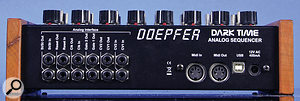 The Dark Time's back panel features MIDI I/O, a USB port and a socket for the external power supply, not to mention a healthy range of analogue connections on 3.5mm jack sockets.
The Dark Time's back panel features MIDI I/O, a USB port and a socket for the external power supply, not to mention a healthy range of analogue connections on 3.5mm jack sockets.
What Time Is Love?
So what do you do with a box that generates looping patterns of notes? Well, obviously, you hit Start and watch the pretty lights! If you're into blue LEDs, Doepfer offer a slightly more expensive version that should satisfy your perversion; however the review model's were plain old reliable red.
An LED on every step marks the progress of the sequence according to the mode set by the Link switch. To run two independent patterns, choose Link's upper position. For a single sequence of 16 steps, the middle position is the one you'll want. Finally, Link's lowest setting is marked '1-8 Combi'. In this mode, you get an eight-step sequence on the top row but the bottom row is free to generate other note attributes, such as gate length, velocity or MIDI CCs. It's when you begin to combine different row lengths that you encounter exactly the sort of 'happy accident' that is the lure of step sequencers. Combi mode adds its own particular slant on this, due to its rare ability to separate a MIDI note's pitch from its velocity. In earlier versions of the software, the sequencer stopped if you dared to change modes during playback, but that's all behind us now, and the Dark Time is far better for it.
Switches set the direction of each row's travel, with Up, Random and Down meant to represent forwards, random and backwards. Actually, I did try standing the Dark Time on its side to watch the LEDs hurtle vertically, and it is rather cool, but I suspect most will place it flat on its back or stood with the knobs facing forward, connections at the top. You can create an instantly hypnotic circular LED pattern by giving the top row a forwards direction and running the lower one backwards, which is wonderful if you're into that sort of thing (guilty). Choose a random direction and the Dark Time doesn't care how many steps a row should have. If, therefore, you have one row that's eight steps long and flip the other into random, it might seem as if they can never be in sync again without a restart. Fortunately, a Reset button is on hand to set both patterns back to the start at any time.
Further switches are provided to transpose either row by plus or minus an octave. Alternatively, transposition can be performed by connecting a MIDI keyboard; this is especially useful, as the sequencer's knobs are scaled from C to C. The Range switch constrains the output to either 1V, 2V or 5V, with the 1V setting offering a range of an octave on each knob, while the maximum range of 5V gives five octaves to play with. Perhaps the only limitation is that both rows are equally affected by Range, but it's hard to see where another switch could have slotted in!
Quantise has three options: On, Off and Scale. When set to On, each knob generates notes at the CV outputs in discrete semitones, as the ARP 1621 sequencer so usefully did. When Quantise is set to Off, each knob's range becomes almost continuously variable. I say 'almost': it's actually divided into 1024 increments but in practice, this is as near to continuous as makes no difference. In both cases, MIDI notes are always exact values — because MIDI is made that way! Extra magic is to be found in the middle option, Scale. However, in order to appreciate that properly we'll need to plunge into the Dark Time's menu system, so we'll return to it later.
For ease of use, a switch sets the source for synchronisation. The choices are as flexible as you'd hope: internal clock, external clock, or clock that's sourced from MIDI or USB. When internally sync'ed, the Clock knob sets the playback speed and, regardless of the sync source, the Pulse-width knob sets the width of the generated gates. Pulse width's effectiveness relies on the envelope shape of the connected synth. A simple organ-type gate that sustains while a note is held demonstrates the effect best.
With so many knobs and switches to scan, it's no wonder response sometimes lags a fraction behind reality. This lag is particularly noticeable in the Start/Stop and Reset buttons; sometimes you hit the button and nowt happens. Fortunately, the remedy isn't too complex: you hit it again.
Don't Stop Me Now
Sequences are born out of turning knobs and flicking switches. The step button is used to advance manually, so you can tune each knob to input pre-planned riffs. In my experience, it's generally more enjoyable to tweak while the Dark Time plays and see what turns up. Strangely, pressing Step also starts the sequencer, so instead of outputting a single gated note for as long as the button is held down (like the Korg SQ10, for example), the step repeats at the current clock rate. Each step (unusually, they aren't numbered) has two three-way switches with options: On, Off, Skip, Cont, Jump and Stop. Most of the functionality is self-evident, but I'd be shirking my responsibilities if I didn't quickly run through them. A setting of On means that the step plays normally, while Off means it doesn't — there's a rest. Skip means that the step is neatly dropped out of the pattern, shortening it in a way that's been a performance must ever since Tangerine Dream took a Moog 960 into Coventry Cathedral, circa 1975.
 The Dark Time's front panel measures 248 x 145mm including the end cheeks, which, incidentally, can be removed, thus allowing you to bolt several Dark Times or Dark Energys together.
The Dark Time's front panel measures 248 x 145mm including the end cheeks, which, incidentally, can be removed, thus allowing you to bolt several Dark Times or Dark Energys together.
It's the second switch that's the oddity. Its lower setting is 'continue', meaning that the sequence should keep playing, as sequences tend to. The middle option is Jump, and this warrants explanation. If your pattern has one jump switch set, this becomes the new end point for the sequence, shortening it. If you enable Jump on a second step, the pattern now alternates between these two points. Adding more jumps only makes a difference if they're outside the current jump limits; any in between are ignored. It's an entertaining way to shunt a sequence around as it plays; however, the last option is anything but entertaining. It's called Stop, and when the sequencer reaches any step marked Stop, it stops. The only way to start it again is by hitting Reset, which might not be ideal, especially if you're using both rows separately and don't want to disturb the other. A friend of mine who owns a Dark Time has replaced all the switches on his machine, removing the Stop option, to avoid embarrassing stoppages live. Hopefully this 'feature' can be revisited to make it more worthwhile in the future, perhaps repeating the 'stop step' instead of stopping dead.
Deeper Time
There are a couple of additional functions labelled clearly on the panel. Beyond that, we enter a world of menus and deeper functionality; quite a challenge, given the lack of a display. The named functions are Divide and Shuffle, the former accessed by holding down the Function button and turning the Clock knob. The clock is divided so the sequencer runs at various timing divisions from half notes right up to 128th notes, taking in triplets and dotted notes on the way. You have to refer to the manual to discover that 12 lit LEDs corresponds to 16th-note triplets, for example, but I'm sure you'll memorise them in time. Shuffle does exactly what you'd imagine; it gradually offsets the even steps and loosens up the otherwise rigid sequence timing.
From an initial scan of the documentation, you'd think the menus would be harder work than they proved to be. For options you probably won't need every day, I found them pretty accessible and it's possible that the majority of Dark Time users won't care about extracting more functionality anyway. In most cases, you'll set up everything to your satisfaction once, then leave it.
The first set of menus is concerned with storing the MIDI channel of each row and is found using Function and the Start button. The Clock and Pulse-width knobs are drafted in to set the channels, one each for the two rows, LEDs showing the values. Function plus Reset is employed to change the divisions of the outgoing and incoming clock. This is a radical and exciting feature for those who relish running some MIDI clocks in their system at half or double speed, or more wacky intervals besides. The only down side is that, with no easy way to display the intervals on offer, the LEDs represent underlying values via one of several lookup tables in the documentation.
Earlier, we looked at Combi mode in which the lower row can take on extended functionality, and here's where that functionality is assigned. You enter the menu using Function plus the Step button and then choose from the following (mainly MIDI-related) options: note length, velocity, pitch-bend, or MIDI CCs 1, 7 or a freely-assigned CC of your choice. Only one Combi function can be active at once.
So far so good, but it goes deeper still. To enter the next set of menus, you hold down the Function button for a few moments until all four buttons light up. From that point, extra menus are accessed by combining buttons, as before. These menus contain the Dark Time's more obscure features and include a means of transforming the little sequencer into a controller box, the knobs transmitting a series of (fixed) CCs, suitable for soft synth control. There are options for changing the polarity of the gate output, extending the maximum gate length, enabling MIDI merge and clocking the unit according to incoming notes — quite a list! Even though you often need further lookup tables, Doepfer would argue it's better to have this extended capability than not — and I'd agree.
My favourite extra function is Scale edit, in which the On/Off switches define which notes the sequencer can output whenever Scale Quantise is active. When you're editing the scale, a lit LED represents a note that's allowed through and a lookup table maps each to the chromatic scale, starting at C. Even without the documentation, it's easy enough to work out and, although the Dark Time holds just one scale at once, it's practical to edit even during playback. Thanks to Scale Quantise, you can turn those knobs and never hit a note you didn't plan for.
Conclusion
These days, it seems that I'm being constantly reminded of the value of simplicity, and here's another perfect example. Despite being densely packed, the Dark Time is an analogue-style sequencer with exactly the kind of direct interface that users of classic hardware will love. Indeed, it's not far off being a modern take on the ARP 1621. The fact that it's updated via software rather than a soldering iron is fine by me, even though it does take some thought! Let's hope that Doepfer have at least one more update up their sleeve and find a better role for all those dangerous Stop switches.
This is a well-priced, well-made sequencer that's hard to fault. If pushed, I'd point out the slow button response and an occasional stuck-on LED, but there's nothing that should keep you from having fun. What place a 2x8 or 1x16 step sequencer can have in your music isn't a question I can answer, but with its many clocking options and a willingness to talk MIDI, USB and CV/Gate, the Dark Time is an excellent companion for almost any synth or drum machine, and even other sequencers. If you ever slip into a rut and need a little mechanical help to dig you out, or if you simply enjoy trawling for undiscovered patterns of notes by means other than a keyboard, the Dark Time has to be worth serious consideration.
Alternatives
The world needs more step sequencers, something that became chillingly clear to me when I started to ponder affordable alternatives. There is Doepfer's own three-row MAQ, of course, the forthcoming 'Dark Edition' model copying the Dark Time's good looks. It is more expensive and lacks some functionality, such as the USB output, but has memories and three rows of 16 steps for more complex patterns. The Analogue Solutions Oberkorn is another MIDI/CV sequencer that also has three rows of knobs but it costs rather more than the Dark Time.
Pros
- A chunky, interactive step sequencer you'll want to keep playing.
- Fluent in MIDI, CV and USB.
- Surprisingly feature-rich, supporting variable clock rates, scale quantise, separation of note pitch and velocity, and other arcane delights.
Cons
- Currently too easy to accidentally halt a sequence mid-flight.
- Firmware update process complex.
- The controls are neither spaciously arranged nor super-responsive.
Summary
A powerful, versatile little step sequencer that could slot neatly into almost any electronic music studio.

