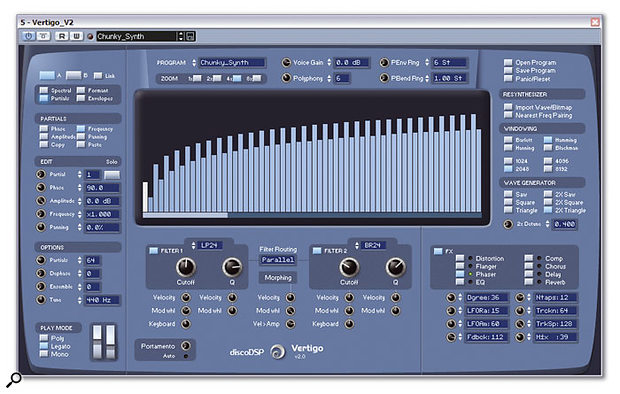 Vertigo's Partial Edit section, here shown using the '2X Detune' function to simulate a traditional two-oscillator synth tone.
Vertigo's Partial Edit section, here shown using the '2X Detune' function to simulate a traditional two-oscillator synth tone.
Disco DSP's additive synth plug-in offers both high-quality resynthesis, with up to 256 partials per note, and a novel 'spectral display' for editing your sounds.
Additive synthesis seems to be an up-and-coming thing at the moment in the virtual instrument market, with products aplenty showing how to implement the concept in interesting and distinctive ways. Now, with typical synchronicity, resynthesizing VST instruments have started to emerge. Camel Audio's Cameleon 5000, reviewed in SOS April 2004, has drawn a lot of attention, as doubtless will the resynthesizing update for Virsyn's much-lauded Cube. If my exhaustive Google research is correct, however, Disco DSP's original Vertigo v1.0 for Windows PC was the first VSTi to hit the market boasting resynthesizing features, becoming available in August of last year. I was originally sent version 1.5 for SOS appraisal, though the release of an enticing beta version of version 2.0 prompted the extending of the review period by some months until its final release.
From The Top
All of Vertigo 's synthesis action is to be found in the left and centre sections of its interface, which change contextually to allow you to edit the envelopes, partial ratios, formant filter, and a spectral overview of the patch. Below the four buttons for switching between each view lurk several more nested items, for selecting, for example, which particular envelope or partial parameter is available for editing.
Given Disco DSP's decision to fit a pretty complex synth into a fairly compact format, this layout is an understandable move, but it does mean that you're often a couple of button-presses away from the bit that needs tweaking. On the many occasions when I found myself momentarily flailing for the right envelope or partial parameter, I did question whether there might not have been a slightly more intuitive way to design the interface.
The Edit section for configuring the partials is where the basic timbre of a raw sound begins. Vertigo can generate up to 256 partials per voice, and each bears its own phase, amplitude, frequency and pan controls. The central panel lets you manipulate these en masse with the usual bar-graph-style display, providing a reasonably effective way of grappling with so many individual parameters.
One nice touch when editing the graphical view is a deceptively simple mouse behaviour, which responds to the speed of your drawing motion by affecting a varying number of partials. If, for instance, you'd like to thicken up the sound by altering the phase of only an indiscriminate few, just draw a swift line, with slow motions catching more. This is an invaluable time-saver when attempting to widen the stereo image by alternately panning a few partials in opposite ways.
To get you started on traditional analogue-synth-style sounds, a wave generator has been provided to conform the partial ratios to the usual saw, square, and triangle wave shapes. The '2x Detune' feature allows you to mimic a two-oscillator tone by conforming odd-numbered partials to an alternate wave shape with a variable amount of detuning — a system which I found to work rather nicely.
Vertigo provides two discrete additive synth engines for layering timbres or morphing between individual sounds. Though less powerful than the four sources offered by Cameleon 5000 or Cube, the morphing is implemented in quite a flexible manner, accessible via the modulation wheel, keyboard velocity, or a dedicated envelope. In addition to morphing, there are envelopes for amplitude, time-stretching, pitch-shift and cutoff frequency for each of Vertigo 's two traditional multimode filters. Each can employ up to 16 breakpoints, and allow for varying degrees of 'slope' between them, so you can fashion nice sinusoid releases and such like if desired. Creative use of the flexible envelopes is one way of at least partially redressing the absence of such traditional technology as modulation LFOs, though it would be a much more convenient technique if there was more in the way of tempo-based snapping facilities.
Filters & Effects
Vertigo's two filters can be used in parallel or in series, and offer the usual comb, low-pass, high-pass and band-pass modes, with either 12 or 24 dB/octave roll-off. Like the filter on Disco DSP's Discovery subtractive synth, they lack punch when swept through the low range (something I'd describe as a disappointing lack of 'thwoomph'), though they are capable of howling like banshees at high cutoff and resonance settings.
 Vertigo provides a 128-band formant filter, along with two traditional multi-mode types, which can be used in parallel or in series.
Vertigo provides a 128-band formant filter, along with two traditional multi-mode types, which can be used in parallel or in series.
Like many synths of its kind, Vertigo also includes a 128-band formant filter to help simulate the varying frequency responses of different resonant bodies (see screen shot below). Whilst there are no preset curves to help you out, it does make targeting specific frequencies very easy, and the 'sticky' mouse behaviour makes quickly drawing densely notched patterns a breeze. Overall, the formant filter is good way of 'roughing up' a patch and introducing a little unpredictability to the otherwise very uniform repitching of its additive sound.
The effects also serve a similar purpose. Eight effects are available, comprising EQ, phaser, flanger, chorus, reverb, distortion, delay and compression, and with between three and eight parameters available, they provide a fair amount of flexibility. My favourites were the pleasantly spacey phaser and the stereo delay, whilst the reverb is also very usable in this context. All in all, they add a welcome extra dimension to Vertigo 's sound.
The Spectral View
One important feature of an additive synth is the ability to shift the harmonic content of sounds over time, by varying the relative level and frequency of their constituent partials. With lots of partials making up a sound, you might imagine that programming these tonal shifts could be difficult to accomplish in a hands-on and intuitive manner. Disco DSP's attempt to tackle this problem is found in the spectral view, new to Vertigo 2.0 and replacing the rather unwieldy envelope-based system used in previous versions. As shown in the accompanying screen shot, the spectral view presents the timbral evolution of a patch by using colour intensity to represent the loudness of each partial, resulting in a pleasing sonogram-like trace.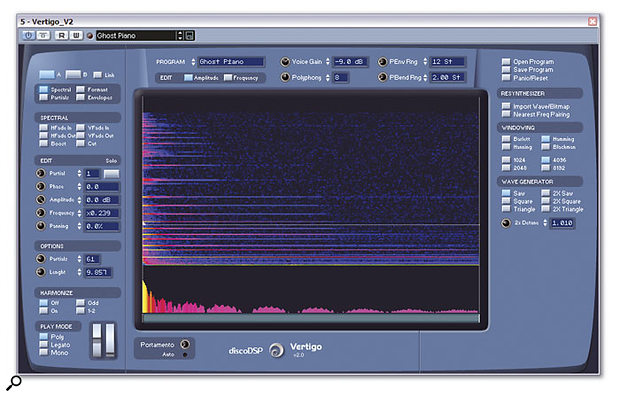
Reorienting this overview sideways, the bottom-most window allows level changes to be drawn onto individual partials in high-resolution 'time slices'. Because it's possible to see at a glance which partial you're editing and its place in the overall spectrum, this serves as an excellent way to get to grips with detailed elements of a sound, making it very easy to tackle, for example, unwanted artifacts or overly prominent harmonics. The pitch contours of individual partials can be adjusted in a similar manner by switching to the Frequency view.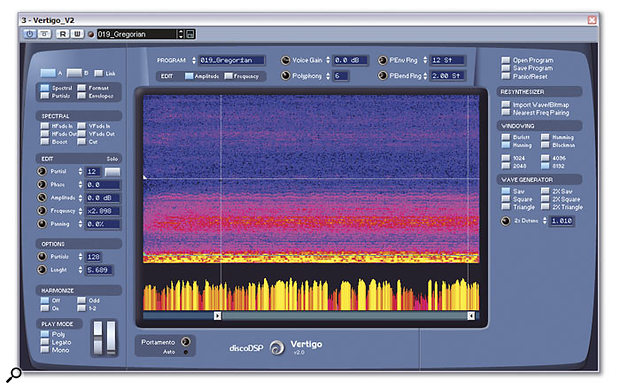 Vertigo's spectral view uses colour intensity to represent the loudness of each harmonic. The contour in the lower section allows level changes to be drawn onto individual partials.
Vertigo's spectral view uses colour intensity to represent the loudness of each harmonic. The contour in the lower section allows level changes to be drawn onto individual partials.
For broader sound-shaping, Vertigo lets you modify the spectral trace directly, by dragging a marquee around a section and applying boost, cut, or fade controls. Though not as slick as would be the provision of bona fide drawing tools, this system works nicely in practice, and combined with the facility to solo individual partials, it's possible to be very diagnostic in chopping out or boosting certain parts of the overall sound. The spectral view also allows you to set loop points and to globally stretch or compress sounds using the Length parameter.
As some might already have anticipated, a feature that ties in nicely with this spectral arrangement is that which allows you to import your own bitmaps (of any size or bit depth) onto which Vertigo 's partials are plotted. As a novel way of generating patches, this feature provides a great deal of scope for experimental fun, even if you may end up disappointed by the translation of your loved one's visage into a scary, undulating drone.
All round, I consider the spectral view and the in-depth and relatively easy editing power it provides to be one of Vertigo 's most powerful and appealing features. It really goes a long way to overcoming the often overwhelming parameter density that can deter from programming additive synths. Like most of its breed, however, carving out a basic timbre from scratch isn't the easiest of undertakings, which is where the resynthesis section comes in...
Partial Power
Potential users would be wise to bear in mind that Vertigo 2.0 can be a very thirsty synth. Though Disco DSP have done a remarkable job in boosting the CPU efficiency since version 1.5, the reality is that those with PCs slower than 2.0GHz (the recommended spec) are likely to find themselves wanting a faster machine to really take advantage of all 256 partials Vertigo can generate.
As a rough guide, I found that my 1.6GHz Pentium 4-M laptop (not to be confused with the very different Pentium-M) was capable of only three notes of polyphony at the 256-partial setting. With a more modest 64 partials I could just about approach the maximum 16-note polyphony, but with no power left in reserve for anything else. Since maxing out your CPU sends Vertigo into a bit of a tizzy until you press the Panic button, I often found it best used in conjunction with Cubase SX v2's Freeze function.
Resynthesis
As you'll notice from the accompanying screen shots, the rightmost section of Vertigo 's interface contains a few less-than-musician-friendly controls. These relate to the various 'Windowing' sizes and types available for configuring the resynthesis engine, and must be set prior to importing a Wave file. Though the manual describes the Windowing size choice as a trade-off between accuracy and time resolution, I found in practice that the larger sizes almost invariably produced a more faithful rendering of imported timbres. Conversely, smaller sizes sounded rather more coarse, but were generally less CPU-intensive to synthesize, as fewer partials were being used to cover the full frequency range.
Which of the four windowing types — Bartlett, Hamming, Hanning or Blackman — will be most appropriate for your sample is harder to discern in advance, so trial and error is often the best option. The actual wave import process only takes a second or two if your sample is reasonably short, so it's not too much bother to try out a few different configurations, but nonetheless, I'd prefer it if the synth did more of the work for you in finding an optimal setting.
By way of comparison, Vertigo lacks the aforementioned Cameleon 5000 's clever use of noise to reproduce inharmonic elements of imported timbres, and is rather less versatile as a result. The percussive elements on the attack phase of certain sounds (think the flute 'chiff' or the piano 'thunk') don't survive the resynthesis process, though in some cases a confluence of high-frequency harmonics can help mask their absence.
On the other hand, Disco DSP's approach of endowing Vertigo with a larger-than-usual number of partials (four times the quota available with Cameleon 5000) can certainly yield some uncommonly rich and complex tones, and it scores highly on rendering huge string sounds and complex pads. It is, however, often a worthwhile trade-off to reduce the number of partials at the expense of some high-frequency harmonics if your PC has lived through a couple of winters (see the 'Partial Power' box for more details).
With these reservations in mind, I was pretty impressed with Vertigo 's resynthesis efforts. It's capable of producing highly usable renderings of a wide range of common instrument sounds — in particular, I found that basses, strings and organs all came out sounding lively and playable after a little tweaking of the amplifier envelope.
Factory Presets
Vertigo 2.0 includes 32 preset patches, some of which do a good job at showing off its facility for rich, ambient pads and offbeat, spacey oddness. This, however, is actually a regression from the 64 patches that came with version 1.5, which were both more sparing with the number of partials they required, and of generally higher quality. Due to the major changes in the way it works, version 2.0 isn't able to load patches made with its predecessor, though Disco DSP were reportedly studying this problem at the time of writing.
Putting It All Together
When you're aiming for more than simple resynthesized tones, Vertigo 2.0 rewards patient programming with unique and interesting patches. It's not a one-button magic module, nor a synth where programming from presets is necessarily a prudent option. As you might imagine, importing your own samples is the best place to start new sounds, and from there you might find them evolving to places you didn't really expect.
Vocal sounds and phrases are an interesting case, since they retain their distinctive characteristics even when stripped of a lot of harmonic detail. Consequently, one of the synth's biggest strengths is in making sounds with the submerged-but-recognisable stamp of a vocal formant somewhere within. Rhythmic loops also make effective fodder for unusual patches, with Vertigo 's attempt to consolidate a melange of untuned noise into a reproducible form often yielding interesting (and useable) results. And, of course, pitch and time characteristics are independent where transposition is concerned, so unlike a traditional sampler, rhythmic elements will remain consistent up and down the keyboard.
 The envelopes provide up to 16 breakpoints, with variable curvature between them.
The envelopes provide up to 16 breakpoints, with variable curvature between them.
The ability to morph between a pair of separately resynthesized tones opens up some of the most interesting possibilities. There's only so many times you can morph Aled Jones into a bassoon before the novelty wears off, but putting the envelope to imaginative uses yields many a sonic delight. The time-stretch envelope is also an invaluable tool in producing interesting, dynamic morphs between a pair of contrasting tones.
Programming with the spectral window lends itself to the creation of some great sounds; I particularly enjoyed making small melodic loops by adding little bleepy transients to certain harmonics. These can then be stretched into pad-like textures that evolve in unpredictable ways. Using the horizontal and vertical fade controls to introduce harmonic shifts and patterns that bleed into one another also works a treat in generating interesting and unusual timbres.
From a programming perspective, the spectral window is another area of Vertigo that would benefit hugely from the addition of some tempo integration; something similar to the snap-to-grid facility found in the controller lanes in Propellerhead's Reason would make life much easier. This regret notwithstanding, taking into account the effects and filters (see box) means there is no shortage of ways to completely mangle imported timbres, or just add a little garnish on the top.
Conclusion
I have to admit that after spending a good bit of time with the 1.5 version of Vertigo I was originally sent for review, I was tending towards something of a 'Yes, but...' conclusion. I felt that Vertigo 's undoubtedly great sonic capabilities did not quite make up for either its slightly awkward interface, nor the whopping CPU usage that that version exhibited. I'm glad to report, therefore, that whilst it could certainly use some further improvement in places, version 2.0 has substantially redressed the balance.
Several elements of the synth don't quite match up to its (rather more costly) competitor from Camel Audio, notably the morphing facilities and the sophistication and efficiency of its resynthesis features. On its own terms, however, Vertigo 2.0's additive resynthesis engine is undoubtedly very powerful, and it possesses overall a kind of quirky usability that, once accustomed to, can yield fabulously attention-grabbing, offbeat sounds. The spectral editing capabilities play the biggest role here, and really help 'open up' resynthesized timbres to user manipulation in a way that's more hands-on and accessible than anything else I've yet seen.
This is a synth that, more than most, is about coming up with your own unique sounds, and as such it won't suit everyone. For those who are interested in sonic invention — particularly those who like an organic edge to their synth programming — Vertigo is a worthwhile choice and good value at only 100 Euros.
Pros
- Capable of generating massive, complex sounds.
- Spectral editing capabilities work well in making additive synthesis less of a chore to program.
Cons
- Doesn't generate inharmonic components of resynthesized timbres.
- Use with the maximum number of partials demands a fast PC.
Summary
Though its resynthesis features aren't the most sophisticated on the market, Vertigo provides a lot of power and sonic potential for the money. The spectral editing features are its strongest point, presenting a programming interface considerably friendlier than is the norm for additive synths.
