The ultimate soundcard for high‑end musicians? Creative Labs' Soundblaster products may have dominated the consumer soundcard market, but can they take the next step up with its successor?
Seldom has so much interest — and hype — surrounded the launch of a PC soundcard. The rumour mills have been working overtime speculating on the high‑end, musician‑friendly features Creative Labs were planning to incorporate in their replacement for the ageing Soundblaster Live! The Audigy has arrived at last, and so we can separate fact and fiction.
There are basically three models in the range, but the Audigy PCI card is common to them all. At its heart is Emu's 10K2 chip, which apparently has twice the DSP power of the 10K1 of the SB Live! Series, can decode audio at up to 24‑bit resolution and 96kHz sample rate with a claimed signal‑to‑noise ratio of 100dB, and provides enhanced surround‑sound algorithms and digital effects. Along with the already familiar 64‑voice SoundFont‑based hardware sampler and MIDI I/O, the card also has a built‑in IEEE1394 port (dubbed SB1394 by Creative), which will please anyone with a DV camcorder who wants to edit their videos, while the huge projected Audigy user base should ensure that plenty more Firewire peripherals appear at lower prices.
You can buy the Audigy card on its own, but both the Audigy Platinum and Platinum eX models include the Audigy Drive, a module that adds extra inputs and outputs as well as infra‑red remote control capability. The difference between the two is that the Platinum drive is grey, and fits internally into any suitable 5.25‑inch PC drive bay, while the eX drive is a black external desktop unit of identical size which attaches to the PCI card via an umbilical cable, and comes with an even more comprehensive software bundle designed to appeal to musicians. Of all the new features, however, the most important for musicians is that all Audigy models now come with low‑latency ASIO drivers. SB Live! owners have been patiently waiting for these for several years, but the Soundblaster Audigy range is the first Creative Labs product to provide official ASIO support.
Overview
 The most expensive eX version of the Audigy locates the features of the Audigy Drive in a stand‑alone external box.
The most expensive eX version of the Audigy locates the features of the Audigy Drive in a stand‑alone external box.
At 6.5 inches, the Soundblaster Audigy PCI card is somewhat longer than the SB Live!, but still has many similarities. Four of the Molex connectors along its top edge are identical, and let you internally connect a wide range of devices such as mono TAD (Telephone Answering Device), stereo analogue CD In, Aux, and CD S/PDIF, which will please those who have a digital output on their CD‑ROM drive. Creative are one of the few manufacturers who offer this last option, since their ASRC (Asynchronous Sample Rate Converter) system is happy to resync digital signals to the internal clock. This ensures that the entire soundcard doesn't end up relying on a CD‑ROM drive for its clock signal. The fifth Molex connector is labelled SB1394, and is Creative's version of IEEE1394 (see box).
On the Audigy backplate are five 3.5mm jack sockets for stereo Line In, mono Mic In, stereo Line Out, and stereo Rear Out, and a third analogue/digital output. This can be used either to carry six‑channel S/PDIF signals to external digital devices or digital speaker systems, or to output centre and subwoofer analogue channels for connection to 5.1 speaker systems. The set is completed by an SB1394 socket.
The external Audigy Drive of the eX system is an attractive black metal case with a moulded black front panel crammed with sockets and knobs. It features a pair of phono sockets providing co‑axial S/PDIF in and out, a pair of Toslink sockets for S/PDIF optical in and out, and a quarter‑inch stereo jack socket and associated rotary level control for headphone use. A further pair of phono sockets is marked Aux In 2 left and right, and there's a quarter‑inch jack socket marked Line In 2/Mic In 2, again with its own rotary level control, a pair of PS/2‑style six‑pin connectors providing MIDI In and Out, an SB1394 socket, and an infra‑red sensor for the supplied remote control unit (more on this later). In fact, the front‑panel layout and input and output options are identical to those of the SB Live! Platinum's Drive II unit, except for the addition of the SB1394 socket and infra‑red sensor.
Physical Installation
 The new EAX reverb has 30 parameters to create more realistic environments, and there's also a new Parametric EQ and Normaliser on offer.
The new EAX reverb has 30 parameters to create more realistic environments, and there's also a new Parametric EQ and Normaliser on offer.
To attach the External Audigy Drive to the Audigy card, the Audigy Extension card is provided. This is a second small circuit board and backplate containing a 44‑way connector and another SB1394 port. It connects to the main PCI card via two supplied ribbon cables, but you also need to link the two PCBs with the supplied SB1394 link cable and power the Extension card using the supplied power splitter cable plugged into any handy PSU connector inside your PC. By the time I'd done this, the sub‑assembly was a little unwieldy, but after a few attempts I managed to get the PCI card correctly inserted in a suitable slot, both backplates bolted in place, the power splitter correctly attached to one of my PSU connectors, and the various cables tidied away fairly neatly inside my PC.
To connect the desktop unit and the PCI cards, Creative supply a composite cable assembly, comprising one thick multiway cable and a thinner SB1394 cable, joined together at four points along its two‑metre length. A short cable spur also emerges at the computer end with a standard 15‑way gameport connector. Completing the Platinum eX hardware bundle are a digital CD audio cable, a Mini‑DIN to standard DIN adaptor for MIDI In and Out, an infra‑red remote control and twin pack of AAA batteries, an SB1394 cable, and four optional self‑adhesive rubber feet for the desktop unit.
Driver & Software Installation
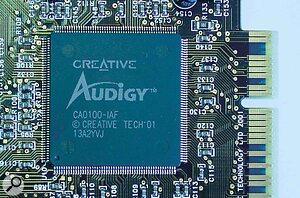 The Audigy card is based around a new chip designed by Creative Labs subsidiary Emu.
The Audigy card is based around a new chip designed by Creative Labs subsidiary Emu.
Support for IEEE1394 is only available in Windows 98SE, ME, and 2000, so these are the only recommended platforms at the moment, although the Audigy will run on the original Windows 98 without it. Creative also state on their web site that Windows 2000 is not recommended for gaming without updated drivers, which will be made available at www.soundblaster.com.
Creative recommend ignoring the Windows 'New hardware found' message by clicking on Cancel, and then running Setup from their software CD‑ROM once you reach the desktop. I did this, and was very pleased to see three main installation options: Full Installation with all the demos, bells and whistles, Custom Installation, and Drivers Only. Since the bundled music applications also come on separate CD‑ROMs, this allows you to pick and choose exactly what you want to install.
Judging by the huge number of options in the Custom Installation, the default 312Mb of files comes down to a more reasonable 100Mb if you ignore the huge demos, and those who prefer to use the bundled mainstream music applications such as Wavelab Lite rather than somewhat more basic options such as Creative's Wave Studio could get by with installing perhaps 20Mb of basic configuration utilities. I chose to install the default set of Custom options, and after about 95 percent of the installation was complete, I was asked for my Windows 98SE CD‑ROM so that the appropriate IEEE1394 Host Controller, Joystick Emulator, and Gameport drivers could be installed.
Software Overview
 The Surround Mixer provides full control over playback and record mixing, speaker setup, and the various effects available.
The Surround Mixer provides full control over playback and record mixing, speaker setup, and the various effects available.
In addition to the new desktop and Start Menu shortcuts, I found a new Creative Taskbar across the top of my screen. This acts just like the Windows Taskbar that you normally find across the bottom, with options to launch Creative applications, set the correct mixer settings, and give you a list of suitable audio effects. For instance, you could click on 'I want to Play external Guitar' with 'FX: Guitar Heavy Metal'. This might be handy for beginners, but fortunately you can Auto Hide it, or close it altogether.
The software bundle (see box) is far too big for me to comment on every item individually, and many items will already be extremely familiar to SB Live! users, so I will concentrate here on pointing out the most important inclusions for the musician. One item of note is the 'Music Creation Guide' in Windows help‑file format. This contains abridged excerpts from SOS editor Paul White's book Desktop Digital Studios, licensed from Sanctuary Publishing, as an aid to understanding the role of computers in music‑making. It introduces the new Audigy user to concepts such as MIDI, sequencing, audio recording, virtual synths, mixing, and processing in a total of 11 informative chapters: to this, Creative have added Audigy‑specific sections, and linked Paul's words to the software bundled with the card.
Creative's PlayCenter 3 is an audio player that lets you add DSP effects to the music during playback, rip audio CDs, create playlists, create personalised digital music compilations with one‑button recording and CD burning built‑in, and connect to Creative's Nomad portable MP3 players for 'seamless transfer' of digital music. It incorporates quality MP3 and WMA algorithms from Fraunhofer and Microsoft that work at up to 320Kbps and 160Kbps respectively, and has a variety of 'skins'.
Dolby Digital 5.1 audio decoding is also supported, with control of centre and subwoofer speaker volumes and crossover frequency, so you can play back encoded media if you have a suitable DVD‑ROM drive, and of course a suitable set of six speakers. However, you will still need a software DVD player to cope with the visual element of DVD movies, and a third‑party encoder to produce your own surround mixes in Dolby Digital 5.1 format.
The RemoteCenter is an infra‑red remote control which you can use with Creative's software in much the same way as any hi‑fi/video remote, to choose and play CD or video tracks and items from your PlayCenter playlist, and add your choice of EAX acoustics, EQ, and effects. If only the bundled Cubasis could use it for its Transport Bar functions!
Eax Advanced Hd
Creative's EAX Advanced HD is the latest version of their surround‑sound technology, and is not supported by the Live! series. Using the increased DSP power of the Emu 10K2 chip, it incorporates a completely new reverb design that features MultiEnvironment, to allow up to four simultaneous reverbs to be mixed together (ideal for games when you're walking down a narrow tunnel with a cave behind you for instance!), Environment Panning to move them about in real time, Environment Morphing for smooth transitions from one to another, and Environment Reflections, which provides more realistic wave‑tracing acoustics depending on your position within a 3D game landscape. More DSP power has also allowed Creative to use higher‑order HRTF (Head‑Related Transfer Functions) to improve 3D audio over headphones and front‑back discrimination over multiple speaker systems.
All of these features are designed to immerse games players in a more realistic fantasy world, but sadly their usefulness to the serious musician is still hampered by the lack of any easy way to position your individual audio tracks and sounds within Creative's environment. DREAM (Dynamic Repositioning of Enhanced Audio & Music) lets you take a stereo sound source and swirl it about through a multi‑speaker setup, but is little more than a gimmick. However, other new DSP features are of more immediate use. Audio Cleanup lets you remove clicks and background hiss from existing recordings, either on MP3 or WAV files, and does a creditable job for such a low‑cost product.
Soundcard Utilities
The Audio HQ is a handy grouping of the same configuration utilities that came with the SB Live!, although there are some improvements. The SoundFont and Keyboard utilities look identical to those of the SB Live! series, and let you select and load banks, allocate a much larger portion of your system RAM (up to 1Gb!) to store these samples, and audition them on a graphic keyboard. The EAX Control Panel also looks identical, except that there is now a larger choice of effect types — in addition to the 10 available previously there is now a Normaliser (AGC compressor), and a Parametric Equaliser.
The Mixer is considerably more attractive than its predecessor, but contains similar functions: a fader and mute switch for each enabled input, bass and treble controls, a master fader and mute switch, and a single fader for your choice of record source. Several of the inputs have a range of possible sources, and an Advanced Mode button opens a new Surround Mixer panel where you can set up and test your chosen speaker configuration, as well as choosing suitable EAX Environments, Advanced EQ, and Special Effects.
The Speaker configuration can also be opened directly by clicking on the Speaker utility: the choices are two or four speakers, 5.1 speakers, or headphones. The Advanced EQ utility is the Parametric EQ mentioned previously: both this and the Special Effects have a range of presets to suit different styles of music and application, but of course you can set up your own custom effect chains.
Device Controls lets you either send the S/PDIF inputs into the main 10K2 engine, or in 'S/PDIF Bypass' mode directly to the S/PDIF outs — this is handy for optical/co‑axial conversion, and in the case of Dolby 5.1 encoded files lets you decide whether the Audigy or external hardware deals with the decoding. Even handier is the ability to choose the S/PDIF output sampling rate from 44.1kHz, 48kHz, or 96kHz: since Creative's internal engine runs at a fixed 48kHz, this presumably sample‑rate‑converts the output stream to the new value, but is still valuable when you want to connect other digital gear. Given the number of options available in all these utilities, the Audigy Diagnostics utility might be handy: it will check the soundcard and its various drivers, as well the SoundFont and Mixer settings.
Audio Recording & Listening
I auditioned the Audigy's 24‑bit D‑A converters on a wide variety of material as I normally do, and it sounded very clean, crisp, and quiet, although in comparison with my Echo Mia it came a poor second, with noticeably less transient focus and detail, and higher background noise. Before I'm accused of not comparing like with like, let me point out that although having very dissimilar specifications, the Audigy eX and Echo Mia are both marketed for musicians at similar retail prices — £230 for the eX and £220 for the Mia.
I was pleased to find no conflicts running the Audigy alongside my existing Echo Mia and Yamaha SW1000XG, although its software does expect the Audigy to be the default audio and MIDI device in Control Panel's Multimedia applet, and will produce no end of error messages and crashes if not.
Despite the huge number of inputs and outputs on offer, as far as MME applications are concerned, the Audigy Platinum eX still appears as a single stereo recording and playback device named 'SB Audigy Wave In' and 'SB Audigy Wave Out'. A few tests quickly confirmed that while the Audigy will happily play back 24‑bit/96kHz WAV files through its 24‑bit D‑A converters, recording in MME applications is restricted to a maximum 16‑bit/48kHz, just like the SB Live! Wavelab initially measured the RMS background noise using the Line 2 input at a very poor ‑82dB at 16‑bit/44.1kHz, but I noticed a DC offset, and once corrected the results were a much better ‑91dB, several dB better than the SB Live!
However, the picture improves considerably once you use the new ASIO drivers inside a suitable application such as Cubase. Here you can finally access various inputs and outputs separately for multitrack work, and also have the option of recording in 24‑bit resolution. There are 14 output busses in total. Front L/R, Rear L/R, and Centre/LFE let you output directly to the three stereo outputs on the back of the Audigy card, and you can use these to create a Dolby 5.1 audio mix, while Reverb directly feeds the EAX environment, so you can use this as a global effect send. The other outputs on offer are Wave/MP3 1+2, Wave/MP3 3+4 and Wave/MP3 5+6. These are mixed together and can have effects added via the Wave/MP3 path, and are then mixed internally down to stereo to emerge from the Front L/R hardware outputs.
There are 12 input options. AC97 In is the Analog Mix signal complete with any added effects, while Mix (Pre‑EQ) is the same signal before EQ and effects, and Mix (Post‑EQ) is after the EAX algorithms have done their work, so you can record stereo Cubase tracks with faux 'surround' sound. The other stereo inputs are S/PDIF In, Line In 2, and Aux 2, providing discrete signals from each of these Audigy Drive front‑panel sockets.
Although the Audigy is still restricted by the fixed 48kHz internal sampling rate of Emu's 10K2 chip, resampling quality has been improved, and latency is adjustable from the default 50mS right down to an amazing 2mS! As always, the practical bottom limit will be determined by your PC, but with my Pentium III 1GHz machine the Audigy ASIO drivers remained glitch‑free right down to an excellent 4mS. I made various ASIO recordings, once again using the Line 2 and Aux inputs, and again found the same tiny DC offset. Once this was removed I had good 16‑bit RMS noise levels of ‑96dB. My version of Cubase also let me record at 24‑bit resolution: this correctly gave 50 percent bigger file sizes, but the background noise measured exactly the same, and only the top 16 bits showed any activity, suggesting that 16‑bit recording is the only practical choice.
Final Thoughts
The sound quality of the Audigy is clearly a significant improvement on the SB Live!, and Creative are obviously interested in targeting the musician with both the Platinum and Platinum eX versions. Providing well‑written ASIO drivers capable of extremely low latency will certainly raise an enthusiastic cheer, as will the 24‑bit/96kHz playback and various input and output options, although my tests suggest that ASIO recording is still practically limited to 16‑bit resolution. Adding support for IEEE1394 devices on what is obviously destined to be a huge seller will certainly help catapult this standard into more widespread use, and I'm sure Creative are helping to create themselves a new market for low‑cost video editing using DV camcorders.
With the rash of high‑quality soft samplers, Creative's SoundFont engine is perhaps not quite as attractive as it once was, but it's still a way to guarantee 64‑voice sampling. The built‑in DSP effects also certainly take a considerable load off your CPU, as well as providing Dolby 5.1 surround sound options, and will help those who are still struggling to run loads of native plug‑in effects.
However, although you can record at various sample rates using the sample‑rate conversion of the MME drivers, the ASIO drivers restrict you to a fixed 48kHz sample rate, which will still frustrate any musician who wants to burn CD audio tracks, since you will have to sample‑rate‑convert the final files to 44.1kHz before being able to burn an audio CD. Thankfully the high‑quality Emu converter utility has been bundled to help you do this, and the S/PDIF outputs can now be automatically switched between 44.1kHz, 48kHz, and 96kHz, which makes connecting the Audigy to other digital gear considerably easier.
I've no doubt that the various Audigy models will all sell by the truckload, and that among their many other users will be plenty of musicians. However, your choice should as always be determined by what features you need. The basic Audigy card has an impressive feature list for £90, and will sell to those who want good surround sound and effects for their games, Dolby 5.1 decoding for their PC‑based DVD player, and an IEEE1394 socket to transfer and edit their camcorder movies or play networked multi‑player games. It should also prove ideal for any starter musician wanting a cost‑effective soundcard with a 64‑voice hardware sampler, high‑quality effects, and 'pro' ASIO drivers.
However, at £180 and £240 respectively, the Platinum and Platinum eX models have some serious competition from soundcards designed from the ground up for use by musicians. These include models such as the Marian Marc 2 (street price £170), M Audio's Audiophile 2496 (street price £170), Terratec's EWX 24/96 (street price £140), and while Echo's Mia is more expensive at £220, it's still cheaper than the Platinum eX. While none of these sport the Audigy's effects, multiple I/O, SB1394 ports, or remote control abilities, they all support 24‑bit/96kHz throughout, bit‑for‑bit digital copying, and have higher overall audio quality, all of which may be more important to the serious musician. The Audigy range will make most other consumer soundcard manufacturers quake in their boots, and provides a huge and impressive feature set, but I can't agree with Creative that "This is the ultimate soundcard system for high‑end musicians."
Audigy Specifications
BASIC SPEC
- A‑D & D‑A converters: 24‑bit.
- MME recording: 8 or 16‑bit, at 8, 11.025, 16, 22.05, 32, 44.1, or 48kHz.
- MME playback: 8, 16, or 24‑bit, at 8, 11, 16, 22, 32, 44.1, 64, 88.2, and 96kHz.
- ASIO recording/playback: 16 or 24‑bit, at fixed 48kHz.
- Signal‑to‑noise ratio (D‑A): 100dB.
- Internal path: 32‑bit.
I/O
- Card internal I/O: Aux, CD analogue, CD S/PDIF, TAD.
- Card external I/O: mono mic, stereo line in and out, stereo rear out, analogue/digital out (analogue centre/subwoofer or six‑channel Dolby 5.1 digital), SB1394 port, MIDI/joystick port (on cable adaptor).
- Drive I/O: co‑axial S/PDIF in and out, Toslink optical S/PDIF in and out, stereo Aux 2 In, stereo Line/Mic 2 In, headphone out, MPU401‑compatible MIDI I/O, SB1394 port.
EFFECTS
- Auto‑wah.
- Chorus.
- Distortion (with pre and post EQ).
- Echo (2‑tap).
- Flanger.
- Frequency Shifter (different directions for left and right channels).
- Normaliser (AGC compressor).
- Parametric equaliser (low and high shelving EQ with parametric mid).
- Pitch‑shifter.
- Reverb (now with 30 parameters).
- Ring modulator.
- Vocal morpher (LFO sweep between two phonemes).
SYNTH/SAMPLING
- Hardware synth/sampler: 64‑voice polyphony, 32‑part multitimbral, using up to 1Gb of PC system RAM.
- Software PCI wavetable synthesis: up to 512 voices (subject to PC spec), 16 MIDI channels.
- 3D audio: supports two‑speaker, four‑speaker, Dolby 5.1, and headphones.
- Hardware acceleration: DirectSound, DirectSound3D (up to 32 audio streams).
SB1394: Is It Firewire?
Many musicians have been pinning their hopes on IEEE1394, and in particular Yamaha's related mLAN technology, to finally deliver a standard for transmitting and receiving multiple channels of high‑quality synchronised audio and MIDI down a single cable. Although Creative's list of priorities is probably quite different, the fact that they've included an IEEE1394 interface on the Audigy will ensure that loads of compatible peripherals appear at bargain prices.
Thankfully their decision to name their interface 'SB1394' doesn't indicate a bastardised spec, but a way to avoid compatibility problems. Just as with other rebadged versions of IEEE1394, such as Apple's Firewire and Sony's iLink, any third‑party manufacturer can submit their peripherals to Creative to be certified SB1394‑compatible. A list of such products already appears on their web site, and as you might expect includes a range of digital camcorders, and Creative's own external CD‑RW drive. More usefully for musicians, however, it also includes a list of external Firewire hard drives from the likes of Maxtor and Western Digital, and will no doubt in the future also include plenty of other devices.
Bundled Software
MUSIC
- Acid DJ 2.0 (eX only): Sonic Foundry's audio loop construction kit.
- Arturia Storm Platinum software studio.
- Beatnik's Mixman Studio: real‑time remixing tool for WAV files (reviewed in SOS February 1998).
- Steinberg Cubasis VST Creative Edition: entry‑level version of Steinberg's Cubase MIDI + Audio sequencer.
- Emu SoundFont Collection and Sample Rate Converter.
- Fruity Loops (eX only): loop and song creation tool.
- MixMeister 3.0: real‑time remixing tool for MP3 files.
- Recycle Lite: entry‑level version of Steinberg's drum loop and groove extraction utility.
- VideoStudio 4.0SE Basic: Ulead's easy‑to‑use video editor for use with DV camcorders and CD audio or MP3 music.
- Wavelab Lite: entry‑level version of Steinberg's popular audio editor and mastering tool.
CREATIVE LABS SOFTWARE
- Creative Taskbar: Creative's equivalent to the Windows Taskbar for Audigy configuring and launching Audigy‑related applications.
- Creative PlayCenter 3: player for analogue and digital audio with the ability to add EAX effects.
- Creative Surround Mixer: utility for positioning audio source and adding environmental effects to multi‑speaker setups.
- Creative Remote Center: remote control utility.
- Vienna SoundFont Studio 2.3: create your own SoundFonts with this old favourite.
- Goldmine Demo: interactive tour of EAX Advanced HD effects.
- Oozic Reaktor: adds synchronised 'video' to Internet music.
INTERNET
- iM Tuner: Internet radio utility.
UTILITY
- FireBrain: PC to PC networking utility (ideal for network gaming via SB1394 connection).
System Requirements
- For basic use, Creative suggest the following minimum system spec:
- Genuine Intel Pentium 266MHz, AMD K6 300MHz or faster processor.
- Intel, AMD, or 100 percent compatible motherboard chipset.
- Windows 98SE, ME, NT4, or 2000.
- 64Mb RAM.
- 600Mb of free hard drive space.
For SB1394 applications, games, and DVD viewing, the following higher spec is recommended:
- Genuine Intel Pentium II MMX 350MHz, or AMD 450MHz processor supporting 3D Now!
- Windows 98SE, ME, NT4, or 2000.
- 3D graphics accelerator with at least 8Mb of texture RAM for games.
- 128Mb RAM recommended for digital video (DV) capture and editing.
- Ultra DMA type hard disk (ATA100, 7200rpm, 6GB+ recommended), with 1Gb workspace for DV applications. 1Gb+ for bundled software.
- At least a second‑generation DVD‑ROM drive, with these recommended soft‑DVD players: InterVideo's WinDVD 2000 or CyberLink's PowerDVD 3.0 or above.
Test Spec• Creative Labs Audigy Platinum EX.
- Intel Pentium III Coppermine 1GHz PC, Asus TUSL2‑C motherboard with Intel 815EP chipset, 256Mb PC133 RAM, running Windows 98SE.
- Other soundcards installed: Echo Mia, Yamaha SW1000XG.
Pros
- 24‑bit D‑A converters for playback.
- Well‑written, low‑latency ASIO drivers.
- Built‑in IEEE1394 ports.
- SoundFonts can use up to 1Gb of RAM.
- S/PDIF outputs can be switched between 44, 48, and 96kHz.
Cons
- ASIO recordings have a fixed 48kHz sample rate.
- 24‑bit ASIO recordings only contain 16 bits' worth of resolution.
- MME drivers only provide stereo recording and playback.
Summary
The Audigy is a huge improvement over the Soundblaster Live!, and provides a more impressive set of features than anything else at the price, but does have a few limitations for the serious musician.

