 A major focus in the development of Pro Tools Artist has been smoothing the learning curve for new users. Incidentally, it seems that Dark mode is now the default, though the classic Pro Tools grey look is still available.
A major focus in the development of Pro Tools Artist has been smoothing the learning curve for new users. Incidentally, it seems that Dark mode is now the default, though the classic Pro Tools grey look is still available.
Is the most affordable version of Avid’s DAW still a serious music production tool?
One of Avid’s stated reasons for moving Pro Tools to a subscription model was to adopt a ‘little and often’ approach to updates. No longer would they have to save up new features for a big integer release every couple of years; instead, they could make them available as soon as they were ready. It’s been a bumpy ride at times, but on balance, I think most users would agree that there’s merit to this approach, and Avid have continued to offer perpetual licences to the unconvinced. Earlier this year, however, they announced a major overhaul of the Pro Tools pricing structure, and by the time you read this, it will no longer be possible to buy a perpetual licence. The most widely used digital workstation software in professional music circles is now effectively a subscription‑only product, though of course existing perpetual licences won’t cease to be valid.
Hand in hand with this move came a reconfiguration of the Pro Tools product line. For quite a few years now, Avid have offered two paid‑for versions of the software alongside a free version called Pro Tools First. Pro Tools First was a useful educational tool and taster for the real thing, but was too limited for most real‑world production tasks, especially as it could only work with cloud‑based Projects and not with the locally hosted Session format. However, it was quite a step up from there price‑wise to the first paid‑for version. Known simply as Pro Tools or Pro Tools Software, this was a fully fledged, professional, cross‑platform DAW that could work with any Core Audio or ASIO‑compatible hardware, and was the obvious choice for most hobbyists, studios and music production professionals.
Separated by another steep price barrier, the top tier of the old line‑up was Pro Tools Ultimate. Some of the features exclusive to Ultimate were oriented towards post‑production, such as the ability to work with multiple video tracks, but there were also Ultimate‑only features relevant to music. The most important of these included support for Avid’s HDX hardware and AAX DSP plug‑ins, higher I/O counts, and the ability to work in multichannel formats including Ambisonics and Dolby Atmos.
Most people working in music got along just fine with plain Pro Tools, but there were some negatives to this line‑up. The nomenclature was confusing: when someone talked of Pro Tools, did they refer to the product range as a whole, or just to the mid‑tier version? And with Pro Tools First being so limited, anyone wanting to do more than experiment was forced to pay professional prices to buy a professional product, even if they weren’t running a studio or doing work for hire. What’s more, this product didn’t come across as particularly friendly and welcoming to the newcomer, and from a music creation perspective, was missing various tools found in some much more affordable rivals. Finally, in a world where Apple were adding Atmos mixing to Logic for free, many people who wanted to dabble in the new format were tempted to jump ship rather than upgrade to Pro Tools Ultimate.
Three For Two
Avid have addressed all of these issues in their latest revamp. There are now three versions of the software, available only on subscription plans at different monthly or yearly price levels. The most expensive of these is still called Pro Tools Ultimate, but the subscription plan that includes Ultimate is known as Pro Tools Flex. At the mid level, Pro Tools Studio replaces Pro Tools (Software). A significant change here is that Pro Tools Studio now incorporates all of the multichannel functionality needed for Atmos or Ambisonics. A significant non‑change is that it still doesn’t support any HDX hardware apart from Pro Tools Carbon.
Entirely new, meanwhile, is the most affordable edition of Pro Tools. Pro Tools Artist is explicitly aimed at people just getting into production, and although it’s not free, it’s less than one‑third the price of Pro Tools Studio. It is, as you’d expect, feature‑limited in some respects, but much less so than Pro Tools First was, and Avid have added new plug‑in instruments to help it compete with rival music‑creation packages. They’ve also sought to make the ‘onboarding’ process more friendly for new users.
The ‘little and often’ update model means that Pro Tools now presents a moving target, and consequently, there hasn’t been a Pro Tools review in SOS for some time. With Pro Tools Artist being, in effect, a new product, it seems a good time to take a look at the refreshed range and, in particular, to find out whether this new affordable version is capable enough for serious studio use or production work. A version‑to‑version comparison is available at www.avid.com/pro-tools/comparison-extended, though as we’ll see, this doesn’t cover all the differences.
Pro Tools Artist is authorised using an iLok licence, which can be deposited on a USB key or in the iLok Cloud, but not on the computer itself. Installation of the program and bundled plug‑ins is handled through Avid Link, and when you launch it, you’ll be greeted by a new Getting Started page on the Dashboard. This provides shortcuts to templates for Beats, Singer Songwriter and Podcasting sessions, and also links to several new ‘how‑to’ resources. The Guided Tour and Getting Started resources are video‑based, while the new Quick Reference Guide is an interactive PDF. All of these are genuinely excellent, and should make a real difference to the learning curve.
As always, Pro Tools is a cross‑platform application, and now supports the latest versions of both Mac OS and Windows. On Macs, however, it still runs under Rosetta, and there is as yet no news as to when an Apple Silicon native version might appear. Updating what is by all accounts quite an old code base is bound to be a challenge, but most of Avid’s rivals have now made the jump. That said, I tested Pro Tools Artist on a recent M1 MacBook and it was both stable and fast.
Soft Cells
The Beats template is a good introduction to one of two new virtual instruments that are free with Pro Tools. Named with a nod to the classic Digidesign SampleCell system, GrooveCell is an MPC‑style drum sampler with 16 pads, each of which can load up to three different samples in WAV format; these can be layered, velocity‑switched or triggered round‑robin style for variety. Pads have their own high‑ and low‑pass filters plus sends to a global reverb and delay, and you can adjust sample start and end time, volume, pan and pitch. Additional editing pages also give you AHDSR envelopes for pitch and volume, plus a choice of lo‑fi Drum Modes emulating classic sample beatboxes of yore. Drive and Dynamics options also give you a pop‑up list of flavours which can be applied in varying degrees to the sounds.
 GrooveCell is an effective and surprisingly powerful pad‑style drum sampler and sequencer.
GrooveCell is an effective and surprisingly powerful pad‑style drum sampler and sequencer.
The master output has its own EQ, saturation and compressor, and further sound‑mangling can be achieved by routing individual pads to additional outputs and bringing these into the mixer on Auxiliary Input tracks in the usual way — but don’t go too crazy here, because as we’ll see, the main limitations of Pro Tools Artist have to do with the number of tracks available.
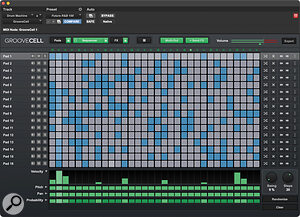 GrooveCell pads can be triggered using MIDI notes, but more likely, you’ll want to do so using the internal sequencer, another deceptively sophisticated affair. It always displays the maximum 32 steps, but this number can be freely varied either globally or per lane, if evolving polyrhythms are your thing. Each step in each lane has its own velocity, pitch, pan and probability parameters, while the lanes have buttons to clear all steps or shift them one cell to the left and right. There are also global and per‑lane swing and randomise parameters, and a per‑lane Nudge control that offsets that lane against the rest of the grid. An unobtrusive Export button at the top right of the window brings up various options for generating MIDI or audio to drag into Pro Tools.
GrooveCell pads can be triggered using MIDI notes, but more likely, you’ll want to do so using the internal sequencer, another deceptively sophisticated affair. It always displays the maximum 32 steps, but this number can be freely varied either globally or per lane, if evolving polyrhythms are your thing. Each step in each lane has its own velocity, pitch, pan and probability parameters, while the lanes have buttons to clear all steps or shift them one cell to the left and right. There are also global and per‑lane swing and randomise parameters, and a per‑lane Nudge control that offsets that lane against the rest of the grid. An unobtrusive Export button at the top right of the window brings up various options for generating MIDI or audio to drag into Pro Tools.
The inclusion of an instrument like GrooveCell is certainly overdue, but it’s been worth the wait. When I first loaded it up, I thought it would be basic but functional, understandably so in something targeted at beginners. But the more I played with it, the more I realised that its outward simplicity conceals a seriously powerful drum sampler. Mention should also be made of the excellent presets from sample‑library providers Flatpack, which are refreshingly different and very usable. There are one or two frustrations — the interface can’t be resized, and although you can name the pads, those names don’t show up in the sequencer view — but overall, this is a very worthwhile addition to the Pro Tools armoury.
GrooveCell is included for free with all versions of Pro Tools, and so is the other major new instrument from Avid. SynthCell is a virtual‑analogue synth with two oscillators, each of which make multiple waveforms available simultaneously; the first has a ‘multi’ mode in which several can be stacked for a thicker, detuned sound. There are two filters, each with several selectable modes, and dedicated ADSR envelopes for filter and amplitude, plus a further AD envelope for modulation. A single LFO offers numerous different wave shapes including Sample & Hold, and there’s also an eight‑way modulation matrix, an arpeggiator and an effects section. With its understated GUI and largely conventional selection of presets, SynthCell feels a bit more ‘meat and potatoes’ than GrooveCell, but it is nevertheless a more than capable instrument.
 The other new plug‑in instrument is SynthCell, a well specified virtual analogue synth.
The other new plug‑in instrument is SynthCell, a well specified virtual analogue synth.
Slimline
In Pro Tools Artist, then, Avid have giveth a new drum sampler and a new synth, as well as a much warmer welcome for new users. So what hath they taken away? Well, for one thing, multi‑seat licences are not available for Artist, which is perhaps a shame, because in other respects it would be perfect for schools.
In terms of features, Artist is surprisingly complete, and the omissions seem to me perfectly reasonable for its intended market. There’s no surround sound or video support, no VCA automation, no AFL/PFL solo options, and the ‘advanced automation’ package that was once the province only of Ultimate is not included. You can’t export or import files in the AAF, OMF or MXF formats, and although Artist will play back Clip FX created in other versions of Pro Tools, it won’t let you create or edit them. There also seem to be a few other undocumented absences, such as Low Latency Monitoring and HEAT, but speaking as someone who’s made music in Pro Tools for at least 20 years, there’s really nothing missing that I use on a regular basis.
Alas, however, Avid have put the squeeze on in other respects. Artist can address a maximum of 16 mono or eight stereo physical inputs and outputs, and it’s limited to 32 mono or stereo audio tracks, 32 aux tracks and 32 instrument tracks. Many small studios don’t have more than 16 physical inputs available anyway, and it would be a dense composition that used 32 different virtual instruments, but the audio track limit is a real pain point. You never want to be in a situation whereby adding that shaker track would commit you to paying several hundred a year more for the next version up, yet it feels medieval to have to adopt track‑sharing strategies from the days of tape in order to stay within an arbitrary limit.
If you have no immediate need for surround sound or advanced automation and you’re asking yourself whether you can make do with Pro Tools Artist rather than Studio, I’d suggest doing an audit of your older projects to find out exactly how many of them breach these limits. You might be surprised how few of your sessions actually exceed 32 tracks; I’ve rarely used that many when making straightforward recordings of bands or singer‑songwriters, and I think that if I was only ever working on my own sessions, I’d get away with it without many issues. With sessions that are sent to me to mix, though, it’s a different story, not least because virtual instruments typically get bounced to audio alongside any recorded vocals, guitars or whatever.
Avid’s reworked product range undoubtedly benefits hobbyists and small‑scale studio users, who would once have had to pay for Pro Tools Software and can now do all they need to in Artist.
Looking Up
So much for Artist. What of the rest of the new line‑up? The good news is that Pro Tools Studio really does cater for almost every modern music‑production scenario. It can address up to 64 inputs, which is more than enough for everything except mammoth scoring sessions, there are no meaningful track limits, and the addition of surround support is both welcome and necessary if Avid are to prevent users defecting to Logic. (Note, though, that you still need to buy the separate Dolby Atmos Renderer in order to work in that format.) Viewed as a successor to Pro Tools Software, Studio removes most of the remaining feature differences that once marked out Ultimate as the top‑tier product — except one.
Avid’s reworked product range undoubtedly benefits hobbyists and small‑scale studio users, who would once have had to pay for Pro Tools Software and can now do all they need to in Artist. It also represents a win for former Pro Tools Software users, who can now explore a world of surround sound that was previously closed to them. The outlook is, however, less positive for HDX owners, who face a painful choice between watching their systems gradually slip out of date, or paying for an expensive premium subscription package. That’s probably not a big deal for film scoring stages and post‑production houses, but there are plenty of HDX owners who operate in much more modest circumstances. Even though the system still has some unique advantages for music recording, those people may see this as the cue to cut their losses and opt for a native setup instead. In my view, Avid would have preserved a lot of goodwill, and retained some customers, by making it possible for HD Native and smaller HDX rigs to work with Pro Tools Studio rather than Flex.
The focus of Pro Tools development goes through cycles. There’ll be a couple of years when the accent is on post‑production, and then there’ll be a shift to another field such as audio recording and mixing. So, to my mind, the most significant aspect of the latest reorganisation is that it marks another such change of focus. In Pro Tools 2022.5.0, to give its official version number, the emphasis has swung back to music creation. Avid have evidently decided it’s time to offer more to music‑makers and songwriters who work ‘in the box’, especially those in the early stages of their career. I think they have definitely delivered: both with an affordable yet functional version of Pro Tools, and equally with two very capable new virtual instruments. I hope the focus remains on music creation for a while yet, and look forward to seeing what it brings us next.
How Much?
The three new tiers are available on yearly or rolling monthly subscriptions. Yearly subscriptions include access to Avid’s Inner Circle programme, which offers numerous additional plug‑ins and services. Pricing is as follows (including VAT):
- Pro Tools Artist: £94.80 per year or £9.60 per month.$99 per year or $9.99 per month.
- Pro Tools Studio: £298.80 per year or £40.80 per month.$299 per year or $39.99 per month.
- Pro Tools Flex (includes Ultimate): £1006.80 per year or £94.80 per month.$990 per year or $99 per month.
Pros
- Much more affordable than previous versions of Pro Tools, yet impressively feature‑rich.
- Excellent documentation and video tutorials for newcomers.
- GrooveCell and SynthCell are surprisingly powerful virtual instruments that fill gaps in the plug‑in bundle.
Cons
- Limit of 32 audio tracks in Artist will rule it out for many applications.
- New licences available only on subscription.
- More financial pain for HDX users.
- Still no Apple Silicon native version.
Summary
Avid have switched their development focus back to music creation, and with the help of two excellent new software instruments, they’ve created a new entry‑level version of Pro Tools that has obvious appeal for musicians and new producers.








