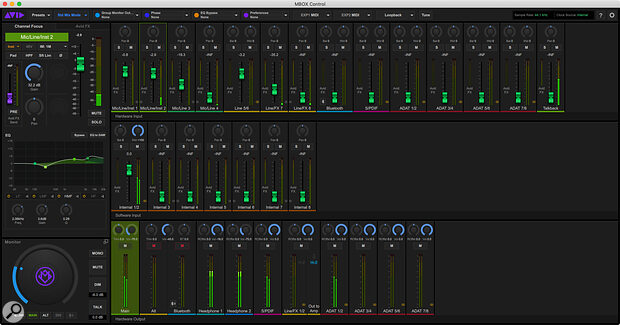The MBox is back and it’s much better and certainly much bigger than it was before.
The original MBox, launched more than 20 years ago, was a hugely influential product. It made Pro Tools an attractive option for home studios and schools as well as professional environments, and established a design template that is still followed even now. It was followed up by another two generations of increasingly powerful USB and FireWire MBoxes, before the ability to use third‑party interfaces in Pro Tools apparently signalled the end of the road.
For quite a few years after that, the native version of Pro Tools was positioned as a software‑only product, and even when Avid introduced new HDX units such as the MTRX, they were essentially rebadged versions of other manufacturers’ products. So it came as a very pleasant surprise when Pro Tools | Carbon appeared late in 2020. Not only were Avid back in the business of making hardware interfaces: they were innovating once again, with a new Hybrid Engine that exploited the AAX DSP plug‑in format to effectively banish the problem of latency during tracking. And now they’ve followed it up by reviving the MBox.
Hot Desking
Like most earlier MBoxes, the new MBox Studio is a desktop interface that connects to the host computer over USB, but that’s pretty much where the similarities end. Its physical design is very different from that of any other audio interface I know, and the MBox Studio is a seriously chunky piece of kit. Its wedge‑shaped case measures about 29 x 22cm, stands more than 10cm proud of the desktop, and is correspondingly heavy. This must be a conscious decision on Avid’s part, because there are rival interfaces that offer lots of connectivity in a smaller package, Antelope’s Zen Tour Synergy Core being one obvious example.
The blackness of the case is offset by an attractive lightshow from the meters and controls, and the enormous pair of rotary controllers in the lower part of the top panel make it look more like a DJ controller than an audio interface. As on the Carbon, the buttons have internal lights that change colour to indicate different statuses, while the rotaries are backlit in purple. It all feels as heavy‑duty as it looks, to the point where the push action on the main rotaries requires quite a bit of force.
Connection to the computer is made through a Type‑C USB port, and the supplied USB cable has a neat adaptor to fit Type‑A or C ports at the other end. The MBox Studio requires mains power, and despite its generous dimensions, does not have an internal PSU, which is a shame. It does, at least, have an on/off button, though.
The Ins & Outs
Previous MBoxes were mostly quite small devices with only a handful of ins and outs, but the MBox Studio positively bristles with connections. To start with the more conventional aspects, there are four analogue inputs on combi sockets. The first two of these are located on the front panel and can accept mic, line or instrument signals, whilst inputs 3 and 4 are round the back and lack the high‑impedance option. The front panel also houses two independent headphone sockets and their associated rotary level controllers. Connection to loudspeakers is made using two pairs of quarter‑inch jacks on the back panel; the second pair can be configured as alternate speaker outputs or as generic line outputs depending on your needs. But that’s not the half of it...
As well as optical and S/PDIF sockets for digital interfacing, the back panel also houses eight more quarter‑inch jacks. Two of these are for footswitches or expression pedals, two are standard balanced line inputs, but the other four are altogether more interesting. They can operate as a pair of line outputs and line inputs, but they are labelled Line/FX, and their primary application is to integrate external effects devices. That includes guitar stompboxes, and the outputs can be switched into a special high‑impedance mode for that purpose. The second of these outputs is also mirrored on a front‑panel jack labelled Hi‑Z Out To Amp; this always operates in high‑impedance mode and is intended for re‑amping. It even has an optional ground lift function. It’s fair to say that someone on Avid’s design team is pretty serious about guitar recording.
 The MBox Studio’s battery of sockets gives you some idea of its size — large.
The MBox Studio’s battery of sockets gives you some idea of its size — large.
What’s more, although you might think that one mic/line/instrument input is much like another, Avid have supplied some fresh thinking here too. All parameters including preamp gain are under digital control, and most can be adjusted either from the front panel or the host computer. Up to 50dB gain is available in 0.1dB steps, and there’s also a switchable 10dB pad, making a total gain range of 60dB. Not only is phantom power switchable per channel, but each mic/line input also has optional high‑pass filtering, soft limiting and polarity reversal. And although inputs 5‑8 are described as line inputs, they too have the full 60dB gain available, so as long as you have the right cables, they can be used with mics that don’t require phantom power. The headline feature, though, is variable input impedance. In mic mode, this can be set to 1, 5 or 10 kΩ, but once again, it really comes into its own when recording guitars or basses. There are no fewer than seven impedance settings, and each has the option to engage or disengage modelled input capacitance. Audio specifications are very decent, with 112dB dynamic range on the mic/line inputs and 110dB on the outputs. The outputs are calibrated to produce a maximum level of +19dBu, while the hottest mic signal that can be accommodated is a sensible +14dBu.
Guitarists also benefit from the MBox’s ability to turn itself into a tuner, while recording engineers will appreciate its built‑in talkback mic. This is available as a recording input in your DAW for slating takes and so on, but can also be routed to the tuner, which is a nice touch. Finally, as well as supporting stereo S/PDIF and up to eight channels of ADAT optical digital I/O, the MBox Studio also has both Bluetooth in and out, while the last pair of ADAT channels can be replaced by a stereo loopback signal if you want to record the output from another program in your DAW.
That adds up to a total of 21 physical inputs and 22 or 23 outputs, depending on whether you count the mirrored re‑amping output. However, although all 21 of these physical inputs are available for recording, the DAW only sees four stereo pairs of outputs, and can’t address physical outputs directly. Routing of software playback to physical outputs is one of many things handled in software.
MBox Control
Like Pro Tools | Carbon, the MBox Studio comes with a year’s subscription to Pro Tools Studio, which would cost £249$299 if purchased separately. However, whereas Carbon is designed to be integrated seamlessly into Avid’s DAW, with low‑latency cue mixing handled entirely inside the Pro Tools mixer, the MBox Studio is fundamentally DAW‑agnostic. Routing and low‑latency cue mixing are all handled from within a separate software utility called MBox Control, which is so fundamental to the use of the MBox Studio that there’s a dedicated pink button at the top of the unit itself to call it up.
Interface control‑panel mixers seem to fall into two basic groups. Some, like the SSL 12 Mixer reviewed elsewhere in this issue, present a single set of faders for the main mix, with alternate cue mixes set up using aux sends. The other approach is to ditch the sends and have a separate fader panel for each output or pair of outputs, and that is what Avid have done. Each physical output is fed by its own, colour‑coded mixer, as is the internal Avid FX reverb and delay combo. The main, alternate, headphone and S/PDIF outs are stereo, and the Bluetooth out always duplicates the alternate output, but the Line/FX and ADAT outs can be split to mono, conceivably giving you up to 15 different mixer panels not counting the FX. Each of these can draw from two rows of sources. The top row of Hardware Inputs presents all 21 physical inputs, whilst the eight mono or four stereo DAW returns appear in the middle row labelled Software Inputs.
A Channel Focus pane to the left of the fader banks shows a detailed overview of all settings for the currently selected channel. These include four‑band EQ on every input, which can be switched into the record path if desired. Pressing the left encoder on the MBox cycles the focus selection through the eight analogue input channels, and the main input controls on the focus channel are accessible from dedicated buttons, while rotating the left encoder adjusts input gain.
Four coloured buttons with no legends in the centre of the MBox panel are assignable within MBox Control, and each can have a separate function assigned to momentary and press‑and‑hold actions. In the current version, there is a total of 19 actions that can be assigned, and most are potentially things it would be useful to have under hardware control. However, the lack of labelling means it’s hard to remember what’s assigned to each button until you’ve used it for a while. At top right, meanwhile, you’ll find buttons relating to monitor control, most of which are self‑explanatory. What isn’t present on the unit itself is any visual indication of successful clocking to an external source.
At The Controls
Like the MBox Studio itself, MBox Control is an ambitious creation, and that has both good and bad consequences. To take the latter first, its complexity makes it a bit intimidating to get to grips with, and there are a few niggles in the current version. For example, the first time you fire up your new MBox and play back some audio, you’ll hear it in mono, because the Software Input channels don’t default to stereo. Mixer solo is always AFL and both mute and solo are global, which is a surprising limitation in an otherwise hugely flexible utility. Channel linking and unlinking is done on screen by clicking tiny circles that are difficult to target with the mouse. Faders occasionally move in ‘fine control’ mode even when the appropriate modifier key is not pressed. And return levels from the Avid FX can only be adjusted from within the Avid FX mixer view. It would make sense to add a separate FX return channel to each individual mixer.
While I’m in nitpicking mode, I also encountered a few issues with the hardware. Changing sample rate, switching clock source and powering up generates noise at the outputs even if they’re muted; I also discovered problems with low‑level hiss on the main output, and crosstalk from the main output onto the first FX/Line out. Avid were able to reproduce these issues, and confirmed that they relate to bugs introduced in the v1.0.0 firmware. A couple of weeks after the print version of this article went to press, they sent me a beta v1.0.1 download to test, and I'm happy to report that the noise and crosstalk are indeed fixed. My niggles with MBox Control are likewise mostly slated for correction soon.
The main takeaway, though, is that the MBox Studio’s built‑in mixer is an extremely deep and powerful affair with a greater than usual level of hands‑on control, which enables some pretty advanced recording and monitoring scenarios. For example, you could plug a guitar into input 1 and use the mixer to mult it to the two FX/Line loops, with different stompbox effects chains in each. Simultaneously, you could send the dry signal out of the front‑panel high‑impedance socket for re‑amping. Elsewhere, the built‑in delay and reverb are surprisingly good, and there are lots of thoughtful touches such as the balance and width controls on the stereo channels. And if it all gets too complex, you have the option to Group All Monitor Mixes, which means that the same fader balance gets sent to the main, alternate, Bluetooth and both headphone outputs. In most real‑world situations, this eliminates the need to flip between different mixer panes.
Of course, you do still need to flip between MBox Control and your DAW, and it’s worth noting that Pro Tools itself hasn’t changed to accommodate the MBox Studio. For example, it still doesn’t compensate for input latency when placing recorded audio on the timeline, so if you use the high‑impedance output to re‑amp a previously recorded signal, the miked amp part won’t quite line up with the original, and nor will audio routed through the FX loop. This isn’t hard to correct after the fact by sliding clips, but it does feel a bit like being back in 1999.
Talking of latency, the MBox seems to use the built‑in Core Audio USB driver on Mac OS, but its built‑in mixer adds some further delay. At 44.1kHz and with a 32‑sample buffer size, Reaper reported the round‑trip latency as 7.8ms, but a loopback test suggests that the true figure was about 2.4ms higher. This is a little disappointing by today’s standards, but at least the cue‑mixing facilities in MBox Control mean there’s not often a need to monitor input signals through the DAW.
The MBox Studio is an ambitious product that showcases both innovative design and a genuine understanding of what recording musicians need from an audio interface.
Not being integrated with Pro Tools also has the obvious advantage of making the MBox Studio equally tempting for users of other DAWs, as is not the case with Carbon. And I think the temptation will be a strong one, especially once the minor annoyances described above have been eliminated. For people who are serious about recording guitars, especially, this is a remarkably versatile interface with many unique features. Some, like the built‑in tuner, are simple yet absurdly useful. Others, like the variable impedance and capacitance on the DI inputs, make it possible to capture tones that you’d struggle to get on any other interface. The MBox Studio is an ambitious product that showcases both innovative design and a genuine understanding of what recording musicians need from an audio interface.
Tuner
Hitting the MBox Studio’s Tune button cleverly repurposes the meter LEDs to provide a clear indication of the detected pitch and how far sharp or flat things are. This is mirrored on screen within a pop‑up window that looks somewhat like a typical rackmount tuner. Tuning is accurate and fast, and I like the fact that you don’t have to select an input — it acts on any audio signal coming into the mixer. Tuning using plug‑ins can be a faff, so I really like this feature, which is every bit as immediate as using a tuner pedal without the need to patch one in. The only down side is that using the tuner temporarily mutes all input signals, which isn’t always what you want.
Pros
- Refreshingly original design with many unique features.
- Caters especially well to guitarists.
- Great‑sounding and unusually versatile preamps with effective variable impedance options.
- Built‑in tuner is a real boon.
- Large controls and clear, bright metering.
- It won’t slide off your desk...
Cons
- Some teething issues with the v1.0.0 firmware and the initial version of MBox Control.
- Low‑latency performance isn’t amazing.
- Less portable than other desktop interfaces.
- You’d hope that a box this size would have room for an internal PSU.
Summary
It’s always good to see fresh thinking at work in a world full of ‘me too’ designs, and the new MBox displays innovation in abundance. Recording guitarists in particular should take a close look at what’s on offer!