The hugely successful MiniBrute has evolved into what Arturia describe as a synthesis ‘ecosystem’, but the MiniBrute 2 and 2S aren’t just updates — they’re completely new instruments.
Arturia first appeared on my radar in 2004 when they released the Minimoog V soft synth, soon following this with emulations of further classics such as the ARP 2600, Jupiter 8, CS80, Prophet 5 and VS, and more. By the time that they released their first hardware synth, the Origin, they were already well on their way to becoming part of the industry’s furniture (and I mean that as a compliment). However, I don’t think that the chaps at Arturia will mind too much when I say that neither the Origin (2009) nor the Origin Keyboard (2010) were huge sellers. Despite having poured years of effort into their development, the two products — which allowed you to mix and match digital emulations of classic synths’ oscillators, filters, amplifiers and so on — were simply too esoteric for most players. So the company adopted a different approach. The small, light, simple and affordable MiniBrute monosynth appeared in 2012 and was an immediate success, as was its smaller, lighter, simpler and even more affordable sibling, the MicroBrute, which was released the following year.
In 2016, amid a growing range of low-cost MIDI controllers, soft synths and drum machines, Arturia’s next hardware synth marked a return to a price and a degree of complexity that meant that, while it would often be admired from afar, the MatrixBrute was unlikely to sell in huge quantities. Meanwhile, in the Mini and MicroBrute world, the company had been releasing special editions and differently coloured versions of the same synths, and this kept them in the public eye but illustrated that little else had changed in five years. But today, there’s a new generation of MiniBrutes that comprises the MiniBrute 2, the MiniBrute 2S, two RackBrutes and a softcase. Arturia’s President recently told me that, “Something we are trying to do with the MiniBrute 2 family is not only deliver a set of good products, but build a small eco-system,” concluding that, “the underlying intent is to democratise Eurorack the way MiniBrute reopened analogue synthesis to many a few years ago.” It’s a grand ambition, and I’m looking forward to seeing whether the company has achieved it.
The MiniBrute 2
I wrote this review as the pre-production units were being completed, so the various parts of the ‘eco-system’ arrived as I progressed. The first to appear was the MiniBrute 2 itself, which is another collaboration between Arturia and Yves Usson, who contributed much to the company’s previous analogue synths. At first glance, this seemed reminiscent of the original MiniBrute but with a strong nod in the direction of the MatrixBrute, which makes it utilitarian rather than flashy. (This was also true of the original MiniBrute, although not of the stunning MiniBrute Red that I have here, which took the concept of redness to a whole new level.) But a second look revealed that the MiniBrute 2 is not an upgrade to the original, but a different synthesizer. It has lost its predecessor’s sub-oscillator and gained a second oscillator, its filter and amplifier sections are different, and the original’s dual ADSR contour generators have been replaced by a single ADSR and what Arturia mistakenly call an AD but is actually an AR/ASR contour generator. Furthermore, there are no dedicated vibrato and control sections, and the arpeggiator is implemented differently. Then there’s its sequencer and the small matter of its physical patchbay. Oh yes... and the pitch-bend and modulation wheels are now correctly positioned to the left of the keyboard instead of behind it. The more I looked at the two sitting next to each other, the more obvious it became that the MiniBrute and the MiniBrute 2 are very different beasties.
Oscillators, Filter, Amplifier
Starting with the oscillators, as one does, VCO1 offers no fewer than eight controls. These start with fine-tuning (around ±1 octave) and portamento, which offers a slowest rate of around four seconds across the keyboard. The next five are all related to waveform generation. These are the initial width and the amount of PWM applied to the pulse wave, the initial amount of ‘Metalizer’ waveshaping applied to the triangle wave and the amount by which this can be modulated, and the amount of the Ultrasaw chorus effect derived from the sawtooth wave. The final knob controls the amount of frequency modulation, which means that it affects all three waveforms simultaneously. The four modulation destinations have default sources — LFO1 for the PWM, velocity for the Metalizer, LFO2 for the Ultrasaw, and VCO2 for the FM (cross-modulation) — but all of these can be substituted in the patchbay if desired. Linear FM is also available via the patchbay, and this adds yet another flavour.
The second oscillator is a simpler device, offering a choice of one waveform selected from sine, sawtooth and square wave options, plus three tuning modes: Fine, All and LFO. Without patching, VCO2 will track the keyboard in the same way as VCO1, but you can use the patchbay to disconnect it from the pitch CV. With patching, you can do things such as cross-modulate VCO2 using VCO1 while cross-modulating VCO1 using VCO2, at the same time modulating VCO1 from something else. Hard sync of VCO1 by VCO2 (or, for that matter, anything else) is also available, and this represents a huge amount of synthesis power, even before moving further down the signal path.
The three waveforms generated by VCO1, the single output from VCO2, white noise, and any audio presented to the Ext audio input in the patchbay are then mixed, and the resulting signal passes to the resonant, multi-mode Steiner filter that characterises all of Arturia’s ‘Brute’ synthesizers. This offers 12dB/oct low-pass, 12dB/oct high-pass, 6dB/oct band-pass and 6dB/oct band-reject (notch) modes, and has a claimed range of 20Hz to 18kHz. The filter will self-oscillate in all modes, but not across the whole range. I found that notch mode offers the widest range, extending from around 55Hz to 11.1kHz. Three pre-patched modulation sources are connected to the filter; the ADSR contour generator and aftertouch affect the cutoff frequency, while LFO1 affects the amount of resonance. Voltage controlled resonance is still not common, and it’s welcome. On the other hand, the omission of pre-patched keyboard tracking is unusual. You can obtain it by patching and then adjusting everything so that it tracks at approximately 100 percent, but it’s far from ideal.
The signal now reaches the amplifier section, which is where you’ll find the Brute Factor knob or, as most people would call it, the amount of feedback from the output of the VCA to the input of the VCF. As usual, modest settings generate overdrive, while higher ones create less predictable responses. By default, the VCA responds to the AR/ASR contour generator, but more complex loudness contours can be obtained by suitable patching.
Modulation
The MiniBrute 2 sports two conventional LFOs, both offering six waveforms, a frequency range of approximately 0.05Hz to 100Hz, and optional key-triggering, and both can be either free-running or controlled by the master clock that also drives the arpeggiator and the sequencer. They’re pre-patched to a number of destinations, and there are of course many more options if you use the patchbay.
In addition to the trigger/gate switch that determines whether the AR/ASR contour generator generates an AR or an ASR contour, there’s a switch to make it loop, whereupon it produces waveshapes ranging from ramp (release = 0) to triangle (the attack and the release are equal) to sawtooth (attack = 0). At its minimum settings, the output frequency is a little under 800Hz, meaning that the combined attack and release times total just 1.25ms, which is very rapid. At its slowest settings a complete cycle takes around 26s, so gentle sweeps are possible. In contrast, the maximum ADSR contour times are surprisingly short: just 3s or thereabouts for the attack and perhaps 5s to 6s for the decay and release. (The MiniBrute Red that I have here has a maximum attack in ‘Slow’ mode of 13s, and the maximum decay and release stages are significantly longer than that.) In my view, Arturia need to address this — perhaps reinstating the Fast/Slow modes of the original — because many potential users will find the current range too limiting.
 The MiniBrute 2’s front panel measures 485 x 340 mm, compared to the original’s 325 x 390 mm.
The MiniBrute 2’s front panel measures 485 x 340 mm, compared to the original’s 325 x 390 mm.
So, at last, we come to the patchbay. This offers 48 connections divided into 28 inputs (plain text legends) and 20 outputs (white box legends), all using 3.5mm sockets. Some of the inputs have an extra legend in blue text, and this shows the pre-patched source for this input; inserting a cable into one of these breaks that connection and replaces it with whatever you’ve routed there, and the appropriate control panel knob will now affect the amplitude of the new CV. This architecture isn’t unusual, but it means that you can’t sum the pre-patched and patched CVs by adding a second source to a pre-patched signal. In fact, you can’t sum them at all because Arturia has fallen into a trap already populated by the majority of people who build and configure modular synths; it’s great to have more sound generators and modifiers, but there are almost always insufficient mixers and multiples. And, when I say ‘insufficient’, here I mean ‘zero’, which is going to impose huge limitations upon what you can achieve using a MiniBrute 2 without external assistance. Having said that, there’s still a huge amount that it can do, so I was pleased to see that Arturia supply eight patch cables with the synth itself.
One of the panels in the patchbay is marked MIDI, which is confusing because, with no MIDI cable connected, the four sockets in this section carry the pitch CV, gate, key velocity and modulation CV (mod wheel or aftertouch) generated within the MiniBrute 2 itself. So, to find out what was happening, I connected a MIDI controller keyboard to the MIDI in of the MiniBrute 2 and found that the same four outputs also carry the CVs generated by its internal MIDI/CV converter. You may wonder what happens when you play the MIDI keyboard and the MiniBrute 2’s keyboard simultaneously, but nothing horrible transpires; the resulting CVs are the higher of the two voltages or, in the case of the pitch CV, the appropriate voltage as determined by the key priority.
The Arpeggiator & Sequencer
The MiniBrute 2’s arpeggiator offers eight modes (including random and repeating modes), eight time divisions, five gate length settings, 11 swing settings, and hold, and experimentation shows that the maximum number of notes that can be arpeggiated is 16. However, there are no multi-octave modes. You can create multi-octave arpeggios by holding an existing pattern, selecting a new octave, and then adding notes, but it’s clunky and, compared with the original MiniBrute’s one-, two-, three- and four-octave options, it’s a significant backward step.
Its sequencer allows you to create and store up to eight monophonic sequences of up to 64 steps. It offers tap tempo, record, stop, and play/pause buttons together with knobs for the tempo, the time division applied to the selected clock source and, of course, which of the eight sequences you wish to select. For connectivity with the outside world, the Sequencer panel in the patchbay offers Clock and Reset inputs and Sync and Run outputs, with a range of clock options (see ‘Master Clocks’ box).
Recording a sequence couldn’t be simpler. For step recording, just press Record and then play your sequence on the keyboard, whereupon note values and velocities are recorded unless you use the MIDI Control Center software (see box) to tell the synth to record a fixed velocity for every step. Then press Stop to end input, and press Play to play. To add rests, you press the Tap/Rest button in place of a key or, to create ties, press the Tap/Rest button while repeatedly playing the current note. You can also create legato passages by holding the Tap/Rest button when playing different notes.
Real-time recording is no harder; press Record and Play together and play from the keyboard into an existing sequence of defined length. But be aware that, although you’re playing in real-time, the notes are quantised and replace any existing notes on those steps, so the results will again be metronomic.
Sequences are stored in the locations in which you record them, but without the data that define the gate lengths of the notes, the time division or the swing, so you’ll have to set these up again whenever you recall a given sequence. To be polite, this is far from ideal. Happily, you can transpose a sequence during playback by playing an appropriate key, and you can use a Shift function to override it by playing, after which the sequence will continue when you release all the keys.
In Use
Given its revised architecture, I found the MiniBrute 2 less immediate than the MiniBrute, which wasn’t helped by little quirks such as the outlining of the Shift button in blue so that it ties up with the blue legends on the panel... except that not all of the blue legends are shift functions! But any initial hesitations evaporated as I came to grips with it and began to treat it as a unique synthesizer rather than trying to force it into the mould of the original.
Since it’s a semi-modular synth capable of being enhanced using external modules, one could write a book about its capabilities, so I was delighted to find that Arturia have included a nicely bound Cookbook with the MiniBrute 2. This offers numerous examples ranging from simple, single-oscillator synth leads and basses, to more complex dual-oscillator sounds that use multiple patch leads to make the synth jump through hoops, to a couple of examples that might take even experienced sound designers in new directions.
I also stumbled across some neat patches of my own. (Well, I think that they’re my own.) One involved setting up a square-wave LFO to modulate the pitch of the notes by seven semitones and then sync’ing this to the arpeggiator to create more complex patterns than can be obtained from the arpeggiator alone. Another used the patchbay to direct a contour to the Metal Mod amount to create a range of sounds reminiscent of oscillator sync but using just a single oscillator. I also liked the fact that I could modulate the Attack and Release times (and therefore the frequency) of the AR/ASR contour generator when using it as an audio signal generator or as another LFO, almost enough for me to forgive Arturia for calling it ‘AD’. (Almost, but not quite.) And yet more interesting sounds were conjured using voltage-controlled resonance.
Nonetheless, the MiniBrute 2 has its limitations, as well as attributes that some people might feel are limitations, but which others embrace. As an example of the latter, there’s the keyboard width. If you want something small and convenient, this could be an advantage, especially since it’s polyphonic over MIDI. But if you want to play solos, you’ll either need to look elsewhere or hook up an appropriate MIDI controller. Similarly, there’s the choice of the Steiner 12dB/octave filter. Arturia chose this to make the original MiniBrute sound distinctive and, in a world replete with Moog-style 24dB/oct filters, having something that sounds different is no bad thing. But it wouldn’t be everyone’s first choice, even though you can turn to the Brute Factor to obtain much fatter sounds.
Talking of the sound, this is much as you would expect from an Arturia synth, ranging from thin and pure to heavy and complex, but without ever quite stepping on the toes of a Minimoog. However, when I compared it side-by side with a MiniBrute Red, I found that the sounds of the two synths, while similar, were not always the same. With identical patches, the MiniBrute 2 could be edgier and more open — or, to put it another way, the original could be denser and warmer — while with other patches the converse could be true. At other times, I could make the two sound indistinguishable from one another. At yet other times, I couldn’t duplicate the sound I had created on one synth on the other. Whether this is just due to the vagaries of two analogue units, or (more likely) is a consequence of the radical redesign, I don’t know, but I suspect the latter because some things (such as the Brute Factor) don’t act in quite the same way on some patches. So be aware that replacing a MiniBrute with a MiniBrute 2 will give you similar, but not necessarily identical results. Also be aware that, despite the greater complexity and flexibility of the new model, there are some MiniBrute sounds — primarily those with slow contour sweeps or independent ADSR contours — that the MiniBrute 2 on its own cannot recreate.
The MiniBrute 2S
The MiniBrute 2S arrived a week after the keyboard version, and it was obvious that this incorporates the same synthesizer but a more fully featured sequencer. The top level of this is the Pattern, and you can chain up to 16 of these to create a song. Each pattern comprises three sequences of up to 64 steps, defined as four pages of 16 steps. Sequence 1 contains two tracks (pitch and gate) and, if you think of these as the top row of CV knobs and the gate switches on an analogue sequencer, you won’t go far wrong. Sequence 2, selected by pressing the Velo (velocity) button, contains just a single track whose ‘type’ can be chosen from 13 options: quantised pitch (either V/oct or Hz/V), velocity, CVs in the range 0V-1V, 0V-2V, 0V-5V, and 0V-8V, gate, envelope, four LFO waves and Sample & Hold. Finally, sequence 3, selected by pressing the Press (pressure) button, also offers 13 types, but with velocity replaced by pressure. The three sequences can be defined separately with their own lengths, quantisations and play modes (forward, backward, alternate or random) unless sequence 2 is set to velocity or sequence 3 is set to pressure (or both), in which case either or both become part of sequence 1 and act as extra rows within that.
 The MiniBrute 2S is smaller than its keyboarded sibling, its front panel measuring 484 x 280 mm.
The MiniBrute 2S is smaller than its keyboarded sibling, its front panel measuring 484 x 280 mm.
Some of the ‘types’ in sequences 2 and 3 offer secondary functions. For example, if velocity or pressure is selected, the secondary function in both cases is glide. If the selected type is gate, the secondary function is the number of repeats (from one to four) per step; if it’s envelope (in which the knobs normally control the decay time) the secondary function is the attack time; and when it’s LFO (in which the knobs normally control the LFO rate) the secondary function is the LFO amplitude. Additional facilities include silencing steps within a given sequence, creating ties, swing and, for pitch CVs, transposition and selecting from eight scales that include a user-defined scale. This gives you a huge amount of control over the CVs produced on each step.
The outputs from the three ‘rows’ and the gates are directed internally to their usual destinations, so there may be no need to use any patch cables to obtain the results you want. However, gaining access to the CVs and directing them elsewhere is also simple; the MIDI panel in the patchbay again offers outputs for KBD (ie. the pitch CV generated by sequence 1), Gate (the gate generated by sequence 1), Velocity/MOD1 (sequence 2) and Pressure/MOD2 (sequence 3).
Having gotten to grips with this, it was now time to create a few Patterns. I decided not to select velocity or pressure as my second and third sequences so that I could choose different play modes and lengths for the three sequences. Then, since real-time recording is quantised to the nearest step and always records to the pitch and gate tracks in sequence 1, I decided to employ step recording. Thanks to the clear and attractive control panel, I found it straightforward to determine which steps played, what their pitches were, and what the modulation signals generated by sequences 2 and 3 were. Having done so, I was then able to invoke the various track edit functions, copying and pasting steps on selected tracks to new positions on these tracks or even (within understandable limitations) to different tracks, and copying complete 16-step pages to new pages. I could also erase the data contained in individual steps or pages.
By this point, I was again having great fun creating duophonic sequences by routing sequence 2 (set to pitch mode) to VCO2, and using sequence 3 to add expression, most often by directing it to the filter cutoff frequency or the amount of resonance. Furthermore, sync’ing and playing the MiniBrute 2 and 2S together made a glorious sound, and I obtained some fabulous results by running sequences on the 2S while playing or slaving the MiniBrute 2 to it.
At this point, I wanted to save my patterns. This was when I learned that the sequences I had composed were held in RAM and would be lost if I switched off without saving to the synth’s flash memory. Unfortunately, you can’t save a pattern created in one of the 16 RAM locations to a different memory location in the flash; as Arturia informed me, “you can only save pattern X to pattern X”. This could have been a significant problem if I had developed a new masterpiece from an existing one and wanted to retain both, but there’s an answer. There are four banks of 16 memories in the flash memory, so I could save it to another bank and then copy and paste it into the wanted location, whereupon it was pasted into both the ‘live’ RAM and the underlying flash memory.
In addition to the sequencer, the MiniBrute 2S includes an arpeggiator. Unlike that in the keyboard version, this offers just six modes, but you can use it in tandem with the sequencer, playing the sequence unless you hold down buttons or send MIDI notes to define an arpeggio. Interestingly, if real-time recording is enabled, the notes generated by the arpeggiator are then recorded within the sequence, which could be an interesting way to generate new ideas when the muse has deserted you.
The arpeggiator section also offers a Looper function which is active when the sequencer is playing in step-record mode, whereby pressing two buttons will cause the sequence to loop between those steps until you release them. You have to concentrate quite hard to work out what will happen if all three sequences are playing with different lengths and resolutions, but I suspect that few players will bother being that analytical, and will just press the buttons to see what interesting results might arise.
The RackBrutes
I was surprised by how much I liked the next two products in the family. What, you might ask, can be so special about a 3U Eurorack case or, for that matter, a 6U Eurorack case? But, just when I thought that no-one could bring anything novel or special to such quotidian products, Arturia has gone and done both, and with style... these prototypes are very nicely constructed and finished.
 The RackBrutes can be used in tandem with the MiniBrutes...
The RackBrutes can be used in tandem with the MiniBrutes...
Looking at the two cases in isolation, the first holds a single row of modules totalling 88HP, while the second houses two rows totalling 176HP. The power supply module occupies 5HP in both cases, leaving 83HP and 171HP (respectively) for your own modules. To my dismay, power is supplied by an external 3A, 15VDC converter of the ‘snake that swallowed a wombat’ variety plugged into the front of the unit, with no stress relief to guard against accidental removal; I would have much preferred an IEC socket on the rear and an internal PSU.
 ...or stand-alone.Inside the cases, there are 20 power sockets conforming to the common 16-pin Doepfer standard, split into two zones of 10, each delivering a maximum of 800mA on each of the +12V and -12V rails, and a maximum of 900mA on the +5V rail. This should be sufficient for many purposes, especially if you distribute the modules across both zones in a 3U case. Nevertheless, some Eurorack modules can be much greedier than others, so I recommend that you add up the current requirements of all the modules that you’re thinking of mounting, especially if you’re planning to pack the 6U case to its capacity.
...or stand-alone.Inside the cases, there are 20 power sockets conforming to the common 16-pin Doepfer standard, split into two zones of 10, each delivering a maximum of 800mA on each of the +12V and -12V rails, and a maximum of 900mA on the +5V rail. This should be sufficient for many purposes, especially if you distribute the modules across both zones in a 3U case. Nevertheless, some Eurorack modules can be much greedier than others, so I recommend that you add up the current requirements of all the modules that you’re thinking of mounting, especially if you’re planning to pack the 6U case to its capacity.
However, there’s another, even more significant caveat. The maximum depth of any module that will fit the 3U case and the top row of the 6U case is just 60mm, while the maximum that will fit the bottom row of the 6U case is (thanks to the absence of a power strip) 75mm. So, while the RackBrutes will accept shallow modules — primarily those on which the boards are mounted parallel to the fascia — you won’t be able to mount deeper ones, especially if the boards are mounted perpendicular to the fascia, and this could render them unsuitable for many setups.
Both cases are supplied with a linking system that doubles as a carry handle. In normal use, two short arms of the metalwork connect to the link sockets on the cases so you can mount two onto a single bar for a maximum of 352HP. You can then fold them over to face one another for transportation, whereupon the built-in spacers not only protect the two from smacking into one another but also, depending upon the cables used, allow you to leave the modules patched when you do so. But there’s more to this than meets the eye because both the MiniBrute 2 and 2S sport the same mounting holes so that you can, in principle, mount any two of the new products onto a single link. Unfortunately, mounting a MiniBrute 2 and a 2S simultaneously won’t be sensible, which is a shame. If I were one of Arturia’s engineers, I would have modified the woodwork of the 2S and placed a second pair of mounting holes at the front to allow users to mount a MiniBrute 2 as the lower unit and a 2S as the upper one. As it stands, you’ll have to restrict yourself to combinations of two RackBrutes, or a MiniBrute 2 (or 2S) plus one RackBrute.
 The as yet unnamed MiniBrute 2 carry case. Finally, we come to the last of the new series of products, which is a padded soft-case (SoftBrute? CarryBrute?) that will accept any of the linked combinations, with the carry handle sticking out of the top for easy transportation. It’s a small addition to the range, but it shows that Arturia have thought through the ‘eco-system’ idea.
The as yet unnamed MiniBrute 2 carry case. Finally, we come to the last of the new series of products, which is a padded soft-case (SoftBrute? CarryBrute?) that will accept any of the linked combinations, with the carry handle sticking out of the top for easy transportation. It’s a small addition to the range, but it shows that Arturia have thought through the ‘eco-system’ idea.
Conclusions
This review was performed some weeks before launch, using production prototypes and without manuals. At the time, some of the details were still being finalised, so I think it quite possible that some of the details may have changed by the time that the products reach the shops. Nonetheless, I’m confident that I have a good grasp of what the ‘eco-system’ will be.
So, to summarise, the MiniBrute 2 and 2S have similar sonic characters to the MiniBrute, but I don’t view them as upgrades to the original; they’re powerful new synthesizers that happen to share attributes with the earlier model. Their prices reflect this; at £575$649, they’re not as affordable as their predecessor, although still far from expensive and, as far as I can see, considerably cheaper than trying to create instruments of equivalent specifications using Eurorack modules. You can treat them as stand-alone synths, use them as performance instruments and, particularly in the case of the MiniBrute 2S, use them as expanders. But you won’t get the best from either of them without CV mixers and multiples, so you’ll probably add a RackBrute, taking your initial budget to around £$900 or £$1000. Then you’ll start adding the modules themselves, and then a carry bag... and before you know it, you’ll be in rehab admitting, “Hi, my name’s Gordon, and I’m a synthoholic.” Which will be odd, because your name probably isn’t Gordon.
How Analogue Is Analogue?
The new MiniBrutes appear to be pure analogue synths, but that can’t be so because you set up many of their underlying features — key priority, multi-triggering, clock settings, and dozens more — using a piece of software communicating over USB. Furthermore, at least two of the top panel controls on the MiniBrute 2 act in a digital fashion. Play a note and select different octaves using the octave up/down buttons; on an analogue synth, the sound would change as soon as you selected the new octave, but here the sound is unaffected until you play the next note.
So how analogue are they? It turns out that their keyboard pitches, gates, velocities and mod CVs are digitally generated and, since LFO1 is applied directly to the KBD CV for vibrato, it was sensible to implement their LFOs digitally, which also made it possible to synchronise them to the master clock. Their arpeggiators and sequencers are digital too. Nevertheless, there are no A-D converters behind the knobs and sliders (there are no memories and no MIDI CCs are sent when you adjust any of them), and both synths’ VCO/VCF/VCA signal paths are analogue, as are their contour generators. In short, much of the control is digital, but the sound is analogue.
Rear Panels
 Sparse rear panel of the ArturiaMiniBrute 2S.
Sparse rear panel of the ArturiaMiniBrute 2S.
Since there are 48 inputs and outputs on the control panels of both the MiniBrute 2 and 2S, we can forgive their rear panels for being so sparse. In both cases, there’s just a single quarter-inch unbalanced audio output, and a quarter-inch headphone socket that echoes this. (This means that the new models have lost the original MiniBrute’s quarter-inch audio in, moving this to two 3.5mm sockets in their patchbays.) Next to these, there’s a pair of 5-pin MIDI sockets (in and out) and a USB type-B socket that carries bidirectional MIDI as well as configuration and backup data. Finally, there’s a socket for a 12V DC power supply. I had hoped that, with so many other improvements, the new models would have internal PSUs, but they would need to be larger for this, so you may wish to forgive Arturia for using wall warts. However, without any form of stress relief (of the power cable, not me) I’m not inclined to do so.
There are five additional holes without legends or obvious purposes. Four of these afford access to the tuning and scaling trimmers for the two oscillators (hooray!) while the fifth allows you to connect a security cable of the type used to keep laptop computers secure in public places.
Master Clocks
The MiniBrute 2’s and 2S’s master clocks drive their arpeggiators, sequencers and, optionally, their LFOs. They can be derived from one of four sources — the synth’s internal clock, MIDI, USB and external analogue clock — selected using the Sync buttons next to their transport controls. For analogue aficionados, there are panels in both synths’ patchbays marked ‘Sequencer’, and these offer Clock and Reset inputs, as well as Sync and Run outputs, providing the means to synchronise their arpeggiators and sequencers to external analogue devices, whether as slaves or masters. Five clock standards are supported, including 24ppqn and 48ppqn. Furthermore, when receiving analogue clock, the synths will be able to convert this to MIDI Clock and transmit the result over their 5-pin and USB connections, allowing you to synchronise MIDI equipment to those analogue clocks.
The MIDI Control Center
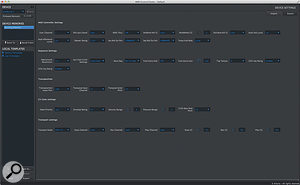 MIDI Control Center software.Removing the need for a screen and menu system has simplified the panels of both synths and reduced the size of them, but it means that much of the configuration of both the MiniBrute 2 and 2S has to be carried out in Arturia’s MIDI Control Center running on your Mac or PC. For both versions, there are major headings of MIDI Controller settings (which is where you also set up the keyboard response curves), Sequence settings (which includes the type of analogue clock if used for synchronisation), Transposition, CV & Gate settings (which is where you can select between key priorities) and Transport settings. When connected to the MiniBrute 2S, the MIDI Control Center presents a somewhat longer list, adding options in almost every section plus a User Scale section that allows you to determine a user-defined alternative tuning.
MIDI Control Center software.Removing the need for a screen and menu system has simplified the panels of both synths and reduced the size of them, but it means that much of the configuration of both the MiniBrute 2 and 2S has to be carried out in Arturia’s MIDI Control Center running on your Mac or PC. For both versions, there are major headings of MIDI Controller settings (which is where you also set up the keyboard response curves), Sequence settings (which includes the type of analogue clock if used for synchronisation), Transposition, CV & Gate settings (which is where you can select between key priorities) and Transport settings. When connected to the MiniBrute 2S, the MIDI Control Center presents a somewhat longer list, adding options in almost every section plus a User Scale section that allows you to determine a user-defined alternative tuning.
The Ultrasaw Waveform
In the 1970s and early 1980s, string synths typically took an harmonically rich waveform and passed it down three or four signal paths, all but one of which were pitch modulated using both a slow LFO running at around 1Hz and a faster one running at around 6Hz. Mixing the resulting signals together then generated the lush sound that we associate with these instruments. The MiniBrute 2’s Ultrasaw does something similar, taking the sawtooth waveform generated by VCO1 and creating two copies, one modulated at 1Hz by a dedicated LFO, and the other modulated by LFO2 running at anything from 0.1Hz to 100Hz. The effect isn’t much like a string synth, but simulates the ‘Chorus’ waveforms of some early monosynths. And very nice it is, too.
The MiniBrute 2 Keyboard
The MiniBrute 2 offers three velocity curves and three aftertouch responses so, before using it, I used the MIDI Control Center to select those that were most suited to my playing technique. Having done so, I found it quite playable, although the aftertouch remained rather too on/off for my tastes. However, unlike the original MiniBrute, I was concerned to find that the keys protrude slightly beyond the protection of the synth’s casing, where they might be at risk of damage. I think that adding another few millimeters to the front of the MiniBrute 2 case would have been a good decision.
Pros
- Both synths are much more flexible than the original MiniBrute.
- Both are much more affordable than building equivalent instruments using modules.
- Their sonic character is more encompassing than you might think.
- Used together, the MiniBrute 2 and 2S can sound wonderful.
- Adding velocity sensitivity was a good move.
- The racks are attractive and the link system is well thought-out.
- The synths and racks together can form the basis of a powerful modular system.
- They are great fun.
Cons
- The lack of CV mixers and multiples is a serious shortcoming.
- Their maximum ADSR times are too short.
- Their arpeggiators are limited to a single octave.
- The MiniBrute 2 sequencer doesn’t store all of its settings.
- The RackBrutes may be too shallow for your needs.
- You can’t sensibly mount a MiniBrute 2 and a 2S on the same linking system.
- Four external PSUs is four too many.
Summary
Arturia have taken a bold step with the MiniBrute 2, the MiniBrute 2S and the two RackBrutes, moving up the pricing ladder but at the same time adding a great deal to its previous low-cost analogue synths. If you’re interested in a compact system that combines flexible synthesis, sequencing and Eurorack capabilities, the new range has to be high on your list of candidates.
information
Source Distribution +44 (0)20 8962 5080

