Competition in the world of 16‑track recording workstations is hotting up, and Akai's new DPS16 looks to be a prime contender, with its impressive user interface and 24‑bit/96kHz capabilities. Derek Johnson and Debbie Poyser take it for a spin.
Some hi‑tech gear just feels right. Straight from the box it impresses with solid build and a professional look. A scan of the controls in search of clues to key features causes an optimistic smile to start forming. Switching on to look at the display causes the smile to widen, when you realise that it's large, clear and helpful. Poking at buttons elicits the desired results almost immediately. And a flick through the manual reveals happy surprises on every other page. Pretty soon you're planning how you'll be using the new toy and not anticipating any major problems.
So it is with the DPS16, Akai's new 16‑track digital personal studio. You'd expect a company with over 10 years of background in digital recording to produce a machine capable of holding its own in a market that's rapidly heating up (with competitors from Roland, Korg, Fostex and, soon, Yamaha). But Akai have done rather better than that.
Spec Check
 The display is easily adjustable to be read from any sideways or vertical angle.
The display is easily adjustable to be read from any sideways or vertical angle.
The DPS16 is a recorder/mixer combination unit recording up to 250 tracks of uncompressed digital audio to a fitted 10Gb hard drive. Of course, you can't play all of those at the same time; up to 16 can be assigned to playback tracks, while the rest remain 'virtual'. A range of sample rates and bit depths are offered, including the 24‑bit/96kHz that matches DVD's audio requirements. Digital editing facilities are provided, and generous internal effects capability is offered by the EB4M board, standard on the DPS16 Studio and optional for the DPS16HD. The 26‑channel mixing section is digital and can be automated by transmitting certain control movements as MIDI data, to be recorded by a MIDI sequencer and replayed later.
As you can tell from the above, this machine has a very good basic spec. It's given an extra lift by a large, bright LCD, with pin‑sharp resolution, that flips up for the perfect viewing angle. What's displayed on the LCD is no less impressive, as the DPS's user interface is presented in a graphic, computer software‑like form that's very intuitive to use. This ease of operation is enhanced by clever hardware control design, including six 'Q‑Link' knobs arranged to mirror up to six virtual knobs in the display.
Let's Get Physical
 The DPS16 provides two stereo outputs and four aux sends along with stereo S/PDIF digital I/O, but no multitrack digital interface for transferring material to another recording system.
The DPS16 provides two stereo outputs and four aux sends along with stereo S/PDIF digital I/O, but no multitrack digital interface for transferring material to another recording system.
The photos that accompany this review may not do justice to the DPS's metallic silver‑bronze plastic finish, which we think is rather nice. Not so nice are the crimson moulded end‑cheek inserts, which have a slightly Fisher‑Price feel. That's not to say that this machine looks like a toy, however — it most certainly does not. All of its controls feel as though they'd stand long‑term use, faders are recessed and low‑profile, with a smooth travel, and the Jog/Shuttle wheel is a proper two‑piece job with an inner dial and moveable outer sprung collar. Amongst other jobs, the inner dial controls the DPS's 68‑113.3 percent vari‑pitch function.
The largest section of the front panel is occupied by the mixer, which has 16 faders, each topped by a pan pot, an illuminating Record Select button, and a Track Select button. The last selects audio tracks for editing, or mixer channels for detailed tweaking, and doubles as a mute or solo control when a dedicated, illuminating Mute or Solo switch above the Master fader is engaged. A further tier of buttons, above, selects analogue inputs so that their mixer settings can be tweaked via the display. Finally, there's a row of Trim pots for the analogue ins, with cunningly situated peak LEDs that you can only see if you're at exactly the right angle.
Beneath the 95 x 72mm backlit display, whose ratcheting support is adjustable through five positions, are six 'soft' keys, which approximately line up with the legends that appear on screen, and 10 Operation Mode buttons. Each of the latter selects a different screen from Main, Mixer, Setup, Effect, Patch, V‑Track, Project, Disk, Waveform, and Edit. A group of Edit point and Locate buttons is just below, immediately the transport section. The control set is completed by the Jog/Shuttle dial and a neat cursor button array which, alongside the Jog/Shuttle dial, is used for display navigation. We found the layout comprehensible and comfortable to use, and the provision of so many dedicated buttons, clearly labelled, meant that recourse to the rather ill‑organised manual was occasional rather than constant. Although the display is tiltable, it also has an inherently wide viewing angle. so even when you're sitting very much off‑axis, a quick contrast adjustment usually allows it to be seen easily.
The all‑important I/O is split between the rear of the front panel and the back of the unit. The eight analogue ins — two with combi‑jack connectors accommodating balanced jacks or XLRs, and the remaining six on balanced jacks — sit on a raised plinth on the front panel. Globally switchable phantom powering is provided on the two XLR channels, but there are no insert points. Guitarists will be happy to see that channel 8's input is switchable to high impedance for direct connection of electric guitars.
The DPS's digital interfacing comes in the form of co‑axial S/PDIF In/Out. There's no multitrack digital interface. We like the idea of being able to take tracks recorded with a personal studio, such as this, to a professional studio, perhaps for mixing, or to transfer material to a computer‑based digital editing system. An ADAT interface, always implemented on Fostex HD multitrackers, is perfect for this purpose, and helps to extend a portable multitracker's life, as you're not locked into it. With the DPS you'd have to pass the audio out two tracks at a time via the S/PDIF port, perhaps sync'ing it and the destination system with MTC so that tracks line up. If Akai implemented WAV‑file export and import, as on their samplers, that would be another way of easily getting audio in and out.
Turning to outputs, there's a stereo monitor out on phonos, a master analogue stereo out, also on phonos, and four aux send jack sockets. The back‑panel line‑up is completed by MIDI In and Out, a 50‑pin SCSI connector, a footswitch socket, and a mains power socket. The headphone socket (with volume control) sits on the front edge of the DPS.
One last thing to mention about the physical nature of the DPS16 is that the hard drive and fan on the review model emitted a combination of high‑pitched whine and rhythmic clunks that had us deploying a 10m mic cable and turning our bedroom into a vocal booth!
Disk World
 The DPS16 organises your songs into Projects, which can be backed up via SCSI to CD‑R or hard disk.
The DPS16 organises your songs into Projects, which can be backed up via SCSI to CD‑R or hard disk.
Starting to record involves first accessing the Project screen to create a new 'Project', much like creating a new folder on a computer. (There's a convenient way to name Projects, too, using the front‑panel buttons labelled with letters and numbers.) The Project display is also where bit depth (16 or 24 bit) and sample rate (32, 44.1, 48, or 96kHz) for the Project are set. You can, by the way, mix Projects at different rates/depths on the same drive, and there seems to be no limit, other than HD capacity, to the number of Projects you can create.
Most of us, at the moment, will probably record 16‑bit 44.1kHz Projects, but be aware that using 96kHz introduces a couple of compromises: normally, the DPS16 allows up to 10 tracks to be recorded at once, and plays back up to 16, but at 96kHz only eight can be simultaneously recorded and played back, and the number of aux sends is halved, to two. The manual, however, wrongly mentions other compromises when using more than 16‑bit, 44.1kHz.
The DPS16 defaults to routing audio inputs to disk tracks on a numbered input‑to‑track basis, and if that fits your requirements you can access the Main screen and start recording. More complicated routing is defined on the excellent Quick Patch page, which offers a simple graphic approach to routing audio from the analogue inputs, the four sends, and the internal 'ping‑pong' buss (more later), to disk tracks. Rows of numbered circles represent the eight analogue and two digital inputs; the corresponding mixer channels, sends and ping‑pong buss; and the 16 disk tracks. Graphic lines like virtual patchcords between the rows show what's routed where. Setting up routings is simply a matter of using the mixer's Input, Track and Record select buttons. Plain English prompts on this page tell you what to do and which buttons to push. You really can't go wrong.
Once sound sources are routed to the desired track(s) it's time to start recording. (We expected to find a built‑in metronome at this point, but there isn't one.) The transparent buttons on each mixer channel toggle the corresponding track's record status, flashing red when record‑enabled. The informative display comes into its own now, offering comprehensive metering. Not only do the input channels have their own bar‑graphs, so you can keep tabs on levels while setting up the trim pots, but all 16 disk tracks, and the master output, have their own level bar‑graphs too (switchable pre/post‑fade). The DPS's metering has no on‑screen calibration, which is a bit disconcerting, but when audio exceeds the 0dB level a tiny square block flashes at the top of each bar‑graph. It's not the clearest indication (oh, for a colour display!), but once you know it's there the block does stick out. The meters are peak‑reading and the latest peak freezes momentarily in the display, but there's no user control over how long the peak stays visible.
The recording process is smoothed by a variety of rehearsal, locate (up to 100 locate points) and punch in/out options — not to mention up to 250 levels of Undo when you screw up! Manual punch‑in is very simple: record‑enable the track requiring the punch‑in, press Play and hit the Record button when you'd like to punch in. Usefully, it's possible to accomplish multiple manual punch‑ins in one pass (some HD machines allow only one per pass). What's slightly worrying is the brief silencing of audio playback after a punch‑out, though this has no effect on the recorded audio. Punch‑in/out can also be done with a footswitch, but for really precise punches there's Auto Punch. Simply feed in the punch points, using time or bars/beats, and the DPS does the rest. A rehearsal option lets you practice the Auto Punch, and a repeat feature can continuously play back the section defined by the in and out parameters. Initial reviews of Akai's 12‑track DPS12 mentioned clicks when punching in and out. Unfortunately, we did encounter similar problems, with clicks sometimes appearing at the start of a punch and a sort of level 'bump' at the end. The rule is: plan punches carefully.
As mentioned earlier, each Project can contain up to 250 tracks, the first 16 initially being assigned to playback tracks. You can't record directly to virtual tracks (as Korg's D16 can), but it's easy enough to swap real and virtual tracks, in the V‑Track screen. Here, the benign task of naming tracks can be undertaken, as can the potentially dangerous one of erasing unwanted audio! In the latter case, the DPS is smart enough to warn you that the process is irreversible and not recoverable by Undo.
Hack & Slash
 Quick Patch allows you to easily configure mixer routings.
Quick Patch allows you to easily configure mixer routings.
Courtesy of the DPS16's editing facilities, whole tracks, bits of tracks or groups of tracks can be copied or cut, then pasted to other locations in a Project. (Incidentally, the copying process appears to work in efficient 'playlist' style, referring to the original data rather than creating new data.) The user can overwrite the audio at the paste location or choose to push it forward. All multitrackers should be so thoughtful! In addition, audio can be erased and silence inserted. Selecting regions can be as easy as keying in start, end and target locations, though for really precise editing, the scrollable, zoomable waveform display allows you to highlight audio regions down to sample level.
Akai have included time‑stretching in this edit suite, though it's the only DSP process included — there's no normalisation, for example, which we'd have liked to have seen. Qualitatively, the time‑stretching is good, but don't expect miracles: conservative stretches work fine, and should be invaluable for making audio fit spaces that are a little bigger or smaller than the space you've got. The process will allow doubling and halving of length, but at these extremes the result is rendered very unnatural by artifacts.
Two time‑stretch settings are, oddly, not discussed in the manual. First, you can choose an algorithm from 54 whose names indicate that they're optimised for processing specific types of audio — for example, Female Vox, Percussion, and Slow Orchestra. In addition, there's an 'Adjust' parameter, with a value of ±50, but this isn't explained. Changing it has an effect, but it's one that's hard to pin down. Experimentation is advised...
Mix Master
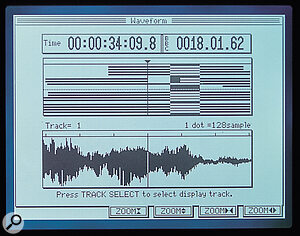 Editing is possible right down to single‑sample accuracy, and playlist editing is supported to use disk space efficiently.
Editing is possible right down to single‑sample accuracy, and playlist editing is supported to use disk space efficiently.
The 26‑channel mixer is configured as 16 inputs for disk tracks, eight for analogue inputs, and two for the S/PDIF digital input. It's thus ideally set up for running sequenced instruments alongside a DPS16 Project, the MIDI‑controlled sound sources being fed in via analogue and/or digital inputs, and having access to all the mixer's channel facilities.
Speaking of which, each mixer channel has the same features: a level fader (on‑screen only for the input channels), pan pot (likewise), 3‑band EQ (with swept mid), four aux sends (for feeding internal and/or external effects), a channel on/off switch, a switch to route that channel to the internal ping‑pong buss, plus a mute and a solo switch. Each send on each mixer channel can be configured to operate pre‑ or post‑fade, or — unusually — as an insert, so that the inserted effect only treats that channel. The most obvious use for this option would be to apply compression (available in the effects selection) to one channel. Usefully, pairs of effect sends can be configured for stereo use.
All the disk tracks have physical pan pots and 70mm faders, but these are also doubled as dynamic on‑screen graphics, which is how the other mixer facilities listed above are represented. Because the hardware faders and pan pots aren't motorised, sometimes their positions won't match the fader and pan levels — if, say, a new Project has just been loaded. Luckily, the DPS has a routine to help you match a hardware fader's position to that of one on screen. The same goes for pan pots.
Staying with the display for the moment, you can view one parameter for all mixer channels — faders or pan pots, for example — or all parameters for one channel. In the latter case the EQ section on screen even includes a helpful graphic response curve. The EQ sounds good, too, though homing in on specific frequencies can be tricky since there are jumps in the ranges of each band; for example, rather than being able to get to 80Hz (a good starting point for enhancing a bass guitar's bottom end) you can have 79.34Hz or 81.64Hz, with nothing in between. In practice, of course, you manage. Incidentally, there's also a 3‑band 'digital EQ' (implying that the main EQ isn't digital?) amongst the optional effects, each band having a full 20Hz‑20kHz range, with almost complete coverage and a larger gain range (±18dB) than the main EQ. The channel EQ offers 40Hz‑15kHz, 200Hz‑8kHz and 500Hz‑18kHz bands, ±12dB, with Q of 0.5‑16 on the mid band. Hands‑on control of EQ is provided by the Q‑Link knobs, giving all parameters a real knob, apart from mid bandwidth. Q‑Link also controls aux send levels and some effects parameters.
Though the DPS16's mixer has no subgrouping, it does rather better than the DPS12's mixer, which made it difficult to bounce down audio (this problem was corrected in an update). The 16's mixer offers that special stereo 'ping pong' buss, expressly for bouncing. You set up a mix of the disk tracks, external audio and on‑board effects that you'd like to appear in the bounce, assign them to the buss, and on the Patch page assign the outputs from the buss to one or two disk tracks. Saving audio that's to be included in a bounce to Virtual Tracks means you can recall it later, if required.
Overall, the mixer section is flexible, streamlined, and gets the job done quickly. It's almost like working with a computer program and accompanying hardware controller! The mixer‑display interaction works well in general, but one thing to moan about is that it can be hard to keep track of which mixer channel's data you're actually viewing. The channel to be displayed is selected by its Input or Track Select button in the mixer section, but there's no LED or anything like that to remind you which channel is currently selected, and the small indications in the display to that effect are not at all sufficient.
After Effects
 Pitch‑shifting uses all of the processor power in the EB4M effects board, which can otherwise power four mono‑in/stereo‑out effects.
Pitch‑shifting uses all of the processor power in the EB4M effects board, which can otherwise power four mono‑in/stereo‑out effects.
Akai have chosen, as with the DPS12 before it, to market the DPS16 both with and without effects, possibly a strange move when all of its competition include effects as standard! However, the version without effects does at least cater for people who prefer their own outboard. They won't be paying for something they won't use, and the DPS's four aux sends will make it easy to integrate their external effects. The review model was the Studio version of the DPS16, so were able to sample the delights of the EB4M effects board.
The board supplies four identical processors, each featuring a wide range of effects covered by 52 algorithms. By default they're mostly mono‑in/stereo‑out; the few mono‑out effects have a pannable output. Stereo‑in/stereo‑out configuration can be achieved, but this ties up two sends and two effects processors.
Subjectively, the EB4M's reverbs are pleasing in character and decent in quality, if slightly samey from one to the next and needing judicious HF damping to control them. The Theatre and Plate reverbs are stand‑outs, with real warmth and immediacy. Choruses are really good — subtle and sparkly — while the phasers are appealingly old‑fashioned in feel. The flangers are a bit weird, but the auto‑wah is great. Delays are rather special, too, with a delicate edge, shared to some extent by all the effects. The distortion effect is very usable, as is the rotary speaker, which is unique amongst the effects in having a MIDI‑controllable parameter, Acceleration (governing the speed of the change between Fast and Slow rotation). The simple auto‑pan is effective and the noise gate also works rather well. There are even some dual effects, such as chorus plus delay and flange plus delay. Treatments which are perhaps best avoided are the pitch‑shift (though this might be OK for a bit of thickening) and the enhancer, which seems to impart a bizarre character to the sound even with everything set to practically zero.
Worthy of special mention is the compressor/limiter, which is easy to set up and produces transparent, predictable results — plus you can link two for stereo operation. However, you can't assign the compressor to the stereo output, for mix compression. Since there are no insert points on the DPS, you can't insert an external compressor either. (The only way to compress a mix within the DPS is to route 14 tracks of audio to the ping‑pong buss, route that mix to the remaining two tracks, and compress those. A bit of a faff which means you end up with a 14‑track recorder!)
Akai also offer a real‑time pitch‑correction routine on the EB4M board. This needs a lot of processing power and thus knocks out all the other onboard effects while it's being used. 'Tuning' processors are very much the thing at the moment, and it's a smart move to include one. On paper, the processor is well‑thought out, with options to correct to specific scale types centred on any pitch, as well as a chromatic option that's more generally applicable. But how well does it work? We had mixed feelings. We could get the processor to correct pitch discrepancies, but at this point the Ratio control, which adjusts the amount of pitch correction between 0 and 100, was causing unwanted artifacts, trying to correct natural vibrato and adding a warbling edge to the processed sound.
In general, though, we were very happy with the effects, finding them well worth the £200 price premium over the standard model. They're reasonably editable, too: 'Live House' reverb, for example, offers pre‑delay, reverb time, diffusion, HF damping, 'Near' (adjusting the imaginary distance to the sound source, a surprisingly effective illusion), Width (stereo spread), (Wet/Dry) Balance, and effect on/off parameters. The only real fly in the ointment is the lack of dedicated user effect memories. Effect settings are stored with their Project, though, so if you tailored a really good reverb for one Project and wanted to re‑use it, you could write down the settings and re‑program them in a new Project. You can't copy anything, including audio, between Projects, which is a shame.
Auto Focus
 The DPS16 is supplied with a 10Gb hard drive as standard.
The DPS16 is supplied with a 10Gb hard drive as standard.
It would be a foolhardy manufacturer who produced a digital recorder/mixer package without some form of mix automation. In the DPS16, Akai have implemented a system whereby fader and pan pot movements are transmitted as MIDI Control Changes. These can be recorded into a MIDI sequencer and replayed for a perfect, identical mix every time.
Additionally, the current state of the mixer's faders and pan pots can be transmitted via MIDI to a sequencer as a 'snapshot'; again, Control Change data is used, but not dynamically. When the DPS16 is responding to MIDI messages, either dynamically or by replaying snapshots, the on‑screen faders and pans move accordingly. It's not motorised faders, but it's the next best thing!
Thus far we haven't mentioned EQ, effect sends or effect parameters in context of automation — because these parameters don't generate MIDI Controllers, and cannot therefore be automated. Modern music can often feature several drastic ambience changes in the course of a three‑minute song. Indeed, any kind of track could benefit from different effect settings here and there, and it reduces your options, somewhat, when you can't automate effects changes. Though Korg's D16, for example, only offered onboard snapshot automation until a recent update, at least the snapshots included effects and EQ settings. (Actually, onboard snapshots are a good option if you're a traditional type and don't use sequencing.)
Akai nearly provide something that would help. In addition to the snapshot option, the full state of the mixer — channel status, fader, pan pot, aux send, EQ, bounce buss routing, master level, and effects settings — can be saved into one of 16 Scene memories. Unfortunately, not only can Scenes not be recalled via MIDI, they can't even be chosen while a song is playing. This is a flaw in common with the DPS12. Scenes are still useful, for keeping track of different input configurations while recording, and for capturing a mix setup before making drastic changes, but how much more useful would it be if they could be used in real time alongside the fader/pan automation! A creative thinker would doubtless find a way around the problem, perhaps by mixing each section with different effects and EQ settings to DAT, and then returning all the sections to the DPS16 for stitching together. Still, it would be better if everything could be automated.
Verdict
 Over 200 virtual tracks are available per DPS16 Project.
Over 200 virtual tracks are available per DPS16 Project.
There are few things we disliked about the DPS16, which is an extremely well designed, professional machine and a pleasure to use. The chief disappointments are the fact that effects and EQ can't be automated, the lack of a multitrack digital interface (though, to be fair, such a feature is rare in the competition), and not being able to easily compress a mix. The last is a bit of a shame when at least two competitors rather go to town on mastering processes.
Our other niggles, such as the omission of a metronome, are hardly worth making a huge deal about in light of the DPS16's many great features. Top of the list has to be that it sounds wonderful, but it's no small advantage that the OS is superbly designed and the innovative display is ideal for squeezing the best from it. The whole package exudes quality, and the high bit/sample‑rate recording options confirm that this is a serious recording tool. At 10Gb the supplied hard drive is generous, and the fact that data is copied playlist‑style means that it won't fill up as quickly as it otherwise would. We could go on and on with the good stuff, or you could just look at the Pros & Cons box on page 174!
Sometimes hi‑tech gear just feels right. In this case, it is right.
Features In Brief
- Up to 250 tracks per Project (234 virtual).
- 10‑track simultaneous recording.
- Internal 10Gb IDE hard drive yielding 32+ track hours (uncompressed) at 44.1kHz.
- 32kHz, 44.1kHz, 48kHz, 96kHz sample rates at 16‑ and 24‑bit depths.
- 26‑channel digital mixer, MIDI‑automatable fader/pan controls, 3‑band EQ per channel.
- 320 x 240‑dot backlit flip‑up graphic LCD.
- Six Q‑Link control knobs.
- Optional quad effects board.
- Digital editing, time‑stretching, up to 250 levels of Undo.
- CD writing with connected CD writer.
- Compatible with DPS12 and DPS12i projects.
- 50‑pin SCSI connector.
- MIDI In/Out.
- Eight analogue inputs (2 combi‑jacks with phantom power, six balanced jacks).
- S/PDIF digital I/O.
- 24‑bit, 128‑times oversampling D‑A/A‑D converters.
- Dimensions: 515 x 127.5 x 358.5mm (WHD).
- Weight: 6.4kg (without drive).
24/96: Who Needs it?
If you're anything like us, you haven't anticipated actually needing 24‑bit, 96kHz recording for a while yet. However, we did a test recording at 24/96 of DI'd acoustic guitar, bass, and a couple of tracks of vocals. The difference between it and a similar recording done at 16‑bit, 44.1kHz was noticeable, to say the least. We don't think we're fooling ourselves when we say that the 24/96 recording, played back via the DPS16's 24‑bit D‑A converters, was purer and clearer sounding, smoother at the top end, fuller at the bottom end, and with some kind of extra shimmer. The 16‑bit recording sounded great; the 24‑bit one sounded better. If we were using a DPS16 on a regular basis and had 24‑bit digital mastering we'd probably make the necessary track/effects send compromises (see main text) and use 24/96 for important recordings.
That Sync'ing Feeling
Synchronisation is well‑implemented on the DPS16. The unit is compatible with MIDI Machine Control, and can transmit MIDI Clock with Song Position Pointers or MIDI Time Code. It will also run as an MTC slave. This option would allow the DPS to be controlled from a video system, slaved to another DPS16 or sync'd to an analogue tape machine striped with timecode. Helpful tempo and time signature maps, for use when you're controlling a sequencer via MIDI Clock, ensure that the DPS16 song's structure will match exactly that on the MIDI sequencer, for editing purposes.
On the subject of digital sync, there's only one thing to say: the DPS16 is normally the digital master, but can be set to sync to incoming S/PDIF digital audio such as a DAT machine, synth or sampler that you'd like to route through the mixer. Be aware that a Project's sampling rate (and bit rate) must match that of the incoming digital audio. The DPS16 doesn't offer automatic conversion.
Net Gains
www.seriously‑productions.freeserve.co.uk/dps12faq/
Ben Hall's informative DPS12 FAQ web site offers advice, user tips, links, ways around OS quirks and so on. Ben hopes to add more data specific to the DPS16 (and the new DPS12i).
Akai site hosting system updates (DPS16 v1.11 was posted during this review, and contains minor bug fixes) plus extra documentation; the PDF DPS16 Quick Start Guide is especially worth a look if you're new to digital audio and multitracking.
Market Research
Choosing between portable hard disk 16‑tracks is rather harder than it was a year ago, when only Roland were in the frame. Fortunately, the prices of the models now available sort them into some kind of order. The cheapest is Fostex's VF16 (look out for a review soon in SOS), which at £1099 is a good deal. It offers all the major features, including nice scene automation, but its effects are kind of average, it's short on virtual tracks (just eight), has a small display, and its mixer section is rather underpowered if you want to run sequenced instruments alongside a mix. On the upside, it has ADAT interfacing, is easy to use, stable and, unusually, offers insert points.
Next up is the £1499 Korg D16 (reviewed February 2000). This very capable compact machine has a superb touch‑screen, lots of virtual tracks, a 24‑bit recording mode, generous effects and lots of extra featurettes, such as a guitar tuner. It doesn't have a multitrack digital out (though tracks can now be saved as WAVs) or phantom power. The base DPS16 costs around the same and would be a good bet if you don't need effects. If you do need effects, there's the Studio DPS16, at £1700, as an alternative to the D16. There's much to recommend both.
Occupying the top spot price‑wise at the moment is the £2199 Roland VS1880 (reviewed July 2000), an 18‑track machine stuffed with features. It has a nice big display and few omissions, unless you count the lack of multitrack audio interface and insert points. Unlike the other machines in this list, it only produces the full track count in data‑compressed recording mode, though owners don't seem to have any complaints about sound quality.
In the near future the £2600/£2800 Yamaha AW4416 (previewed this issue) may take the 'Most Deluxe Digital Multitracker' crown, offering much of the functionality of an O2R mixer featuring motorised faders, coupled with a 16‑track recorder section, sample trigger pads, large display, hardware metering, two effects processors, and dynamics and EQ on every channel.
Get Yer Backup
The DPS16 offers various Project backup and copying options. Backing up can be managed via SCSI, to fixed or removable hard drive or CD writer. A cheaper option is to back up to DAT, using the DPS16's S/PDIF output. This is quite time‑consuming: in our test, a four‑minute song with 16 tracks of continuous 44.1kHz audio took 32 minutes to save to DAT, and the same time again to reload.
The contents of the record drive can also simply be copied to another drive, though in this case any data fragmentation is reflected in the copy. On the subject of fragmentation, Akai have been thoughtful enough to provide the DPS16 with a file optimisation routine, which joins up fragmented files and recovers wasted disk space. Not all the DPS's competitors offer this facility.
The SCSI connector/CD‑writer combination can also be used for mastering, provided the CD writer is MMC (Multi Media Command)‑compatible. Any two DPS16 tracks can be burned to CD, and the completed disc finalised, all from the DPS16. For mastering you'd have to premix a Project to stereo first.
Pros
- Imposing package with fantastic display.
- Helpful, software‑like interface.
- Lots of bit/sample rates and great‑sounding 24/96 option.
- Well thought‑out mixer with decent facilities.
- Really nice effects with optional board.
- Lots of virtual tracks.
- Handy Q‑Link controls.
- Fader and pan automation.
Cons
- No automation of effects and EQ.
- No multitrack digital interface.
- Not easy to compress a whole mix.
- Mechanical noise.
- Occasional clicks during punch‑in/out.
Summary
A serious and full‑featured multitracker capable of producing top‑quality recordings. One of the best of its type so far.

