 OSX — it certainly looks pretty, but what could it do to your music software?
OSX — it certainly looks pretty, but what could it do to your music software?
With a new computer, pumped‑up RAM, and a copy of the release version of Mac OSX, Paul Wiffen is all set to take you through the first stages of using the new operating system for music — though the only music going on so far is solo organ!
I'm happy to report that this month's Apple Notes is being written on an iBook. It's a Graphite 466 with both USB and FireWire, which I got my father for Christmas (but he didn't like as much as my old Wall Street 300MHz PowerBook, so we swapped), and both OSX and OS9.1 are living in reasonable harmony on it, within the same partition! After my initial experience with the OSX Public Beta, which caused my computer to appear to lose nine months worth of audio recordings (see the March Apple Notes), I was loath to do any more playing around with that version and waited until Apple were able to give me the full release version. This I obtained at an excellent OSX launch party at the end of March in Zurich (Switzerland, where I'm spending a lot of time lately, has the highest per capita Mac ownership of any country in the world, so they really pushed the boat out). I was pretty glad I hadn't bothered with the Public Beta in the end, as upgrading from it to full release version looks fairly complicated, according to the PDF file that comes on the CD. It's much simpler to just upgrade from 9.1.
The Memory Effect
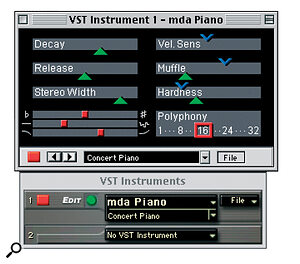 The freeware MDA Piano plug‑in is a must for fans of '80s‑style digital pianos.
The freeware MDA Piano plug‑in is a must for fans of '80s‑style digital pianos.
After letting the CD‑ROMs sit there on the shelf for a week looking at me, I finally made time to go and get the necessary memory upgrade for the iBook, as OSX has a 128Mb minimum requirement. I can't believe how cheap memory upgrades for PowerBooks have become. When I was told that it would only cost me 150 Swiss Francs (about sixty quid) for 128Mb, I stopped prevaricating about whether to go for 64 or 128! I can remember buying 128Mb of RAM for the Wall Street PowerBook at MacWorld in San Francisco two years ago, and running from booth to booth bargaining the price down to $270 (about £180) including fitting, about half of the UK cost at the time. So go mad, people: buy yourself some more memory and get the most out of your machine.
Anyway, after a bit of a hiatus when the first chip they put into the machine prevented it from booting up (the Swiss salesperson blamed mass production, which I guess is what has brought memory prices down), they found a second chip, which worked, and I was on my way. Incidentally, it is always worth getting the dealer who supplies your memory to fit it, as theoretically it still voids your warranty if anyone but an Apple Authorised dealer opens up your computer. Also, if a dealer fits the memory for you, they can see for themselves if the memory chip is faulty, as in this case. Having the memory fitted cost me an extra tenner, but it saved me a lot of time and trouble.
Calling in at Swissonic on the way home to pick up the USB dongle for Emagic's Logic sequencer, which I had already installed on the computer, but couldn't run before because of lack of memory, one of the guys reminded me to take a Logic CD to get the necessary USB dongle driver across onto the iBook. While I was looking for this, I heard that a 38Mb Maxtor FireWire drive had just arrived, and got the opportunity to take it home for the weekend, to check it out for audio and video.
Laden with goodies, I returned to my apartment in a state of high anticipation. Was this the Mac system of my dreams, or the ticket to an endless nightmare? I decided to play things safe. I would put OSX onto the FireWire drive, and that way the iBook could always be returned to its former state if everything started playing up.
I 'hot‑plugged' the FireWire drive, which had already been formatted, and it appeared on the desktop a few seconds later (which I still find amazing, after all that mucking about with connecting SCSI drives and rebooting half a dozen times). Then I plugged my DV camera into the computer's other 1394 connector. I just wanted to check that iMovie 2 could 'see' the camera (it could), and that it would record digital video to the drive OK (it did, without even breathing hard!). At last, enough space to edit the DVD I am working on!
No Going Back
Now I could procrastinate no longer. Pausing only to back up the internal hard disk to the FireWire drive (637.6Mb in under two minutes — isn't FireWire wonderful?), I popped the OSX CD in the drive and opened the 'Read before you install' PDF on the CD (always worth doing, people!). The first thing that caught my eye was the following statement: "Installing Mac OSX on a FireWire or USB disk is not supported." There was nothing for it but to put OSX on the internal drive of the iBook. First, I checked that the internal drive was HFS+ formatted, as it must be (hence the reason why the Public Beta had wanted to reformat the drive when I tried to run it before; the documentation with the full version of OSX now warns you of this). Satisified that it was, I double‑clicked the 'Install OSX' icon. After agreeing to all the usual licence stuff without reading it (what are you going to do, disagree and not install the software?), I sat there with a sense of foreboding, watching as Megabytes of new OS were copied onto the main drive. At least I had backed up everything to the FireWire drive first! However, you can't watch a progress bar for long without suffering brain‑rot, so when the estimated time came up as over half an hour, I busied myself with other things. I was alerted by the familiar boot sound from the other room that the installation was complete, and, when I came back in, was able to go through the process of creating my user account. That's right, folks — you can't just use a computer these days: you have to have an account, with a password and everything! After I had done this and told the machine half a dozen times that I didn't want to go onto the Internet right now to register with Apple and set up my email, I was into Aqua, Apple's new user interface!
What Runs (Or, What Doesn't)
As I didn't have any applications specifically designed to run directly under OSX (although I hope to get the fabulous Melodyne pitch‑ and time‑manipulation software from Celemony in time for next month), I decided to jump in at the deep end and see if Cubase VST 5.0 would run under the OS9.1 shell inside OSX. I doubleclicked on the Cubase icon and, sure enough, not only did a much bigger Cubase icon start bouncing up and down at the bottom of the screen but OSX opened up a window and started to run 9.1 inside it. This was all very exciting, but sadly once Cubase started to open, it quit very suddenly (although quite cleanly). Obviously, this 9.1 shell inside OSX is not exactly the same as 9.1, but I suspect things will improve with the next version.
The next thing to try was opening Logic. Almost straight away an error message appeared ("Error Code 221 was returned by the Mac AV Driver"), but when I clicked 'OK', to my amazement the program opened up. When I went to the Audio Playback mixer, all the channels were blank (and therefore unavailable), but MIDI seemed to be running OK. I say "seemed to be" because Logic uses the USB port for its dongle, so I couldn't plug a MIDI interface in without a USB hub.
After this less than thrilling start, imagine my surprise when the Native Instruments B4 organ instrument opened up without any error message and I could use the QWERTY keyboard to play it. At last, I could hear music under OSX! Of course, it was really running under the shell of 9.1 and not under OSX, but this was still a good sign.
I found non‑music software more compatible, and the supplied versions of iMovie 2, Outlook Express and Internet Explorer all run fine under OSX. Indeed, some of this column was written in the OS9.1 shell using Word 98. However, you would expect this, as these programs will be operating in a more standard fashion than music applications.
My problems really began when I selected OS9.1 as the Startup System (to return to using Cubase and Logic normally) and rebooted. The computer repeatedly hung after all the Extensions and Desktop had loaded, but before the Control Strip appeared.
The only way I found to reliably get around this was to disable any extensions that showed as having been installed by Classic Compatibility, the application that changes 9.1 extensions so that they run under OSX. These extensions then need to be re‑enabled if you return to OSX. However, I don't see me running OSX that often, if I have to go through all this palaver to return to using Cubase and Logic under 9.1 — especially if all I can play under OSX is B4 from the QWERTY keyboard on its lonesome!
OS9.1 & PCI Audio Problems
Ever since the Frankfurt Musikmesse, I have been hearing horror stories (from Steinberg themselves, amongst others) about the inability of some PCI products to run under OS9.1 — or, rather, their ability to prevent 9.1 from running. Apparently, sometimes when a computer with particular PCI hardware installed is started after an upgrade to 9.1, all that appears is a white screen with no mouse pointer, and the computer refuses to go any further. The two cards mentioned most in this context are the RME Hammerfall and the MOTU 2408, and as a result both Steinberg and MOTU are not recommending using 9.1 — although apparently some musicians are able to use these products OK. I would appreciate any further info from the SOS readership on this subject, because I'm considering a series on choosing the right PCI audio card, and clearly this type of problem could have an effect on such a choice.
Plug‑in Piano
This month's hot tip is for those who, like me, remember the Yamaha EMT10 with great affection (I think it was one of the first pieces of equipment I ever reviewed for Sound On Sound). It's the freeware MDA Piano VST Instrument, by Paul Kellett, whose previous VST plug‑ins, also on this site, include DrumSynth, for those analogue drum sounds of the '80s, and the WaveTools real–time spectrum analyser. (Sadly, both of the latter are only for PC.) Paul has excelled himself with MDA Piano, whose sound is very reminiscent of the classic EMT10, and has not ignored us Macheads for once, as it is available for both Mac and PC.
MDA Piano offers Plain, Compressed, Dance, Concert, Dark and School Piano presets, amongst others, and you can edit Decay, Release, Stereo Width, Velocity Sensitivity, Muffle and Hardness parameters. Polyphony is up to 32 notes (depending on how much CPU usage you want to set), and the instrument seems fairly undemanding on my 466MHz G3 processor.
mda‑vst.com
G4 Upgrades: A Reader Writes
I am grateful to David Bernstein, who writes, "Here's one for your files, in case you do a piece on Mac upgrades. I recently upgraded my 350MHz Yosemite G3 to a 500MHz G4 using the XLR8 upgrade kit (purchased from www.macgurus.com). There were a couple of hitches in the upgrade, but in the end it worked and the machine has been stable since, for a week now. Logic works fine, too! The difference in speed is quite noticeable, despite the mere 150MHz clock rate increase."
I have actually been trying to do a piece on processor upgrades for several months now, but despite repeated requests no‑one has actually managed to get me evaluation units of any of the cards in question, so I am delighted to be able to pass on David's positive experience. I spoke to AMMicro about the PowerLogix cards they distribute and it was suggested that I look at their G3/500 card, as well as the G4/500 (one of their customers reports that the G4 one doesn't work with Cubase). However, so far nothing has showed up. A friend tells me that he is running a G4/500 card from Sonnet Technologies (also with Logic on a Yosemite G3) and getting good results, but email requests for an evaluation unit from their UK distributor Computers Unlimited have so far met with a deafening silence.
I must pick David up on one thing: when he mentions the "mere 150MHz increase in clock rate", what he is actually noticing is the difference in power between the G3 and G4 chips. In addition to having the extra clock speed, the G4 can carry out far more instructions per clock cycle, especially if the software it's running has been optimised for the Altivec technology it uses. (The most recent versions of Logic and Cubase, as well as soft synths from Bitheadz and Native, have been optimised in this way.) I have heard that in some cases, particularly during DSP processing, this can make the G4 up to 11 times faster than the G3 when running at the same clock rate. So, rather than a 50 percent increase in speed, David is experiencing possibly up to a 15‑fold increase in certain Altivec‑related processing, and maybe a five‑fold improvement in more routine operation. No wonder he's noticing a difference!
We will continue to badger the distributors of upgrade cards, in the hope that they'll supply us with evaluation units. Maybe some calls from SOS readers to them, asking if they are music‑software‑safe might prod them in the right direction!). In the meantime, if anyone has any similar positive (or indeed negative) results to report, I would be happy to pass them on to fellow readers.
