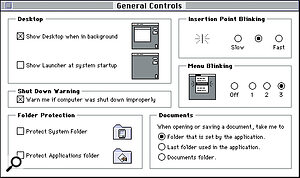Here's what's inside the 1.7Mb of Retro AS1 demo.
Here's what's inside the 1.7Mb of Retro AS1 demo.
Martin Russ looks forwards and backwards this month, with visits to the limits of Mac‑Time, the year 2000, MacOS 10, and a modern version of yesterday's analogues.
Put on your brightest grin. Go on, let your face light up with glee. Because if you're reading this you've probably got a MacOS‑based computer, and the next two years are going to be great fun.
When the 31st of December 1999 becomes the 1st of January 2000, something very interesting happens. Yep — it's the Millenium, that event which happens every thousand years when the year number acquires three zeros. But it's also the time when many computers may well become temporarily confused — and it's making some people very worried. It's also about to make some people very rich. It's the Millenium Bug.
2000 And All That
The problem has to do with how some computers deal with years. Since 1900, all that has been needed to describe the year has been the last two digits: 98 for the current year, for example. But the year 2000 upsets this neat shorthand, since that looks like the year 1900. This apparently minor problem can be fixed by using more digits, but many computers don't at the moment. The consequences can be dreadful, and if you're selling software to fix these consequences you make them sound as dire as possible! But for most people, January 2000 will be filled with resetting dates, and probably some other minor inconveniences, rather than the apocalypse than some commentators have predicted.
For us Mac users, it's very different. The Millenium has no effect on computers using MacOS, and neither does the dawn of the 21st Century a year later. In fact, Macs can cope with year dates from 30,081 BC up to 29,940 AD. I'm reasonably certain that this capability is unlikely to be required in 27 thousand years time, because I suspect that computers may be slightly different by then! While we're waiting, you can watch non‑MacOS computer owners worrying.
<h3>BACK TO THE FUTURE</h3>
It's good to see a Mac software synthesizer whose programmers are working on eventually sharing it with Windows owners — especially given the 'Windows‑only, no Mac version planned...' response of some companies. The Retro AS1 from Californian programming house Bitheadz is a Power Mac analogue synthesizer emulation that incorporates OMS and FreeMIDI compatibility, 16‑bit, 44.1kHz quality output, programming and performance controls, and more, into software — the Mac is your hardware. The program's name is a bit of a give‑away: the 12 sounds included in the demo include some very nice emulations of the classic analogue sounds that shaped my formative years, and there are 1000 factory presets to play with on the $259 CD‑ROM‑based full program.
Merely sounding good isn't enough these days, and the Retro AS1 comes with the sort of arpeggiation, layering, splits, multitimbrality and real‑time MIDI control that you would associate with a hardware expander module. In many ways, it's probably best to just imagine that it's a screen editor for a hardware box, and you'll get on just fine. In case you're wondering about the delay between a MIDI Note On message and audio output starting, that's the kind of detailed stuff you'd find in a full review, rather than a quick mention in Apple Notes! I would say, though, that this problem would only really only occur if you wanted to play the synthesizer from an external keyboard, since a sequencer can always nudge a track back in time to compensate for sluggish responses.
The demo can be downloaded (1.7Mb each for the demo and the manual) from the Bitheadz web site, and provides enough functionality to let you assess whether the Retro AS1 is for you. It requires MacOS 7.6.1 or higher, though MacOS 8 and up is recommended, together with a 120MHz or faster Power PC Mac, 32Mb of RAM, 40Mb of free hard disk space and a CD‑ROM drive. Version 1.1 will be a free upgrade to registered users, and adds more 'modular analogue'‑type functionality. I liked it — a lot.
Tip Of The Month: Aliases
One of the best things to appear in Apple's System 7 was the 'alias' — that 'link' to a file that was small and could be placed anywhere on a disk in place of the real thing. They're great for avoiding navigation through lots of folders, or for providing access to lots of applications in one easy‑to‑use place, leaving the applications themselves, with all their support files, in neat folders. But there's at least one use for aliases which surprised some people when I showed them.
Here's the scenario: you have a set of files which are used by several different applications, and which need to be stored in a single folder, but getting to that folder from those apps requires tedious navigation, and even more tedious re‑navigation when you switch between apps. One example might be some MIDI files which are used by a sequencer, and some AIFF sample files which provide some of the sounds in the sequenced song, but which are edited by an audio processing application.
The technique is simple, but remarkably effective. You do three things:
1.Create a folder and name it, using a space character in front of the name. I've called it ' SOS' for this example.
2.Make several aliases of this folder, and copy them to the folders containing each of the applications that will use files from the folder. Then rename them to remove the 'alias' bit (though you can leave it there if you want to).
3.In the Apple menu, find 'Control Panels', select 'General Controls' and make sure that the 'Documents' setting is set to the 'Folder that is set by the application' radio button (the top option).
That's all you need to do. When you next use the 'Open...' option in the File menu, you should find the ' SOS' folder alias at the top of the list, and you can get to it easily. The same applies to any application where you've copied the alias to the default folder used by the application — that's where the app first looks for files when asked to open something. Effectively, you can now access the 'SOS' folder from anywhere in a couple of mouse clicks.
How It Works: Mac OS X
 That folder gets everywhere — automatically!
That folder gets everywhere — automatically!Some time just before the year 2000, the next really big upgrade to hit your Mac will take it into double figures: MacOS 10. Or, rather, MacOS X, as I'm sure the marketing people insisted it should be called. MacOS X has been redirected from the plans of a year or so ago — long‑term Apple Notes readers may recall some of the company's vague plans to gradually leave the MacOS behind and perhaps even abandon it in favour of something new and different produced from NeXT's UNIX‑derived technology.
However, it seems MacOS X will now take the best of the previous plans but retain the MacOS look and feel — which sounds like a much better idea to me. The new OS will have modern features like proper (pre‑emptive) multitasking and memory protection (so that applications crash in their own 'areas' and don't bring the whole computer down), and yet retain compatibility with existing MacOS 8 applications. Unlike the previous plans, this one seems to open up possibilities rather than closing them down. We're sure to hear more of this as Apple refine their planning. In the meantime, there's 8.5 and OS 9 to look foward to, and now you know where they're leading!
Mac Health Warning!
Sounding like a computer game, Autostart 9805 is actually a new Mac‑specific 'worm' that utilises a neat feature of QuickTime 2.0+ to spread itself, virus‑like, across a Power Mac's hard disks, causing lost data as it does so. After a few years of relatively quiet virus activity, this could well catch out anyone who is not prepared, and, as usual, virus‑checking software needs to be up‑to‑date if it is to be effective. But there's a simple way to prevent infection in the first place: go to the QuickTime Settings Control Panel and turn off the two AutoPlay settings. This stops your Mac automatically running a CD‑ROM when it is inserted, preventing the worm from doing anything. So go and protect your Mac NOW!