This month, Martin Walker discovers some new VST instruments and helps you clean up your Registry.
If you are one of the many musicians interested in the latest software plug‑ins you should certainly take a look at the new 'DirectX Files' web site (www.thedirectxfiles.com). Although behind the scenes it seems to be connected with Cakewalk, and therefore has an occasional tendency to mention Cakewalk products, it is still a valuable information resource. It aims to dispel many of the myths associated with plug‑ins of the DirectX variety, and also maintains fairly comprehensive listings of plug‑ins, indexed by both manufacturer and effect type, with relevant links. Well worth a look.
A big growth area in digital audio at the moment is VST Instruments. I'm confident that this will become a huge market, because they are just so much more convenient and problem‑free than running separate applications alongside your MIDI + Audio sequencer. It's hardly surprising that musicians are interested in sourcing additional banks of sounds for these, and K‑v‑R have put together a smart site (www.k‑v‑r.freeserve.co.uk) that combines news on the latest releases, tips for getting the most out of your virtual instruments, links to the various manufacturers, and a variety of instrument banks. Given the short time that this site has been on‑line, there is already quite a lot of useful stuff here, and visitors are encouraged to upload their own patches and banks to boost the collection. K‑v‑R eventually hope to include banks for every available VST Instrument.
Seemingly not a month goes by without a new VST Instrument being launched, and this month it's Peter Linsener's Lin Plug synths. The wonderfully named Gakstoar Alpha is available for free download from www.LinPlug.de, The rather more advanced Gakstoar Delta version is available in demo form, while the full version sells for just $75. Alpha has two oscillators, along with a resonant filter, amplifier, two ADSR envelopes, and an LFO, while Delta (shown above) has four oscillators, two filters, eight envelopes, and four LFOs. Both can manage up to 24‑note polyphony if your main processor can cope, although the Delta sounds far fatter, as you might expect considering that it has four oscillators per voice.
Another new VST instrument released this month, Angus Hewlett's Drum Sampler, has already been updated to version 1.1 only 11 days after its release — see his site at www.fxpansion.com. This is one of the beauties of dealing with small developers: they tend to respond more quickly to user feedback and bug reports. At just 314K, this VST instrument is far easier to use than Steinberg's LM4 — you can directly load up to 16 WAV files, optionally loop them, and send them to any of four separate outputs in the Cubase mixer for further treatment. Although it doesn't support 24‑bit samples or velocity mapping, like the LM4, it's still fully velocity‑sensitive, sample‑accurate (like all VST instruments) and best of all it's freeware. What more could you ask for?
Safe Mode Cleanup
Has your PC ever had a different soundcard or graphics card than the one currently installed? The likelihood is that your Registry will still contain all sorts of references to redundant, obsolete, and uninstalled hardware, and sometimes these can stop new hardware from being recognised. You won't see these unused hardware references inside Device Manager when running Windows normally, but you will see them when in Safe Mode. This is a special environment normally only used when fault‑finding, since it only uses default settings such as basic VGA monitor support at 640 by 480 resolution, no network support, a basic mouse driver, and the minimum device drivers needed to start Windows. One side effect of this bare‑bones support is that, although your special hardware such as soundcards, fancy graphics cards and CD‑ROM drives can't be accessed, the entire list of hardware contained in the Registry is displayed in Device Manager.
If you want to clean up the hardware section of your Registry, first of all make a backup of it before you do anything else. Remember that a well‑behaved Registry is vital to the smooth running of your PC, and a corrupted one can stop your machine booting up at all. Next, restart your PC holding the Ctrl key (or on some machines the F8 key) during reboot: you will eventually see the Windows startup menu. Select the Safe Mode option, and you will boot into the Safe Mode desktop environment (see screenshot, right). From here you can enter Control Panel and then Device Manager as normal, but are likely to get quite a shock when you look at your list of connected hardware. I found three different CD‑R drives, six COM ports, two floppy drives, two identical monitor entries and two SW1000XG soundcards! Not only were there plenty of entries for devices that were long since gone, but a large number of duplicate entries for currently valid devices.
The only entries to leave well alone are those in the System Devices section — these relate to features on the motherboard, and unless you have installed a new one it is highly unlikely that anything needs amending here. However, you can safely select any other entries for non‑existent hardware and click on the Remove button. In the case of duplicate entries, delete each and every one — when you have finished, Windows will recognise these devices when you reboot, and reinstall a single clean copy of the existing driver. By the time I'd finished, my Registry was noticeably smaller, and when I returned to Safe Mode, Device Manager only contained a single entry for each of my hardware devices.
Softly, Softly...
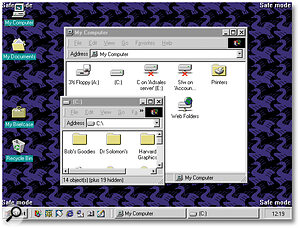 Safe Mode (as seen in Windows 98).
Safe Mode (as seen in Windows 98).Western Digital (www.westerndigital.com) have just announced a new range of WD Caviar EIDE drives supporting Ultra ATA/66 interfaces, and which are available in capacities of up to 45Gb. Although only spinning at 5400rpm, and therefore not likely to be ideal for hard disk recording, they would still seem eminently suitable for those with huge backup requirements. For musicians, various WD drives including faster 7200rpm models are now available with 'Sound Logic Acoustics Technology', which optimises acoustic emissions to produce a quieter drive — let's hope this is the start of a new trend.
Processor Update
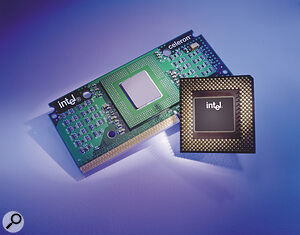
If you want to buy a new PC, the most fundamental choice is which processor to go for, and the range of options has now grown with Intel's launch of a new range of high‑end low‑cost Celeron processors — the first ones to appear will be 566MHz and 600MHz models, followed within a few weeks by others at 633MHz and 666MHz. They will have the same 0.18µm Coppermine core as the latest Pentium III chips, but running with a front‑side buss (FSB) frequency of 66MHz rather than the 100MHz or 133MHz of the Pentium III range, and with 128K of full‑speed Level 2 cache memory rather than 256K.
Industry experts seem to be expecting Intel to position these against AMD's Athlon range, although they expect few people to be fooled by this comparison, since the Athlon is already beating the performance of the Pentium III in many areas — not to mention the fact that a 1GHz Athlon is also available in the real world, while Intel's 1GHz Pentium III is not expected until summer of this year. The Athlon range has been aggressively cut in price since its introduction, with the result that it significantly undercuts the Pentium III range. For example, as I write this the Intel Pentium III 600MHz models and the 700MHz Athlon are both about £200 when bought singly.
Even worse, supplies of all Pentium III Coppermine models are reported to be scarce, and sadly this returns us to the new Celeron range. Rumours are already flying that given the low production yield of Coppermine Pentium III processors, the new Celeron III range are simply Pentium III that can't manage 133MHz or 100MHz FSB speeds, and with half their cache disabled. Overall, I suspect that these new models have been stripped down too much for serious use with hard disk recording and real‑time plug‑ins, but it's impossible to say for sure at the moment — let's remember that many musicians are still happily using standard Celeron processors, overclocked or otherwise.
So where does this leave the musician? Well, it would help if we had more hard information on Athlon compatibility from music hardware and software developers, along with some comparative performance results, so that we could all make a more informed decision. Musicians who have taken the plunge and bought Athlon systems seem well pleased with their performance (apart from some whose soundcards have refused to work), while one soundcard manufacturer suggested to me off the record that the Pentium III performs rather better in some aspects. If you have managed to build a music PC around an Athlon processor and motherboard, do let me know how you got on — in the absence of any hard facts from the manufacturers it looks as if we'll have to find out for ourselves!


