I understand how to record and mix music for surround, but how do I burn an audio-only disc to share my surround mixes with others on their domestic systems? Most of the information I can find concentrates on either movie soundtracks and how to play existing recordings, but not creating them.
Denis McDermott
Technical Editor Hugh Robjohns replies: The simple fact is that the market for surround audio is tied almost universally to movie and TV soundtracks, sadly, and that inherently means data-reduced tracks encoded in Dolby Digital (AC3) or DTS. While there certainly are a number of high quality linear music-only releases, the market for them is disappointingly small, and the number of people with facilities to replay SACD and DVD-A surround discs is tiny. I think I can count the number I know with SACD or DVD-A facilities on the fingers of one hand, and the thumb represents me!
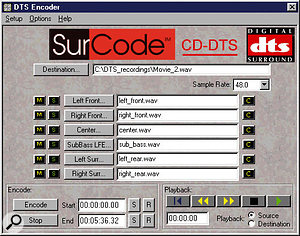 Authoring high-quality surround audio to disc is not as easy as it perhaps should be. It's impossible for a consumer to write to the SACD format, and DVD-A hardware is still very rare (and pricey). However, there are a number of relatively cost-effective ways to burn surround audio to DVD or even CD. Surcode's CD-DTS (shown above) and DVD-DTS software packages will convert six mono audio files (all channels of the 5.1 format) to DTS-encoded WAVs on either CD or DVD, and cost $99 and $499 respectively.
Authoring high-quality surround audio to disc is not as easy as it perhaps should be. It's impossible for a consumer to write to the SACD format, and DVD-A hardware is still very rare (and pricey). However, there are a number of relatively cost-effective ways to burn surround audio to DVD or even CD. Surcode's CD-DTS (shown above) and DVD-DTS software packages will convert six mono audio files (all channels of the 5.1 format) to DTS-encoded WAVs on either CD or DVD, and cost $99 and $499 respectively.
As for burning your own full-quality audio surround discs, the options are very limited. For a start, you can't make SACD discs at all. The technology was specifically designed to prevent piracy, and that also makes it impossible to burn SACDs domestically. However, it is possible to burn DVDs which are compatible with the DVD-A format if you use specialist software. Minnetonka's Discwelder series (Bronze, Steel or Chrome II, which have increasingly comprehensive facilities respectively) is a good place to start, and Steinberg's Wavelab 6 has reasonable DVD-A burning facilities, too. However, both only work with standard PCM files, which can mean restricted playing times in comparison to a commercial MLP-encoded disc. Minnetonka's Surcode subsidiary (www.surcode.com) does offer a full MLP encoding package, called Surcode MLP, but it costs $2495 (around £1230 when we went to press), so is beyond the means of most of us!
An alternative, if you don't mind data-reduced formats, is to use DTS or AC3 coding. DTS, in particular, is remarkably high quality and hard to distinguish from linear PCM in most cases. Again, Surcode manufactures software codecs for both DTS and Dolby Digital formats, and at reasonable prices. The advantage of using one of these formats is that you can burn surround material to a CD-R or DVD-R and anyone can then play it back through most home-theatre systems, as they usually contain DTS and DD decoders. You don't have to find a rare DVD-A machine!
I currently use Wavelab 6 to burn DVD-A format discs, and often use DTS encoding to produce convenient producer-reference discs for surround projects, before finalising the files for full DVD-A authoring.
